- Professional Development
- Medicine & Nursing
- Arts & Crafts
- Health & Wellbeing
- Personal Development
3428 Office Skills & Productivity courses in Nottingham delivered Online
Description: Learning the basics of Microsoft Word 2013 is very helpful to anyone who wants to utilise the program. However, if you want to learn the advanced features of this program, you need to get to use it again. In this course, you will learn the necessary skills, knowledge and information about the advanced functions and features of Microsoft Word 2013. You will know how to make the most of the functions the program can offer. Then you will know all the tools and how to use them. Who is the course for? Professionals who want to learn about the Microsoft Word 2013 People who have an interest in the advanced features of Microsoft Office 2013 Entry Requirement: This course is available to all learners, of all academic backgrounds. However, an education and experience in accounting is an advantage. Learners should be aged 16 or over to undertake the qualification. Good understanding of English language, numeracy and ICT are required to attend this course. Assessment: At the end of the course, you will be required to sit an online multiple-choice test. Your test will be assessed automatically and immediately so that you will instantly know whether you have been successful. Before sitting for your final exam you will have the opportunity to test your proficiency with a mock exam. Certification: After you have successfully passed the test, you will be able to obtain an Accredited Certificate of Achievement. You can however also obtain a Course Completion Certificate following the course completion without sitting for the test. Certificates can be obtained either in hard copy at a cost of £39 or in PDF format at a cost of £24. PDF certificate's turnaround time is 24 hours and for the hardcopy certificate, it is 3-9 working days. Why choose us? Affordable, engaging & high-quality e-learning study materials; Tutorial videos/materials from the industry leading experts; Study in a user-friendly, advanced online learning platform; Efficient exam systems for the assessment and instant result; The UK & internationally recognized accredited qualification; Access to course content on mobile, tablet or desktop from anywhere anytime; The benefit of career advancement opportunities; 24/7 student support via email. Career Path: The Microsoft Word Advanced Level course is a useful qualification to possess and would be beneficial for professions or careers from industries which are: Administrative Assistant PA Secretary Administrator Office Manager. Microsoft Word Advanced Level Module One - Getting Started 00:30:00 Module Two - Working with the Word Window 01:00:00 Module Three - Advanced Editing and Formatting Tasks 01:00:00 Module Four - Working with Illustrations 01:00:00 Module Five - Formatting Pictures 01:00:00 Module Six - Adding SmartArt 01:00:00 Module Seven - Adding Tables 01:00:00 Module Eight - Inserting Special Objects 01:00:00 Module Nine - Working with Document References 01:00:00 Module Ten - Reviewing Your Document 01:00:00 Module Eleven - Using Comments and Tracking 01:00:00 Module Twelve - Wrapping Up 00:30:00 Activities Activities-Microsoft Word Advanced Level 00:00:00 Mock Exam Mock Exam- Microsoft Word Advanced Level 00:20:00 Final Exam Final Exam- Microsoft Word Advanced Level 00:20:00 Certificate and Transcript Order Your Certificates and Transcripts 00:00:00

In today’s fast-paced business environment, effective material management is a cornerstone for operational efficiency. This CPD Accredited course offers a comprehensive exploration of the core principles and best practices involved in managing materials within any organisation. From procurement and inventory control to forecasting and distribution, you will gain valuable insights that will directly contribute to streamlining operations and reducing costs. Designed for professionals across various industries, this course delves into key aspects that will enhance your ability to manage materials with precision and foresight. By completing this course, you’ll build a solid foundation in material management, learning how to optimise stock levels, improve supplier relationships, and implement strategies that contribute to a smoother supply chain. Whether you’re looking to improve processes within your current role or looking to advance your career, this course offers a flexible and effective approach to mastering material management. With its clear structure and in-depth content, it provides the knowledge you need to navigate the complexities of this vital area with confidence. Course Curriculum: Module 01: Introduction to Material Management Module 02: Purchasing and Supply Chain Management Module 03: Inventory Management, Planning and Control Module 04: Stores Management and Control Module 05: Forecasting Module 06: Material Requirements Planning Module 07: Materials Handling Course Assessment You will immediately be given access to a specifically crafted MCQ test upon completing an online module. For each test, the pass mark will be set to 60%. Accredited Certificate After successfully completing this Material Management - CPD Accredited course, you will qualify for the CPD Quality Standards (CPD QS) certified certificate from Training Express. CPD 10 CPD hours / points Accredited by The CPD Quality Standards (CPD QS) Who is this course for? The Material Management - CPD Accredited training is ideal for highly motivated individuals or teams who want to enhance their skills and efficiently skilled employees. Requirements There are no formal entry requirements for the course, with enrollment open to anyone! Career path Learn the essential skills and knowledge you need to excel in your professional life with the help & guidance from our Material Management - CPD Accredited training.

Excel VBA/Macros Foundations Level 4
By Course Cloud
Course Overview Use Microsoft's most versatile business application to its full potential by taking this Excel VBA/Macros Foundations Level 4 course. VBA (Visual Basic for Applications) is consistently regarded as the Office programming language of choice for many experts, who combine it with macros for intuitive automation and versatile functions. You can gain their techniques and knowledge by participating in this professional foundation training and gain a new appreciation for this Office tool. This comprehensive and advanced Excel course will take your administrative processes to a whole new level of efficiency and competency and free your valuable time to be used on other projects. Aspects of automation, real-time triggers, and worksheets will be taught, enabling you to return your business or organisation and put these valuable techniques straight into practice. So enrol now and go from a beginner to an Excel expert in no time at all. This best selling Excel VBA/Macros Foundations Level 4 has been developed by industry professionals and has already been completed by hundreds of satisfied students. This in-depth Excel VBA/Macros Foundations Level 4 is suitable for anyone who wants to build their professional skill set and improve their expert knowledge. The Excel VBA/Macros Foundations Level 4 is CPD-accredited, so you can be confident you're completing a quality training course will boost your CV and enhance your career potential. The Excel VBA/Macros Foundations Level 4 is made up of several information-packed modules which break down each topic into bite-sized chunks to ensure you understand and retain everything you learn. After successfully completing the Excel VBA/Macros Foundations Level 4, you will be awarded a certificate of completion as proof of your new skills. If you are looking to pursue a new career and want to build your professional skills to excel in your chosen field, the certificate of completion from the Excel VBA/Macros Foundations Level 4 will help you stand out from the crowd. You can also validate your certification on our website. We know that you are busy and that time is precious, so we have designed the Excel VBA/Macros Foundations Level 4 to be completed at your own pace, whether that's part-time or full-time. Get full course access upon registration and access the course materials from anywhere in the world, at any time, from any internet-enabled device. Our experienced tutors are here to support you through the entire learning process and answer any queries you may have via email.
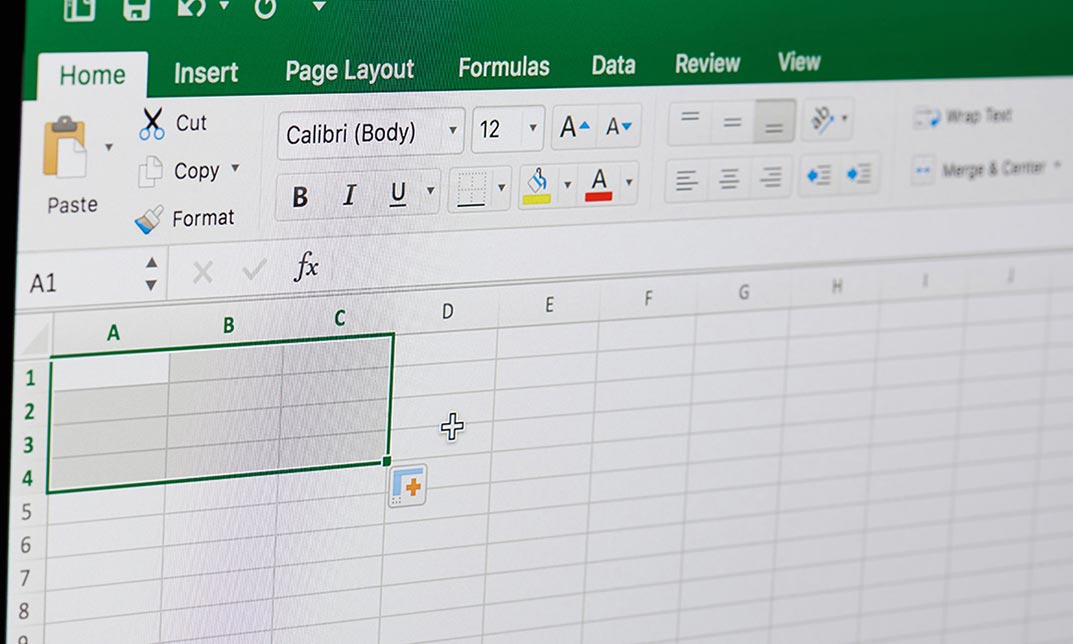
Excel Formulas and Functions
By Course Cloud
The comprehensive Excel Formulas and Functions has been designed by industry experts to provide learners with everything they need to enhance their skills and knowledge in their chosen area of study. Enrol on the Blogger's Guide to WordPress today, and learn from the very best the industry has to offer! On the Excel Formulas and Functions, You Will Learn: This best selling Excel Formulas and Functions has been developed by industry professionals and has already been completed by hundreds of satisfied students. This in-depth Excel Formulas and Functions is suitable for anyone who wants to build their professional skill set and improve their expert knowledge. The Excel Formulas and Functions is CPD-accredited, so you can be confident you're completing a quality training course will boost your CV and enhance your career potential. The Excel Formulas and Functions is made up of several information-packed modules which break down each topic into bite-sized chunks to ensure you understand and retain everything you learn. After successfully completing the Excel Formulas and Functions, you will be awarded a certificate of completion as proof of your new skills. If you are looking to pursue a new career and want to build your professional skills to excel in your chosen field, the certificate of completion from the Excel Formulas and Functions will help you stand out from the crowd. You can also validate your certification on our website. We know that you are busy and that time is precious, so we have designed the Excel Formulas and Functions to be completed at your own pace, whether that's part-time or full-time. Get full course access upon registration and access the course materials from anywhere in the world, at any time, from any internet-enabled device. Our experienced tutors are here to support you through the entire learning process and answer any queries you may have via email.

Excel 365 VBA Expert
By Course Cloud
. Certification After successfully completing the course, you will be able to get the UK and internationally accepted certificate to share your achievement with potential employers or include it in your CV. The PDF Certificate + Transcript is available at £6.99 (Special Offer - 50% OFF). In addition, you can get a hard copy of your certificate for £12 (Shipping cost inside the UK is free, and outside the UK is £9.99).

Excel 365 Intermediate
By Course Cloud
. Certification After successfully completing the course, you will be able to get the UK and internationally accepted certificate to share your achievement with potential employers or include it in your CV. The PDF Certificate + Transcript is available at £6.99 (Special Offer - 50% OFF). In addition, you can get a hard copy of your certificate for £12 (Shipping cost inside the UK is free, and outside the UK is £9.99).

Excel 2016 Intermediate
By Course Cloud
You can increase your understanding of various tools in Excel 2016 by completing this Excel 2016 Intermediate course. You will learn how to manage and view data in Excel. This skill will help you gain new career opportunities upon completion. In this Excel 2016 Intermediate course, you will be able to confidently work with workbooks, worksheets and more. This course will teach you how to use specific features such as conditional formatting and graphs. Learn how to easily understand pivot tables, work with date and time functions by taking this course. You can also practice what you learn throughout the course. Excel 2016 Intermediate is a best selling course developed by industry experts and already helped tons of students like you. It is suitable for anyone who wants to improve their knowledge and skills in the or relevant sector. This course is accredited by CPD, so you will get a career boost upon completing this course. Our Excel 2016 Intermediate is packed with 76 modules and 4 hours, 3 minutes of study. You will be awarded with a certificate of completion, the proof of your expertise in this field. If you want to get a job or looking for professional skills to excel in this field, a certificate from this course will help you appear as a strong candidate. You can also validate your certification from our website. It doesn't matter if you are willing to study full-time or part-time. This course is designed for any type of student and you can even complete it at your own pace. The materials are accessible from anyplace, any device and anytime. Besides that, our experienced tutors will help you throughout the comprehensive syllabus of this course and answer all your queries through email.

Microsoft Excel 2019 Intermediate Diploma
By Course Cloud
A survey in the Uk shows that the total number of skills required for a single job has increased by 10% year-over-year since 2017. Furthermore, one in three skills in an average 2017 job posting are already obsolete. Due to ongoing business disruption and rapidly evolving needs, emerging skills gaps have accelerated due to the COVID-19 pandemic. And to help you bridge that gap, Course Cloud has prepared this comprehensive Microsoft Excel 2019 Intermediate Diploma online course. Microsoft Excel 2019 Intermediate Diploma covers a collection of necessary skills required to help you achieve your goals. In addition, our industry professionals will guide you through the process of establishing a solid foundation in Microsoft Excel 2019 Intermediate Diploma. The Microsoft Excel 2019 Intermediate Diploma course is broken down into manageable sections, each of which will provide you with a new level of expertise. Our exclusive training in Microsoft Excel 2019 Intermediate Diploma will equip you with the skills required to set yourself up for career success. The Microsoft Excel 2019 Intermediate Diploma provides internationally accepted certification upon successful completion. This certificate will add value to your resume and let you stand out among your peers. So enrol now and work your way towards becoming a highly sought-after professional at Microsoft Excel 2019 Intermediate Diploma.

Simple but Powerful Functions in Microsoft Excel
By Course Cloud
Course Overview Enjoy better spreadsheet management and learn how to carry out everyday data-based tasks in Excel with expertise, with this complete Excel functions masterclass. Through video guidance, the Simple but Powerful Functions in Microsoft Excel course will take you through the basic functions and features of Excel step-by-step. You will learn how to create pivot tables, use text formulas, search a value in a column, and carry out other typical spreadsheet tasks, gaining valuable office skills that will help you gain a competitive edge in your field. Are you looking to build your efficiency in Excel? Go from beginner to expert and build full proficiency in no time, by mastering Excel's core functions today. No previous experience is needed to take this course. Enrol as a full-time or part-time learner and add new skills to your CV. This best selling Simple but Powerful Functions in Microsoft Excel has been developed by industry professionals and has already been completed by hundreds of satisfied students. This in-depth Simple but Powerful Functions in Microsoft Excel is suitable for anyone who wants to build their professional skill set and improve their expert knowledge. The Simple but Powerful Functions in Microsoft Excel is CPD-accredited, so you can be confident you're completing a quality training course will boost your CV and enhance your career potential. The Simple but Powerful Functions in Microsoft Excel is made up of several information-packed modules which break down each topic into bite-sized chunks to ensure you understand and retain everything you learn. After successfully completing the Simple but Powerful Functions in Microsoft Excel, you will be awarded a certificate of completion as proof of your new skills. If you are looking to pursue a new career and want to build your professional skills to excel in your chosen field, the certificate of completion from the Simple but Powerful Functions in Microsoft Excel will help you stand out from the crowd. You can also validate your certification on our website. We know that you are busy and that time is precious, so we have designed the Simple but Powerful Functions in Microsoft Excel to be completed at your own pace, whether that's part-time or full-time. Get full course access upon registration and access the course materials from anywhere in the world, at any time, from any internet-enabled device. Our experienced tutors are here to support you through the entire learning process and answer any queries you may have via email.

Intermediate Excel 2019
By Course Cloud
Course Overview 'It's Excel's world, we just live in it.' You can't overemphasise the relevance of Excel to the global economy, a valid reason why you should enrol in our comprehensive course and take our MS Excel class. You might still be using Microsoft Excel as a simple tool for data management and calculation. However, Microsoft Excel is much more than that. Learning Microsoft Excel from the inside out will open up a world of possibilities for you. This best selling Intermediate Excel 2019 has been developed by industry professionals and has already been completed by hundreds of satisfied students. This in-depth Intermediate Excel 2019 is suitable for anyone who wants to build their professional skill set and improve their expert knowledge. The Intermediate Excel 2019 is CPD-accredited, so you can be confident you're completing a quality training course will boost your CV and enhance your career potential. The Intermediate Excel 2019 is made up of several information-packed modules which break down each topic into bite-sized chunks to ensure you understand and retain everything you learn. After successfully completing the Intermediate Excel 2019, you will be awarded a certificate of completion as proof of your new skills. If you are looking to pursue a new career and want to build your professional skills to excel in your chosen field, the certificate of completion from the Intermediate Excel 2019 will help you stand out from the crowd. You can also validate your certification on our website. We know that you are busy and that time is precious, so we have designed the Intermediate Excel 2019 to be completed at your own pace, whether that's part-time or full-time. Get full course access upon registration and access the course materials from anywhere in the world, at any time, from any internet-enabled device. Our experienced tutors are here to support you through the entire learning process and answer any queries you may have via email.
