- Professional Development
- Medicine & Nursing
- Arts & Crafts
- Health & Wellbeing
- Personal Development
3451 Office Skills & Productivity courses in London delivered Online
Overview This comprehensive course on Microsoft Outlook - 25 Must-Know Tips and Tricks will deepen your understanding on this topic. After successful completion of this course you can acquire the required skills in this sector. This Microsoft Outlook - 25 Must-Know Tips and Tricks comes with accredited certification from CPD, which will enhance your CV and make you worthy in the job market. So enrol in this course today to fast-track your career ladder. How will I get my certificate? You may have to take a quiz or a written test online during or after the course. After successfully completing the course, you will be eligible for the certificate. Who is This course for? There is no experience or previous qualifications required for enrolment on this Microsoft Outlook - 25 Must-Know Tips and Tricks. It is available to all students, of all academic backgrounds. Requirements Our Microsoft Outlook - 25 Must-Know Tips and Tricks is fully compatible with PC's, Mac's, Laptop, Tablet and Smartphone devices. This course has been designed to be fully compatible with tablets and smartphones so you can access your course on Wi-Fi, 3G or 4G. There is no time limit for completing this course, it can be studied in your own time at your own pace. Career Path Learning this new skill will help you to advance in your career. It will diversify your job options and help you develop new techniques to keep up with the fast-changing world. This skillset will help you to- Open doors of opportunities Increase your adaptability Keep you relevant Boost confidence And much more! Course Curriculum 2 sections • 6 lectures • 01:00:00 total length •Unit 01 - Must-Know Tips and Tricks of Microsoft Outlook 1-5: 00:08:00 •Unit 02 - Must-Know Tips and Tricks of Microsoft Outlook 6-10: 00:11:00 •Unit 03 - Must-Know Tips and Tricks of Microsoft Outlook 11-15: 00:16:00 •Unit 04 - Must-Know Tips and Tricks of Microsoft Outlook 16-20: 00:10:00 •Unit 05 - Must-Know Tips and Tricks of Microsoft Outlook 21-25: 00:15:00 •Resource- Microsoft Outlook - 25 Must-Know Tips and Tricks: 00:00:00

Overview This comprehensive course on School Receptionist will deepen your understanding on this topic.After successful completion of this course you can acquire the required skills in this sector. This School Receptionist comes with accredited certification from CPD, which will enhance your CV and make you worthy in the job market. So enrol in this course today to fast-track your career ladder. How will I get my certificate? You may have to take a quiz or a written test online during or after the course. After successfully completing the course, you will be eligible for the certificate. Who is this course for? There is no experience or previous qualifications required for enrolment on this School Receptionist. It is available to all students, of all academic backgrounds. Requirements Our School Receptionist is fully compatible with PC's, Mac's, Laptop, Tablet and Smartphone devices. This course has been designed to be fully compatible with tablets and smartphones so you can access your course on Wi-Fi, 3G or 4G.There is no time limit for completing this course, it can be studied in your own time at your own pace. Career path Learning this new skill will help you to advance in your career. It will diversify your job options and help you develop new techniques to keep up with the fast-changing world. This skill set will help you to- Open doors of opportunities Increase your adaptability Keep you relevant Boost confidence And much more! Course Curriculum 10 sections • 10 lectures • 03:23:00 total length •Introduction to Reception and Receptionist: 00:26:00 •Introduction to School Administration: 00:12:00 •Types of Schools in the UK: 00:15:00 •Safety and Maintenance As an Administrator: 00:08:00 •Time Management: 00:35:00 •Record Keeping and Filing Systems: 00:28:00 •Organisational Skills: 00:25:00 •Communication Skills: 00:25:00 •Customer Service: 00:16:00 •Self-Management and Dealing with Stress: 00:13:00

Microsoft Outlook for Office 365 (Desktop or Online) - Part 2
By Nexus Human
Duration 1 Days 6 CPD hours This course is intended for This course is intended for people who have a basic understanding of Microsoft© Outlook© and want to know how to use its advanced features to manage their email communications, calendar events, contact information, search functions, and other communication tasks. Overview In this course, you will use Outlook?s advanced features to customize and manage your email communications, including using advanced features to organize emails; managing calendar settings and options; managing contact information; scheduling tasks; and managing Outlook archives and data file settings. You will: Insert objects in messages, and modify properties and global options. Organize, search, and manage messages. Protect your mailbox and manage its size. Use rules and Quick Steps to automate message management. Work with advanced calendar settings. Import and forward contacts. Assign delegate permissions and share Outlook items with others. Archive and back up Outlook items using data files. In this course, you will customize command sets, configure mail accounts, set global options, perform advanced searches, apply filters to intercept mail and control spam, create rules to automate mail management tasks, work with calendars and contacts, manage tasks, preserve data with archives and data files, as well as share and delegate access to your Outlook items. In short, you'll work with a wide range of features and options and, in so doing, understand why Outlook is a leading personal management system.This course builds upon the foundational knowledge presented in the Microsoft© Outlook© for Office 365? (Desktop or Online): Part 1 course and will help you customize a communication system well-suited to your work style.This course covers Microsoft Office Specialist Program exam objectives to help you prepare for the Outlook Associate (Office 365 and Office 2019): Exam MO-400 . Modifying Message Properties and Customizing Outlook Topic A: Insert Hyperlinks and Symbols Topic B: Modify Message Properties Topic C: Add Email Accounts to Outlook Topic D: Customize Outlook Options Organizing, Searching, and Managing Messages Topic A: Group and Sort Messages Topic B: Filter and Manage Messages Topic C: Search Outlook Items Managing Your Mailbox Topic A: Manage Junk Email Options Topic B: Manage Your Mailbox Size Automating Message Management Topic A: Use Automatic Replies Topic B: Use Rules to Organize Messages Topic C: Create and Use Quick Steps Working with Calendar Settings Topic A: Set Advanced Calendar Options Topic B: Create and Manage Additional Calendars Topic C: Manage Meeting Responses Managing Contacts Topic A: Import and Export Contacts Topic B: Use Electronic Business Cards Topic C: Forward Contacts Sharing Outlook Items Topic A: Assign and Manage Tasks Topic B: Share Your Calendar Topic C: Share Your Contacts Managing Outlook Data Files Topic A: Use Archiving to Manage Mailbox Size Topic B: Work with Outlook Data Files

Microsoft Outlook Online Training
By Compete High
Overview With the ever-increasing demand for Microsoft Outlook in personal & professional settings, this online training aims at educating, nurturing, and upskilling individuals to stay ahead of the curve - whatever their level of expertise in Microsoft Outlook may be. Learning about Microsoft Outlook or keeping up to date on it can be confusing at times, and maybe even daunting! But that's not the case with this course from Compete High. We understand the different requirements coming with a wide variety of demographics looking to get skilled in Microsoft Outlook. That's why we've developed this online training in a way that caters to learners with different goals in mind. The course materials are prepared with consultation from the experts of this field and all the information on Microsoft Outlook is kept up to date on a regular basis so that learners don't get left behind on the current trends/updates. The self-paced online learning methodology by Compete High in this Microsoft Outlook Online Training helps you learn whenever or however you wish, keeping in mind the busy schedule or possible inconveniences that come with physical classes. The easy-to-grasp, bite-sized lessons are proven to be most effective in memorising and learning the lessons by heart. On top of that, you have the opportunity to receive a certificate after successfully completing the course! Instead of searching for hours, enrol right away on this Microsoft Outlook Online Training from Compete High and accelerate your career in the right path with expert-outlined lessons and a guarantee of success in the long run. Who is this course for? While we refrain from discouraging anyone wanting to do this Microsoft Outlook Online Training or impose any sort of restrictions on doing this online training, people meeting any of the following criteria will benefit the most from it: Anyone looking for the basics of Microsoft Outlook, Jobseekers in the relevant domains, Anyone with a ground knowledge/intermediate expertise in Microsoft Outlook, Anyone looking for a certificate of completion on doing an online training on this topic, Students of Microsoft Outlook, or anyone with an academic knowledge gap to bridge, Anyone with a general interest/curiosity Career Path This Microsoft Outlook Online Training smoothens the way up your career ladder with all the relevant information, skills, and online certificate of achievements. After successfully completing the course, you can expect to move one significant step closer to achieving your professional goals - whether it's securing that job you desire, getting the promotion you deserve, or setting up that business of your dreams. Course Curriculum Module 01 - Introduction to Microsoft Outlook Introduction to Microsoft Outlook 00:00 Module 02 - User Interface User Interface 00:00 Module 03 - Email Management Part 1 Email Management Part 1 00:00 Module 04 - Email Management Part 2 Email Management Part 2 00:00 Module 05 - Efficient Scheduling Efficient Scheduling 00:00 Module 06 - Manage Tasks and Notes Manage Tasks and Notes 00:00 Module 07 - Contacts Contacts 00:00 Module 08 - Organising Contacts Organising Contacts 00:00

Use Google Sheets as a Bookkepping Tool
By IOMH - Institute of Mental Health
Overview This Use Google Sheets as a Bookkepping Tool course will unlock your full potential and will show you how to excel in a career in Use Google Sheets as a Bookkepping Tool. So upskill now and reach your full potential. Everything you need to get started in Use Google Sheets as a Bookkepping Tool is available in this course. Learning and progressing are the hallmarks of personal development. This Use Google Sheets as a Bookkepping Tool will quickly teach you the must-have skills needed to start in the relevant industry. In This Use Google Sheets as a Bookkepping Tool Course, You Will: Learn strategies to boost your workplace efficiency. Hone your Use Google Sheets as a Bookkepping Tool skills to help you advance your career. Acquire a comprehensive understanding of various Use Google Sheets as a Bookkepping Tool topics and tips from industry experts. Learn in-demand Use Google Sheets as a Bookkepping Tool skills that are in high demand among UK employers, which will help you to kickstart your career. This Use Google Sheets as a Bookkepping Tool course covers everything you must know to stand against the tough competition in the Use Google Sheets as a Bookkepping Tool field. The future is truly yours to seize with this Use Google Sheets as a Bookkepping Tool. Enrol today and complete the course to achieve a Use Google Sheets as a Bookkepping Tool certificate that can change your professional career forever. Additional Perks of Buying a Course From Institute of Mental Health Study online - whenever and wherever you want. One-to-one support from a dedicated tutor throughout your course. Certificate immediately upon course completion 100% Money back guarantee Exclusive discounts on your next course purchase from Institute of Mental Health Enrolling in the Use Google Sheets as a Bookkepping Tool course can assist you in getting into your desired career quicker than you ever imagined. So without further ado, start now. Process of Evaluation After studying the Use Google Sheets as a Bookkepping Tool course, your skills and knowledge will be tested with a MCQ exam or assignment. You must get a score of 60% to pass the test and get your certificate. Certificate of Achievement Upon successfully completing the Use Google Sheets as a Bookkepping Tool course, you will get your CPD accredited digital certificate immediately. And you can also claim the hardcopy certificate completely free of charge. All you have to do is pay a shipping charge of just £3.99. Who Is This Course for? This Use Google Sheets as a Bookkepping Tool is suitable for anyone aspiring to start a career in Use Google Sheets as a Bookkepping Tool; even if you are new to this and have no prior knowledge on Use Google Sheets as a Bookkepping Tool, this course is going to be very easy for you to understand. And if you are already working in the Use Google Sheets as a Bookkepping Tool field, this course will be a great source of knowledge for you to improve your existing skills and take them to the next level. Taking this Use Google Sheets as a Bookkepping Tool course is a win-win for you in all aspects. This course has been developed with maximum flexibility and accessibility, making it ideal for people who don't have the time to devote to traditional education. Requirements This Use Google Sheets as a Bookkepping Tool course has no prerequisite. You don't need any educational qualification or experience to enrol in the Use Google Sheets as a Bookkepping Tool course. Do note: you must be at least 16 years old to enrol. Any internet-connected device, such as a computer, tablet, or smartphone, can access this online Use Google Sheets as a Bookkepping Tool course. Moreover, this course allows you to learn at your own pace while developing transferable and marketable skills. Course Curriculum Bookkeeping Tool: Google Sheets Unit 1: Introduction 00:03:00 Unit 2: Google Sheets Users 00:03:00 Unit 3: Cash Bookkeeping 00:04:00 Unit 4: Advantages of Google Sheets in Bookkeeping 00:02:00 Unit 5: Chart of Accounts 00:03:00 Unit 6: Templates view 00:02:00 Unit 7: Invoice Template 00:02:00 Unit 8: Creating an Expense Book 00:02:00 Unit 9: Creating the Profit and Loss Statement 00:06:00 Unit 10: Making Records in the Revenue Book 00:03:00 Unit 11: Making Records in the Expense book 00:04:00 Unit 12: How the Profit and Loss Statement Updates 00:03:00
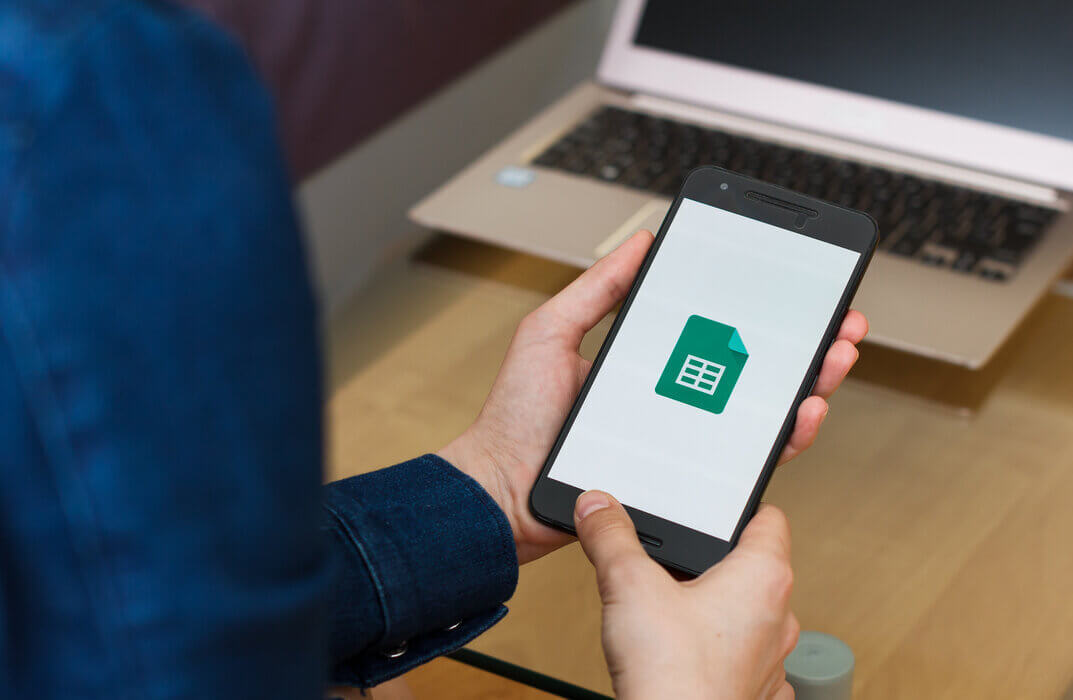
Microsoft Outlook for Office 365 (Desktop or Online) - Part 1
By Nexus Human
Duration 1 Days 6 CPD hours This course is intended for This course is intended for those with a basic understanding of Microsoft© Windows© and who need to know how to use Outlook as an email client to manage their email communications, calendar events, contact information, and other communication tasks. Overview In this course, you will use Outlook to compose and handle your email communications and also manage your calendar, contacts, and tasks.You will:Navigate Outlook to read and respond to email.Use the Address Book and format and spell check new messages.Attach files and insert illustrations to messages.Customize read and response options.Use flags, categories, and folders to organize messages.Create and work with Contacts.Create appointments and schedule meetings in Calendar.Create and work with Tasks and Notes. In this course, you will use Outlook to send, receive, and manage email messages, manage your contact information, schedule appointments and meetings, create tasks and notes for yourself, and customize the Outlook interface to suit your working style.This course covers the Microsoft Office Specialist Program exam objectives to help you prepare for the Outlook Associate (Office 365 and Office 2019): Exam MO-400 certification exam. Getting Started with Outlook Topic A: Navigate the Outlook Interface Topic B: Work with Messages Topic C: Access Outlook Help Topic D: Outlook on the Web Formatting Messages Topic A: Add Message Recipients Topic B: Check Spelling and Grammar Topic C: Format Message Content Working with Attachments and Illustrations Topic A: Attach Files and Items Topic B: Add Illustrations to Messages Topic C: Manage Automatic Message Content Customizing Message Options Topic A: Customize Reading Options Topic B: Track Messages Topic C: Recall and Resend Messages Organizing Messages Topic A: Mark Messages Topic B: Organize Messages Using Folders Managing Contacts Topic A: Create and Edit Contacts Topic B: View and Print Contacts Working with the Calendar Topic A: View the Calendar Topic B: Create Appointments Topic C: Schedule Meetings Topic D: Print the Calendar Working with Tasks and Notes Topic A: Create Tasks Topic B: Create Notes Additional course details: Nexus Humans Microsoft Outlook for Office 365 (Desktop or Online) - Part 1 training program is a workshop that presents an invigorating mix of sessions, lessons, and masterclasses meticulously crafted to propel your learning expedition forward. This immersive bootcamp-style experience boasts interactive lectures, hands-on labs, and collaborative hackathons, all strategically designed to fortify fundamental concepts. Guided by seasoned coaches, each session offers priceless insights and practical skills crucial for honing your expertise. Whether you're stepping into the realm of professional skills or a seasoned professional, this comprehensive course ensures you're equipped with the knowledge and prowess necessary for success. While we feel this is the best course for the Microsoft Outlook for Office 365 (Desktop or Online) - Part 1 course and one of our Top 10 we encourage you to read the course outline to make sure it is the right content for you. Additionally, private sessions, closed classes or dedicated events are available both live online and at our training centres in Dublin and London, as well as at your offices anywhere in the UK, Ireland or across EMEA.

SCM380 SAP MII - Manufacturing Integration and Intelligence Fundamentals
By Nexus Human
Duration 4 Days 24 CPD hours This course is intended for Application Consultants and Technical Consultants Overview Understand and have a clear overview of SAP MIIUnderstand SAP MII data, service enablement, messaging, visualization, and business logic servicesUse SAP MII tool to integrate various data from different data sources (Synchronous and Asynchronous)Use SAP MII to connect manufacturing shop floor system and SAP ERP system in addition to XML functions and document buildingUse SAP MII new features: Self-Service Composition Environment, Manufacturing Data Objects, Plant Information Catalog, KPI and Alert Frameworks This is a fundamental course students should take in order to gain an understanding of the SAP MII product, which is the foundational product of SAP Connected Manufacturing. Course Outline Introduction to SAP MII SAP MII Administration and linkages to NetWeaver Administration Data Server and Enterprise Configuration Navigation and Home Page Themes Developing with SAP MII Workbench & Self-Service Composition Environment (SSCE) Query & HTML5 Display Templates Time Engine MII HTML5 JavaScript functions MII Reporting and Localization Business Logic Services (Basics) Plant Information Catalog and SAP Plant Connectivity KPI and Manufacturing Data Objects (MDO) Alerting Framework Additional course details: Nexus Humans SCM380 SAP MII - Manufacturing Integration and Intelligence Fundamentals training program is a workshop that presents an invigorating mix of sessions, lessons, and masterclasses meticulously crafted to propel your learning expedition forward. This immersive bootcamp-style experience boasts interactive lectures, hands-on labs, and collaborative hackathons, all strategically designed to fortify fundamental concepts. Guided by seasoned coaches, each session offers priceless insights and practical skills crucial for honing your expertise. Whether you're stepping into the realm of professional skills or a seasoned professional, this comprehensive course ensures you're equipped with the knowledge and prowess necessary for success. While we feel this is the best course for the SCM380 SAP MII - Manufacturing Integration and Intelligence Fundamentals course and one of our Top 10 we encourage you to read the course outline to make sure it is the right content for you. Additionally, private sessions, closed classes or dedicated events are available both live online and at our training centres in Dublin and London, as well as at your offices anywhere in the UK, Ireland or across EMEA.

SAPFIN SAP Financials
By Nexus Human
Duration 2 Days 12 CPD hours This course is intended for Participants interested in a general overview of SAP ERP Financials; Project team members in the organization and design phase of an SAP ERP Financials implementation In this course, students will identify the areas of the SAP ERP Financials solution, describe the capabilities of the SAP ERP Financials solution using business processes, & apply the SAP NetWeaver Business Client (NWBC) in the SAP ERP Financials solution. Course Outline SAP ERP Financials - Introduction & Overview Positioning SAP ERP Financials Business processes (and their integration) in the SAP ERP Financials solution Financial Accounting: General Ledger Accounting Financial Accounting: Accounts Payable Management Accounting: Internal Order Financial Accounting: Asset Accounting Financial Accounting: Accounts Receivable Improving the End-To-End Process of Receivables Management

Microsoft SharePoint 2016 - Site Owner
By Nexus Human
Duration 1 Days 6 CPD hours This course is intended for This course is designed for existing Microsoft SharePoint site users who need to create and manage a SharePoint team site. Overview Upon successful completion of this course, students will be able to create a SharePoint team site and perform basic content management tasks on a single SharePoint site. Students will: Create and configure new sites. Add and configure document libraries. Add and configure lists. Create custom lists and forms. Assign permissions and access rights. Extend SharePoint functionality with web parts. In this course, students will learn how to create, configure, and manage a SharePoint team site so that your team or organization can share information and collaborate effectively. This course is for an on-premise SharePoint environment. 1 - CREATING AND CONFIGURING A NEW SITE Create a New Site Configure the Look and Feel of Your Site 2 - ADDING AND CONFIGURING LIBRARIES Configure a Document Library Configure Document Versioning and Check Out Configure a Content Approval Process 3 - ADDING AND CONFIGURING LISTS Add and Configure an Announcements List Add and Configure a Tasks List Create, Configure, and Integrate Contacts and Calendars 4 - CREATING CUSTOM LISTS AND FORMS Create and Configure Custom Lists Create Custom List Forms 5 - ASSIGNING PERMISSIONS AND ACCESS RIGHTS Share Sites and Set Site Permissions Secure Lists, Libraries, and Documents 6 - EXTENDING SHAREPOINT FUNCTIONALITY WITH WEB PARTS Add and Configure Included Web Parts Add and Configure External Web Parts Additional course details: Nexus Humans Microsoft SharePoint 2016 - Site Owner training program is a workshop that presents an invigorating mix of sessions, lessons, and masterclasses meticulously crafted to propel your learning expedition forward. This immersive bootcamp-style experience boasts interactive lectures, hands-on labs, and collaborative hackathons, all strategically designed to fortify fundamental concepts. Guided by seasoned coaches, each session offers priceless insights and practical skills crucial for honing your expertise. Whether you're stepping into the realm of professional skills or a seasoned professional, this comprehensive course ensures you're equipped with the knowledge and prowess necessary for success. While we feel this is the best course for the Microsoft SharePoint 2016 - Site Owner course and one of our Top 10 we encourage you to read the course outline to make sure it is the right content for you. Additionally, private sessions, closed classes or dedicated events are available both live online and at our training centres in Dublin and London, as well as at your offices anywhere in the UK, Ireland or across EMEA.

