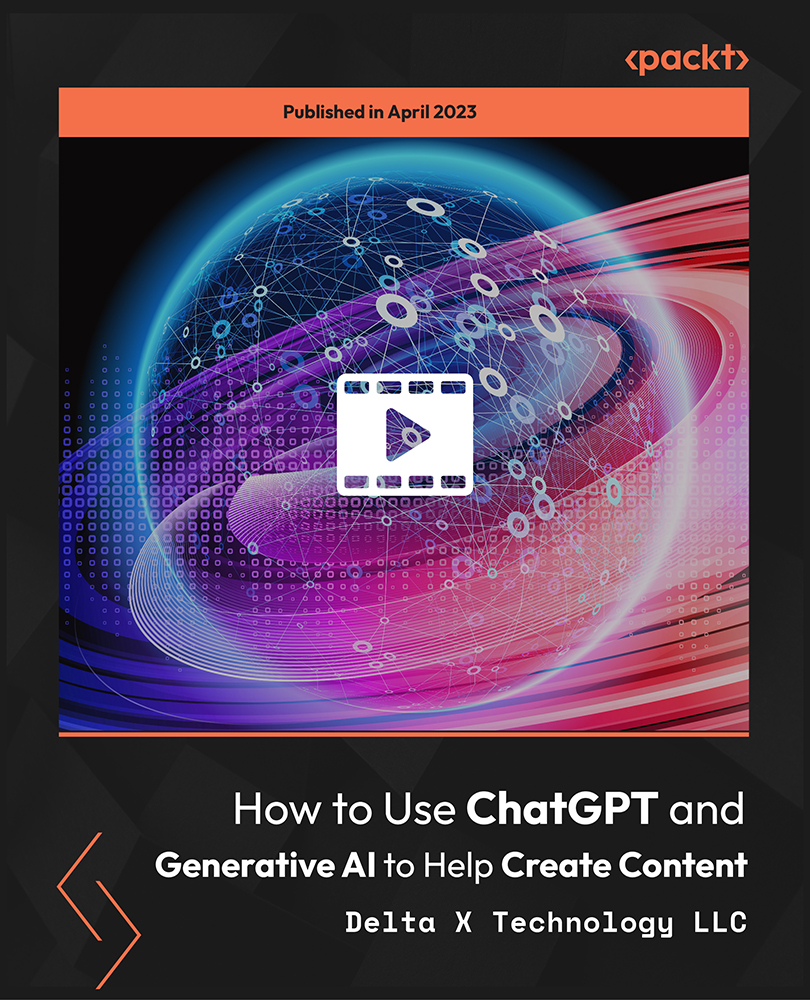- Professional Development
- Medicine & Nursing
- Arts & Crafts
- Health & Wellbeing
- Personal Development
3458 Office Skills & Productivity courses in Exeter delivered Online
Accredited Microsoft Project 2007 Advanced Level
By iStudy UK
Are you in need of help managing your project work? Having trouble managing your finance for a project? Then you should take this course and get rid of all your problem. This is the ultimate course for expert Microsoft Project users. Microsoft Project is used to plan out the work involved to achieve project goals. It helps you create a roadmap to the project goal by breaking down the greater milestones into well defined tasks. This helps you manage the responsibilities of people and coordinate the team. Microsoft Project provides a visualisation of how your project will run over time. It displays a Gantt Chart illustrating when tasks are expected to start and finish and the relationships between other tasks. Using a Planning tool like Microsoft Project is essential to gain clarity and direction over your project. During this course you will study different units and complete each of them. Once you are finished there is nothing on Microsoft Project that you don't know. This course will show you how to manage your resources and finance and be a capable project manager. Course Highlights Accredited Microsoft Project 2007 Advanced Level is an award winning and the best selling course that has been given the CPD Certification & IAO accreditation. It is the most suitable course anyone looking to work in this or relevant sector. It is considered one of the perfect courses in the UK that can help students/learners to get familiar with the topic and gain necessary skills to perform well in this field. We have packed Accredited Microsoft Project 2007 Advanced Level into 13 modules for teaching you everything you need to become successful in this profession. To provide you ease of access, this course is designed for both part-time and full-time students. You can become accredited in just 11 hours hours and it is also possible to study at your own pace. We have experienced tutors who will help you throughout the comprehensive syllabus of this course and answer all your queries through email. For further clarification, you will be able to recognize your qualification by checking the validity from our dedicated website. Why You Should Choose Accredited Microsoft Project 2007 Advanced Level Lifetime access to the course No hidden fees or exam charges CPD Accredited certification on successful completion Full Tutor support on weekdays (Monday - Friday) Efficient exam system, assessment and instant results Download Printable PDF certificate immediately after completion Obtain the original print copy of your certificate, dispatch the next working day for as little as £9. Improve your chance of gaining professional skills and better earning potential. Who is this Course for? Accredited Microsoft Project 2007 Advanced Level is CPD certified and IAO accredited. This makes it perfect for anyone trying to learn potential professional skills. As there is no experience and qualification required for this course, it is available for all students from any academic backgrounds. Requirements Our Accredited Microsoft Project 2007 Advanced Level is fully compatible with any kind of device. Whether you are using Windows computer, Mac, smartphones or tablets, you will get the same experience while learning. Besides that, you will be able to access the course with any kind of internet connection from anywhere at any time without any kind of limitation. Career Path You will be ready to enter the relevant job market after completing this course. You will be able to gain necessary knowledge and skills required to succeed in this sector. All our Diplomas' are CPD and IAO accredited so you will be able to stand out in the crowd by adding our qualifications to your CV and Resume. Microsoft Project 2007 Advanced Level Module One - Getting Started 00:30:00 Module Two - Viewing the Project 01:00:00 Module Three - Working with Tasks, Part One 01:00:00 Module Four - Working with Tasks, Part Two 01:00:00 Module Five - Working with Resources 01:00:00 Module Six - Working with Costs 01:00:00 Module Seven - Balancing the Project 01:00:00 Module Eight - Updating Project Progress 01:00:00 Module Nine - Checking Project Progress 01:00:00 Module Ten - Working with Reports 01:00:00 Module Eleven - Working with Multiple Projects 01:00:00 Module Twelve - Wrapping Up 00:30:00 Activities Activities - Accredited Microsoft Project 2007 Advanced Level 00:00:00 Mock Exam Final Exam

Description: If you are already able to create, edit, and print word 2016 documents. Then this next level is designed for you. In this Microsoft Word 2016 Intermediate you will learn advanced formatting, how to use word 2016's advanced editing tools, work with image, including placing and sizing images, wrapping text around images, and using borders and effects, how to adjust page orientation and layout, work with columns, work with page and section breaks, document views, using the navigation pane, and viewing multiple windows, and more. You can join this course, if you have basic skills and knowledge with Microsoft Word 2016 and want to take another step forward or want to learn the topics covered in this course in the 2016 interface. So, don't be late, come and join this course now. Learning Outcomes: Sorting data, controlling cell layout, performing calculations, and creating and modifying charts for tables Creating and modifying text, list and table styles along with applying and customizing document themes Modifying images, integrating them with texts, adding screenshots and videos to documents Discussion on text boxes, shapes, WordArt and SmartArt Inserting building blocks, specially Quick Parts and fields Controlling text flow through setting paragraph options, using section breaks, formatting text as columns, and linking text boxes Utilizing templates to the best of your abilities Ways to merge mail along with creating data source and merging envelopes and labels Best ways to use Macros in order to automate tasks Assessment: At the end of the course, you will be required to sit for an online MCQ test. Your test will be assessed automatically and immediately. You will instantly know whether you have been successful or not. Before sitting for your final exam you will have the opportunity to test your proficiency with a mock exam. Certification: After completing and passing the course successfully, you will be able to obtain an Accredited Certificate of Achievement. Certificates can be obtained either in hard copy at a cost of £39 or in PDF format at a cost of £24. Who is this Course for? Microsoft Word 2016 Intermediate is certified by CPD Qualifications Standards and CiQ. This makes it perfect for anyone trying to learn potential professional skills. As there is no experience and qualification required for this course, it is available for all students from any academic background. Requirements Our Microsoft Word 2016 Intermediate is fully compatible with any kind of device. Whether you are using Windows computer, Mac, smartphones or tablets, you will get the same experience while learning. Besides that, you will be able to access the course with any kind of internet connection from anywhere at any time without any kind of limitation. Career Path After completing this course you will be able to build up accurate knowledge and skills with proper confidence to enrich yourself and brighten up your career in the relevant job market. Modules Sort Table Data 00:30:00 Control Cell Layout 00:30:00 Perform Calculations in a Table 00:30:00 Create a Chart 00:30:00 Create and Modify Text Styles 00:30:00 Create Custom List or Table Styles 00:30:00 Apply and Customize Document Themes 00:30:00 Resize an Image 00:30:00 Adjust Image Appearance 00:30:00 Integrate Pictures and Text 00:30:00 Insert and Format Screenshots 00:30:00 Insert Video 00:30:00 Create Text Boxes and Pull Quotes 00:30:00 Draw Shapes 00:30:00 Add WordArt and Other Text Effects 00:30:00 Create Complex Illustrations with SmartArt 00:30:00 Insert Building Blocks 00:30:00 Create and Modify Building Blocks 00:30:00 Insert Fields Using Quick Parts 00:30:00 Control Paragraph Flow 00:30:00 Insert Section Breaks 00:30:00 Insert Columns 00:30:00 Link Text Boxes to Control Text Flow 00:30:00 Create a Document Using a Template 00:30:00 Create a Template 00:30:00 The Mail Merge Features 00:30:00 Merge Envelopes and Labels 00:30:00 Create a Data Source Using Word 00:30:00 Automate Tasks Using Macros 00:30:00 Create a Macro 00:30:00 Activities Activities - Microsoft Word 2016 Intermediate 00:00:00 Mock Exam Mock Exam- Microsoft Word 2016 Intermediate 00:20:00 Final Exam Final Exam- Microsoft Word 2016 Intermediate 00:20:00 Order Your Certificate and Transcript Order Your Certificates and Transcripts 00:00:00

Project Finance and Excel - Build Financial Models from Scratch
By Packt
Welcome to this comprehensive video course on project finance, where we will delve into various aspects of transactions eligible for project finance. Throughout this course, we will explore real-world examples and dive deep into a captivating case study on Express Fiji. We will guide you through building a comprehensive balance sheet, incorporating all relevant assets, liabilities, and equity components.
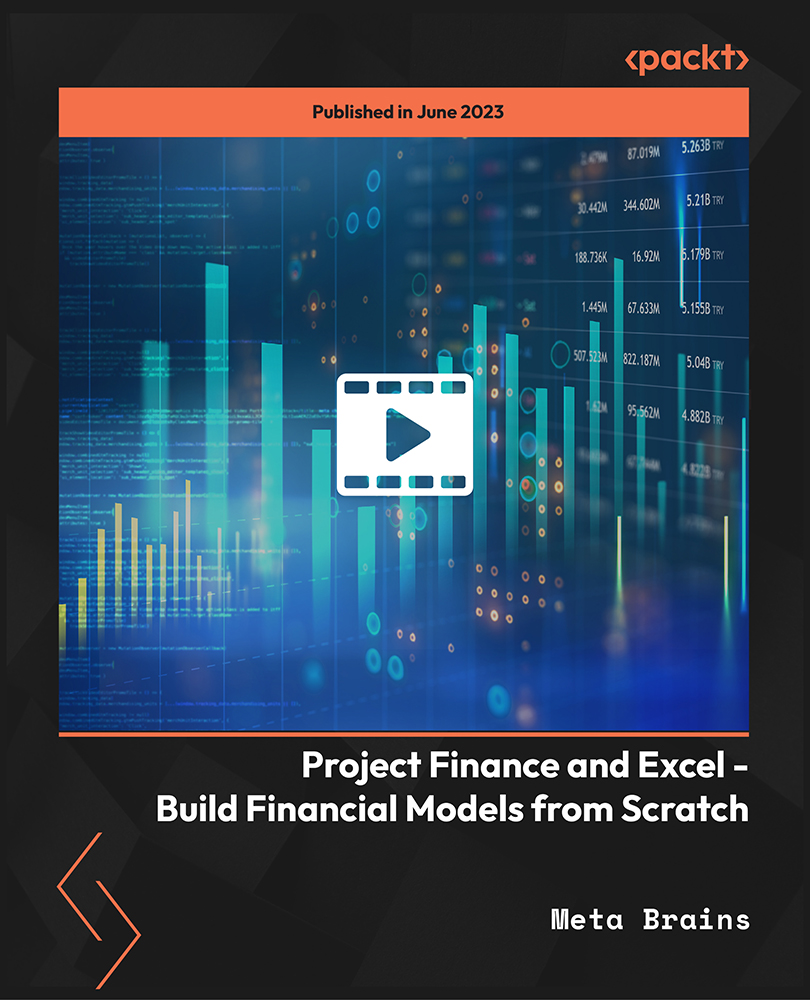
Master in Microsoft Power BI Desktop and Service
By Packt
This Microsoft Power BI course will help you become a Power BI expert. It'll enhance your skills by offering you comprehensive knowledge on Power BI Desktop and Power BI Online, and unleash the capabilities of Power BI to perform a comprehensive analysis of data from multiple sources and present the data using the perfect visualization.

Azure SQL Data Warehouse Synapse Analytics Service
By Packt
In terms of data processing and analytics, Azure Synapse Analytics is a game-changer. This course will teach you all you need to know about Azure SQL Data Warehouse, Azure Synapse Analytics Service, PolyBase, Cloud Data Warehouse, and Microsoft SQL Data Warehouse foundations.
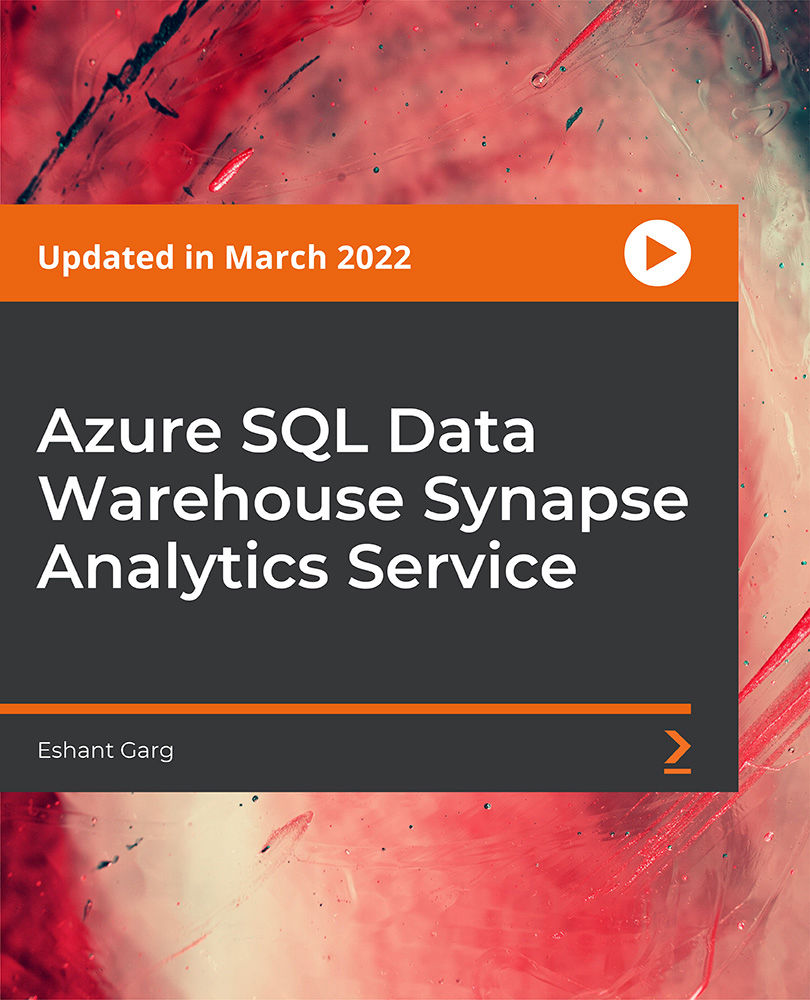
How to Use ChatGPT and Generative AI to Help Create Content
By Packt
Learn to use cutting-edge language models ChatGPT, Dalle-2, and Midjourney to create high-quality written content and generative art in this course. Discover how to fine-tune these models for specific tasks and explore the ethical implications and future-proofing strategies for using AI in your work.