- Professional Development
- Medicine & Nursing
- Arts & Crafts
- Health & Wellbeing
- Personal Development
3413 Office Skills & Productivity courses in Catterick Garrison delivered Online
Python Bootcamp: JavaScript, HTML & CSS Coding - 8 Courses Bundle
By NextGen Learning
Step confidently into a rewarding UK career with our transformative "Python Bootcamp: JavaScript, HTML & CSS Coding" bundle. This bundle covers everything from honing your Python proficiency to crafting interactive web designs with HTML and CSS and developing dynamic applications using JavaScript. Uncover the secrets of Python's application in data science, machine learning, and neural networks. Establish a strong foundation in C# coding and exploring networking, GUI development, XML handling, and more. Delve into eight immersive CPD Accredited courses, each a standalone course: Course 01: The Complete Python 3 Course: Beginner to Advanced! Course 02: JavaScript for Everyone Course 03: HTML and CSS Coding: Beginner to Advanced Course 04: Basic C# Coding Course 05: Python Data Science with Numpy, Pandas and Matplotlib Course 06: Deep Learning & Neural Networks Python - Keras Course 07: Complete Python Machine Learning & Data Science Fundamentals Course 08: Python Programming Bible | Networking, GUI, Email, XML, CGI Our comprehensive Python Bootcamp: JavaScript, HTML & CSS Coding bundle ensure you're well-prepared for diverse tech challenges. Elevate your UK career prospects with hands-on learning and real-world applications. Embrace the "Python Bootcamp: JavaScript, HTML & CSS Coding" bundle for an all-encompassing skill set bound to make you a standout in the dynamic UK job landscape. Learning Outcomes Progress from beginner to advanced Python proficiency. Craft dynamic websites using HTML and CSS. Develop user-friendly web applications with JavaScript. Analyze data using Numpy, Pandas, and Matplotlib. Explore neural networks with Python's Keras. Gain practical machine learning expertise. Unleash your potential with our comprehensive Python Bootcamp: JavaScript, HTML & CSS Coding bundle that promises to transform your career trajectory. In the rapidly evolving tech landscape, Python proficiency stands as a cornerstone of success. From web development to data analysis and machine learning, Python is the language that opens doors to countless opportunities. Our Python Bootcamp: JavaScript, HTML & CSS Coding bundle ensures you learn and master Python, securing your place at the forefront of innovation. Harness the expertise of excellent instructors who unravel the complexities of Python in a relatable and engaging manner. Dive into dynamic web design, crafting seamless interfaces with HTML and CSS, and building interactive web applications using JavaScript.Take the plunge into deep learning, understanding the intricacies of neural networks through Python's Keras library. As you progress, embrace the fundamental principles of machine learning, propelling your career to new heights. The time to seize the moment is now. The "Python Bootcamp: JavaScript, HTML & CSS Coding" bundle equips you with indispensable skills, empowering you to stand out in a competitive job market. Whether a newcomer or a seasoned professional, this Python Bootcamp: JavaScript, HTML & CSS Coding bundle ensures you're ready to conquer challenges and grasp opportunities. Embrace the power of Python today, and let it shape a future of endless possibilities. CPD 80 CPD hours / points Accredited by CPD Quality Standards Who is this course for? Beginners to advanced learners. HTML, CSS, and JavaScript skills. Master Python programming. Numpy, Pandas, and data science. Diverse tech skill acquisition. Deep learning and machine learning Requirements Without any formal requirements, you can delightfully enrol in this course. Career path Web Developer: £25,000 - £50,000 Python Programmer: £30,000 - £60,000 Data Analyst: £25,000 - £45,000 Front-End Developer: £25,000 - £50,000 UI/UX Designer: £30,000 - £50,000 Machine Learning Engineer: £40,000 - £70,000 Full-Stack Developer: £35,000 - £60,000 Certificates CPD Certificate Of Completion Digital certificate - Included 8 Digital Certificates Are Included With This Bundle CPD Quality Standard Hardcopy Certificate (FREE UK Delivery) Hard copy certificate - £9.99 Hardcopy Transcript - £9.99
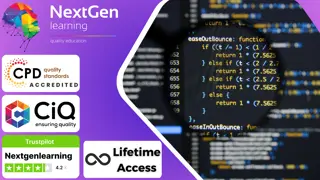
One On One Personalised Presentation & Communication Skills Coaching for Senior Executives
5.0(1)By Paul Pennington
One On One Personalised Presentation & Communication Skills Coaching for Senior Executives

Master the art of hybrid team management with our comprehensive course. Learn effective techniques for transitioning, team building, and driving high performance in a hybrid work environment. Elevate your leadership skills and optimize your team’s effectiveness in today’s dynamic work landscape.

Adventures in Excel
By Ideas Into Action
Description Microsoft Excel has hundreds, if not thousands, of functions and features. This course aims to cover some of the best – that is the ones I find most useful. In “Adventures in Excel”, I cover the simple-to-use but powerful functions that I use most often: Basic features including products and powers Key date functions including the calculation of due dates and days past due Generating random numbers and random dates The new IFS functions (new to Office365) Text functions The most useful logical functions and IS functions How to create a drop-down list The new XLOOKUP function Pivot tables These functions are easy to use, and, unless your role is extremely specialised, they are probably the ones you’ll use 90% of the time. I hope you find the course helpful. Learning Outcomes Participants in this course will learn: Basic Excel functions including SUM, AVERAGE, MIN, MAX, PRODUCT, POWER and SQRT Useful date functions including TODAY, EOMONTH, EDATE, and DAYS Generating random numbers using RAND and RANDBETWEEN; generating random dates; and randomly picking an item from a list or table The new RANDARRAY function in Office365 The new IFS functions in Office365 including AVERAGEIFS, MAXIFS, MINIFS, COUNTIFS, and SUMIFS Text functions including TRIM, LOWER, UPPER, PROPER, LEFT, MID, RIGHT, FIND, TEXTJOIN and CONCATENATE Logical functions AND, OR, and NOT and IS functions ISTEXT, ISNUMBER, ISBLANK and ISERROR How to create a drop-down list The new SORT and FILTER functions in Office365 VLOOKUP and the new XLOOKUP function How to create a Pivot table and analyse data with one Course Requirements There are no pre-course requirements. Additional Resources Course Spreadsheet with the examples covered. About Ross Ross Maynard is a Fellow of the Chartered Institute of Management Accountants in the UK. He is director of Ideas2Action Process Excellence Ltd and has 30 years’ experience as a process improvement consultant and facilitator. Ross is also a professional author of online training courses for accountants. Ross lives in Scotland with his wife, daughter and Cocker Spaniel

Minuting virtual meetings (In-House)
By The In House Training Company
Taking minutes is a much under-rated skill. It can be challenging at the best of times. So how do you do it for virtual meetings? This trainer-led session will help. It's a very practical programme which explores the issues specific to minuting on-line meetings and gives solutions to some of the trickier problems. Full of useful tips, the session will enable participants to: Identify how to adapt their current minute-taking skills to on-line meetings Plan and prepare for a meeting Follow a line of discussion Work in partnership with a remote Chair Deal confidently with minute-taking challenges. 1 Welcome Programme objectives Personal introductions 2 Adapting minute-taking to virtual meetings How is it different? What changes in approach are needed? 3 Preparation Preparing for the meeting Technology and equipment Dress and personal presentation Liaising with the Chair Practical preparation tips 4 Minuting tips Managing the 'techie' elements, eg. poor sound/visual quality Knowing who is speaking Following a line of discussion What if I don't hear or understand? Tips for producing a set of minutes 5 Session review Summary, key learning points, feedback and close

Keep Going With QuickBooks 2020 for Windows
By Nexus Human
Duration 2 Days 12 CPD hours Overview What's New in This Guide? The behind-the-scenes journal entry for transactions is now included. This course is a continuation of topics following ?Get Started with QuickBooks 2020 for Windows?. First-time QuickBooks users will learn the basic features of the software. Experienced QuickBooks users will quickly learn the new features and functionality of QuickBooks 2020. This course covers features that are in QuickBooks Pro and Premier 2020. Memorizing Transactions Entering a New Memorized Transaction Editing a Memorized Transaction Deleting a Memorized Transaction Grouping Memorized Transactions Using a Memorized Transaction Printing the Memorized Transaction List Customizing Forms Creating a Custom Template Modifying a Template Printing Forms Using Other QuickBooks Accounts Other QuickBooks Account Types Working with Credit Card Transactions Working with Fixed Assets Working with Long-Term Liability Accounts Using the Loan Manager Creating Reports Working with Quick Reports Working with Preset Reports Sharing Reports Exporting Reports to Microsoft Excel Printing Reports Creating Graphs Creating QuickInsight Graphs Using QuickZoom with Graphs Working with the Sales Graph Customizing Graphs Printing Graphs Tracking and Paying Sales Tax Using Sales Tax in QuickBooks Setting Up Tax Rates and Agencies Indicating Who and What Gets Taxed Applying Tax to Each Sale Determining What You Owe Paying Your Tax Agencies Preparing Payroll with QuickBooks Using Payroll Tracking Setting Up for Payroll Setting Up Employee Payroll Information Setting Up a Payroll Schedule Writing a Payroll Check Printing Paycheck Stubs Tracking Your Tax Liabilities Paying Payroll Taxes Preparing Payroll Tax Forms Using Online Banking Setting Up an Internet Connection Setting Up Bank Feeds for Accounts Viewing, Downloading, and Adding Online Transactions Creating Online Payments Transferring Funds Online Canceling Online Payments Managing Company Files Using QuickBooks in Multi-user Mode Setting Up Users and Passwords Setting a Closing Date Sharing Files with an Accountant Updating QuickBooks Backing Up and Restoring a Company File Condensing a Company File Estimating, Time Tracking, and Job Costing Creating Job Estimates Creating an Invoice from an Estimate Displaying Reports for Estimates Updating the Job Status Tracking Time Displaying Reports for Time Tracking Tracking Vehicle Mileage Displaying Vehicle Mileage Reports Displaying Other Job Reports Writing Letters Using the Letters and Envelopes Wizard Customizing Letter Templates

Register on the Advanced Diploma in Microsoft Excel today and build the experience, skills and knowledge you need to enhance your professional development and work towards your dream job. Study this course through online learning and take the first steps towards a long-term career. The course consists of a number of easy to digest, in-depth modules, designed to provide you with a detailed, expert level of knowledge. Learn through a mixture of instructional video lessons and online study materials. Receive online tutor support as you study the course, to ensure you are supported every step of the way. Get an e-certificate as proof of your course completion. The Advanced Diploma in Microsoft Excel is incredibly great value and allows you to study at your own pace. Access the course modules from any internet-enabled device, including computers, tablet, and smartphones. The course is designed to increase your employability and equip you with everything you need to be a success. Enrol on the now and start learning instantly! What You Get With The Advanced Diploma in Microsoft Excel Receive a e-certificate upon successful completion of the course Get taught by experienced, professional instructors Study at a time and pace that suits your learning style Get instant feedback on assessments 24/7 help and advice via email or live chat Get full tutor support on weekdays (Monday to Friday) Course Design The course is delivered through our online learning platform, accessible through any internet-connected device. There are no formal deadlines or teaching schedules, meaning you are free to study the course at your own pace. You are taught through a combination of Video lessons Online study materials Certification After the successful completion of the final assessment, you will receive a CPD-accredited certificate of achievement. The PDF certificate is for £9.99, and it will be sent to you immediately after through e-mail. You can get the hard copy for £15.99, which will reach your doorsteps by post. Who Is This Course For: The course is ideal for those who already work in this sector or are an aspiring professional. This course is designed to enhance your expertise and boost your CV. Learn key skills and gain a professional qualification to prove your newly-acquired knowledge. Requirements: The online training is open to all students and has no formal entry requirements. To study the Advanced Diploma in Microsoft Excel, all your need is a passion for learning, a good understanding of English, numeracy, and IT skills. You must also be over the age of 16.



