- Professional Development
- Medicine & Nursing
- Arts & Crafts
- Health & Wellbeing
- Personal Development
3451 Office Skills & Productivity courses in Castleford delivered Online
Microsoft Azure Storage - The Complete Guide
By Packt
This course is a complete course on Microsoft Azure storage service. The course is intended to help people learn Azure concepts quickly and give enough practice exercises to get them started with their cloud journey with a specific focus on Microsoft Azure.

Our Aim Is Your Satisfaction! Offer Ends Soon; Hurry Up!! Are you looking to improve your current abilities or make a career move? Our unique PA - Personal Assistant Course might help you get there! Expand your expertise with high-quality training - study the Personal Assistant and get an expertly designed, great-value training experience. Learn from industry professionals and quickly equip yourself with the specific knowledge and skills you need to excel in your chosen career through the online training course. This Diploma in Personal Assistant at QLS Level 5 course is endorsed by The Quality Licence Scheme and accredited by CPDQS (with 150 CPD points) to make your skill development & career progression more accessible than ever! Upon successful completion of the PA - Personal Assistant course, an instant e-certificate will be exhibited in your profile that you can order as proof of your new skills and knowledge. Add these amazing new skills to your resume and boost your employability by simply enrolling in this course. You'll get a Free Student ID card by enrolling in this course. This ID card entitles you to discounts on bus tickets, movie tickets, and library cards. This PA - Personal Assistant training can help you to accomplish your ambitions and prepare you for a meaningful career. So, join the PA - Personal Assistant course today - gear up with the essential skills to set yourself up for excellence! Why Prefer This PA Course? Opportunity to earn certificate a certificate endorsed by the Quality Licence Scheme & another accredited by CPDQS after completing the PA course Get a free student ID card! (£10 postal charge will be applicable for international delivery) Innovative and engaging content. Free assessments 24/7 tutor support. With this comprehensive PA - Personal Assistant course, you can achieve your dreams and train for your ideal career. The Personal Assistant course provides students with an in-depth learning experience that they can work through at their own pace to enhance their professional development. Start your learning journey straight away with this PA - Personal Assistant course and take a step toward a brighter future! *** Course Curriculum *** PA - Personal Assistant Course Module 01: Introduction to Personal Assistant Module 02: Business Telephone Skills Module 3: Representing Your Boss and Company Module 04: Mail Services and Shipping Module 5: Travel Arrangements Module 06: Organising Meetings and Conferences Module 07: Time Management Module 08: Record Keeping and Filing Systems Module 09: Business Writing Skills Module 10: Organisational Skills Module 11: Communication Skills Module 12: Customer Service Module 13: Effective Planning and Scheduling Module 14: Invoicing/Petty Cash Assessment Process You have to complete the assignment questions given at the end of the course and score a minimum of 60% to pass each exam.Our expert trainers will assess your assignment and give you feedback after you submit the assignment. After passing the Diploma in Personal Assistant at QLS Level 5 course exam, you will be able to request a certificate at an additional cost that has been endorsed by the Quality Licence Scheme. CPD 150 CPD hours / points Accredited by CPD Quality Standards Who is this course for? Anyone interested in learning more about the topic is advised to take this PA course. This course is open to everybody. Requirements You will not need any prior background or expertise to enrol in this PA course. Career path After completing this course, you are to start your career or begin the next phase of your career. Certificates Certificate of completion Digital certificate - £10 Diploma in Personal Assistant at QLS Level 5 Hard copy certificate - £119 Show off Your New Skills with a Certificate of Completion After successfully completing the Diploma in Personal Assistant at QLS Level 5, you can order an original hardcopy certificate of achievement endorsed by the Quality Licence Scheme. The certificate will be home-delivered, with a pricing scheme of - 119 GBP inside the UK 129 GBP (including postal fees) for International Delivery Certificate Accredited by CPDQS 29 GBP for Printed Hardcopy Certificate inside the UK 39 GBP for Printed Hardcopy Certificate outside the UK (International Delivery)

AZ-900 Azure Fundamentals Crash Course
By Packt
Embark on your journey to becoming an Azure expert with our compact course. Gain a solid foundation in Azure cloud principles, essential for acing the AZ-900 exam and earning certification. From core services to cost management and governance, equip yourself with vital Azure knowledge and excel in cloud computing.
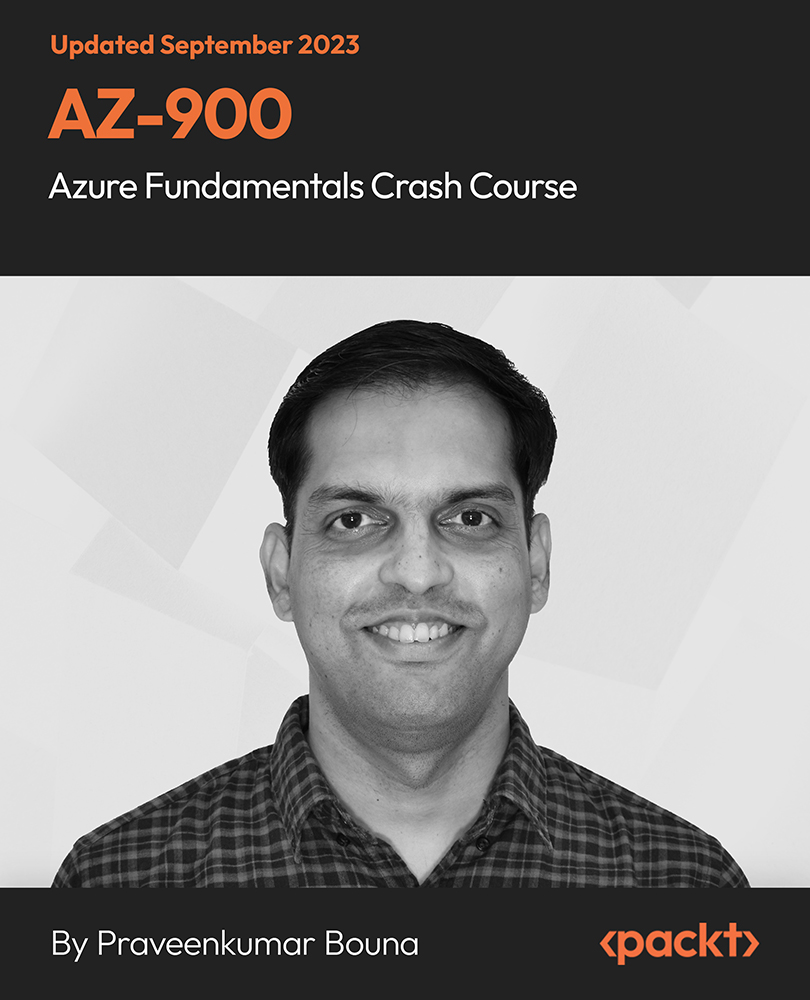
Minute taking: Minute taking Course Online This meticulously designed Minute taking: Minute taking Course is your ultimate guide to transforming your minute taking abilities from mundane to magnificent. Whether you are a seasoned professional looking to enhance your skills or a beginner just starting your career, this Minute taking: Minute taking course is tailored to meet your specific needs and take you to new heights of excellence. The Minute taking: Minute taking Course is also appropriate for anybody interested in this field, as well as those who are already working as a minute taker and want to improve their knowledge and skills. Our Minute taking: Minute taking Course is designed to elevate your professional image by arming you with the knowledge and skills to excel in Minute taking: Minute taking. Enhance your reputation as a reliable and valuable asset in any organisation, and watch your confidence soar as you consistently produce high-quality meeting minutes. This comprehensive Minute taking: Minute taking Course discovers how to leverage the power of modern technology tools to streamline your Minute taking: Minute taking process. From note-taking apps to transcription software, you will learn how to harness these resources to save time and improve the overall quality of minute taking. By the completion of the Minute taking: Minute taking Course, you will have a thorough understanding of the traits of a successful minute taker as well as how to apply the methods gained in this Minute taking: Minute taking course to advance your career. There are several instructional videos, informative graphics, instructions, assistance, and other resources included in the Minute taking: Minute taking Course. Throughout the Minute taking: Minute taking course, you will have access to online assistance. The Minute taking: Minute taking Course is easily accessible online, allowing you to study from the convenience of your own home and at your own pace. You can access the Minute taking: Minute taking course modules from any device and place with just an internet connection. Don't miss this opportunity to become a master in the art of minute taking. Upgrade your skills, transform your career, and make a lasting impact with our Minute taking: Minute taking Course. Enrol Minute taking: Minute taking today and unlock a world of possibilities for yourself and your organisation. Remember, great meetings start with exceptional minutes. Take the first step towards excellence by joining Minute Taking now! Why choose this Minute taking: Minute taking Course from the School of Health Care? Self-paced Minute taking course, access available from anywhere in the world. High-quality study materials that are easy to understand. Minute taking Course developed by industry experts. After each module of Minute taking, there will be an MCQ quiz to assess your learning. Assessment results are generated automatically and instantly. 24/7 support is available via live chat, phone call, or email. Free PDF certificate after completing the Minute taking: Minute taking course.. Courses you will GET with Minute taking : Minute taking course Course 01: Minute taking Course 02: Time Management [ Note: Free PDF certificate as soon as completing Minute taking: Minute taking Course] Minute taking: Minute taking Course Online This Minute taking: Minute taking Course consists of 10 modules. Course Curriculum of Minute taking: Minute taking Course Module 01: Introduction to Minute Taking Module 02: The Role of a Minute Taker Module 03: Minutes Styles & Recording Information Module 04: Techniques for Preparing Minutes Module 05: Developing Active Listening Skills Module 06: Developing Organizational Skills Module 07: Developing Critical Thinking Skills Module 08: Developing Interpersonal Skills Module 09: Assertiveness and Self Confidence Module 10: Understanding Workplace Meetings Assessment Method of Minute taking: Minute taking Course After completing Minute taking: Minute taking Course, you will get quizzes to assess your learning. You will do the later modules upon getting 60% marks on the quiz test. Apart from this, you do not need to sit for any other assessments. Certification of Minute taking: Minute taking Course After completing the Minute taking: Minute taking Course, you can instantly download your certificate for FREE. The hard copy of the certification will also be delivered to your doorstep via post, which will cost £13.99. Who is this course for? Minute taking: Minute taking Course Online This Minute taking: Minute taking Course is ideal for anyone who has a minute taking or meeting management responsibilities. This includes the following roles: Minute Taker Chairperson Secretary Board Director Requirements Minute taking: Minute taking Course Online To enrol in this Minute taking: Minute taking Course, students must fulfil the following requirements: Good Command over English language is mandatory to enrol in our Minute taking: Minute taking Course. Be energetic and self-motivated to complete our Minute taking: Minute taking Course. Basic computer Skill is required to complete our Minute taking: Minute taking Course. If you want to enrol in our Minute taking: Minute taking Course, you must be at least 15 years old. Career path Minute taking: Minute taking Course Online This Minute taking: Minute taking Course will lead you to a range of career opportunities, here are few prospects: Minute Taker: £21,000 - £24,000 per annum Personal Assistant : £45,000 - £50,000 per annum Secretary: £20,000 - £22,000 - £24,000 per annum Chairperson: - £20,000 - £22,000

Microsoft Outlook - Overview & Working with Mail
By AXIOM Learning Solutions
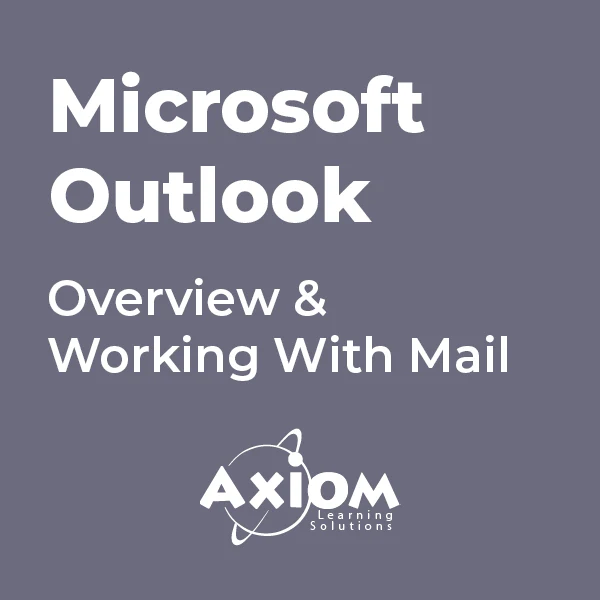
Boost Your Career By Enrolling In This IT Support Technician Bundle To Overcome Your Challenges! 07 in 1 IT Support Technician Bundle Improve your knowledge and enhance your skills to succeed with this IT Support Technician bundle. This IT Support Technician bundle is designed to build your competent skill set and enable the best possible outcome for your future. Our bundle is ideal for those who aim to be the best in their fields and are always looking to grow. This IT Support Technician Bundle Contains 07 of Our Premium Courses for One Discounted Price: Course 01: Learn Programming with Python Course 02: Cloud Computing / CompTIA Cloud+ (CV0-002) Course 03: Mastering SQL Programming Course 04: IT: Ethical Hacking & IT Security Course 05: CompTIA CySA+ Cybersecurity Analyst (CS0-002) Course 06: Microsoft Excel: Automated Dashboard Using Advanced Formula, VBA, Power Query Course 07: Building Your Computer Course All the courses under this IT Support Technician bundle are split into a number of expertly created modules to provide you with an in-depth and comprehensive learning experience. Upon successful completion of the IT Support Technician bundle, an instant e-certificate will be exhibited in your profile that you can order as proof of your new skills and knowledge. Stand out from the crowd and get trained for the job you want. With this comprehensive IT Support Technician bundle, you can achieve your dreams and train for your ideal career. This IT Support Technician bundle covers essential aspects in order to progress in your chosen career. Why Prefer Us? All-in-one package of 07 premium courses IT Support Technician bundle Earn a certificate accredited by CPD. Get a free student ID card! (£10 postal charges will be applicable for international delivery) Globally accepted standard lesson planning Free Assessments 24/7 tutor support. Start your learning journey straightaway! *** Course Curriculum *** Our IT Support Technician bundle courses consist of the following learning modules: Course 01: Learn Programming with Python Module 01: An Installing Python FREE Documentation Command Line Variables Simple Python Syntax Keywords Import-Module Module 02: Additional Topics If Elif Else Iterable For Loops Execute Exceptions Module 03: Data Types Number Types More Number Types Strings More Strings Files Lists Dictionaries Tuples Sets Module 04: Comprehensions Definitions Functions Default Arguments Doc Strings Variadic Functions Factorial Module 05: Function Objects Lambda Generators Closures Classes Object Initialization Class Static Members Classic Inheritance Data Hiding Assessment Process Once you have completed all the courses in the IT Support Technician bundle, you can assess your skills and knowledge with an optional assignment. Our expert trainers will assess your assignment and give you feedback afterwards. CPD 70 CPD hours / points Accredited by CPD Quality Standards Who is this course for? This IT Support Technician bundle is suitable for everyone. Requirements You will not need any prior background or expertise. Career path This IT Support Technician bundle will allow you to kickstart or take your career in the related sector to the next stage. Certificates Accredited Certificate by CPD QS Digital certificate - £10 Upon passing the Bundle, you need to order to receive a Digital Certificate for each of the courses inside this bundle as proof of your new skills that are accredited by CPD QS Accredited Certificate by CPD QS Hard copy certificate - £29 Upon passing the Bundle, you need to order to receive a Hard copy Certificate for each of the courses inside this bundle. If you are an international student, then you have to pay an additional 10 GBP as an international delivery charge.

Office 360 Bundle Course for Teachers
By The Teachers Training
Overview Whether you want to create a presentation for your class or want to analyse data for administrative work, MS Office skills are required. This skill set is a key component to becoming a proficient teacher. Learn the ins and outs of MS Office with our Office 360 Bundle Course for Teachers. This 6-in-1 bundle is designed to help you grasp an in-depth understanding of Excel, Word, PowerPoint, Access and Outlook. Through this ultimate package, you will learn to use these apps effectively and manage your tasks efficiently. Enrol today! The Office 360 Bundle Course for Teachers includes the following courses: Microsoft Office 2016 Complete Course For Beginners Microsoft Office 2019: Word, Excel, PowerPoint and Access - Masterclass Bundle Microsoft Office 2016 Complete Course Microsoft Office 2016 Essentials Data Analysis In Excel for School Administrators Microsoft Word, PowerPoint and Outlook In 90 Minutes! Learning Outcomes After completing these courses, you will: Get a detailed introduction to MS Excel, Word, PowerPoint, Outlook, and Access Understand how to modify worksheets, perform calculations, manage workbooks and do other things in Excel Understand the techniques for data analysis and visualisation in Excel Learn the process of formatting texts and paragraphs in MS Word Grasp the skills to create excellent presentations with PowerPoint Know how to modify data and create queries in Access Who is this Course for? This Office 360 Bundle Course for Teachers is the perfect place for aspiring teachers to enhance their Office skills. This course will equip them with skills that will help them provide effective teaching. Career Path This course provides essential skills required to excel in a range of professions, including: Teachers Online Instructors Online Teaching Business Owner Assessment To successfully complete the course you must have to attend the MCQ assessment. The assessment is delivered through our online learning platform. You will receive the results of your assessment immediately upon completion. Certification CPD Certification from The Teachers Training Successfully completing the MCQ exam of this course qualifies you for a CPD-accredited certificate from The Teachers Training. You will be eligible for both PDF copy and hard copy of the certificate to showcase your achievement however you wish. You can get your digital certificate (PDF) for £4.99 only Hard copy certificates are also available, and you can get one for only £10.99 You can get both PDF and Hard copy certificates for just £12.99! The certificate will add significant weight to your CV and will give you a competitive advantage when applying for jobs. No curriculum found !

Description: This Microsoft Office 2007 Word Beginners - Complete Video Course will provide you with an overview of the features and functions of Microsoft Office Word 2007. This level will teach you the basic elements and functions of Microsoft Word 2007. You will learn to work in the word environment, open, move around in, and close a document, display different views of a document, create and save a document, make changes to a document, insert saved text, find and replace text, correct spelling and grammatical errors, create and modify lists, quickly format text, and paragraphs, manually change the look of characters, manually change the look of paragraphs, change a document's theme, insert ready-made document parts, insert and modify pictures, change a document's background, use a picture as a watermark, preview a document, control what appears on each page, finalize a document, print a document. If you want to learn the beginning-level Word 2007 skills, you can join this course. Assessment: At the end of the course, you will be required to sit for an online MCQ test. Your test will be assessed automatically and immediately. You will instantly know whether you have been successful or not. Before sitting for your final exam you will have the opportunity to test your proficiency with a mock exam. Certification: After completing and passing the course successfully, you will be able to obtain an Accredited Certificate of Achievement. Certificates can be obtained either in hard copy at a cost of £39 or in PDF format at a cost of £24. Who is this Course for? Microsoft Office 2007 Word Beginners - Complete Video Course is certified by CPD Qualifications Standards and CiQ. This makes it perfect for anyone trying to learn potential professional skills. As there is no experience and qualification required for this course, it is available for all students from any academic background. Requirements Our Microsoft Office 2007 Word Beginners - Complete Video Course is fully compatible with any kind of device. Whether you are using Windows computer, Mac, smartphones or tablets, you will get the same experience while learning. Besides that, you will be able to access the course with any kind of internet connection from anywhere at any time without any kind of limitation. Career Path After completing this course you will be able to build up accurate knowledge and skills with proper confidence to enrich yourself and brighten up your career in the relevant job market. Getting Started The Word Window FREE 00:06:00 New Documents 00:22:00 Word Help 00:03:00 Navigation and Selection Techniques Document Navigation 00:16:00 Selection Techniques 00:05:00 Editing Text Working with Text 00:09:00 Using the Undo and Redo Commands 00:04:00 Cutting, Copying, and Pasting Text 00:06:00 Formatting Text Character Formatting 00:14:00 Tab Settings 00:13:00 Paragraph Formatting 00:10:00 Paragraph Spacing and Indents 00:08:00 Automatic Formatting 00:03:00 Tables Creating Tables 00:06:00 Working with Table Content 00:07:00 Changing Table Structure 00:10:00 Page Layout Headers and Footers 00:07:00 Margins 00:09:00 Page Breaks 00:03:00 Proofing and Printing Documents Checking Spelling and Grammar 00:14:00 Using Auto Correct 00:08:00 Finding and Replacing Text 00:10:00 Printing Documents 00:06:00 Graphics Adding Graphics and Clip Art 00:04:00 Working with Graphics 00:07:00 Mock Exam Mock Exam- Microsoft Office 2007 Word Beginners - Complete Video Course 00:20:00 Final Exam Final Exam- Microsoft Office 2007 Word Beginners - Complete Video Course 00:20:00 Certificate and Transcript Order Your Certificates and Transcripts 00:00:00

Description: The Windows Microsoft Word for Beginners is created so that you can create, and edit your documents. Other than creating documents, you can also do various tasks with this program. In this course, you will learn the necessary skills, knowledge and information about Word. You will learn how to create professional quality documents and learn the features this program has. Through this course, you will also learn how to use styles to ensure consistent formatting in all of your documents. Who is the course for? Professionals who want to learn about the essentials in Microsoft Word 2013 People who have an interest in the basics and features of Microsoft Word 2013 Entry Requirement: This course is available to all learners, of all academic backgrounds. However, an education and experience in accounting is an advantage. Learners should be aged 16 or over to undertake the qualification. Good understanding of English language, numeracy and ICT are required to attend this course. Assessment: At the end of the course, you will be required to sit an online multiple-choice test. Your test will be assessed automatically and immediately so that you will instantly know whether you have been successful. Before sitting for your final exam you will have the opportunity to test your proficiency with a mock exam. Certification: After you have successfully passed the test, you will be able to obtain an Accredited Certificate of Achievement. You can however also obtain a Course Completion Certificate following the course completion without sitting for the test. Certificates can be obtained either in hard copy at a cost of £39 or in PDF format at a cost of £24. PDF certificate's turnaround time is 24 hours and for the hardcopy certificate, it is 3-9 working days. Why choose us? Affordable, engaging & high-quality e-learning study materials; Tutorial videos/materials from the industry leading experts; Study in a user-friendly, advanced online learning platform; Efficient exam systems for the assessment and instant result; The UK & internationally recognised accredited qualification; Access to course content on mobile, tablet or desktop from anywhere anytime; The benefit of career advancement opportunities; 24/7 student support via email. Career Path: The Microsoft Word for Beginners course is a useful qualification to possess and would be beneficial for professions or careers from industries which are: Administrative Assistant PA Secretary Administrator Office Manager. Microsoft Word for Beginners Module One - Getting Started 00:30:00 Module Two - Opening 01:00:00 Module Three - Working with the Interface 01:00:00 Module Four - Your First Document 01:00:00 Module Five - Basic Editing Tasks 01:00:00 Module Six - Basic Formatting Tasks 01:00:00 Module Seven - Formatting Paragraphs 01:00:00 Module Eight - Advanced Formatting Tasks 01:00:00 Module Nine - Working with Styles 01:00:00 Module Ten - Formatting the Page 01:00:00 Module Eleven - Sharing Your Document 01:00:00 Module Twelve - Wrapping Up 00:30:00 Activities Word for Newbies - Activities 00:00:00 Mock Exam Mock Exam- Microsoft Word for Beginners 00:20:00 Final Exam Final Exam- Microsoft Word for Beginners 00:20:00 Certificate and Transcript Order Your Certificates and Transcripts 00:00:00

Microsoft Visio
By IT's Easy Training
Are you looking for a way to create stunning diagrams, flowcharts, and visuals for your projects? Do you want to learn how to use Microsoft Visio, the industry-standard software for diagramming and vector graphics? If so, then this online course is for you! In this course, you will learn everything you need to know about Microsoft Visio, from the basics to the advanced features. You will learn how to create and edit different types of diagrams, such as business process models, organisational charts, network diagrams, floor plans, and more. You will also learn how to customize your diagrams with shapes, colours, themes, styles, and data. You will discover how to collaborate with others on your diagrams using co-authoring, commenting, and sharing features. And you will explore how to integrate your diagrams with other Microsoft Office applications, such as Word, Excel, PowerPoint, and Outlook. By the end of this course, you will be able to create professional-looking diagrams that communicate your ideas clearly and effectively. Whether you are a beginner or an expert, this course will help you master Microsoft Visio and take your diagramming skills to the next level.
