- Professional Development
- Medicine & Nursing
- Arts & Crafts
- Health & Wellbeing
- Personal Development
3462 Office Skills & Productivity courses in Bradford delivered Online
Microsoft Excel - Formatting Spreadsheets
By AXIOM Learning Solutions
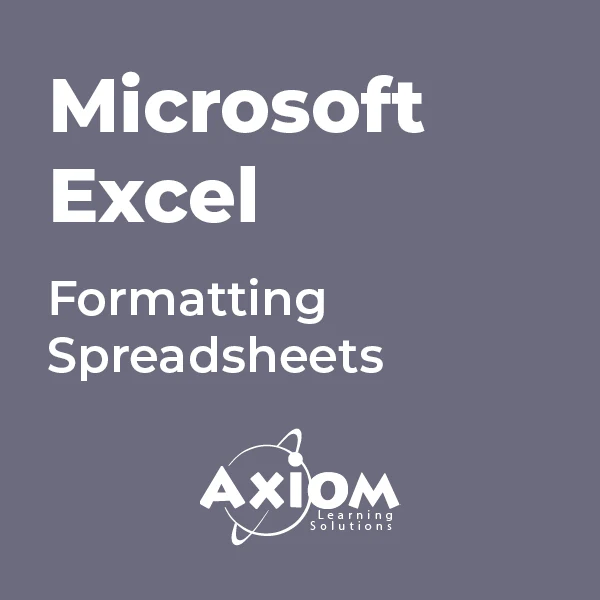
Microsoft Excel - Creating Charts
By AXIOM Learning Solutions
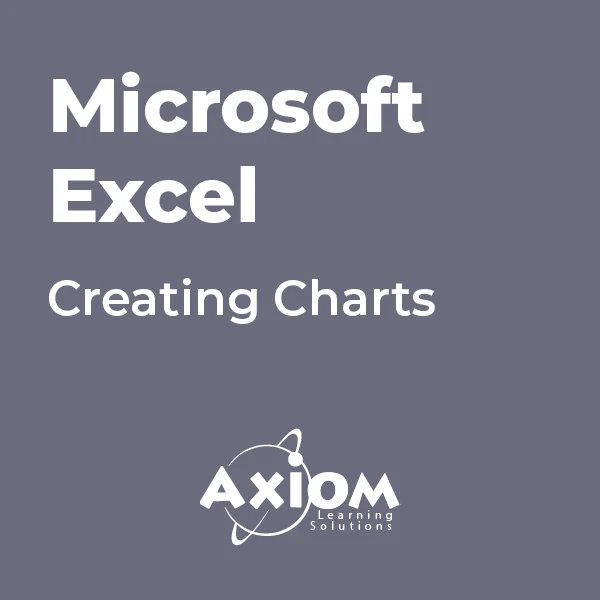
Microsoft Excel - Automating Tasks with Macros
By AXIOM Learning Solutions

Microsoft Excel - Automating Tasks by Programming in VBA
By AXIOM Learning Solutions
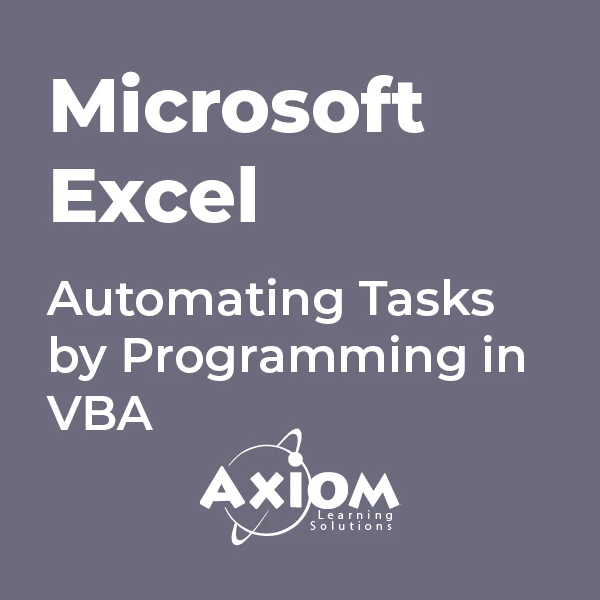
Microsoft Word - Advanced Tools
By AXIOM Learning Solutions
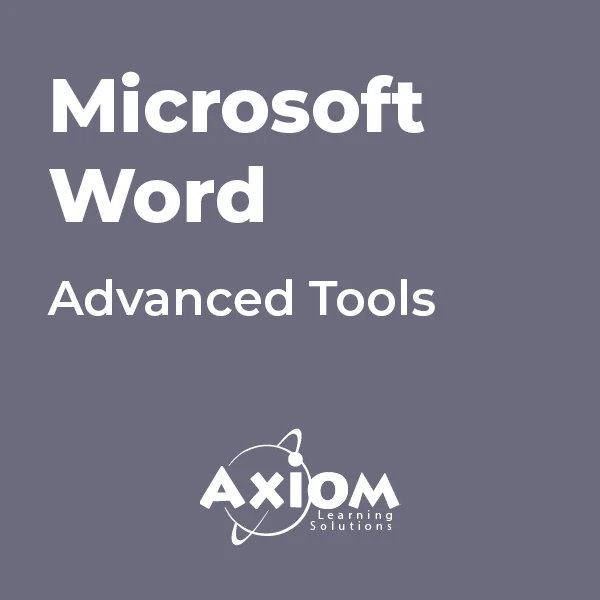
Microsoft Excel - More Functions and Formulas
By AXIOM Learning Solutions
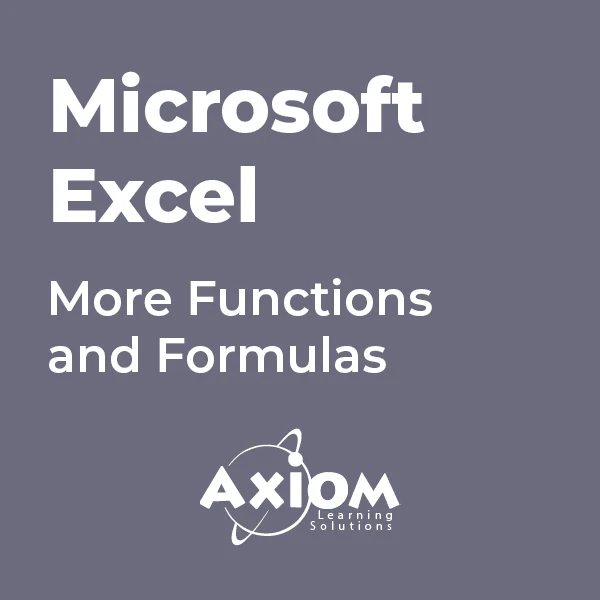
Microsoft Excel - Getting Started
By AXIOM Learning Solutions

Microsoft Excel - Data Analysis Tools
By AXIOM Learning Solutions
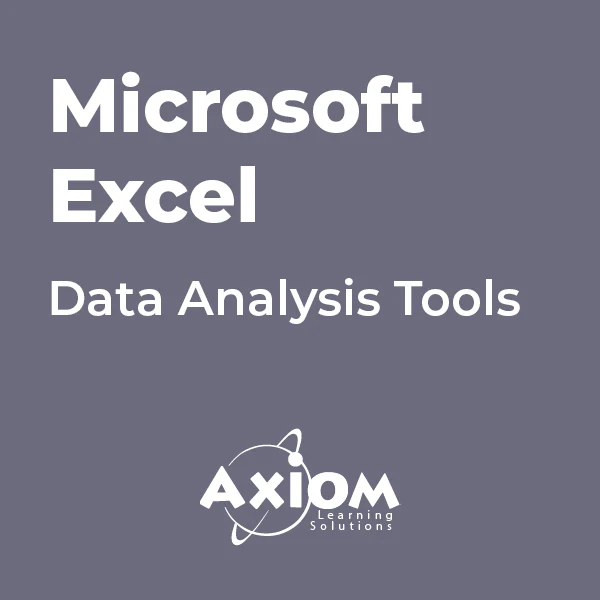
Diploma in Medical & Clinical Administration Course
By Training Tale
Diploma in Medical & Clinical Administration Course Most medical and clinical administrators' work is done behind the scenes. Nonetheless, their significance in the healthcare industry cannot be overstated. They are in charge of the strings that keep the system running smoothly. With this Diploma in Medical & Clinical Administration, you can start a promising career in this in-demand industry. This Diploma in Medical & Clinical Administration course is designed by industry experts to provide you with a thorough understanding of the subject. The course covers the fundamentals of Medical and Clinical Administration, Organise Schedules, Effective Filing Systems in Medical Offices, Maintaining Medical Records, Confidentiality in a Medical Environment, Medical Jargon and Terminology, Medical (Clinical) Coding and Billing and much more. Whether you are an aspirant looking to begin your dream career, a professional looking to increase your knowledge, or someone in between, this Diploma in Medical & Clinical Administration course has you covered. This course's rudimentary knowledge will add tremendous value and allow you to establish the meaningful Medical & Clinical Administration career you have always wanted. Learning Outcomes After completing this Diploma in Medical & Clinical Administration Bundle course, the learner will be able to: Understand the basics of Medical and Clinical Administration. Know how to organise schedules. Know how to maintain medical records. Gain in-depth knowledge about the filing systems in medical offices. Understand the concept of patient confidentiality. Know how to control stocks and supplies. Gain a solid understanding of medical jargon and terminology. Know how to maintain workplace safety. Understand medical (clinical) coding and billing. Why Choose Diploma in Medical & Clinical Administration Bundle Course from Us Self-paced course, access available from anywhere. Easy to understand, high-quality study materials. Course developed by industry experts. MCQ quiz after each module to assess your learning. Automated and instant assessment results. 24/7 support via live chat, phone call or email. Free PDF certificate as soon as completing the course. **Courses are included in this Diploma in Medical & Clinical Administration Bundle Course Course 01: Diploma in Medical & Clinical Administration Course 02: Level 6 Diploma in Health and Social Care Management Course 03: Level 5 Diploma in Family Support Worker Course 04: Level 3 Diploma in Healthcare Support Course 05: Level 3 Award in Health and Social Care Course Course 06: Level 2 Certificate in Understanding the Care and Management of Diabetes Course 07: Level 2 Certificate in Understanding Safeguarding and Prevent Course 08: Level 2 Award in Awareness of Dementia Course 09: Level 2 Certificate in Preparing to Work in Adult Social Care Course 10: Level 2 Youth Work Certificate Course Course 11: Adults Support Worker Course Course 12: Safeguarding Vulnerable Adults Training Course 13: Clinical Psychology Diploma Course 14: Healthcare Management Training Course 15: Diploma in Mastering Psychology **Other Benefits of Diploma in Medical & Clinical Administration Bundle Course Free 15 PDF Certificate Lifetime Access Free Retake Exam Tutor Support [ Note: Free PDF certificate as soon as completing the Diploma in Medical & Clinical Administration course] Diploma in Medical & Clinical Administration Course Course Curriculum of Diploma in Medical & Clinical Administration Module 01: An Overview of Medical and Clinical Administration Module 02: Ways of Organising Schedules Module 03: How to Maintain Medical Records Module 04: Understanding the Filing Systems in Medical Offices Module 05: Maintaining Confidentiality in a Medical Environment Module 06: The Ways of Controlling Stocks and Supplies Module 07: Medical Jargon and Terminology Module 08: Ensuring Safety at Workplace Module 09: The Use of Information Technology in Health Care Module 10: Medical (Clinical) Coding and Billing Assessment Method After completing each module of the Diploma in Medical & Clinical Administration Course, you will find automated MCQ quizzes. To unlock the next module, you need to complete the quiz task and get at least 60% marks. Certification After completing the MCQ/Assignment assessment for this Diploma in Medical & Clinical Administration course, you will be entitled to a Certificate of Completion from Training Tale. The certificate is in PDF format, which is completely free to download. A printed version is also available upon request. It will also be sent to you through a courier for £13.99. Who is this course for? Diploma in Medical & Clinical Administration Course This Diploma in Medical & Clinical Administration course is designed for people who want to gain an accredited qualification that will allow them to start or advance their careers in Medical Reception and Medical Administration roles. Requirements Diploma in Medical & Clinical Administration Course Students who intend to enrol in this Diploma in Medical & Clinical Administration Course must meet the following requirements: Medical & Clinical Administration Course: Good command of the English language Medical & Clinical Administration Course: Must be vivacious and self-driven Medical & Clinical Administration Course: Basic computer knowledge Medical & Clinical Administration Course: A minimum of 16 years of age is required Career path Diploma in Medical & Clinical Administration Course This qualification Diploma in Medical & Clinical Administration course will allow you to pursue a variety of careers, including: Healthcare Administrator GP Receptionist Patient Coordinator Medical Assistant Medical Receptionist Certificates Certificate of completion Digital certificate - Included

Microsoft Project 2016 Advanced is one of our best selling and most popular course. This course is suitable for anyone aspiring to or already working in Microsoft Project and looks at skills needed to improve Microsoft Project. By taking this course you will gain the necessary skills to perform effectively in this field. The Microsoft Project 2016 Advanced is organised into 4 modules and includes everything you need to become successful in this profession. To make this course more accessible for you, we have designed it for both part-time and full-time students. You can study at your own pace or become an expert in just 18hours! If you require support, our experienced tutors are always available to help you throughout the comprehensive syllabus of this course and answer all your queries through email. Why choose this course Earn an e-certificate upon successful completion. Accessible, informative modules taught by expert instructors Study in your own time, at your own pace, through your computer tablet or mobile device Benefit from instant feedback through mock exams and multiple-choice assessments Get 24/7 help or advice from our email and live chat teams Full Tutor Support on Weekdays Course Design The course is delivered through our online learning platform, accessible through any internet-connected device. There are no formal deadlines or teaching schedules, meaning you are free to study the course at your own pace. You are taught through a combination of Video lessons Online study materials Mock exams Multiple-choice assessment Certification After the successful completion of the final assessment, you will receive a CPD-accredited certificate of achievement. The PDF certificate is for £9.99, and it will be sent to you immediately after through e-mail. You can get the hard copy for £15.99, which will reach your doorsteps by post. Course Content Managing the Project Environment Link Projects 01:00:00 Create and Use Resource Pools 01:30:00 Baseline a Project 00:00:00 Work with Custom Fields 01:30:00 Change Project Options 01:30:00 Extend Project with Apps 00:30:00 Managing Task Structures Change a Task List 01:30:00 Create a Network Diagram 00:45:00 Manage the Critical Path 00:15:00 Use Lag and Lead 00:30:00 Update Project Work 00:45:00 Analyze Earned Value 01:00:00 Generating Project Views Use View Commands 01:00:00 Use Existing Views 00:15:00 Create Custom Views 01:30:00 Format and Share the Timeline View 00:45:00 Producing Project Reports Use Existing Reports 00:30:00 Create Custom Reports 01:30:00 Export Visual Reports 01:00:00 Activities Activities - Microsoft Project 2016 Advanced 00:00:00 Mock Exam Mock Exam- Microsoft Project 2016 Advanced 00:20:00 Final Exam Final Exam- Microsoft Project 2016 Advanced 00:20:00 Order your Certificates & Transcripts Order your Certificates & Transcripts 00:00:00 Frequently Asked Questions Are there any prerequisites for taking the course? There are no specific prerequisites for this course, nor are there any formal entry requirements. All you need is an internet connection, a good understanding of English and a passion for learning for this course. Can I access the course at any time, or is there a set schedule? You have the flexibility to access the course at any time that suits your schedule. Our courses are self-paced, allowing you to study at your own pace and convenience. How long will I have access to the course? For this course, you will have access to the course materials for 1 year only. This means you can review the content as often as you like within the year, even after you've completed the course. However, if you buy Lifetime Access for the course, you will be able to access the course for a lifetime. Is there a certificate of completion provided after completing the course? Yes, upon successfully completing the course, you will receive a certificate of completion. This certificate can be a valuable addition to your professional portfolio and can be shared on your various social networks. Can I switch courses or get a refund if I'm not satisfied with the course? We want you to have a positive learning experience. If you're not satisfied with the course, you can request a course transfer or refund within 14 days of the initial purchase. How do I track my progress in the course? Our platform provides tracking tools and progress indicators for each course. You can monitor your progress, completed lessons, and assessments through your learner dashboard for the course. What if I have technical issues or difficulties with the course? If you encounter technical issues or content-related difficulties with the course, our support team is available to assist you. You can reach out to them for prompt resolution.
