- Professional Development
- Medicine & Nursing
- Arts & Crafts
- Health & Wellbeing
- Personal Development
3458 Office Skills & Productivity courses in Barnsley delivered Online
Description Data Science Diploma Introducing the Data Science Diploma, an online course tailored for those eager to step into the dynamic world of data science. This comprehensive programme ensures participants grasp the essence of contemporary data science techniques, tools, and theories. At the core of this Data Science Diploma is the module titled Foundations of Data Science. It sets the groundwork by instilling fundamental principles, thereby preparing learners to navigate the expansive sea of data efficiently and effectively. As one progresses, the intricate elements of Data Engineering and Big Data come into play, elucidating how vast amounts of data are managed, stored, and processed. An essential aspect of data science lies in understanding uncertainty and making informed decisions. To this end, Probability and Statistics in Data Science offers learners the tools to decipher patterns, predict trends, and make data-driven decisions. Following closely, Clustering and Classification Techniques provide a deep understanding of how to categorise data into specific groups based on inherent characteristics, paving the way for more precise analysis. But what's data science without the necessary mathematical prowess? The Advanced Mathematical Modeling module hones this skill, enabling learners to craft intricate models that can simulate real-world scenarios. Such models act as the backbone of various data analyses and offer a detailed understanding of the underlying processes. The saying, 'A picture is worth a thousand words,' holds especially true in data science. With the Data Visualisation Principles and Design module, learners are equipped with the knowledge to translate complex data into visually compelling stories. This understanding is further solidified with the Web-Based Data Visualisation Tools, offering hands-on experience in using cutting-edge tools to portray data visually. The course recognises the growing demand for intuitive dashboards that provide real-time insights. The Dashboard Design and Mapping module aids participants in creating interactive and user-friendly dashboards, ensuring stakeholders get a clear and concise view of the data. Yet, as one manoeuvres through these diverse modules, a foundational understanding of computing becomes paramount. Hence, Computing for Data Science takes centre stage, familiarising learners with the computational aspects of data analysis, from algorithms to data structures. Concluding the Data Science Diploma is the module on Domain-Specific Data Science Applications. This segment offers a glimpse into how data science principles are applied across different sectors, from healthcare to finance. It accentuates the versatility of data science, proving its indispensable nature in today's digitised world. To sum up, this online Data Science Diploma ensures a holistic understanding of data science. By intertwining theory with practical application, it equips learners with the skill set required to thrive in the data-driven industries of tomorrow. So, if the realm of data beckons you, this diploma is your gateway to excellence. What you will learn 1:Foundations of Data Science 2:Data Engineering and Big Data 3:Probability and Statistics in Data Science 4:Clustering and Classification Techniques 5:Advanced Mathematical Modeling 6:Data Visualisation Principles and Design 7:Web-Based Data Visualisation Tools 8:Dashboard Design and Mapping 9:Computing for Data Science 10:Domain-Specific Data Science Applications Course Outcomes After completing the course, you will receive a diploma certificate and an academic transcript from Elearn college. Assessment Each unit concludes with a multiple-choice examination. This exercise will help you recall the major aspects covered in the unit and help you ensure that you have not missed anything important in the unit. The results are readily available, which will help you see your mistakes and look at the topic once again. If the result is satisfactory, it is a green light for you to proceed to the next chapter. Accreditation Elearn College is a registered Ed-tech company under the UK Register of Learning( Ref No:10062668). After completing a course, you will be able to download the certificate and the transcript of the course from the website. For the learners who require a hard copy of the certificate and transcript, we will post it for them for an additional charge.
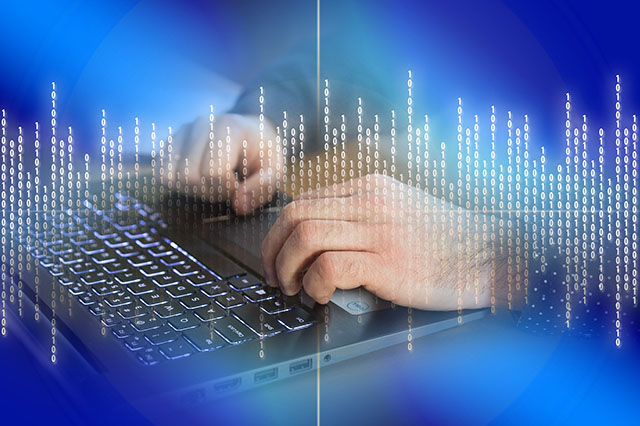
Description Cyber Security Diploma Introducing the Cyber Security Diploma, a comprehensive online course tailored for individuals looking to gain a deep understanding of the world of cyber threats and the means to combat them. This diploma is meticulously designed to equip learners with cutting-edge knowledge, essential skills, and the confidence to safeguard both personal and professional digital domains. The digital landscape is ever-evolving, and with this evolution comes the increasing sophistication of cyber threats. The Cyber Security Diploma offers a robust introduction to cyber security, ensuring students grasp the fundamentals of this critical domain. It paves the way for learners to understand the vast spectrum of cyber threats that lurk in the shadows of the digital realm. But knowing about threats is only one side of the coin. It's vital to have the skills and tools to combat them. This diploma introduces learners to a range of cyber security technologies and tools. From firewalls to intrusion detection systems, students will learn the intricacies of the technology arsenal available to thwart cyber adversaries. In today's digital age, personal data is a valuable commodity. Safeguarding personal data is not just about keeping information confidential; it's about ensuring that individuals' rights and freedoms are preserved. The course sheds light on best practices to protect personal data, ensuring it remains shielded from prying eyes and malicious actors. Businesses and enterprises face unique challenges. As they scale, their networks become more complex, making them attractive targets for cyber adversaries. The Cyber Security Diploma provides insights into securing business and enterprise networks, ensuring that they remain impervious to external threats. Standards and frameworks form the backbone of cyber security. They provide a structured approach, a set of guidelines, to ensure that cyber security practices are consistent and effective. This diploma introduces the most revered cyber security standards and frameworks, helping learners understand their importance and application. The realm of cyber security isn't just about technology. It's closely intertwined with the law. Cyber crimes have legal implications, and the course ensures that learners are well-versed with the legal facets of cyber activities. From understanding what constitutes a cyber crime to the penalties associated with them, students will gain a holistic view of cyber law. No course is complete without pondering what the future holds. The Cyber Security Diploma takes a look into the future of cyber security, highlighting upcoming trends, challenges, and the technologies that will shape the future. For many, cyber security isn't just a topic of interest; it's a career aspiration. This diploma elucidates the pathways to building a career in cyber security, guiding learners on the myriad opportunities available in this dynamic field. Real-world examples bring clarity and context. The course encompasses a variety of case studies in cyber security. These case studies provide practical insights, showcasing real-world challenges and the solutions deployed to address them. In conclusion, the Cyber Security Diploma is not just another online course. It's a journey into the depths of the cyber realm, ensuring that every learner emerges as a well-rounded cyber security professional, ready to take on the challenges of the digital age. Register today and embark on this enlightening journey. What you will learn 1:Introduction to Cyber Security 2:Types of Cyber Threats 3:Cyber Security Technologies and Tools 4:Safeguarding Personal Data 5:Securing Business and Enterprise Networks 6:Cyber Security Standards and Frameworks 7:Cyber Crime and the Law 8:The Future of Cyber Security 9:Building a Career in Cyber Security 10:Case Studies in Cyber Security Course Outcomes After completing the course, you will receive a diploma certificate and an academic transcript from Elearn college. Assessment Each unit concludes with a multiple-choice examination. This exercise will help you recall the major aspects covered in the unit and help you ensure that you have not missed anything important in the unit. The results are readily available, which will help you see your mistakes and look at the topic once again. If the result is satisfactory, it is a green light for you to proceed to the next chapter. Accreditation Elearn College is a registered Ed-tech company under the UK Register of Learning( Ref No:10062668). After completing a course, you will be able to download the certificate and the transcript of the course from the website. For the learners who require a hard copy of the certificate and transcript, we will post it for them for an additional charge.
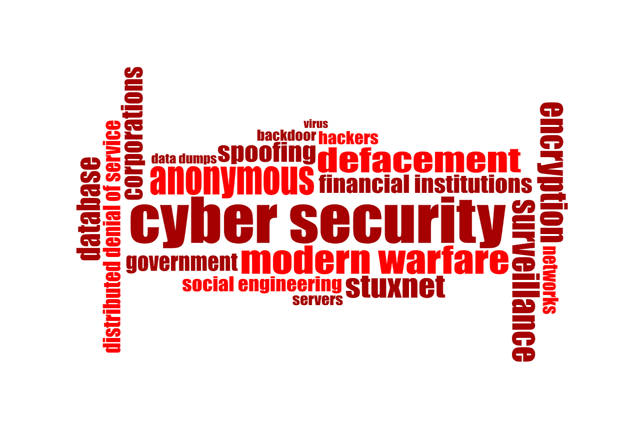
Description Robotics Fundamentals Diploma Introducing the Robotics Fundamentals Diploma, an innovative online course tailored for those keen on learning the nuances of modern robotics. This programme is an unparalleled journey into the captivating world of machines, sensors, and algorithms that are shaping the future. Begin with a comprehensive introduction to robotics, setting a solid foundation for your studies. Grasping the basics is paramount, and this diploma ensures learners obtain a deep understanding of these core principles. Next, the course navigates the broader expanse of robotics fundamentals. Here, individuals grasp the intricacies that lie at the heart of these machines. Every robot, from the simplest to the most complex, relies on sensors and actuators. Delving into this topic, this diploma teaches students about their pivotal role in robotics. From sensing external stimuli to initiating precise movements, these components are the nerve centres of any robotic system. The beauty of a robot lies in its movements. Thus, the segments on mechanisms and kinematics elucidate the physical aspects that contribute to their agile motion. Pair this with a detailed analysis of the dynamics and control of robots, and one gets a holistic view of how these machines function and interact with their surroundings. But, how do robots determine their course of action? That's where the module on path planning and navigation comes into play. It allows learners to comprehend how robots chart their routes and avoid obstacles, ensuring smooth and efficient operations. Manipulation and grasping are fundamental robotic tasks, especially in industrial settings. This diploma elaborates on the strategies and techniques robots use to handle objects, ensuring they can efficiently interact with the physical world around them. As we delve further into the modern realm of robotics, the role of computer vision becomes unmistakably evident. This course unravels its significance, showcasing how robots perceive and interpret visual information, ensuring accurate responses to their environment. In today's age, no study of robotics is complete without addressing artificial intelligence and machine learning. These are the cognitive components that arm robots with 'thinking' capabilities. This module of the Robotics Fundamentals Diploma delves deep into the integration of these technologies in robotics, offering insights into how machines learn, adapt, and make decisions. Lastly, as with any forward-looking course, the programme concludes with a session on emerging trends and applications of robotics. From healthcare to space exploration, learners are acquainted with the innovative ways robots are being employed to redefine the boundaries of possibility. In summary, the Robotics Fundamentals Diploma offers a comprehensive online learning experience. Whether you're a budding engineer, a tech enthusiast, or simply someone curious about the robotic world, this course promises to equip you with the knowledge and skills necessary to navigate this ever-evolving landscape. Sign up today and embark on an enlightening journey into the realm of robotics. What you will learn 1:Introduction to Robotics 2:Robotics Fundamentals 3:Sensors and Actuators in Robotics 4:Mechanisms and Kinematics 5:Dynamics and Control of Robots 6:Path Planning and Navigation 7:Manipulation and Grasping 8:Computer Vision in Robotics 9:Artificial Intelligence and Machine Learning in Robotics 10:Emerging Trends and Applications of Robotics Course Outcomes After completing the course, you will receive a diploma certificate and an academic transcript from Elearn college. Assessment Each unit concludes with a multiple-choice examination. This exercise will help you recall the major aspects covered in the unit and help you ensure that you have not missed anything important in the unit. The results are readily available, which will help you see your mistakes and look at the topic once again. If the result is satisfactory, it is a green light for you to proceed to the next chapter. Accreditation Elearn College is a registered Ed-tech company under the UK Register of Learning( Ref No:10062668). After completing a course, you will be able to download the certificate and the transcript of the course from the website. For the learners who require a hard copy of the certificate and transcript, we will post it for them for an additional charge.
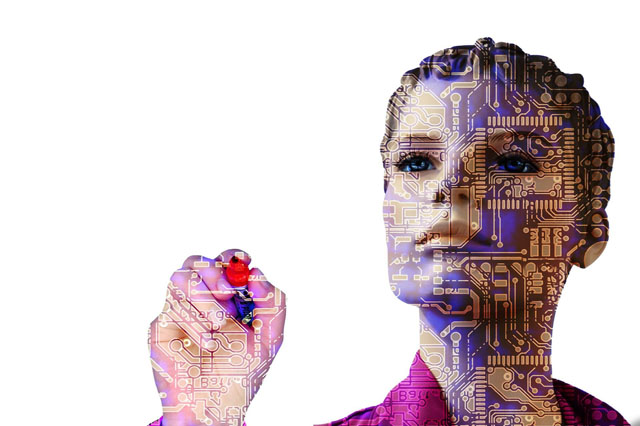
Do you want to prepare for your dream job but strive hard to find the right courses? Then, stop worrying, for our strategically modified Teach Yourself IT bundle will keep you up to date with the relevant knowledge and most recent matters of this emerging field. So, invest your money and effort in our 30 course mega bundle that will exceed your expectations within your budget. The Teach Yourself IT related fields are thriving across the UK, and recruiters are hiring the most knowledgeable and proficient candidates. It's a demanding field with magnitudes of lucrative choices. If you need more guidance to specialise in this area and need help knowing where to start, then StudyHub proposes a preparatory bundle. This comprehensive Teach Yourself IT bundle will help you build a solid foundation to become a proficient worker in the sector. This Teach Yourself IT Bundle consists of the following 25 CPD Accredited Premium courses - Course 1: Network Security and Risk Management Course 2: CompTIA Network Course 3: Information Management Course 4: Web Application Penetration Testing Course Course 5: CompTIA Cloud+ (CV0-002) Course 6: Learn Ethical Hacking with Kali Linux Course 7: Computer Operating System and Troubleshooting Course 8: Building Your Own Computer Course Course 9: It: Ethical Hacking, IT Security and IT Cyber Attacking Course 10: SQL Database Administrator Course 11: MS Word Essentials - The Complete Word Course - Level 3 Course 12: Data Protection (GDPR) Practitioner Course 13: Website Hacking From Scratch Course 14: Diploma in Front-End Web Development (HTML, CSS, & Bootstrap) Course 15: Data Science and Visualisation with Machine Learning Course 16: SQL For Data Analytics & Database Development Course 17: PLC Programming Diploma Course 18: Cisco ASA Firewall Training Course Course 19: Create Your First Responsive Website Course 20: C# (C-Sharp) Course 21: Web Design (HTML, CSS, Bootstrap) Complete Course Course 22: Python Course Course 23: JavaScript Course 24: Net MVC and Entity Framework Course Course 25: Learn Spring & Angular Material with a Full Web Application 5 Extraordinary Career Oriented courses that will assist you in reimagining your thriving techniques- Course 1: Career Development Plan Fundamentals Course 2: CV Writing and Job Searching Course 3: Interview Skills: Ace the Interview Course 4: Video Job Interview for Job Seekers Course 5: Create a Professional LinkedIn Profile Learning Outcome This tailor-made Teach Yourself IT bundle will allow you to- Uncover your skills and aptitudes to break new ground in the related fields Deep dive into the fundamental knowledge Acquire some hard and soft skills in this area Gain some transferable skills to elevate your performance Maintain good report with your clients and staff Gain necessary office skills and be tech savvy utilising relevant software Keep records of your work and make a report Know the regulations around this area Reinforce your career with specific knowledge of this field Know your legal and ethical responsibility as a professional in the related field This Teach Yourself IT Bundle resources were created with the help of industry experts, and all subject-related information is kept updated on a regular basis to avoid learners from falling behind on the latest developments. Certification After studying the complete Teach Yourself IT training materials, you will be able to take the MCQ test that will assess your knowledge. After successfully passing the test you will be able to claim the pdf certificate for free. Original Hard Copy certificates need to be ordered at an additional cost of •8. CPD 300 CPD hours / points Accredited by CPD Quality Standards Who is this course for? Ambitious learners who want to strengthen their CV for their desired job should take advantage of the Teach Yourself IT bundle! This bundle is also ideal for professionals looking for career advancement. Requirements To participate in this course, all you need is - A smart device A secure internet connection And a keen interest in Teach Yourself IT Career path Upon completing this essential Bundle, you will discover a new world of endless possibilities. These courses will help you to get a cut above the rest and allow you to be more efficient in the relevant fields.

24-Hour Flash Sale! Prices Reduced Like Never Before!! Efficient office management plays a crucial role in building a successful organisation. With the UK's business sector continuously expanding with over 6 million private sector businesses, there's a growing demand for skilled professionals capable of steering office operations towards excellence. The "Office Management Bundle" is a comprehensive suite of courses designed to equip aspiring and current office managers with the essential skills required for effective administration, team leadership, and enhanced workplace productivity. Learn office management from foundational administrative duties to advanced team leadership strategies. Participants will have a chance to get into Secretarial Training, mastering the art of Minute-taking and Document Control, ensuring seamless information flow within an organisation. The course also tackles critical areas such as Employment Law, Sexual Harassment training for managers, and proficiency in Microsoft Office, essential for today's digital office environment. Additionally, courses on Workplace Productivity, Business Communication, and Decision-making and Critical Thinking Training are included to round out a manager's skill set. This Office Management Bundle Contains 11 of Our Premium Courses for One Discounted Price: Course 01: Office Management Course 02: Secretarial Training Course 03: Team Management Course 04: Minute Taking Course 05: Document Control Course 06: Employment Law Course 07: Sexual Harassment in the Workplace Training for Managers and Supervisors (SHWT) Course 08: Microsoft Office Course 09: Workplace Productivity Course Course 10: Essentials Communication for Business Course 11: Decision Making and Critical Thinking Training The "Office Management Bundle" offers a golden opportunity for individuals looking to advance their careers in office administration or for those seeking to refine their management skills. By completing this training, you'll be well-prepared to navigate the complexities of office management, contribute to a positive workplace culture, and drive your organisation towards its goals. Enrol now and embrace this chance to become a pivotal part of your company's success story! Learning Outcomes of this Bundle: Master essential office management and secretarial skills. Lead teams effectively and foster a collaborative work environment. Navigate legal frameworks in employment and handle workplace harassment. Utilise Microsoft Office tools to enhance office productivity. Communicate effectively in a business setting. Apply decision-making and critical thinking in managerial roles. Why Prefer this Course? Get a Free CPD Accredited Certificate upon completion of the course Get a Free Student ID Card with this training program (£10 postal charge will be applicable for international delivery) The course is Affordable and Simple to understand Get Lifetime Access to the course materials The training program comes with 24/7 Tutor Support Start your learning journey straight away! Course Curriculum Course 01: Office Management Module 01: Personal Assistant Module 02: Admin Support Module 03: Organisational Skills Module 04: Telephone Etiquette Module 05: Business Writing Module 06: Time Management Module 07: Body Language and Effective Communication Module 08: Meeting Management Course 02: Secretarial Training Module 01: Admin Support Module 02: Administrative Management Module 03: Organisational Skills Module 04: Telephone Etiquette Module 05: Business Writing Module 06: Time Management Module 07: Body Language and Effective Communication Module 08: Meeting Management Module 09: Excel Basics Module 10: PowerPoint Basic Course 03: Team Management Module 01: Defining Team Module 02: Understanding Management and Leadership Module 03: Building High Performing Teams Module 04: Motivating Team Members Module 05: Talent Management Module 06: Stress Management and Mental Health Module 07: Succession Planning Module 08: Communication Skills Module 09: Negotiation Techniques Module 10: Managing Change Module 11: Managing Time Module 12: Managing Conflict Module 13: Risk Management Process Module 14: Managing Virtual Teams =========>>>>> And 8 More Courses <<<<<========= How will I get my Certificate? After successfully completing the course, you will be able to order your Certificates as proof of your achievement. PDF Certificate: Free (Previously it was £12.99*11 = £143) CPD Hard Copy Certificate: Free (For The Title Course: Previously it was £29.99) CPD 110 CPD hours / points Accredited by CPD Quality Standards Who is this course for? Anyone interested in learning more about the topic is advised to take this bundle. This bundle is ideal for: Aspiring office managers Current administrators Team leaders Secretaries HR professionals Supervisors Requirements You will not need any prior background or expertise to enrol in this bundle. Career path After completing this bundle, you are to start your career or begin the next phase of your career. Office Manager - £25,000 to £35,000 Executive Assistant - £30,000 to £40,000 HR Manager - £35,000 to £50,000 Team Leader - £24,000 to £30,000 Productivity Coach - £30,000 to £45,000 Legal Advisor - £40,000 to £55,000 Certificates CPD Accredited Certificate Digital certificate - Included Upon passing the Bundle, you need to order to receive a Digital Certificate for each of the courses inside this bundle as proof of your new skills that are accredited by CPD . CPD Accredited Certificate Hard copy certificate - Included Upon passing the Bundle, you need to order to receive a Hard copy Certificate for each of the courses inside this bundle. If you are an international student, then you have to pay an additional 10 GBP as an international delivery charge.

Complete SAS Programming Guide - Learn SAS and Become a Data Ninja
By Packt
This course is perfect for the beginner but also delves into building a SAS Model and intermediate topics. Learn SAS Data Step, SQL Step, Macros, SAS Model Building, Predictive Analytics, SAS and ML. If you are using SAS Enterprise Guide and want to learn how to code/program instead of using the point-and-click interface, this course is ideal!
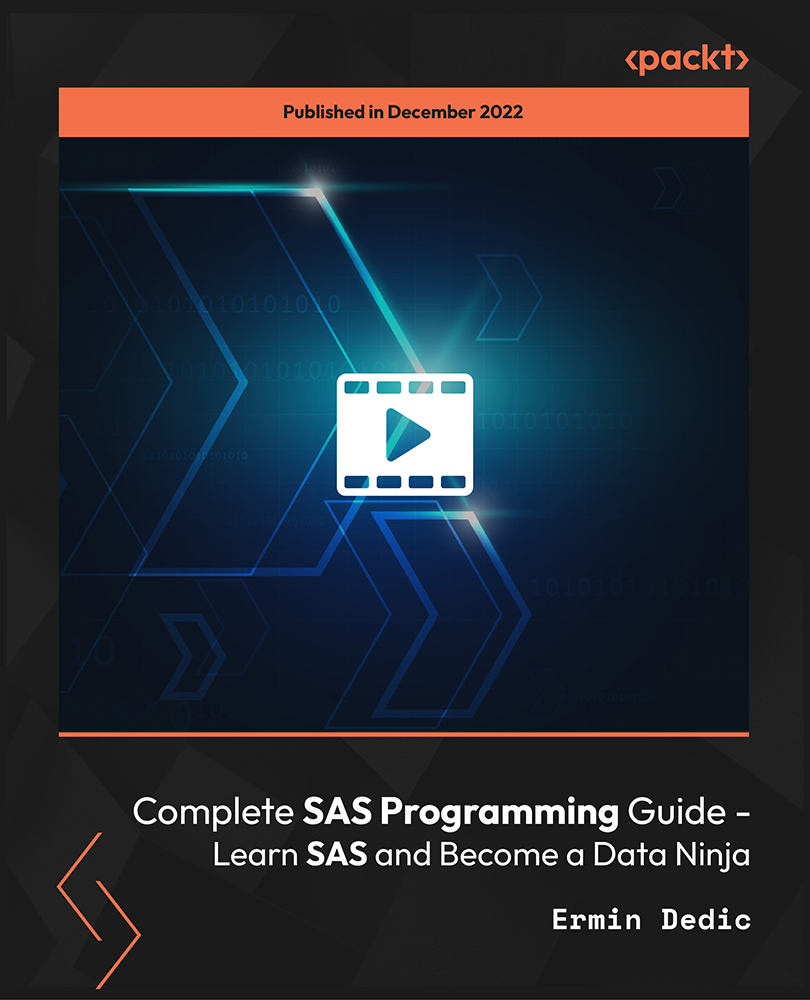
Receptionist Skills 2021
By The Teachers Training
Refine your receptionist skills with our specialized 'Receptionist Skills 2021 Course'. Stay updated with the latest techniques and strategies to excel in managing front desk operations, handling inquiries, and providing exceptional customer service. Whether you're a seasoned receptionist or new to the role, this course equips you with the essential skills needed to thrive in today's dynamic workplace. Enroll now to enhance your professionalism and make a lasting impression on visitors and clients.

SharePoint - Advanced Site Owner (Modern Experience)
By Nexus Human
Duration 1 Days 6 CPD hours This course is intended for This course is designed for students who already have experience creating Modern SharePoint sites and populating them with content, who want to learn advanced features to extend SharePoint's capabilities, make information easier to find and manage, use SharePoint features to improve governance and compliance, and improve the security of information and services within the SharePoint environment. Overview Create a custom site template to reduce the time spent creating similarly configured SharePoint sites. Configure managed metadata, including custom term sets, content types, and metadata-based navigation. Control access through permissions. Improve overall security of sites, lists, libraries, folders, list items, and documents. Microsoft© SharePoint©, in conjunction with the Microsoft 365? productivity and office automation suite, provides tools to create and manage a corporate intranet, facilitate content sharing and collaboration, and enable users to create, access, store, and track documents and data in a central location. Users who already have experience as SharePoint site members and owners may be ready to move on to more advanced site-building tasks such as using custom site templates, custom themes, applying advanced permissions settings, improving security, and preparing sites to support governance and compliance. Advanced site builders may be ready to undertake more advanced site management tasks, working in conjunction with their SharePoint Administrator to create and use custom site templates, term sets and metadata, manage information governance and compliance, and get deeper into SharePoint security configuration. This course focuses on these advanced site-building and administration tasks. Prerequisites To ensure your success in this course, you should have SharePoint site user skills such as the ability to view and enter data in SharePoint lists and libraries, and to navigate a typical SharePoint site. You should also have intermediate site builder skills such as the ability to create a SharePoint site, apply a site template, populate sites with pages, create lists and libraries, and connect a site to a hub site. NOTE: This course was developed using Microsoft 365 Business Standard edition. If you opt to use one of the Enterprise editions, be sure to key the course activities before you deliver the class so you will be able to anticipate any differences that students might see with the edition you use. Lesson 1: Creating Custom Site Templates Topic A: Prepare a Site Script Topic B: Generate and Use a Custom Site Template Lesson 2: Managing Content Services Topic A: Plan and Configure Managed Metadata Topic B: Create and Manage Content Types Topic C: Use Managed Metadata for Navigation and Filtering Lesson 3: Controlling Access Through Permissions Topic A: Assign Permissions Topic B: Manage Permissions Inheritance Lesson 4: Improving Security Topic A: Manage Access at the Site Level Topic B: Manage Access at the Tenant Level

SQL Querying Fundamentals - Part 2
By Nexus Human
Duration 1 Days 6 CPD hours This course is intended for Students should have basic computer skills, SQL skills, and be familiar with concepts related to database structure and terminology. Overview Upon successful completion of this course, students will be able to: - Use subqueries to generate query output. - Manipulate table data by inserting, updating, and deleting records in a table. - Manipulate the table structure. - Create views, manipulate data through views, modify the view structure, and drop views. - Create indices on table columns and drop inefficient indices. - Mark the beginning of a transaction, create a savepoint within a transaction, rollback a transaction, and commit a transaction. In this course, students will work with advanced queries to manipulate and index tables. Students will also create transactions so that you can choose to save or cancel data entry process. Prerequisites SQL Querying Fundamentals - Part 1 1 - Using Subqueries to Perform Advanced Querying Search Based on Unknown Values Compare a Value with Unknown Values Search Based on the Existence of Records Generate Output Using Correlated Subqueries Filter Grouped Data Within Subqueries Perform Multiple-Level Subqueries 2 - Manipulating Table Data Insert Data Modify and Delete Data 3 - Manipulating the Table Structure Create a Simple Table Create a Table with Constraints Add or Drop Table Columns Add or Drop Constraints Modify the Column Definition Back Up Tables Delete Tables 4 - Working with Views Create a View Manipulate Data in Views Create Aliases Modify and Drop Views 5 - Indexing Data Create Indices Drop Indices 6 - Managing Transactions Create Transactions Commit Transactions

