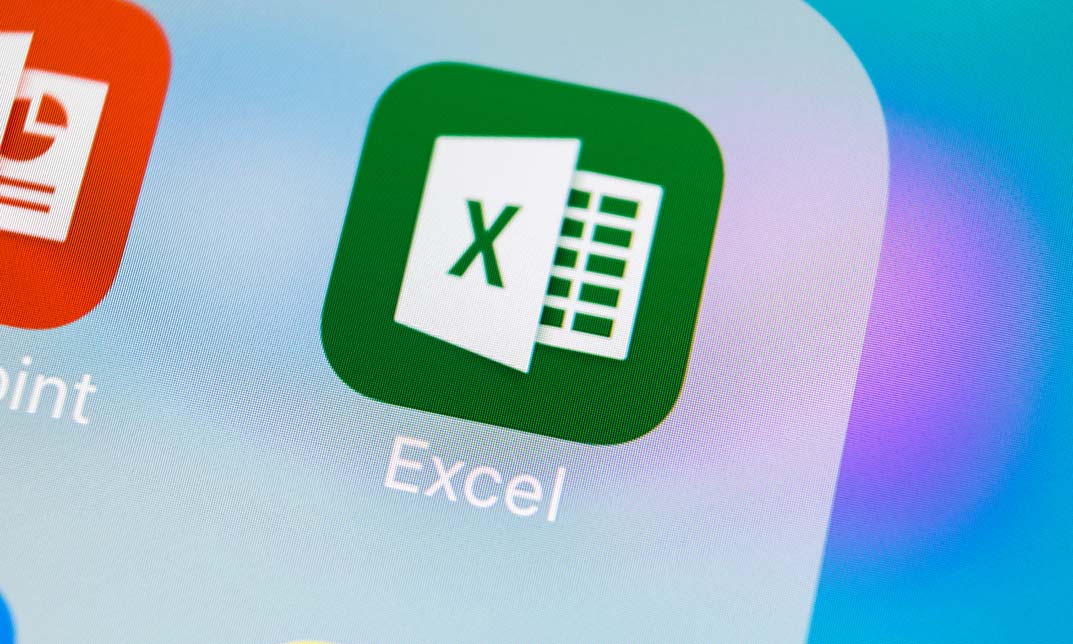- Professional Development
- Medicine & Nursing
- Arts & Crafts
- Health & Wellbeing
- Personal Development
3462 Office Skills & Productivity courses in Accrington delivered Online
Virtual Training Master Class
By Course Cloud
Certification After successfully completing the course, you will be able to get the UK and internationally accepted certificate to share your achievement with potential employers or include it in your CV. The PDF Certificate + Transcript is available at £6.99 (Special Offer - 50% OFF). In addition, you can get a hard copy of your certificate for £12 (Shipping cost inside the UK is free, and outside the UK is £9.99).

Project Team Collaboration with SharePoint
By IIL Europe Ltd
Project Team Collaboration with SharePoint Are you a project manager with a team scattered around the globe? Are you using SharePoint just as a document repository? We will show you how to easily collaborate with your team by easily setting up a SharePoint site. This and other IIL Learning in Minutes presentations qualify for PDUs. Some titles, such as Agile-related topics may qualify for other continuing education credits such as SEUs, or CEUs. Each professional development activity yields one PDU for one hour spent engaged in the activity. Some limitations apply and can be found in the Ways to Earn PDUs section that discusses PDU activities and associated policies. Fractions of PDUs may also be reported. The smallest increment of a PDU that can be reported is 0.25. This means that if you spent 15 minutes participating in a qualifying PDU activity, you may report 0.25 PDU. If you spend 30 minutes in a qualifying PDU activity, you may report 0.50 PDU.

Use SharePoint 2010 as More Than Just a Document Repository to Effectively Manage Projects
By IIL Europe Ltd
Use SharePoint® 2010 as More Than Just a Document Repository to Effectively Manage Projects Have you implemented Microsoft SharePoint 2010, but are just using it as a document repository? This video provides tips and tricks to leverage SharePoint for planning, communicating, and collaborating as a project team. This and other IIL Learning in Minutes presentations qualify for PDUs. Some titles, such as Agile-related topics may qualify for other continuing education credits such as SEUs, or CEUs. Each professional development activity yields one PDU for one hour spent engaged in the activity. Some limitations apply and can be found in the Ways to Earn PDUs section that discusses PDU activities and associated policies. Fractions of PDUs may also be reported. The smallest increment of a PDU that can be reported is 0.25. This means that if you spent 15 minutes participating in a qualifying PDU activity, you may report 0.25 PDU. If you spend 30 minutes in a qualifying PDU activity, you may report 0.50 PDU.

Project Team Collaboration with SharePoint
By IIL Europe Ltd
Project Team Collaboration with SharePoint Are you a project manager with a team scattered around the globe? Are you using SharePoint just as a document repository? We will show you how to easily collaborate with your team by easily setting up a SharePoint site. This and other IIL Learning in Minutes presentations qualify for PDUs. Some titles, such as Agile-related topics may qualify for other continuing education credits such as SEUs, or CEUs. Each professional development activity yields one PDU for one hour spent engaged in the activity. Some limitations apply and can be found in the Ways to Earn PDUs section that discusses PDU activities and associated policies. Fractions of PDUs may also be reported. The smallest increment of a PDU that can be reported is 0.25. This means that if you spent 15 minutes participating in a qualifying PDU activity, you may report 0.25 PDU. If you spend 30 minutes in a qualifying PDU activity, you may report 0.50 PDU.

Use SharePoint 2010 as More Than Just a Document Repository to Effectively Manage Projects
By IIL Europe Ltd
Use SharePoint® 2010 as More Than Just a Document Repository to Effectively Manage Projects Have you implemented Microsoft SharePoint 2010, but are just using it as a document repository? This video provides tips and tricks to leverage SharePoint for planning, communicating, and collaborating as a project team. This and other IIL Learning in Minutes presentations qualify for PDUs. Some titles, such as Agile-related topics may qualify for other continuing education credits such as SEUs, or CEUs. Each professional development activity yields one PDU for one hour spent engaged in the activity. Some limitations apply and can be found in the Ways to Earn PDUs section that discusses PDU activities and associated policies. Fractions of PDUs may also be reported. The smallest increment of a PDU that can be reported is 0.25. This means that if you spent 15 minutes participating in a qualifying PDU activity, you may report 0.25 PDU. If you spend 30 minutes in a qualifying PDU activity, you may report 0.50 PDU.

Start learning Fundamentals of Copywriting Training that will give you enough knowledge and skills to build your dream career. About this course This Fundamentals of Copywriting Training helps to grow your skills faster through the power of relevant content and world-class tutors. In this industry-leading bite-sized course, you will learn up-to-date knowledge in the relevant field within a few hours and get certified immediately. The modules of this course are very easy to understand and all of the topics are split into different sections. You will easily grasp and use the knowledge gained from this course in your career and go one step ahead of your competitors. The course is designed to improve your employability and provide you with the tools you need to succeed. Enrol today and start learning your essential skills. Why choose this course Earn a digital Certificate upon successful completion. Accessible, informative modules taught by expert instructors Study in your own time, at your own pace, through your computer tablet or mobile device Get 24/7 help or advice from our email and live chat teams Get full tutor support on weekdays (Monday to Friday) Course Design The Fundamentals of Copywriting Training is delivered through our online learning platform, accessible through any internet-connected device. There are no formal deadlines or teaching schedules, meaning you are free to study the course at your own pace. You are taught through a combination of Video lessons Online study materials Who Is This Course For This Fundamentals of Copywriting Training is ideal for those who want to be skilled in this field or who wish to learn a new skill to build their dream career. If you want to gain extensive knowledge, potential experience, and be an expert in the related field then this is a great course for you to grow your career. Requirements This course is for anyone who would like to learn Fundamentals of Copywriting Training related skills to aid his/her career path. No formal entry prerequisites are required Certification Upon successful completion of the course, you will be able to obtain your course completion e-certificate. Print copy by post is also available at an additional cost of £9.99 and PDF Certificate at £4.99. Course Content Module 01: An Overview of Copywriting Module 02: Fundamentals of Copywriting Module 03: Important Copywriting Skills Module 04: How to add Eye-Catching Headlines

Reception perfection (In-House)
By The In House Training Company
The often-used phrase, 'just the receptionist', completely misrepresents the role. An excellent receptionist is a most valuable resource for any organisation. This programme has been designed specifically to deal with the essential skills necessary to represent the organisation to the best possible effect. It will also help you get the most out of your working day. There are six key reasons to take part in this workshop. It will help you: See your role in a new light Develop your communication skills Deal with different types of customer and situation Boost your confidence Cope in a pressurised environment Get more satisfaction from your working day 1 Introduction Workshop objectives and personal objectives The challenges of 21st century communication What makes an excellent point of Reception? And why is it so important? Who and where are our customers? As a customer, how do you like to be treated? What makes people feel valued? Objective and subjective aspects of customer service 'Micro moments' that shape the relationship 2 Communication on reception Definition of communication Barriers to good communication The 'recipe' of verbal, vocal and visual aspects of communication Differences between communicating face-to-face and on the telephone Communication 'leaks' The primitive human response The impact of visual communication - body language, gesture and facial expression Voice - tone, speed, volume, pitch, clarity, inflection, pacing Words - positive words and phrases compared with negative terminology Professional greetings face-to-face Steering the conversation with effective questioning 3 Telephone excellence How we use the telephone Qualities of the telephone Non-verbal communication on the telephone - what aspects can be 'seen' by the other person? Professional telephone etiquette Taking and leaving messages - key points that can help customers, colleagues and the organisation Clarifying information 4 Listening skills for accuracy and relationship building How accurate are your listening skills? What are the challenges for accurate listening? Active / empathetic listening 5 Creating a rapport by 'style flexing' Understanding how different people communicate Shaping our message to the other person so that they feel understood How changing situations can alter communication needs 6 Confidence and assertiveness Recognising different styles of behaviour - aggressive, passive and assertive Qualities of assertive communication - verbal, vocal and visual Assertive techniques - basic, persistence, negotiation / empathetic Demonstrating confidence 7 Coping in a pressurised environment Words - the most useful ones to use with stressed people and identifying the 'red rag' words Challenging situations - what do you find difficult and how do you respond? Dealing with outbursts of anger Bringing non-stop talkers back from their tangent Constructive ways to say 'no' 8 Pulling it all together Action plans Summary of key learning points

How to Use ChatGPT and Generative AI for Passive Income
By Packt
In this course, you will learn how to unlock the power of Generative AI and learn to generate passive income for profitable online ventures with ChatGPT. Gain the skills to automate tasks efficiently, generate revenue from your content, and uphold ethical AI practices. This course is perfect for beginners or anyone seeking to enhance their online ventures with AI technology.
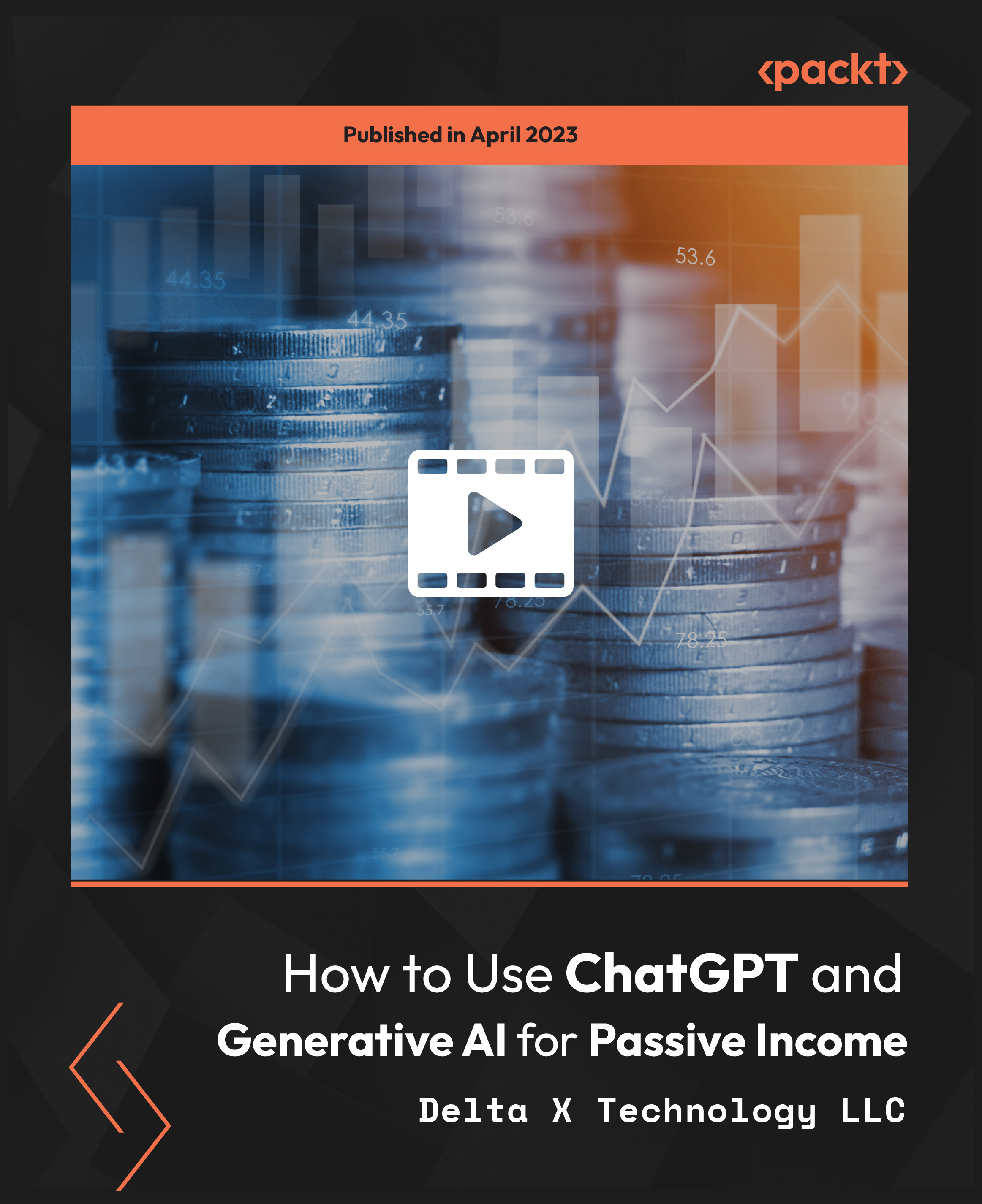
Windows 10 Jumpstart: A Beginner's Guide
By Compete High
ð Windows 10 Jumpstart: A Beginner's Guide ð Are you ready to embark on a journey to master the most powerful and user-friendly operating system on the planet? Look no further! Introducing our groundbreaking online course: Windows 10 Jumpstart: A Beginner's Guide. ð Unlock the Secrets of Windows 10: Dive headfirst into the Windows 10 universe with confidence! Our comprehensive course is designed for beginners, guiding you through every aspect of this dynamic operating system. Whether you're a complete novice or looking to enhance your skills, this course is your gateway to Windows 10 mastery. ð ï¸ What You'll Learn: Getting Started: Navigate the Windows 10 interface effortlessly, from the Start Menu to the Desktop and beyond. Customization: Tailor Windows 10 to fit your needs with personalized settings, themes, and desktop configurations. Productivity Hacks: Unleash the full potential of Windows 10 with time-saving tips, keyboard shortcuts, and efficient multitasking techniques. Security Mastery: Safeguard your digital world with in-depth lessons on Windows Defender, firewalls, and essential security protocols. Troubleshooting Basics: Learn how to tackle common issues and optimize your system for peak performance. ð Why Choose Our Course? Beginner-Friendly: No tech-speak here! We break down complex concepts into easy-to-understand lessons suitable for everyone. Interactive Learning: Engage with hands-on activities, quizzes, and practical exercises to reinforce your newfound knowledge. Lifetime Access: Enjoy unlimited access to the course material, allowing you to learn at your own pace and revisit lessons whenever you need a refresher. Expert Instructors: Our seasoned instructors are passionate about empowering you with the skills you need to navigate Windows 10 like a pro. ð¡ Don't Miss Out on This Opportunity to Master Windows 10! Whether you're a student, professional, or tech enthusiast, Windows 10 Jumpstart: A Beginner's Guide is your ticket to unlocking the full potential of your computer. Enroll today and embark on a transformative learning experience! Course Curriculum Basic Overview 00:00 File Explorer File Menu 00:00 File Explorer - File Menu - Part 2 00:00 File Explorer Home Menu 00:00 File Explorer - Share Menu 00:00 File Explorer - View Menu 00:00 File Explorer View Menu 00:00 File Explorer Search Menu 00:00 Managing Your Desktop 00:00 Managing Your Display 00:00 Managing Cortana - Voice Assist 00:00 Quick Assist Settings 00:00 Media Streaming Settings 00:00 Recording A Screen Video 00:00 Recording An Audio 00:00 Taking A Snapshot of Your Screen 00:00 Recording Your Steps 00:00 Capturing Webcam Video 00:00 Adding Applications 00:00 Conclusion 00:00 Advanced Overview 00:00 Managing Start Up Speed 00:00 Managing Open Applications 00:00 Managing Your Hard Drive Space 00:00 Manaing Your Hard Drive Space - Storage Sense 00:00 Managing Frozen Applications 00:00 Managing Your PC Remotely 00:00 Manaing Your PC Remotely - Part 2 00:00 Managing Desktop Notifications - Focus Assist 00:00 Linking Your Mobile Device 00:00 Managing Your Backups and Restore Points 00:00 Managing Your Default Applications 00:00 Managing Your Workspace 00:00 Microsoft Edge - Write Notes 00:00 Managing Edge - Dot Menu 00:00 Managing Edge - Settings Menu Link 00:00 Managing Edge With Cortana 00:00 Managing Default Applications with Edge 00:00 Managing Lost Windows 00:00 Conclusion - Managing Voice Recognition 00:00