- Professional Development
- Medicine & Nursing
- Arts & Crafts
- Health & Wellbeing
- Personal Development
2707 Office Skills & Productivity courses delivered On Demand
Microsoft Office is an office suite that can be used for business as well as for personal use. Although Microsoft Office is already rich with features and essential for productivity, with each new release, it continues to improve and enhance the office package. It's a wise investment for both your professional and personal life if you learn how to use Microsoft Office. Our Microsoft Office 2013 Complete Course course will help you hone your skills in Microsoft Office and take them to an advanced level. This Microsoft Office 2013 Complete Course course involves advanced lessons on Word, Excel, PowerPoint, Access and Outlook. Throughout this course, learners will go through the practical skills, knowledge, and information needed to make full use of Microsoft Office apps. They'll explore all the key areas related to these applications and their proper utilisation. Now is your chance to show potential employers that you are confident and comfortable with using Microsoft Office applications. Enrol now and explore the more complex features and tools of Microsoft Office. Learning Outcomes: Gain sufficient knowledge of the advanced features of Microsoft Word, Microsoft Excel, Microsoft PowerPoint, Microsoft Access, and Microsoft Outlook Understand how to produce standard documents using Microsoft Word Familiarise with the key skills to master Microsoft Excel worksheets Get a solid understanding of advanced accounting calculations Develop your creative PowerPoint presentation skills Familiarise with advanced editing and formatting tasks in Microsoft Word Understand how to perform advanced email tasks and learn how to manage Outlook data Learn how to create forms and reports using Microsoft Access Familiarise with PowerPoint's research tools and learn how to use these tools for preparing a presentation Learn how to create pivot tables and pivot charts and understand grouping and outlining data Why choose this course Earn an e-certificate upon successful completion. Accessible, informative modules taught by expert instructors Study in your own time, at your own pace, through your computer tablet or mobile device Benefit from instant feedback through mock exams and multiple-choice assessments Get 24/7 help or advice from our email and live chat teams Full Tutor Support on Weekdays Course Design The course is delivered through our online learning platform, accessible through any internet-connected device. There are no formal deadlines or teaching schedules, meaning you are free to study the course at your own pace. You are taught through a combination of Video lessons Online study materials Mock exams Multiple-choice assessment Certification After the successful completion of the final assessment, you will receive a CPD-accredited certificate of achievement. The PDF certificate is for £9.99, and it will be sent to you immediately after through e-mail. You can get the hard copy for £15.99, which will reach your doorsteps by post. Course Content Microsoft Word Advanced Level Module One - Getting Started 00:30:00 Module Two - Working with the Word Window 01:00:00 Module Three - Advanced Editing and Formatting Tasks 01:00:00 Module Four - Working with Illustrations 01:00:00 Module Five - Formatting Pictures 01:00:00 Module Six - Adding SmartArt 01:00:00 Module Seven - Adding Tables 01:00:00 Module Eight - Inserting Special Objects 01:00:00 Module Nine - Working with Document References 01:00:00 Module Ten - Reviewing Your Document 01:00:00 Module Eleven - Using Comments and Tracking 01:00:00 Module Twelve - Wrapping Up 00:30:00 Activities-Microsoft Word Advanced Level 00:00:00 Microsoft Excel Advanced Level Module One - Getting Started 01:00:00 Module Two - SmartArt and Objects 01:00:00 Module Three - Auditing 01:00:00 Module Four - Creating Charts 01:00:00 Module Five - Working with Charts 01:30:00 Module Six - Creating Pivot Tables and Pivot Charts 01:00:00 Module Seven - Macros 01:00:00 Module Eight - Solving Formula Errors 01:00:00 Module Nine - Using What If Analysis 01:00:00 Module Ten - Managing Your Data 02:00:00 Module Eleven - Grouping and Outlining Data 01:00:00 Module Twelve - Wrapping Up 00:30:00 Activities-Microsoft Excel - Advanced Level 00:00:00 Microsoft PowerPoint Advanced Level Module One - Getting Started 00:30:00 Module Two - Working with Shapes 01:00:00 Module Three - Working with Text Boxes 01:00:00 Module Four - Adding SmartArt 01:00:00 Module Five - Advanced Drawing Tasks 01:00:00 Module Six - Adding Tables 01:00:00 Module Seven - Inserting Audio and Video 01:00:00 Module Eight - PowerPoint's Research Tools 01:00:00 Module Nine - Preparing for Your Presentation 01:00:00 Module Ten - Using Slide Masters 01:00:00 Module Eleven - Advanced Presentation Tasks 01:00:00 Module Twelve - Wrapping Up 00:30:00 Activities-Microsoft PowerPoint Advanced Level 00:00:00 Microsoft Access Advanced Level Module One - Getting Started 00:30:00 Module Two - Using App Views 01:00:00 Module Three - Customizing Apps, Part One 01:00:00 Module Four - Customizing Apps, Part Two 01:00:00 Module Five - Working with More Record Tasks 01:00:00 Module Six - Using Advanced Field Tasks 01:00:00 Module Seven - Working in Table Design View 01:00:00 Module Eight - Working with the Expression Builder 01:00:00 Module Nine - Working with External Data 01:00:00 Module Ten - Creating Queries 01:00:00 Module Eleven - Creating Forms and Reports 01:00:00 Module Twelve - Wrapping Up 00:30:00 Activities - Microsoft Access Advanced Level 00:00:00 Microsoft Outlook Advanced Level Module One - Getting Started 00:30:00 Module Two - Working with Messages 01:00:00 Module Three - Customizing Your Profile 01:00:00 Module Four - Advanced Email Tasks 01:00:00 Module Five - Managing Junk Mail 01:00:00 Module Six - Advanced Calendar Tasks 01:00:00 Module Seven - Doing More With Tasks 01:00:00 Module Eight - Using Notes 01:00:00 Module Nine - Viewing RSS Feeds 01:00:00 Module Ten - Printing 01:00:00 Module Eleven - Managing Outlook Data 01:00:00 Module Twelve - Wrapping Up 01:00:00 Activities- Microsoft Outlook Advanced Level 00:00:00 Order your Certificates & Transcripts Order your Certificates & Transcripts 00:00:00 Frequently Asked Questions Are there any prerequisites for taking the course? There are no specific prerequisites for this course, nor are there any formal entry requirements. All you need is an internet connection, a good understanding of English and a passion for learning for this course. Can I access the course at any time, or is there a set schedule? You have the flexibility to access the course at any time that suits your schedule. Our courses are self-paced, allowing you to study at your own pace and convenience. How long will I have access to the course? For this course, you will have access to the course materials for 1 year only. This means you can review the content as often as you like within the year, even after you've completed the course. However, if you buy Lifetime Access for the course, you will be able to access the course for a lifetime. Is there a certificate of completion provided after completing the course? Yes, upon successfully completing the course, you will receive a certificate of completion. This certificate can be a valuable addition to your professional portfolio and can be shared on your various social networks. Can I switch courses or get a refund if I'm not satisfied with the course? We want you to have a positive learning experience. If you're not satisfied with the course, you can request a course transfer or refund within 14 days of the initial purchase. How do I track my progress in the course? Our platform provides tracking tools and progress indicators for each course. You can monitor your progress, completed lessons, and assessments through your learner dashboard for the course. What if I have technical issues or difficulties with the course? If you encounter technical issues or content-related difficulties with the course, our support team is available to assist you. You can reach out to them for prompt resolution.

Microsoft Office is a leading family of software, with over 1 billion users worldwide. Employers often expect their employees to have at least fundamental knowledge of its essential functions and features. The Microsoft Office 2010 Essentials course is designed to help you master Microsoft Office and equip you with the practical skills to manage everyday administrative tasks with ease. Whether you have little or no experience, this training program will take you from beginner to expert in no time. In this masterclass, you will familiarise with the essential features of Word, Excel, PowerPoint, Outlook and Access. You will learn how to create engaging presentations, automate tasks, create documents and much more. On course completion, you will have the practical skills to utilise Microsoft Office programs for ultimate career progression. Learning Outcomes of The Microsoft Office 2010 Essentials: Familiarise with Microsoft Office 2010's key functions and features Get expert training on Excel, Word, PowerPoint, Outlook and Access Go from beginner to expert in just a few hours & add new skills to your CV Learn how to automate tasks in Microsoft Excel using macros Utilise Microsoft PowerPoint to deliver killer work presentations and slides Understand how to format and align text Improve your proficiency in everyday administrative tasks Know how to create queries and reports in Access Why choose this course Earn an e-certificate upon successful completion. Accessible, informative modules taught by expert instructors Study in your own time, at your own pace, through your computer tablet or mobile device Benefit from instant feedback through mock exams and multiple-choice assessments Get 24/7 help or advice from our email and live chat teams Full Tutor Support on Weekdays Course Design The course is delivered through our online learning platform, accessible through any internet-connected device. There are no formal deadlines or teaching schedules, meaning you are free to study the course at your own pace. You are taught through a combination of Video lessons Online study materials Mock exams Multiple-choice assessment Certification After the successful completion of the final assessment, you will receive a CPD-accredited certificate of achievement. The PDF certificate is for £9.99, and it will be sent to you immediately after through e-mail. You can get the hard copy for £15.99, which will reach your doorsteps by post. Course Content Microsoft Word Module One - Getting Started 00:15:00 Module Two - Opening and Closing Word 00:30:00 Module Three - Working with Documents 00:20:00 Module Four - Your First Document 00:25:00 Module Five - Basic Editing Tasks 00:20:00 Module Six - Basic Formatting Tasks 00:25:00 Module Seven - Advanced Formatting Tasks 00:20:00 Module Eight - Formatting Paragraphs 00:30:00 Module Nine - Working with Styles 00:25:00 Module Ten - Formatting the Page 00:25:00 Module Eleven - Adding the Finishing Touches 00:25:00 Module Twelve - Wrapping Up 00:10:00 Activities - Microsoft Word 2010 for Beginners 00:00:00 Microsoft Excel Module One - Getting Started 00:15:00 Module Two - Opening and Closing Excel 00:20:00 Module Three - Your First Worksheet 00:20:00 Module Four - Working with Excel Files 00:20:00 Module Five - Viewing Excel Data 00:20:00 Module Six - Printing Excel Data 00:20:00 Module Seven - Building Formulas 00:30:00 Module Eight - Using Excel Functions 00:25:00 Module Nine - Using Time Saving Tools 00:30:00 Module Ten - Formatting Your Data 00:25:00 Module Eleven - Advanced Formatting Tools 00:25:00 Module Twelve - Wrapping Up 00:30:00 Microsoft PowerPoint Module One - Getting Started 00:10:00 Module Two - Opening and Closing PowerPoint 00:30:00 Module Three - Working with Presentations 00:25:00 Module Four - Your First Presentation 00:30:00 Module Five - Working with Text 00:20:00 Module Six - Formatting Text 00:20:00 Module Seven - Formatting Paragraphs 00:30:00 Module Eight - Advanced Formatting Tasks 00:20:00 Module Nine - Customizing Slide Elements 00:30:00 Module Ten - Setting Up Your Slide Show 00:20:00 Module Eleven - Showtime 00:25:00 Module Twelve - Wrapping Up 00:20:00 Activities-Microsoft PowerPoint 2010 for Beginners 00:00:00 Microsoft Access Module One - Getting Started 00:15:00 Module Two - Getting Started With Access 00:30:00 Module Three - Using the Access Interface 00:30:00 Module Four - Working with Database Objects 00:35:00 Module Five - Creating Tables 00:30:00 Module Six - Working with Tables 00:35:00 Module Seven - Creating Forms 00:25:00 Module Eight - Working with Forms 00:40:00 Module Nine - Creating Reports 00:40:00 Module Ten - Creating Queries 00:35:00 Module Eleven - Managing Your Database 00:20:00 Module Twelve - Wrapping Up 00:10:00 Activities - Microsoft Access 2010 for Beginners 00:00:00 Microsoft Outlook Module One - Getting Started 00:20:00 Module Two - Opening and Closing Outlook 00:25:00 Module Three - Working with E-mail 00:20:00 Module Four - Creating a New E-mail 00:25:00 Module Five - Managing E-mail 00:30:00 Module Six - Managing Junk Mail 00:30:00 Module Seven - Outlook's Organization Tools 00:30:00 Module Eight - Searching for Items 00:20:00 Module Nine - An Introduction to the Calendar 00:35:00 Module Ten - An Introduction to Tasks 00:25:00 Module Eleven - An Introduction to Contacts 00:30:00 Module Twelve - Wrapping Up 00:45:00 Activities-Microsoft Outlook 2010 for Beginners 00:00:00 Order your Certificates & Transcripts Order your Certificates & Transcripts 00:00:00 Frequently Asked Questions Are there any prerequisites for taking the course? There are no specific prerequisites for this course, nor are there any formal entry requirements. All you need is an internet connection, a good understanding of English and a passion for learning for this course. Can I access the course at any time, or is there a set schedule? You have the flexibility to access the course at any time that suits your schedule. Our courses are self-paced, allowing you to study at your own pace and convenience. How long will I have access to the course? For this course, you will have access to the course materials for 1 year only. This means you can review the content as often as you like within the year, even after you've completed the course. However, if you buy Lifetime Access for the course, you will be able to access the course for a lifetime. Is there a certificate of completion provided after completing the course? Yes, upon successfully completing the course, you will receive a certificate of completion. This certificate can be a valuable addition to your professional portfolio and can be shared on your various social networks. Can I switch courses or get a refund if I'm not satisfied with the course? We want you to have a positive learning experience. If you're not satisfied with the course, you can request a course transfer or refund within 14 days of the initial purchase. How do I track my progress in the course? Our platform provides tracking tools and progress indicators for each course. You can monitor your progress, completed lessons, and assessments through your learner dashboard for the course. What if I have technical issues or difficulties with the course? If you encounter technical issues or content-related difficulties with the course, our support team is available to assist you. You can reach out to them for prompt resolution.

The Microsoft Office Essential Training for PA aims to help you navigate your way around the key areas of the Microsoft Word, Excel and PowerPoint 2016 programs, as well as showcasing the latest features of each application. By increasing your understanding of the applications of Microsoft Office 2016, you will become more confident and efficient in the workplace. If you are considering a new career, hoping to move into a more IT-focussed role or simply need to feel more confident with computers, then this is the ideal course for you. Why choose this course Earn an e-certificate upon successful completion. Accessible, informative modules taught by expert instructors Study in your own time, at your own pace, through your computer tablet or mobile device Benefit from instant feedback through mock exams and multiple-choice assessments Get 24/7 help or advice from our email and live chat teams Full Tutor Support on Weekdays Course Design The course is delivered through our online learning platform, accessible through any internet-connected device. There are no formal deadlines or teaching schedules, meaning you are free to study the course at your own pace. You are taught through a combination of Video lessons Online study materials Mock exams Multiple-choice assessment Certification After the successful completion of the final assessment, you will receive a CPD-accredited certificate of achievement. The PDF certificate is for £9.99, and it will be sent to you immediately after through e-mail. You can get the hard copy for £15.99, which will reach your doorsteps by post. Course Content Microsoft Word Identify the Components of the Word Interface 00:30:00 Create a Word Document 00:30:00 Help 00:30:00 Navigate and Select Text 00:30:00 Modify Text 00:30:00 Find and Replace Text 00:30:00 Apply Character Formatting 00:30:00 Align Text Using Tabs 00:30:00 Display Text as List Items 00:30:00 Control Paragraph Layout 00:30:00 Apply Borders and Shading 00:30:00 Apply Styles 00:30:00 Manage Formatting 00:30:00 Insert a Table 00:30:00 Modify a Table 00:30:00 Format a Table 00:30:00 Convert Text to a Table 00:30:00 Sort a List 00:30:00 Renumber a List 00:30:00 Customize a List 00:30:00 Insert Symbols and Special Characters 00:30:00 Add Images to a Document 00:30:00 Apply a Page Border and Color 00:30:00 Add a Watermark 00:30:00 Add Headers and Footers 00:30:00 Control Page Layout 00:30:00 Check Spelling and Grammar 00:30:00 Other Proofing Tools 00:30:00 Check Accessibility 00:30:00 Customize the Word Interface 00:30:00 Additional Save Options 00:30:00 Manage Additional File Types 00:30:00 Activities - Microsoft Word 2016 for Beginners 00:00:00 Microsoft Excel Identify the Elements of the Excel Interface 00:30:00 Activity - Identify the Elements of the Excel Interface 00:05:00 Create a Basic Worksheet 01:00:00 Activity - Create a Basic Worksheet 00:05:00 Use the Help System 00:15:00 Activity - Use the Help System 00:05:00 Create Formulas in a Worksheet 01:00:00 Activity - Create Formulas in a Worksheet 00:05:00 Insert Functions in a Worksheet 00:30:00 Activity - Insert Functions in a Worksheet 00:05:00 Reuse Formulas 00:30:00 Activity - Reuse Formulas 00:05:00 Manipulate Data 00:30:00 Activity - Manipulate Data 00:05:00 Insert, Manipulate, and Delete Cells, Columns, and Rows 00:30:00 Activity - Insert, Manipulate, and Delete Cells, Columns, and Rows 00:05:00 Search For and Replace Data 00:30:00 Activity - Search For and Replace Data 00:05:00 Spell Check a Worksheet 00:30:00 Activity - Spell Check a Worksheet 00:05:00 Modify Fonts 00:30:00 Activity - Modify Fonts 00:05:00 Add Borders and Colors to Cells 01:00:00 Activity - Add Borders and Colors to Cells 00:05:00 Apply Number Formats 00:30:00 Activity - Apply Number Formats 00:05:00 Align Cell Contents 00:30:00 Activity - Align Cell Contents 00:05:00 Apply Cell Styles 00:30:00 Activity - Apply Cell Styles 00:05:00 Define the Basic Page Layout for a Workbook 01:00:00 Activity - Define the Basic Page Layout for a Workbook 00:05:00 Refine the Page Layout and Apply Print Options 00:30:00 Activity - Refine the Page Layout and Apply Print Options 00:05:00 Format Worksheet Tabs 00:30:00 Activity - Format Worksheet Tabs 00:05:00 Manage Worksheets 00:30:00 Activity - Manage Worksheets 00:05:00 Manage the View of Worksheets and Workbooks 00:30:00 Activity - Manage the View of Worksheets and Workbooks 00:05:00 Customize General and Language Options 00:30:00 Activity - Customize General and Language Options 00:05:00 Customize Formula Options 00:30:00 Activity - Customize Formula Options 00:05:00 Customize Proofing and Save Options 01:00:00 Activity - Customize Proofing and Save Options 00:05:00 Customize the Ribbon and Quick Access Toolbar 00:30:00 Activity - Customize the Ribbon and Quick Access Toolbar 00:05:00 Customize the Functionality of Excel by Enabling Add-Ins 00:30:00 Activity - Customize the Functionality of Excel by Enabling Add-Ins 00:05:00 Customize Advanced and Trust Center Options 00:30:00 Activity - Customize Advanced and Trust Center Options 00:05:00 Activities and Exercise Files - Microsoft Excel 2016 for Beginners 00:00:00 Microsoft PowerPoint Navigate the PowerPoint Environment 00:30:00 ACTIVITY - NAVIGATING THE POWERPOINT 2016 USER INTERFACE 00:05:00 Create and Save a PowerPoint Presentation 00:15:00 ACTIVITY - CREATING AND SAVING A POWERPOINT PRESENTATION 00:05:00 Use Help 00:15:00 ACTIVITY - USING POWERPOINT HELP 00:05:00 Select a Presentation Type 00:15:00 ACTIVITY - SELECTING A PRESENTATION TYPE 00:05:00 Build a Presentation 00:15:00 ACTIVITY - BUILDING A PRESENTATION 00:05:00 Lay Out a Presentation 00:15:00 ACTIVITY - LAYING OUT A PRESENTATION 00:05:00 Edit Text 00:15:00 ACTIVITY - EDITING TEXT 00:05:00 View and Navigate a Presentation 00:15:00 ACTIVITY - VIEWING A PRESENTATION 00:05:00 Format Characters 00:15:00 ACTIVITY - FORMATTING CHARACTERS 00:05:00 Format Paragraphs 00:30:00 ACTIVITY - FORMATTING PARAGRAPHS 00:05:00 Format Text Boxes 00:15:00 ACTIVITY - FORMATTING TEXT BOXES 00:05:00 Insert Images 00:30:00 ACTIVITY - INSERTING IMAGES 00:05:00 Insert Shapes 00:15:00 ACTIVITY - INSERTING SHAPES 00:05:00 Insert WordArt 00:15:00 ACTIVITY - INSERT WORDART 00:05:00 Edit Objects 00:30:00 ACTIVITY - EDITING OBJECTS 00:05:00 Format Objects 00:15:00 ACTIVITY - FORMATTING OBJECTS 00:05:00 Group Objects 00:15:00 ACTIVITY - GROUPING OBJECTS 00:05:00 Arrange Objects 00:15:00 ACTIVITY - ARRANGING OBJECTS 00:05:00 Animate Objects 00:15:00 ACTIVITY - ANIMATING OBJECTS 00:05:00 Create a Table 00:15:00 ACTIVITY - CREATING A TABLE 00:05:00 Format a Table 00:15:00 ACTIVITY - FORMATTING A TABLE 00:05:00 Insert a Table from Other Microsoft Office Applications 00:15:00 ACTIVITY - INSERTING A TABLE FROM MICROSOFT EXCEL 00:05:00 Create a Chart 00:15:00 ACTIVITY - CREATING A CHART 00:05:00 Format a Chart 00:15:00 ACTIVITY - FORMATTING A CHART 00:05:00 Manipulate a Chart 00:15:00 ACTIVITY - MANIPULATING A CHART 00:05:00 Insert a Chart from Microsoft Excel 00:15:00 ACTIVITY - INSERTING A CHART FROM MICROSOFT EXCEL 00:05:00 Review Your Presentation 00:30:00 ACTIVITY - REVIEWING YOUR PRESENTATION 00:05:00 Apply Transitions 00:15:00 ACTIVITY - APPLYING TRANSITIONS 00:05:00 Print Your Presentation 00:15:00 ACTIVITY - PRINTING YOUR PRESENTATION 00:05:00 Deliver Your Presentation 01:00:00 ACTIVITY - DELIVERING YOUR PRESENTATION 00:05:00 Activities - Microsoft PowerPoint 2016 for Beginners 00:00:00 Order your Certificates & Transcripts Order your Certificates & Transcripts 00:00:00

SwiftUI Animations iOS 16 - Animate Anything with SwiftUI
By Packt
Welcome to this course on SwiftUI animations iOS 16. This is a fun-to-code course with multiple hands-on projects geared toward various skill levels. Each project is marked 'Easy', 'Intermediate', or 'Advanced', allowing you to start coding projects according to your skill level and gradually move on to the higher levels when ready.
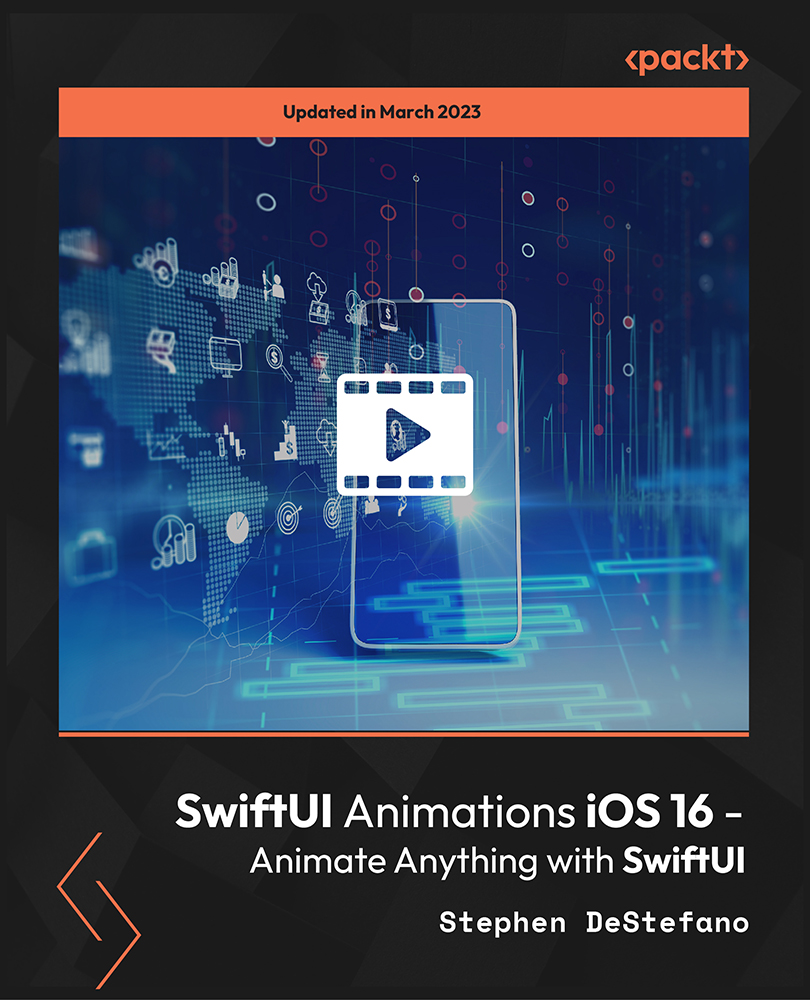
Our Aim Is Your Satisfaction! Offer Ends Soon; Hurry Up!! Are you looking to improve your current abilities or make a career move? Our unique Office Admin and Receptionist course might help you get there! Expand your expertise with high-quality training - study the Office Admin and Receptionist course and get an expertly designed, great-value training experience. Learn from industry professionals and quickly equip yourself with the specific knowledge and skills you need to excel in your chosen career through the Office Admin and Receptionist online training course. The Office Admin and Receptionist course is broken down into several in-depth modules to provide you with the most convenient and rich learning experience possible. Upon successful completion of the Office Admin and Receptionist course, an instant e-certificate will be exhibited in your profile that you can order as proof of your skills and knowledge. Add these amazing new skills to your resume and boost your employability by simply enrolling in this course. This Office Admin and Receptionist training can help you to accomplish your ambitions and prepare you for a meaningful career. So, join us today and gear up for excellence! Why Prefer Us? Opportunity to earn a certificate accredited by CPDQS. Get a free student ID card!(£10 postal charge will be applicable for international delivery) Innovative and Engaging Content. Free Assessments 24/7 Tutor Support. Take a step toward a brighter future! *** Course Curriculum *** Here is the curriculum breakdown of the Office Admin and Receptionist course: ****Office Admin and Receptionist Courses Curriculum**** This Office Admin and Receptionist courses split into 16 different user-friendly course modules, which cover all the major sections of course Skills to provide learners with the appropriate industry knowledge and skills to drive their career to the next level. ***Office Admin and Receptionist Courses*** Module 01: Introduction to Reception and Receptionist Module 02: Business Telephone Skills Module 03: Representing Your Boss and Company Module 04: Mail Services and Shipping Module 05: Travel Arrangements Module 06: Organising Meeting and Conferences Module 07: Time Management Module 08: Record Keeping and Filing Systems Module 09: Business Writing Skills Module 10: Organisational Skills Module 11: Communication Skills Module 12: Customer Service Module 13: Effective Planning and Scheduling Module 14: Invoicing/Petty Cash Module 15: Business Environment Module 16: How to Get the most of the course Assessment Process Once you have completed all the modules in the Office Admin and Receptionist course, you can assess your skills and knowledge with an optional assignment. Certificate of Completion The learners have to complete the assessment of this Office Admin and Receptionist course to achieve the CPDQS accredited certificate. Digital Certificate: £10 Hard Copy Certificate: £29 (Inside UK) Hard Copy Certificate: £39 (for international students) CPD 10 CPD hours / points Accredited by CPD Quality Standards Who is this course for? Anyone interested in learning more about the topic is advised to take this Office Admin and Receptionist course. This course is open to everybody. Requirements You will not need any prior background or expertise to enrol in this course. Career path After completing this course, you are to start your career or begin the next phase of your career. Certificates CPD Accredited Certificate Digital certificate - £10 CPD Accredited Certificate Hard copy certificate - £29 If you are an international student, then you have to pay an additional 10 GBP as an international delivery charge.

***24 Hour Limited Time Flash Sale*** Accounts Payable : Streamlining Your Financial Processes Admission Gifts FREE PDF & Hard Copy Certificate| PDF Transcripts| FREE Student ID| Assessment| Lifetime Access| Enrolment Letter Are you a professional feeling stuck in your career, struggling to keep up with the ever-changing demands of the industry? Or perhaps you're a beginner, unsure of where to start or how to break into your desired field. Whichever stage you're in, our exclusive Accounts Payable : Streamlining Your Financial Processes Bundle provides unique insights and tools that can help you achieve your goals. Designed to cater to the needs of both seasoned professionals and aspiring newcomers, our Accounts Payable : Streamlining Your Financial Processes bundle is a comprehensive program that will equip you with the essential skills and knowledge you need to succeed. Whether you're looking to advance in your current role or embark on a new career journey, this bundle has everything you need to take your professional life to the next level. But that's not all. When you enrol in Accounts Payable : Streamlining Your Financial Processes Online Training, you'll receive 40 CPD-Accredited PDF Certificates, Hard Copy Certificates, and our exclusive student ID card, all absolutely free. Courses Are Included In this Accounts Payable : Streamlining Your Financial Processes Career Bundle: Course 01: Accounts Payable and Receivable Course 02: SAP S4HANA Controlling - Cost Center Accounting Course 03: SAP Controlling (CO) - Product Costing S4HANA Course 04: Cost Control Process and Management Course 05: Accounting and Finance Course 06: Financial Management For Financial Advisors Course 07: Accounting & Bookkeeping Masterclass Course 08: Basic Business Finance Course 09: Finance and Budgeting Diploma Course 10: Corporate Finance: Working Capital Management Course 11: Capital Budgeting & Investment Decision Rules Course 12: Financial Forecasting Model for New Business Course 13:Financial Analysis Course Course 14: Xero Accounting - Complete Training Course 15: Financial Ratio Analysis for Business Decisions Course 16: Secure Your Finance by Creating a Robust Financial Plan Course 17: Banking and Finance Accounting Statements Financial Analysis Course 18: Finance and Budgeting Diploma Course 19: Finance: Financial Risk Management Course 20: Central Banking Monetary Policy Course 21: Business Law: Applied Fundamentals Course 22: Raise Money and Valuation for Business Course 23: Business Manager Training Course Course 24: Strategic Business Management Course 25: Credit Control Course 26: Learn to Read, Analyse and Understand Annual Reports Course 27: Financial Analysis for Finance Reports Course 28: Financial Modeling Using Excel Course 29: Microsoft Excel Complete Course Course 30: Ultimate Microsoft Excel For Business Bootcamp Course 31: Excel Data Analysis Course 32: Craft Excel Pivot Tables for Data Reporting Course 33: Microsoft Excel Training: Depriciation Accounting Course 34: Microsoft Excel: Automated Dashboard Using Advanced Formula, VBA, Power Query Course 35: Internal Audit Analyst Training Course 36: Inflation: Modern Economies Course 37: Contract Law & Consumer Protection Course 38: Anti Money Laundering (AML) And KYC Concepts Course 39: Internal Compliance Auditor Course 40: Workplace Confidentiality With Accounts Payable : Streamlining Your Financial Processes, you'll embark on an immersive learning experience that combines interactive lessons with voice-over audio, ensuring that you can learn from anywhere in the world, at your own pace. And with 24/7 tutor support, you'll never feel alone in your journey, whether you're a seasoned professional or a beginner. Don't let this opportunity pass you by. Enrol in Accounts Payable : Streamlining Your Financial Processes today and take the first step towards achieving your goals and dreams. Why buy this Accounts Payable : Streamlining Your Financial Processes? Free CPD Accredited Certificate upon completion of Accounts Payable : Streamlining Your Financial Processes Get a free student ID card with Accounts Payable : Streamlining Your Financial Processes Lifetime access to the Accounts Payable : Streamlining Your Financial Processes course materials Get instant access to this Accounts Payable : Streamlining Your Financial Processes course Learn Accounts Payable : Streamlining Your Financial Processes from anywhere in the world 24/7 tutor support with the Accounts Payable : Streamlining Your Financial Processes course. Start your learning journey straightaway with our Accounts Payable : Streamlining Your Financial Processes Training! Accounts Payable : Streamlining Your Financial Processes premium bundle consists of 40 precisely chosen courses on a wide range of topics essential for anyone looking to excel in this field. Each segment of Accounts Payable : Streamlining Your Financial Processes is meticulously designed to maximise learning and engagement, blending interactive content and audio-visual modules for a truly immersive experience. Certification You have to complete the assignment given at the end of the Accounts Payable : Streamlining Your Financial Processes course. After passing the Accounts Payable : Streamlining Your Financial Processes exam You will be entitled to claim a PDF & Hardcopy certificate accredited by CPD Quality standards completely free. CPD 400 CPD hours / points Accredited by CPD Quality Standards Who is this course for? This Accounts Payable : Streamlining Your Financial Processes course is ideal for: Students seeking mastery in Accounts Payable : Streamlining Your Financial Processes Professionals seeking to enhance Accounts Payable : Streamlining Your Financial Processes skills Individuals looking for a Accounts Payable : Streamlining Your Financial Processes-related career. Anyone passionate about Accounts Payable : Streamlining Your Financial Processes Requirements This Accounts Payable : Streamlining Your Financial Processes doesn't require prior experience and is suitable for diverse learners. Career path This Accounts Payable : Streamlining Your Financial Processes bundle will allow you to kickstart or take your career in the related sector to the next stage. Certificates CPD Accredited Digital certificate Digital certificate - Included CPD Accredited Hard copy certificate Hard copy certificate - Included If you are an international student, then you have to pay an additional 10 GBP for each certificate as an international delivery charge.

Becoming a Cloud Expert - Microsoft Azure IaaS - Level 3
By Packt
Learn to design a resilient and scalable cloud solution using traffic load balancers, availability sets, and scale sets
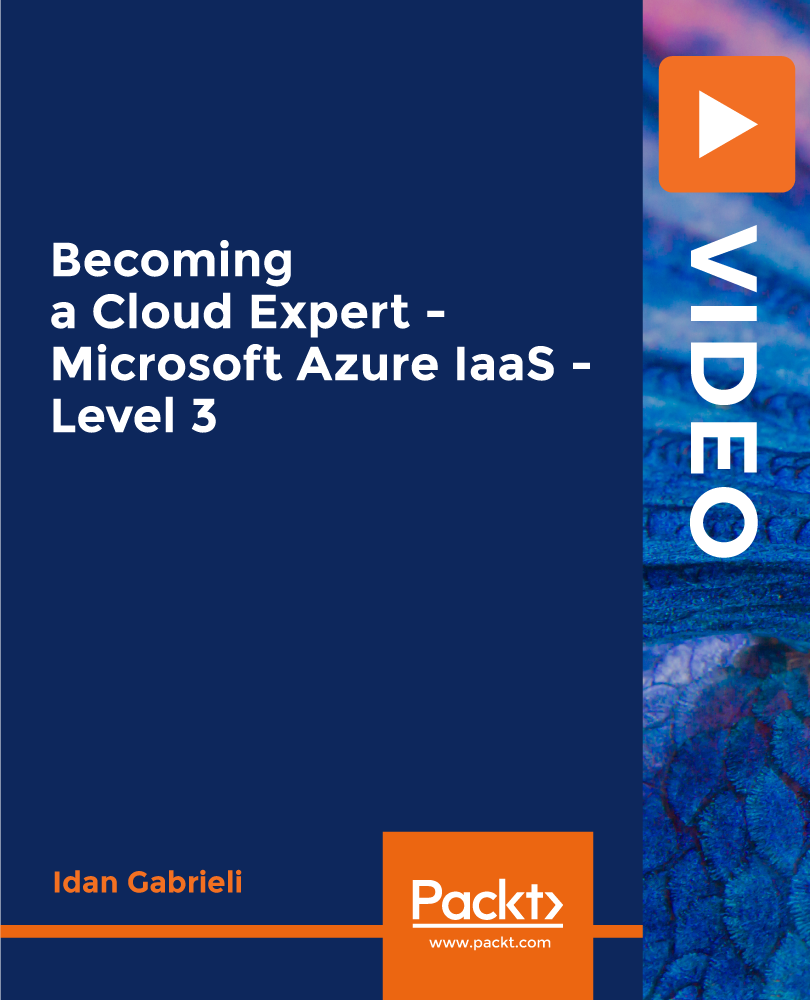
AZ-900 Microsoft Azure Fundamentals Exam Quick Prep
By Packt
This course is designed for candidates looking to demonstrate foundational-level knowledge of cloud services of Microsoft Azure by clearing the AZ-900 Microsoft Azure fundamentals exam. The course is recommended for job seekers looking for a career in the cloud domain.
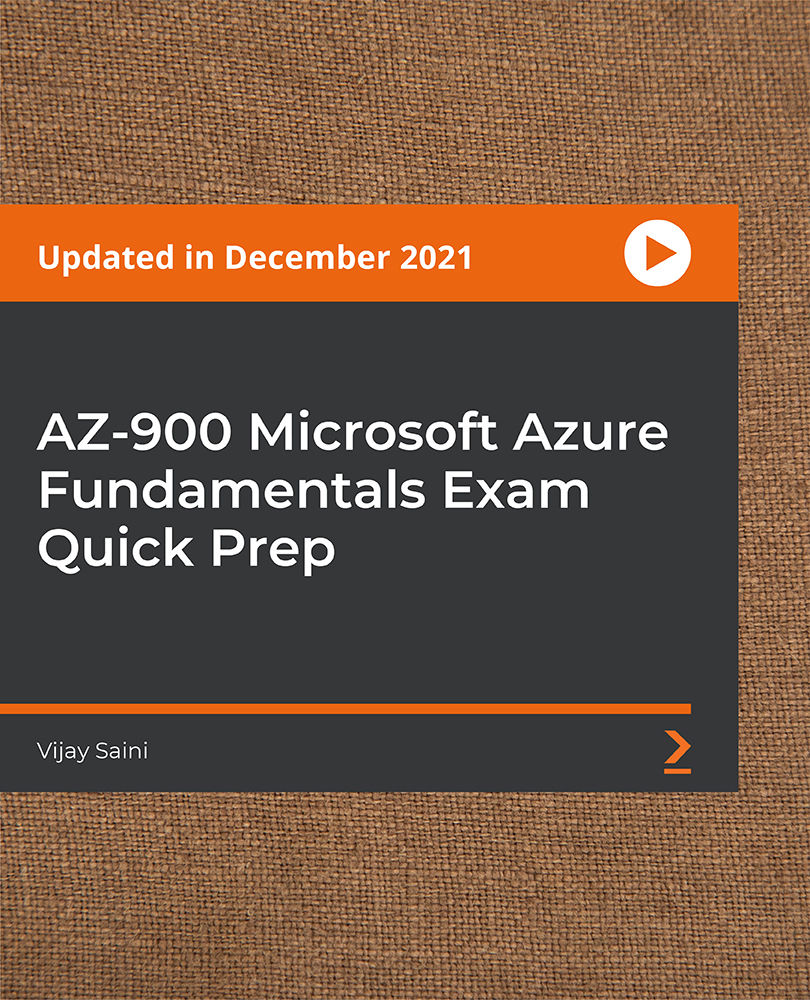
Through this Administrative Assistant Training Course course, learn the required knowledge and training to manage office administration. This course includes admin support, administrative management, customer relations & dealings, professional telephone receptionist skills and much more. This course is a complete guide for you with all required skills of a professional administrator. Why choose this course Earn an e-certificate upon successful completion. Accessible, informative modules taught by expert instructors Study in your own time, at your own pace, through your computer tablet or mobile device Benefit from instant feedback through mock exams and multiple-choice assessments Get 24/7 help or advice from our email and live chat teams Full Tutor Support on Weekdays Course Design The course is delivered through our online learning platform, accessible through any internet-connected device. There are no formal deadlines or teaching schedules, meaning you are free to study the course at your own pace. You are taught through a combination of Video lessons Online study materials Mock exams Multiple-choice assessment Certification After the successful completion of the final assessment, you will receive a CPD-accredited certificate of achievement. The PDF certificate is for £9.99, and it will be sent to you immediately after through e-mail. You can get the hard copy for £15.99, which will reach your doorsteps by post. Course Content Administrative Assistant Training Course Module 1: Introduction to Admin Support Assistant 00:17:00 Module 2: Business Telephone Skills 00:19:00 Module 3: Representing Your Boss and Company 00:34:00 Module 4: Business Etiquette 00:19:00 Module 5: Mail Services and Shipping 00:34:00 Module 6: Travel Arrangements 00:25:00 Module 7: Organising Meeting and Conferences 00:25:00 Module 8: Diary Management and Note taking 00:21:00 Module 9: Time Management 00:35:00 Module 10: Record Keeping and Filing Systems 00:30:00 Module 11: Business Writing Skills 00:42:00 Module 12: Organisational Skills 00:25:00 Module 13: Communication Skills 00:27:00 Module 14: Customer Service 00:18:00 Module 15: Effective Planning and Scheduling 00:48:00 Module 16: Invoicing/Petty Cash 00:27:00 Mock Exam Mock Exam - Administrative Assistant Training 00:20:00 Final Exam Final Exam - Administrative Assistant Training 00:20:00 Order your Certificates & Transcripts Order your Certificates & Transcripts 00:00:00 Frequently Asked Questions Are there any prerequisites for taking the course? There are no specific prerequisites for this course, nor are there any formal entry requirements. All you need is an internet connection, a good understanding of English and a passion for learning for this course. Can I access the course at any time, or is there a set schedule? You have the flexibility to access the course at any time that suits your schedule. Our courses are self-paced, allowing you to study at your own pace and convenience. How long will I have access to the course? For this course, you will have access to the course materials for 1 year only. This means you can review the content as often as you like within the year, even after you've completed the course. However, if you buy Lifetime Access for the course, you will be able to access the course for a lifetime. Is there a certificate of completion provided after completing the course? Yes, upon successfully completing the course, you will receive a certificate of completion. This certificate can be a valuable addition to your professional portfolio and can be shared on your various social networks. Can I switch courses or get a refund if I'm not satisfied with the course? We want you to have a positive learning experience. If you're not satisfied with the course, you can request a course transfer or refund within 14 days of the initial purchase. How do I track my progress in the course? Our platform provides tracking tools and progress indicators for each course. You can monitor your progress, completed lessons, and assessments through your learner dashboard for the course. What if I have technical issues or difficulties with the course? If you encounter technical issues or content-related difficulties with the course, our support team is available to assist you. You can reach out to them for prompt resolution.

Follow your dreams by enrolling on the Legal Secretary and Minute Taking course today and develop the experience, skills and knowledge you need to enhance your professional development. Legal Secretary and Minute Taking will help you arm yourself with the qualities you need to work towards your dream job. Study the Legal Secretary and Minute Taking training course online with Janets through our online learning platform and take the first steps towards a successful long-term career. The Legal Secretary and Minute Taking course will allow you to enhance your CV, impress potential employers, and stand out from the crowd. This Legal Secretary and Minute Taking course consists of a number of easy to digest, in-depth modules, designed to provide you with a detailed, expert level of knowledge. Study the Legal Secretary and Minute Taking course through a mixture of instructional video lessons and online study materials. Receive online tutor support as you study the Legal Secretary and Minute Taking course, to ensure you are supported every step of the way. Get a digital certificate as proof of your Legal Secretary and Minute Taking course completion. Janets is one of the top online training course providers in the UK, and we want to make education accessible to everyone! Learn the essential skills you need to succeed and build a better future for yourself with the Legal Secretary and Minute Taking course. The Legal Secretary and Minute Taking course is designed by industry experts and is tailored to help you learn new skills with ease. The Legal Secretary and Minute Taking is incredibly great value and allows you to study at your own pace. With full course access for one year, you can complete the Legal Secretary and Minute Taking when it suits you. Access the Legal Secretary and Minute Taking course modules from any internet-enabled device, including computers, tablets, and smartphones. The Legal Secretary and Minute Taking course is designed to increase your employability and equip you with everything you need to be a success. Enrol on the Legal Secretary and Minute Taking now and start learning instantly! What You Get Out Of Studying Legal Secretary and Minute Taking With Janets: Receive a digital Certificate upon successful completion of the Legal Secretary and Minute Taking course Get taught by experienced, professional instructors Study at a time and pace that suits your learning style Get instant feedback on assessments 24/7 help and advice via email or live chat Get full tutor support on weekdays (Monday to Friday) Description The Legal Secretary and Minute Taking training course is delivered through Janets' online learning platform. Access the Legal Secretary and Minute Taking content from any internet-enabled device whenever or wherever you want to. The Legal Secretary and Minute Taking course has no formal teaching deadlines, meaning you are free to complete the course at your own pace. Method of Assessment To successfully complete the Legal Secretary and Minute Taking course, students will have to take an automated multiple-choice exam. This exam will be online and you will need to score 60% or above to pass the Legal Secretary and Minute Taking course. After successfully passing the Legal Secretary and Minute Taking course exam, you will be able to apply for a CPD-accredited certificate as proof of your Legal Secretary and Minute Taking qualification. Certification All students who successfully complete the Legal Secretary and Minute Taking course can instantly download their digital certificate. You can also purchase a hard copy of the Legal Secretary and Minute Taking course certificate, which will be delivered by post for £9.99. Who Is This Course For: The Legal Secretary and Minute Taking is ideal for those who already work in this sector or are an aspiring professional. This Legal Secretary and Minute Taking course is designed to enhance your expertise and boost your CV. Learn key skills and gain a professional qualification to prove your newly-acquired knowledge. Requirements: The Legal Secretary and Minute Taking is open to all students and has no formal entry requirements. To study the Legal Secretary and Minute Taking course, all your need is a passion for learning, a good understanding of English, numeracy, and IT skills. You must also be over the age of 16. Career Path: The Legal Secretary and Minute Taking is ideal for anyone who wants to pursue their dream career in a relevant industry. Learn the skills you need to boost your CV and go after the job you want. Complete the Legal Secretary and Minute Taking and gain an industry-recognised qualification that will help you excel in finding your ideal job. Course Content Legal Secretary Introduction to Legal Secretary 00:15:00 Role of Legal Secretaries 00:15:00 General Duties and Day-to-Day Operations of a Legal Secretary 00:30:00 Record Keeping 00:30:00 Legal Writing Skills & Proofreading 00:15:00 Research Skills You Need to Know 00:30:00 Transcription, Editing & Correspondence to Judges 00:30:00 Legal System of UK 00:15:00 UK Court System 00:30:00 Meeting Management & Minute Taking Meeting Management 00:15:00 The Role of a Minute-Taker 00:15:00 The Skills of a Minute-Taker 00:30:00 Meeting Agreements 00:15:00 Minute Styles 00:30:00 What Do I Record? 00:30:00 Techniques for Preparing Minutes 00:30:00 Taking Minutes in an Interactive Meeting 00:15:00 The Minute Book 00:15:00 What to include/what to ignore 00:30:00 Motions and Resolutions 00:00:00 Method of recording minutes 00:30:00 Reasons for Meeting 00:30:00 What is a decision? 00:15:00 Minute Taking tips 00:30:00 Other Secretarial Roles and Responsibilities Working with Your Manager 01:00:00 Administrative Soft Skills 01:00:00 Effective Time Management 01:00:00 Tools of the Trade 01:00:00 Being an Effective Gatekeeper 00:15:00 Organizational Skills 00:15:00 Confidentiality Guidelines 00:15:00 Special Tasks 00:15:00 Customer Service Role Introduction To Customer Service 00:15:00 The Power of Positive Thinking in Customer Service 00:30:00 Types of Difficult Customers and How to Help them 01:00:00 How to Deal with Difficult Customers 00:30:00 Telephone Etiquette Aspects of Phone Etiquette 01:00:00 Using Proper Phone Language 01:00:00 Eliminate Phone Distractions 01:00:00 Inbound Calls 01:00:00 Outbound Calls 01:00:00 Handling Rude or Angry Callers 01:00:00 Handling Interoffice Calls 01:00:00 Methods of Training Employees 01:00:00 Correcting Poor Telephone Etiquette 01:00:00 Organizing Work Using MS Word Opening 01:00:00 Working with the Interface 01:00:00 Your First Document 01:00:00 Basic Editing Tasks 01:00:00 Basic Formatting Tasks 01:00:00 Formatting Paragraphs 01:00:00 Advanced Formatting Tasks 01:00:00 Working with Styles 01:00:00 Formatting the Page 01:00:00 Sharing Your Document 01:00:00 Proof Reading Introduction to Proofreading 00:15:00 What does a Proofreader do? 00:15:00 Proofreading 00:15:00 Proofreading Symbols 00:15:00 Proofreading on Paper & Screen 00:15:00 Strategies to Check for Specific Errors 00:15:00 Editing & Proofreading Strategies 00:15:00 Proofreading an Essay 00:15:00 Mock Exam Mock Exam- Legal Secretary and Minute Taking 00:30:00 Final Exam Final Exam- Legal Secretary and Minute Taking 00:30:00 Frequently Asked Questions Are there any prerequisites for taking the course? There are no specific prerequisites for this course, nor are there any formal entry requirements. All you need is an internet connection, a good understanding of English and a passion for learning for this course. Can I access the course at any time, or is there a set schedule? You have the flexibility to access the course at any time that suits your schedule. Our courses are self-paced, allowing you to study at your own pace and convenience. How long will I have access to the course? For this course, you will have access to the course materials for 1 year only. This means you can review the content as often as you like within the year, even after you've completed the course. However, if you buy Lifetime Access for the course, you will be able to access the course for a lifetime. Is there a certificate of completion provided after completing the course? Yes, upon successfully completing the course, you will receive a certificate of completion. This certificate can be a valuable addition to your professional portfolio and can be shared on your various social networks. Can I switch courses or get a refund if I'm not satisfied with the course? We want you to have a positive learning experience. If you're not satisfied with the course, you can request a course transfer or refund within 14 days of the initial purchase. How do I track my progress in the course? Our platform provides tracking tools and progress indicators for each course. You can monitor your progress, completed lessons, and assessments through your learner dashboard for the course. What if I have technical issues or difficulties with the course? If you encounter technical issues or content-related difficulties with the course, our support team is available to assist you. You can reach out to them for prompt resolution.
