- Professional Development
- Medicine & Nursing
- Arts & Crafts
- Health & Wellbeing
- Personal Development
2707 Office Skills & Productivity courses delivered On Demand
Legal Secretary Diploma is one of our best selling and most popular course. This course is suitable for anyone aspiring to or already working in Legal Secretary and looks at skills needed to improve Legal Secretary. By taking this course you will gain the necessary skills to perform effectively in this field. The Legal Secretary Diploma is organised into 7 modules and includes everything you need to become successful in this profession. To make this course more accessible for you, we have designed it for both part-time and full-time students. You can study at your own pace or become an expert in just 38 hours! If you require support, our experienced tutors are always available to help you throughout the comprehensive syllabus of this course and answer all your queries through email. Why choose this course Earn an e-certificate upon successful completion. Accessible, informative modules taught by expert instructors Study in your own time, at your own pace, through your computer tablet or mobile device Benefit from instant feedback through mock exams and multiple-choice assessments Get 24/7 help or advice from our email and live chat teams Full Tutor Support on Weekdays Course Design The course is delivered through our online learning platform, accessible through any internet-connected device. There are no formal deadlines or teaching schedules, meaning you are free to study the course at your own pace. You are taught through a combination of Video lessons Online study materials Mock exams Multiple-choice assessment Certification After the successful completion of the final assessment, you will receive a CPD-accredited certificate of achievement. The PDF certificate is for £9.99, and it will be sent to you immediately after through e-mail. You can get the hard copy for £15.99, which will reach your doorsteps by post.

Minute Taking
By RapidEDX
Master the essential skill of Minute Taking with our course, designed to improve your recording and organizational abilities in meetings. Elevate your career by learning to capture critical information accurately and efficiently, meeting the needs of today's businesses.
Real-World DevOps Project From Start to Finish
By Packt
Embark on a transformative DevOps journey! This comprehensive course equips you with skills in Ansible, Docker, GitLab, backups, and more. Master the art of self-hosting your infrastructure, streamlining deployments, and boosting efficiency. Launch your DevOps career today and unleash the endless possibilities!

Professional Telephone Etiquette
By Training Tale
Professional Telephone Etiquette Online Phone etiquette is an extremely important skill to have in an employee's skill-set. Good communication both inside and outside of the office can be facilitated by having proper telephone etiquette. In any challenging situation, it can be a unique way for you to show confidence. With proper telephone etiquette training, these and other situations can be managed more easily. Through this Telephone-Etiquette course, you will develop better telephone communication skills. This Telephone-Etiquette course covers various aspects of the telephone etiquette, using appropriate phone language, removing phone distractions, inbound calls, outbound calls, handling rude or angry callers, handling interoffice calls, handling voice mail messages, methods of training staff, correcting poor telephone etiquette and much more. Main Course: Telephone Etiquette Free Courses: Course 01: Communication Skills Course 02: Level 5 Negotiation Skills [ Note: Free PDF certificate as soon as completing the Telephone Etiquette course] Professional Telephone Etiquette Course Curriculum of the Telephone Etiquette Module 01: Aspects of Phone Etiquette Module 02: Using Proper Phone Language Module 03: Eliminate Phone Distractions Module 04: Inbound Calls Module 05: Outbound Calls Module 06: Handling Rude or Angry Callers Module 07: Handling Interoffice Calls Module 08: Handling Voicemail Messages Module 09: Methods of Training Employees Module 10: Correcting Poor Telephone Etiquette Module 11: Wrapping Up Assessment Method of Telephone Etiquette After completing each module of the Telephone Etiquette Course, you will find automated MCQ quizzes. To unlock the next module, you need to complete the quiz task and get at least 60% marks. Certification of Telephone Etiquette After completing the MCQ/Assignment assessment for this Telephone Etiquette course, you will be entitled to a Certificate of Completion from Training Tale. Who is this course for? Professional Telephone Etiquette This Telephone Etiquette course is ideal for those who want to develop their telephone skills. Requirements Professional Telephone Etiquette There are no specific requirements for this Telephone Etiquette Course because it does not require any advanced knowledge or skills. Career path Professional Telephone Etiquette After completing this Telephone Etiquette course, you may be able to pursue a variety of promising career opportunities.

Sage 50 Payroll Basics
By Compete High
Title: Unlock Your Payroll Potential with Sage 50 Payroll Basics ð Welcome to the gateway to mastering the art of payroll management! ð Introducing 'Sage 50 Payroll Basics,' your comprehensive guide to navigating the intricacies of payroll processing using the powerful Sage 50 software. Whether you're a seasoned professional looking to brush up on your skills or a newcomer eager to dive into the world of payroll, this course is designed to empower you with the knowledge and tools you need to excel in your role. Why Sage 50 Payroll Basics? ð Efficiency Boost: Say goodbye to manual payroll calculations and data entry errors. With Sage 50 Payroll, you'll learn how to streamline your payroll processes, saving valuable time and resources for your business. ð¼ Enhanced Accuracy: Accuracy is paramount in payroll management. By mastering the fundamentals of Sage 50 Payroll, you'll gain the confidence to handle complex payroll tasks with precision and accuracy, ensuring compliance and avoiding costly mistakes. ð Compliance Assurance: Stay up-to-date with ever-changing payroll regulations and tax laws. Our course will equip you with the knowledge and skills needed to navigate legal requirements and ensure compliance, minimizing the risk of penalties and fines. ð¡ Empowerment Through Knowledge: Knowledge is power, especially in the realm of payroll management. Whether you're managing payroll for a small business or a large corporation, understanding the ins and outs of Sage 50 Payroll will empower you to make informed decisions and drive business success. Who is This For? ð©âð¼ Business Owners: Take control of your payroll processes and ensure accuracy and compliance for your employees. ð¨âð¼ HR Professionals: Expand your skill set and become a valuable asset to your organization by mastering Sage 50 Payroll. ð¨âð» Accountants: Streamline payroll tasks for your clients and enhance your accounting services with Sage 50 Payroll expertise. ð©âð» Students and Job Seekers: Gain a competitive edge in the job market by acquiring in-demand skills in payroll management. Career Path ð Payroll Specialist: Become a payroll expert and take on leadership roles in payroll departments across industries. ð HR Manager: Combine payroll expertise with HR knowledge to advance into managerial positions within human resources departments. ð Accounting Professional: Integrate payroll management into your accounting services and expand your client base. ð Small Business Owner: Gain the confidence to manage payroll efficiently for your own business, saving time and resources. FAQ Q: Is this course suitable for beginners with no prior payroll experience? A: Absolutely! Sage 50 Payroll Basics is designed to cater to learners of all levels, including beginners. We start with the fundamentals and gradually progress to more advanced topics, ensuring that everyone can follow along and build a strong foundation in payroll management. Q: How long does it take to complete the course? A: The duration of the course varies depending on individual learning pace. On average, learners can expect to complete the course within a few weeks, dedicating a few hours each week to study and practice. Q: Will I receive a certificate upon completion of the course? A: Yes, upon successful completion of the course, you will receive a certificate of achievement to showcase your newfound expertise in Sage 50 Payroll Basics. Q: Can I access the course materials on my mobile device? A: Absolutely! Our platform is optimized for mobile devices, allowing you to access course materials anytime, anywhere, and on any device with an internet connection. Q: Is there ongoing support available after completing the course? A: Yes, we offer ongoing support to our learners even after they complete the course. Whether you have questions about course materials or need assistance with real-world payroll challenges, our team of experts is here to help. Q: Can I preview some of the course content before enrolling? A: Yes, we offer a free preview of select course modules so you can get a feel for the content and teaching style before enrolling in the full course. Unlock your payroll potential and take your career to new heights with Sage 50 Payroll Basics. Enroll today and embark on your journey to payroll mastery! ð Course Curriculum Module 1 Introduction to Payroll Management Introduction to Payroll Management 00:00 Module 2 Getting Started with Sage 50 Payroll Getting Started with Sage 50 Payroll 00:00 Module 3 Advanced Payroll Management with Sage 50 Advanced Payroll Management with Sage 50 00:00 Module 4 Payroll Audits and Compliance Payroll Audits and Compliance 00:00 Module 5 International Payroll Considerations International Payroll Considerations 00:00 Module 6 Integrating Payroll with HR Systems Integrating Payroll with HR Systems 00:00
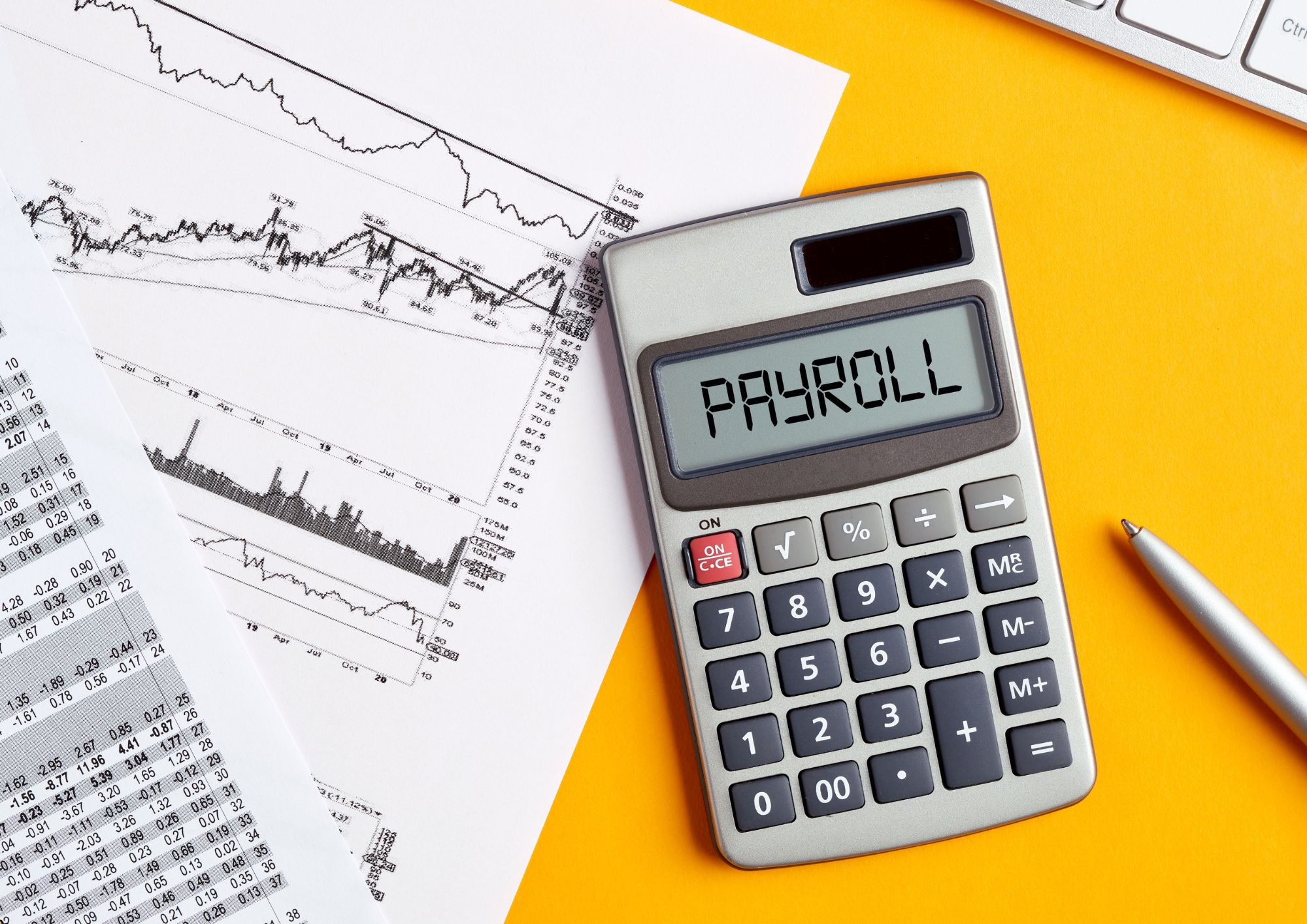
Admin, Secretarial & PA Online Course
By Compete High
ð Unlock Your Potential with the Admin, Secretarial & PA Online Course! ð Are you ready to embark on a journey towards a rewarding career in administration, secretarial work, or personal assistance? Look no further! Our comprehensive Admin, Secretarial & PA Online Course is designed to equip you with the essential skills and knowledge needed to thrive in today's fast-paced business world. ð What to Expect: Our course covers a wide range of topics essential to excel in administrative roles. From mastering communication techniques to honing your organizational skills, you'll delve into the intricacies of office management, time management, and effective multitasking strategies. Gain proficiency in industry-standard software applications, learn the art of professional correspondence, and understand the importance of confidentiality and discretion in your role. With our engaging multimedia content, interactive quizzes, and practical exercises, you'll absorb the material effortlessly and apply your newfound knowledge with confidence. Whether you're a seasoned professional looking to refresh your skills or a newcomer to the field, our course is tailored to meet your needs and elevate your career prospects. ð Benefits of Taking the Admin, Secretarial & PA Online Course: Flexibility: Study at your own pace, from anywhere in the world, and fit your learning around your busy schedule. No need to sacrifice your current commitments - our online platform allows you to access course materials 24/7. Relevance: Stay up-to-date with the latest industry trends and best practices. Our course content is regularly updated to reflect the evolving demands of the administrative landscape, ensuring you're equipped with the most relevant skills employers are seeking. Career Advancement: Enhance your employability and unlock new career opportunities. Whether you're seeking entry-level positions or aiming for senior administrative roles, the skills acquired through our course will set you apart from the competition and open doors to advancement. Networking: Connect with like-minded professionals and industry experts through our online community. Exchange ideas, seek advice, and build valuable relationships that can propel your career forward. Increased Efficiency: Streamline your workflow and boost productivity with proven time management techniques and organizational strategies. Learn how to prioritize tasks, manage deadlines effectively, and optimize your workflow for maximum efficiency. Who is this for? ð¯ Our Admin, Secretarial & PA Online Course is perfect for: Aspiring administrative professionals seeking to kickstart their careers. Current administrative staff looking to enhance their skills and advance their careers. Individuals interested in pursuing roles in secretarial work or personal assistance. Entrepreneurs and small business owners seeking to improve their office management skills. Career Path ð£ï¸ Upon completion of our course, you'll be equipped to pursue a variety of exciting career paths, including: Administrative Assistant Executive Assistant Office Manager Personal Assistant Secretary Receptionist Virtual Assistant And more! Don't let your potential go untapped - enroll in our Admin, Secretarial & PA Online Course today and take the first step towards a fulfilling and prosperous career in administration! ð FAQ (Frequently Asked Questions) - Admin, Secretarial & PA Online Course Q1: What is the Admin, Secretarial & PA Online Course about? A1: The Admin, Secretarial & PA Online Course is a comprehensive program designed to equip individuals with the necessary skills and knowledge to excel in administrative roles, including secretarial and personal assistant positions. This course covers a wide range of topics, including office management, communication skills, time management, and organizational techniques. Participants will learn how to efficiently manage administrative tasks, handle correspondence, schedule appointments, and provide effective support to executives and teams. Q2: Who is this course suitable for? A2: This course is suitable for anyone interested in pursuing a career in administration, secretarial work, or personal assistance. Whether you're a recent graduate looking to enter the workforce or a professional seeking to enhance your skills and advance your career, this course provides valuable insights and practical techniques applicable across various industries and sectors. Additionally, entrepreneurs and small business owners can benefit from learning essential administrative skills to efficiently manage their operations. Q3: What are the key benefits of taking this online course? A3: By enrolling in the Admin, Secretarial & PA Online Course, participants can expect to gain a comprehensive understanding of administrative principles and practices. Some key benefits include: Acquiring essential skills in office management, communication, and organization. Learning effective time management techniques to optimize productivity. Developing proficiency in handling administrative tasks such as correspondence, scheduling, and document management. Enhancing interpersonal skills for effective communication with colleagues, clients, and stakeholders. Increasing employability and career advancement opportunities in administrative roles across various industries. Q4: How is the course structured, and what learning materials are provided? A4: The course is structured into modules, each focusing on specific aspects of administration, secretarial duties, and personal assistance. Participants will have access to comprehensive learning materials, including video lectures, reading materials, practical exercises, and quizzes. Additionally, interactive elements such as discussion forums and case studies are incorporated to facilitate engagement and application of knowledge. Learners can progress at their own pace, with flexibility to accommodate individual schedules and learning preferences. Q5: Is there any prerequisite for enrolling in this course? A5: No specific prerequisites are required for enrollment in the Admin, Secretarial & PA Online Course. This program is designed to cater to individuals with varying levels of experience and educational backgrounds. Whether you're a beginner seeking to enter the field of administration or an experienced professional looking to refine your skills, this course offers valuable insights and practical knowledge to support your career goals. Course Curriculum Module 1-Overview for the New Administrative Assistant Overview for the New Administrative Assistant 00:00 Module 2-Daily Routine Daily Routine 00:00 Module 3-Telephone Usage Telephone Usage 00:00 Module 4-Meetings Meetings 00:00 Module 5-Keeping Accurate Records Keeping Accurate Records 00:00 Module 6- Office Equipment Office Equipment 00:00

Level 7 Advanced Diploma in Microsoft Excel - QLS Endorsed
By Kingston Open College
QLS Endorsed + CPD QS Accredited - Dual Certification | Instant Access | 24/7 Tutor Support | All-Inclusive Cost

Microsoft Project Beginners 2019
By Packt
An expert-approved MS Project 2019 course aimed at complete beginners, replete with project exercises for a better learning experience

Description: The 70-741 - Networking with Windows Server 2016 (MCSA) course will prepare you for networking with Microsoft Windows server 2016. It is one of the three courses (exam: 70-740, 70-741, and 70-742) that you need to complete to obtain MCSA certification. The 70-741 - Networking with Windows Server 2016 (MCSA) course covers the networking features and functionality available in Windows Server 2016. It includes DNS, DHCP, and IPAM implementations as well as remote access solutions such as VPN and Direct Access. You will also learn how to manage and maintain Active Directory Domain Services, including configuration of service authentication and account policies, and challenges of complex enterprise environments. In the course, you will know how to implement and manage IP address spaces by using IPAM. The course will also help you to know about DFS and branch cache solutions, high-performance network features and functionality, and implementation of Software Defined Networking (SDN) solutions such as Hyper-V Network Virtualization (HNV) and Network Controller. In short, the purpose of the course is to assess your readiness and teaches you what you need to know to pass the MCSA 70-741 Networking with Windows Server 2016 exam. Assessment: At the end of the course, you will be required to sit for an online MCQ test. Your test will be assessed automatically and immediately. You will instantly know whether you have been successful or not. Before sitting for your final exam you will have the opportunity to test your proficiency with a mock exam. Certification: After completing and passing the course successfully, you will be able to obtain an Accredited Certificate of Achievement. Certificates can be obtained either in hard copy at a cost of £39 or in PDF format at a cost of £24. Who is this Course for? 70-741 - Networking with Windows Server 2016 (MCSA) is certified by CPD Qualifications Standards and CiQ. This makes it perfect for anyone trying to learn potential professional skills. As there is no experience and qualification required for this course, it is available for all students from any academic background. Requirements Our 70-741 - Networking with Windows Server 2016 (MCSA) is fully compatible with any kind of device. Whether you are using Windows computer, Mac, smartphones or tablets, you will get the same experience while learning. Besides that, you will be able to access the course with any kind of internet connection from anywhere at any time without any kind of limitation. Career Path After completing this course you will be able to build up accurate knowledge and skills with proper confidence to enrich yourself and brighten up your career in the relevant job market. Plan and Implement IPv4 and IPv6 Networks Plan and Implement IP Addressing Schemes for IPv4 Networks FREE 01:31:00 Configuring IPv4 Hosts 00:18:00 Managing and Troubleshooting IPv4 Connectivity 00:35:00 Implementing IPv6 for Network Hosts 00:20:00 Implementing IPv6 Transitioning and Coexistence 00:16:00 Installing and Configuring DHCP Overview of the DHCP Server Role 00:16:00 Deploying DHCP 00:36:00 Managing and Troubleshooting DHCP 00:48:00 Installing and Configuring DNS Implementing DNS Servers 00:27:00 Creating and Configuring DNS Zones 00:52:00 Understanding Active Directory Integration 00:23:00 Configuring Advanced DNS Settings 00:41:00 Troubleshooting DNS Name Resolution 00:28:00 Implementing and Managing IP Address Management Overview of IPAM 00:15:00 IPAM Deployment 00:49:00 Managing IP Address Spaces by using IPAM 00:15:00 Implementing Remote Access Remote Access Overview 00:27:00 Implementing the Web Application Proxy 00:08:00 Planning and Implementing VPNs 00:31:00 Overview of DirectAccess 00:21:00 Implementing DirectAccess 00:27:00 Installing and Configuring Branch Office Networking Configuring Networking for Branch Offices 00:39:00 Implementing Distributed File Systems 00:44:00 Implementing BranchCache 00:19:00 Implementing Advanced Networking Features Implementing Networking Features for High Performance 00:23:00 Implementing Hyper-V Advanced Networking Features 00:13:00 Introduction to Software-Defined Networking 00:10:00 Overview of Network Virtualization 00:06:00 Mock Exam Mock Exam- 70-741 - Networking with Windows Server 2016 (MCSA) 00:20:00 Final Exam Final Exam- 70-741 - Networking with Windows Server 2016 (MCSA) 00:20:00 Certificate and Transcript Order Your Certificates and Transcripts 00:00:00

