- Professional Development
- Medicine & Nursing
- Arts & Crafts
- Health & Wellbeing
- Personal Development
2748 Office Skills & Productivity courses in Yaxley delivered On Demand
Ever dreamed of gliding over your keyboard with ease, letting your fingers dance to a rhythm only they know? Welcome to the Touch Typing Essentials at QLS Level 3 course, the quintessential guide to mastering the art of touch typing. As the digital age progresses, the ability to touch type swiftly and accurately has become a skill of paramount importance. Whether you're penning an email or taking a touch typing test, proficiency in this area ensures speed, efficiency, and a professional edge. If you're eager to learn to touch type, this course meticulously takes you through each letter, punctuation mark, and common combination, ensuring a comprehensive understanding and impeccable technique. Why buy this Touch Typing Essentials at QLS Level 3 course? Unlimited access to the course for a lifetime. Opportunity to earn a certificate accredited by the CPD Quality Standards after completing this course. Structured lesson planning in line with industry standards. Immerse yourself in innovative and captivating course materials and activities. Assessments are designed to evaluate advanced cognitive abilities and skill proficiency. Flexibility to complete the course at your own pace, on your own schedule. Receive full tutor support throughout the week, from Monday to Friday, to enhance your learning experience. Who is this Touch Typing Essentials at QLS Level 3 course for? Beginners seeking a structured introduction to touch typing. Writers, journalists, and bloggers aiming for faster content production. Office professionals striving to enhance productivity and efficiency. Students wishing to improve their typing skills for academic projects. Anyone looking to add a valuable skill to their personal and professional toolkit. Career path Data Entry Clerk: Average Salary - £18,000 to £23,000 per annum. Transcriptionist: Average Salary - £20,000 to £25,000 per annum. Administrative Assistant: Average Salary - £17,000 to £22,000 per annum. Copywriter: Average Salary - £23,000 to £29,000 per annum. Executive Assistant: Average Salary - £26,000 to £35,000 per annum. Legal Secretary: Average Salary - £20,000 to £28,000 per annum. Prerequisites This Touch Typing Essentials at QLS Level 3 does not require you to have any prior qualifications or experience. You can just enrol and start learning.This Touch Typing Essentials at QLS Level 3 was made by professionals and it is compatible with all PC's, Mac's, tablets and smartphones. You will be able to access the course from anywhere at any time as long as you have a good enough internet connection. Certification After studying the course materials, there will be a written assignment test which you can take at the end of the course. After successfully passing the test you will be able to claim the pdf certificate for £4.99 Original Hard Copy certificates need to be ordered at an additional cost of £8. Endorsed Certificate of Achievement from the Quality Licence Scheme Learners will be able to achieve an endorsed certificate after completing the course as proof of their achievement. You can order the endorsed certificate for only £85 to be delivered to your home by post. For international students, there is an additional postage charge of £10. Endorsement The Quality Licence Scheme (QLS) has endorsed this course for its high-quality, non-regulated provision and training programmes. The QLS is a UK-based organisation that sets standards for non-regulated training and learning. This endorsement means that the course has been reviewed and approved by the QLS and meets the highest quality standards. Please Note: Studyhub is a Compliance Central approved resale partner for Quality Licence Scheme Endorsed courses. Course Curriculum Introduction Promo 00:04:00 Course Overview 00:12:00 How to Set up Your Computer Understanding the Keyboard Layout 00:03:00 How to set up input languages - for Mac 00:09:00 How to set up input langauges - for Windows 00:12:00 How to type the letters F and J How to correctly place your fingers on the keyboard 00:07:00 How to type the letters F and J 00:04:00 How to type the letters D and K How to type the letters D and K 00:04:00 How to type the letters S and L How to type the letters S and L 00:03:00 How to type the letter A and ; (semicolon) How to type the letter A and semicolon 00:04:00 How to type the letters E and I How to type the letters E and I 00:04:00 How to type the letters R and U How to type the letters R and U 00:04:00 How to type the letters T and O How to type the letters T and O 00:04:00 How to type CAPITAL letters How to type CAPITAL letters 00:05:00 How to type the letter C and , (Comma) How to type the letter C and , (Comma) 00:04:00 How to type the letters G and H How to type the letters G and H 00:03:00 How to type the letters N and V How to type the letters N and V 00:03:00 How to type the letters W and M How to type the letters W and M 00:04:00 How to type the letters Q and P How to type the letters Q and P 00:04:00 How to type the letters B and Y How to type the letters B and Y 00:03:00 How to type the letters Z and X How to type the letters Z and X 00:04:00 How to type Colon and Semicolon How to type Colon and Semicolon 00:03:00 How to type Full Stop and Comma How to type Full Stop and Comma 00:03:00 How to type Question Mark and Exclamation Mark How to type Question Mark and Exclamation Mark 00:04:00 How to type Dash, Parentheses and Quotation Marks How to type Dash, Parentheses and Quotation Marks 00:07:00 Resources Resource - Touch Typing Essentials 00:00:00 Assignment Assignment - Touch Typing Essentials at QLS Level 3 01:00:00 Order your QLS Endorsed Certificate Order your QLS Endorsed Certificate 00:00:00

Unleashing your potential in the digital world begins with mastering a fundamental skill that enhances both efficiency and productivity: touch typing. The 'Award in Touch Typing Complete Training at QLS Level 2' offers a structured pathway to not just learning but excelling in touch typing. This course, designed with a blend of theoretical insights and practical drills, aims to transform beginners into proficient typists. Through a series of progressively challenging modules, learners are introduced to the basics before advancing through detailed exercises that cover every aspect of the keyboard, from the home keys to complex sentence drills and numerical typing. Embarking on this course marks the start of a journey towards achieving remarkable typing speed and accuracy, a skill highly prized in numerous professional settings. By the end of this training, participants will not only have developed a valuable skill but also the confidence to apply it across various tasks, whether for academic purposes, professional assignments, or personal projects. The curriculum is carefully tailored to ensure a thorough grasp of touch typing techniques, leading to improved work efficiency and a reduction in typographical errors. Learning Outcomes Master the touch typing technique with a focus on accuracy and speed. Understand the layout of the keyboard and the strategic positioning of letters, numbers, and symbols. Enhance typing proficiency through targeted drills and exercises. Develop the ability to type complex sentences and paragraphs without looking at the keyboard. Achieve significant improvements in typing efficiency and error reduction. Why choose this Award in Touch Typing Complete Training at QLS Level 2 course? Unlimited access to the course for a lifetime. Opportunity to earn a certificate accredited by the CPD Quality Standards after completing this course. Structured lesson planning in line with industry standards. Immerse yourself in innovative and captivating course materials and activities. Assessments are designed to evaluate advanced cognitive abilities and skill proficiency. Flexibility to complete the course at your own pace, on your own schedule. Receive full tutor support throughout the week, from Monday to Friday, to enhance your learning experience. Who is this Award in Touch Typing Complete Training at QLS Level 2 course for? Beginners eager to learn touch typing from the ground up. Professionals seeking to improve their typing speed and accuracy for workplace efficiency. Students looking to enhance their study and research capabilities through faster typing. Individuals aiming to reduce dependency on spell-check and improve typing confidence. Anyone interested in acquiring a new skill that is beneficial across various digital platforms. Career path Administrative Assistant: £18,000 - £30,000; crucial in managing office tasks with efficiency. Content Writer: £20,000 - £35,000; requires rapid typing for creating engaging content. Data Entry Clerk: £16,000 - £25,000; valued for speed and precision in updating databases. Executive Assistant: £25,000 - £50,000; excels in managing communications and scheduling. Legal Secretary: £20,000 - £40,000; depends on fast typing for documentation and correspondence. Transcriptionist: £18,000 - £30,000; transcribes audio to text with quick and accurate typing. Prerequisites This Award in Touch Typing Complete Training at QLS Level 2 does not require you to have any prior qualifications or experience. You can just enrol and start learning. This course was made by professionals and it is compatible with all PC's, Mac's, tablets and smartphones. You will be able to access the course from anywhere at any time as long as you have a good enough internet connection. Certification After studying the course materials, there will be a written assignment test which you can take at the end of the course. After successfully passing the test you will be able to claim the pdf certificate for £4.99 Original Hard Copy certificates need to be ordered at an additional cost of £8. Endorsed Certificate of Achievement from the Quality Licence Scheme Learners will be able to achieve an endorsed certificate after completing the course as proof of their achievement. You can order the endorsed certificate for only £75 to be delivered to your home by post. For international students, there is an additional postage charge of £10. Endorsement The Quality Licence Scheme (QLS) has endorsed this course for its high-quality, non-regulated provision and training programmes. The QLS is a UK-based organisation that sets standards for non-regulated training and learning. This endorsement means that the course has been reviewed and approved by the QLS and meets the highest quality standards. Please Note: Studyhub is a Compliance Central approved resale partner for Quality Licence Scheme Endorsed courses. Course Curriculum Award in Touch Typing Complete Training at QLS Level 2 Module 01: Getting Started 00:05:00 Module 02: DRILL 1 The home keys 00:05:00 Module 03: DRILL 2 e and i, g and h 00:05:00 Module 04: DRILL 3 o and n, shift keys and t 00:05:00 Module 05: DRILL 4 extra practice . and y 00:05:00 Module 06: DRILL 5 , and w 00:05:00 Module 07: DRILL 6 m and u 00:05:00 Module 08: DRILL 7 v and x 00:05:00 Module 09: DRILL 8 sentence drills 00:05:00 Module 10: DRILL 9 figures 00:05:00 Module 11: DRILL 10 alphabetical paragraphs 00:05:00 Module 12: Recap 00:05:00 Order your QLS Endorsed Certificate Order your QLS Endorsed Certificate 00:00:00

In the age of rapid technological advancement, the skill of typing swiftly and accurately is not just an advantage; it's a necessity. Dive into the 'Advanced Typing Training: Enhance Your Typing Speed and Accuracy' course, a comprehensive curriculum aimed at elevating your keyboard mastery. Through engaging modules, learners explore cutting-edge techniques, speed-building strategies, and delve deep into the realm of error reduction, ensuring every keystroke counts. Furthermore, with a spotlight on specialised typing tasks and an overview of the latest software and tools, this course stands out as a beacon for those aspiring to type with precision and flair. Learning Outcomes Upon completion of this course, participants will be able to: Gain a profound understanding of advanced typing methodologies and their significance. Develop strategies to increase typing speed without compromising on accuracy. Master the art of proofreading to minimise errors in typed content. Acquire the knowledge to handle specialised typing assignments with finesse. Familiarise oneself with the latest typing software and tools, and effectively assess one's typing speed and accuracy. Why buy this Advanced Typing Training: Enhance Your Typing Speed and Accuracy? Unlimited access to the course for forever Digital Certificate, Transcript, student ID all included in the price Absolutely no hidden fees Directly receive CPD accredited qualifications after course completion Receive one to one assistance on every weekday from professionals Immediately receive the PDF certificate after passing Receive the original copies of your certificate and transcript on the next working day Easily learn the skills and knowledge from the comfort of your home Certification After studying the course materials of the Advanced Typing Training: Enhance Your Typing Speed and Accuracy there will be a written assignment test which you can take either during or at the end of the course. After successfully passing the test you will be able to claim the pdf certificate for £5.99. Original Hard Copy certificates need to be ordered at an additional cost of £9.60. Who is this Advanced Typing Training: Enhance Your Typing Speed and Accuracy course for? This Advanced Typing Training: Enhance Your Typing Speed and Accuracy does not require you to have any prior qualifications or experience. You can just enrol and start learning. Individuals aiming to enhance their keyboard skills for personal or professional growth. Job seekers looking to add a valuable skill to their CV. Writers, journalists, and content creators keen on improving their efficiency. Administrative and office professionals who manage extensive documentation. Students or researchers who frequently draft lengthy pieces. Prerequisites This Advanced Typing Training: Enhance Your Typing Speed and Accuracy does not require you to have any prior qualifications or experience. You can just enrol and start learning.This Advanced Typing Training: Enhance Your Typing Speed and Accuracy was made by professionals and it is compatible with all PC's, Mac's, tablets and smartphones. You will be able to access the course from anywhere at any time as long as you have a good enough internet connection. Career path Typist: Average salary of £20,000 - £25,000 Per Annum. Data Entry Clerk: Average salary of £18,000 - £22,000 Per Annum. Transcriptionist: Average salary of £25,000 - £30,000 Per Annum. Administrative Assistant: Average salary of £18,000 - £23,000 Per Annum. Content Creator: Average salary of £24,000 - £29,000 Per Annum. Office Manager: Average salary of £25,000 - £35,000 Per Annum. Course Curriculum Module 01: Introduction to Advanced Typing Introduction to Advanced Typing 00:17:00 Module 02: Advanced Typing Techniques Advanced Typing Techniques 00:15:00 Module 03: Speed Building Strategies Speed Building Strategies 00:14:00 Module 04: Error Reduction and Proofreading Error Reduction and Proofreading 00:16:00 Module 05: Specialised Typing Tasks Specialised Typing Tasks 00:16:00 Module 06: Typing Software and Tools Typing Software and Tools 00:15:00 Module 07: Typing Speed and Accuracy Assessment Typing Speed and Accuracy Assessment 00:16:00

Level 7 Data Science & Machine Learning (Python, R, SQL & Microsoft Azure) - - QLS Endorsed
4.8(9)By Skill Up
Flat Discount: 52% OFF! QLS Endorsed| 40 Courses Diploma| 400 CPD Points| Free PDF+Transcript Certificate| Lifetime Access

Overview This comprehensive course on Administrative Management will deepen your understanding on this topic. After successful completion of this course you can acquire the required skills in this sector. This Administrative Management comes with accredited certification from CPD, which will enhance your CV and make you worthy in the job market. So enrol in this course today to fast-track your career ladder. How will I get my certificate? You may have to take a quiz or a written test online during or after the course. After successfully completing the course, you will be eligible for the certificate. Who is This course for? There is no experience or previous qualifications required for enrolment on this Administrative Management. It is available to all students, of all academic backgrounds. Requirements Our Administrative Management is fully compatible with PC's, Mac's, Laptop, Tablet and Smartphone devices. This course has been designed to be fully compatible with tablets and smartphones so you can access your course on Wi-Fi, 3G or 4G. There is no time limit for completing this course, it can be studied in your own time at your own pace. Career Path Learning this new skill will help you to advance in your career. It will diversify your job options and help you develop new techniques to keep up with the fast-changing world. This skillset will help you to- Open doors of opportunities Increase your adaptability Keep you relevant Boost confidence And much more! Course Curriculum 3 sections • 18 lectures • 08:09:00 total length •Module 01: Introduction to Office Administration: 00:16:00 •Module 02: Skills of an Effective Administrator: 00:17:00 •Module 03: Business Etiquette: 00:21:00 •Module 04: Business Telephone Skills: 00:21:00 •Module 05: Representing Your Boss and Company: 00:36:00 •Module 06: Mail Services and Shipping: 00:27:00 •Module 07: Travel Arrangements: 00:26:00 •Module 08: Organising Meeting and Conferences: 00:27:00 •Module 09: Time Management: 00:37:00 •Module 10: Record Keeping and Filing Systems: 00:30:00 •Module 11: Business Writing Skills: 00:42:00 •Module 12: Organisational Skills: 00:27:00 •Module 13: Communication Skills: 00:27:00 •Module 14: Customer Service: 00:18:00 •Module 15: Effective Planning and Scheduling: 00:48:00 •Module 16: Invoicing/Petty Cash: 00:29:00 •Mock Exam - Administrative Management: 00:20:00 •Final Exam - Administrative Management: 00:20:00

Overview This comprehensive course on Functional Skills Maths Level 2 will deepen your understanding on this topic. After successful completion of this course you can acquire the required skills in this sector. This Functional Skills Maths Level 2 comes with accredited certification, which will enhance your CV and make you worthy in the job market. So enrol in this course today to fast track your career ladder. How will I get my certificate? You may have to take a quiz or a written test online during or after the course. After successfully completing the course, you will be eligible for the certificate. Who is This course for? There is no experience or previous qualifications required for enrolment on this Functional Skills Maths Level 2. It is available to all students, of all academic backgrounds. Requirements Our Functional Skills Maths Level 2 is fully compatible with PC's, Mac's, Laptop, Tablet and Smartphone devices. This course has been designed to be fully compatible with tablets and smartphones so you can access your course on Wi-Fi, 3G or 4G. There is no time limit for completing this course, it can be studied in your own time at your own pace. Career Path Having these various qualifications will increase the value in your CV and open you up to multiple sectors such as Business & Management, Admin, Accountancy & Finance, Secretarial & PA, Teaching & Mentoring etc. Course Curriculum 3 sections • 15 lectures • 02:40:00 total length •Module 1: Numbers and Negative Numbers: 00:07:00 •Module 2: Multiples Factors: 00:06:00 •Module 3: Fractions and Power: 00:16:00 •Module 4: Percentages: 00:08:00 •Module 5: Expressions: 00:09:00 •Module 6: Decimals: 00:08:00 •Module 7: Ratio and Proportion: 00:10:00 •Module 8: Exponents and Radicals: 00:11:00 •Module 9: Graphs: 00:11:00 •Module 10: The Profit and Loss: 00:07:00 •Module 11: Perimeter and Area: 00:10:00 •Module 12: Averages: 00:09:00 •Module 13: Probability: 00:08:00 •Mock Exam - Functional Skills Maths Level 2: 00:20:00 •Final Exam - Functional Skills Maths Level 2: 00:20:00
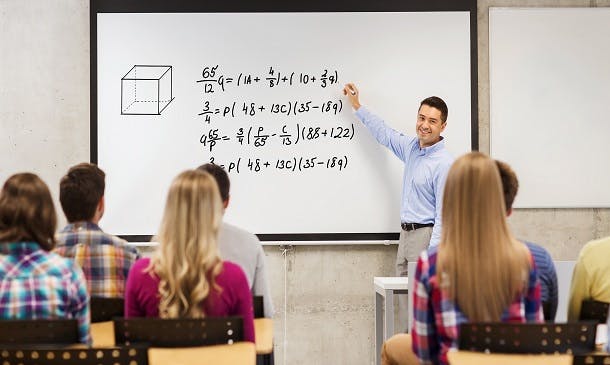
Overview This comprehensive course on Transcription Level 3 will deepen your understanding on this topic. After successful completion of this course you can acquire the required skills in this sector. This Transcription Level 3 comes with accredited certification from CPD, which will enhance your CV and make you worthy in the job market. So enrol in this course today to fast track your career ladder. How will I get my certificate? At the end of the course there will be an online written test, which you can take either during or after the course. After successfully completing the test you will be able to order your certificate, these are included in the price. Who is This course for? There is no experience or previous qualifications required for enrolment on this Transcription Level 3. It is available to all students, of all academic backgrounds. Requirements Our Transcription Level 3 is fully compatible with PC's, Mac's, Laptop, Tablet and Smartphone devices. This course has been designed to be fully compatible with tablets and smartphones so you can access your course on Wi-Fi, 3G or 4G. There is no time limit for completing this course, it can be studied in your own time at your own pace. Career Path Having these various qualifications will increase the value in your CV and open you up to multiple sectors such as Business & Management, Admin, Accountancy & Finance, Secretarial & PA, Teaching & Mentoring etc. Course Curriculum 2 sections • 13 lectures • 01:19:00 total length •Module 1: Introduction: 00:05:00 •Module 2: Transcription Comprehension: 00:04:00 •Module 3: A Comprehension Example: 00:07:00 •Module 4: Transcription Accuracy: 00:05:00 •Module 5: Accuracy Examples: 00:08:00 •Module 6: Common Homophones: 00:05:00 •Module 7: Transcription Formatting: 00:07:00 •Module 8: Speaker Labeling: 00:04:00 •Module 9: Spelling: 00:03:00 •Module 10: Advanced Module: 00:20:00 •Module 11: Useful Transcription Tools: 00:03:00 •Module 12: Where & How to Find Transcription Opportunities: 00:08:00 •Assignment - Transcription Level 3: 00:00:00

Overview This comprehensive course on School Administrator Training will deepen your understanding on this topic. After successful completion of this course you can acquire the required skills in this sector. This School Administrator Training comes with accredited certification which will enhance your CV and make you worthy in the job market. So enrol in this course today to fast track your career ladder. How will I get my certificate? After successfully completing the course you will be able to order your certificate, these are included in the price. Who is this course for? There is no experience or previous qualifications required for enrolment on this School Administrator Training. It is available to all students, of all academic backgrounds. Requirements Our School Administrator Training is fully compatible with PC's, Mac's, Laptop, Tablet and Smartphone devices. This course has been designed to be fully compatible on tablets and smartphones so you can access your course on wifi, 3G or 4G. There is no time limit for completing this course, it can be studied in your own time at your own pace. Career path Having these various qualifications will increase the value in your CV and open you up to multiple sectors such as Business & Management, Admin, Accountancy & Finance, Secretarial & PA, Teaching & Mentoring etc. Course Curriculum 11 sections • 11 lectures • 02:13:00 total length •Introduction to School Administration: 00:12:00 •Types of Schools In The UK: 00:15:00 •Workplace Development: 00:12:00 •Creating and Maintaining a School Culture: 00:13:00 •Educational Administration and Management: 00:11:00 •Safeguarding Students: 00:14:00 •Child Development: 00:13:00 •Serious Behavioural Issues and Problems of Students: 00:12:00 •Managing School Premises: 00:10:00 •Safety and Maintenance As an Administrator: 00:08:00 •Self-Management and Dealing with Stress: 00:13:00

Overview Develop your leadership skills and understand what is needed to become an effective manager in your workplace. This Management for Managerscourse provides the full set of skills and insight that will empower you to be a respected and aspirational leader of a team. The course has been written with the assistance of industry professionals and contains details for proven managerial styles and techniques that can be put to practical use. You will also learn how to make crucial decisions quickly and accurately, alongside hints and tips for keeping stakeholders invested in your continued success and career progression. How will I get my certificate? You may have to take a quiz or a written test online during or after the course. After successfully completing the course, you will be eligible for the certificate. Who is this course for? There is no experience or previous qualifications required for enrolment on this Management for Managers. It is available to all students, of all academic backgrounds. Requirements Our Management for Managers is fully compatible with PC's, Mac's, Laptop, Tablet and Smartphone devices. This course has been designed to be fully compatible on tablets and smartphones so you can access your course on wifi, 3G or 4G.There is no time limit for completing this course, it can be studied in your own time at your own pace. Career path Having these various qualifications will increase the value in your CV and open you up to multiple sectors such as Business & Management , Admin, Accountancy & Finance, Secretarial & PA, Teaching & Mentoring etc. Course Curriculum 21 sections • 23 lectures • 05:08:00 total length •Understanding Management and Leadership: 00:40:00 •Leadership Theories: 00:25:00 •Improving Management and Leadership Performance: 00:15:00 •High Performance Teams: 00:32:00 •Motivating Employees: 00:26:00 •Organisational Skills: 00:26:00 •Talent Management: 00:37:00 •Succession Planning: 00:24:00 •Business Process Management: 00:28:00 •Communication Skills: 00:27:00 •Negotiation Techniques: 00:15:00 •Managing Meetings and Giving Feedback: 00:21:00 •Managing Change: 00:22:00 •Time Management: 00:37:00 •Stress Management: 00:15:00 •Emotional Intelligence in Leadership: 00:32:00 •Managing Conflict: 00:14:00 •Dealing with Office Politics: 00:34:00 •Risk Management: 00:35:00 •Corporate Responsibility and Ethics: 00:14:00 •Microsoft Word: 08:06:00 •Microsoft Excel: 03:59:00 •Microsoft PowerPoint: 08:24:00

Everyone wants to be an expert in his/her desired skill or profession. But, some people can't achieve their target due to lack of proper skill based training. The Microsoft Word 2016 Complete Course - Beginner, Intermediate & Advanced will be ideal training for you to improve your knowledge and skills about Microsoft Word. This Microsoft Word Course will teach you from scratch to become a pro in Microsoft Word 2016. Microsoft Word 2016 is Microsoft's word-processing program that allows you to format and design your written documents as well as view and edit PDF documents. Through this course, you will learn the basic concepts of the program, including paragraph formatting, managing lists, creating tables, Thesaurus, spell check, comments, margins, and printing. Apart from these, learn how to use the editing tools, place and size images, wrap text around images, use borders and effects, and more. This word processing training will help you to learn the advanced features, such as using footnotes and endnotes, inserting bibliographies and indexes, using comments, and many more. Enrol now to start boosting your Microsoft Word 2016 skills! Key topics to be covered Getting Started with Word Formatting Tables and Charts Controlling the Flow of a Document Image Manipulation Custom Graphic Elements References and Links Securing a Document Manage Content Macros Learning Outcomes The Microsoft Word 2016 Complete Course - Beginner, Intermediate & Advanced online course will provide you the following outcomes: Know how to become an expert in workbooks - Microsoft Word 2016. You will learn about the basics of text and paragraph formatting, adding document references and links Learn how to work more efficiently with our Microsoft Word 2016 tutorial. Know how to manage lists, add tables, insert graphic objects, control page appearance, and prepare a document to publish. Know how to customise styles and themes, tables and charts, insert content using quick parts, and use templates to automate document formatting. Gain a comprehensive understanding of simplifying and managing long documents, using mail merge to create letters, envelopes, and labels. Learn how to collaborate on documents, use forms to manage content, and automate repetitive tasks with macros. Who is this course for? Anyone who wants to improve their Microsoft Word skills Anyone who wants to learn word processing Students Those who have a keen career interest in the corporate industry Why Choose this Course Earn a digital Certificate upon successful completion. Accessible, informative modules taught by expert instructors Study in your own time, at your own pace, through your computer tablet or mobile device Benefit from instant feedback through mock exams and multiple-choice assessments Get 24/7 help or advice from our email and live chat teams Full Tutor Support on Weekdays Course Design Microsoft Word 2016 Complete Course - Beginner , Intermediate & Advanced is suitable for anyone who wants to gain extensive knowledge, potential experience and professional skills in the related field. The course is delivered through our online learning platform, accessible through any internet-connected device. There are no formal deadlines or teaching schedules, meaning you are free to study the course at your own pace. You are taught through a combination of- Video lessons Online study supplies Mock tests Multiple-choice evaluation Career path On successful completion of the Microsoft Word 2016 Complete Course - Beginner , Intermediate & Advanced course, learners will have both practical and theoretical knowledge of Word processing and documentation skills. This Microsoft Word Course will turn you into a professional Word document expert. Through this word processing online course, you will be able to apply your new skills in any office role in the corporate world. Certification Upon successful completion of the course, you will be able to obtain your course completion e-certificate. A print copy by post is also available at an additional cost of £9.99 and PDF Certificate at £4.99. What are you waiting for? Enrol in the Professional Childcare and Nannying Courses now!
