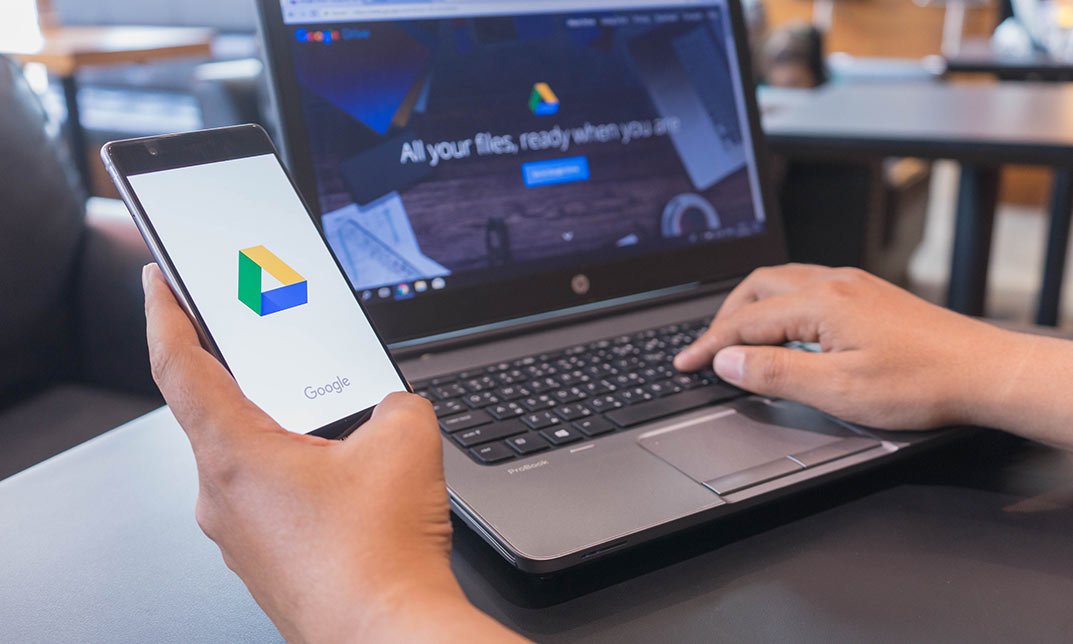- Professional Development
- Medicine & Nursing
- Arts & Crafts
- Health & Wellbeing
- Personal Development
2737 Office Skills & Productivity courses in Radstock delivered On Demand
Description: In this current world, it is imperative to have good computer skills for performing well in almost all jobs. If you are looking for brushing up your computer skills, then this Computer Operating and Maintenance Course is just right for you. With the help of this course, you can become an computer expert in no time. You will learn a lot about computing terms like input, output, operating systems, applications, storage devices, etc. You will also gain knowledge about protection data, safety, ergonomics, customization, browsing the web too. Learning Outcomes: Realise the common computing concepts Figure out the difference between hardware and software, and how they function Interpret how information networks work Be alert of security measures as well as how you can work safely Acquire the knowledge of operating the first steps of a computer, learn how to use the keyboard, mouse, as well as Windows desktop Become competent to proficiently handle and apply files and folders Attain knowledge of operating fundamental Windows applications, along with Wordpad, Notepad, Task Manager, Calculator, Paint and Internet Explorer Assessment: At the end of the course, you will be required to sit for an online MCQ test. Your test will be assessed automatically and immediately. You will instantly know whether you have been successful or not. Before sitting for your final exam you will have the opportunity to test your proficiency with a mock exam. Certification: After completing and passing the course successfully, you will be able to obtain an Accredited Certificate of Achievement. Certificates can be obtained either in hard copy at a cost of £39 or in PDF format at a cost of £24. Who is this Course for? Computer Operating and Maintenance Course is certified by CPD Qualifications Standards and CiQ. This makes it perfect for anyone trying to learn potential professional skills. As there is no experience and qualification required for this course, it is available for all students from any academic background. Requirements Our Computer Operating and Maintenance Course is fully compatible with any kind of device. Whether you are using Windows computer, Mac, smartphones or tablets, you will get the same experience while learning. Besides that, you will be able to access the course with any kind of internet connection from anywhere at any time without any kind of limitation. Career Path After completing this course you will be able to build up accurate knowledge and skills with proper confidence to enrich yourself and brighten up your career in the relevant job market. Working With the Computer First Steps 00:30:00 Basic Tasks 01:00:00 Using the Desktop 00:15:00 Customizing Your Computer 00:15:00 Printing 00:15:00 Working with Files and Folders The Basics of Files and Folders 00:10:00 Managing Files and Folders, Part I 01:00:00 Managing Files and Folders, Part II 00:15:00 Viewing File or Folder Properties 00:30:00 Working With Files and Folders 00:30:00 Compressed Files 00:05:00 Mock Exam Mock Exam- Computer Operating and Maintenance Course 00:20:00 Final Exam Final Exam- Computer Operating and Maintenance Course 00:20:00 Order Your Certificate and Transcript Order Your Certificates and Transcripts 00:00:00

Description: In this current world, it is imperative to have good computer skills for performing well in almost all jobs. If you are looking for brushing up your computer skills, then this Computer Operating and Maintenance Course for Experts is just right for you. With the help of this course, you can become a computer expert in no time. You will learn a lot about computing terms like input, output, operating systems, applications, storage devices, etc. You will also gain knowledge about protection data, safety, ergonomics, customization, browsing the web too. Learning Outcomes: Basic computing terms The fundamental computing skills Anatomy of a PC Input, output, and storage devices Operating systems and applications Legal issues, including licensing of software Networking and Internet basics Computers in the workplace Telecommuting and the electronic world Ergonomics, safety, and the environment Being proactive about security Protecting your data Understanding malware Using the mouse, keyboard, and desktop Customizing your computer Printing Understand and using files and folders Basic Windows applications Working with a window Working with applications Browsing the Web Assessment: At the end of the course, you will be required to sit for an online MCQ test. Your test will be assessed automatically and immediately. You will instantly know whether you have been successful or not. Before sitting for your final exam you will have the opportunity to test your proficiency with a mock exam. Certification: After completing and passing the course successfully, you will be able to obtain an Accredited Certificate of Achievement. Certificates can be obtained either in hard copy at a cost of £39 or in PDF format at a cost of £24. Who is this Course for? Computer Operating and Maintenance Course for Experts is certified by CPD Qualifications Standards and CiQ. This makes it perfect for anyone trying to learn potential professional skills. As there is no experience and qualification required for this course, it is available for all students from any academic background. Requirements Our Computer Operating and Maintenance Course for Experts is fully compatible with any kind of device. Whether you are using Windows computer, Mac, smartphones or tablets, you will get the same experience while learning. Besides that, you will be able to access the course with any kind of internet connection from anywhere at any time without any kind of limitation. Career Path After completing this course you will be able to build up accurate knowledge and skills with proper confidence to enrich yourself and brighten up your career in the relevant job market. Application Basics 00:30:00 Basic Applications 01:00:00 Working with a Window 01:00:00 Working with WordPad 01:00:00 Working With Applications 01:00:00 Basics of Web Browsers 01:00:00 Browsing the Web 00:15:00 Working with Bookmarks 01:00:00 Working With Web Pages 01:00:00 Printing Web Pages 01:00:00 Mock Exam Mock Exam- Computer Operating and Maintenance Course for Experts 00:20:00 Final Exam Final Exam- Computer Operating and Maintenance Course for Experts 00:20:00 Order Your Certificate and Transcript Order Your Certificates and Transcripts 00:00:00

PowerPoint for Business in 60 Minutes
By Ideas Into Action
PowerPoint for Business in 60 Minutes Course Description Copyright Ross Maynard 2021 Course Description Welcome to PowerPoint for Business in 60 Minutes. Microsoft PowerPoint has been around for nearly 35 years, and I am sure you are familiar with it, and have experienced many PowerPoint presentations – some good; many extremely tedious! Creating a business presentation in PowerPoint presents a number of challenges and there is a danger of “death by PowerPoint”. I recently attended a meeting which was supposed to be a planning discussion but which the person leading the meeting insisted on introducing with a PowerPoint presentation of 60 slides – mostly bullet points! We were hardly in the mood for action planning after that assault on our senses. PowerPoint is good for presenting business results or for a training course, but you need to plan your slideshow carefully to avoid bullet-point boredom and to keep your audience engaged and interested. And that is the purpose of this course – to teach you PowerPoint techniques which you may not be familiar with, and which will help you improve the impact of your business presentations. Less is more in a slide show so it is important to use techniques and effects which will help engage your audience and draw their attention to the points that matter. In “PowerPoint for Business in 60 Minutes”, I cover six key topics that will help you produce more impactful business presentations: The best slide transitions and animations for business presentations The morph transition to make the narration of an agenda, or similar list, or a team photograph extremely slick and professional The Zoom effect to create a summary slide with hyperlinks to zoom into the section that you or your audience choose How to animate charts to highlight the key points you want to bring out How to embed Excel tables with slicers into PowerPoint, and why PowerPoint is not developed enough to make this useful for a business presentation How to turn your PowerPoint presentation into a video. This is the technique I am most often asked how to do. This is not a full “PowerPoint from scratch” course: it assumes familiarity of Microsoft’s ubiquitous programme. Instead, the course takes only 1 hour of your time to focus on key techniques that can help you improve the impact of the presentations you create. I hope you enjoy the course. Key Learning Points On completion of the course, delegates will be able to: Identify the most useful slide transitions and animations for business presentations Use the morph transition to draw the audience’s attention Create a “zoom” summary slide to jump to user-selected sections of slides Animate charts to highlight key points Embed a Microsoft Excel table in a PowerPoint slide Create a video with commentary of their PowerPoint presentation Curriculum Lesson 1: Transitions and Animations Lesson 2: The Morph Transition Lesson 3: Zoom Lesson 4: Animating Charts Lesson 5: Excel Tables and Slicers in PowerPoint (or Not!) Lesson 6: Making a PowerPoint Video Pre-Course Requirements There are no pre-course requirements Additional Resources None Course Tutor Your tutor is Ross Maynard. Ross is a Fellow of the Chartered Institute of Management Accountants in the UK and has 30 years’ experience as a process improvement consultant specialising in business processes and organisation development. Ross is also a professional author of online training courses. Ross lives in Scotland with his wife, daughter and Cocker Spaniel Questions What slide effect allows you to give the illusion of moving around a larger “page”? The Wipe transition. The Dissolve transition. The Push transition. The Fly-In animation What does “Zoom” in PowerPoint allow you to do? Zoom creates the illusion of “zooming in” on a particular part of a slide Zoom creates a summary slide with hyperlinks to the individual slides or sections contained in the summary Zoom creates a smooth object animation from one slide to another to animate, for example, an agenda or timeline Zoom is used to highlight areas of a chart or graphic to draw the audience’s attention What is the main problem with embedding a Microsoft Excel table with slicers into PowerPoint? The slicers do not work, and the table cannot be manipulated, in presentation mode in PowerPoint The table cannot be opened or manipulated in PowerPoint slide view Microsoft Excel and PowerPoint are incompatible with each other The file size created is too large for most business PCs to handle When seeking to create an MP4 video file from a PowerPoint presentation, why is it advisable to record the commentary separately? PowerPoint’s built-in recording facility is unreliable and frequently crashes It’s much quicker to record the audio separately and then insert it into PowerPoint and save as a video file Separate video editing software needs to be used to improve the video’s look and sound where the audio is recorded directly in PowerPoint It removes the stress of commentating “live” on the presentation while recording it, and allows any mistakes and errors to be cut out

Professional Certificate in Fundamentals Of Human Resource Plan in London 2024
4.9(261)By Metropolitan School of Business & Management UK
This course aims to prepare the learner to plan and contribute to human resource management planning. The learner will be able to appreciate different dynamics and challenges in the planning of human resource management. After the successful completion of this lecture, you will be able to understand the following: Human Resource Planning. Human Resource Functionalities. Human Resource Planning Length. Costs and Benefits of Business. Empowerment and Talent Management. The course aims to provide the learner with a fundamental understanding of the Human Resource Plan. VIDEO - Course Structure and Assessment Guidelines Watch this video to gain further insight. Navigating the MSBM Study Portal Watch this video to gain further insight. Interacting with Lectures/Learning Components Watch this video to gain further insight. Fundamentals Of Human Resource Plan QUIZ: Fundamentals Of Human Resource Plan Put your knowledge to the test with this quiz. Read each question carefully and choose the response that you feel is correct. The content of this course has been independently certified as conforming to universally accepted Continuous Professional Development (CPD) guidelines. There are no strict entry requirements for this course. Work experience will be added advantage to understanding the content of the course.The certificate is designed to enhance the learner's knowledge in the field. This certificate is for everyone eager to know more and gets updated on current ideas in their respective field. We recommend this certificate for the following audience. CEO, Director, Manager, Supervisor Strategy Specialist Human Resource Manager Training Manager Talent Manager People Development Specialist Learning and Development Manager Average Completion Time 2 Weeks Accreditation 1 CPD Hour Level Advanced Start Time Anytime 100% Online Study online with ease. Unlimited Access 24/7 unlimited access with pre-recorded lectures. Low Fees Our fees are low and easy to pay online.

Functional Skills IT Training (ICT)
By Compete High
💻 Want to improve your IT skills? Compete High’s Functional Skills IT Training (ICT) course covers everything from basic computer use to cybersecurity! 📚 Learn online at your own pace and earn a certificate. Perfect for beginners and professionals alike! 🎓🚀

Microsoft Office Skills (Microsoft Excel, Word, PowerPoint), Administration & IT Training
4.9(27)By Apex Learning
Microsoft Office