- Professional Development
- Medicine & Nursing
- Arts & Crafts
- Health & Wellbeing
- Personal Development
2741 Office Skills & Productivity courses in Nottingham delivered On Demand
Mastering Microsoft Office 2021-365: Word, Excel, PowerPoint
By Compete High
ð Unlock Your Productivity Potential with 'Mastering Microsoft Office 2021-365' Online Course! ð Are you ready to take your professional skills to the next level and become a Microsoft Office power user? Look no further! Introducing our comprehensive online course: 'Mastering Microsoft Office 2021-365: Word, Excel, PowerPoint.' ð¥ What's In It For You? ð¥ â Stay Ahead of the Curve: Learn the ins and outs of the latest Microsoft Office suite, including all the new features and updates in Office 2021-365. â Effortless Document Creation with Word: Master the art of crafting professional documents with Word. From basic documents to advanced formatting and collaboration, you'll be a Word wizard in no time. â Data Mastery with Excel: Dive deep into Excel and discover the secrets of efficient data management, analysis, and visualization. From formulas to advanced functions, become a spreadsheet maestro. â Engaging Presentations with PowerPoint: Transform your ideas into captivating presentations. Unleash the full potential of PowerPoint with design tips, animation techniques, and powerful storytelling strategies. â Time-Saving Tips and Tricks: Discover productivity hacks that will streamline your workflow, saving you valuable time and making you more efficient in your daily tasks. â Lifetime Access: Once enrolled, you get lifetime access to the course content and any future updates. Stay current with the latest Office releases without additional charges. â Expert Guidance: Our experienced instructors are Microsoft Office certified professionals, ensuring you receive top-notch guidance and insights throughout the course. â Interactive Learning: Engage in hands-on exercises, quizzes, and real-world projects to reinforce your knowledge and skills. ð Who Is This Course For? ð Whether you're a beginner looking to build a strong foundation or an experienced user aiming to refine your skills, this course is designed for anyone seeking to excel in Microsoft Office applications. ð¡ **Why Wait? Seize the Opportunity! ð¡ Invest in yourself and your career by enrolling in 'Mastering Microsoft Office 2021-365' today. Unleash the full potential of Microsoft Word, Excel, and PowerPoint, and elevate your professional game! ð¨ Limited Time Offer: Enroll Now and Get Exclusive Access to Bonus Materials! ð¨ Don't miss out on this opportunity to become a Microsoft Office expert. Click the link below to enroll and embark on your journey to mastering Microsoft Office!

>> Deal Price is Active Now; Offer Ends Soon, Hurry Up!! << Are you looking to improve your current abilities or make a career move? Our unique Office Administration & Skills Course might help you get there! Expand your expertise with high-quality training - study the course and get an expertly designed, great value training experience. Learn from industry professionals and quickly equip yourself with the specific knowledge and skills you need to excel in your chosen career through the course. This Advanced Diploma in Office Administration & Skills at QLS Level 7 course is endorsed by The Quality Licence Scheme and accredited by CPDQS (with 180 CPD points) to make your skill development & career progression more accessible than ever! Why Prefer This Office Administration & Skills Course? Opportunity to earn certificate a certificate endorsed by the Quality Licence Scheme & another accredited by CPDQS after completing the Office Administration & Skills course Get a free student ID card! (£10 postal charge will be applicable for international delivery) Innovative and engaging content. Free assessments 24/7 tutor support. The course is broken down into several in-depth modules to provide you with the most convenient and rich learning experience possible. Upon successful completion of the course, you will receive an instant e-certificate as proof of the comprehensive skill development and competency. Add these amazing new skills to your resume and boost your employability by simply enroling on this course. With this comprehensive course, you can achieve your dreams and train for your ideal career. The course provides students with an in-depth learning experience that they can work through at their own pace to enhance their professional development. You'll get a Free Student ID card by enroling in this course. This ID card entitles you to discounts on bus tickets, movie tickets, and library cards. Enroling on the course will ensure that you land your dream career faster than you thought possible. Stand out from the crowd and train for the job you want with the program. Experts created the course to provide a rich and in-depth training experience for all students who enrol in it. Enrol in the course right now and you'll have immediate access to all of the course materials. Then, from any internet-enabled device, access the course materials and learn when it's convenient for you. Start your learning journey straight away with this course and take a step toward a brighter future! *** Course Curriculum *** Here are the topics you will cover on the course: Module 01: Personal Assistant Module 02: Admin Support Module 03: Administrative Management Module 04: Organisational Skills Module 05: Telephone Etiquette Module 06: Business Writing Module 07: Time Management Module 08: Body Language and Effective Communication Module 09: Meeting Management Module 10: Excel Basics Navigate the Excel User Interface Use Excel Commands Create and Save a Basic Workbook Enter Cell Data Use Excel Help Create Worksheet Formulas Insert Functions Reuse Formulas and Functions Insert, Delete, and Adjust Cells, Columns, and Rows Search for and Replace Data Use Proofing and Research Tools Apply Text Formats Apply Number Format Align Cell Contents Apply Styles and Themes Apply Basic Conditional Formatting Create and Use Templates Preview and Print a Workbook Set Up the Page Layout Configure Headers and Footers Manage Worksheets Manage Workbook and Worksheet Views Manage Workbook Properties Module 11: PowerPoint Basic Customise the User Interface Set PowerPoint 2016 Options Modify Slide Masters and Slide Layouts Add Headers and Footers Modify the Notes Master and the Handout Master Create SmartArt Modify SmartArt Write Math Equations Add Audio to a Presentation Add Video to a Presentation Customise Animations and Transitions Review a Presentation Store and Share Presentations on the Web Annotate a Presentation Set Up a Slide Show Create a Custom Slide Show Add Hyperlinks and Action Buttons Record a Presentation Secure a Presentation Broadcast a Slide Show Create a Video or a CD Assessment Process After completing an online course module, you will be given immediate access to a specially designed MCQ test. The results will be immediately analysed, and the score will be shown for your review. The passing score for each test will be set at 60%. After passing the Advanced Diploma in Office Administration & Skills at QLS Level 7 exam, you will be able to request a certificate at an additional cost that has been endorsed by the Quality Licence Scheme. CPD 180 CPD hours / points Accredited by CPD Quality Standards Who is this course for? Is This Office Administration & Skills Course Right for You? Anyone interested in learning more about this subject should take this course. This Office Administration & Skills will help you grasp the basic concepts as well as develop a thorough understanding of the subject. All are welcome to take this course. There are no prerequisites for enrolment, and you can access the course materials from any location in the world. Requirements The Office Administration & Skills program does not require any prior knowledge; everyone may participate! This Office Administration & Skills course is open to anyone who is interested in learning from anywhere in the world. Every student must be over the age of 16 and have a passion for learning and literacy. This 100% online course can be accessed from any internet-connected device, such as a computer, tablet, or smartphone. This Office Administration & Skills course allows you to study at your own speed and grow a quality skillset. Career path After completing this Office Administration & Skills Course, you are to start your career or begin the next phase of your career in this field. Our entire Office Administration & Skills course will help you to gain a position of respect and dignity over your competitors. The certificate enhances your CV and helps you find work in the field concerned. Certificates Certificate of completion Digital certificate - £10 Advanced Diploma in Office Administration & Skills at QLS Level 7 Hard copy certificate - £139 Show off Your New Skills with a Certificate of Completion After successfully completing the Advanced Diploma in Office Administration & Skills at QLS Level 7, you can order an original hardcopy certificate of achievement endorsed by the Quality Licence Scheme. The certificate will be home-delivered, with a pricing scheme of - 139 GBP inside the UK 149 GBP (including postal fees) for International Delivery Certificate Accredited by CPDQS 29 GBP for Printed Hardcopy Certificate inside the UK 39 GBP for Printed Hardcopy Certificate outside the UK (International Delivery)

Microsoft One Note 365 Skills Training
By iStudy UK
Course based on all the Essentials of Microsoft One Note Have you ever faced a situation where you wanted to note something down but you didn't have your diary or notebook because you didn't want to carry the extra load? With Microsoft One Note you don't need to face this situation again. Write anything down anywhere, whenever you feel like. Store your drawings, screen clippings and audio commentaries on this useful app. This application can be used on your mobile phones. One note can be downloaded on any platform. It is very easy to use and useful for anyone living a busy life. One note is beneficial for improved workflow and daily organization. It has an easy access and improves transparency. The app itself can also be downloaded for free. This course will give you all the idea you need on how to operate microsoft one note as a professional. After completion you will be able to learn all of the functions of this useful application and store all your thoughts and writings on it while also organizing your daily life. Course Highlights Microsoft One Note 365 Skills Training is an award winning and the best selling course that has been given the CPD Certification & IAO accreditation. It is the most suitable course anyone looking to work in this or relevant sector. It is considered one of the perfect courses in the UK that can help students/learners to get familiar with the topic and gain necessary skills to perform well in this field. We have packed Microsoft One Note 365 Skills Training into 13 modules for teaching you everything you need to become successful in this profession. To provide you ease of access, this course is designed for both part-time and full-time students. You can become accredited in just 11 hours, 40 minutes hours and it is also possible to study at your own pace. We have experienced tutors who will help you throughout the comprehensive syllabus of this course and answer all your queries through email. For further clarification, you will be able to recognize your qualification by checking the validity from our dedicated website. Why You Should Choose Microsoft One Note 365 Skills Training Lifetime access to the course No hidden fees or exam charges CPD Accredited certification on successful completion Full Tutor support on weekdays (Monday - Friday) Efficient exam system, assessment and instant results Download Printable PDF certificate immediately after completion Obtain the original print copy of your certificate, dispatch the next working day for as little as £9. Improve your chance of gaining professional skills and better earning potential. Who is this Course for? Microsoft One Note 365 Skills Training is CPD certified and IAO accredited. This makes it perfect for anyone trying to learn potential professional skills. As there is no experience and qualification required for this course, it is available for all students from any academic backgrounds. Requirements Our Microsoft One Note 365 Skills Training is fully compatible with any kind of device. Whether you are using Windows computer, Mac, smartphones or tablets, you will get the same experience while learning. Besides that, you will be able to access the course with any kind of internet connection from anywhere at any time without any kind of limitation. Career Path You will be ready to enter the relevant job market after completing this course. You will be able to gain necessary knowledge and skills required to succeed in this sector. All our Diplomas' are CPD and IAO accredited so you will be able to stand out in the crowd by adding our qualifications to your CV and Resume. Module One - Getting Started 00:30:00 Module Two - Welcome to Office 365 Web Apps 01:00:00 Module Three - Working with Notebooks 01:00:00 Module Four - Working with Pages and Sections 01:00:00 Module Five - Editing in the Browser 01:00:00 Module Six - Basic Editing Tasks 01:00:00 Module Seven - Formatting Your Text 01:00:00 Module Eight - Paragraph Formatting, Styles and Tags 01:00:00 Module Nine - The Insert Tools (I) 01:00:00 Module Ten - The Insert Tools (II) 01:00:00 Module Eleven - The View Tab 01:00:00 Module Twelve - Wrapping Up 00:30:00 Activities - Microsoft One Note 365 Essentials 00:00:00 Mock Exam Mock Exam- Microsoft One Note 365 Essentials 00:20:00 Final Exam Final Exam- Microsoft One Note 365 Essentials 00:20:00

Getting Started with Cloud Computing - Level 1
By Packt
Start your journey in the cloud computing revolution-what, why, and how!
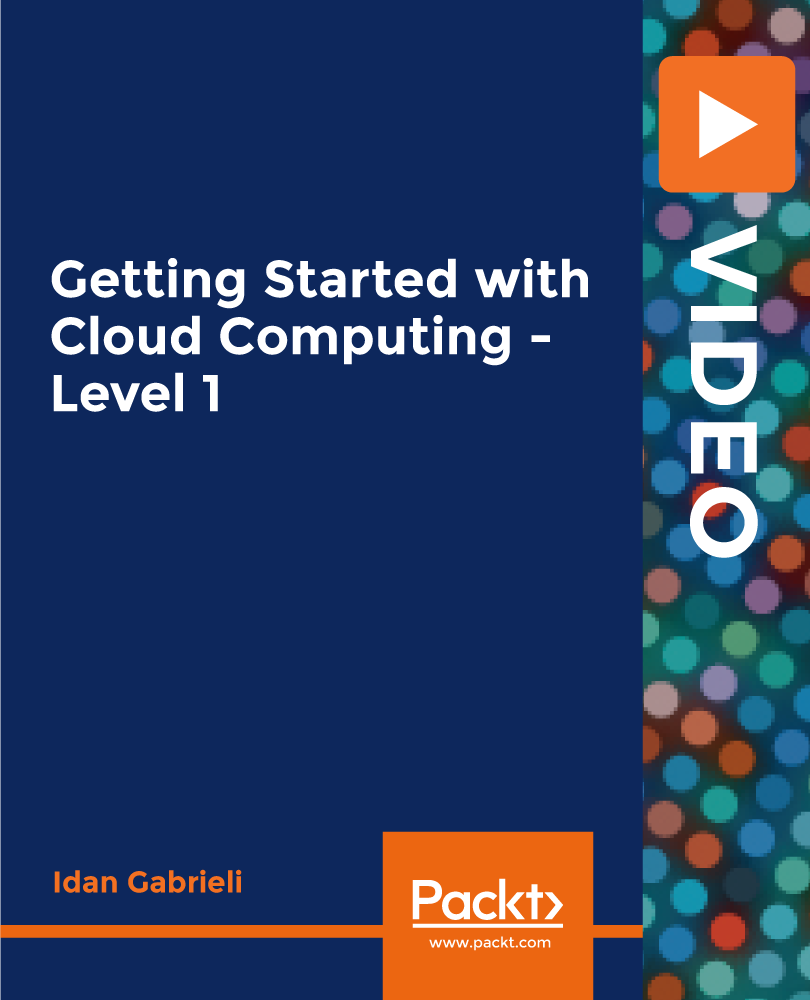
Medical Transcription: Medical Transcription Course Would you wish to work in a respected field such as medical transcription? If yes, you may acquire the information and abilities needed to succeed as a medical transcriptionist by enrolling in our Medical Transcription: Medical Transcription Course on medical transcription. The Medical Transcription: Medical Transcription Course provides an attractive introduction to Medical Transcription. From the Medical Transcription course, you can learn the purpose of Medical Transcription making and how to make medical reports. This Medical Transcription teaches medical languages with other documentation preparation. Moreover, the Medical Transcription course will explain how to communicate and protect the data of medical clients. Enrol in this Medical Transcription: Medical Transcription Course to get a prestigious career ahead. Why choose this Medical Transcription Course from the School of Health Care? Self-paced Medical Transcription Course, access available from anywhere in the world. High-quality study materials that are easy to understand. Medical Transcription Course developed by industry experts. After each module, there will be an MCQ quiz to assess your learning. Assessment results are generated automatically and instantly. 24/7 support is available via live chat, phone call, or email. Free PDF certificate after completing the Medical Transcription Course. Main Course: Medical Transcription Course Free Courses included with Medical Transcription: Medical Transcription Course Course 01: Medical Receptionist and Secretary Course 02: Office Administration [ Note: Free PDF certificate as soon as completing the Medical Transcription: Medical Transcription Course] Medical Transcription: Medical Transcription Course Course Curriculum of Medical Transcription Course Module 01: Introduction to Medical Transcription Module 02: The What, How, Who, and Why of Medical Transcription Module 03: Understanding Medical Reports Module 04: Medical Language Boot Camp Module 05: Medical Specialties, Procedures, Documentation and Communication Module 06: Data Protection Module 07: Medical Editing and Quality Assurance Assessment Method of Medical Transcription Course After completing Medical Transcription Course, you will get quizzes to assess your learning. You will do the later modules upon getting 60% marks on the quiz test. Apart from this, you do not need to sit for any other assessments. Certification of Medical Transcription Course After completing the Medical Transcription Course, you can instantly download your certificate for FREE. The hard copy of the certification will also be delivered to your doorstep via post, which will cost £13.99. Who is this course for? Medical Transcription: Medical Transcription Course This Medical Transcription training is suitable for anyone including students, job seekers or recent graduates. Requirements Medical Transcription: Medical Transcription Course To enrol in this Medical Transcription: Medical Transcription Course, students must fulfil the following requirements: Good Command over English language is mandatory to enrol in our Medical Transcription Course Be energetic and self-motivated to complete our Medical Transcription Course Basic computer Skill is required to complete our Medical Transcription Course If you want to enrol in our Medical Transcription Course, you must be at least 15 years old. Career path Medical Transcription: Medical Transcription Course After completing this Medical Transcription course, you can get jobs like Medical Transcriptionist, Audio Typist, Medical Office Manager and many more!

Audio Typing: Audio Typing Have you ever wished to type more quickly? We have the audio typing course, so look no further. The fundamentals and introduction to audio typing are taught in this course on audio typing. This audio typing training explains typing skills and improves typing speed. This audio typing course covers text-to-speech audio typing, formatting, and transcription best practices. You may getspecialisedt transcribing and transcription tools through the audio typing course. This extensive audio typing course will teach quality assurance and proofreading. Enrol in our audio typing course to grab the opportunities for transcription and homophone skills as part of the study plan! Audio Typing: Audio Typing Touch typing techniques are explained in the audio typing course. Along with improving their listening skills, participants in the audio typing course also learn how to use transcription software. Additionally, the training on audio typing includes strategies for dealing with challenging audio recordings. Additionally, typing exercises to increase accuracy and speed are covered in this audio typing course. Students that enroll in the audio typing course also learn how to format, proofread, and edit transcribed papers. Certificate of Completion Audio Typing: Audio Typing You will receive a course completion certificate for free as soon as you complete the Audio Typing: Audio Typing Course. Who is this course for? Audio Typing: Audio Typing If you want to learn how to type properly using touch typing, this audio typing course is perfect for you. Requirements Audio Typing: Audio Typing To enrol in this Audio Typing: Audio Typing Course, students must fulfil the following requirements: Good Command over English language is mandatory to enrol in our Audio Typing Course. Be energetic and self-motivated to complete our Audio Typing Course. Basic computer Skill is required to complete our Audio Typing Course. If you want to enrol in our Audio Typing Course, you must be at least 15 years old. Career path Audio Typing: Audio Typing There are several employment options available with this audio typing course, including Medical Transcriptionists, Legal Secretaries, audiotypists, and so on.

Medical Transcription: Level 3 Medical Transcription Course Would you wish to work in a respected field such as medical transcription? If yes, you may acquire the information and abilities needed to succeed as a medical transcriptionist by enrolling in our Medical Transcription: Medical Transcription Course on medical transcription. The Medical Transcription: Medical Transcription Course provides an attractive introduction to Medical Transcription. From the Medical Transcription course, you can learn the purpose of Medical Transcription making and how to make medical reports. This Medical Transcription teaches medical languages with other documentation preparation. Moreover, the Medical Transcription course will explain how to communicate and protect the data of medical clients. Enrol in this Medical Transcription Training Online: Medical Transcription Course to get a prestigious career ahead. Main Course: Medical Transcription Training Course Special Offers of this Medical Transcription Training: Medical Transcription Course; This Medical Transcription Course includes a FREE PDF Certificate. Lifetime access to this Medical Transcription Course Instant access to this Medical Transcription Course 24/7 Support Available to this Medical Transcription Course [ Note: Free PDF certificate as soon as completing the Medical Transcription Course] Medical Transcription: Level 3 Medical Transcription Course This Medical Transcription Course consists of 07 modules. Course Curriculum of Medical Transcription Training: Medical Transcription Course Module 01: Introduction to Medical Transcription Module 02: The What, How, Who, and Why of Medical Transcription Module 03: Understanding Medical Reports Module 04: Medical Language Boot Camp Module 05: Medical Specialties, Procedures, Documentation and Communication Module 06: Data Protection Module 07: Medical Editing and Quality Assurance Who is this course for? Medical Transcription: Level 3 Medical Transcription Course This Medical Transcription training is suitable for anyone including students, job seekers or recent graduates. Requirements Medical Transcription: Level 3 Medical Transcription Course To enrol in this Medical Transcription Training: Medical Transcription Course, students must fulfil the following requirements: Good Command over English language is mandatory to enrol in our Medical Transcription Training: Medical Transcription Course. Be energetic and self-motivated to complete our Medical Transcription Training: Medical Transcription Course. Basic computer Skill is required to complete our Medical Transcription Training: Medical Transcription Course. If you want to enrol in our Medical Transcription Course, you must be at least 15 years old. Career path Medical Transcription: Level 3 Medical Transcription Course After completing this Medical Transcription course, you can get jobs like Medical Transcriptionist, Audio Typist, Medical Office Manager and many more!

PowerPoint Diploma
By OnlineCoursesLearning.com
PowerPoint Diploma The PowerPoint Diploma course provides the knowledge and skills needed, in order to create and deliver PowerPoint (PPT) multimedia presentations. Widely used in education, training and business environments, PowerPoint provides the vehicle for creating professional slideshows, videos and presentations. It incorporates many features, including the ability to produce handouts of the presentation. This course provides the skills to add text, images and charts to any presentation. The certificate is awarded, after successfully completing a multiple-choice examination at the end of the course. The certificate may be printed out, or - for a small fee - posted to the team member at their home. What's Covered in the Course? Your employee will cover the following information: Create and save a PowerPoint presentation; Add, delete and arrange multiple slides; Insert charts, captions, quotes and name cards; Inserting and formatting text within your slides; Working with text alignment, bullet points, line spacing and columns; Utilise text direction and vertical alignment; Inserting images, shapes, charts and creating photo albums; Insert online and screenshot images; Insert tables, text boxes, headers and footers; Using SmartArt and other formatting features; Converting your presentations into different formats; Add and edit hyperlinks; Transitions and animations; Using Spell Checker and Thesaurus; Create and add screen recordings within your slides; Using linking and annotation features; Adding notes and comments; Use the handout and notes master tools. What are the Benefits of the Course? A competent working knowledge of this powerful communication tool adds value, both for the employee and for the organisation; A comprehensive syllabus, covering all a user needs to know about designing PowerPoint presentations; Improved levels of competence in the organisation; As there are no deadlines for this course, learners may complete their training at their own pace or as part of an in-house study group; Easy-to-manage course modules - this makes studying an enjoyable experience; Online support is available throughout the course; A certified and recognised diploma.
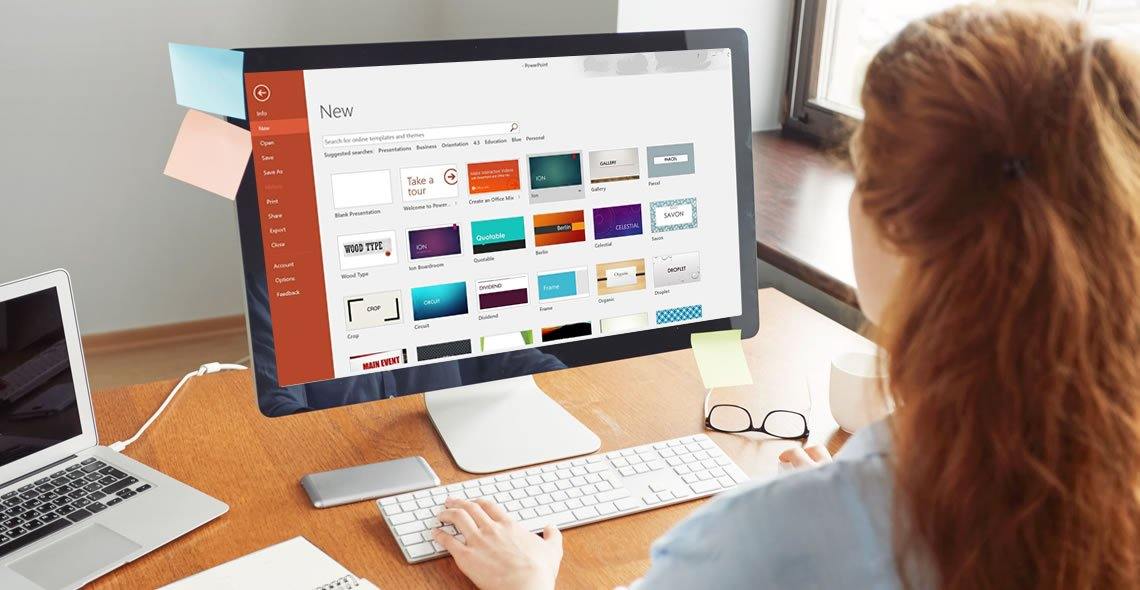
Microsoft Office Skills for Admin, Secretarial, PA (Executive PA)
By Compliance Central
All in One Bundle Special Discount Offer Are you looking to enhance your Office Skills for Admin, Secretarial, PA (Executive PA)? If yes, then you have come to the right place. Our comprehensive courses on Microsoft Excel- Office Skills for Admin, Secretarial, PA (Executive PA) will assist you in producing the best possible outcome by learning the Office Skills for Admin, Secretarial, PA (Executive PA). Course 01: This Microsoft Office Bundle Microsoft Excel 2019 Microsoft Word 2019 Microsoft PowerPoint 2019 Microsoft Access 2019 Course 02: Admin, Secretarial, PA The Office Skills for Admin, Secretarial, PA (Executive PA) bundle is for those who want to be successful. In the Office Skills for Admin, Secretarial, PA (Executive PA) bundle, you will learn the essential knowledge needed to become well versed in Office Skills for Admin, Secretarial, PA (Executive PA). Our Office Skills for Admin, Secretarial, PA (Executive PA) bundle starts with the basics of Office Skills for Admin, Secretarial, PA (Executive PA) and gradually progresses towards advanced topics. Therefore, each lesson of this Microsoft Excel- Office Skills for Admin, Secretarial, PA (Executive PA) is intuitive and easy to understand. Why would you choose the course from Compliance Central: Lifetime access to courses materials Full tutor support is available from Monday to Friday Learn at your own pace from the comfort of your home Accessible, informative learning modules designed by expert instructors Get 24/7 help or advice from our email and live chat teams with the bundle Study in your own time through your computer, tablet or mobile device Curriculum Breakdown of the Microsoft Office Skills for Admin, Secretarial, PA (Executive PA) Microsoft Excel 2019 Microsoft Excel 2019 New Features Getting Started with Microsoft Excel Performing Calculations Modifying a Worksheet Formatting a Worksheet Printing Workbooks Managing Workbooks Microsoft Word 2019 Microsoft Word 2019 New Features Getting Started with Word Formatting Text and Paragraphs Working More Efficiently Managing Lists Adding Tables Inserting Graphic Objects Controlling Page Appearance Preparing to Publish a Document Microsoft PowerPoint 2019 Microsoft PowerPoint 2019 New Features PowerPoint Interface Presentation Basics Formatting Inserting Options Working with Objects Table Charts Review and Presentation Microsoft Access 2019 Microsoft Access 2019 New Features Introduction to Access Modify Data Working with Queries Access Forms Working with Reports CPD 25 CPD hours / points Accredited by CPD Quality Standards Who is this course for? The Microsoft Office Skills for Admin, Secretarial, PA (Executive PA) bundle helps aspiring professionals who want to obtain the knowledge and familiarise themselves with the skillsets to pursue a career in Office Skills for Admin, Secretarial, PA (Executive PA). Requirements To enrol in this Microsoft Office Skills for Admin, Secretarial, PA (Executive PA) course, all you need is a basic understanding of the English Language and an internet connection. Career path The Microsoft Office Skills for Admin, Secretarial, PA (Executive PA) bundle will enhance your knowledge and improve your confidence in exploring opportunities in various sectors related to Microsoft Office Skills for Admin, Secretarial, PA (Executive PA). Certificates 2 CPD Accredited PDF Certificate Digital certificate - Included 2 CPD Accredited PDF Certificate for Free CDP Accerdited Hardcopy Certificate Hard copy certificate - £10.79 Delivery Charge: Inside the UK: Free Outside of the UK: £9.99 each

Step into the realm of effective telephone communication with the Telephone Etiquette Online Training. Uncover the art of verbal communication, customer engagement, objection handling, and stress management. Elevate your telephone etiquette skills to deliver exceptional service and create lasting positive impressions. Learning Outcomes: Understand the nuances of telephone communication and its importance. Master verbal communication techniques to engage and connect with callers. Develop strategies to identify and serve diverse customer needs. Acquire skills to handle objections, negotiate effectively, and say 'no' professionally. Learn the art of sales by phone, message taking, and call-back strategies. Develop and perfect telemarketing scripts for successful interactions. Enhance communication etiquette in various telemarketing scenarios. Explore stress management techniques for maintaining professionalism. Why buy this Telephone Etiquette Online Training? Unlimited access to the course for forever Digital Certificate, Transcript, student ID all included in the price Absolutely no hidden fees Directly receive CPD accredited qualifications after course completion Receive one to one assistance on every weekday from professionals Immediately receive the PDF certificate after passing Receive the original copies of your certificate and transcript on the next working day Easily learn the skills and knowledge from the comfort of your home Certification After studying the course materials of the Telephone Etiquette Online Training there will be a written assignment test which you can take either during or at the end of the course. After successfully passing the test you will be able to claim the pdf certificate for £5.99. Original Hard Copy certificates need to be ordered at an additional cost of £9.60. Who is this course for? This Telephone Etiquette Online Training does not require you to have any prior qualifications or experience. You can just enrol and start learning. Aspiring Telemarketers and Sales Professionals. Customer Service Representatives Seeking Enhanced Communication Skills. Individuals Looking to Improve Their Telephone Etiquette for Better Customer Interactions. Business Professionals Interested in Delivering Outstanding Customer Service. Prerequisites This Telephone Etiquette Online Training was made by professionals and it is compatible with all PC's, Mac's, tablets and smartphones. You will be able to access the course from anywhere at any time as long as you have a good enough internet connection. Career path Customer Service Representative - $25,000 to $45,000/year. Telemarketer - $30,000 to $55,000/year. Sales Associate - $35,000 to $60,000/year. Call Center Supervisor - $40,000 to $70,000/year. Customer Experience Manager - $50,000 to $90,000/year. Course Curriculum Telephone Etiquette Online Training Telemarketing and Types of Telemarketing 00:18:00 Business Practice 01:00:00 What's Missing in Telephone Communication? 00:15:00 Verbal Communication Techniques 00:15:00 Who are Your Customers? 00:15:00 To Serve and Delight 00:05:00 Did You Hear Me? 00:15:00 Asking the Right Questions 00:15:00 Saying No 00:05:00 Sales by Phone 00:10:00 Taking Messages 00:05:00 Staying Out of Voice Mail Jail 00:05:00 Closing Down the Voice 00:10:00 Cold and Warm Calls 00:15:00 Developing a Script 00:15:00 Perfecting the Script 00:15:00 Handling Objections 00:30:00 Negotiation Techniques 00:15:00 It's More Than Just a Phase 00:15:00 Phone Tag and Getting the Call Back 00:00:00 Stress Busting 00:05:00 Campaign Delivery 01:00:00 Assignment Assignment - Telephone Etiquette Online Training 00:00:00
