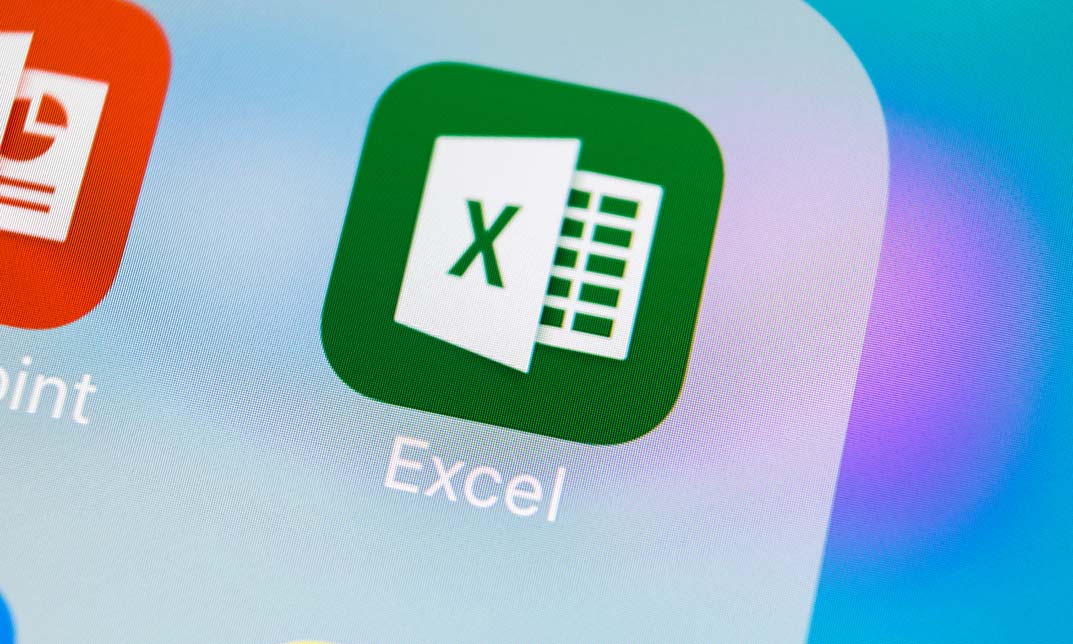- Professional Development
- Medicine & Nursing
- Arts & Crafts
- Health & Wellbeing
- Personal Development
2746 Office Skills & Productivity courses in Newbridge delivered On Demand
Virtual Training Master Class
By Course Cloud
Certification After successfully completing the course, you will be able to get the UK and internationally accepted certificate to share your achievement with potential employers or include it in your CV. The PDF Certificate + Transcript is available at £6.99 (Special Offer - 50% OFF). In addition, you can get a hard copy of your certificate for £12 (Shipping cost inside the UK is free, and outside the UK is £9.99).

Windows 10 Jumpstart: A Beginner's Guide
By Compete High
ð Windows 10 Jumpstart: A Beginner's Guide ð Are you ready to embark on a journey to master the most powerful and user-friendly operating system on the planet? Look no further! Introducing our groundbreaking online course: Windows 10 Jumpstart: A Beginner's Guide. ð Unlock the Secrets of Windows 10: Dive headfirst into the Windows 10 universe with confidence! Our comprehensive course is designed for beginners, guiding you through every aspect of this dynamic operating system. Whether you're a complete novice or looking to enhance your skills, this course is your gateway to Windows 10 mastery. ð ï¸ What You'll Learn: Getting Started: Navigate the Windows 10 interface effortlessly, from the Start Menu to the Desktop and beyond. Customization: Tailor Windows 10 to fit your needs with personalized settings, themes, and desktop configurations. Productivity Hacks: Unleash the full potential of Windows 10 with time-saving tips, keyboard shortcuts, and efficient multitasking techniques. Security Mastery: Safeguard your digital world with in-depth lessons on Windows Defender, firewalls, and essential security protocols. Troubleshooting Basics: Learn how to tackle common issues and optimize your system for peak performance. ð Why Choose Our Course? Beginner-Friendly: No tech-speak here! We break down complex concepts into easy-to-understand lessons suitable for everyone. Interactive Learning: Engage with hands-on activities, quizzes, and practical exercises to reinforce your newfound knowledge. Lifetime Access: Enjoy unlimited access to the course material, allowing you to learn at your own pace and revisit lessons whenever you need a refresher. Expert Instructors: Our seasoned instructors are passionate about empowering you with the skills you need to navigate Windows 10 like a pro. ð¡ Don't Miss Out on This Opportunity to Master Windows 10! Whether you're a student, professional, or tech enthusiast, Windows 10 Jumpstart: A Beginner's Guide is your ticket to unlocking the full potential of your computer. Enroll today and embark on a transformative learning experience! Course Curriculum Basic Overview 00:00 File Explorer File Menu 00:00 File Explorer - File Menu - Part 2 00:00 File Explorer Home Menu 00:00 File Explorer - Share Menu 00:00 File Explorer - View Menu 00:00 File Explorer View Menu 00:00 File Explorer Search Menu 00:00 Managing Your Desktop 00:00 Managing Your Display 00:00 Managing Cortana - Voice Assist 00:00 Quick Assist Settings 00:00 Media Streaming Settings 00:00 Recording A Screen Video 00:00 Recording An Audio 00:00 Taking A Snapshot of Your Screen 00:00 Recording Your Steps 00:00 Capturing Webcam Video 00:00 Adding Applications 00:00 Conclusion 00:00 Advanced Overview 00:00 Managing Start Up Speed 00:00 Managing Open Applications 00:00 Managing Your Hard Drive Space 00:00 Manaing Your Hard Drive Space - Storage Sense 00:00 Managing Frozen Applications 00:00 Managing Your PC Remotely 00:00 Manaing Your PC Remotely - Part 2 00:00 Managing Desktop Notifications - Focus Assist 00:00 Linking Your Mobile Device 00:00 Managing Your Backups and Restore Points 00:00 Managing Your Default Applications 00:00 Managing Your Workspace 00:00 Microsoft Edge - Write Notes 00:00 Managing Edge - Dot Menu 00:00 Managing Edge - Settings Menu Link 00:00 Managing Edge With Cortana 00:00 Managing Default Applications with Edge 00:00 Managing Lost Windows 00:00 Conclusion - Managing Voice Recognition 00:00

Medical Transcription Training
By Compete High
ð¥ Unlock Your Future in Healthcare with Medical Transcription Training! Are you ready to embark on a rewarding journey into the world of healthcare documentation? Look no further than our comprehensive Medical Transcription Training course! ð What is Medical Transcription? Medical transcription is a vital component of the healthcare industry, involving the conversion of voice-recorded medical reports dictated by healthcare professionals into written text. These documents serve as crucial records for patient histories, diagnoses, treatments, and more. Why Choose Medical Transcription Training? By enrolling in our course, you'll gain the essential skills and knowledge needed to excel in this specialized field. ð From mastering medical terminology to honing your typing speed and accuracy, we cover it all! Our expert instructors provide hands-on training, equipping you with the tools to transcribe accurately and efficiently. Benefits of Our Course: Flexible Learning: Access our course materials online, allowing you to study at your own pace and convenience. Industry-Relevant Curriculum: Learn from real-world examples and scenarios, preparing you for the demands of the job. Career Advancement Opportunities: With a shortage of skilled medical transcriptionists, there's a high demand for qualified professionals in hospitals, clinics, and transcription companies. Work-Life Balance: Enjoy the flexibility of remote work, allowing you to achieve a better work-life balance. Competitive Earning Potential: Medical transcriptionists often enjoy competitive salaries and benefits, making it a financially rewarding career choice. Who is this for? Our Medical Transcription Training course is perfect for anyone interested in a career in healthcare administration or those seeking a flexible work-from-home opportunity. Whether you're a recent graduate, a stay-at-home parent looking to re-enter the workforce, or someone looking for a career change, this course is tailored to meet your needs. Career Path: Upon completion of our training program, you'll be well-equipped to pursue various career paths in medical transcription. Some potential roles include: Medical Transcriptionist: Work directly for healthcare facilities or transcription companies, transcribing medical reports accurately and efficiently. Editor/Proofreader: Ensure the accuracy and quality of transcribed documents by reviewing and editing them for errors. Medical Language Specialist: Specialize in specific medical fields such as radiology, pathology, or cardiology, becoming an expert in specialized terminology. Freelancer: Enjoy the flexibility of working as an independent contractor, providing transcription services to multiple clients. Conclusion: Don't miss out on the opportunity to kickstart your career in healthcare with our Medical Transcription Training course! Whether you're passionate about healthcare or seeking a flexible and rewarding career, this course is your gateway to success. Enroll today and take the first step towards a brighter future! ð¼ð©âï¸ð¨âï¸ FAQs 1. What is Medical Transcription? Medical transcription is the process of converting voice-recorded medical reports dictated by healthcare professionals into written text. These transcribed documents serve as important records for patient care, including diagnoses, treatments, and other pertinent medical information. 2. What skills are required for Medical Transcription? To excel in medical transcription, individuals should possess strong typing skills, excellent grammar and punctuation proficiency, and a solid understanding of medical terminology. Attention to detail, time management, and the ability to work independently are also essential attributes for success in this field. 3. Is Medical Transcription a viable career option? Yes, medical transcription offers a range of career opportunities with the potential for growth and advancement. As the healthcare industry continues to expand, there is a consistent demand for skilled medical transcriptionists in hospitals, clinics, transcription companies, and as freelancers. 4. Can I work remotely as a Medical Transcriptionist? Absolutely! Many medical transcriptionists enjoy the flexibility of remote work, allowing them to transcribe medical documents from the comfort of their own homes. This remote work option provides greater flexibility and work-life balance for individuals seeking more control over their schedules. 5. How long does it take to complete Medical Transcription Training? The duration of Medical Transcription Training can vary depending on the program and individual learning pace. Generally, courses can range from several weeks to a few months. However, our flexible online training allows you to study at your own pace, ensuring that you grasp the material thoroughly before advancing. 6. What are the career advancement opportunities in Medical Transcription? Upon completing Medical Transcription Training, individuals can pursue various career paths within the field. These include roles such as medical transcriptionists, editors/proofreaders, medical language specialists, and freelancers. Additionally, continued education and specialization in specific medical fields can lead to further career advancement opportunities. 7. Is certification necessary for a career in Medical Transcription? While certification is not always mandatory, obtaining certification from recognized organizations can enhance your credibility and job prospects in the field of medical transcription. Certification programs typically require passing an examination and meeting specific educational and experience requirements. 8. How can I enroll in the Medical Transcription Training course? Enrolling in our Medical Transcription Training course is easy! Simply visit our website and follow the enrollment instructions. Once enrolled, you'll gain access to our comprehensive course materials and expert instruction, setting you on the path to a successful career in medical transcription. Course Curriculum Module 1_ Introduction to Medical Transcription. Introduction to Medical Transcription. 00:00 Module 2_ Medical Transcription Techniques and Methods. Medical Transcription Techniques and Methods. 00:00 Module 3_ Medical Transcription Troubleshooting and Problem-Solving. Medical Transcription Troubleshooting and Problem-Solving. 00:00 Module 4_ Medical Transcription Time and Task Management. Medical Transcription Time and Task Management. 00:00 Module 5_ Medical Transcription Review and Editing. Medical Transcription Review and Editing. 00:00

Medical Receptionist
By Compete High
ð Unlock Your Potential with the Medical Receptionist Course! ð Are you ready to embark on a rewarding career in the healthcare industry? Look no further! Our comprehensive Medical Receptionist Course equips you with the essential skills and knowledge needed to thrive in this dynamic field. Whether you're a seasoned professional looking to enhance your expertise or a newcomer eager to break into the healthcare sector, this course is your gateway to success. Why Choose the Medical Receptionist Course? ð©âï¸ In-Demand Skills: Medical receptionists play a crucial role in healthcare facilities, serving as the first point of contact for patients and visitors. By enrolling in our course, you'll learn how to effectively manage front desk operations, handle patient inquiries, schedule appointments, and maintain organized medical records. ð¼ Career Advancement: With healthcare facilities continually seeking skilled professionals to manage their administrative tasks, completing our Medical Receptionist Course opens up a world of opportunities. Whether you aspire to work in hospitals, clinics, or specialized medical practices, this course provides you with the credentials and confidence to excel in your career. ð Comprehensive Curriculum: Our course covers a wide range of topics, including medical terminology, appointment scheduling software, patient confidentiality laws, and customer service best practices. Taught by industry experts, you'll gain practical insights and real-world experience that are invaluable in the healthcare field. ð¡ Flexible Learning Options: We understand that balancing work, family, and education can be challenging. That's why our Medical Receptionist Course offers flexible learning options, allowing you to study at your own pace and from the comfort of your own home. Whether you prefer to learn through interactive modules, video lectures, or written assignments, we've got you covered. ð Industry-Recognized Certification: Upon successful completion of the course, you'll receive a prestigious certificate that demonstrates your proficiency as a medical receptionist. This credential not only enhances your credibility but also increases your chances of landing your dream job in the healthcare industry. Who is this for? Our Medical Receptionist Course is perfect for individuals who are passionate about healthcare and possess strong interpersonal and organizational skills. Whether you're a recent high school graduate exploring career options or a professional seeking a career change, this course provides you with the necessary foundation to thrive in the medical field. Career Path Upon completing the Medical Receptionist Course, you'll be well-equipped to pursue various career paths within the healthcare industry. Some potential roles include: ð¥ Medical Receptionist: Work in hospitals, clinics, or medical offices, where you'll greet patients, schedule appointments, and manage administrative tasks. ð¼ Medical Administrative Assistant: Assist healthcare professionals with administrative duties, such as billing, coding, and insurance processing. ð©âð¼ Patient Services Representative: Serve as a liaison between patients and healthcare providers, ensuring their needs are met and concerns addressed. ð Medical Records Technician: Maintain accurate and confidential medical records, ensuring compliance with regulatory standards and privacy laws. With the demand for skilled medical receptionists on the rise, now is the perfect time to invest in your future and embark on a rewarding career in healthcare. Enroll in our Medical Receptionist Course today and take the first step towards a brighter tomorrow! FAQs Q: Is previous experience required to enroll in the Medical Receptionist course? A: No prior experience is necessary to enroll in the course. Our program is designed to cater to individuals at all skill levels, from beginners to experienced professionals. Q: How long does it take to complete the course? A: The duration of the course may vary depending on the learning format and individual pace. Typically, students can complete the program within a few months with full-time study or opt for part-time options to fit their schedule. Q: Will I receive a certification upon completion of the course? A: Yes, upon successfully completing the Medical Receptionist course, you will receive a certification that demonstrates your proficiency in medical office procedures, patient management, and healthcare administration. Q: Can I pursue further education after completing the Medical Receptionist course? A: Absolutely! Our course provides a solid foundation for those interested in advancing their career in healthcare administration. Many students choose to pursue additional certifications or degrees to enhance their skills and qualifications. Course Curriculum Module 1 Understanding the Role of a Medical Receptionist Understanding the Role of a Medical Receptionist 00:00 Module 2 Medical Terminology and Anatomy Medical Terminology and Anatomy 00:00 Module 3 Patient Data Management and Confidentiality Patient Data Management and Confidentiality 00:00 Module 4 Customer Service and Patient Care Customer Service and Patient Care 00:00 Module 5 Interpersonal Skills and Communication Interpersonal Skills and Communication 00:00

How to Use ChatGPT and Generative AI for Passive Income
By Packt
In this course, you will learn how to unlock the power of Generative AI and learn to generate passive income for profitable online ventures with ChatGPT. Gain the skills to automate tasks efficiently, generate revenue from your content, and uphold ethical AI practices. This course is perfect for beginners or anyone seeking to enhance their online ventures with AI technology.
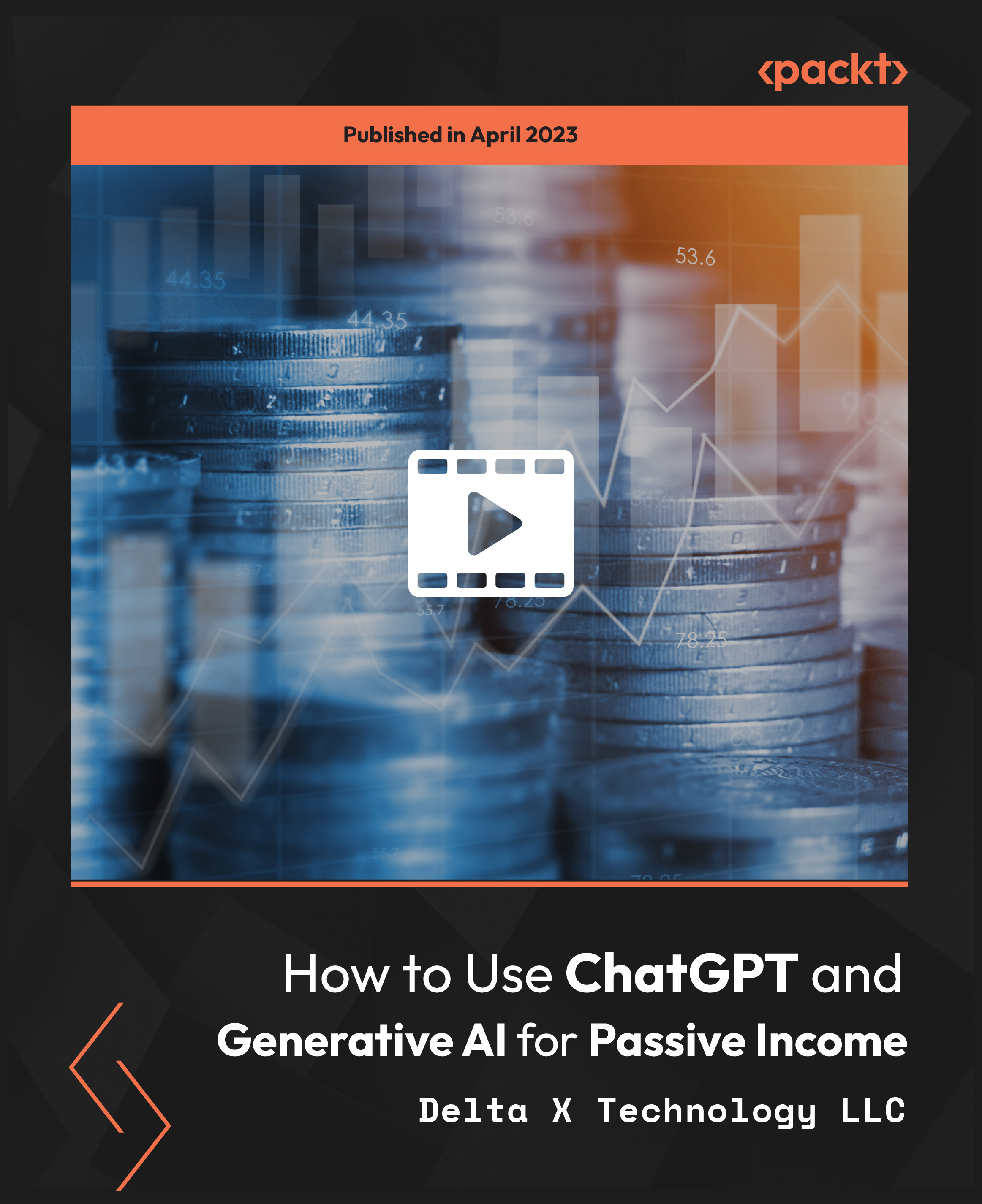
The Professional Presenter Training provides you with the knowledge and skill building in the planning, preparation and delivery of truly engaging presentations. Exploring all aspects of concept, design and delivery, you will gain a range of tools and techniques to help you plan and deliver engaging and effective presentations to a range of audiences. You'll learn how to use specific tools and techniques for presentation creation and delivery which will enable you to conduct powerful presentations that engage your audience every time. This course will give you the framework needed to develop and deliver an effective, memorable presentation. You will learn proven tips and examples that will guide you through the presentation process no matter how large the audience. Who is this course for? Excel 2019 Intermediate is suitable for anyone who wants to gain extensive knowledge, potential experience and professional skills in the related field. This course is CPD accredited so you don't have to worry about the quality. Requirements Our Excel 2019 Intermediate is open to all from all academic backgrounds and there are no specific requirements to attend this course. It is compatible and accessible from any device including Windows, Mac, Android, iOS, Tablets etc. CPD Certificate from Course Gate At the successful completion of the course, you can obtain your CPD certificate from us. You can order the PDF certificate for £9 and the hard copy for £15. Also, you can order both PDF and hardcopy certificates for £22. Career path This course opens a new door for you to enter the relevant job market and also gives you the opportunity to acquire extensive knowledge along with required skills to become successful. You will be able to add our qualification to your CV/resume which will help you to stand out in the competitive job industry. Course Curriculum Intro Introduction 00:01:00 Section 01 Linking Worksheets and Workbooks 00:07:00 Linking Worksheets with 3D References 00:05:00 Understanding the Consolidate Feature 00:06:00 Section 02 What are Range Names 00:06:00 Creating Range Names Using the Name Box and Define Name 00:06:00 Creating Range Names Using Create from Selection 00:03:00 Section 03 Understanding the Differences Between Sorting and Filtering 00:03:00 Sorting Lists 00:07:00 Filtering Lists 00:06:00 Creating Subtotals 00:05:00 Section 04 Creating Tables and Understanding the Benefits 00:06:00 Understanding the Elements of a Table 00:05:00 Formatting a Table 00:05:00 Sorting and Filtering Tables 00:04:00 Filtering with Slicers 00:07:00 Calculating with Tables 00:06:00 Removing Erroneous Table Data 00:05:00 Exporting, Refreshing, and Converting Tables 00:05:00 Section 05 What is Conditional Formatting 00:03:00 Conditional Formatting-HIghlight Cells and Top Bottom Rules 00:06:00 Conditional Formatting-Data Bars, Icon Sets, and Color Scales 00:06:00 Using Custom Fonts and Colors 00:03:00 Using Custom Conditional Formatting 00:05:00 Modyfing or Removing Conditional Formatting 00:04:00 Section 06 What are Charts 00:06:00 Forecasting with Trendlines 00:05:00 Creating a Chart Template 00:04:00 Displaying Trends with Sparklines 00:08:00 Creating Charts 00:05:00 Understanding Chart Elements 00:05:00 Modifying Chart Elements 00:05:00 Changing and Moving Charts 00:03:00 Filtering a Chart 00:04:00 Formatting Charts 00:13:00 Adjusting Numbering 00:06:00 Creating Dual Axis Charts 00:05:00 Section 07 What is a PivotTable 00:05:00 Creating a PivotTable 00:07:00 Working with the PivotTable Fields Pane 00:10:00 Basic Data Organization and Analysis with PivotTables 00:08:00 Formatting PivotTables 00:05:00 Creating a PivotChart 00:04:00 Modifying and Formatting a PivotChart 00:04:00 Using Slicers and Timeline Slicers 00:08:00 Section 08 Using the PivotTable and PivotChart Wizard 00:03:00 Adding a Calculated Field 00:04:00 Adding a Calculated Item 00:04:00 Applying Conditional Formatting to a PivotTable 00:06:00 Creating Filter Pages for a PivotTable 00:04:00 Enabling the PowerPivot Add-in 00:11:00 Recap Recap 00:02:00 Certificate and Transcript Order Your Certificates or Transcripts 00:00:00

Course Overview Take your career to the next level by mastering new Excel functions. This The New functions in Microsoft Excel in 2021 course aims to provide you with a greater understanding of Excel's new formulas to boost your work output. Microsoft Excel is a widely used spreadsheet program in various organizations. It simplifies the process of calculation, analysis and visualization of data and information. Having Excel skills adds a considerable amount of weight to your resume. In this The New functions in Microsoft Excel in 2021 course, you will learn about the latest functions of Excel to simplify your Excel tasks. You will learn the principles behind dynamic arrays and explore how to create a table of random numbers or random dates with Randarray. It will teach you the new ways of dynamically sorting data with the sort by function. You will also delve into other functions such as XLOOKUP, SWITCH and CONCAT and determine how they work. Learning Outcomes Familiarize with the new functions of Excel Understand how the FILTER function works Explore how the new UNIQUE, SORT and SORTBY Excel functions work Know how to use RANDARRAY function to randomly sort lists Be able to use DYNAMIC array formulas Understand how to use the new functions in reports Who is this course for? The New functions in Microsoft Excel in 2021 course is highly relevant for professionals who want to excel in their position with their Excel skills. Gaining the skills adds weight to the resume and provides tremendous career opportunities. Entry Requirement This course is available to all learners, of all academic backgrounds. Learners should be aged 16 or over to undertake the qualification. Good understanding of English language, numeracy and ICT are required to attend this course. Certification After you have successfully completed the course, you will be able to obtain an Accredited Certificate of Achievement. You can however also obtain a Course Completion Certificate following the course completion without sitting for the test. Certificates can be obtained either in hardcopy at the cost of £39 or in PDF format at the cost of £24. PDF certificate's turnaround time is 24 hours, and for the hardcopy certificate, it is 3-9 working days. Why choose us? Affordable, engaging & high-quality e-learning study materials; Tutorial videos/materials from the industry-leading experts; Study in a user-friendly, advanced online learning platform; Efficient exam systems for the assessment and instant result; The UK & internationally recognized accredited qualification; Access to course content on mobile, tablet or desktop from anywhere anytime; The benefit of career advancement opportunities; 24/7 student support via email. Career Path The New functions in Microsoft Excel in 2021 course provides useful skills to possess and would be beneficial for any related profession or industry such as: Office administrators Accounting officers Managers HR Project Supervisors Data analyst Teachers Sales Representatives The New functions in Microsoft Excel in 2021 Module 01: Introduction and Agenda 00:07:00 Module 02: RANDARRAY 00:04:00 Module 03: UNIQUE 00:05:00 Module 04: SEQUENCE 00:04:00 Module 05: SORT and SORTBY 00:09:00 Module 06: SORT A Practical Example 00:06:00 Module 07: FILTER 00:07:00 Module 08: FILTER A Practical Example 00:08:00 Module 09: Other Useful New Functions 00:15:00 Module 10: Using the New Functions in Reports 00:08:00 Certificate and Transcript Order Your Certificates and Transcripts 00:00:00

The Ultimate Excel VBA Course - Learn and Master VBA Fast
By Packt
Discover how to utilize VBA to automate procedures and effortlessly generate reports with a single button press. Streamline your tasks and achieve seamless productivity by performing various actions at the click of a button. No prior knowledge of VBA is required but familiarity with Excel will be an advantage.
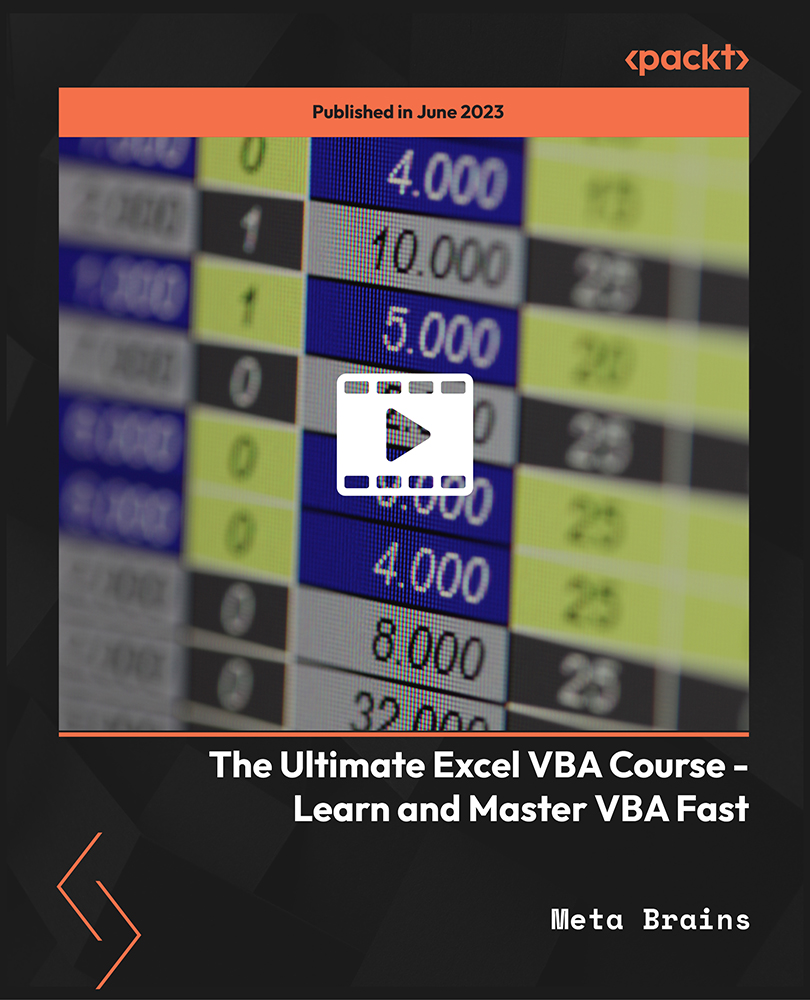
Adobe Photoshop CC
By SkillWise
Overview Uplift Your Career & Skill Up to Your Dream Job - Learning Simplified From Home! Kickstart your career & boost your employability by helping you discover your skills, talents, and interests with our special Adobe Photoshop CC Course. You'll create a pathway to your ideal job as this course is designed to uplift your career in the relevant industry. It provides the professional training that employers are looking for in today's workplaces. The Adobe Photoshop CC Course is one of the most prestigious training offered at Skillwise and is highly valued by employers for good reason. This Adobe Photoshop CC Course has been designed by industry experts to provide our learners with the best learning experience possible to increase their understanding of their chosen field. This Adobe Photoshop CC Course, like every one of Skillwise's courses, is meticulously developed and well-researched. Every one of the topics is divided into elementary modules, allowing our students to grasp each lesson quickly. At Skillwise, we don't just offer courses; we also provide a valuable teaching process. When you buy a course from Skillwise, you get unlimited Lifetime access with 24/7 dedicated tutor support. Why buy this Adobe Photoshop CC ? Lifetime access to the course forever Digital Certificate, Transcript, and student ID are all included in the price Absolutely no hidden fees Directly receive CPD Quality Standard-accredited qualifications after course completion Receive one-to-one assistance every weekday from professionals Immediately receive the PDF certificate after passing. Receive the original copies of your certificate and transcript on the next working day Easily learn the skills and knowledge from the comfort of your home Certification After studying the course materials of the Adobe Photoshop CC there will be a written assignment test which you can take either during or at the end of the course. After successfully passing the test you will be able to claim the PDF certificate for free. Original Hard Copy certificates need to be ordered at an additional cost of £8. Who is this course for? This Adobe Photoshop CC course is ideal for Students Recent graduates Job Seekers Anyone interested in this topic People already work in relevant fields and want to polish their knowledge and skills. Prerequisites This Adobe Photoshop CC does not require you to have any prior qualifications or experience. You can just enrol and start learning. This Adobe Photoshop CC was made by professionals and it is compatible with all PCs, Macs, tablets, and smartphones. You will be able to access the course from anywhere at any time as long as you have a good enough internet connection. Career path As this course comes with multiple courses included as a bonus, you will be able to pursue multiple occupations. This Adobe Photoshop CC is a great way for you to gain multiple skills from the comfort of your home.