- Professional Development
- Medicine & Nursing
- Arts & Crafts
- Health & Wellbeing
- Personal Development
2691 Office Skills & Productivity courses in Bradford delivered On Demand
Office 365 Delve
By iStudy UK
Delve helps you discover the information that's likely to be most interesting to you across Office 365. Find information about people - and through people - and help others find you. You don't have to remember the title of a document or where it's stored. Delve shows you documents no matter where they're stored in One Drive for Business or in Sites in Office 365. Discover how Delve is helping business users get the most out of their data and information related to Office 365. The Office 365 Delve will provide you with the basic understanding of the purpose, features, functionality, and navigation in Delve. Students will learn to work with Content Cards, explore and manage various views, learn to use Boards, work with searching for content, and lastly, work with collaboration and sharing documents. Learn how to make the most of OneDrive for Business. What Will I Learn? Understand Delve Work with Content Cards Use Boards Share Documents Requirements Basic computer and Internet navigation skills. Who is the target audience? Students interested in understanding and working with Office 365's Delve. Introduction Introduction FREE 00:03:00 Working with Delve Overview of Delve 00:05:00 Working with Content Cards 00:07:00 Exploring Views 00:05:00 Using Boards 00:06:00 Searching in Delve 00:05:00 Sharing Documents 00:05:00 Course Recap 00:02:00 Course Certification

Description: Microsoft Internet Explorer 6 is the sixth major revision of Internet Explorer, a web browser developed by Microsoft for Windows operating system. This Microsoft Internet Explorer 6 will help you make the most of Internet Explorer 6. If you are thinking to take this course you need a Windows-based computer with the Internet access and Internet Explorer 6, including the basic knowledge of Windows functions, and how to use the mouse and keyboard. By this Microsoft Internet Explorer 6 you will be introduced to Internet Explorer basics, the Internet Explorer interface, ways to access a Website, printing from the Web, setting your options, and much more. Learning Outcomes: Learn how to understand secure sites Get knowledge of accessing the protected sites Get to know the Internet Explorer's security features Learn to keep yourself safe Learn to manage the information Know of setting your options Learn of managing history Get additional components Assessment: At the end of the course, you will be required to sit for an online MCQ test. Your test will be assessed automatically and immediately. You will instantly know whether you have been successful or not. Before sitting for your final exam you will have the opportunity to test your proficiency with a mock exam. Certification: After completing and passing the course successfully, you will be able to obtain an Accredited Certificate of Achievement. Certificates can be obtained either in hard copy at a cost of £39 or in PDF format at a cost of £24. Who is this Course for? Microsoft Internet Explorer 6 is certified by CPD Qualifications Standards and CiQ. This makes it perfect for anyone trying to learn potential professional skills. As there is no experience and qualification required for this course, it is available for all students from any academic background. Requirements Our Microsoft Internet Explorer 6 is fully compatible with any kind of device. Whether you are using Windows computer, Mac, smartphones or tablets, you will get the same experience while learning. Besides that, you will be able to access the course with any kind of internet connection from anywhere at any time without any kind of limitation. Career Path After completing this course you will be able to build up accurate knowledge and skills with proper confidence to enrich yourself and brighten up your career in the relevant job market. DEFINITIONS 00:30:00 INTERNET EXPLORER BASICS 00:30:00 THE INTERNET EXPLORER INTERFACE 00:30:00 MORE ABOUT TOOLBARS 00:30:00 GETTING HELP 00:30:00 ACCESSING A WEB SITE 00:30:00 SEARCHING THE WEB 00:30:00 WORKING WITH DATA 00:30:00 PRINTING FROM THE WEB 00:30:00 FAVOURITE BASICS 00:30:00 CREATING AND USING FAVOURITES 00:30:00 ORGANIZING FAVOURITES 00:30:00 THE LINKS TOOLBAR 00:30:00 SECURE SITES 00:30:00 ACCESSING PROTECTED SITES 00:30:00 SECURITY FEATURES 00:30:00 KEEPING YOURSELF SAFE 00:30:00 MANAGING INFORMATION 00:30:00 SETTING YOUR OPTIONS, PART ONE 00:30:00 SETTING YOUR OPTIONS, PART TWO 00:30:00 MANAGING YOUR HISTORY 00:30:00 ADDITIONAL COMPONENTS 00:30:00 Mock Exam Mock Exam- Microsoft Internet Explorer 6 00:20:00 Final Exam Final Exam- Microsoft Internet Explorer 6 00:20:00 Order Your Certificate and Transcript Order Your Certificates and Transcripts 00:00:00

Tired of searching and accumulating all the relevant courses for this specific field? It takes a substantial amount of your time and, more importantly, costs you a fortune! Well, we have just come up with the ultimate solution for you by giving this all-inclusive Ms Excel: Excel PowerQuery and PowerPivot mega bundle. This 40 courses mega bundle keeps you up-to-date in this field and takes you one step ahead of others. Keeping in mind the latest advancements in this ever-emerging sector, the Ms Excel: Excel PowerQuery and PowerPivot bundle covers all the state-of-the-art tools and techniques required to become a competent worker in this area. You will encounter specific courses relevant to the sector. We take you from the most introductory fundamentals to advance knowledge in a step-by-step manner. In addition, the Ms Excel: Excel PowerQuery and PowerPivot bundle also consists of courses related to some soft skills that you will need to succeed in any industry or job sector. This Ms Excel: Excel PowerQuery and PowerPivot Bundle consists of the following premium courses: Course 01: Microsoft Excel Level 3 Course 02: New Functions in Microsoft Excel 2021 Course 03: Microsoft Excel: Automated Dashboard Using Advanced Formula, VBA, Power Query Course 04: Microsoft Excel: Excel Sheet Comparison with VBA Course 05: Microsoft Excel: Master Power Query in 120 Minutes! Course 06: Excel: Top 50 Microsoft Excel Formulas in 50 Minutes! Course 07: Excel Pivot Tables Course 08: Data Analysis in Microsoft Excel Complete Training Course 09: Excel Must know Formulas and Functions Course 10: Excel spreadsheet for Beginner Course 11: Excel Data Analysis Course 12: Excel Vlookup, Xlookup, Match and Index Course 13: Excel Pivot Tables, Pivot Charts, Slicers, and Timelines Course 14: MS Word Diploma Course 15: Proofreading & Copyediting Course 16: PowerPoint Diploma Course 17: PowerBI Formulas Course 18: Outlook Tips and tricks Course 19: Excel PowerQuery and PowerPivot Course 20: Complete Microsoft Power BI 2021 Course 21: The Complete Microsoft Outlook Masterclass Course 22: Microsoft Access Complete Course (Beginner, Intermediate, Advanced) Course 23: Microsoft Access Tables and Queries Course 24: Microsoft Access Databases Forms and Reports Course 25: Microsoft Teams Course 26: Planning & Control Using Microsoft Project 2013, 2016 & 2019 Course 27: Data Protection and Data Security Level 2 Course 28: Office Skills and Administration Management Diploma Course 29: Touch Typing Essentials Course 30: Document Control Moreover, this bundles include 10 career-focused courses: Course 01: Career Development Plan Fundamentals Course 02: CV Writing and Job Searching Course 03: Interview Skills: Ace the Interview Course 04: Video Job Interview for Job Seekers Course 05: Create a Professional LinkedIn Profile Course 06: Business English Perfection Course Course 07: Networking Skills for Personal Success Course 08: Boost Your Confidence and Self-Esteem Course 09: Public Speaking Training Course 10: Learn to Fight Procrastination Our cutting-edge learning package offers top-notch digital aid and first-rate tutor support. You will acquire the crucial hard and soft skills needed for career advancement because this bundle has been thoroughly examined and is career-friendly. So don't overthink! Enrol today. Learning Outcomes This unique Ms Excel: Excel PowerQuery and PowerPivot mega bundle will help you to- Quench your thirst for knowledge Be up-to-date about the latest advancements Achieve your dream career goal in this sector Know the applicable rules and regulations needed for a professional in this area Acquire some valuable knowledge related to Ms Excel: Excel PowerQuery and PowerPivot to uplift your morale The bundle incorporates basic to advanced level skills to shed some light on your way and boost your career. Hence, you can strengthen your expertise and essential knowledge, which will assist you in reaching your goal. Moreover, you can learn from any place in your own time without travelling for classes. Certificate: PDF Certificate: Free for all 40 courses Hard Copy Certificate: Free (For The Title Course: Previously it was £10) CPD 400 CPD hours / points Accredited by CPD Quality Standards Who is this course for? The Ms Excel: Excel PowerQuery and PowerPivot bundle is designed to assist anyone with a curious mind, anyone looking to boost their CVs or individuals looking to upgrade their career to the next level can also benefit from the learning materials. Requirements The courses in this bundle has been designed to be fully compatible with tablets and smartphones. Career path This Ms Excel: Excel PowerQuery and PowerPivot bundle will give you an edge over other competitors and will open the doors for you to a plethora of career opportunities. Certificates Certificate of completion Digital certificate - Included Certificate of completion Hard copy certificate - Included You will get the Hard Copy certificate for the title course (Microsoft Excel Level 3) absolutely Free! Other Hard Copy certificates are available for £10 each. Please Note: The delivery charge inside the UK is £3.99, and the international students must pay a £9.99 shipping cost.
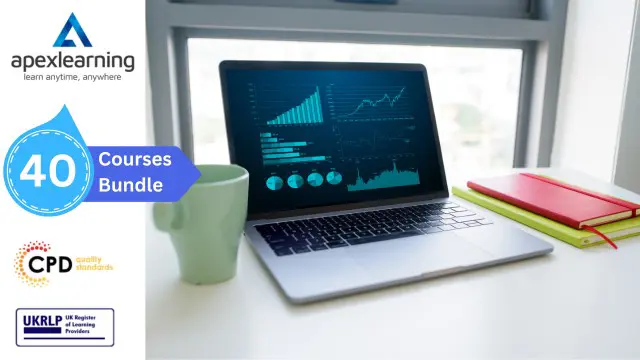
Microsoft Azure for ASP.NET Core
By Packt
In this course, you will get familiar with Microsoft Azure, its interface, and various services. You will provision and then use Microsoft Azure resources and services and have an appreciation for how everything connects and can contribute to your stable and modern application being developed.

Office Politics For Managers
By iStudy UK
Do you want to acquire the knowledge that will Help you Understand & Cope with Office Politics For Managers? Picture this: You've just been promoted to a managerial role, but navigating the intricate landscape of office politics seems like an insurmountable challenge. Our 'Office Politics For Managers' course is your compass through this corporate jungle. Learn through engaging stories and real-world scenarios how to build alliances, handle conflicts, and strategically maneuver your way to success. Join us today and equip yourself with the indispensable knowledge to thrive in the complex world of office dynamics. Don't let office politics hold you back; conquer them with confidence! Enroll now and chart your path to managerial excellence. Course Highlights Office Politics For Managers is an award winning and the best selling course that has been given the CPD Certification & IAO accreditation. It is the most suitable course anyone looking to work in this or relevant sector. It is considered one of the perfect courses in the UK that can help students/learners to get familiar with the topic and gain necessary skills to perform well in this field. We have packed Office Politics For Managers for teaching you everything you need to become successful in this profession. To provide you ease of access, this course is designed for both part-time and full-time students. Office Politics For Managers is also possible to study at your own pace. We have experienced tutors who will help you throughout the comprehensive syllabus of this course and answer all your queries through email. For further clarification, you will be able to recognize your qualification by checking the validity from our dedicated website. Why You Should Choose Office Politics For Managers Lifetime access to the course No hidden fees or exam charges CPD Accredited certification on successful completion Full Tutor support on weekdays (Monday - Friday) Efficient exam system, assessment and instant results Download Printable PDF certificate immediately after completion Obtain the original print copy of your certificate, dispatch the next working day for as little as £9. Improve your chance of gaining professional skills and better earning potential. Who is this Course for? Asperger Syndrome Awareness is CPD certified and IAO accredited. This makes it perfect for anyone trying to learn potential professional skills. As there is no experience and qualification required for this course, it is available for all students from any academic backgrounds. Requirements Our Asperger Syndrome Awareness is fully compatible with any kind of device. Whether you are using Windows computer, Mac, smartphones or tablets, you will get the same experience while learning. Besides that, you will be able to access the course with any kind of internet connection from anywhere at any time without any kind of limitation. Career Path You will be ready to enter the relevant job market after completing this course. You will be able to gain necessary knowledge and skills required to succeed in this sector. All our Diplomas' are CPD and IAO accredited so you will be able to stand out in the crowd by adding our qualifications to your CV and Resume. Office Politics For Managers Module One: New Hires 00:04:00 Module Two: It's About Interacting and Influencing 00:04:00 Module Three: Dealing with Rumors, Gossip, and Half - Truths 00:04:00 Module Four: Office Personalities (I) 00:05:00 Module Five: Office Personalities (II) 00:05:00 Module Six: Getting Support for Your Projects 00:04:00 Module Seven: Conflict Resolution 00:05:00 Module Eight: Ethics 00:05:00 Module Nine: You Are Not an Island 00:04:00 Module Ten: Social Events Outside of Work 00:05:00

Description: Students in the Computer Maintenance and Troubleshooting Diploma receive training in administering, installing and configuring computers. You will also gain insight on installing, implementing and utilizing software; and troubleshooting personal computer hardware. With the help of this course, you will be prepared to work in the fields of personal computers (PC) maintenance and repair, help desk and software support. You will learn about installing operating software and hardware, working with the Internet and Internet security, as well as upgrading and maintaining computers. Such programs will also prepare you to troubleshoot computers and design databases. Successful students will be capable of working with a variety of PC's, such as laptops, notebooks and personal digital assistants. Entry Requirement This course is available to all learners, of all academic backgrounds. Learners should be aged 16 or over to undertake the qualification. Good understanding of English language, numeracy and ICT are required to attend this course. Assessment: At the end of the course, you will be required to sit an online multiple-choice test. Your test will be assessed automatically and immediately so that you will instantly know whether you have been successful. Before sitting for your final exam you will have the opportunity to test your proficiency with a mock exam. Certification: After you have successfully passed the test, you will be able to obtain an Accredited Certificate of Achievement. You can however also obtain a Course Completion Certificate following the course completion without sitting for the test. Certificates can be obtained either in hard copy at a cost of £39 or in PDF format at a cost of £24. PDF certificate's turnaround time is 24 hours and for the hardcopy certificate, it is 3-9 working Why choose us? Affordable, engaging & high-quality e-learning study materials; Tutorial videos/materials from the industry leading experts; Study in a user-friendly, advanced online learning platform; Efficient exam systems for the assessment and instant result; The UK & internationally recognized accredited qualification; Access to course content on mobile, tablet or desktop from anywhere anytime; The benefit of career advancement opportunities; 24/7 student support via email. Career Path After completing this course you will be able to build up accurate knowledge and skills with proper confidence to enrich yourself and brighten up your career in the relevant job market. Module 01 Basic Terms 00:15:00 Types of Computers 00:15:00 Anatomy of a PC 00:30:00 How a PC Works 00:15:00 CPU and Memory 00:30:00 Input Devices 00:15:00 Output Devices 00:15:00 Secondary Storage Devices 00:30:00 The Basics 00:15:00 Operating Systems and Applications 00:30:00 How is Software Built 00:15:00 Types of Software 00:15:00 Legal Issues 00:15:00 Module 02 Basic Terms 00:15:00 Advanced Terms 00:15:00 Networking Basics 00:15:00 Basic Internet Concepts 00:30:00 Internet Security 00:30:00 Computers in the Workplace 00:15:00 Tele-Commuting 00:15:00 The Electronic World 00:15:00 Ergonomics 00:15:00 Safety and the Environment 00:15:00 Being Proactive 00:15:00 Identifying Yourself 00:15:00 Protecting Your Data 01:00:00 Understanding Malware 00:15:00 Protecting Against Malware 00:15:00 Module 03 Application Basics 00:30:00 Basic Applications 01:00:00 Working with a Window 01:00:00 Working with WordPad 01:00:00 Working With Applications 01:00:00 Basics of Web Browsers 01:00:00 Browsing the Web 00:15:00 Working with Bookmarks 01:00:00 Working With Web Pages 01:00:00 Printing Web Pages 01:00:00 Module 04 First Steps 00:30:00 Basic Tasks 01:00:00 Using the Desktop 00:15:00 Customizing Your Computer 00:15:00 Printing 00:15:00 The Basics of Files and Folders 00:10:00 Managing Files and Folders, Part I 01:00:00 Managing Files and Folders, Part II 00:15:00 Viewing File or Folder Properties 00:30:00 Working With Files and Folders 00:30:00 Compressed Files 00:05:00 Module 05 What is an Operating System FREE 00:48:00 Configuring the Operating System 00:06:00 What is an Application 00:10:00 Using Control Panel 00:18:00 Module 06 Hardware and Peripherals 00:07:00 Storage 00:12:00 Connectivity Devices 00:05:00 Network Components 00:09:00 Module 07 Software and Concepts 00:10:00 Licensing 00:06:00 Using Software 00:07:00 Software Tools 00:10:00 Module 08 Software 00:14:00 Hardware, Devices, and Peripherals 00:06:00 Mock Exam Mock Exam - Computer Operating Maintenance and Troubleshooting Diploma 00:20:00 Final Exam Final Exam - Computer Operating Maintenance and Troubleshooting Diploma 00:20:00 Order Your Certificate and Transcript Order Your Certificates and Transcripts 00:00:00

Description: This is an intermediary course for anyone who wants to sharpen their computer skills. If you want to learn more about this course and become a more efficient user, then this Computer Operating and Maintenance Intermediate Training is just right for you. This course will teach you about the intermediate stuff that involves relating to computers. You will learn about a lot of aspects of computing; lincensing of software, being proactive of security, hardware and software, understanding malware, etc. To understand all about operating systems and applications and garner more knowledge, you should get started with this course as soon as possible. Learning Outcomes: Understand general computing concepts Understand the difference between hardware and software, and how each works Understand how information networks operate Become aware of security concerns and how to work safely Learn the first steps of using a computer, including using the keyboard, mouse, and Windows desktop Be able to effectively manage and use files and folders Learn how to use the basic Windows applications, including WordPad, NotePad, Task Manager, Calculator, Paint, and Internet Explorer Assessment: At the end of the course, you will be required to sit for an online MCQ test. Your test will be assessed automatically and immediately. You will instantly know whether you have been successful or not. Before sitting for your final exam you will have the opportunity to test your proficiency with a mock exam. Certification: After completing and passing the course successfully, you will be able to obtain an Accredited Certificate of Achievement. Certificates can be obtained either in hard copy at a cost of £39 or in PDF format at a cost of £24. Who is this Course for? Computer Operating and Maintenance Intermediate Training is certified by CPD Qualifications Standards and CiQ. This makes it perfect for anyone trying to learn potential professional skills. As there is no experience and qualification required for this course, it is available for all students from any academic background. Requirements Our Computer Operating and Maintenance Intermediate Training is fully compatible with any kind of device. Whether you are using Windows computer, Mac, smartphones or tablets, you will get the same experience while learning. Besides that, you will be able to access the course with any kind of internet connection from anywhere at any time without any kind of limitation. Career Path After completing this course you will be able to build up accurate knowledge and skills with proper confidence to enrich yourself and brighten up your career in the relevant job market. Basic Terms 00:15:00 Advanced Terms 00:15:00 Networking Basics 00:15:00 Basic Internet Concepts 00:30:00 Internet Security 00:30:00 Computers in the Workplace 00:15:00 Tele-Commuting 00:15:00 The Electronic World 00:15:00 Ergonomics 00:15:00 Safety and the Environment 00:15:00 Being Proactive 00:15:00 Identifying Yourself 00:15:00 Protecting Your Data 01:00:00 Understanding Malware 00:15:00 Protecting Against Malware 00:15:00 Certificate and Transcript Order Your Certificates and Transcripts 00:00:00

[vc_row][vc_column][vc_column_text] Description: With the world reaching higher level digitisation day by day, object-oriented (OO) programming is very much on the rise. One of the most highly used OO programming languages is Python. With this Python 3 for Beginners course, you will delve into the world of OO coding and fast-track your career in computer science. This Python 3 course is a guide on how to get started in learning Python, illustrating the benefits of learning Python 3 and how it can be utilised for data science. Web developers love Python because the syntax of the language is clean, and Python code length is relatively short. Working in Python allows you to analyse data rather than focus on the syntax and make the most of its user-friendly data structures.Master programming in Python and discover the fastest and most effective way to learn Python programming language, with this introductory online course. Assessment: At the end of the course, you will be required to sit for an online MCQ test. Your test will be assessed automatically and immediately. You will instantly know whether you have been successful or not. Before sitting for your final exam you will have the opportunity to test your proficiency with a mock exam. Certification: After completing and passing the course successfully, you will be able to obtain an Accredited Certificate of Achievement. Certificates can be obtained either in hard copy at a cost of £39 or in PDF format at a cost of £24. Who is this Course for? Python 3 for Beginners is certified by CPD Qualifications Standards and CiQ. This makes it perfect for anyone trying to learn potential professional skills. As there is no experience and qualification required for this course, it is available for all students from any academic background. Requirements Our Python 3 for Beginners is fully compatible with any kind of device. Whether you are using Windows computer, Mac, smartphones or tablets, you will get the same experience while learning. Besides that, you will be able to access the course with any kind of internet connection from anywhere at any time without any kind of limitation. Career Path After completing this course you will be able to build up accurate knowledge and skills with proper confidence to enrich yourself and brighten up your career in the relevant job market.[/vc_column_text][/vc_column][/vc_row] Module :01 Installing Python FREE 00:17:00 Documentation 00:30:00 Command Line 00:17:00 Variables 00:29:00 Simple Python Syntax 00:15:00 Keywords 00:18:00 Import Module 00:17:00 Additional Topics 00:23:00 Module :02 If Elif Else 00:31:00 Iterable 00:10:00 For 00:11:00 Loops 00:20:00 Execute 00:05:00 Exceptions 00:18:00 Data Types 00:24:00 Module :03 Number Types 00:28:00 More Number Types 00:13:00 Strings 00:20:00 More Strings 00:11:00 Files 00:08:00 Lists 00:15:00 Dictionaries 00:04:00 Tuples 00:07:00 Sets 00:09:00 Module :04 Comprehensions 00:10:00 Definitions 00:02:00 Functions 00:06:00 Default Arguments 00:06:00 Doc Strings 00:06:00 Variadic Functions 00:07:00 Factorial 00:07:00 Function Objects 00:07:00 Module :05 Lambda 00:11:00 Generators 00:06:00 Closures 00:10:00 Classes 00:09:00 Object Initialization 00:05:00 Class Static Members 00:07:00 Classic Inheritance 00:10:00 Data Hiding 00:07:00 Mock Exam Mock Exam- Python 3 for Beginners 00:20:00 Final Exam Final Exam- Python 3 for Beginners 00:20:00 Order Your Certificates and Transcripts Order Your Certificates and Transcripts 00:00:00

Overview A medical secretary is responsible for dealing with patients, maintaining records and confidentiality, managing inventory and much more. Thus, before you start your career in this area, you have to work on your skills, or you may fail to carry out the role. So, without further ado, start your training with Medical Secretary Training course. This course will provide quality training in the comfort of your home. Here you will get the chance to learn about effective filling systems. In addition, the course will show you the techniques for managing the inventory. Then you will get a clear understanding of medical terminology and Jargon. Finally, the course will end with lectures on legal and ethical aspects. So, if you wish to build a long-lasting career in this sector, enrol today and start developing your skills. Course Preview Learning Outcomes Understand how to organise schedules and maintain medical records Learn how to maintain an effective filling system Develop your skills in handling stocks and supplies Enhance your understanding of medical terminology and Jargon Learn the legal and ethical aspects of medical work Why Take This Course From John Academy? Affordable, well-structured and high-quality e-learning study materials Meticulously crafted engaging and informative tutorial videos and materials Efficient exam systems for the assessment and instant result Earn UK & internationally recognised accredited qualification Easily access the course content on mobile, tablet, or desktop from anywhere, anytime Excellent career advancement opportunities Get 24/7 student support via email What Skills Will You Learn from This Course? Record Keeping File Management Supply Management Who Should Take this Medical Secretary Training? Whether you're an existing practitioner or an aspiring professional, this course is an ideal training opportunity. It will elevate your expertise and boost your CV with key skills and a recognised qualification attesting to your knowledge. Are There Any Entry Requirements? This Medical Secretary Training course is available to all learners of all academic backgrounds. But learners should be aged 16 or over to undertake the qualification. And a good understanding of the English language, numeracy, and ICT will be helpful. Medical Secretary Training Certificationâ After completing and passing the Medical Secretary Training successfully, you will be able to obtain a Recognised Certificate of Achievement. Learners can obtain the certificate in hard copy at £14.99 or PDF format at £11.99. Career Pathâ This exclusive Medical Secretary Training course will equip you with effective skills and abilities and help you explore career paths such as Medical Secretary Medical Receptionist Module 01:Introduction to Medical Secretary Introduction to Medical Secretary 00:16:00 Module 02:Controlling Stocks and Supplies Controlling Stocks and Supplies 00:09:00 Module 03:Effective Filing Systems in Medical Offices Effective Filing Systems in Medical Offices 00:16:00 Module 04: Information Technology in Health Care Information Technology in Health Care 00:14:00 Module 05:Confidentiality in a Medical Environment Confidentiality in a Medical Environment 00:14:00 Module 06:Legal aspects and Ethics Legal aspects and Ethics 00:19:00 Module 07:Maintaining Medical Records Maintaining Medical Records 00:19:00 Module 08:Maintaining Workplace Safety Maintaining Workplace Safety 00:20:00 Module 09:Medical Jargon and Terminology Medical Jargon and Terminology 00:25:00 Module 10:Organise Schedules Organise Schedules 00:21:00 Order Your Certificate and Transcript Order Your Certificates and Transcripts 00:00:00

Description: SharePoint is a browser-based collaboration and document management platform from Microsoft. There are several types of SharePoint products such as SharePoint Foundation, SharePoint Server, SharePoint Designer 2013 and SharePoint Online. SharePoint Foundation is used to create many types of sites where you can collaborate on web pages, documents, lists, calendars, and data. SharePoint Foundation is free for on-premises deployment. In the SharePoint Foundation Advanced Skills - Video Training Course, you will learn how to use lists, libraries, views and accounting information and notification system in Sharepoint Foundation 2010 environment. Throughout the Lists Course, you will gain knowledge about announcements, events, link lists, task lists, contacts, and deleting list items while in the Libraries part, you will know about document libraries, picture libraries, Wiki pages, asset libraries, and form libraries. In Accounting Information and Notifications part, you will learn about personal and regional settings, alerts, and RSS feeds. Apart from these, you will also learn the procedures of different types of team communications through discussion boards, surveys, and blog posts. In short, the course contents will make you a pro user of SharePoint Foundation. Assessment: At the end of the course, you will be required to sit for an online MCQ test. Your test will be assessed automatically and immediately. You will instantly know whether you have been successful or not. Before sitting for your final exam you will have the opportunity to test your proficiency with a mock exam. Certification: After completing and passing the course successfully, you will be able to obtain an Accredited Certificate of Achievement. Certificates can be obtained either in hard copy at a cost of £39 or in PDF format at a cost of £24. Who is this Course for? SharePoint Foundation Advanced Skills - Video Training Course is certified by CPD Qualifications Standards and CiQ. This makes it perfect for anyone trying to learn potential professional skills. As there is no experience and qualification required for this course, it is available for all students from any academic background. Requirements Our SharePoint Foundation Advanced Skills - Video Training Course is fully compatible with any kind of device. Whether you are using Windows computer, Mac, smartphones or tablets, you will get the same experience while learning. Besides that, you will be able to access the course with any kind of internet connection from anywhere at any time without any kind of limitation. Career Path After completing this course you will be able to build up accurate knowledge and skills with proper confidence to enrich yourself and brighten up your career in the relevant job market. SharePoint Libraries SharePoint Libraries FREE 00:25:00 SharePoint Lists 00:44:00 Changing the Look and Feel Navigation 00:23:00 Site Themes 00:12:00 Customizing a Site Changing Site Components 00:18:00 Managing Item Controls 00:25:00 Editing Pages 00:14:00 Controlling Information Display Public Views 00:13:00 RSS Feed Settings 00:09:00 Creating Workflows Workflows 00:31:00 Adding to Site Galleries Site Galleries 00:18:00 Mock Exam Mock Exam- SharePoint Foundation Advanced Skills - Video Training Course 00:20:00 Final Exam Final Exam- SharePoint Foundation Advanced Skills - Video Training Course 00:20:00 Certificate and Transcript Order Your Certificates and Transcripts 00:00:00
