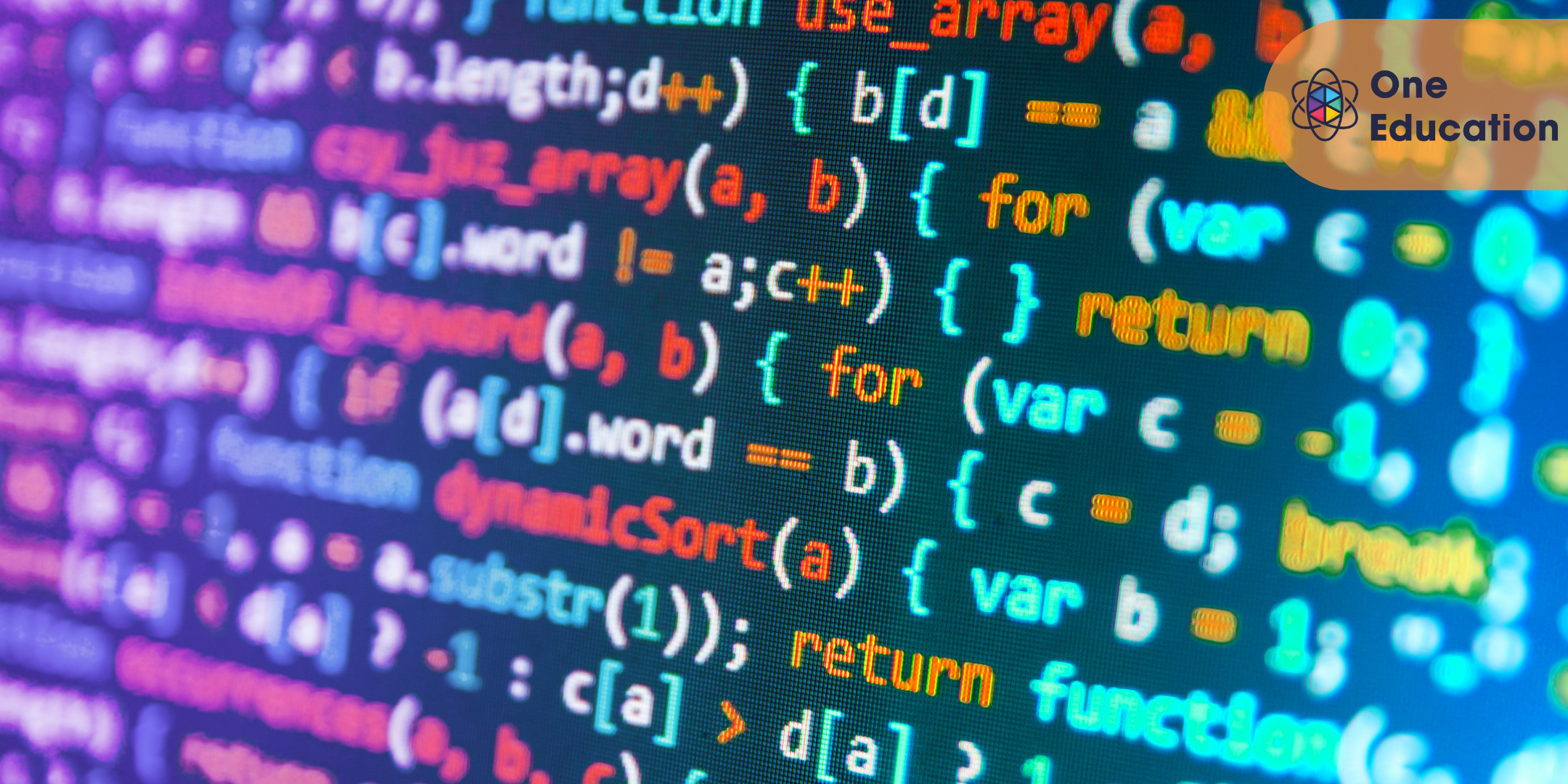- Professional Development
- Medicine & Nursing
- Arts & Crafts
- Health & Wellbeing
- Personal Development
2737 Office Skills & Productivity courses in Accrington delivered On Demand
Data Entry Training
By Compete High
Overview With the ever-increasing demand for Data Entry in personal & professional settings, this online training aims at educating, nurturing, and upskilling individuals to stay ahead of the curve - whatever their level of expertise in Data Entry may be. Learning about Data Entry or keeping up to date on it can be confusing at times, and maybe even daunting! But that's not the case with this course from Compete High. We understand the different requirements coming with a wide variety of demographics looking to get skilled in Data Entry. That's why we've developed this online training in a way that caters to learners with different goals in mind. The course materials are prepared with consultation from the experts of this field and all the information on Data Entry is kept up to date on a regular basis so that learners don't get left behind on the current trends/updates. The self-paced online learning methodology by Compete High in this Data Entry Training course helps you learn whenever or however you wish, keeping in mind the busy schedule or possible inconveniences that come with physical classes. The easy-to-grasp, bite-sized lessons are proven to be most effective in memorising and learning the lessons by heart. On top of that, you have the opportunity to receive a certificate after successfully completing the course! Instead of searching for hours, enrol right away on this Data Entry Training course from Compete High and accelerate your career in the right path with expert-outlined lessons and a guarantee of success in the long run. Who is this course for? While we refrain from discouraging anyone wanting to do this Data Entry Training course or impose any sort of restrictions on doing this online training, people meeting any of the following criteria will benefit the most from it: Anyone looking for the basics of Data Entry, Jobseekers in the relevant domains, Anyone with a ground knowledge/intermediate expertise in Data Entry, Anyone looking for a certificate of completion on doing an online training on this topic, Students of Data Entry, or anyone with an academic knowledge gap to bridge, Anyone with a general interest/curiosity Career Path This Data Entry Training course smoothens the way up your career ladder with all the relevant information, skills, and online certificate of achievements. After successfully completing the course, you can expect to move one significant step closer to achieving your professional goals - whether it's securing that job you desire, getting the promotion you deserve, or setting up that business of your dreams. Course Curriculum Module 1 - Introduction to Data Entry Introduction to Data Entry 00:00 Module 2 - Types of Data Entry Types of Data Entry 00:00 Module 3 - Data Entry Jobs Data Entry Jobs 00:00 Module 4 - Data Entry Standards -Guidelines and Examples Data Entry Standards -Guidelines and Examples 00:00 Module 5 - Using Excel for Efficient Data Entry Using Excel for Efficient Data Entry 00:00 Module 6 - Using Flash Fill in Excel Using Flash Fill in Excel 00:00 Module 7 - How to Create a Data Entry Form in Excel How to Create a Data Entry Form in Excel 00:00 Module 8 - Managing Workbooks Managing Workbooks 00:00
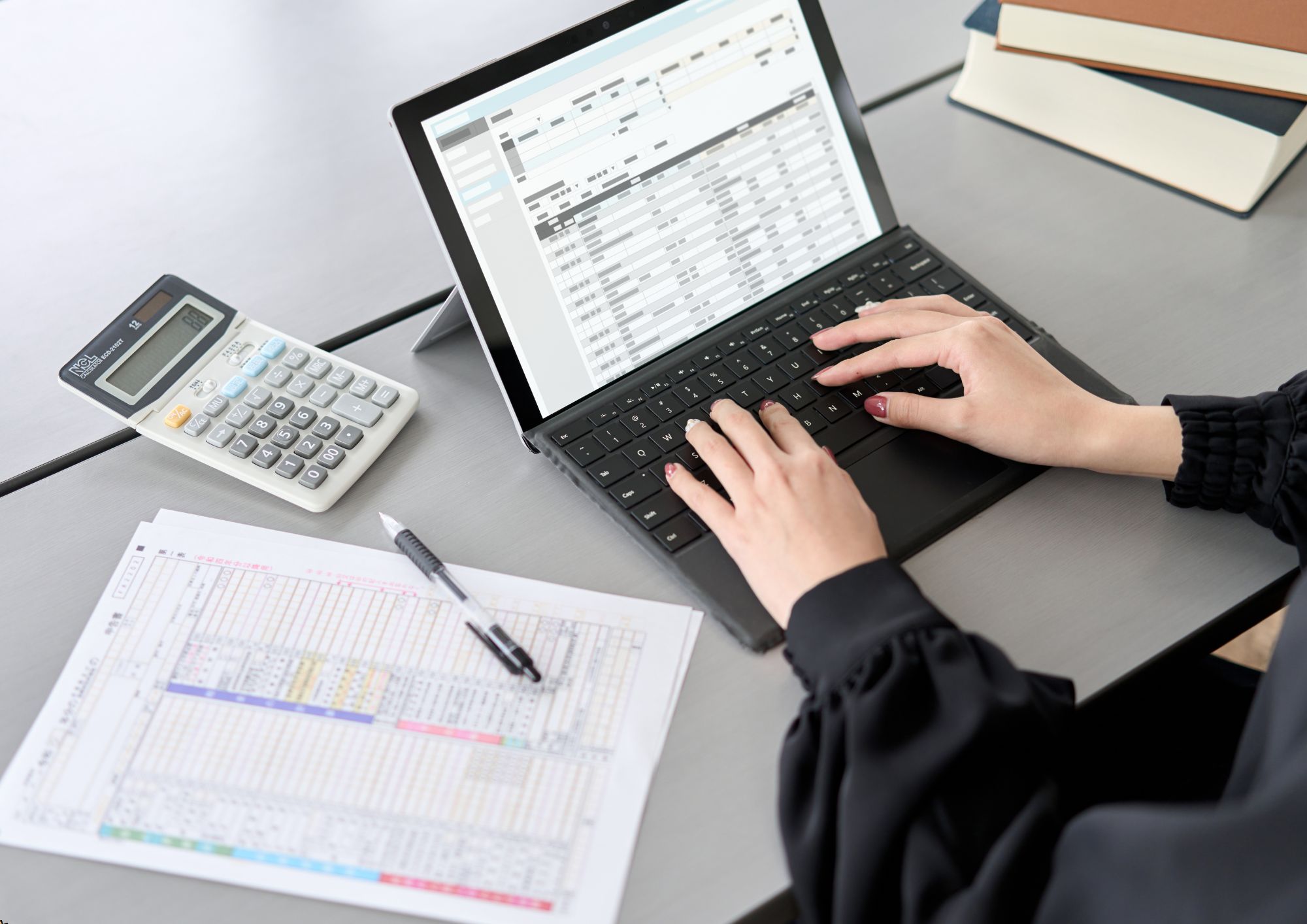
The Introduction to Material Management course provides a comprehensive understanding of material management principles and practices. Participants will explore topics such as purchasing, supply chain management, inventory control, forecasting, and materials handling to enhance their knowledge and skills in effective material management. Learning Outcomes: Understand the fundamentals and importance of material management. Learn about purchasing processes and supply chain management in material acquisition. Master inventory management techniques and planning for efficient stock control. Gain insights into stores management and control to optimize material handling. Explore various forecasting methods to anticipate material needs accurately. Implement material requirements planning (MRP) to optimize resource allocation. Enhance knowledge of materials handling techniques and equipment for efficient operations. Develop strategies for cost-effective and sustainable material management practices. Why buy this Introduction to Material Management? Unlimited access to the course for forever Digital Certificate, Transcript, student ID all included in the price Absolutely no hidden fees Directly receive CPD accredited qualifications after course completion Receive one to one assistance on every weekday from professionals Immediately receive the PDF certificate after passing Receive the original copies of your certificate and transcript on the next working day Easily learn the skills and knowledge from the comfort of your home Certification After studying the course materials of the Introduction to Material Management there will be a written assignment test which you can take either during or at the end of the course. After successfully passing the test you will be able to claim the pdf certificate for £5.99. Original Hard Copy certificates need to be ordered at an additional cost of £9.60. Who is this course for? Procurement professionals looking to enhance their material management skills. Inventory and warehouse managers aiming to optimize stock control. Supply chain professionals seeking a deeper understanding of material flow. Operations managers interested in improving overall material handling and planning. Prerequisites This Introduction to Material Management does not require you to have any prior qualifications or experience. You can just enrol and start learning.This Introduction to Material Management was made by professionals and it is compatible with all PC's, Mac's, tablets and smartphones. You will be able to access the course from anywhere at any time as long as you have a good enough internet connection. Career path Material Manager: Oversee material procurement, storage, and distribution processes. Supply Chain Analyst: Analyze supply chain data to improve material flow. Inventory Control Specialist: Manage inventory levels and optimize stock management. Operations Coordinator: Coordinate material handling and logistics in an organization. Purchasing Officer: Handle purchasing activities and supplier relationships. Course Curriculum Module 01: Introduction to Material Management Introduction to Material Management 00:14:00 Module 02: Purchasing and Supply Chain Management Purchasing and Supply Chain Management 00:15:00 Module 03: Inventory Management, Planning and Control Inventory Management, Planning and Control 00:17:00 Module 04: Stores Management and Control Stores Management and Control 00:24:00 Module 05: Forecasting Forecasting 00:13:00 Module 06: Material Requirements Planning Material Requirements Planning 00:22:00 Module 07: Materials Handling Materials Handling 00:14:00 Assignment Assignment - Introduction to Material Management 00:00:00

Embark on a transformative learning journey with our course, 'Microsoft Teams - Master Microsoft Teams.' Unleash the full potential of Microsoft Teams as you delve into an immersive curriculum that goes beyond the basics. From mastering the essentials of Teams' interface to advanced tips and tricks, this course is your key to becoming a Teams maestro. Dive into the world of team and member management, collaborative document editing with Word, Excel, and PowerPoint, and efficient communication through voice and video calls. Whether you're new to Teams or seeking to elevate your proficiency, this course offers a holistic understanding of Teams' functionalities, empowering you to navigate its intricacies effortlessly. Learning Outcomes Gain comprehensive knowledge of Microsoft Teams, from installation to advanced settings. Master team and member management, ensuring seamless collaboration. Explore the intricacies of managing channels and optimizing communication through chat. Harness the power of collaborative document editing with Word, Excel, and PowerPoint. Implement advanced tips and tricks, from shortcuts and customizations to private channels and channel notifications. Why choose this Microsoft Teams - Master Microsoft Teams course? Unlimited access to the course for a lifetime. Opportunity to earn a certificate accredited by the CPD Quality Standards and CIQ after completing this course. Structured lesson planning in line with industry standards. Immerse yourself in innovative and captivating course materials and activities. Assessments designed to evaluate advanced cognitive abilities and skill proficiency. Flexibility to complete the Course at your own pace, on your own schedule. Receive full tutor support throughout the week, from Monday to Friday, to enhance your learning experience. Unlock career resources for CV improvement, interview readiness, and job success. Who is this Microsoft Teams - Master Microsoft Teams course for? Business professionals aiming to enhance collaboration within their teams. Remote workers looking to optimize their use of Microsoft Teams for effective communication. Project managers seeking to streamline team management and communication. Small business owners exploring efficient and cost-effective collaboration tools. Students and educators interested in utilizing Teams for virtual classrooms and group projects. Career path Collaboration Specialist: £30,000 - £50,000 Project Manager (Remote Teams): £35,000 - £55,000 IT Support Analyst: £25,000 - £45,000 Business Communication Manager: £40,000 - £60,000 Education Technology Specialist: £35,000 - £55,000 Digital Workspace Consultant: £45,000 - £70,000 Prerequisites This Microsoft Teams - Master Microsoft Teams does not require you to have any prior qualifications or experience. You can just enrol and start learning. This Microsoft Teams - Master Microsoft Teams was made by professionals and it is compatible with all PC's, Mac's, tablets and smartphones. You will be able to access the course from anywhere at any time as long as you have a good enough internet connection. Certification After studying the course materials, there will be a written assignment test which you can take at the end of the course. After successfully passing the test you will be able to claim the pdf certificate for £4.99 Original Hard Copy certificates need to be ordered at an additional cost of £8. Course Curriculum Microsoft Teams - Introduction PROMO Video 00:01:00 Introduction on Microsoft Teams 00:02:00 Free and Paid versions 00:02:00 Accessing Teams - Web or Desktop 00:02:00 Installing Desktop 00:02:00 Mastering Microsoft Teams Managing Teams and Members 00:05:00 Inviting Members 00:05:00 Managing Channels 00:07:00 Chat 00:04:00 Collaboration with Word, Excel, PowerPoint 00:10:00 Voice & Video Calls 00:05:00 Meetings - Available on the Paid version of Microsoft Teams 00:03:00 Adding More Apps 00:08:00 Activity 00:02:00 Search Bar 00:03:00 Settings 00:05:00 Multiple Organizations 00:02:00 Microsoft Teams Mobile 00:05:00 Top Microsoft Teams Tips TIP#1 - Forwarding Email 00:03:00 TIP#2 - Saving Items 00:01:00 TIP #3 - Naming Group Chats 00:01:00 TIP #4 - Connectors 00:03:00 TIP #5 - Live Captions in Meetings 00:02:00 TIP #6 - Top Shortcuts 00:03:00 TIP #7 - Customize the Environment 00:03:00 TIP #8 - Channel Notifications 00:02:00 TIP #9 - Private Channels 00:02:00 TIP #10 - Pin Channels 00:01:00 TIP #11 - Post Announcements 00:02:00

Dive deep into the dynamic world of web development through the 'ASP.Net MVC and Entity Framework Course'. Navigate the complexities of setting up a robust ASP.Net MVC application, and then master the nuances of user authentication. But that's not all; this comprehensive course also introduces you to efficient source and package management. Furthermore, elevate your coding prowess by seamlessly integrating JQuery and Ajax into your projects. Learning Outcomes Establish and configure an ASP.Net MVC application. Implement secure user authentication strategies. Efficiently manage source codes and software packages. Integrate JQuery for enhanced client-side scripting. Incorporate Ajax for asynchronous web functionalities. Why choose this ASP.Net MVC and Entity Framework Course? Unlimited access to the course for a lifetime. Opportunity to earn a certificate accredited by the CPD Quality Standards after completing this course. Structured lesson planning in line with industry standards. Immerse yourself in innovative and captivating course materials and activities. Assessments are designed to evaluate advanced cognitive abilities and skill proficiency. Flexibility to complete the ASP.Net MVC and Entity Framework Course Course at your own pace, on your own schedule. Receive full tutor support throughout the week, from Monday to Friday, to enhance your learning experience. Who is this ASP.Net MVC and Entity Framework Course for? Web developers eager to expand their skill set. Computer science students focused on web technologies. Professionals transitioning to web-based projects. Entrepreneurs looking to manage web projects effectively. Tech enthusiasts wanting to understand ASP.Net MVC and Entity Framework. Career path ASP.Net Developer: £30,000 - £50,000 MVC Framework Specialist: £32,000 - £52,000 Web Application Developer: £28,000 - £48,000 Back-end Developer: £31,000 - £53,000 Web Project Manager: £35,000 - £55,000 Entity Framework Specialist: £33,000 - £53,000 Prerequisites This ASP.Net MVC and Entity Framework Course does not require you to have any prior qualifications or experience. You can just enrol and start learning.This ASP.Net MVC and Entity Framework Course was made by professionals and it is compatible with all PC's, Mac's, tablets and smartphones. You will be able to access the course from anywhere at any time as long as you have a good enough internet connection. Certification After studying the course materials, there will be a written assignment test which you can take at the end of the course. After successfully passing the test you will be able to claim the pdf certificate for £4.99 Original Hard Copy certificates need to be ordered at an additional cost of £8. Course Curriculum Unit 01 : Setup ASP.Net MVC Application Module 01: Install Visual Studio Community Edition 00:02:00 Module 02: Create ASP.Net MVC Project 00:04:00 Module 03: Setup Database 00:06:00 Module 04: Add Entity Framework Data Model 00:06:00 Module 05: Tour of Folder Structure and How to Add Views 00:23:00 Module 06: Scaffolding: Adding Controller and Views 00:35:00 Module 07: Managing Database Changes 00:14:00 Module 08: Customizing a View - Bootstrap 00:20:00 Module 09: Customizing a View - Additional Data 00:09:00 Module 10: Add Data Validations to Forms 00:31:00 Unit 02 : User Authentication Module 01: Understanding Authentication Functionality 00:05:00 Module 02: Adding User Data Points 00:30:00 Module 03: Control User Access 00:07:00 Module 04: Adding Roles and Authorizations 00:37:00 Unit 03 : Source and Package Management Module 01: Add Project to GitHub 00:12:00 Module 02: Understanding Package Management 00:08:00 Unit 04 : Using JQuery an Ajax Module 01: Add Lecturer and Enrollment Management Modules 00:14:00 Module 02: Install JQueryUI Javascript Libraries 00:12:00 Module 03: Implement JQueryUI Autocomplete 00:35:00 Module 04: Create an JQuery/Ajax Form 00:34:00 Module 05: Partial View and Data Refresh 00:33:00 Resourse Resource - ASP.Net MVC and Entity Framework Course 00:00:00 Assignment Assignment - ASP.Net MVC and Entity Framework Course 00:00:00

Be an expert professional in using Microsoft Access with the Microsoft Access - Beginners, Intermediate & Advanced course. Microsoft Access is a database management system that helps you to store information for reference, reporting, and analysis. Using this information management tool, you can able to analyze large amounts of information, and manage related data more quickly. The course starts by explaining the very basic features of Microsoft Access which will be later followed on the advanced features. Therefore the course is suitable for the novice to the advanced learners who want to exceed their skill. The course teaches you how to work with queries, forms, reports, and how to work with Macros, advanced database apps, and more. Who is this Course for? Microsoft Access - Beginners, Intermediate & Advanced is perfect for anyone trying to learn potential professional skills. As there is no experience and qualification required for this course, it is available for all students from any academic background. Entry Requirement: This course is available to all learners, of all academic backgrounds. Learners should be aged 16 or over to undertake the qualification. Good understanding of English language, numeracy and ICT are required to attend this course. CPD Certificate from Course Gate At the successful completion of the course, you can obtain your CPD certificate from us. You can order the PDF certificate for £9 and the hard copy for £15. Also, you can order both PDF and hardcopy certificates for £22. Career path This course opens a new door for you to enter the relevant job market and also gives you the opportunity to acquire extensive knowledge along with required skills to become successful. You will be able to add our qualification to your CV/resume which will help you to stand out in the competitive job industry. Course Curriculum Microsoft Access for Beginners Module One - Getting Started 00:30:00 Module Two - Opening and Closing Access 01:00:00 Module Three - An Introduction to Databases 01:00:00 Module Four - Sharing Data Using Apps 01:00:00 Module Five - Working in Your App 01:00:00 Module Six - An Introduction to Desktop Databases 01:00:00 Module Seven - Performing Basic Table Tasks 01:00:00 Module Eight - Working with Fields 01:00:00 Module Nine - Working with Table Relationships 01:00:00 Module Ten - An Introduction to Queries, Forms, and Reports 01:00:00 Module Eleven - Protecting Your Data 01:00:00 Module Twelve - Wrapping Up 00:30:00 Activities - Microsoft Access for Beginners 00:00:00 Microsoft Access for intermediate level Module One - Getting Started 00:30:00 Module Two - Creating a Custom App 01:00:00 Module Three - Customizing App Actions 01:00:00 Module Four - Customizing Your App Views with Macros 01:00:00 Module Five - Working with Validation Rules and Messages 01:00:00 Module Six - Working with Macros 01:00:00 Module Seven - Advanced Query Tasks 01:00:00 Module Eight - Designing Forms 01:00:00 Module Nine - Advanced Reporting Tasks 01:00:00 Module Ten - Advanced Database Tools 01:00:00 Module Eleven - Working with the Access Environment 01:00:00 Module Twelve - Wrapping Up 00:30:00 Activities - Microsoft Access Intermediate Level 00:00:00 Microsoft Access Advanced Level Module One - Getting Started 00:30:00 Module Two - Using App Views 01:00:00 Module Three - Customizing Apps, Part One 01:00:00 Module Four - Customizing Apps, Part Two 01:00:00 Module Five - Working with More Record Tasks 01:00:00 Module Six - Using Advanced Field Tasks 01:00:00 Module Seven - Working in Table Design View 01:00:00 Module Eight - Working with the Expression Builder 01:00:00 Module Nine - Working with External Data 01:00:00 Module Ten - Creating Queries 01:00:00 Module Eleven - Creating Forms and Reports 01:00:00 Module Twelve - Wrapping Up 00:30:00 Activities - Microsoft Access Advanced Level 00:00:00 Mock Exam Mock Exam- Microsoft Access - Beginners, Intermediate, Advanced 00:30:00 Final Exam Final Exam- Microsoft Access - Beginners, Intermediate, Advanced 00:30:00 Certificate and Transcript Order Your Certificates or Transcripts 00:00:00

The SharePoint Foundation Advanced Skills is organised into 6 modules and includes everything you need to become successful in this profession. To make this course more accessible for you, we have designed it for both part-time and full-time students. You can study at your own pace or become an expert in just 4 hours! If you require support, our experienced tutors are always available to help you throughout the comprehensive syllabus of this course and answer all your queries through email. Why Choose This Course Earn an e-certificate upon successful completion Accessible, informative modules taught by expert instructors Study in your own time, at your own pace, through your computer tablet or mobile device Benefit from instant feedback through mock exams and multiple-choice assessments Get 24/7 help or advice from our email and live chat teams Full Tutor Support on Weekdays Course Design The course is delivered through our online learning platform, accessible through any internet-connected device. There are no formal deadlines or teaching schedules, meaning you are free to study the course at your own pace. You are taught through a combination of- Video lessons Online study materials Mock exams Multiple-choice assessment Certification After the successful completion of the final assessment, you will receive a CPD-accredited certificate of achievement. The PDF certificate is for £9.99, and it will be sent to you immediately after through e-mail. You can get the hard copy for £15.99, which will reach your doorsteps by post. Course Content SharePoint Libraries Changing the Look and Feel Customizing a Site Controlling Information Display Creating Workflows Adding to Site Galleries

Microsoft Project Beginner to Advanced
By IT's Easy Training
Are you looking for a way to manage your projects more efficiently and effectively? Do you want to learn how to use Microsoft Project, one of the most popular and powerful project management tools in the world? If so, this online course is for you! In this course, you will learn how to create, update, and share project plans using Microsoft Project. You will also learn how to use the social media features of Microsoft Project to collaborate with your team members, stakeholders, and clients. You will discover how to: - Set up a project and enter tasks, durations, dependencies, and resources - Track the progress and performance of your project using various views and reports - Adjust your project plan to deal with changes, risks, and issues - Export your project data to Excel, PowerPoint, or Word This course is suitable for anyone who wants to learn how to use Microsoft Project for project management, whether you are a beginner or an intermediate user. You will need access to a computer with Microsoft Project installed (any version from 2013 to 2021) and an internet connection. You will also need a Microsoft account to use the social media features of Microsoft Project. By the end of this course, you will be able to create and manage project plans using Microsoft Project and leverage the power of social media to enhance your project communication and collaboration. Enrol today and take your project management skills to the next level!

Microsoft SQL Server Bootcamp 2022 Course
By One Education
If databases were kingdoms, SQL Server would be the crown jewel—and this bootcamp helps you understand why. Whether you're a curious beginner or someone who once dabbled in database queries, this course introduces you to Microsoft SQL Server in a way that feels both structured and digestible. From creating databases to querying data with finesse, you'll gain a clear understanding of how SQL Server works—without needing to download every technical manual Microsoft ever wrote. This course doesn't drown you in jargon or drag you into a tech fog. Instead, it’s paced with clarity, peppered with useful insights, and designed to help you genuinely grasp how to manage data efficiently. You'll learn key SQL concepts, explore table relationships, get to know stored procedures, and understand the logic that powers business intelligence—all while keeping your learning screen-based and refreshingly jargon-free. Let’s face it: data isn’t going anywhere, so you might as well learn to speak its language. Expert Support Dedicated tutor support and 24/7 customer support are available to all students with this premium quality course. Key Benefits Learning materials of the Design course contain engaging voiceover and visual elements for your comfort. Get 24/7 access to all content for a full year. Each of our students gets full tutor support on weekdays (Monday to Friday) Course Curriculum: Microsoft SQL Server Bootcamp 2022 Section 01: Getting Started Section 02: SQL Server setting up Section 03: SQL Database basic Section 04: SQL DML (Data Manipulation Language) Section 05: SQL DDL (Data Definition Language) Section 06: SQL DCL (Data Control Language) Section 07: SQL Statement Basic Section 08: Filtering Data rows Section 09: Aggregate functions Section 10: SQL Query statements Section 11: SQL Group by statement Section 12: JOINS Section 13: SQL Constraints Section 14: Views Section 15: Advanced SQL commands Section 16: SQL Stored procedures Section 17: Import & Export data Section 18: Backup and Restore Database Course Assessment To simplify the procedure of evaluation and accreditation for learners, we provide an automated assessment system. Upon completion of an online module, you will immediately be given access to a specifically crafted MCQ test. The results will be evaluated instantly, and the score will be displayed for your perusal. For each test, the pass mark will be set to 60%. When all tests have been successfully passed, you will be able to order a certificate endorsed by the Quality Licence Scheme. Certification Once you have finished the course, you will be eligible to apply for a CPD QS accredited certificate as proof of your new skills and your continued professional development. Certificates are available as PDF for £9, or you can request a hard copy to be sent in the post for £15. Exam & Retakes: It is to inform our learners that the initial exam for this online course is provided at no additional cost. In the event of needing a retake, a nominal fee of £9.99 will be applicable. Certification Upon successful completion of the assessment procedure, learners can obtain their certification by placing an order and remitting a fee of £9 for PDF Certificate and £15 for the Hardcopy Certificate within the UK ( An additional £10 postal charge will be applicable for international delivery). Who is this course for? This Microsoft SQL Server Bootcamp 2022 course is designed to enhance your expertise and boost your CV. Learn key skills and gain a certificate of achievement to prove your newly-acquired knowledge. Requirements This Microsoft SQL Server Bootcamp 2022 course is open to all, with no formal entry requirements. Career path Upon successful completion of the Microsoft SQL Server Bootcamp 2022 Course, learners will be equipped with many indispensable skills and have the opportunity to grab.

Learn the Essentials of ASP.NET Course
By One Education
Get to grips with ASP.NET – the backbone of many modern web applications – and discover how it helps developers build dynamic, secure and reliable websites with confidence. This course breaks down the essentials of ASP.NET into digestible sections, making it approachable for those looking to understand the foundations of web development using Microsoft technologies. Whether you're aiming to brush up on your coding skills or aiming to explore .NET as a framework, this course offers clear and concise guidance throughout. You'll be introduced to key features, syntax, and concepts that shape the ASP.NET environment, including routing, server controls, application structure, and session management. From understanding the logic behind page lifecycles to learning how to manage data securely, this course keeps things simple yet engaging. No complicated jargon, no fluff – just straightforward learning that makes sense from the first click. Let ASP.NET start making sense, one line of code at a time. Learning Outcomes: Understand the fundamentals of web development using ASP.NET Create dynamic and interactive web applications using server controls and event handling Use validator controls and view state to ensure data integrity and maintain application state Connect to databases using ADO.NET and retrieve data using data binding Apply security measures and error handling techniques to create robust web applications Our Learn the Essentials of ASP.NET course is designed to help you become a proficient web developer using ASP.NET. With 10 comprehensive modules, you will learn the fundamentals of web development using ASP.NET and gain hands-on experience building web applications using server controls, data binding, and error handling techniques. This course is perfect for anyone looking to gain a deeper understanding of ASP.NET and become a proficient web developer. Whether you are a beginner or an experienced developer, this course will help you master the skills you need to create dynamic and interactive web applications. Learn the Essentials of ASP.NET Course Curriculum Section 01: Overview Section 02: ASP.NET Introduction Section 03: Event handling & Server Controls Section 04: View State & Validator Controls Section 05: ASP.NET ADO.NET Section 06: Understanding panel and AJAX Section 07: Data Source & Binding Section 08: Error Handling & Security Section 09: Understanding Caching Section 10: Understanding Configuration How is the course assessed? Upon completing an online module, you will immediately be given access to a specifically crafted MCQ test. For each test, the pass mark will be set to 60%. Exam & Retakes: It is to inform our learners that the initial exam for this online course is provided at no additional cost. In the event of needing a retake, a nominal fee of £9.99 will be applicable. Certification Upon successful completion of the assessment procedure, learners can obtain their certification by placing an order and remitting a fee of __ GBP. £9 for PDF Certificate and £15 for the Hardcopy Certificate within the UK ( An additional £10 postal charge will be applicable for international delivery). CPD 10 CPD hours / points Accredited by CPD Quality Standards Who is this course for? Beginner web developers who want to learn ASP.NET from scratch Experienced web developers who want to expand their knowledge of ASP.NET Students who want to explore web development using ASP.NET Professionals who want to enhance their web development skills Entrepreneurs who want to build web applications using ASP.NET Career path Web Developer: £20,000 - £50,000 Software Developer: £25,000 - £60,000 .NET Developer: £25,000 - £70,000 Full Stack Developer: £30,000 - £80,000 Technical Lead: £40,000 - £100,000 Certificates Certificate of completion Digital certificate - £9 You can apply for a CPD Accredited PDF Certificate at the cost of £9. Certificate of completion Hard copy certificate - £15 Hard copy can be sent to you via post at the expense of £15.

C# (C Sharp)- Level 3 QLS Endorsed Course
By One Education
Dive into the world of advanced programming with this QLS Endorsed C# (C Sharp) – Level 3 Course, designed for learners with a solid foundation looking to strengthen their command over object-oriented coding. This course delves into deeper aspects of C#, including file handling, error management, advanced class structures, delegates, and LINQ—paving the way for confident coding across multiple projects and applications. Whether you're aiming to refine your programming knowledge or seeking to gain confidence working with more intricate code architecture, this course offers a well-organised route to achieving that clarity. Built with care for developers, tech enthusiasts, and IT learners alike, the course presents complex topics in a smartly layered format that encourages logical thinking and structured coding habits. No fluffy filler, just clean, purposeful learning that respects your time and goals. Whether you're brushing up on your coding logic or looking to move forward in your career, this C# Level 3 course ensures your efforts are focused and future-ready—without making things unnecessarily complicated or dramatic. By the end of this C# (C Sharp) course, learners will be able to: Find, download and install Visual Studio Create and run a simple console application Learn how to step through a program line by line for maximum comprehension Learn how to code for loops Create their own projects Our C# Basics course is endorsed by the Quality Licence Scheme, ensuring your newly acquired skills will enhance your professional development. Why People Enrol This Course From One Education: Eligibility for an endorsed certificate upon successful completion of this course Learning materials of our course contains engaging voiceover and visual elements for your comfort Get 24/7 access to all course content for a full year Complete this course at your own pace Each of our students gets full tutor support on weekdays (Monday to Friday) Efficient assessments and instant results upon completion of our course Because it is widely used in the business, C# has constantly been ranked as one of the top three programming languages to learn. This C# (C Sharp) course will help you become familiar with core programming ideas on any platform. First, you will study the fundamentals of the C# programming language. Following that, you'll learn about simple input/output console apps. Then you'll start coding your first project. Syntax, operators, and data types are also covered. You will also gain a thorough understanding of the if statement and other loops. After completing this course, you will have the skills and knowledge required for real-world solutions. Enjoy a pleasant and professional 100% online learning experience and enrol in our C# Basics today and take control of your career! Course Curriculum: Here is a curriculum breakdown of the course: Section 1: Introduction & Getting Started Unit 1: Introduction Unit 2: Instructor's Introduction Unit 3: Downloading and Installing Microsoft Visual Studio Unit 4: Basics + Create Your First Project Section 2: Basic Input/Output Console Applications Unit 1: Basic Input and Output Using Console Methods Section 3: Coding Your First Project Unit 1: Coding Your First Project Unit 2: String Arguments Explained Section 4: Syntax Basics Unit 1: Syntax Basics Section 5: Data Types Unit 1: Data Types Unit 2: Type Conversion Section 6: Operators Unit 1: Operators Unit 2: Operators Example Section 7: Practice Example Unit 1: Calculate My age App Section 8: Decision Making Using If Statement Unit 1: If statement Unit 2: If Else + Nested If Section 9: Decision Making Using Switch Case Unit 1: Switch Case Section 10: Loops Unit 1: While Loop + Do While Unit 2: For Loop How Is the Course assessed? To simplify the procedure of evaluation and accreditation for learners, we provide an automated assessment system. For each test, the pass mark will be set to 60%. CPD 120 CPD hours / points Accredited by CPD Quality Standards Who is this course for? This course is dedicated to Programming novices Prospective software developer Computer games developer Web developer Requirements There are no specific prerequisites to enrol in this C# Basics course. Anyone and everyone can take this course. This course is fully accessible from any internet-enabled smart device. So, you can study from the comfort of your home! All you need is a passion for learning, literacy, and being over the age of 16. Career path Understanding C# will provide you with a competitive advantage and open the door to a variety of professional prospects. One can develop into: Software developer (Salary: £24,000 to £70,000) Computer games developer (Salary: £25,000 to £70,000) Computer games tester (Salary: £24,000 to £50,000) Forensic computer analyst (Salary: £25,000 to £60,000) Web developer (Salary: £20,000 to £55,000) Certificates Certificate of completion Digital certificate - £9 Certificate of completion Hard copy certificate - £79 QLS Endorsed Certificate Hardcopy of this certificate of achievement endorsed by the Quality Licence Scheme can be ordered and received straight to your home by post, by paying - Within the UK: £79 International: £79 + £10 (postal charge) = £89 CPD Accredited Certification Hardcopy Certificate (within the UK): £15 Hardcopy Certificate (international): £15 + £10 (postal charge) = £25