- Professional Development
- Medicine & Nursing
- Arts & Crafts
- Health & Wellbeing
- Personal Development
721 Office Skills & Productivity courses in Banstead delivered Live Online
DP-080T00 Querying Data with Microsoft Transact-SQL
By Nexus Human
Duration 2 Days 12 CPD hours This course is intended for This course can be valuable for anyone who needs to write basic SQL or Transact-SQL queries. This includes anyone working with data as a data analyst, a data engineer, a data scientist, a database administrator or a database developer. It can also be useful for others peripherally involved with data, or wanting to learn more about working with data such as solution architects, students and technology managers. This course will teach the basics of Microsoft's dialect of the standard SQL language: Transact-SQL. Topics include both querying and modifying data in relational databases that are hosted in Microsoft SQL Server-based database systems, including: Microsoft SQL Server, Azure SQL Database and, Azure Synapse Analytics. 1 - Introduction to Transact-SQL Work with schemas Explore the structure of SQL statements Examine the SELECT statement Work with data types Handle NULLs 2 - Sort and filter results in T-SQL Sort your results Limit the sorted results Page results Remove duplicates Filter data with predicates 3 - Combine multiple tables with JOINs in T-SQL Understand joins concepts and syntax Use inner joins Use outer joins Use cross joins Use self joins 4 - Write Subqueries in T-SQL Understand subqueries Use scalar or multi-valued subqueries Use self-contained or correlated subqueries 5 - Use built-in functions and GROUP BY in Transact-SQL Categorize built-in functions Use scalar functions Use ranking and rowset functions Use aggregate functions Summarize data with GROUP BY Filter groups with HAVING 6 - Modify data with T-SQL Insert data Generate automatic values Update data Delete data Merge data based on multiple tables Additional course details: Nexus Humans DP-080T00 Querying Data with Microsoft Transact-SQL training program is a workshop that presents an invigorating mix of sessions, lessons, and masterclasses meticulously crafted to propel your learning expedition forward. This immersive bootcamp-style experience boasts interactive lectures, hands-on labs, and collaborative hackathons, all strategically designed to fortify fundamental concepts. Guided by seasoned coaches, each session offers priceless insights and practical skills crucial for honing your expertise. Whether you're stepping into the realm of professional skills or a seasoned professional, this comprehensive course ensures you're equipped with the knowledge and prowess necessary for success. While we feel this is the best course for the DP-080T00 Querying Data with Microsoft Transact-SQL course and one of our Top 10 we encourage you to read the course outline to make sure it is the right content for you. Additionally, private sessions, closed classes or dedicated events are available both live online and at our training centres in Dublin and London, as well as at your offices anywhere in the UK, Ireland or across EMEA.

VBA with Microsoft Excel
By Nexus Human
Duration 1 Days 6 CPD hours This course is intended for This course is primarily designed for students who want to gain the skills necessary to use VBA to automate tasks in Excel such as collecting data from external sources, cleaning, and manipulating data. The target student may also want to learn how to create custom worksheet functions to streamline worksheet formulas and make complex worksheets easier to support, maintain, and understand. Overview Identify general components of VBA and their appropriate use in solving business solutions. Record VBA macros to automate repetitive tasks. Write VBA code to create VBA subroutines and functions. Use various programming elements to solve problems through code, including variables,objects, conditional statements, and loops. Eliminate, avoid, or handle errors in VBA code, and optimize its performance. VBA (Visual Basic for Applications) enables you to enhance and extend the capabilities of Microsoft Excel and other applications in the Microsoft 365 application suite. You can use VBA to perform tasks that would be difficult or impossible to do using only worksheet functions, and you can automate a wide range of tasks so they can be performed faster, more consistently, and with less effort than performing them manually. This course will give you a good foundation for understanding, creating, and using VBA in your own Excel workbooks. You will learn how to use the macro recorder effectively, as well as how to write your own VBA code from scratch. You will use tools built into Excel to explore and learn VBA's capabilities and to optimize and debug your code. Prerequisites To ensure your success in this course, you should be an experienced Excel user who is comfortable creating and working with Excel workbooks, including tasks such as entering worksheet formulas, using absolute and relative addressing, formatting cells, and creating pivot tables and charts. This level of skill could be acquired by taking the Microsoft Excel for Office 365 (Desktop or Online) courses, Parts 1, 2, and 3. 1. Using VBA to Solve Business Problems Use Macros to Automate Tasks in Excel Identify Components of Macro-Enabled Workbooks Configure the Excel VBA Environment 2. Recording a Macro Use the Macro Recorder to Create a VBA Macro Record a Macro with Relative Addressing Delete Macros and Modules Identify Strategies for Using the Macro Recorder 3. Writing VBA Code Directly Write VBA Code Discover Objects You Can Use Create a Custom Function 4. Solving Problems through Code Make Decisions in Code Work with Variables Perform Repetitive Tasks 5. Improving Your VBA Code Debug VBA Errors Deal with Errors Improve Macro Performance 6. Controlling How and When Macros Run Prompt the User for Information Configure Macros to Run Automatically Additional course details: Nexus Humans VBA with Microsoft Excel (v1.2) training program is a workshop that presents an invigorating mix of sessions, lessons, and masterclasses meticulously crafted to propel your learning expedition forward. This immersive bootcamp-style experience boasts interactive lectures, hands-on labs, and collaborative hackathons, all strategically designed to fortify fundamental concepts. Guided by seasoned coaches, each session offers priceless insights and practical skills crucial for honing your expertise. Whether you're stepping into the realm of professional skills or a seasoned professional, this comprehensive course ensures you're equipped with the knowledge and prowess necessary for success. While we feel this is the best course for the VBA with Microsoft Excel (v1.2) course and one of our Top 10 we encourage you to read the course outline to make sure it is the right content for you. Additionally, private sessions, closed classes or dedicated events are available both live online and at our training centres in Dublin and London, as well as at your offices anywhere in the UK, Ireland or across EMEA.

Microsoft Word - Templates and Styles
By AXIOM Learning Solutions
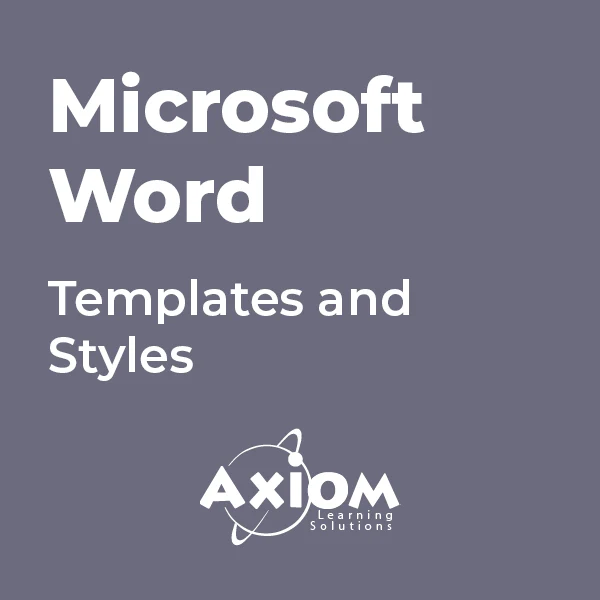
Microsoft Excel Advanced
By Microsoft Office Training
Course Objectives At the end of this course you will be able to: Work with advanced lookup and reference functions Create macros to automate common tasks Use advanced techniques to analyse data Create PivotTables and PivotCharts Work with data validation tools Import and export data ' Customer Feedback Best Training Ever! Just finished a bespoke 1-1 training course in Excel Advanced, Macros & VBA. Pedro is an excellent trainer, imparting his skills and knowledge in the best way - appropriately to audience skills, knowledge and ability. Pedro is always approachable, encouraging and supportive, giving delegates the optimum learning environment. I would not hesitate to recommend Pedro as a trainer, whatever your level of ability. Amanda Morris - Treasury & Systems Accountant at Reall - Real Equity for All The course was very interesting and engaging and will definitely be put to use. The trainer was very helpful and charismatic. Marving Lopez - AM Best Europe Pedro was excellent. Very knowledgeable, clear and great rapport with class. Darren Barkey - Direct Wines Great content and learnt a lot. Really enjoyable :) Kristie-Lee Ryan - Stirling Ackroyd 1 year email support service Take a closer look at the consistent excellent feedback visiting our site ms-officetraining co uk With more than 20 years experience, we deliver courses on all levels of the Desktop version of Microsoft Office and Office 365; ranging from Beginner, Intermediate, Advanced to the VBA level. Our trainers are Microsoft certified professionals with a proven track record with several years experience in delivering classrom, one to one, tailored and bespoke courses. Tailored In Company training: You can choose to run the course exactly as they are outlined by us or we can customise it so that it meets your specific needs. A tailored or bespoke course will follow the standard outline but may be adapted to your specific organisational needs. Please visit our site (ms-officetraining co uk) to get a feel of the excellent feedback our courses have had and look at other courses you might be interested in. Advanced Functions COUNT, COUNTA, COUNTIF, COUNTBLANK, SUMIF, SUBTOTAL IF, OR, AND, IFERROR VLOOKUP to lookup Exact Values and Approximate values MATCH, INDIRECT, ROW/COLUMN, INDEX, OFFSET Analysing Data PMT function to calculate a monthly payment of a loan What If Analysis using Goal Seek Use scenarios to consider many different variables Using Solver Add-in to optimize variables PivotTables Create a PivotTable to analyse worksheet data Add or remove fields in a PivotTable Change the data source for a PivotTable Working with external data sources Using different Statistical Functions Calculate a Running Total, % of Grant Total, Difference From… Using the Slicer and Timeline to filter the PivotTable Using Filters in a PivotTable Group by Date, Auto Group by ranges of values, Custom Group Create a PivotChart The GETPIVOTDATA function Formula auditing Precedents and dependents Error checking Watch a formula and its result by using the Watch Window Evaluate a nested formula one step at a time Data Validation Number Validation Data List Validation Message Prompts and Alerts Conditional Data Validation Data Validation Errors Consolidation Consolidate data by position Consolidate data by category Use a formula to consolidate data Outline (group) data in a worksheet Create an outline of rows Create an outline of columns Copy outlined data Hide or remove an outline Connect external data to your workbook Using the Power Query Editor to import data From Text and CSV, From Access, From Web, From another Workbook Using the Power Query Editor to; Transform your data by Selecting which fields to import, by Splitting Columns, Changing Data Type and more. Deleting Applied Steps Refreshing your data Working with Form Controls; Buttons, Option Buttons and Scroll Bars Introduction to Macros Change Macro Security settings How to Record a macro Some Macro Examples Delete a macro Edit the macro to view the VBA code Copy part of a macro to create another macro Assign a macro to a button Who is this course for? Who is this course for? This course is intended to end users who want to develop their skills so they can use advanced techniques to analyse extensive and complex datasets in Excel and to automate simple tasks with the use of Macros. Requirements Requirements Preferably, delegates should have attended the Excel Intermediate course. Career path Career path Excel know-how can instantly increase your job prospects as well as your salary. 80 percent of job openings require spreadsheet and word-processing software skills Certificates Certificates Certificate of completion Digital certificate - Included

Microsoft Powerpoint Advanced (live online classes)
By Microsoft Office Training
Course Objectives At the end of this course you will be able to: Modify the PowerPoint environment Using Master View in order to customise a design template Add and customize SmartArt graphics Add animations and change its effect options Add action buttons to control the flow of the presentation Use various options to customise slide shows Use different PowerPoint file types to distribute presentations ' 1 year email support service Take a closer look at the consistent excellent feedback from our growing corporate clients visiting our site ms-officetraining co uk Customer Feedback Very clearly explained Good pace. Lucy Tailor - ACER ' With more than 20 years experience, we deliver courses on all levels of the Desktop version of Microsoft Office and Office 365; ranging from Beginner, Intermediate, Advanced to the VBA level. Our trainers are Microsoft certified professionals with a proven track record with several years experience in delivering public, one to one, tailored and bespoke courses. Tailored in company training courses: You can choose to run the course exactly as they are outlined by us or we can customise it so that it meets your specific needs. A tailored or bespoke course will follow the standard outline but may be adapted to your specific organisational needs. Customising the PowerPoint Environment Customise the User Interface Set PowerPoint Options Customising Design Templates Modify Slide Masters and Slide Layouts Add Headers and Footers Modify the Notes Master and the Handout Master Adding SmartArt to a Presentation Create SmartArt Modify SmartArt Working with Media Add Audio to a Presentation Add Video to a Presentation Working with Animations Entrance, Emphasis and Exit Animations Animate Charts by Category and Series Customise Animations and Transitions Collaborating on a Presentation Review a Presentation Store and Share Presentations on the Web Customising a Slide Show Annotate a Presentation Set Up a Slide Show Create a Custom Slide Show Add Hyperlinks Add Action Buttons Record a Presentation Securing and Distributing a Presentation Secure a Presentation Create a Video or a CD Distribute the Presentation in different File Formats Who is this course for? Who is this course for? This course is designed for delegates who want to gain the skills necessary to work with design templates, various types of diagrams, special effects, custom slide shows, collaboration functionality, and advanced presentation delivery. Requirements Requirements Preferably, delegates should have attended the Powerpoint Introduction course. Career path Career path Microsoft Office know-how can instantly increase your job prospects as well as your salary. 80 percent of job openings require spreadsheet and word-processing software skills

**Unlock the Power of AI: Introduction to AI for Business Workshop**
By Panda Education and Training Ltd
Introduction to AI for Business
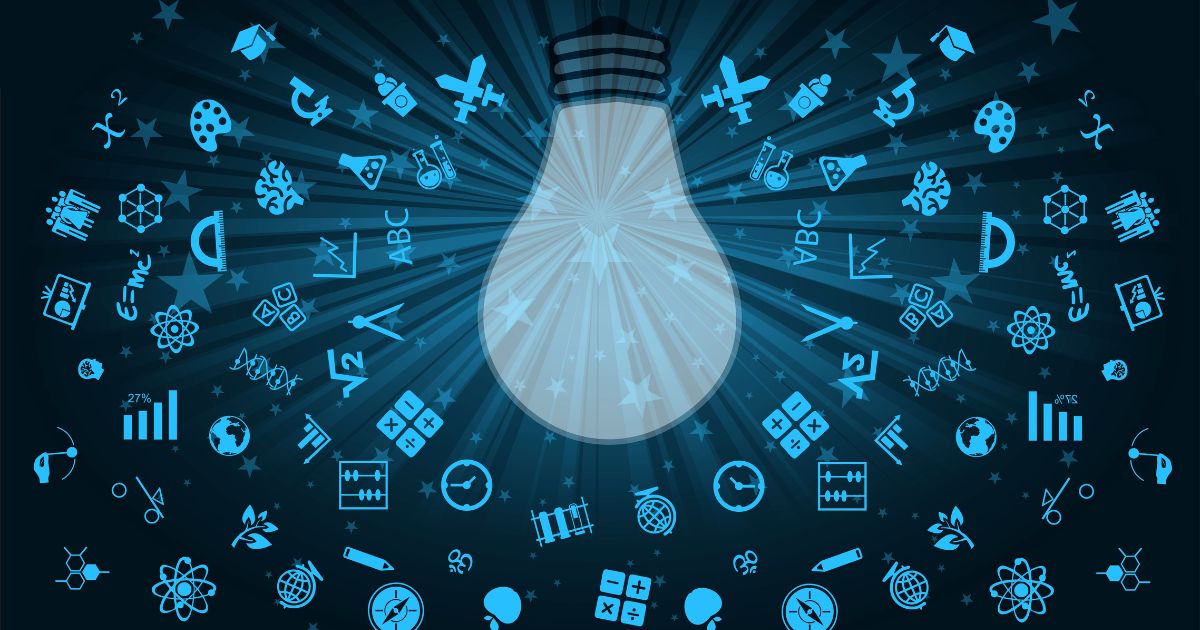
Microsoft Windows 10 - Essentials
By AXIOM Learning Solutions
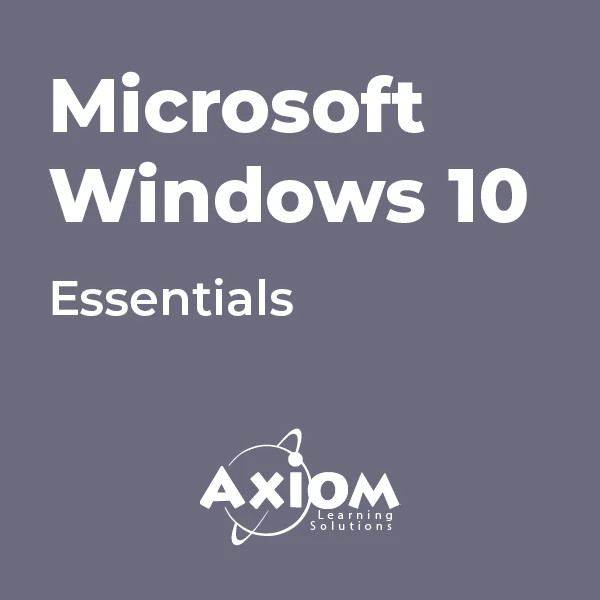
Microsoft Word - Mail Merge
By AXIOM Learning Solutions
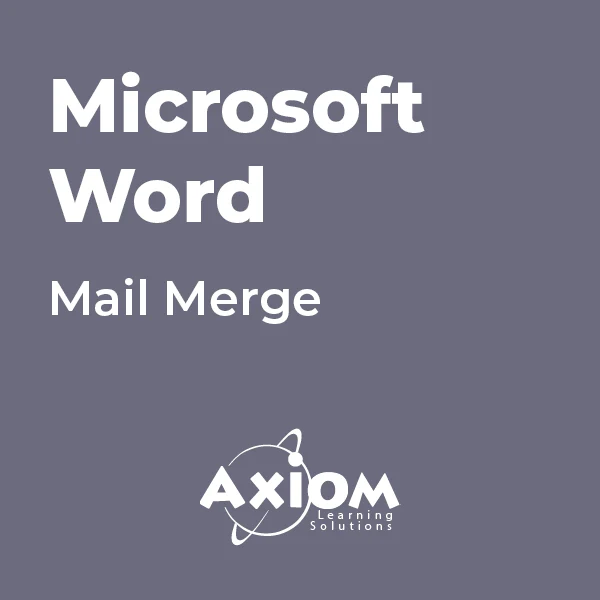
Own Your Success is delighted to bring you the 'Bitesize Masterclass' with Sophie Chapman. Not everyone has the flexibility to step away from the office for in-person events or dedicate extended periods from their packed schedules for full or half-day sessions. So we've put together our 'Bitesize Masterclasses' to help assistants develop and learn from professionals such as Sophie - shorter sessions, same big impact! Bitesize Masterclass with Sophie Chapman Sophie Chapman EA to Steven Bartlett Although Sophie initially aspired to be a talent agent, she swiftly realised that her career passions lay within the administrative/operational aspects of working life. Following her graduation in Entertainment Management from LIPA in 2008, she gained extensive work experience across renowned entities such as Sony BMG and Sky One, operating within the spheres of TV, music, radio, and the events industry. Her pivotal entry into a PA role came while supporting musician Eliza Doolittle. After five years, Sophie opted to move home to Liverpool and accept a contract supporting Sir Dave Brailsford of Team Sky. Once complete, Sophie received an offer for a position based in the US with an A-list musician. However, her journey led her to discover her "forever role", providing support to Steven Bartlett. Steven, the Founder and former Group CEO of Social Chain, is a multifaceted individual—a published author, podcaster, entrepreneur, and presently, the youngest-ever Dragon on BBC's Dragon's Den. Sophie has been instrumental as Steven's Executive Assistant, operating on a global scale, in both private and corporate realms for six years. Kate Wood Masterclass Facilitator Kate will aid the facilitation of this Bitesize Masterclass, ensuring that crucial topics are covered while prioritising an environment where every participant feels acknowledged, valued, and heard throughout the session. Kate is a business owner, qualified coach, consultant, facilitator, trainer, podcaster and public speaker with a background in learning & development, employee engagement strategy, continuous improvement, communications and marketing. After 25 years working across the board in blue-chip, non-profit and civil service organisations she now provides support to businesses looking to evolve and become great places for people to work in and with. Having worked with a wide variety of clients from school-age students to senior executives, she has been designing and running workshops, seminars and classes in person or via web events since she left long commutes and corporate roles behind in 2014 when she created her first two businesses. Her passion is improving working relationships between roles and functions and supporting people to discover their best selves at work. She does this in the automotive industry, financial services, medical teams, charities, global media, retail, education systems and the arts. When she’s not working, she and her classic car Monty Morgan can be found zipping around the English countryside. Session topics: How to establish your self-leadership position in your EA capacity Transition from a PA to EA Career development Boundary setting and wellbeing Q&A with the audience - Open-Book Q&A What is a Bitesize Masterclass? Short burst session. Keynote speakers discuss key themes/topics they are passionate about. Q&A with the audience attendees - ask the questions you don't usually get to ask! Run time of 90 minutes (max 2 hours) - we block out two hours in case we overspill on questions. 😊 Virtually delivered - attend from anywhere that's convenient for you! Packed with content, tips and tricks and from industry professionals who can share their experiences with you. Who will attend? PA's EA's Administrative roles --------------------------- At Own Your Success, we strongly believe in fostering an inclusive environment where diversity is celebrated and discrimination of any form is unwelcome. We welcome attendees from all backgrounds, regardless of race, ethnicity, gender identity, sexual orientation, religion, age, ability, or any other characteristic. Discrimination has no place in our workshops, and we are committed to creating a respectful and supportive space for all participants to learn and grow together. ---------------------------

