- Professional Development
- Medicine & Nursing
- Arts & Crafts
- Health & Wellbeing
- Personal Development
672 Office Productivity courses
Description Windows 10 comes with different and effective features. But most often users get in trouble. Don't worry. Our Windows 10 End User course will assist you to learn all the difficulties in very easy ways. The Windows 10 End User course incorporates some basic issues of Microsoft Windows 10 operating methods to make you acquainted with its functions. The course assists you to know how to customize, personalize, and execute different areas of Windows 10. It teaches you also how to explore files, maps, operate mail, calendar, and weather features. It also teaches how to update, install, and find out troubleshoot from the applications. He makes you familiar with different programs like Microsoft Word, Excel, and PowerPoint etc. it teaches you internet browsing and other effective relevant features. Assessment: This course does not involve any MCQ test. Students need to answer assignment questions to complete the course, the answers will be in the form of written work in pdf or word. Students can write the answers in their own time. Once the answers are submitted, the instructor will check and assess the work. Certification: After completing and passing the course successfully, you will be able to obtain an Accredited Certificate of Achievement. Certificates can be obtained either in hard copy at a cost of £39 or in PDF format at a cost of £24. Who is this Course for? Windows 10 End User is certified by CPD Qualifications Standards and CiQ. This makes it perfect for anyone trying to learn potential professional skills. As there is no experience and qualification required for this course, it is available for all students from any academic background. Requirements Our Windows 10 End User is fully compatible with any kind of device. Whether you are using Windows computer, Mac, smartphones or tablets, you will get the same experience while learning. Besides that, you will be able to access the course with any kind of internet connection from anywhere at any time without any kind of limitation. Career Path After completing this course you will be able to build up accurate knowledge and skills with proper confidence to enrich yourself and brighten up your career in the relevant job market. Module: 01 Introduction FREE 00:01:00 Logging In 00:02:00 The Startup Screen 00:03:00 Exploring the Desktop 00:02:00 General Navigation 00:04:00 Introducing the Action Center and Control Panel 00:02:00 Launching Applications 00:03:00 Interacting with Windows 00:06:00 Quitting Applications 00:04:00 Pinning Applications 00:03:00 Customizing the Start Menu 00:03:00 Module: 02 Customizing the Task Bar 00:02:00 Multitasking to Switch Between Multiple Applications 00:03:00 Managing several deskstops Using Task View 00:03:00 Overview of the drive and folder structure 00:04:00 Using Navigation Pane, Details Pane, Preview Pane 00:04:00 Menus and Ribbons 00:03:00 Viewing and Editing File Properties_Revised 00:04:00 Creating Files 00:06:00 Selecting, Moving, and Copying Files_Revised 00:06:00 Renaming Files and Folders 00:03:00 Deleting and Restoring from the Recycle Bin 00:05:00 Module: 03 Create and use shortcuts_Revised 00:05:00 Zip and Unzip 00:07:00 Changing the Sort and Group by 00:06:00 Add Columns to the Explorer View 00:04:00 Creating and Using a Library 00:07:00 Pin Frequent Places Customizing File Explorer 00:04:00 Configuring Files and Explore Options 00:03:00 Logging In or Setting Up OneDrive 00:02:00 Storing and acessing files on OneDrive 00:03:00 Sharing Files Through OneDrive 00:05:00 Syncing Files on OneDrive 00:03:00 Module: 04 Browsing the Web 00:02:00 Customize Top Sites 00:02:00 Using Tabs 00:03:00 Add and Use Favorites 00:03:00 Organize Favorites with Folders 00:02:00 Background Settings 00:04:00 Lock Screen 00:02:00 Change Windows Themes 00:02:00 Personalize Start 00:04:00 Change Screen Resolution 00:02:00 Module: 05 Adjust Notifications and Actions 00:02:00 Course Recap Complete 00:01:00 Course Recap Complete 00:01:00 Mail Send a Message 00:04:00 Adding & Editing- Contacts & Accounts 00:05:00 People Search Link and Share Contacts 00:04:00 Calendar Configuring and Viewing 00:04:00 Calendar Changing Views Creating and Editing Events 00:07:00 Weather Add Favorite Locations and Viewing the Weather 00:04:00 Adjust Audio Settings 00:02:00 Managing Accounts and Sign In Options 00:03:00 Module: 06 Weather- Viewing Historical Data nad Weather Maps 00:03:00 Installing Applications from the Windows Store 00:03:00 Tablet Mode 00:03:00 Using Saving Sharing Web Notes 00:04:00 Downloading Files 00:02:00 Viewing and Clearing History 00:02:00 Cortana Setup 00:03:00 Using Cortana 00:03:00 Maps- Search Get Directions Choose View 00:04:00 Maps- Search Tips and Favorites 00:04:00 Module: 07 Maps- More Search Tips and Map Settings 00:03:00 Photos - Browsing_REVISED 00:05:00 Photos - Using Editing Tools_REVISED 00:04:00 Mail- Add Accounts 00:05:00 Mail- Personalizing and Configuring- 00:04:00 Installing Applications From the Web 00:03:00 Setting Application Defaults 00:03:00 Setting App Privacy and Permissions 00:02:00 Uninstalling Applications 00:01:00 Configure Windows Defender and Windows Updates 00:02:00 Module: 08 Backing Up and Restoring Files and Using Recover to Reset Your PC 00:07:00 Access Task Manage 00:02:00 Accessing the Action Center to View Messages 00:02:00 Manage Sleep and Screen Saver 00:03:00 Managing Devices 00:03:00 Change Type Settings 00:01:00 Adjust Mouse and Touchpad Settings 00:03:00 Adjust Autoplay Settings 00:02:00 Adding Files to a Library 00:09:00 Change Default Storage Locations 00:02:00 Order Your Certificates and Transcripts Order Your Certificates and Transcripts 00:00:00

Employability Skills Training
By Training Tale
This Employability Skills course is designed for students who want to improve their employability skills and prepare for the world of work. This Employability Skills course aims to help learners develop and improve skills required for the workplace and increase learners' confidence and communication skills to prepare them for employment or a change in employment. This Employability Skills course will make you more aware of what employers are currently looking for when hiring new employees and how you can make the most of your technical qualifications, skills, experience, and personal qualifications when applying for jobs. Apart from technical qualifications, the Employability Skills course considers a variety of generic skills and capabilities that employers look for. Learning Outcomes After completing this Employability Skills, you will be able to: Understand a Mindset that can improve employability. Know how to deal with your first days at work. Recognise the key motivators and de-motivators that impact work situations. Understand how to set your targets. Understand how to manage time. Know how to present yourself. Know how to solve problems in a place of work. Recognise creative thinking. Know how to work in a team. Know how to deal with conflict. Gain a solid understanding of health, safety and security in the place of work. Why Choose Level 2 Certificate in Employability Skills Course from Us Self-paced course, access available from anywhere. Easy to understand, high-quality study materials. Developed by industry experts. MCQ quiz after each module to assess your learning. Automated and instant assessment results. 24/7 support via live chat, phone call or email. Free PDF certificate as soon as completing the course. ***Courses are included in this Employability Skills Course Course 01: Employability Skills Course 02: Workplace Stress Management Course 03: Dealing With Difficult People ***Other Benefits of this Course Free 3 PDF Certificate Lifetime Access Free Retake Exam Tutor Support [ Note: Free PDF certificate as soon as completing the course] ***Employability Skills*** Detailed course curriculum of the Employability Skills: Module 01: Understanding Mindset Module 02: Dealing with Your First Days at Work Module 03: Understanding Motivation Module 04: Setting Your Targets Module 05: Managing Your Time Module 06: Presenting Yourself Module 07: Problem Solving in a Place of Work Module 08: Creative Thinking Module 09: Understanding Risk Module 10: Working in a Team Module 11: Dealing with Conflict Module 12: Health, Safety and Security in the Place of Work ------------------ Assessment Method After completing each module of the Employability Skills Course, you will find automated MCQ quizzes. To unlock the next module, you need to complete the quiz task and get at least 60% marks. Certification After completing the MCQ/Assignment assessment for this Employability Skills course, you will be entitled to a Certificate of Completion from Training Tale. The certificate is in PDF format, which is completely free to download. A printed version is also available upon request. It will also be sent to you through a courier for £13.99. Who is this course for? This Employability Skills is ideal for people looking for employment or a change in employment. Requirements There are no specific requirements for this Employability Skills course because it does not require any advanced knowledge or skills. Certificates Certificate of completion Digital certificate - Included

Learn everything you need to know to be fully competent with Window OS. This syllabus takes you around the basics and then on another deep dive into all the elements. Discover things you never knew and speed up your experience using Windows OS. Module 1: Introduction to Windows OS • Understanding the Windows operating system • Navigating the Windows interface • Customizing system settings and preferences Module 2: File Management • Managing files and folders in Windows Explorer • Copying, moving, and renaming files • Using the Recycle Bin and data recovery Module 3: Windows Built-in Apps • Using Microsoft Edge for web browsing • Effective web searching using search engines • Email management with Windows Mail • Calendar and task management with Windows Calendar Module 4: Software Installation and Updates • Installing and updating software applications • Managing and uninstalling programs • Windows Store and app installations Module 5: Microsoft Office Basics • Introduction to Microsoft Office suite • Using Microsoft Word for document creation • Basic spreadsheet management with Microsoft Excel Module 6: Microsoft Office Intermediate Skills • Advanced features in Microsoft Word • Creating and formatting spreadsheets in Microsoft Excel • Creating dynamic presentations with PowerPoint Module 7: Multimedia and Graphics • Basic image editing with Paint • Using Windows Photo app for photo management • Creating graphics with Paint 3D Module 8: Productivity and Collaboration • Using OneDrive for cloud-based storage and collaboration • Working with Windows Sticky Notes and To-Do • Collaborative editing with Microsoft Office Online Module 9: Troubleshooting and Maintenance • Identifying and resolving common Windows issues • Using Task Manager for performance monitoring • Maintenance tasks for Windows OS Module 10: Windows Security and Privacy • Overview of Windows security features • Online safety and privacy best practices • Protecting personal data and devices Module 11: Advanced Windows Features • Customizing the Windows Start Menu and Taskbar • Using Cortana for voice commands and search • Virtual desktops and advanced multitasking Module 12: Using AI and Chat GPT • Introduction to AI and Chat GPT technology • Exploring AI-powered features in Windows • Using Chat GPT for productivity and assistance Module 13: Browsing and Search Engines • Effective use of web browsers • Utilizing search engines for research • Online safety and privacy while browsing Module 14: Cybersecurity • Understanding cybersecurity threats • Protecting against malware and phishing attacks • Secure online practices and password management Module 15: Software Installation and Factory Reset • Installing and updating software applications • Factory resetting a Windows device • Data backup and recovery during resets Module 16: Final Projects and Assessment • Culminating projects showcasing Windows OS skills • Practical exams assessing Windows software knowledge and skills • Preparing for industry-recognized certifications (optional) Please note that the duration and depth of each module can vary depending on the level of expertise required and the specific needs of the learners. Additionally, it's important to adapt the curriculum to the learners' proficiency levels, whether they are A Level/GCSE students or adult learners with different experience levels.

Description: Programming is the language used by computer programmers to define relationship, semantics, and grammar to be able to make the computer and other digital machines work. In web development, it is used to allow new interactive applications and software to have a control through accessing different system resources. Learn the basics of Programming and Database by enrolling in this course. Who is the course for? Beginner to advanced level users can want to acquire or upgrade their programming skills People who have an interest in learning about programming and database Entry Requirement: This course is available to all learners, of all academic backgrounds. Learners should be aged 16 or over to undertake the qualification. Good understanding of English language, numeracy and ICT are required to attend this course. Assessment: At the end of the course, you will be required to sit an online multiple-choice test. Your test will be assessed automatically and immediately so that you will instantly know whether you have been successful. Before sitting for your final exam, you will have the opportunity to test your proficiency with a mock exam. Certification: After you have successfully passed the test, you will be able to obtain an Accredited Certificate of Achievement. You can however also obtain a Course Completion Certificate following the course completion without sitting for the test. Certificates can be obtained either in hard copy at the cost of £39 or in PDF format at the cost of £24. PDF certificate's turnaround time is 24 hours, and for the hardcopy certificate, it is 3-9 working days. Why choose us? Affordable, engaging & high-quality e-learning study materials; Tutorial videos/materials from the industry leading experts; Study in a user-friendly, advanced online learning platform; Efficient exam systems for the assessment and instant result; The UK & internationally recognised accredited qualification; Access to course content on mobile, tablet or desktop from anywhere anytime; The benefit of career advancement opportunities; 24/7 student support via email. Career Path: The Programming and Database Course will be very helpful to have especially for these careers: Computer Maintenance Staff IT Department Manager IT Specialists Computer Engineer Computer Specialist Programmers. Beginners Programming Introduction To Programming 01:00:00 How To Write A Program 01:00:00 The List Of Programming Languages 00:30:00 Selecting The Right Compiler 00:30:00 What Is An Interpreter 00:30:00 How To Write A Program With An Editor 01:00:00 The Functions Of A Debugger 01:00:00 Build Strong Components For Programming 00:15:00 Profiling And Optimizing Your Program 01:00:00 Installing Your Program 00:15:00 BASIC Programming Language 01:00:00 Getting Started with BASIC Programming Language 01:00:00 BASIC Overview of BASIC Components 01:00:00 BASIC Special Variables 01:00:00 BASIC Probability Functions 01:00:00 Filtering the Data Set or Splitting the Data Set 01:00:00 DATA Blocks 01:00:00 DELETE Statement 01:00:00 FORNEXT Statement 01:00:00 IF. . . THEN Statement 01:00:00 Wrapping Up 00:30:00 Database Basics What is a Database 01:00:00 Definition of Terms 01:00:00 Database Users and Languages 01:00:00 Components of a Database System 01:00:00 Basic Set Concepts 01:00:00 Relations as a Database 01:00:00 Relational Database Operators 01:00:00 Database keys 01:00:00 Mock Exam Mock Exam- Programming and Database Course 00:30:00 Final Exam Final Exam- Programming and Database Course 00:30:00 Certificate and Transcript Order Your Certificates and Transcripts 00:00:00
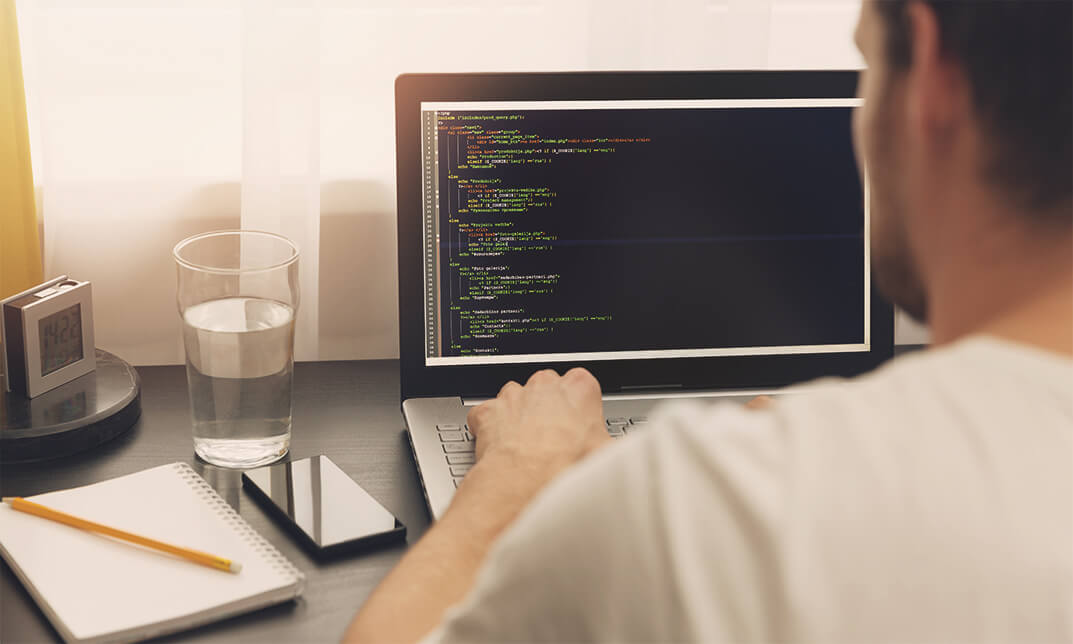
Embark on a journey to mastering the world of web design with our 'CSS Fundamentals' course. This meticulously designed program invites learners into the heart of website styling, starting with 'CSS in Context' in Unit 01. Here, you'll be introduced to the significance of CSS in modern web design, laying a solid foundation for the modules ahead. In Unit 02, 'Overview of CSS', the course unravels the mysteries of CSS, providing an in-depth look at its functionality and scope. This is where your adventure in web styling truly begins. As you progress, Unit 03, 'Styling HTML Elements with CSS', immerses you in the practical aspect of web design. You'll learn how to breathe life into HTML elements, transforming them from basic structures to visually appealing components of a web page. In Unit 04, 'Arranging Elements with CSS', the course takes a deeper dive, guiding you through the intricacies of layout design. This unit equips you with the skills to meticulously organize and present content on a web page, ensuring both functionality and aesthetic appeal. Throughout the course, you'll engage with interactive learning resources, practical exercises, and real-world examples, ensuring that you not only understand the theory behind CSS but also gain the confidence to apply it in practical scenarios. Whether you're a beginner looking to start a career in web design or a professional seeking to enhance your skill set, this course offers a comprehensive, user-friendly approach to understanding and mastering CSS. Learning Outcomes Acquire a thorough understanding of the role and importance of CSS in web design. Develop the skills to style HTML elements effectively using CSS. Gain proficiency in arranging web page elements for optimal layout and design. Understand the principles behind responsive design and cross-browser compatibility. Enhance your ability to create visually appealing and user-friendly websites. Why choose this CSS Fundamentals course? Unlimited access to the course for a lifetime. Opportunity to earn a certificate accredited by the CPD Quality Standards and CIQ after completing this course. Structured lesson planning in line with industry standards. Immerse yourself in innovative and captivating course materials and activities. Assessments designed to evaluate advanced cognitive abilities and skill proficiency. Flexibility to complete the Course at your own pace, on your own schedule. Receive full tutor support throughout the week, from Monday to Friday, to enhance your learning experience. Unlock career resources for CV improvement, interview readiness, and job success. Who is this CSS Fundamentals course for? Beginners aspiring to become proficient in web design. Front-end developers seeking to strengthen their CSS skills. Graphic designers looking to expand their digital skillset. Website hobbyists interested in creating more engaging web pages. Professionals in digital marketing aiming to understand web design fundamentals. Career path Web Designer: £25,000 - £40,000 Front-End Developer: £30,000 - £50,000 UX/UI Designer: £28,000 - £45,000 Web Content Manager: £24,000 - £38,000 Freelance Web Developer: £35,000 - £60,000 Digital Marketing Specialist: £26,000 - £42,000 Prerequisites This CSS Fundamentals does not require you to have any prior qualifications or experience. You can just enrol and start learning. This course was made by professionals and it is compatible with all PC's, Mac's, tablets and smartphones. You will be able to access the course from anywhere at any time as long as you have a good enough internet connection. Certification After studying the course materials, there will be a written assignment test which you can take at the end of the course. After successfully passing the test you will be able to claim the pdf certificate for £4.99 Original Hard Copy certificates need to be ordered at an additional cost of £8. Course Curriculum Unit 01: CSS in Context Module 01: What Was CSS Originally Intended To Do? 00:07:00 Module 02: DEMO: The Most Basic CSS Usage 00:07:00 Module 03: Responsive Design 00:02:00 Module 04: Chapter Summary 00:02:00 Unit 02: Overview of CSS Module 01: What is CSS? 00:04:00 Module 02: Where Can You Find CSS? 00:03:00 Module 03: What CSS Can and Can't Do 00:02:00 Module 04: Optional Demo - Serving an HTML Application 00:05:00 Module 05: How Do we Add CSS to a Website? 00:04:00 Module 06: Demo - Adding CSS to a Website 00:06:00 Module 07: CSS Selectors 00:03:00 Module 08: Demo - Using CSS Selectors 00:05:00 Module 09: Module Summary 00:01:00 Unit 03: Styling HTML Elements with CSS Module 01: Why do We Style CSS Elements? 00:03:00 Module 02: CSS and Fonts 00:03:00 Module 03: DEMO: Styling Text with CSS 00:07:00 Module 04: Sizing HTML Elements with CSS 00:06:00 Module 05: DEMO: Sizing HTML Elements with CSS 00:08:00 Module 06: Colorizing HTML Elements with CSS 00:05:00 Module 07: DEMO: Colorizing HTML Elements with CSS 00:07:00 Unit 04: Arranging Elements with CSS Module 01: Introduction 00:01:00 Module 02: Adding Margin with CSS 00:01:00 Module 03: Advanced Positioning with CSS 00:04:00 Module 04: DEMO: Positioning Elements Absolutely and Relatively 00:07:00 Module 05: Positioning HTML Elements with Float 00:02:00 Module 06: DEMO: Positioning HTML Elements with Float 00:07:00 Module 07: Summary of this Course 00:04:00 Assignment Assignment - CSS Fundamentals 00:00:00

Business Applications
By Nexus Human
Duration 4.5 Days 27 CPD hours This course is intended for This course is intended for individuals who want to gain basic knowledge of business skills. Overview Upon successful completion of this course, students will be able to communicate and work effectively in a business environment. In this course, students will learn about all different aspects of business skills needed be effective in an office environment. Accessing PDF Documents Open a PDF Document Browse a PDF Document Creating & Saving PDF Documents Create and Save a PDF Document from an Existing Document Create a PDF Document from a Web Page Combine Multiple PDF Documents Navigating Content in a PDF Document Perform a Search in a PDF Document Search Multiple PDF Documents Work with Bookmarks Create Links and Buttons Modifying PDF Documents Manipulate PDF Document Pages Edit Content in a PDF Document Add Page Elements Reviewing PDF Documents Add Comments and Markup Compare PDF Documents Initiate and Manage a Review Converting PDF Files Reduce the File Size of a PDF Document Optimize PDF Files Convert and Reuse PDF Document Content Customizing the Acrobat XI Pro Workspace Customize the Toolbars Customize the Tool Sets Creating PDFs from Technical Documents Create PDF Documents Using Autodesk AutoCAD Measure Technical Drawings Enhancing PDF Documents Embed Multimedia Enhance PDF Document Accessibility Securing PDF Documents Manage the Security of PDF Documents Validate PDF Documents Creating Interactive PDF Forms Create a PDF Form Compile and Manage PDF Form Data Finalizing PDF Files for Commercial Printing Apply Color Management Settings Preview Printed Effects Perform Preflight on a PDF Document Create PDF/X, PDF/A, and PDF/E Compliant Files Create a Composite and Color Separations Accessing & Navigating SharePoint Team Sites Access SharePoint Sites Navigate SharePoint Sites Working with Documents, Content, & Libraries Upload Documents Search for Documents and Files Working with Lists Add List Items Modify List Items Configure List Views Filtering and Grouping with List Views Configuring Your SharePoint Profile Update and Share Your Profile Information Share and Follow SharePoint Content Creating a Blog Integrating with Microsoft Office Access and Save SharePoint Documents with Microsoft Office Manage Document Versions through Office 2013 Accessing SharePoint Data from Outlook 2013 Working Offline & Remotely with SharePoint Synchronize Libraries, Sites, and MySite and Working Offline Working from a Mobile Device Creating a New Site Create a Site Change the Look and Feel of Your SharePoint Site Adding & Configuring Libraries Configure Document Library for Your SharePoint Team Site Configure the Site Assets Library for Your SharePoint Site Add and Configure a Wiki for Your SharePoint Site Adding & Configuring Lists Add an Announcement List Add and Configure a Task List Add and Configure Contact and Calendar Lists Add and Configure a Blog Subsite Add and Configure a Custom List to your SharePoint Site Customize List Forms Configuring Site Settings, Navigation, & Search Configure Site Search Options Configure Site Administration Settings Configure Site Organization and Navigation Assigning Permissions & Access Rights Sharing Sites and Setting Site Permissions Secure Lists, Libraries, and Documents Configure Content Roll-Up, Summary Links, & Site Map Add and Configure the Content Search Web Part Add and Configure the Relevant Documents Web Part Identifying Nouns, Pronouns, & Verbs Identify Nouns Identify Pronouns Identify Verbs Identifying Adjectives & Adverbs Use Adjectives Use Adverbs Indentifying Prepositions, Conjunctions, and Interjections Use Prepositions Use Conjunctions Use Interjections Identifying Rules Monitor Sentences Monitor Modifiers Avoid Common Errors Identifying Correct Punctuation Use Parentheses Correctly Use Commas, Semicolons, and Quotation Marks Use Numbers, Symbols, and Capitalization Correctly Identifying Sentence Fragments, Run-Ons, and Comma Splices Identify Sentence Fragments Identify Run-ons, Comma Splices, and Solutions Improving Word Choices Identify Commonly Misused Words Identify Synonyms, Antonyms, and Homonyms Building Effective Sentences Identify the Goal Consider the Audience Consider the Context Editing Effectively Use Correct Spelling Achieve Clarity Avoiding Hypercorrections Avoid Hypercorrections Achieve Simplicity Getting Started Icebreaker Housekeeping Items The Parking Lot Workshop Objectives Working with Words Spelling Grammar Creating a Cheat Sheet Constructing Sentences Parts of a Sentence Punctuation Types of Sentences Creating Paragraphs The Basic Parts Organization Methods Writing Meeting Agendas The Basic Structure Choosing a Format Writing the Agenda Writing E-Mails Addressing Your Message Grammar and Acronyms Writing Business Letters The Basic Structure Choosing a Format Writing the Letter Writing Proposals The Basic Structure Choosing a Format Writing the Proposal Writing Reports The Basic Structure Choosing a Format Be guided by the: The purpose of the report The seniority of your readers Writing the Report Other Types of Documents Requests for Proposals Projections Executive Summaries Business Cases Proofreading & Finishing A Proofreading Primer How Peer Review Can Help Printing and Publishing Wrapping Up Words from the Wise Review of Parking Lot Lessons Learned Completion of Action Plans and Evaluations E-Mail Basics E-mail characteristics Writing online versus on paper Understanding the advantages and disadvantages of e-mail Understanding the cultural significance of e-mail E-mail programs Using an e-mail program to send e-mail When to use e-mail Communicating by e-mail Understanding when to avoid using e-mail Writing an e-mail message Using the MAIL acronym E-Mail Policies Company policies Avoiding improper e-mail messages Ensuring employee compliance to e-mail policies Copyright laws, viruses, and liability Avoiding copyright infringement Avoiding viruses Identifying e-mail liability E-Mail Features & Security Features of an e-mail program Using attachments Using priority labels and signature files Features of an e-mail program Using attachments Using priority labels and signature files Discussing e-mail program options Securing e-mail Usi Additional course details: Nexus Humans Business Applications training program is a workshop that presents an invigorating mix of sessions, lessons, and masterclasses meticulously crafted to propel your learning expedition forward. This immersive bootcamp-style experience boasts interactive lectures, hands-on labs, and collaborative hackathons, all strategically designed to fortify fundamental concepts. Guided by seasoned coaches, each session offers priceless insights and practical skills crucial for honing your expertise. Whether you're stepping into the realm of professional skills or a seasoned professional, this comprehensive course ensures you're equipped with the knowledge and prowess necessary for success. While we feel this is the best course for the Business Applications course and one of our Top 10 we encourage you to read the course outline to make sure it is the right content for you. Additionally, private sessions, closed classes or dedicated events are available both live online and at our training centres in Dublin and London, as well as at your offices anywhere in the UK, Ireland or across EMEA.

Course Overview Acquiring an expert hand in JavaScript can be massive support for climbing the career ladder. The JavaScript Data Structures Foundation Course is here to improve your Java skills. In the course, you will learn the essentials of JavaScript data structure and add one more valuable skill set to your list. The JavaScript Data Structures Foundation Course will teach you the fundamentals of JavaScript concepts. There will be extensive lessons on how to list and stack data structures. You will become skilled in implementing content. The modules will cover detailed information about setting data structure and the skills to implement different set features. You will become an expert in creating unique sets. In this step by step process, you will achieve the expertise to build a solid foundation in this subject. This JavaScript Data Structures Foundation Course will provide you with theoretical knowledge and practical skills on JavaScript data structure. Enroll the course and boost your career in the relevant sector. Learning Outcomes Learn about the essential JavaScript concepts Comprehend the skills to list and stack data structures Understand the process of implementing contents and clear features Enrich your knowledge of queue data structure Identify the challenges and gain the skills to overcome them Know the procedure of creating a unique set Who is this course for? Web Developers, programmers or anyone interested to build their skills in this area. Entry Requirement This course is available to all learners, of all academic backgrounds. Learners should be aged 16 or over to undertake the qualification. Good understanding of English language, numeracy and ICT are required to attend this course. Certification After you have successfully completed the course, you will be able to obtain an Accredited Certificate of Achievement. You can however also obtain a Course Completion Certificate following the course completion without sitting for the test. Certificates can be obtained either in hardcopy at the cost of £39 or in PDF format at the cost of £24. PDF certificate's turnaround time is 24 hours, and for the hardcopy certificate, it is 3-9 working days. Why choose us? Affordable, engaging & high-quality e-learning study materials; Tutorial videos/materials from the industry-leading experts; Study in a user-friendly, advanced online learning platform; Efficient exam systems for the assessment and instant result; The UK & internationally recognized accredited qualification; Access to course content on mobile, tablet or desktop from anywhere anytime; The benefit of career advancement opportunities; 24/7 student support via email. Career Path The JavaScript Data Structures Foundation Course is a useful qualification to possess and would be beneficial for any related profession or industry such as: Programmer Web Developer Introduction Welcome to the Course 00:03:00 Essential Concepts Essential Concepts 00:02:00 Constructor Function 00:09:00 Protoype 00:04:00 Class 00:04:00 List Data Structure List Data Structure 00:01:00 Creating Class For List Data Structure 00:03:00 Implementing Add And Remove Feature 00:09:00 Working On Find And Remove Feature 00:08:00 Creating InsertAfter Feature 00:05:00 Implementing Contains And Clear Feature 00:04:00 Challenge - Work On Traverse List Features 00:03:00 Solution - Implementing List Traverse Features 00:08:00 Challenge - Work On DisplayElementNameOnPostion Features 00:01:00 Solution - Implementing DisplayElementNameOnPostion Features 00:06:00 Stack Data Structure Stack Data Structure 00:03:00 Using Object To Create Stack Class 00:04:00 Implementing Push and Pop Feature 00:09:00 Working with Peek and Clear Feature 00:04:00 Challenge - Extend Stack Class Feature 00:01:00 Solution - Extending Stack Class Feature 00:03:00 Challenge - Convert Stack Class From Object To Array Class 00:01:00 Solution - Converting Stack Class From Object To Array Class 00:05:00 Queue Data Structure Queue Data Structure 00:03:00 Using Object To Create Queue Class 00:04:00 Implementing Enqueue Feature 00:03:00 Implementing Tricky Dequeue Feature 00:09:00 Working On PeeK Size and Clear Features 00:03:00 Extending Features With Two Extra Methods 00:06:00 Challenge Convert Queue Class From Object To Array Class 00:01:00 Solution Converting Queue Class From Object To Array Class 00:04:00 Set Data Structure Set Data Structure 00:02:00 Creating Set Class 00:03:00 Implementing Add And Remove Feature 00:09:00 Working On Contains, Show And Size Method 00:05:00 Creating Unique Set 00:09:00 Adding Mutual Members Feature 00:04:00 Challenge Implement Difference Set Feature 00:02:00 Solution Implementing Difference Set Feature 00:03:00 Final Thought Final Thought 00:01:00 Resources Resources - JavaScript Data Structures Foundation Course 00:00:00 Certificate and Transcript Order Your Certificates and Transcripts 00:00:00

Overview This comprehensive course on Functional Skills Maths - Level 1 (Updated 2022) will deepen your understanding on this topic. After successful completion of this course you can acquire the required skills in this sector. This Functional Skills Maths - Level 1 (Updated 2022) comes with accredited certification from CPD, which will enhance your CV and make you worthy in the job market. So enrol in this course today to fast track your career ladder. How will I get my certificate? You may have to take a quiz or a written test online during or after the course. After successfully completing the course, you will be eligible for the certificate. Who is This course for? There is no experience or previous qualifications required for enrolment on this Functional Skills Maths - Level 1 (Updated 2022). It is available to all students, of all academic backgrounds. Requirements Our Functional Skills Maths - Level 1 (Updated 2022) is fully compatible with PC's, Mac's, Laptop, Tablet and Smartphone devices. This course has been designed to be fully compatible with tablets and smartphones so you can access your course on Wi-Fi, 3G or 4G. There is no time limit for completing this course, it can be studied in your own time at your own pace. Career Path Learning this new skill will help you to advance in your career. It will diversify your job options and help you develop new techniques to keep up with the fast-changing world. This skillset will help you to- Open doors of opportunities Increase your adaptability Keep you relevant Boost confidence And much more! Course Curriculum 24 sections • 114 lectures • 11:37:00 total length •Lecture 1: Introduction Video: 00:02:00 •Lecture 2: Quick Guide: 00:01:00 •Lecture 1: Read & Write Large Numbers Part 1: 00:08:00 •Lecture 2: Read & Write Large Numbers Part 2: 00:13:00 •Lecture 3: Compare and Order Large Numbers: 00:12:00 •Downloadable Resources: 00:00:00 •Lecture 1: Why do you Round off a Number?: 00:03:00 •Lecture 2: Rounding off techniques: 00:07:00 •Lecture 3: Practice Problems Part 1: 00:09:00 •Lecture 4: Practice Problems Part 2: 00:08:00 •Lecture 5: Rounding to Significant Figures: 00:15:00 •Downloadable Resources: 00:00:00 •Lecture 1: Number System: 00:07:00 •Lecture 2: Integers and Ordering of Integers: 00:08:00 •Lecture 3: Addition and Subtractions of Integers: 00:10:00 •Lecture 4: Operations on Integers: 00:06:00 •Lecture 5: Multiplication and Division of Integers: 00:07:00 •Downloadable Resources: 00:00:00 •Lecture 1: Factors and Multiples Basics: 00:07:00 •Lecture 2: Divisibility tests for 2,3,4,5,6: 00:07:00 •Lecture 3: Divisibility tests for 7,8,9,10,11: 00:11:00 •Lecture 4: Prime Factorisation: 00:13:00 •Lecture 5: Highest Common Factor HCF: 00:13:00 •Lecture 6: HCF - Division Method: 00:10:00 •Lecture 7: Least Common Multiple LCM: 00:14:00 •Downloadable Resources: 00:00:00 •Lecture 1: Classification of Fractions: 00:09:00 •Lecture 2: Convert mixed to improper and improper to mixed fractions: 00:05:00 •Lecture 3: Equivalent Fractions: 00:07:00 •Lecture 4: Comparing Fractions after converting to like fractions: 00:09:00 •Lecture 5: Reducing a fraction to the lowest term: 00:05:00 •Lecture 6: Addition & Subtraction of fractions: 00:09:00 •Lecture 7: Multiplication and Division of Fractions: 00:11:00 •Lecture 8: Find Fractions of whole number quantities or measurements: 00:08:00 •Downloadable Resources: 00:00:00 •Lecture 1: Expanded form of Decimals: 00:08:00 •Lecture 2: Expanded form to Decimal form: 00:03:00 •Lecture 3: Writing fractions to Decimals: 00:04:00 •Lecture 4: Converting Decimals to a fraction: 00:05:00 •Lecture 5: Like & Unlike Decimals: 00:04:00 •Lecture 6: Comparing & Ordering Decimal Numbers: 00:09:00 •Lecture 7: Addition and Subtraction of Decimals: 00:06:00 •Lecture 8: Multiplication of Decimals: 00:07:00 •Lecture 9: Division of Decimals: 00:06:00 •Downloadable Resources: 00:00:00 •Lecture 1: Multiply whole numbers and decimals by 10,100 & 1000: 00:09:00 •Lecture 2: Divide whole numbers and decimals by 10,100 & 1000: 00:05:00 •Downloadable Resources: 00:00:00 •Lecture 1: Squaring of one-digit and two-digit numbers: 00:06:00 •Lecture 1: Simple Formula in words for one step or two steps operations: 00:09:00 •Downloadable Resources: 00:00:00 •Lecture 1: Intro to the metric system: 00:09:00 •Lecture 2: Length, Mass & Capacity: 00:10:00 •Lecture 3: Length, Mass & Capacity Addition & Subtraction: 00:05:00 •Lecture 1: Converting 12-hour time to a 24-hour time: 00:04:00 •Lecture 2: Converting 24-hour time to a 12-hour time: 00:05:00 •Lecture 3: Conversion to different units of Time: 00:09:00 •Lecture 4: Addition with Time: 00:08:00 •Lecture 5: Subtraction with Time: 00:08:00 •Lecture 6: Multiplication with Time: 00:07:00 •Lecture 7: Division with Time: 00:06:00 •Lecture 8: Finding Time interval between given timings Part 1: 00:05:00 •Lecture 9: Finding Time interval between given timings Part 2: 00:10:00 •Lecture 10: Past Paper problem Q1: 00:02:00 •Lecture 11: Past Paper problem Q2: 00:02:00 •Lecture 12: Past Paper problem Q3: 00:05:00 •Lecture 13: Past Paper problem Q4: 00:03:00 •Lecture 14: Past Paper problem Q5: 00:02:00 •Lecture 1: Order of Operations - PEMDAS: 00:10:00 •Lecture 2: Practice Problems on - PEMDAS: 00:05:00 •Downloadable Resources: 00:00:00 •Lecture 1: Estimation and approximation: 00:07:00 •Lecture 2: Estimation using Fractions and Decimals: 00:03:00 •Lecture 1: Simple Ratio and Direct Proportion Part 1: 00:09:00 •Lecture 2: Simple Ratio and Direct Proportion Part 2: 00:04:00 •Lecture 3: Simple Ratio and Direct Proportion Part 3: 00:04:00 •Lecture 1: Scale Drawing: 00:06:00 •Lecture 1: What is the meaning of Percentage?: 00:02:00 •Lecture 2: Percentage to Fraction: 00:07:00 •Lecture 3: Percentage of a quantity and conversation to Decimal: 00:05:00 •Lecture 4: Expressing one Quantity as a Percentage of another Quantity: 00:07:00 •Lecture 5: Calculate Percentages of amounts, increase, decrease by 5,10,15%: 00:11:00 •Lecture 1: Calculate simple interest in multiples of 5% on amounts of money: 00:11:00 •Lecture 2: Calculate discounts in multiples of 5% on amounts of money: 00:08:00 •Downloadable Resources: 00:00:00 •Lecture 1: Problems based on Money: 00:06:00 •Downloadable Resources: 00:00:00 •Lecture 1: What is statistics?: 00:04:00 •Lecture 2: Representation of discrete data in Tables: 00:11:00 •Lecture 3: One-way Tables: 00:03:00 •Lecture 4: Two-way Tables: 00:04:00 •Lecture 5: Grouping of a discrete data Part 1: 00:05:00 •Lecture 6: Grouping of a discrete data Part 2: 00:04:00 •Lecture 7: Represent discrete data in Bar Charts (Graphs)Part 1: 00:08:00 •Lecture 8: Represent discrete data in Bar Charts (Graphs)Part 2: 00:07:00 •Lecture 9: Pie Charts (Circle graphs) Part 1: 00:08:00 •Lecture 10: Pie Charts (Circle graphs) Part 2: 00:05:00 •Lecture 11: Pie Charts (Circle graphs) Part 3: 00:08:00 •Lecture 12: Mean & Range: 00:09:00 •Downloadable Resources: 00:00:00 •Lecture 1: Probability on a scale from 0 to 1: 00:12:00 •Lecture 2: Probabilities of simple events Part 1: 00:03:00 •Lecture 3: Probabilities of simple events Part 2: 00:06:00 •Downloadable Resources: 00:00:00 •Lecture 1: Lines & Angles: 00:08:00 •Lecture 2: Introduction to Triangles: 00:05:00 •Lecture 3: Polygons: 00:05:00 •Lecture 4: More 2D Figures: 00:07:00 •Lecture 5: Line symmetry: 00:05:00 •Lecture 1: Area & Perimeter Part 1: 00:08:00 •Lecture 2: Area & Perimeter Part 2: 00:06:00 •Lecture 3: Area & Perimeter Part 3: 00:08:00 •Downloadable Resources: 00:00:00 •Lecture 1: Calculation of the volumes & Surface Area of cubes and cuboids: 00:08:00
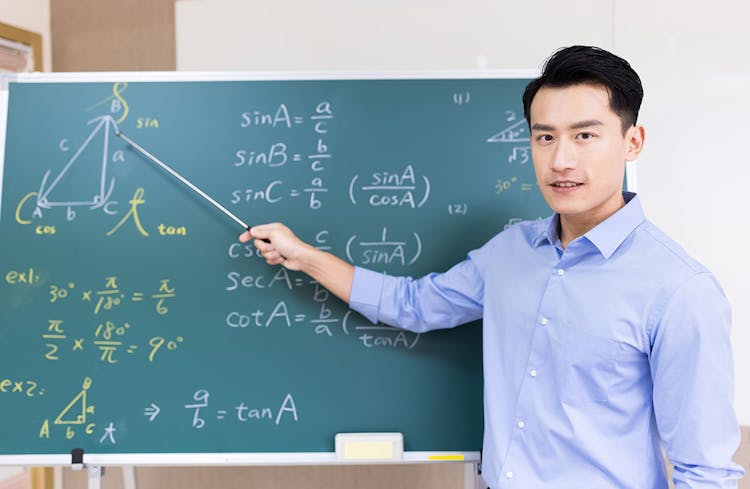
Overview This comprehensive course on C++ Complete Coding Course will deepen your understanding on this topic. After successful completion of this course you can acquire the required skills in this sector. This C++ Complete Coding Course comes with accredited certification from CPD, which will enhance your CV and make you worthy in the job market. So enrol in this course today to fast track your career ladder. How will I get my certificate? You may have to take a quiz or a written test online during or after the course. After successfully completing the course, you will be eligible for the certificate. Who is This course for? There is no experience or previous qualifications required for enrolment on this C++ Complete Coding Course. It is available to all students, of all academic backgrounds. Requirements Our C++ Complete Coding Course is fully compatible with PC's, Mac's, Laptop, Tablet and Smartphone devices. This course has been designed to be fully compatible with tablets and smartphones so you can access your course on Wi-Fi, 3G or 4G. There is no time limit for completing this course, it can be studied in your own time at your own pace. Career Path Learning this new skill will help you to advance in your career. It will diversify your job options and help you develop new techniques to keep up with the fast-changing world. This skillset will help you to- Open doors of opportunities Increase your adaptability Keep you relevant Boost confidence And much more! Course Curriculum 14 sections • 79 lectures • 05:33:00 total length •Introduction: 00:04:00 •What Is C++?: 00:03:00 •Setting up A Project: 00:07:00 •Console Out: 00:04:00 •Data Types: 00:03:00 •Variables: 00:04:00 •Console In: 00:03:00 •Strings: 00:04:00 •Constants: 00:05:00 •Assignment Operator: 00:03:00 •Arithmetic Operators: 00:04:00 •Compound Assignment Operator: 00:03:00 •Increment & Decrement Operators: 00:04:00 •Relation & Comparison Operators: 00:06:00 •Logical Operators: 00:07:00 •Conditional Ternary Operator: 00:04:00 •Comma Operator: 00:03:00 •Type Casting Operator: 00:02:00 •Bitwise Operators: 00:12:00 •Size of Operator: 00:03:00 •Operator Precedence: 00:05:00 •String Streams: 00:04:00 •Conditional Statements: 00:07:00 •For Loop: 00:04:00 •While Loop: 00:03:00 •Do While Loop: 00:04:00 •Range-Based For Loop: 00:03:00 •GoTo Statement: 00:04:00 •Switch Statement: 00:05:00 •Functions: 00:03:00 •Function Return Statement: 00:04:00 •Function Arguments Passed By Value: 00:05:00 •Function Arguments Passed By Reference: 00:05:00 •Function Parameter Default Values: 00:03:00 •Overloaded Functions: 00:04:00 •Function Templates: 00:04:00 •Namespaces: 00:06:00 •Arrays: 00:03:00 •Multidimensional Arrays: 00:03:00 •References: 00:02:00 •Pointers: 00:04:00 •Delete Operator: 00:02:00 •Struct: 00:04:00 •Type Aliasing: 00:03:00 •Unions: 00:04:00 •Enumerators: 00:04:00 •Introduction to Classes: 00:05:00 •Class Access: 00:04:00 •Class Constructor: 00:05:00 •Class Pointers: 00:04:00 •Overloading Operators: 00:06:00 •This Keyword: 00:04:00 •Constant Objects: 00:03:00 •Getters and Setters: 00:05:00 •Static Variables: 00:04:00 •Static Functions: 00:06:00 •Template Classes: 00:05:00 •Class Destructor: 00:04:00 •Class Copy Constructor: 00:03:00 •Friend Function: 00:06:00 •Friend Class: 00:06:00 •Class Inheritance: 00:07:00 •Multiple Class Inheritance: 00:05:00 •Virtual Methods: 00:04:00 •Abstract Base Class: 00:03:00 •Error Handling: 00:04:00 •Preprocessor Macro Definitions: 00:04:00 •Preprocessor Conditional Directives: 00:05:00 •Preprocessor Line Directive: 00:04:00 •Preprocessor Error Directive: 00:03:00 •Preprocessor Source File Inclusion: 00:02:00 •Opening A File: 00:06:00 •Writing to a File: 00:04:00 •Commenting: 00:04:00 •Class Header and Implementation: 00:09:00 •Lists: 00:04:00 •Vectors: 00:05:00 •Resource - C++ Complete Coding Course: 00:00:00 •Assignment - C++ Complete Coding Course: 00:00:00
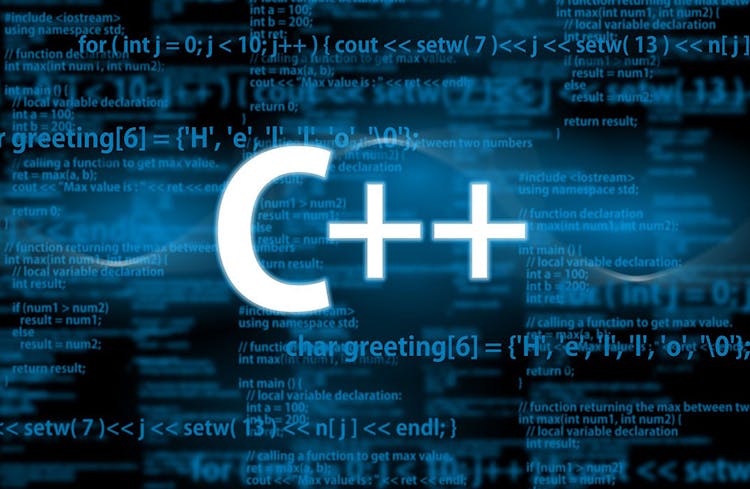
Overview This comprehensive course on C++ Development: The Complete Coding Guide will deepen your understanding on this topic. After successful completion of this course you can acquire the required skills in this sector. This C++ Development: The Complete Coding Guide comes with accredited certification from CPD, which will enhance your CV and make you worthy in the job market. So enrol in this course today to fast track your career ladder. How will I get my certificate? You may have to take a quiz or a written test online during or after the course. After successfully completing the course, you will be eligible for the certificate. Who is This course for? There is no experience or previous qualifications required for enrolment on this C++ Development: The Complete Coding Guide. It is available to all students, of all academic backgrounds. Requirements Our C++ Development: The Complete Coding Guide is fully compatible with PC's, Mac's, Laptop, Tablet and Smartphone devices. This course has been designed to be fully compatible with tablets and smartphones so you can access your course on Wi-Fi, 3G or 4G. There is no time limit for completing this course, it can be studied in your own time at your own pace. Career Path Learning this new skill will help you to advance in your career. It will diversify your job options and help you develop new techniques to keep up with the fast-changing world. This skillset will help you to- Open doors of opportunities Increase your adaptability Keep you relevant Boost confidence And much more! Course Curriculum 14 sections • 79 lectures • 05:35:00 total length •Introduction: 00:04:00 •What Is C++?: 00:03:00 •Setting up A Project: 00:07:00 •Console Out: 00:04:00 •Data Types: 00:03:00 •Variables: 00:04:00 •Console In: 00:03:00 •Strings: 00:04:00 •Constants: 00:05:00 •Assignment Operator: 00:03:00 •Arithmetic Operators: 00:04:00 •Compound Assignment Operator: 00:03:00 •Increment & Decrement Operators: 00:04:00 •Relation & Comparison Operators: 00:06:00 •Logical Operators: 00:07:00 •Conditional Ternary Operator: 00:04:00 •Comma Operator: 00:03:00 •Type Casting Operator: 00:02:00 •Bitwise Operators: 00:12:00 •Size of Operator: 00:03:00 •Operator Precedence: 00:05:00 •String Streams: 00:04:00 •Conditional Statements: 00:07:00 •For Loop: 00:04:00 •While Loop: 00:03:00 •Do While Loop: 00:04:00 •Range-Based For Loop: 00:03:00 •GoTo Statement: 00:04:00 •Switch Statement: 00:05:00 •Switch Statement: 00:05:00 •Functions: 00:03:00 •Function Return Statement: 00:04:00 •Function Arguments Passed By Value: 00:05:00 •Function Arguments Passed By Reference: 00:05:00 •Function Parameter Default Values: 00:03:00 •Overloaded Functions: 00:04:00 •Function Templates: 00:04:00 •Namespaces: 00:06:00 •Arrays: 00:03:00 •Multidimensional Arrays: 00:03:00 •References: 00:02:00 •Pointers: 00:04:00 •Delete Operator: 00:02:00 •Struct: 00:04:00 •Type Aliasing: 00:03:00 •Unions: 00:04:00 •Enumerators: 00:04:00 •Introduction to Classes: 00:05:00 •Class Access: 00:04:00 •Class Constructor: 00:05:00 •Class Pointers: 00:04:00 •Overloading Operators: 00:06:00 •This Keyword: 00:04:00 •Constant Objects: 00:03:00 •Getters and Setters: 00:05:00 •Static Variables: 00:04:00 •Static Functions: 00:06:00 •Template Classes: 00:05:00 •Class Destructor: 00:04:00 •Class Copy Constructor: 00:03:00 •Friend Function: 00:06:00 •Friend Class: 00:06:00 •Class Inheritance: 00:07:00 •Multiple Class Inheritance: 00:05:00 •Virtual Methods: 00:04:00 •Abstract Base Class: 00:03:00 •Error Handling: 00:04:00 •Preprocessor Macro Definitions: 00:04:00 •Preprocessor Conditional Directives: 00:05:00 •Preprocessor Line Directive: 00:04:00 •Preprocessor Source File Inclusion: 00:02:00 •Opening A File: 00:06:00 •Writing to a File: 00:04:00 •Commenting: 00:04:00 •Class Header and Implementation: 00:09:00 •Lists: 00:04:00 •Vectors: 00:05:00 •Resource: 00:00:00 •Assignment - C++ Development: The Complete Coding Guide: 00:00:00

Search By Location
- Office Productivity Courses in London
- Office Productivity Courses in Birmingham
- Office Productivity Courses in Glasgow
- Office Productivity Courses in Liverpool
- Office Productivity Courses in Bristol
- Office Productivity Courses in Manchester
- Office Productivity Courses in Sheffield
- Office Productivity Courses in Leeds
- Office Productivity Courses in Edinburgh
- Office Productivity Courses in Leicester
- Office Productivity Courses in Coventry
- Office Productivity Courses in Bradford
- Office Productivity Courses in Cardiff
- Office Productivity Courses in Belfast
- Office Productivity Courses in Nottingham