- Professional Development
- Medicine & Nursing
- Arts & Crafts
- Health & Wellbeing
- Personal Development
675 Office Productivity courses
CCNA - 200-301 with Ben Jacobson
By Packt
This course is for networking enthusiasts who want to get ahead in their networking career by passing the new 200-301 Cisco Certified Network Associate (CCNA) exam. The course covers all the topics required for the certification, such as network fundamentals, network access, IP connectivity, IP services, and security fundamentals.
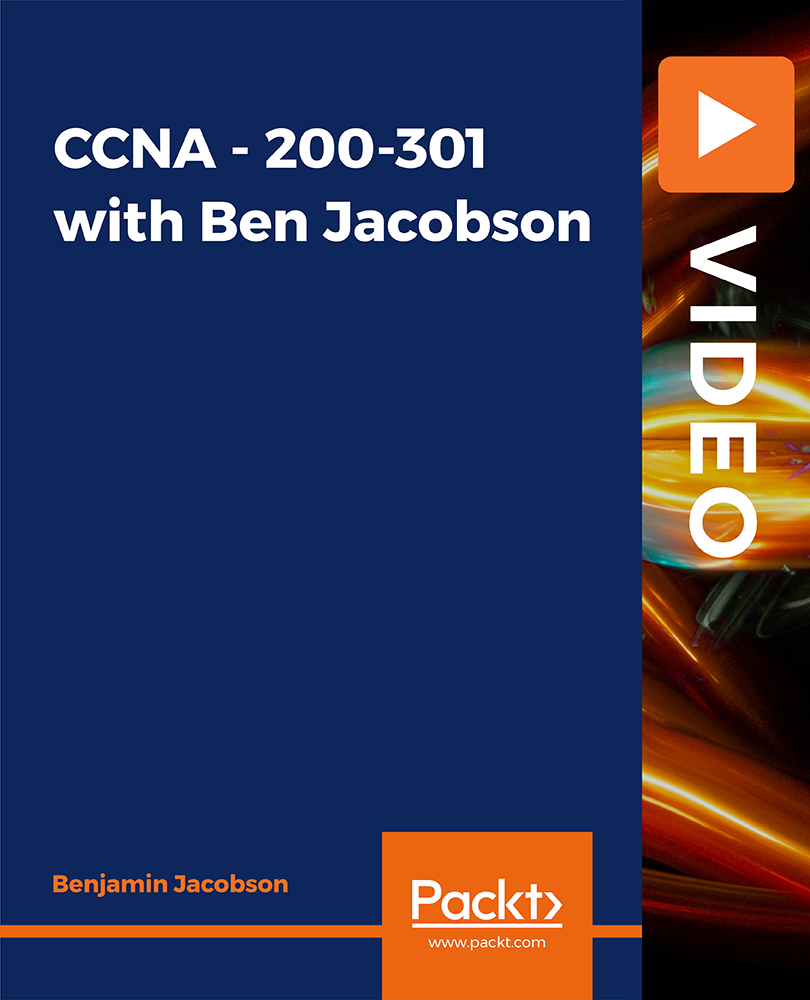
Boost Your Career By Enrolling In This Functional Skills IT & Python Programming Bundle 5 in 1 Functional Skills IT Bundle Improve your knowledge of Functional Skills with this Functional Skills IT & Python Programming bundle. This Functional Skills bundle is designed to build your competent skill set to enable the best possible outcome for you. Our Functional Skills bundle is ideal for those who aim to be the best in their fields. Designed for success, this Functional Skills course covers everything from basics to advanced topics in Functional Skills. Each lesson on this Functional Skills course is crafted for easy understanding, enabling you to become proficient in Functional Skills. Whether you are a beginner or looking to sharpen your existing skills, this Functional Skills is the ideal choice. So, enrol now in this Functional Skills Bundle Today to advance your career! This Functional Skills Bundle Contains 5 of Our Premium Courses: Course 01: Functional Skills IT Course 02: Essential IT Skills Level 2 Course 03: Diploma in Python Programming at QLS Level 5 Course 04: Microsoft SQL Server Development for Everyone Course 05: Electronic Device Maintenance and Troubleshooting Why Choose Our Functional Skills IT Course? Get a Free QLS QLS-endorsed certificate upon completion of this course Get a free student ID card with this Bundle Get instant access to this Bundle course. Learn from anywhere in the world This bundle course is affordable and simple to understand The Functional Skills course is an entirely online, interactive lesson with voiceover audio Lifetime access to the course materials The Functional Skills comes with 24/7 tutor support Assessment Process of Functional Skills Bundle Once you have completed all the courses in the Functional Skills bundle, you can assess your functional skills and knowledge with an optional assignment. Our expert trainers will assess your assignment on Functional Skills and give you feedback afterwards. CPD 200 CPD hours / points Accredited by CPD Quality Standards Who is this course for? Please Note: This is not a regulated course. To get qualified, you may choose: Functional Skills Qualification in ICT at Level 2 Functional Skills Qualification in Information & Communication Technology (ICT) at Level 1 Functional Skills Qualification in Maths at Level 1 Functional Skills Qualification in Mathematics at Level 1 Functional Skills Qualification in English at Level 1 Functional Skills Qualification in English at Entry 1 / ICT at Level 2 / Mathematics at Entry 1 IGCSE English IGCSE Maths IGCSE Career path Functional Skills Certificates Digital certificate Digital certificate - £10 Hard copy certificate Hard copy certificate - £29 You can order your hard copy certificates at the cost of £29 (for each course).

Advanced Photoshop CC
By SkillWise
Overview Uplift Your Career & Skill Up to Your Dream Job - Learning Simplified From Home! Kickstart your career & boost your employability by helping you discover your skills, talents, and interests with our special Advanced Photoshop CC Course. You'll create a pathway to your ideal job as this course is designed to uplift your career in the relevant industry. It provides the professional training that employers are looking for in today's workplaces. The Advanced Photoshop CC Course is one of the most prestigious training offered at Skillwise and is highly valued by employers for good reason. This Advanced Photoshop CC Course has been designed by industry experts to provide our learners with the best learning experience possible to increase their understanding of their chosen field. This Advanced Photoshop CC Course, like every one of Skillwise's courses, is meticulously developed and well-researched. Every one of the topics is divided into elementary modules, allowing our students to grasp each lesson quickly. At Skillwise, we don't just offer courses; we also provide a valuable teaching process. When you buy a course from Skillwise, you get unlimited Lifetime access with 24/7 dedicated tutor support. Why buy this Advanced Photoshop CC ? Lifetime access to the course forever Digital Certificate, Transcript, and student ID are all included in the price Absolutely no hidden fees Directly receive CPD Quality Standard-accredited qualifications after course completion Receive one-to-one assistance every weekday from professionals Immediately receive the PDF certificate after passing Receive the original copies of your certificate and transcript on the next working day Easily learn the skills and knowledge from the comfort of your home Certification After studying the course materials of the Advanced Photoshop CC there will be a written assignment test which you can take either during or at the end of the course. After successfully passing the test you will be able to claim the PDF certificate for free. Original Hard Copy certificates need to be ordered at an additional cost of £8. Who is this course for? This Advanced Photoshop CC course is ideal for Students Recent graduates Job Seekers Anyone interested in this topic People already work in relevant fields and want to polish their knowledge and skills. Prerequisites This Advanced Photoshop CC does not require you to have any prior qualifications or experience. You can just enrol and start learning. This Advanced Photoshop CC was made by professionals and it is compatible with all PCs, Macs, tablets, and smartphones. You will be able to access the course from anywhere at any time as long as you have a good enough internet connection. Career path As this course comes with multiple courses included as a bonus, you will be able to pursue multiple occupations. This Advanced Photoshop CC is a great way for you to gain multiple skills from the comfort of your home. Advanced Photoshop CC Module 01: Overview 00:01:00 Module 02: Having Graphic Designs Created 00:02:00 Module 03: Making PSD Thumbnails Visible on Your PC 00:03:00 Module 04: Creating a Simple Design - Part 1 00:05:00 Module 05: Creating a Simple Design - Part 2 00:04:00 Module 06: Changing the Background Image 00:03:00 Module 07: Changing the Font or Text 00:02:00 Module 08: Working with Photoshop Actions 00:02:00 Module 09: Sources for Photoshop Actions 00:01:00 Module 10: Selecting Photoshop Actions 00:02:00 Module 11: Producing Photoshop Actions - Part 1 00:05:00 Module 12: Show Transform Controls 00:02:00 Module 13: Producing Photoshop Actions - Part 2 00:07:00 Module 14: Creating a Multiple 3D Image Shot 00:04:00 Module 15: Sizing of File Formats 00:01:00 Module 16: Saving For Certain File Formats 00:02:00 Module 17: Live Application - Part 1 00:03:00 Module 18: Live Application - Part 2 00:02:00 Module 19: Multiple Short Live Application 00:03:00 Module 20: Conclusion 00:01:00 Assignment Assignment - Advanced Photoshop CC 00:59:00 Order Your Certificate Order Your Certificate QLS

Effective Remote Working Training
By IOMH - Institute of Mental Health
Overview of Effective Remote Working Training In today’s world, remote working is no longer a short-term solution—it’s a lasting change. Since 2019, the UK has seen a 300% rise in remote job listings, and now 78% of organisations use hybrid work models. Our Effective Remote Working Training is designed to help you succeed in this fast-changing work style. This course gives you simple, clear steps to set up a great home office, use online tools for smooth communication, and stay focused throughout your day. With Effective Remote Working Training, you’ll also learn how to stay motivated without the usual office environment, create a healthy work-life balance, and work well with your team—even when you're apart. Remote roles are now growing twice as fast as traditional office jobs, and people with remote working skills are earning 18% more on average in the UK. Whether you’re starting your first remote job or already working from home and want to improve, this course is made for you. The Effective Remote Working Training gives you everything you need to feel confident, connected, and productive while working from anywhere. Start your journey towards flexible success today with our trusted Effective Remote Working Training and prepare for the future of work. This Effective Remote Working Training course will help you to learn: Understand what makes remote working successful Use simple techniques to stay focused and get more done at home Communicate clearly and professionally using online tools Build healthy habits to stay balanced while working remotely Use popular tools to work well with your team online Plan your personal growth and career development while working remotely Who Is This Course for? Employees moving to remote or hybrid work and need clear guidance Team leaders managing remote teams who want to keep productivity high Freelancers or self-employed workers wanting better remote work habits People new to remote work who want to build good routines and workflows Companies that want to train their staff for remote work success Process of Evaluation After studying the Effective Remote Working Training Course, your skills and knowledge will be tested with an MCQ exam or assignment. You have to get a score of 60% to pass the test and get your certificate. Certificate of Achievement Certificate of Completion - Digital / PDF Certificate After completing the Effective Remote Working Training Course, you can order your CPD Accredited Digital / PDF Certificate for £5.99. (Each) Certificate of Completion - Hard copy Certificate You can get the CPD Accredited Hard Copy Certificate for £12.99. (Each) Shipping Charges: Inside the UK: £3.99 International: £10.99 Requirements There is no prerequisite to enrol in this course. Career Path This Effective Remote Working Training Course will lead you to many different career opportunities. Here are a few prospects: Remote Project Manager – £38K to £65K/year Virtual Team Leader – £32K to £50K/year Remote Customer Support Specialist – £22K to £35K/year Digital Marketing Coordinator – £25K to £40K/year Remote Operations Manager – £45K to £70K/year Course Curriculum Module 01: Understanding Remote Working and Making it Possible Understanding Remote Working and Making it Possible 00:22:00 Module 02: Boosting Productivity and Maintaining Communication Boosting Productivity and Maintaining Communication 00:20:00 Module 03: Staying in Touch and Improving Call Quality Staying in Touch and Improving Call Quality 00:19:00 Module 04: Maintaining Motivation and Staying Healthy Maintaining Motivation and Staying Healthy 00:21:00 Module 05: Remote Teamwork and Virtual Collaboration Remote Teamwork and Virtual Collaboration 00:17:00 Module 06: Growing and Succeeding as a Remote Employee Growing and Succeeding as a Remote Employee 00:18:00

Course Overview Learn Java programming from the Fundamental Concepts of Java course and be able to create object-oriented programs using your skill. This course will help you to create interactive object-oriented programS for your desktop, phone or website. In this Fundamental Concepts of Java course, you will learn about the modern Java programming tools, Java 9 and 11, inheritance, abstraction, interference, different Java features and many other functions that will help you to program using Java language. You will be able to understand how Java programming works for websites, desktops and Android mobiles. You will also be able to understand why the functions work instead of only understanding how to use them. This course will help you to understand how to create Java programming from scratch. This is an ideal course for anyone who wants to learn Java programming understand the use of it and start their career as a programmer. Learning Outcomes Learn the fundamentals of the Java programming language Understand object-oriented programming Know about exception handling enums and type wrapper Be able to understand the concept of inserting animation into programming Learn how Java works and convert code to the understandable computer language Who is this course for? This course is ideal for anyone who wants to learn the Java programming language and build their career as a programmer. This course will help you understand the function of Java programming from scratch. Entry Requirement This course is available to all learners, of all academic backgrounds. Learners should be aged 16 or over to undertake the qualification. Good understanding of English language, numeracy and ICT are required to attend this course. Certification After you have successfully completed the course, you will be able to obtain an Accredited Certificate of Achievement. You can however also obtain a Course Completion Certificate following the course completion without sitting for the test. Certificates can be obtained either in hardcopy at the cost of £39 or in PDF format at the cost of £24. PDF certificate's turnaround time is 24 hours, and for the hardcopy certificate, it is 3-9 working days. Why choose us? Affordable, engaging & high-quality e-learning study materials; Tutorial videos/materials from the industry-leading experts; Study in a user-friendly, advanced online learning platform; Efficient exam systems for the assessment and instant result; The UK & internationally recognized accredited qualification; Access to course content on mobile, tablet or desktop from anywhere anytime; The benefit of career advancement opportunities; 24/7 student support via email. Career Path Fundamental Concepts of Java is a useful qualification to possess and would be beneficial for any related profession or industry such as: Programmer Web Developer Android App Developer Web Designer Data Security Officer Fundamental Concepts of Java Module 01: Hello World _ IDE 00:07:00 Module 02: What is Java? 00:13:00 Module 03: Working With Variables 00:12:00 Module 04: Variable Types 00:14:00 Module 05: Non-Numeric Data Types 00:10:00 Module 06: Strings 00:16:00 Module 07: Arithmetic Operators 00:14:00 Module 08: Relational Operators 00:10:00 Module 09: Logical Operators 00:10:00 Module 10: Assignment Operators 00:10:00 Module 11: Solving Problems with Google 00:09:00 Module 12: If in Java 00:11:00 Module 13: Else If Else 00:16:00 Module 14: Switch 00:12:00 Module 15: While Loop 00:14:00 Module 16: For Loop 00:13:00 Module 17: Arrays 00:14:00 Module 18: Sorting Array 00:15:00 Module 19: Methods 00:15:00 Module 20: Recursion 00:07:00 Module 21: OOP #1 - Classes _Object 00:12:00 Module 22: OOP #2 - Constructors 00:08:00 Module 23: OOP #3 - Inheritance 00:14:00 Module 24: OOP #4 - Modifier Types 00:17:00 Module 25: OOP #5 - Encapsulation 00:12:00 Module 26: OOP #6 - Abstraction 00:16:00 Module 27: OOP #7 - Polymorphism 00:09:00 Certificate and Transcript Order Your Certificates and Transcripts 00:00:00

Description: Application of email is limitless in this current progressive world; it is abundantly used on a personal and professional level. That is why this [coure_title] brings you the knowledge on learning the basic functionality and feasibility of using email. In this course, you will learn about the basic introduction, applications and advantages of using email. After that, there are detailed modules which will guide you through the basic aspects of WordPerfect Email. You will learn about the anatomy, interface, shortcut keys, inbox, outbox, basic email etiquette, etc. This will help you in your respective professional field. Learning Outcomes: Email address structure, the benefits of email, email etiquette, understand spam and viruses, and digital signatures Common email applications, opening and closing the WordPerfect email application, understanding its structure and getting help Using the folder list, main menus, toolbar, shortcut menus, shortcut keys and dialogue boxes Opening your inbox and messages, switching between open messages, closing email messages, and adding and removing message list headings Using the contact list, searching for messages, creating folders, and moving messages to a folder Sorting and deleting messages, restoring and emptying deleted items Flagging messages, marking messages as read or unread, opening and saving attachments, using reply & reply to all, and forwarding messages options How to print your messages using the print preview, print commands, choosing a print range, and setting the number of copies Creating and addressing messages; adding a subject; composing message; using the cut, copy and paste options and sending the message Adding and removing attachments, changing priority, and copying text into a message Explore the differences between HTML and Plain text emails, set up default text fonts, add images, and spell checks Adding people to your contact list, how to create a distribution list, and adding and removing addresses from the distribution list Assessment: At the end of the course, you will be required to sit for an online MCQ test. Your test will be assessed automatically and immediately. You will instantly know whether you have been successful or not. Before sitting for your final exam you will have the opportunity to test your proficiency with a mock exam. Certification: After completing and passing the course successfully, you will be able to obtain an Accredited Certificate of Achievement. Certificates can be obtained either in hard copy at a cost of £39 or in PDF format at a cost of £24. Who is this Course for? Corel WordPerfect Mail Training Course is certified by CPD Qualifications Standards and CiQ. This makes it perfect for anyone trying to learn potential professional skills. As there is no experience and qualification required for this course, it is available for all students from any academic background. Requirements Our Corel WordPerfect Mail Training Course is fully compatible with any kind of device. Whether you are using Windows computer, Mac, smartphones or tablets, you will get the same experience while learning. Besides that, you will be able to access the course with any kind of internet connection from anywhere at any time without any kind of limitation. Career Path After completing this course you will be able to build up accurate knowledge and skills with proper confidence to enrich yourself and brighten up your career in the relevant job market. Understanding E-mail All About E-mail 00:30:00 Getting Started 01:00:00 Components of the Mail Interface 00:30:00 Working with Messages 01:00:00 Working With E-mail Managing Mail 01:00:00 Working With Messages 00:30:00 Message Tools 01:00:00 Printing Messages 00:30:00 Advanced E-mail Topics Creating Messages 01:00:00 Advanced Message Tools 01:00:00 Working With E-mail 01:00:00 Address Tools 01:00:00 Order Your Certificate and Transcript Order Your Certificates and Transcripts 00:00:00

Course Overview Do you know, effective use of data structure can increase the efficiency of your software design process? To create efficient algorithms and continue a smooth software design process Data Structure is one of the most fundamental ingredients. Learn the basics of data structure and how you can use them from this Easy to Advanced Data Structures Masterclass course and create incredible software designs using that knowledge. This Easy to Advanced Data Structures Masterclass course will help you to strengthen your basics, clear misunderstandings and get hold of the functions of data structure and how you can use it. The animated video lessons will help you understand data Structure easily. You will learn about Static and dynamic arrays, linked lists, stacks, queues, search trees, hash tables, sparse tables and many other functions that will help you understand how you can use data structure and create efficient software designs. Learning Outcomes Understand the basics of data structure Familiarize with the algorithms associated with data structure Be able to include linked lists, dynamic arrays, queues and stacks in your data structure project Learn what Static and dynamic arrays are Be able to Union or disjoint sets in your data table Get a clear understanding of hash tables and how they work Who is this course for? This course is ideal for anyone who wants to learn about data structure or strengthen their basics. It is especially helpful for those who work in the IT industry and deal with database management. Entry Requirement This course is available to all learners, of all academic backgrounds. Learners should be aged 16 or over to undertake the qualification. Good understanding of English language, numeracy and ICT are required to attend this course. Certification After you have successfully completed the course, you will be able to obtain an Accredited Certificate of Achievement. You can however also obtain a Course Completion Certificate following the course completion without sitting for the test. Certificates can be obtained either in hardcopy at the cost of £39 or in PDF format at the cost of £24. PDF certificate's turnaround time is 24 hours, and for the hardcopy certificate, it is 3-9 working days. Why choose us? Affordable, engaging & high-quality e-learning study materials; Tutorial videos/materials from the industry-leading experts; Study in a user-friendly, advanced online learning platform; Efficient exam systems for the assessment and instant result; The UK & internationally recognized accredited qualification; Access to course content on mobile, tablet or desktop from anywhere anytime; The benefit of career advancement opportunities; 24/7 student support via email. Career Path Easy to Advanced Data Structures Masterclass is a useful qualification to possess and would be beneficial for any related profession or industry such as: Software Engineers Programmers Web Designers Web Developers App Developers Unit 01: Introduction Module 01: Promo Video 00:02:00 Module 02: Data Structure Introduction 00:05:00 Module 03: Computational Complexity Analysis 00:13:00 Unit 02: Arrays Module 01: Static and Dynamic Arrays 00:12:00 Module 02: Dynamic Arrays Source Code 00:07:00 Unit 03: Linked List Module 01: Singly and Doubly Linked Lists 00:15:00 Module 02: Doubly Linked Lists Source Code 00:10:00 Unit 04: Stack Module 01: Stack 00:12:00 Module 02: Stack Implementation 00:04:00 Module 03: Stack Source Code 00:04:00 Unit 05: Queues Module 01: Queues (Part-1) 00:06:00 Module 02: Queues (Part-2) 00:06:00 Module 03: Queue Source Code 00:04:00 Unit 06: Priority Queues (PQs) Module 01: Priority Queues (PQs) with an interlude on heaps 00:13:00 Module 02: Turning Min PQ into Max PQ 00:06:00 Module 03: Adding Elements to Binary Heap 00:10:00 Module 04: Removing Elements from Binary Heap 00:14:00 Module 05: Priority Queue Binary Heap Source Code 00:16:00 Unit 07: Union Find Module 01: Disjoint Set 00:06:00 Module 02: Kruskal's Algorithm 00:06:00 Module 03: Union and Find Operations 00:11:00 Module 04: Path Compression Union Find 00:07:00 Module 05: Union Find Source Code 00:08:00 Unit 08: Binary Search Trees Module 01: Binary Trees and Binary Search Trees (BST) 00:13:00 Module 02: Inserting Element into a Binary Search Tree (BST) 00:06:00 Module 03: Removing Element from a Binary Search Tree (BST) 00:14:00 Module 04: Tree Traversals 00:12:00 Module 05: Binary Search Source Code 00:13:00 Unit 09: Fenwick Tree Module 01: Fenwick Tree Construction 00:06:00 Module 02: Point Updates 00:05:00 Module 03: Binary Indexed Tree 00:14:00 Module 04: Fenwick Tree Source Code 00:06:00 Unit 10: Hash Tables Module 01: Hash Table 00:17:00 Module 02: Separate Chaining 00:08:00 Module 03: Separate Chaining Source Code 00:12:00 Module 04: Open Addressing 00:11:00 Module 05: Linear Probing 00:14:00 Module 06: Quadratic Probing 00:09:00 Module 07: Double Hashing 00:15:00 Module 08: Removing Element Open Addressing 00:08:00 Module 09: Open Addressing Code 00:15:00 Unit 11: Suffix Array Module 01: Introduction 00:03:00 Module 02: The Longest Common Prefix (LCP) Array 00:03:00 Module 03: Using SA/LCP Array to Find Unique Substrings 00:05:00 Module 04: Longest Common Substring (LCS) 00:11:00 Module 05: Longest Common Substring (LCS) Full Example 00:07:00 Module 06: Longest Repeated Substring (LRS) 00:05:00 Unit 12: AVL Trees Module 01: Balanced Binary Search Trees (BBSTs) 00:09:00 Module 02: Inserting Elements into an AVL Tree 00:10:00 Module 03: Removing an AVL Tree 00:09:00 Module 04: AVL Tree Source Code 00:17:00 Unit 13: Indexed Priority Queue Module 01: Indexed Priority Queue (Part-1) 00:25:00 Module 02: Indexed Priority Queue Source Code 00:09:00 Unit 14: Sparse Tables Module 01: Sparse Table 00:26:00 Module 02: Sparse Table Source Code 00:07:00 Certificate and Transcript Order Your Certificates and Transcripts 00:00:00

Description: Skype for Business is a service by Microsoft that helps you to collaborate with anyone, anywhere at any time. This instant messaging collaborative tool is cost-effective and user-friendly. The Skype for Business Course will familiarise you with all the features of the tool. In the course, you will learn how to use Skype for business, the ways of setting location, managing contacts, setting alerts and alert sounds, the process of sending and receiving the instant message, etc. Finally, the course helps you to create audio and video calls, preparing business meetings, and creating the presentation for the conference, and the use of Skype notification area. Learning Outcomes: Discover how to open and close Skype for Business, also ways to sign in and out of your account Set your status on log in or while logged in, add personal notes and set location Manage your contacts by adding internal and external contacts, creating groups, move contacts within groups, add them to favourite groups, block certain contacts, use status and relationship view, and much more Manage alerts by disabling or changing alert sounds, setting up status change alerts, and configuring Do Not Disturb Utilize the instant messages (IM) services by sending and responding to them, using spellchecker, adding emoticons, changing the font and viewing conversation history Examine how to make an audio and video call, record audio or video calls, and change device settings Conduct business meetings using Skype meeting opting through Outlook, joining meetings, setting up impromptu meetings in Skype, and taking notes during a meeting with OneNote Show stakeholders your presentation by learning how to display a PowerPoint presentation, a whiteboard, share screens and programs, post polls and Q&A, send files to participants and share note through Microsoft OneNote Manage advanced settings by turning off all profile pictures, displaying Skype for Business window on top, using Microsoft Skype for Business Recording Manager, and stop Skype for Business from starting up automatically View Skype Notification Area icon, change presence status, sing in and out, and open and close the program Assessment: At the end of the course, you will be required to sit for an online MCQ test. Your test will be assessed automatically and immediately. You will instantly know whether you have been successful or not. Before sitting for your final exam you will have the opportunity to test your proficiency with a mock exam. Certification: After completing and passing the course successfully, you will be able to obtain an Accredited Certificate of Achievement. Certificates can be obtained either in hard copy at a cost of £39 or in PDF format at a cost of £24. Who is this Course for? Skype for Business Course is certified by CPD Qualifications Standards and CiQ. This makes it perfect for anyone trying to learn potential professional skills. As there is no experience and qualification required for this course, it is available for all students from any academic background. Requirements Our Skype for Business Course is fully compatible with any kind of device. Whether you are using Windows computer, Mac, smartphones or tablets, you will get the same experience while learning. Besides that, you will be able to access the course with any kind of internet connection from anywhere at any time without any kind of limitation. Career Path After completing this course you will be able to build up accurate knowledge and skills with proper confidence to enrich yourself and brighten up your career in the relevant job market. Skype for Business Course The Basics 00:30:00 Setting Your Presence and Location 00:45:00 Managing Contacts, Part One 00:45:00 Managing Contacts, Part Two 00:30:00 Alerts and Alert Sounds 00:30:00 Sending and Receiving Instant Messages (IM) 00:30:00 Audio & Video Calls 00:45:00 Skype Meetings 00:30:00 Presenting with Skype for Business, Part One 00:45:00 Presenting with Skype for Business, Part Two 00:45:00 Advanced Settings 00:30:00 Using Skype for Business in the Notification Area 00:30:00 Mock Exam Mock Exam- Skype for Business Course 00:20:00 Final Exam Final Exam- Skype for Business Course 00:20:00 Order Your Certificate and Transcript Order Your Certificates and Transcripts 00:00:00

Overview This comprehensive course on Computer Science With Python will deepen your understanding on this topic. After successful completion of this course you can acquire the required skills in this sector. This Computer Science With Python comes with accredited certification from CPD, which will enhance your CV and make you worthy in the job market. So enrol in this course today to fast track your career ladder. How will I get my certificate? You may have to take a quiz or a written test online during or after the course. After successfully completing the course, you will be eligible for the certificate. Who is This course for? There is no experience or previous qualifications required for enrolment on this Computer Science With Python. It is available to all students, of all academic backgrounds. Requirements Our Computer Science With Python is fully compatible with PC's, Mac's, Laptop, Tablet and Smartphone devices. This course has been designed to be fully compatible with tablets and smartphones so you can access your course on Wi-Fi, 3G or 4G. There is no time limit for completing this course, it can be studied in your own time at your own pace. Career Path Learning this new skill will help you to advance in your career. It will diversify your job options and help you develop new techniques to keep up with the fast-changing world. This skillset will help you to- Open doors of opportunities Increase your adaptability Keep you relevant Boost confidence And much more! Course Curriculum 5 sections • 152 lectures • 04:54:00 total length •Introduction: 00:03:00 •Quiz 1: 00:02:00 •Quiz 1 Solution: 00:01:00 •What is Programming: 00:03:00 •Quiz 2: 00:01:00 •Quiz 2 Solution: 00:01:00 •Meeting the interpreter and Problem Quiz 3: 00:01:00 •Quiz 3 solution: 00:01:00 •Congratulations: 00:01:00 •Why programming and Quiz 4: 00:02:00 •Quiz 4 Solution: 00:03:00 •Grammar and Python Rules: 00:04:00 •Backus Naur Form: 00:03:00 •Quiz 4 part 2: 00:01:00 •Quiz 4 part 2 Solution: 00:01:00 •Python Grammar and Quiz 5: 00:05:00 •Quiz 5 Solution: 00:03:00 •Quiz 6: 00:01:00 •Quiz 6 Solution: 00:02:00 •Processors: 00:02:00 •Introducing Variables: 00:05:00 •Variables Quiz 7: 00:02:00 •Variables Can Vary: 00:03:00 •Variables Quiz 8: 00:01:00 •Quiz 8 Solution: 00:01:00 •Variables Quiz 9: 00:01:00 •Quiz 9 Solution: 00:01:00 •Variables Quiz 10: 00:01:00 •Quiz 10 Solution: 00:03:00 •Introducing Strings: 00:04:00 •Using Strings Quiz 11: 00:01:00 •Quiz 11 Solution: 00:03:00 •Strings and Numbers - String Concatenation Quiz Solution: 00:03:00 •String indexing: 00:02:00 •Quiz 13: 00:01:00 •Quiz 13 Solution: 00:03:00 •String subsequences: 00:04:00 •String subsequences quiz 14: 00:01:00 •Quiz 14 solution: 00:02:00 •Understanding selection quiz 15: 00:01:00 •Quiz 15 solution: 00:04:00 •Finding string in string quiz 16: 00:04:00 •Quiz 16 solution: 00:02:00 •Testing and quiz 17: 00:02:00 •Quiz 17 solution: 00:03:00 •Find With Parameter Quiz 18: 00:02:00 •Quiz 18 solution: 00:01:00 •Extracting links from a web page Quiz 19: 00:03:00 •Extracting links from a web page Quiz 19 Solution: 00:02:00 •Final Quiz: 00:01:00 •Final Quiz Solution: 00:02:00 •Congratulations: 00:01:00 •Unit Overview: 00:03:00 •Procedural Abstraction: 00:03:00 •Introducing Procedures: 00:04:00 •Procedure code quiz 1: 00:04:00 •Quiz 1 Solution: 00:01:00 •Output and quiz 2: 00:01:00 •Quiz 2 Solution: 00:02:00 •Return Statement and Quiz 3: 00:03:00 •Quiz 3 solution: 00:02:00 •Inc Procedure Quiz 4: 00:01:00 •Quiz 4 Solution: 00:01:00 •Sum Procedure and Quiz 5: 00:01:00 •Quiz 5 Solution: 00:02:00 •Sum procedure with a return statement: 00:02:00 •Square procedure quiz 6: 00:01:00 •Quiz 6 Solution: 00:02:00 •Sum 3 Quiz 7: 00:01:00 •Quiz 7 Solution: 00:02:00 •Double string procedure quiz 8: 00:01:00 •Quiz 8 Solution: 00:01:00 •Find second quiz 9: 00:02:00 •Quiz 9 Solution: 00:02:00 •Equality Comparison Quiz 10: 00:04:00 •Quiz 10 Solution: 00:01:00 •If statement quiz 11: 00:03:00 •Quiz 11 Solution: 00:03:00 •Is friend quiz 12: 00:02:00 •Quiz 12 solution: 00:02:00 •Is friend quiz 13: 00:02:00 •Quiz 13 Solution: 00:02:00 •The Or construct: 00:03:00 •Quiz 14 solution: 00:06:00 •While loop quiz 15: 00:05:00 •Quiz 15 solution: 00:03:00 •While loop quiz 16: 00:01:00 •Quiz 16 solution: 00:02:00 •Print numbers quiz 17: 00:01:00 •Quiz 17 solution: 00:02:00 •Factorial quiz 18: 00:02:00 •Quiz 18 solution: 00:02:00 •Break quiz 19: 00:04:00 •Quiz 19 solution: 00:03:00 •Quiz 20: 00:05:00 •Quiz 20 Solution: 00:01:00 •No links quiz 21: 00:01:00 •Print all links quiz 21 solution: 00:03:00 •Final Quiz: 00:01:00 •Final Quiz Solution: 00:02:00 •Unit Overview: 00:03:00 •Stooges and quiz 1: 00:01:00 •Quiz 1 Solution: 00:01:00 •Countries quiz: 00:01:00 •Quiz 3 solution: 00:01:00 •Relative Size Quiz: 00:01:00 •Quiz 4 Solution: 00:01:00 •Lists Mutation: 00:01:00 •Different Stooges quiz: 00:01:00 •Quiz 5 Solution: 00:01:00 •Secret Agent Man Quiz: 00:01:00 •Replace Spy Quiz: 00:01:00 •Quiz 7 Solution: 00:03:00 •Python List Addition and Length: 00:02:00 •List Operations In Python: 00:02:00 •Python lists length quiz: 00:01:00 •Quiz 8 Solution: 00:01:00 •Append Quiz: 00:01:00 •Hard drive quiz: 00:01:00 •Quiz 11 Solution: 00:01:00 •Python Loops on Lists Quiz: 00:02:00 •Quiz 12 solution: 00:02:00 •Python For loops: 00:03:00 •Sum List Quiz: 00:01:00 •Measure a String Quiz: 00:01:00 •Find Element Quiz: 00:02:00 •Quiz 15 solution: 00:04:00 •Quiz 16 solution: 00:01:00 •Python Union Procedure Quiz: 00:01:00 •Quiz 17 solution: 00:01:00 •Pop in Python Quiz 18: 00:02:00 •Quiz 18 solution: 00:03:00 •Collecting Links: 00:01:00 •Get All Links: 00:02:00 •Starting Get All Links Quiz: 00:01:00 •Quiz 19 solution: 00:01:00 •Updating Links Quiz: 00:01:00 •Quiz 20 Solution: 00:01:00 •Finishing Get All Links Quiz: 00:01:00 •Quiz 21 Solution: 00:01:00 •Finishing the Python Web Crawler: 00:03:00 •Crawling Process Quiz: 00:01:00 •Quiz 22 Solution: 00:01:00 •Crawl Web Quiz: 00:01:00 •Quiz 23 Solution: 00:01:00 •Crawl Web Loop Quiz: 00:01:00 •Quiz 24 Solution: 00:02:00 •Crawl If Quiz: 00:01:00 •Quiz 25 Solution: 00:01:00 •Finishing Crawl Web and Final Quiz: 00:02:00 •Final Quiz Solution & Conclusion: 00:03:00 •Assignment - Computer Science With Python: 00:00:00

Overview Two skills which are vital to an administration specialist are Touch Typing and Shorthand. Master these abilities and stand out in any organisation. This popular Touch Typing Essential Skills Level 3 course will teach you the techniques that make these two essential abilities achievable and boost your CV's contents. Both Touch Typing (Keyboard) and Shorthand (Writing) allow an individual to increase the accuracy and productivity of the work they produce. When you pass this certified course and assessments, you will be able to set yourself up for numerous career opportunities. From journalist to a stenographer, and from Personal Assistant to Bookkeeper, all career paths will be possible. How will I get my certificate? At the end of the course there will be an online MCQ test which you can take either during or after the course. After successfully completing the test you will be able to order your certificate, these are included in the price. Who is this course for? There is no experience or previous qualifications required for enrolment on this Touch Typing Essential Skills Level 3. It is available to all students, of all academic backgrounds. Requirements Our Touch Typing Essential Skills Level 3 is fully compatible with PC's, Mac's, Laptop, Tablet and Smartphone devices. This course has been designed to be fully compatible on tablets and smartphones so you can access your course on wifi, 3G or 4G.There is no time limit for completing this course, it can be studied in your own time at your own pace. Career path Having these various qualifications will increase the value in your CV and open you up to multiple sectors such as Business & Management , Admin, Accountancy & Finance, Secretarial & PA, Teaching & Mentoring etc. Course Curriculum 1 sections • 12 lectures • 01:00:00 total length •Module 01: Getting Started: 00:05:00 •Module 02: DRILL 1 The home keys: 00:05:00 •Module 03: DRILL 2 e and i, g and h: 00:05:00 •Module 04: DRILL 3 o and n, shift keys and t: 00:05:00 •Module 05: DRILL 4 extra practice . and y: 00:05:00 •Module 06: DRILL 5 , and w: 00:05:00 •Module 07: DRILL 6 m and u: 00:05:00 •Module 08: DRILL 7 v and x: 00:05:00 •Module 09: DRILL 8 sentence drills: 00:05:00 •Module 10: DRILL 9 figures: 00:05:00 •Module 11: DRILL 10 alphabetical paragraphs: 00:05:00 •Module 12: Recap: 00:05:00

Search By Location
- Office Productivity Courses in London
- Office Productivity Courses in Birmingham
- Office Productivity Courses in Glasgow
- Office Productivity Courses in Liverpool
- Office Productivity Courses in Bristol
- Office Productivity Courses in Manchester
- Office Productivity Courses in Sheffield
- Office Productivity Courses in Leeds
- Office Productivity Courses in Edinburgh
- Office Productivity Courses in Leicester
- Office Productivity Courses in Coventry
- Office Productivity Courses in Bradford
- Office Productivity Courses in Cardiff
- Office Productivity Courses in Belfast
- Office Productivity Courses in Nottingham