- Professional Development
- Medicine & Nursing
- Arts & Crafts
- Health & Wellbeing
- Personal Development
657 Office Productivity courses delivered Online
Course Overview Do you want to familiarize with various programming structure and build your career as a software engineer? Then this course is perfect for you. Learn how you can use HTML CSS my SQL GitHub XAMPP and Heroku from this Modern PHP/MYSQL/ GitHub & Heroku Tutorial course and boost your programming skill in no time. This Modern PHP/MYSQL/ GitHub & Heroku Tutorial course will teach you the function of different platforms of web development. You will learn about PHP, bootstrap, MySQL, GitHub and Heroku. The lessons will help you understand programming structures from scratch and explore different areas of web development. The activities of the course will help you to practice the knowledge you learn and enhance your skill. You'll be able to work and create sample websites with the lectures. You'll receive certifications after completing the course. This course can be a stepping stone for you to enhance your skill and be a professional web developer. Learning Outcomes Understand how XAMPP works Familiarize with the role of PHP in web-based programs Setup Apache server and PHP environment using XAMPP server Learn how to use GitHub Be able to build data-driven and dynamic web applications Learn how to deploy web applications using Heroku Learn the basics of bootstrap 4 Who is this course for? This course is a complete package of the database, PHP, Bootstrap and GitHub. This is ideal for anyone who wants to learn software designing and its steps. The course will teach you the necessary skills and knowledge you need for software development from scratch. Entry Requirement This course is available to all learners, of all academic backgrounds. Learners should be aged 16 or over to undertake the qualification. Good understanding of English language, numeracy and ICT are required to attend this course. Certification After you have successfully completed the course, you will be able to obtain an Accredited Certificate of Achievement. You can however also obtain a Course Completion Certificate following the course completion without sitting for the test. Certificates can be obtained either in hardcopy at the cost of £39 or in PDF format at the cost of £24. PDF certificate's turnaround time is 24 hours, and for the hardcopy certificate, it is 3-9 working days. Why choose us? Affordable, engaging & high-quality e-learning study materials; Tutorial videos/materials from the industry-leading experts; Study in a user-friendly, advanced online learning platform; Efficient exam systems for the assessment and instant result; The UK & internationally recognized accredited qualification; Access to course content on mobile, tablet or desktop from anywhere anytime; The benefit of career advancement opportunities; 24/7 student support via email. Career Path Modern PHP/MYSQL/ GitHub & Heroku Tutorial Course is a useful qualification to possess and would be beneficial for any related profession or industry such as: Web Developers Web Designers Software Developers PHP Developers App Designers Unit 01: Introduction Introduction 00:06:00 Unit 02: Environment Configuration Module 01: Setup a PHP Environment using XAMPP 00:16:00 Module 02: Install Composer Package Manager 00:03:00 Module 03: Visual Studio Code - Web Development Add ons 00:12:00 Module 04: Create a GitHub Account 00:13:00 Module 05: Create a Heroku Account 00:08:00 Unit 03: PHP Basics and Syntax Module 01: How PHP Works 00:29:00 Module 02: IFELSE Statements 00:19:00 Module 03: Switch Statements 00:09:00 Module 04: FOR Loop 00:10:00 Module 05: WHILE AND DOWHILE Loops 00:14:00 Module 06: PHP Arrays and Manipulation 00:13:00 Module 07: String Manipulation Functions 00:28:00 Module 08: Date and Time Manipulation Functions 00:15:00 Module 09: User Defined Functions 00:22:00 Module 10: PHP Include and Require 00:22:00 Module 11: PHP Website Layout - With Bootstra 00:23:00 Module 12: Add Project to Github 00:08:00 Module 13: Publish Website to Heroku 00:20:00 Unit 04: PHP Forms and MySQL and User Authentication Module 01: Project and Website Setup 00:21:00 Module 02: Create a Bootstrap 4 Form 00:28:00 Module 03: PHP Form - $_GET Action 00:23:00 Module 04: PHP Form - $_POST Action 00:11:00 Module 05: Design Database with phpMyAdmin 00:19:00 Module 06: Connect to Database using PHP PDO 00:18:00 Module 07: Save Records to Database 00:38:00 Module 08: View Database Records 00:36:00 Module 09: View One Record's Details 00:28:00 Module 10: Update Database Records 00:34:00 Module 11: Delete Database Records 00:11:00 Module 12: Final Touches: Form Validation, Error Messages, Success Messages 00:17:00 Module 13: Create Heroku App and Remote Database 00:21:00 Module 14: Setup Authentication Tables in Database 00:20:00 Module 15: Setup Login and Authentication 00:29:00 Module 16: Control User Access 00:08:00 Module 17: Sending Confirmation Emails 00:31:00 Module 18: Upload Profile Pictures 00:31:00 Module 19: Final Touches 00:14:00 Resources Resources - Modern PHP/MYSQL/ GitHub & Heroku Tutorial 00:00:00 Certificate and Transcript Order Your Certificates and Transcripts 00:00:00

Description: Customer Service is an essential issue for the organization which works or deals with the customers. The efficient customer service can increase the number of customers. On the other hand, poor manner can decrease the number of customers. Efficient customer service not only increases the total number of customers but also affects positivity to the career that has such skill. The Customer Service Skills - Video Training Course deals with the basic concepts of Customer Servicing. The course starts with defining the customer service and the procedures for identifying customers' expectation. The course also teaches the basic telephone etiquette so that you can able to handle the telephone calls and can able to give customer service through the telephone. Finally, the course will guide you how to handle the customer clients and how to answer them politely. The course will help you to know the ways of enduring stress. Assessment: At the end of the course, you will be required to sit for an online MCQ test. Your test will be assessed automatically and immediately. You will instantly know whether you have been successful or not. Before sitting for your final exam you will have the opportunity to test your proficiency with a mock exam. Certification: After completing and passing the course successfully, you will be able to obtain an Accredited Certificate of Achievement. Certificates can be obtained either in hard copy at a cost of £39 or in PDF format at a cost of £24. Who is this Course for? Customer Service Skills - Video Training Course is certified by CPD Qualifications Standards and CiQ. This makes it perfect for anyone trying to learn potential professional skills. As there is no experience and qualification required for this course, it is available for all students from any academic background. Requirements Our Customer Service Skills - Video Training Course is fully compatible with any kind of device. Whether you are using Windows computer, Mac, smartphones or tablets, you will get the same experience while learning. Besides that, you will be able to access the course with any kind of internet connection from anywhere at any time without any kind of limitation. Career Path After completing this course you will be able to build up accurate knowledge and skills with proper confidence to enrich yourself and brighten up your career in the relevant job market. Understanding Customer Service Understanding Customer Service FREE 00:17:00 Identifying Customer Expectations 00:06:00 Providing Excellent Customer Service 00:07:00 Focusing on the Customer Focusing on the Customer 00:08:00 Customer Service and the Telephone Customer Service and the Telephone 00:08:00 Handling Complaints Handling Complaints 00:12:00 Enduring Stress Enduring Stress 00:13:00 Mock Exam Mock Exam- Customer Service Skills - Video Training Course 00:20:00 Final Exam Final Exam- Customer Service Skills - Video Training Course 00:20:00 Certificate and Transcript Order Your Certificates and Transcripts 00:00:00

The Complete Masterclass on PL-900 Certification
By Packt
Prepare for success with the Microsoft PL-900 Certification Course, covering the fundamentals of Power Platform, including Power BI, Power Apps, Power Automate, Power Virtual Agents, and related topics such as Dataverse, AI Builder, Connectors, Dynamics 365, Teams, Security, and Administration. Suitable for beginners with no prerequisites.

Overview The Computer Programming Specialist Certificates course covers fundamental concepts of computer programming, including basic terms, computer anatomy, software development, networking, internet security, application basics, web browsing, file management, and more. Participants will gain the necessary skills to become proficient in computer programming. Learning Outcomes: Develop a strong understanding of basic computer terms, the anatomy of a PC, and how a PC works. Gain knowledge about different types of software, operating systems, and legal issues related to computer programming. Learn about networking basics, internet concepts, internet security, and the role of computers in the workplace. Understand the basics of application development and working with various applications. Acquire skills in web browsing, managing web pages, and working with bookmarks. Learn how to manage files and folders, customize computer settings, and perform basic tasks on a computer. Familiarize yourself with printing techniques, file compression, and maintaining data security. Why buy this Computer Programming Specialist Certificate? Unlimited access to the course for a lifetime. Opportunity to earn a certificate accredited by the CPD Quality Standards and CIQ after completing this course. Structured lesson planning in line with industry standards. Immerse yourself in innovative and captivating course materials and activities. Assessments designed to evaluate advanced cognitive abilities and skill proficiency. Flexibility to complete the Course at your own pace, on your own schedule. Receive full tutor support throughout the week, from Monday to Friday, to enhance your learning experience. Unlock career resources for CV improvement, interview readiness, and job success. Certification After studying the course materials of the Computer Programming Specialist Certificate there will be a written assignment test which you can take either during or at the end of the course. After successfully passing the test you will be able to claim the pdf certificate for £5.99. Original Hard Copy certificates need to be ordered at an additional cost of £9.60. Who is this course for? Aspiring software developers seeking foundational knowledge. Individuals interested in a career shift to technology sectors. University students supplementing their IT or Computer Science degrees. Entrepreneurs needing coding skills for tech startups. Hobbyists eager to create personal digital projects. Prerequisites This Computer Programming Specialist Certificate does not require you to have any prior qualifications or experience. You can just enrol and start learning.This Computer Programming Specialist Certificate was made by professionals and it is compatible with all PC's, Mac's, tablets and smartphones. You will be able to access the course from anywhere at any time as long as you have a good enough internet connection. Career path Software Developer: £25,000 - £70,000 Per Annum Database Administrator: £30,000 - £60,000 Per Annum Systems Analyst: £35,000 - £65,000 Per Annum Web Developer: £24,000 - £50,000 Per Annum IT Project Manager: £40,000 - £80,000 Per Annum Data Analyst: £26,000 - £60,000 Per Annum Course Curriculum Module 01 Basic Terms 00:15:00 Types of Computers 00:15:00 Anatomy of a PC 00:30:00 How a PC Works 00:15:00 CPU and Memory 00:30:00 Input Devices 00:15:00 Output Devices 00:15:00 Secondary Storage Devices 00:30:00 The Basics 00:15:00 Operating Systems and Applications 00:30:00 How is Software Built 00:15:00 Types of Software 00:15:00 Legal Issues 00:15:00 Module 02 Basic Terms 00:15:00 Advanced Terms 00:15:00 Networking Basics 00:15:00 Basic Internet Concepts 00:30:00 Internet Security 00:30:00 Computers in the Workplace 00:15:00 Tele-Commuting 00:15:00 The Electronic World 00:15:00 Ergonomics 00:15:00 Safety and the Environment 00:15:00 Being Proactive 00:15:00 Identifying Yourself 00:15:00 Protecting Your Data 01:00:00 Understanding Malware 00:15:00 Protecting Against Malware 00:15:00 Module 03 Application Basics 00:30:00 Basic Applications 01:00:00 Working with a Window 01:00:00 Working with WordPad 01:00:00 Working With Applications 01:00:00 Basics of Web Browsers 01:00:00 Browsing the Web 00:15:00 Working with Bookmarks 01:00:00 Working With Web Pages 01:00:00 Printing Web Pages 01:00:00 Module 04 First Steps 00:30:00 Basic Tasks 01:00:00 Using the Desktop 00:15:00 Customizing Your Computer 00:15:00 Printing 00:15:00 The Basics of Files and Folders 00:10:00 Managing Files and Folders, Part I 01:00:00 Managing Files and Folders, Part II 00:15:00 Viewing File or Folder Properties 00:30:00 Working With Files and Folders 00:30:00 Compressed Files 00:05:00 Assignment Assignment - Computer Programming Specialist Certificate 00:00:00

The 'JavaScript Foundations for Everyone' course is a comprehensive introduction to JavaScript programming designed for learners of all levels. Covering fundamental concepts and practical examples, this course equips participants with a solid foundation in JavaScript, including variables, data types, functions, scope, asynchronous programming, and error handling. With step-by-step demos and interactive modules, learners will gain the skills needed to confidently write, debug, and implement JavaScript code. Learning Outcomes: Understand the author's background and expertise in JavaScript. Explore the fundamentals of JavaScript and its role in web development. Analyze the strengths and weaknesses of JavaScript as a programming language. Write and execute JavaScript code using the Chrome browser console. Master JavaScript variables, data types, and their practical applications. Gain proficiency in JavaScript functions, scope, and hoisting. Implement asynchronous programming using timeouts, callbacks, and promises. Develop flow control and error handling mechanisms for robust code. Why buy this JavaScript Foundations for Everyone? Unlimited access to the course for forever Digital Certificate, Transcript, student ID all included in the price Absolutely no hidden fees Directly receive CPD accredited qualifications after course completion Receive one to one assistance on every weekday from professionals Immediately receive the PDF certificate after passing Receive the original copies of your certificate and transcript on the next working day Easily learn the skills and knowledge from the comfort of your home Certification After studying the course materials of the JavaScript Foundations for Everyone there will be a written assignment test which you can take either during or at the end of the course. After successfully passing the test you will be able to claim the pdf certificate for £5.99. Original Hard Copy certificates need to be ordered at an additional cost of £9.60. Who is this course for? This JavaScript Foundations for Everyone does not require you to have any prior qualifications or experience. You can just enrol and start learning. Beginners with no prior programming experience looking to learn JavaScript. Web developers seeking to enhance their JavaScript skills and understanding. Students and learners interested in web development and programming. Professionals aiming to add JavaScript proficiency to their skill set. Prerequisites This JavaScript Foundations for Everyone was made by professionals and it is compatible with all PC's, Mac's, tablets and smartphones. You will be able to access the course from anywhere at any time as long as you have a good enough internet connection. Career path Front-End Web Developer - Median earning of £25,000 - £45,000 per year. JavaScript Developer - Potential earning of £30,000 - £60,000 per year. Full-Stack Web Developer - Median earning of £35,000 - £65,000 per year. Software Engineer - Potential earning of £40,000 - £80,000+ per year. Web Development Instructor - Median earning of £25,000 - £45,000 per year. Course Curriculum JavaScript Foundations for Everyone Module 01: About the Author 00:04:00 Module 02: Introduction to JavaScript 00:11:00 Module 03: Strengths and Weaknesses of JavaScript 00:15:00 Module 04: Writing JavaScript in Chrome 00:06:00 Module 05: JavaScript Variables 00:07:00 Module 06: Demo of JavaScript Variables 00:10:00 Module 07: Basic Types of JavaScript 00:07:00 Module 08: JavaScript Boolean 00:08:00 Module 09: JavaScript Strings 00:18:00 Module 10: JavaScript Numbers 00:16:00 Module 11: JavaScript Objects 00:13:00 Module 12: Demo of JavaScript Objects 00:07:00 Module 13: JavaScript Arrays 00:09:00 Module 14: Demo of JavaScript Arrays 00:26:00 Module 15: JavaScript Functions 00:06:00 Module 16: Demo of JavaScript Functions 00:08:00 Module 17: JavaScript Scope and Hoisting 00:10:00 Module 18: Demo of JavaScript Scope and Hoisting 00:07:00 Module 19: Currying Functions 00:03:00 Module 20: Demo of Currying Functions 00:07:00 Module 21: Timeouts and Callbacks 00:04:00 Module 22: Demo of Timeouts and Callbacks 00:08:00 Module 23: JavaScript Promises 00:05:00 Module 24: Demo of JavaScript Promises 00:07:00 Module 25: Demo of Javascript Async 00:04:00 Module 26: Flow Control 00:06:00 Module 27: Demo of Flow Control 00:07:00 Module 28: JavaScript For Loop 00:07:00 Module 29: Demo of JavaScript For Loop 00:04:00 Module 30: Demo of Switch Statements 00:05:00 Module 31: Error Handling 00:09:00 Module 32: Demo Project 01:11:00
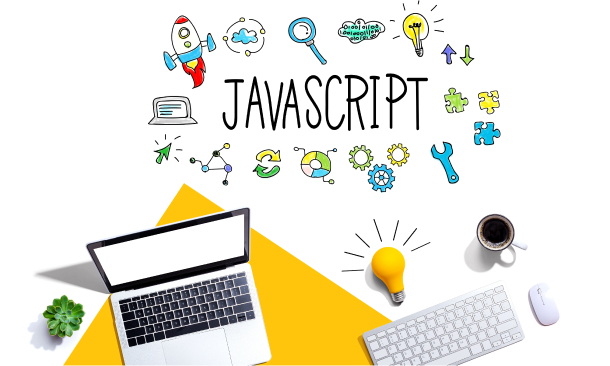
In today's digital age, the realm of Information Technology (IT) has become an integral part of every industry. Whether you're an IT enthusiast or someone from a non-IT background, understanding the core concepts of IT can be a game-changer for your career. Our course, 'IT Skills for IT / Non - IT Professionals', is meticulously designed to bridge the knowledge gap, offering a comprehensive insight into the world of IT. From the basics of hardware and software to the intricacies of networking and security, this course ensures you're well-equipped to navigate the digital landscape. Dive deep into the realms of databases, virtualisation, and cloud technologies, and discover the myriad opportunities that the IT sector has to offer. Learning Outcomes: Understand the foundational concepts and components of Information Technology. Gain knowledge about the intricacies of hardware, operating systems, and applications. Acquire insights into the principles of networking, security, and traffic flow in IT. Familiarise with storage solutions, database management, and cloud technologies. Recognise the various management roles and job opportunities within the IT sector. Why buy this IT Skills for IT / Non - IT Professionals course? Unlimited access to the course for forever Digital Certificate, Transcript, student ID all included in the price Absolutely no hidden fees Directly receive CPD accredited qualifications after course completion Receive one to one assistance on every weekday from professionals Immediately receive the PDF certificate after passing Receive the original copies of your certificate and transcript on the next working day Easily learn the skills and knowledge from the comfort of your home Certification After studying the course materials of the IT Skills for IT / Non - IT Professionals there will be a written assignment test which you can take either during or at the end of the course. After successfully passing the test you will be able to claim the pdf certificate for £5.99. Original Hard Copy certificates need to be ordered at an additional cost of £9.60. Who is this IT Skills for IT / Non - IT Professionals course for? Individuals looking to transition into the IT sector from non-IT backgrounds. Professionals keen on updating their IT knowledge to stay relevant in their current roles. Entrepreneurs aiming to integrate IT solutions into their business operations. Students aspiring to build a foundational understanding of IT before specialising. Job seekers wanting to enhance their CV with essential IT skills. Prerequisites This IT Skills for IT / Non - IT Professionals was made by professionals and it is compatible with all PC's, Mac's, tablets and smartphones. Career path IT Manager: £45,000 - £65,000 per annum Network Engineer: £30,000 - £50,000 per annum Database Administrator: £35,000 - £55,000 per annum Cloud Solutions Architect: £60,000 - £80,000 per annum IT Security Specialist: £40,000 - £60,000 per annum Systems Analyst: £35,000 - £55,000 per annum Course Curriculum Section 1: Introduction Unit 1: Introduction 00:01:00 Unit 2: Course Outline 00:06:00 Section 2: Information Technology Unit 1: Facts about Information Technology (IT) 00:05:00 Unit 2: What is Information Technology & How IT Works 00:02:00 Section 3: Components of IT Unit 1: IT Components 00:02:00 Section 4: Hardware Unit 1: What is Hardware 00:02:00 Unit 2: Examples of Computer 00:02:00 Unit 3: Computer Hardware Manufacturers 00:04:00 Unit 4: Hardware Jobs 00:05:00 Section 5: Operating System Unit 1: What is Operating System 00:02:00 Unit 2: Examples of Operating System 00:08:00 Unit 3: Operating System Jobs 00:10:00 Unit 4: OS Tools Related Jobs 00:02:00 Section 6: Application/Software Unit 1: What is Application/Software 00:03:00 Unit 2: Software Building Tools and Languages 00:03:00 Unit 3: Software/Application Building Jobs 00:03:00 Unit 4: Software/Application User Jobs 00:03:00 Section 7: Networking Unit 1: What is Computer Networking 00:02:00 Unit 2: Computer Network Companies 00:02:00 Unit 3: Network Jobs 00:04:00 Section 8: Security Unit 1: What is Computer Security 00:02:00 Unit 2: Security Companies 00:01:00 Unit 3: Security Jobs 00:03:00 Section 9: Traffic Flow & Enterprise Level IT Components Unit 1: How Information Flow within IT 00:02:00 Unit 2: Enterprise Level IT Components 00:02:00 Section 10: Storage Unit 1: What is Storage 00:05:00 Unit 2: Storage Companies and Technologies 00:02:00 Unit 3: Jobs in Storage 00:02:00 Section 11: Database Unit 1: What is Database 00:02:00 Unit 2: Database Type and Technologies 00:04:00 Unit 3: Database Jobs 00:02:00 Section 12: Virtualisation & Cloud Unit 1: What is Virtualisation 00:03:00 Unit 2: What is Cloud Technology 00:02:00 Unit 3: Virtualisation and Cloud Companies 00:02:00 Unit 4: Virtualisation and Cloud Jobs 00:02:00 Section 13: Management & Other IT Jobs Unit 1: IT Management Jobs 00:03:00 Unit 2: Other IT Jobs 00:09:00 Assignment Assignment - IT Skills for IT / Non - IT Professionals 00:00:00

Overview Uplift Your Career & Skill Up to Your Dream Job - Learning Simplified From Home! Kickstart your career & boost your employability by helping you discover your skills, talents and interests with our special IT Support Technician Training Course. You'll create a pathway to your ideal job as this course is designed to uplift your career in the relevant industry. It provides professional training that employers are looking for in today's workplaces. The IT Support Technician Training Course is one of the most prestigious training offered at StudyHub and is highly valued by employers for good reason. This IT Support Technician Training Course has been designed by industry experts to provide our learners with the best learning experience possible to increase their understanding of their chosen field. This IT Support Technician Training Course, like every one of Study Hub's courses, is meticulously developed and well researched. Every one of the topics is divided into elementary modules, allowing our students to grasp each lesson quickly. At StudyHub, we don't just offer courses; we also provide a valuable teaching process. When you buy a course from StudyHub, you get unlimited Lifetime access with 24/7 dedicated tutor support. Why buy this IT Support Technician Training? Unlimited access to the course for forever Digital Certificate, Transcript, student ID all included in the price Absolutely no hidden fees Directly receive CPD accredited qualifications after course completion Receive one to one assistance on every weekday from professionals Immediately receive the PDF certificate after passing Receive the original copies of your certificate and transcript on the next working day Easily learn the skills and knowledge from the comfort of your home Certification After studying the course materials of the IT Support Technician Training there will be a written assignment test which you can take either during or at the end of the course. After successfully passing the test you will be able to claim the pdf certificate for £5.99. Original Hard Copy certificates need to be ordered at an additional cost of £9.60. Who is this course for? This IT Support Technician Training course is ideal for Students Recent graduates Job Seekers Anyone interested in this topic People already working in the relevant fields and want to polish their knowledge and skill. Prerequisites This IT Support Technician Training does not require you to have any prior qualifications or experience. You can just enrol and start learning.This IT Support Technician Training was made by professionals and it is compatible with all PC's, Mac's, tablets and smartphones. You will be able to access the course from anywhere at any time as long as you have a good enough internet connection. Career path As this course comes with multiple courses included as bonus, you will be able to pursue multiple occupations. This IT Support Technician Training is a great way for you to gain multiple skills from the comfort of your home. Course Curriculum Section 01: How People Use Computers The Case for Computer Literacy 00:03:00 Features Common to Every Computing Device 00:02:00 Common General-Purpose Computing Devices 00:02:00 Networks of Computing Devices 00:04:00 Remotely-Accessed Computer Systems 00:04:00 Specialized Computer Systems 00:02:00 Specialty I/O Devices 00:01:00 Section 02: System Hardware CPUs 00:03:00 Passive and Active Cooling 00:03:00 RAM and Active Memory 00:05:00 Motherboards 00:03:00 Power Supplies 00:03:00 AMA - Ask Me Anything about System Hardware 00:07:00 Section 03: Device Ports and Peripherals Ports and Connectors 00:03:00 General Use I/O Devices 00:02:00 AMA - Ask Me Anything about I/O, Ports and Peripherals 00:07:00 Section 04: Data Storage and Sharing Basics of Binary 00:04:00 Storage Technologies 00:04:00 Mass Storage Variation 00:03:00 AMA - Ask Me Anything about Data Storage and Sharing 00:07:00 Section 05: Understanding Operating Systems Operating System Functions 00:04:00 Operating System Interfaces 00:05:00 AMA - Ask Me Anything about Understanding OS's 00:05:00 Section 06: Setting Up and Configuring a PC Preparing the Work Area 00:02:00 Setting up a Desktop PC 00:01:00 Completing PC Setup 00:04:00 AMA - Ask Me Anything about Setting up and Configuring a PC 00:09:00 Section 07: Setting Up and Configuring a Mobile Device Personalizing a Tablet 00:08:00 AMA - Ask Me Anything about Mobile Devices Part 1 00:07:00 AMA - Ask Me Anything about Mobile Devices Part 2 00:07:00 Section 08: Managing Files File Management Tools 00:02:00 File Manipulation 00:06:00 Backups 00:03:00 AMA - Ask Me Anything about Managing Files 00:08:00 Section 09: Using and Managing Application Software Walking Survey of Applications 00:03:00 Managing Applications 00:03:00 Applications and Extensions 00:04:00 AMA - Ask Me Anything about Working with Applications 00:07:00 Section 10: Configuring Network and Internet Connectivity Wi-Fi Setup 00:06:00 Going High Speed 00:03:00 Setting Up and Sharing Printers 00:05:00 AMA - Ask Me Anything about Networks and Internet Connectivity Part 1 00:07:00 AMA - Ask Me Anything about Networks and Internet Connectivity Part 2 00:05:00 Section 11: IT Security Threat Mitigation Physical Security 00:05:00 Dealing with Malware 00:03:00 Password Management 00:03:00 Clickworthy 00:03:00 Perils of Public Internet 00:02:00 AMA - Ask Me Anything about IT Threat Mitigation Part 1 00:07:00 AMA - Ask Me Anything about IT Threat Mitigation Part 2 00:08:00 Section 12: Computer Maintenance and Management Power Management 00:02:00 Cleaning and Maintaining Computers 00:02:00 Trash it or Stash it? 00:02:00 AMA - Ask Me Anything about Computer Maintenance and Management 00:11:00 Section 13: IT Troubleshooting Troubleshooting 101 00:03:00 AMA - Ask Me Anything about Troubleshooting Computers Part 1 00:10:00 AMA - Ask Me Anything about Troubleshooting Computers Part 2 00:11:00 Section 14: Understanding Databases Introduction to Databases 00:06:00 Database Details 00:06:00 AMA - Ask Me Anything about Databases 00:06:00 Section 15: Developing and Implementing Software Introduction to Programming 00:04:00 Programming with a PBJ Sandwich 00:08:00 AMA - Ask Me Anything about Databases 00:06:00

Embark on a digital odyssey and master the art of coding with our Coding with Scratch course. Ideal for beginners and those taking their initial steps into the world of programming, this course will guide you through the vibrant interface of Scratch, a platform where creativity meets logic. From understanding the fundamentals in the 'Introduction' to diving into the interactive environment of Scratch in 'Getting Started with Scratch', your journey promises to be as enjoyable as it is educational. As you progress to 'Coding with Scratch', you'll translate your imagination into code, creating engaging and interactive digital stories, games, and animations. The course culminates with 'Finalized Activities', where you will apply your newfound skills to complete projects that showcase your ability to think critically and solve problems through code. This course isn't just about learning to code; it's about opening doors to digital literacy and creativity that can lead to a lifetime of innovation. Learning Outcomes Comprehend the fundamentals of Scratch and its interface. Develop interactive projects using Scratch's visual programming language. Cultivate problem-solving techniques through coding challenges. Enhance digital literacy and creative thinking. Complete original projects that demonstrate a clear grasp of coding concepts. Why choose this Coding with Scratch course? Unlimited access to the course for a lifetime. Opportunity to earn a certificate accredited by the CPD Quality Standards and CIQ after completing this course. Structured lesson planning in line with industry standards. Immerse yourself in innovative and captivating course materials and activities. Assessments designed to evaluate advanced cognitive abilities and skill proficiency. Flexibility to complete the Course at your own pace, on your own schedule. Receive full tutor support throughout the week, from Monday to Friday, to enhance your learning experience. Unlock career resources for CV improvement, interview readiness, and job success. Who is this Coding with Scratch course for? Novices in computer programming keen to learn through an intuitive platform. Young learners looking for an engaging introduction to coding concepts. Educators seeking resources to teach programming fundamentals in an accessible way. Hobbyists interested in creating digital art and games. Parents wishing to provide their children with a foundation in digital creation. Career path Educational Technology Specialist: £25,000 - £50,000 Game Developer: £20,000 - £55,000 Interactive Media Designer: £20,000 - £40,000 Youth Coding Instructor: £18,000 - £35,000 Digital Literacy Advocate: £25,000 - £45,000 Software Developer: £25,000 - £70,000 Prerequisites This Coding with Scratch does not require you to have any prior qualifications or experience. You can just enrol and start learning.This Coding with Scratch was made by professionals and it is compatible with all PC's, Mac's, tablets and smartphones. You will be able to access the course from anywhere at any time as long as you have a good enough internet connection. Certification After studying the course materials, there will be a written assignment test which you can take at the end of the course. After successfully passing the test you will be able to claim the pdf certificate for £4.99 Original Hard Copy certificates need to be ordered at an additional cost of £8. Course Curriculum Section 01: Introduction Meet your instructor 00:01:00 Article 1 00:00:00 Article 2 00:00:00 Section 02: Getting Started with Scratch Getting Started with Scratch 00:02:00 Sprites 00:03:00 Backdrops 00:02:00 Section 03: Coding with Scratch Motion blocks 00:04:00 Looks 00:05:00 Sound 00:02:00 Events 00:04:00 Control 00:05:00 Operators 00:01:00 Sensing 00:05:00 Variables 00:03:00 Section 04: Finalized Activities Sample Activity 00:01:00 How to make a sample activity 00:08:00 Assignment Assignment - Coding with Scratch 00:00:00

Delve into the dynamic world of digital exploration with our 'Introduction to Computers and Internet for Beginners' course. Tailored for newcomers, this comprehensive guide illuminates the fundamental pillars of computing, from efficient operating and troubleshooting to mastering quintessential applications. Experience a smooth transition as you acquaint yourself with varying Windows versions and fortify your knowledge base with vital cyber security protocols. By course completion, you'll confidently navigate the digital landscape, equipped with tools and understanding previously unimagined. Learning Outcomes Gain proficiency in computer operations and troubleshooting techniques. Utilise essential computer applications with adeptness. Establish a foundational understanding of tools and networking. Transition seamlessly between Windows 8 and the novel features of Windows 10. Uphold best practices for cyber security and online safety. Why choose this Introduction to Computers and Internet for Beginners course? Unlimited access to the course for a lifetime. Opportunity to earn a certificate accredited by the CPD Quality Standards after completing this course. Structured lesson planning in line with industry standards. Immerse yourself in innovative and captivating course materials and activities. Assessments are designed to evaluate advanced cognitive abilities and skill proficiency. Flexibility to complete the Introduction to Computers and Internet for Beginners Course at your own pace, on your own schedule. Receive full tutor support throughout the week, from Monday to Friday, to enhance your learning experience. Who is this Introduction to Computers and Internet for Beginners course for? Absolute beginners venturing into the digital domain. Adults aiming to modernise their tech skills. Students desiring a robust foundation in computing. Small business owners looking to manage digital operations. Individuals prioritising online safety and security. Career path Help Desk Support: £18,000 - £30,000 Computer Technician: £17,000 - £26,000 IT Support Specialist: £20,000 - £35,000 Network Administrator (Entry Level): £22,000 - £33,000 Application Support Analyst: £25,000 - £40,000 Cyber Security Analyst (Entry Level): £28,000 - £45,000 Prerequisites This Introduction to Computers and Internet for Beginners does not require you to have any prior qualifications or experience. You can just enrol and start learning.This Introduction to Computers and Internet for Beginners was made by professionals and it is compatible with all PC's, Mac's, tablets and smartphones. You will be able to access the course from anywhere at any time as long as you have a good enough internet connection. Certification After studying the course materials, there will be a written assignment test which you can take at the end of the course. After successfully passing the test you will be able to claim the pdf certificate for £4.99 Original Hard Copy certificates need to be ordered at an additional cost of £8. Course Curriculum Module 01 : Computer Operating and Troubleshooting What is an Operating System 00:48:00 Configuring the Operating System 00:06:00 What is an Application 00:10:00 Using Control Panel 00:18:00 Hardware and Peripherals 00:07:00 Storage 00:12:00 Connectivity Devices 00:05:00 Network Components 00:09:00 Software and Concepts 00:11:00 Licensing 00:06:00 Using Software 00:07:00 Software Tools 00:10:00 Software 00:14:00 Hardware, Devices, and Peripherals 00:06:00 Backup and Restore 00:03:00 Module 02 : Key Applications Application Features 01:21:00 Working with Word Processing 00:44:00 Working with Spreadsheets 00:49:00 Making a Presentation 01:08:00 Databases 00:34:00 Collaboration 00:03:00 Module 03 : Tools & Networking Course Introduction 00:02:00 Web Browsers 00:47:00 Networking Terminology 00:35:00 E-mail 00:38:00 Communicating in the Modern World 00:14:00 Protecting Yourself 00:15:00 Web Searching 00:31:00 Protecting Yourself 00:31:00 Module 04 : Windows 8 for PC Identify Components of a Personal Computer IPU 00:08:00 Sign In to Windows 8 00:07:00 Signing In to Windows 8 and Managing Tiles 00:08:00 Navigate the Start Screen 00:18:00 Using the Account ID Menu 00:02:00 Access and Identify the Charms 00:03:00 Viewing the Charms 00:02:00 Modern Apps and Common Navigation Features 00:03:00 Navigating a Modern App 00:07:00 Multitasking with Apps 00:05:00 Working with Multiple Apps 00:05:00 Navigate the Desktop IPU 00:07:00 Navigating The desktop 00:07:00 Manage Files and Folders with File Explorer IPU 00:09:00 Managing Files and Folders 00:15:00 Elements of a Desktop Window 00:12:00 Working with the Elements of a Desktop Window 00:10:00 Creating and Modifying Files with Wordpad 00:14:00 Printing a Document 00:05:00 Navigate Internet Explorer 10 00:08:00 Navigating Internet Explorer 10 00:09:00 Browse the Web 00:12:00 Using Internet Explorer and Share 00:08:00 Customize the Start Screen 00:07:00 Creating Groups on the Start Screen 00:03:00 Changing PC Setting 00:07:00 Customize the Desktop IPU 00:09:00 Personalizing the Desktop 00:11:00 Set Privacy Levels and Passwords 00:05:00 Changing Your Password 00:05:00 Use Windows Defender IPU 00:05:00 Changing Windows Defender Settings 00:06:00 Store and Share Files with SkyDrive 00:03:00 Module 05 : Windows 10 - New Developments What Makes Windows 10 Different? 00:14:00 Primary Feature Overview 00:14:00 Navigating and Using Windows 10 00:36:00 Module 06 : Cyber Security Awareness Course Overview 00:14:00 Types of Security Threats 00:29:00 Social Engineering 00:30:00 Identity Theft 00:29:00 Data Classification 00:28:00 Types of Classifications 00:18:00 Protecting Your Digital Information 00:45:00 Password Management 00:13:00 Malware 00:17:00 Software Detection 00:28:00 Security from End-to-End 00:27:00 Secure E-mail Use 00:21:00 Secure Web Browsing 00:29:00 Piracy 00:16:00 Security Policies 00:17:00 Moving Forward 00:12:00

The 'Level 1 - IT Support Help Desk Technician' course offers a comprehensive diploma in IT skills and technology, covering various essential aspects of information technology. Participants will gain insights into transforming technologies, the significance of IT, communication and networking, future IT skills, word processing, presentation software, spreadsheet creation and editing, database management, and information technology project management. Learning Outcomes: Understand the significance of information technology and its role in transforming various industries. Acquire essential communication and networking skills required in the field of IT support. Identify future IT skills and technologies to stay relevant in the ever-evolving IT landscape. Gain proficiency in word processing software and use it effectively for various tasks. Develop presentation skills and utilize presentation software to create impactful presentations. Master spreadsheet creation, navigation, and editing to handle data efficiently. Learn the basics of storing and managing databases for organized data handling. Acquire knowledge of information technology project management to effectively plan and execute IT projects. Why buy this Diploma in IT Skills and Technology? Unlimited access to the course for forever Digital Certificate, Transcript, student ID all included in the price Absolutely no hidden fees Directly receive CPD accredited qualifications after course completion Receive one to one assistance on every weekday from professionals Immediately receive the PDF certificate after passing Receive the original copies of your certificate and transcript on the next working day Easily learn the skills and knowledge from the comfort of your home Certification After studying the course materials of the Diploma in IT Skills and Technology you will be able to take the MCQ test that will assess your knowledge. After successfully passing the test you will be able to claim the pdf certificate for £5.99. Original Hard Copy certificates need to be ordered at an additional cost of £9.60. Who is this course for? This Diploma in IT Skills and Technology does not require you to have any prior qualifications or experience. You can just enrol and start learning. Prerequisites This Diploma in IT Skills and Technology was made by professionals and it is compatible with all PC's, Mac's, tablets and smartphones. You will be able to access the course from anywhere at any time as long as you have a good enough internet connection. Career path As this course comes with multiple courses included as bonus, you will be able to pursue multiple occupations. This Diploma in IT Skills and Technology is a great way for you to gain multiple skills from the comfort of your home. Course Curriculum Level 1 - IT Support Help Desk Technician Module 01: Introduction: A Transforming Technology 00:30:00 Module 02: Importance of Information Technology 00:10:00 Module 03: Communication and Network 00:30:00 Module 04: Future Skills Required in Information Technology 00:15:00 Module 05: Technology as a Foundation Skill Area 00:10:00 Module 06: Word Processing Software 00:30:00 Module 07: Presentation Software 00:30:00 Module 08: Creating and Editing Spreadsheet (Part 1: The Basics of Spreadsheets) 00:15:00 Module 09: Creating and Editing Spreadsheet (Part 2: Navigation and Edit) 00:25:00 Module 10: Storing Database 00:25:00 Module 11: Information Technology Project Management 00:20:00 Mock Exam Mock Exam - Level 1 - IT Support Help Desk Technician 00:20:00 Final Exam Final Exam - Level 1 - IT Support Help Desk Technician 00:20:00
