- Professional Development
- Medicine & Nursing
- Arts & Crafts
- Health & Wellbeing
- Personal Development
660 Office Productivity courses in Cardiff delivered Online
Overview This comprehensive course on Complete AutoLISP Programming will deepen your understanding on this topic. After successful completion of this course you can acquire the required skills in this sector. This Complete AutoLISP Programming comes with accredited certification from CPD, which will enhance your CV and make you worthy in the job market. So enrol in this course today to fast track your career ladder. How will I get my certificate? You may have to take a quiz or a written test online during or after the course. After successfully completing the course, you will be eligible for the certificate. Who is This course for? There is no experience or previous qualifications required for enrolment on this Complete AutoLISP Programming. It is available to all students, of all academic backgrounds. Requirements Our Complete AutoLISP Programming is fully compatible with PC's, Mac's, Laptop, Tablet and Smartphone devices. This course has been designed to be fully compatible with tablets and smartphones so you can access your course on Wi-Fi, 3G or 4G. There is no time limit for completing this course, it can be studied in your own time at your own pace. Career Path Learning this new skill will help you to advance in your career. It will diversify your job options and help you develop new techniques to keep up with the fast-changing world. This skillset will help you to- Open doors of opportunities Increase your adaptability Keep you relevant Boost confidence And much more! Course Curriculum 15 sections • 81 lectures • 07:26:00 total length •Module 01: Introduction: 00:01:00 •Module 02: Course Outline: 00:05:00 •Module 03: Introduction to AutoLISP: 00:02:00 •Module 04: Who is this Course for?: 00:02:00 •Module 05: What will I Learn?: 00:01:00 •Module 06: About the Author: 00:02:00 •Module 07: Why Learn AutoLISP?: 00:02:00 •Module 08: Tools: 00:04:00 •Module 01: Create Zoom Command Macros: 00:13:00 •Module 02: Create Layer Command Macros: 00:10:00 •Module 03: Create Insert Command Macros: 00:07:00 •Module 04: Create Audit Commands: 00:06:00 •Module 01: AutoLISP Rules: 00:05:00 •Module 01: Understanding AutoLISP Variables: 00:05:00 •Module 02: Using Variables in a Real World Program - Part 1: 00:08:00 •Module 03: Using Variables in a Real World Program - Part 2: 00:08:00 •Module 04: Using Variables in a Real World Program - Part: 00:05:00 •Module 05: Using Variables in a Real World Program - Part 4: 00:07:00 •Module 01: Math Functions in Theory: 00:06:00 •Module 02: Math Functions by Example: 00:15:00 •Module 01: List Functions Theory - Part 1: 00:06:00 •Module 02: CAR Function - Demo: 00:02:00 •Module 03: CDR Function - Demo: 00:02:00 •Module 04: CADR Function - Demo: 00:02:00 •Module 05: CADDR Function - Demo: 00:02:00 •Module 06: CAAR Function - Demo: 00:02:00 •Module 07: CDDR Function - Demo: 00:01:00 •Module 08: List Functions Theory - Part 2: 00:05:00 •Module 09: list Function - Demo: 00:01:00 •Module 10: cons Function - Demo: 00:02:00 •Module 11: nth Function - Demo: 00:01:00 •Module 12: Foreach Function - Demo: 00:04:00 •Module 13: List Functions Theory - Part 3: 00:05:00 •Module 14: Assoc Function - Demo: 00:04:00 •Module 15: Subst Function - Demo: 00:06:00 •Module 16: Last Function - Demo: 00:02:00 •Module 17: Reverse Function - Demo: 00:02:00 •Module 01: User Input Functions Theory - Part 1: 00:05:00 •Module 02: User Input Functions Theory - Part 2: 00:04:00 •Module 03: GetPoint Function - Demo: 00:02:00 •Module 04: GetInt Function - Demo: 00:03:00 •Module 05: GetString Function - Demo: 00:04:00 •Module 06: GetReal Function - Demo: 00:02:00 •Module 07: GetDist Function - Demo: 00:04:00 •Module 08: GetCorner Function - Demo: 00:04:00 •Module 09: GetAngle Function - Demo: 00:10:00 •Module 10: GetKword Function - Demo: 00:05:00 •Module 01: Object Handling Functions - Theory: 00:04:00 •Module 02: Entsel Function - Demo: 00:03:00 •Module 03: Entnext Function - Demo: 00:03:00 •Module 04: Entlast Function - Demo: 00:02:00 •Module 05: Entget Function - Demo: 00:04:00 •Module 06: Object Handling Functions - Exercises: 00:02:00 •Module 07: Object Handling Functions - Solutions to Exercises: 00:06:00 •Module 01: Selection Sets - Theory: 00:08:00 •Module 02: Ssget Function - Demo: 00:11:00 •Module 03: Ssadd Function - Demo: 00:05:00 •Module 04: Ssdel Function - Demo: 00:03:00 •Module 05: Ssmemb Function - Demo: 00:03:00 •Module 06: Ssname Function - Demo: 00:03:00 •Module 07: Sslength Function - Demo: 00:05:00 •Module 08: Selection Sets - Exercises: 00:04:00 •Module 09: Selection Sets - Solutions to Exercises: 00:13:00 •Module 01: Using If and Progn Statements: 00:05:00 •Module 02: Using While and EQ Functions: 00:05:00 •Module 03: Using Cond and And Functions: 00:04:00 •Module 01: AutoCAD Objects: Re-examined (Part 1): 00:04:00 •Module 02: AutoCAD Objects: Re-examined (Part 2): 00:05:00 •Module 03: Line Object: Re-examined (Demo): 00:05:00 •Module 04: Circle Object: Re-examined (Demo): 00:04:00 •Module 05: Text Object: Re-examined (Demo): 00:08:00 •Module 06: Dimension Object: Re-examined (Demo): 00:11:00 •Module 07: Block/Attribute Object: Re-examined (Demo): 00:28:00 •Module 01: Symbol Table and Dictionary-Handling Functions - Theory: 00:05:00 •Module 02: Tblsearch - Demo: 00:13:00 •Module 03: Tblnext - Demo: 00:09:00 •Module 01: CDIM - Project: 00:12:00 •Module 02: CHSTYLE - Project: 00:16:00 •Module 03: EXTATTR - Hands-On Project: 00:26:00 •Module 01: Conclusion Message and Thank you!: 00:01:00 •Assignment - Complete AutoLISP Programming: 00:00:00

Overview This comprehensive course on jQuery: JavaScript and AJAX Coding will deepen your understanding on this topic. After successful completion of this course you can acquire the required skills in this sector. This jQuery: JavaScript and AJAX Coding comes with accredited certification from CPD, which will enhance your CV and make you worthy in the job market. So enrol in this course today to fast track your career ladder. How will I get my certificate? You may have to take a quiz or a written test online during or after the course. After successfully completing the course, you will be eligible for the certificate. Who is This course for? There is no experience or previous qualifications required for enrolment on this jQuery: JavaScript and AJAX Coding. It is available to all students, of all academic backgrounds. Requirements Our jQuery: JavaScript and AJAX Coding is fully compatible with PC's, Mac's, Laptop, Tablet and Smartphone devices. This course has been designed to be fully compatible with tablets and smartphones so you can access your course on Wi-Fi, 3G or 4G. There is no time limit for completing this course, it can be studied in your own time at your own pace. Career Path Learning this new skill will help you to advance in your career. It will diversify your job options and help you develop new techniques to keep up with the fast-changing world. This skillset will help you to- Open doors of opportunities Increase your adaptability Keep you relevant Boost confidence And much more! Course Curriculum 11 sections • 87 lectures • 05:14:00 total length •Introduction To This Course: 00:02:00 •Setup on Windows: 00:03:00 •Setup on Mac OS X: 00:03:00 •Setup on Linux: 00:05:00 •Online Code IDE: 00:02:00 •Uncompressed vs Minified vs Slim vs Slim Minified: 00:05:00 •Document Ready: 00:03:00 •Elements: 00:03:00 •All Elements: 00:02:00 •This Keyword: 00:03:00 •ID: 00:02:00 •Class: 00:02:00 •Multiple Items: 00:03:00 •First Element: 00:02:00 •Odd/Even: 00:06:00 •Element and Class: 00:02:00 •Children: 00:04:00 •Attributes: 00:03:00 •Type: 00:04:00 •Contains: 00:03:00 •Get Attribute: 00:02:00 •Set Attribute: 00:03:00 •Set Attribute With Callback Function: 00:03:00 •Set Multiple Attributes: 00:03:00 •Remove: 00:02:00 •Text Attribute: 00:02:00 •Data Attribute: 00:03:00 •Value: 00:03:00 •HTML Value: 00:02:00 •Class: 00:09:00 •Binding & Unbindin: 00:07:00 •Attributes: 00:04:00 •Propagation: 00:05:00 •Prevent Default Behaviour: 00:05:00 •Mouse Single Click: 00:02:00 •Mouse Enter Element: 00:04:00 •Mouse Leave Element: 00:04:00 •Mouse Hover: 00:04:00 •Mouse Down: 00:03:00 •Mouse Up: 00:02:00 •Keyboard Down: 00:03:00 •Keyboard Press: 00:01:00 •Keyboard Up: 00:01:00 •Form Submit: 00:03:00 •Form Change: 00:03:00 •Form Focus: 00:04:00 •Form Blur: 00:02:00 •Document/Window Scroll: 00:03:00 •Document/Window Resize: 00:02:00 •Combining Multiple Events Using A Single Selector: 00:05:00 •Get and Set CSS Property: 00:03:00 •Set Multiple CSS Properties: 00:02:00 •Add, Remove and Toggle CSS Classes: 00:06:00 •Get and Set Element Dimensions: 00:12:00 •Adding Elements Using Append, Prepend, After and Before: 00:05:00 •Removing Elements Using Remove and Empty: 00:06:00 •Elements By Index: 00:03:00 •Child Elements: 00:03:00 •Parent Element: 00:03:00 •Sibling Elements: 00:03:00 •Filtering Elements: 00:06:00 •Show, Hide and Toggle: 00:11:00 •Fading Using FadeIn, FadeOut, FadeToggle and FadeTo: 00:06:00 •Sliding Using SlideDown, SlideUp and SlideToggle: 00:06:00 •Animate: 00:09:00 •Stop Effects and Animations: 00:03:00 •Function Callback: 00:03:00 •Action and Method Chaining: 00:05:00 •Load: 00:05:00 •Get JSON: 00:04:00 •GET Data: 00:04:00 •POST Data: 00:05:00 •Trim String: 00:03:00 •Extend: 00:03:00 •Extend Function: 00:07:00 •In Array: 00:04:00 •Each: 00:03:00 •Data Function: 00:05:00 •Proxy Function: 00:03:00 •Is Window Function: 00:01:00 •Now/Epoch Time Method: 00:02:00 •Number Check (isNumeric): 00:02:00 •Dequeue: 00:03:00 •Global Evaluation: 00:02:00 •Assignment - jQuery: JavaScript and AJAX Coding: 00:00:00 •Resource: 00:00:00 •Mouse Double Click: 00:02:00

Overview This comprehensive course on JavaScript Foundations for Everyone will deepen your understanding on this topic. After successful completion of this course you can acquire the required skills in this sector. This JavaScript Foundations for Everyone comes with accredited certification from CPD, which will enhance your CV and make you worthy in the job market. So enrol in this course today to fast track your career ladder. How will I get my certificate? You may have to take a quiz or a written test online during or after the course. After successfully completing the course, you will be eligible for the certificate. Who is This course for? There is no experience or previous qualifications required for enrolment on this JavaScript Foundations for Everyone. It is available to all students, of all academic backgrounds. Requirements Our JavaScript Foundations for Everyone is fully compatible with PC's, Mac's, Laptop, Tablet and Smartphone devices. This course has been designed to be fully compatible with tablets and smartphones so you can access your course on Wi-Fi, 3G or 4G. There is no time limit for completing this course, it can be studied in your own time at your own pace. Career Path Learning this new skill will help you to advance in your career. It will diversify your job options and help you develop new techniques to keep up with the fast-changing world. This skillset will help you to- Open doors of opportunities Increase your adaptability Keep you relevant Boost confidence And much more! Course Curriculum 1 sections • 32 lectures • 05:24:00 total length •Module 01: About the Author: 00:04:00 •Module 02: Introduction to JavaScript: 00:00:00 •Module 03: Strengths and Weaknesses of JavaScript: 00:15:00 •Module 04: Writing JavaScript in Chrome: 00:06:00 •Module 05: JavaScript Variables: 00:07:00 •Module 06: Demo of JavaScript Variables: 00:10:00 •Module 07: Basic Types of JavaScript: 00:07:00 •Module 08: JavaScript Boolean: 00:08:00 •Module 09: JavaScript Strings: 00:18:00 •Module 10: JavaScript Numbers: 00:16:00 •Module 11: JavaScript Objects: 00:13:00 •Module 12: Demo of JavaScript Objects: 00:07:00 •Module 13: JavaScript Arrays: 00:09:00 •Module 14: Demo of JavaScript Arrays: 00:26:00 •Module 15: JavaScript Functions: 00:06:00 •Module 16: Demo of JavaScript Functions: 00:08:00 •Module 17: JavaScript Scope and Hoisting: 00:10:00 •Module 18: Demo of JavaScript Scope and Hoisting: 00:07:00 •Module 19: Currying Functions: 00:03:00 •Module 20: Demo of Currying Functions: 00:07:00 •Module 21: Timeouts and Callbacks: 00:04:00 •Module 22: Demo of Timeouts and Callbacks: 00:08:00 •Module 23: JavaScript Promises: 00:05:00 •Module 24: Demo of JavaScript Promises: 00:07:00 •Module 25: Demo of Javascript Async: 00:04:00 •Module 26: Flow Control: 00:06:00 •Module 27: Demo of Flow Control: 00:07:00 •Module 28: JavaScript For Loop: 00:07:00 •Module 29: Demo of JavaScript For Loop: 00:04:00 •Module 30: Demo of Switch Statements: 00:05:00 •Module 31: Error Handling: 00:09:00 •Module 32: Demo Project: 01:11:00

Overview This comprehensive course on Intermediate Python Coding will deepen your understanding on this topic. After successful completion of this course you can acquire the required skills in this sector. This Intermediate Python Coding comes with accredited certification from CPD, which will enhance your CV and make you worthy in the job market. So enrol in this course today to fast track your career ladder. How will I get my certificate? You may have to take a quiz or a written test online during or after the course. After successfully completing the course, you will be eligible for the certificate. Who is This course for? There is no experience or previous qualifications required for enrolment on this Intermediate Python Coding. It is available to all students, of all academic backgrounds. Requirements Our Intermediate Python Coding is fully compatible with PC's, Mac's, Laptop, Tablet and Smartphone devices. This course has been designed to be fully compatible with tablets and smartphones so you can access your course on Wi-Fi, 3G or 4G. There is no time limit for completing this course, it can be studied in your own time at your own pace. Career Path Learning this new skill will help you to advance in your career. It will diversify your job options and help you develop new techniques to keep up with the fast-changing world. This skillset will help you to- Open doors of opportunities Increase your adaptability Keep you relevant Boost confidence And much more! Course Curriculum 10 sections • 59 lectures • 05:21:00 total length •Course Introduction: 00:02:00 •Course Curriculum: 00:05:00 •How to get Pre-requisites: 00:02:00 •Getting Started on Windows, Linux or Mac: 00:01:00 •How to ask Great Questions: 00:02:00 •Introduction to Class: 00:07:00 •Create a Class: 00:09:00 •Calling a Class Object: 00:08:00 •Class Parameters - Objects: 00:05:00 •Access Modifiers(theory): 00:10:00 •Summary: 00:02:00 •Introduction to methods: 00:06:00 •Create a method: 00:07:00 •Method with parameters: 00:12:00 •Method default parameter: 00:06:00 •Multiple parameters: 00:05:00 •Method return keyword: 00:04:00 •Method Overloading: 00:05:00 •Summary: 00:02:00 •Introduction to OOPs: 00:05:00 •Classes and Objects: 00:08:00 •Class Constructors: 00:07:00 •Assessment Test1: 00:01:00 •Solution for Assessment Test1: 00:03:00 •Summary: 00:01:00 •Introduction: 00:04:00 •Inheritance: 00:13:00 •Getter and Setter Methods: 00:12:00 •Polymorphism: 00:13:00 •Assessment Test2: 00:03:00 •Solution for Assessment Test2: 00:03:00 •Summary: 00:01:00 •Introduction: 00:03:00 •Access Modifiers (public, protected, private): 00:21:00 •Encapsulation: 00:07:00 •Abstraction: 00:07:00 •Summary: 00:02:00 •Introduction: 00:01:00 •Dice Game: 00:06:00 •Card and Deck Game Playing: 00:07:00 •Summary: 00:01:00 •Introduction: 00:01:00 •PIP command installations: 00:12:00 •Modules: 00:12:00 •Naming Module: 00:03:00 •Built-in Modules: 00:03:00 •Packages: 00:08:00 •List Packages: 00:03:00 •Summary: 00:02:00 •Introduction: 00:02:00 •Reading CSV files: 00:11:00 •Writing CSV files: 00:04:00 •Summary: 00:01:00 •Introduction: 00:01:00 •Errors - Types of Errors: 00:08:00 •Try - ExceptExceptions Handling: 00:07:00 •Creating User-Defined Message: 00:05:00 •Try-Except-FinallyBlocks: 00:07:00 •Summary: 00:02:00

Overview This comprehensive course on Mastering Java for Beginners & Experts will deepen your understanding on this topic. After successful completion of this course you can acquire the required skills in this sector. This Mastering Java for Beginners & Experts comes with accredited certification from CPD, which will enhance your CV and make you worthy in the job market. So enrol in this course today to fast track your career ladder. How will I get my certificate? You may have to take a quiz or a written test online during or after the course. After successfully completing the course, you will be eligible for the certificate. Who is This course for? There is no experience or previous qualifications required for enrolment on this Mastering Java for Beginners & Experts. It is available to all students, of all academic backgrounds. Requirements Our Mastering Java for Beginners & Experts is fully compatible with PC's, Mac's, Laptop, Tablet and Smartphone devices. This course has been designed to be fully compatible with tablets and smartphones so you can access your course on Wi-Fi, 3G or 4G. There is no time limit for completing this course, it can be studied in your own time at your own pace. Career Path Learning this new skill will help you to advance in your career. It will diversify your job options and help you develop new techniques to keep up with the fast-changing world. This skillset will help you to- Open doors of opportunities Increase your adaptability Keep you relevant Boost confidence And much more! Course Curriculum 13 sections • 70 lectures • 05:35:00 total length •Introduction To This Course.: 00:02:00 •Setup Eclipse On Windows: 00:05:00 •Setup Eclipse On Mac OS X: 00:05:00 •Setup Eclipse On Linux: 00:05:00 •Run Code Online: 00:02:00 •Printing To The Console: 00:04:00 •Comments.: 00:06:00 •Variables.: 00:05:00 •Datatypes: 00:16:00 •Constant Variables: 00:03:00 •Console Input: 00:04:00 •Operators: 00:06:00 •If statement (Conditional Statement): 00:08:00 •Switch statement (Conditional Statement): 00:07:00 •For Loop.: 00:05:00 •While Loop.: 00:05:00 •Do While Loop.: 00:05:00 •Loop Control Statements: 00:03:00 •Numbers: 00:08:00 •Characters: 00:06:00 •Strings.: 00:05:00 •Arrays: 00:08:00 •For Each Loop: 00:04:00 •Date & Time: 00:04:00 •Regular Expressions.: 00:07:00 •Simple Example 1: 00:05:00 •Passing Values To Functions: 00:03:00 •Method Overloading: 00:05:00 •Command Line Arguments: 00:04:00 •Multiple Arguments Simplified: 00:06:00 •Byte Streams: 00:07:00 •Character Streams: 00:02:00 •Standard Streams: 00:04:00 •Listing Files & Folders: 00:02:00 •Creating Folders: 00:02:00 •Simple Example 2: 00:05:00 •Multiple Catch Blocks: 00:04:00 •Throw and Throws Keywords: 00:03:00 •Finally Block: 00:03:00 •User Created Exceptions: 00:08:00 •Simple Class Example: 00:08:00 •Constructor: 00:04:00 •This keyword: 00:05:00 •Inheritance.: 00:06:00 •Modifier Types: 00:04:00 •Overriding: 00:05:00 •Abstraction: 00:05:00 •Interfaces: 00:04:00 •Enum: 00:03:00 •Stacks.: 00:04:00 •Vector.: 00:06:00 •BitSet: 00:05:00 •Properties: 00:05:00 •Hashtable: 00:04:00 •List.: 00:04:00 •Set.: 00:04:00 •SortedSet: 00:03:00 •Map: 00:03:00 •Map.Entry: 00:03:00 •Sorted Map: 00:02:00 •Enumeration.: 00:05:00 •Client Example.: 00:07:00 •Server Example.: 00:11:00 •Creating Threads Using a Runnable Interface: 00:09:00 •Creating Threads by Extending a Thread Class: 00:03:00 •Simple Example 3: 00:04:00 •Keyboard Events: 00:04:00 •Mouse Events: 00:04:00 •Resource.: 00:00:00 •Assignment - Mastering Java for Beginners & Experts: 00:00:00

Description: The Internet and Computing - Key Applications Training explains what basic applications are. In the course, you will learn the different application options. Throughout the course, you will learn the usage of work processing and spreadsheets. The course will also focus the advanced skills such as the procedures for creating an excellent presentation, how to use database and collaboration. All type of applications has options like comments, screen consistency, formatting options such as making text bold, italicised, underlined etc., navigating system, and presentation features, etc. Basically, the course is conducted at five different levels: Word Processing where you will learn how to process and edit a text using options like indent, edit, page break, bulleted, deleting, etc. Spreadsheet application where you will know the use of spreadsheets and basic options such as navigation, saving a new workbook, editing formula and applying the formula, making different types of the chart like a pie chart, bar chart, graphs, etc. Presentation section teaches you the procedures for creating a stunning presentation using chart, images, and table. In the database part, you will be introduced to management procedures and the ways of working with queries and reports. Collaboration helps to know the sharing systems. In short, the purpose of the course is to provide you with an overall idea and key features of the application. Assessment: At the end of the course, you will be required to sit for an online MCQ test. Your test will be assessed automatically and immediately. You will instantly know whether you have been successful or not. Before sitting for your final exam you will have the opportunity to test your proficiency with a mock exam. Certification: After completing and passing the course successfully, you will be able to obtain an Accredited Certificate of Achievement. Certificates can be obtained either in hard copy at a cost of £39 or in PDF format at a cost of £24. Who is this Course for? Internet and Computing - Key Applications Training is certified by CPD Qualifications Standards and CiQ. This makes it perfect for anyone trying to learn potential professional skills. As there is no experience and qualification required for this course, it is available for all students from any academic background. Requirements Our Internet and Computing - Key Applications Training is fully compatible with any kind of device. Whether you are using Windows computer, Mac, smartphones or tablets, you will get the same experience while learning. Besides that, you will be able to access the course with any kind of internet connection from anywhere at any time without any kind of limitation. Career Path After completing this course you will be able to build up accurate knowledge and skills with proper confidence to enrich yourself and brighten up your career in the relevant job market. Application Features Application Features FREE 01:21:00 Working with Word Processing Working with Word Processing 00:44:00 Working with Spreadsheets Working with Spreadsheets 00:49:00 Making a Presentation Making a Presentation 01:08:00 Databases Databases 00:34:00 Collaboration Collaboration 00:18:00 Mock Exam Final Exam- Internet and Computing - Key Applications Training 00:20:00 Final Exam Mock Exam- Internet and Computing - Key Applications Training 00:20:00 Certificate and Transcript Order Your Certificates and Transcripts 00:00:00

CSS Fundamentals
By Course Cloud
The comprehensive CSS Fundamentals has been designed by industry experts to provide learners with everything they need to enhance their skills and knowledge in their chosen area of study. Enrol on the CSS Fundamentals today, and learn from the very best the industry has to offer! This best selling CSS Fundamentals has been developed by industry professionals and has already been completed by hundreds of satisfied students. This in-depth CSS Fundamentals is suitable for anyone who wants to build their professional skill set and improve their expert knowledge. The CSS Fundamentals is CPD-accredited, so you can be confident you're completing a quality training course will boost your CV and enhance your career potential. The CSS Fundamentals is made up of several information-packed modules which break down each topic into bite-sized chunks to ensure you understand and retain everything you learn. After successfully completing the CSS Fundamentals, you will be awarded a certificate of completion as proof of your new skills. If you are looking to pursue a new career and want to build your professional skills to excel in your chosen field, the certificate of completion from the CSS Fundamentals will help you stand out from the crowd. You can also validate your certification on our website. We know that you are busy and that time is precious, so we have designed the CSS Fundamentals to be completed at your own pace, whether that's part-time or full-time. Get full course access upon registration and access the course materials from anywhere in the world, at any time, from any internet-enabled device. Our experienced tutors are here to support you through the entire learning process and answer any queries you may have via email.

Advanced SAS Programming Using MacrosSQL
By SkillWise
Overview Uplift Your Career & Skill Up to Your Dream Job - Learning Simplified From Home! Kickstart your career & boost your employability by helping you discover your skills, talents, and interests with our special Advanced SAS Programming Using MacrosSQL Course. You'll create a pathway to your ideal job as this course is designed to uplift your career in the relevant industry. It provides the professional training that employers are looking for in today's workplaces. The Advanced SAS Programming Using MacrosSQL Course is one of the most prestigious training offered at Skillwise and is highly valued by employers for good reason. This Advanced SAS Programming Using MacrosSQL Course has been designed by industry experts to provide our learners with the best learning experience possible to increase their understanding of their chosen field. This Advanced SAS Programming Using MacrosSQL Course, like every one of Skillwise's courses, is meticulously developed and well-researched. Every one of the topics is divided into elementary modules, allowing our students to grasp each lesson quickly. At Skillwise, we don't just offer courses; we also provide a valuable teaching process. When you buy a course from Skillwise, you get unlimited Lifetime access with 24/7 dedicated tutor support. Why buy this Advanced SAS Programming Using MacrosSQL ? Lifetime access to the course forever Digital Certificate, Transcript, and student ID are all included in the price Absolutely no hidden fees Directly receive CPD Quality Standard-accredited qualifications after course completion Receive one-to-one assistance every weekday from professionals Immediately receive the PDF certificate after passing Receive the original copies of your certificate and transcript on the next working day Easily learn the skills and knowledge from the comfort of your home Certification After studying the course materials of the Advanced SAS Programming Using MacrosSQL there will be a written assignment test which you can take either during or at the end of the course. After successfully passing the test you will be able to claim the PDF certificate for free. Original Hard Copy certificates need to be ordered at an additional cost of £8. Who is this course for? This Advanced SAS Programming Using MacrosSQL course is ideal for Students Recent graduates Job Seekers Anyone interested in this topic People already work in relevant fields and want to polish their knowledge and skills. Prerequisites This Advanced SAS Programming Using MacrosSQL does not require you to have any prior qualifications or experience. You can just enrol and start learning. This Advanced SAS Programming Using MacrosSQL was made by professionals and it is compatible with all PCs, Macs, tablets, and smartphones. You will be able to access the course from anywhere at any time as long as you have a good enough internet connection. Career path As this course comes with multiple courses included as a bonus, you will be able to pursue multiple occupations. This Advanced SAS Programming Using MacrosSQL is a great way for you to gain multiple skills from the comfort of your home. Advanced SAS Programming Using MacrosSQL Unit - 1 Section 0-00- Why SAS 00:01:00 Unit - 2 Section 2-02- SAS Studio through SAS OnDemand- Registration 00:04:00 Section 2-03- Logging-in to SAS after installation 00:01:00 Section 2-04- SAS Interface and windows 00:06:00 Unit - 3 Section 3-00- Section Overview - Macros 00:01:00 Section 3-01-Macro Variables - introduction 00:14:00 Section 3-02-Application of macro variables 00:13:00 Section 3-03-01-Nested macro vars 00:11:00 Section 3-03-02-More on Ampersand resolutions using a cool example 00:09:00 Section 3-04-00-SAS Macros - introduction 00:10:00 Section 3-04-01-SAS Macros - Examples 00:07:00 Section 3-04-02-Keyword positional and mixed params 00:06:00 Section 3-04-03-Conditional Logic in Macros 00:11:00 Section 3-05-Macro Functions 00:12:00 Section 3-05-Options Statement- mprint-mlogic-symbolgen 00:13:00 Section 3-07-Connecting the two worlds - Call Symput - Symget 00:14:00 Section 3-09-01-02- Bringing data into SAS using Import Wizard 00:04:00 Section 3-09-02- Bringing data into SAS using LIBNAME statement 00:05:00 Section 3-09-03- Bringing data into SAS using FILENAME 00:05:00 Unit - 4 Section 4-00- Section Overview - Proc SQL 00:01:00 Section 4-01-01-Proc SQL - copying data 00:13:00 Section 4-01-02-Proc SQL - filtering data 00:07:00 Section 4-01-03-Proc SQL - sorting data 00:08:00 Section 4-01-04-Proc SQL - removing duplicates 00:05:00 Section 4-02-01-Proc SQL - Union 00:09:00 Section 4-02-02-Proc SQL - Except 00:04:00 Section 4-02-03-Proc SQL - Intersect 00:02:00 Section 4-03-00-Merging data using Joins-Introduction 00:08:00 Section 4-03-01-Proc SQL - inner join 00:14:00 Section 4-03-02-Proc SQL - full join 00:08:00 Section 4-03-03-Proc SQL - left and right joins 00:07:00 Section 4-04-01-Proc SQL - creating macro vars 00:07:00 Unit - 5 Section 5-00- Bonus lecture 00:02:00 Resources Resources - Advanced SAS Programming Using MacrosSQL Assignment Assignment -IT Professional 2.0 Take Your Career To The Next Level 00:05:00
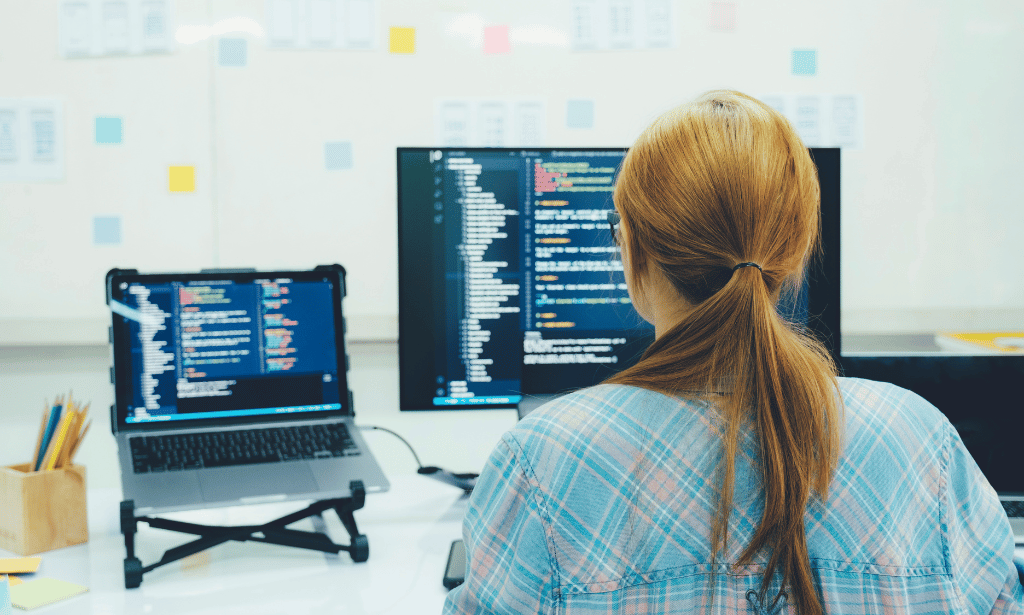
Adobe InCopy CC Beginner
By SkillWise
Overview Uplift Your Career & Skill Up to Your Dream Job - Learning Simplified From Home! Kickstart your career & boost your employability by helping you discover your skills, talents, and interests with our special Adobe InCopy CC Beginner Course. You'll create a pathway to your ideal job as this course is designed to uplift your career in the relevant industry. It provides the professional training that employers are looking for in today's workplaces. The Adobe InCopy CC Beginner Course is one of the most prestigious training offered at Skillwise and is highly valued by employers for good reason. This Adobe InCopy CC Beginner Course has been designed by industry experts to provide our learners with the best learning experience possible to increase their understanding of their chosen field. This Adobe InCopy CC Beginner Course, like every one of Skillwise's courses, is meticulously developed and well-researched. Every one of the topics is divided into elementary modules, allowing our students to grasp each lesson quickly. At Skillwise, we don't just offer courses; we also provide a valuable teaching process. When you buy a course from Skillwise, you get unlimited Lifetime access with 24/7 dedicated tutor support. Why buy this Adobe InCopy CC Beginner ? Lifetime access to the course forever Digital Certificate, Transcript, and student ID are all included in the price Absolutely no hidden fees Directly receive CPD Quality Standard-accredited qualifications after course completion Receive one-to-one assistance every weekday from professionals Immediately receive the PDF certificate after passing. Receive the original copies of your certificate and transcript on the next working day Easily learn the skills and knowledge from the comfort of your home Certification After studying the course materials of the Adobe InCopy CC Beginner there will be a written assignment test which you can take either during or at the end of the course. After successfully passing the test you will be able to claim the PDF certificate for free. Original Hard Copy certificates need to be ordered at an additional cost of £8. Who is this course for? This Adobe InCopy CC Beginner course is ideal for Students Recent graduates Job Seekers Anyone interested in this topic People already work in relevant fields and want to polish their knowledge and skills. Prerequisites This Adobe InCopy CC Beginner does not require you to have any prior qualifications or experience. You can just enrol and start learning. This Adobe InCopy CC Beginner was made by professionals and it is compatible with all PCs, Macs, tablets, and smartphones. You will be able to access the course from anywhere at any time as long as you have a good enough internet connection. Career path As this course comes with multiple courses included as a bonus, you will be able to pursue multiple occupations. This Adobe InCopy CC Beginner is a great way for you to gain multiple skills from the comfort of your home. Introduction to the Course Introduction 00:02:00 Unit 01 Understanding Workflow Requirements 00:06:00 Workflow Demonstration 00:08:00 Dropbox Shared Workflow 00:05:00 Setting Preferences 00:09:00 Creating a New Document 00:04:00 InCopy Interface and Workspaces 00:07:00 Understanding Galley Story & Layout View 00:03:00 Using Tools 00:06:00 Unit 02 Using Styles 00:07:00 Importing Copy From Word 00:09:00 Adding a Table 00:08:00 Importing Tables from Excel 00:04:00 Understanding Copy Fitting 00:04:00 Using Spellcheck 00:08:00 Using Find and Change 00:06:00 Unit 03 Using Notes 00:05:00 Tracking Changes 00:07:00 Creating Assignments 00:08:00 Check-in and Check-out Process 00:06:00 Unit 04 Printing in InCopy 00:04:00 Exporting to Other Formats 00:06:00 Course Recap Recap 00:01:00 Final Exam

