- Professional Development
- Medicine & Nursing
- Arts & Crafts
- Health & Wellbeing
- Personal Development
408 Office Manager courses in Nottingham delivered Online
Description: The Microsoft Publisher 2007 is word processing and publishing software. Since Publisher is a task-based desktop publishing tool, you will learn more advanced skills on working with publications, including print, e-mail, and web-based. Through this, you will learn the advanced skills, knowledge, and information about Publisher 2007 advanced level and learn how to use the Publisher task panes to help guide you through your tasks. Find out how to save your publications in a variety of formats to make your work easier. Who is the course for? Professionals who want to learn about the Microsoft Publisher 2007 People who have an interest in the advanced features of the Publisher 2007 Entry Requirement: This course is available to all learners, of all academic backgrounds. Learners should be aged 16 or over to undertake the qualification. Good understanding of English language, numeracy and ICT are required to attend this course. Assessment: At the end of the course, you will be required to sit an online multiple-choice test. Your test will be assessed automatically and immediately so that you will instantly know whether you have been successful. Before sitting for your final exam, you will have the opportunity to test your proficiency with a mock exam. Certification: After you have successfully passed the test, you will be able to obtain an Accredited Certificate of Achievement. You can however also obtain a Course Completion Certificate following the course completion without sitting for the test. Certificates can be obtained either in hard copy at the cost of £39 or in PDF format at the cost of £24. PDF certificate's turnaround time is 24 hours, and for the hardcopy certificate, it is 3-9 working days. Why choose us? Affordable, engaging & high-quality e-learning study materials; Tutorial videos/materials from the industry leading experts; Study in a user-friendly, advanced online learning platform; Efficient exam systems for the assessment and instant result; The UK & internationally recognised accredited qualification; Access to course content on mobile, tablet or desktop from anywhere anytime; The benefit of career advancement opportunities; 24/7 student support via email. Career Path: The Microsoft Publisher 2007 Advanced Level course is a useful qualification to possess and would be beneficial for professions like the following positions: Administrative Assistant PA Secretary Administrator Office Manager. Microsoft Publisher 2007 Advanced Level Module One - Getting Started 00:30:00 Module Two - Publisher Tasks 01:00:00 Module Three - Graphics and Objects 01:00:00 Module Four - Moving and Grouping Objects 01:00:00 Module Five - File Management 01:00:00 Module Six - Designing and Creating Websites 01:00:00 Module Seven - Page Layout 01:00:00 Module Eight - Working with Pictures 01:00:00 Module Nine - Media Files 01:00:00 Module Ten - Working With Text 01:00:00 Module - Eleven Mail E-mail and Catalog 01:00:00 Module Twelve - Wrapping Up 00:30:00 Activities Activities - Microsoft Publisher 2007 Advanced Level 00:00:00 Mock Exam Mock Exam- Microsoft Publisher 2007 Advanced Level 00:20:00 Final Exam Final Exam- Microsoft Publisher 2007 Advanced Level 00:20:00 Certificate and Transcript Order Your Certificates and Transcripts 00:00:00
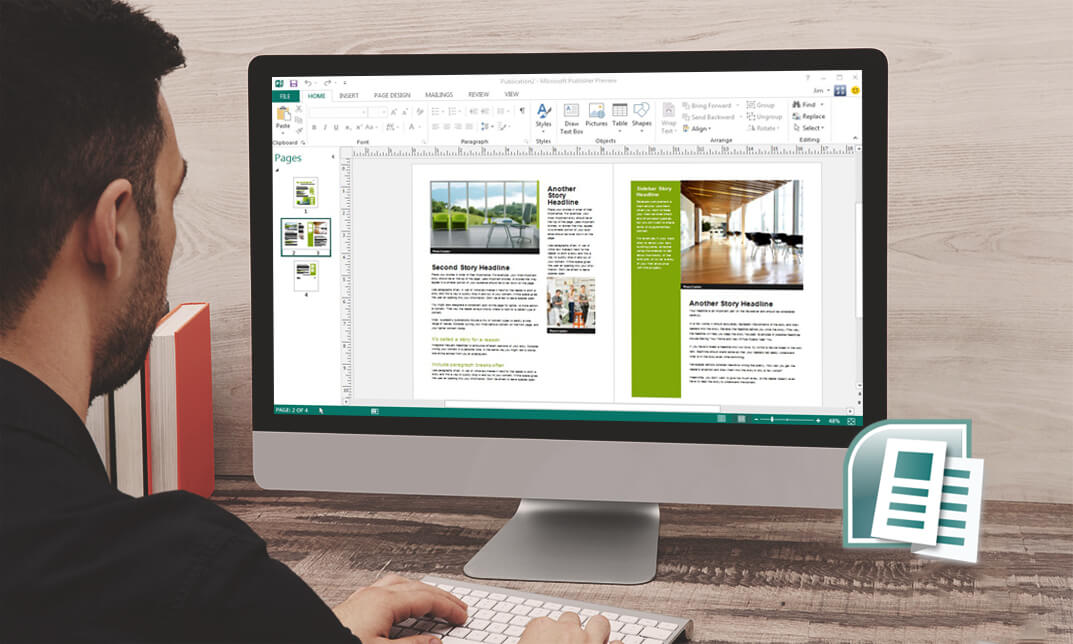
Business Administration
By Compliance Central
Incredible Things Originate from a Little Bundle Special Price Cut Offer Are you looking to enhance your Business Administration skills? If yes, then you have come to the right place. Our comprehensive courses on Business Administration will assist you in producing the best possible outcome by mastering the Business Administration skills. Get 6 CPD Accredited Courses for only £41! Offer Valid for a Limited Time!! Hurry Up and Enrol Now!!! Course 01: International Business Principles Course 02: Operations Management: Enterprise Resource Planning Course 03: Business Plan for Entrepreneurs Course 04: Entrepreneurship & Innovation Management Course 05: Marketing Principles Course 06: Enterprise Risk: Identification and Mitigation The Business Administration bundle is for those who want to be successful. In the Business Administration bundle, you will learn the essential knowledge needed to become well versed in Business Administration. Our Business Administration bundle starts with the basics of Business Administration and gradually progresses towards advanced topics. Therefore, each lesson of this Business Administration course is intuitive and easy to understand. Why would you choose the Business Administration course from Compliance Central: Lifetime access to Business Administration courses materials Full tutor support is available from Monday to Friday with the Business Administration course Learn Business Administration skills at your own pace from the comfort of your home Gain a complete understanding of Business Administration course Accessible, informative Business Administration learning modules designed by expert instructors Get 24/7 help or advice from our email and live chat teams with the Business Administration bundle Business Administration Curriculum Breakdown of the Business Administration Bundle Curriculum Breakdown of International Business Principles Section 01: International Economics and Trade Theory Section 02: Global Capital Markets and Regional Trade Zones Section 03: International Business Strategies Section 04: Demographic Factors / International Accounting / Cross Border HR MGMT Section 05: International Business Instruments and Agreements Curriculum Breakdown of Operations Management: Enterprise Resource Planning Section 01: Operations of an Economic Entity: Enterprise Resource Planning Section 02: Entrepreneurship Creativity & Innovation Section 03: Enterprise Resource Planning: Internal Priorities Section 04: Operational Indicator, KPI's & Metrics Section 05: Measurement and Presentation Tools Curriculum Breakdown of Business Plan for Entrepreneurs Module 01: Things to Consider Before Starting a Business Plan Module 02: The Elements of a Business Plan Module 03: Who Are You Writing the Business Plan For Module 04: The Purpose of a Business Plan Module 05: How a Business Plan Can Help with Long Term Success Module 06: Reasons You Need a Business Plan Module 07: Conclusion Curriculum Breakdown of Entrepreneurship & Innovation Management Section 01: Operations of an Economic Entity: Enterprise Resource Planning Section 02: Entrepreneurship Creativity & Innovation Section 03: Enterprise Resource Planning: Internal Priorities Section 04: Operational Indicator, KPI's & Metrics Section 05: Measurement and Presentation Tools Curriculum Breakdown of Marketing Principles Section 01: Marketing and the Firm Section 02: Situational Marketing Analysis Section 03: Microenvironments - Industry and Market Section 04: Formulating a Marketing Plan - Building Components Section 05: Executing the Marketing Plan Curriculum Breakdown of Marketing Principles Section 01 Enterprise Risk General Concepts Section 02 Theoretical Foundation of Enterprise Risk Section 03 Quantitative Measurements of Risk8 Section 04 Application of Risk to Business Enterprise Section 05 Risk Analysis CPD 60 CPD hours / points Accredited by CPD Quality Standards Who is this course for? The Business Administration bundle helps aspiring professionals who want to obtain the knowledge and familiarise themselves with the skillsets to pursue a career in Business Administration. It is also great for professionals who are already working in Business Administration and want to get promoted at work. Requirements To enrol in this Business Administration course, all you need is a basic understanding of the English Language and an internet connection. Career path The Business Administration bundle will enhance your knowledge and improve your confidence in exploring opportunities in various sectors related to Business Administration. Administrative Assistant: £18,000 to £25,000 per year Office Manager: £25,000 to £40,000 per year Human Resources Coordinator: £20,000 to £35,000 per year Project Coordinator: £22,000 to £40,000 per year Certificates CPD Accredited PDF Certificate Digital certificate - Included 6 CPD Accredited PDF Certificate for Free Hard copy certificate Hard copy certificate - £9.99 CPD Accredited Hard Copy Certificate for £9.99 each. Delivery Charge: Inside the UK: Free Outside of the UK: £9.99

Microsoft PowerPoint Advanced Level
By iStudy UK
Description: For the individuals who are as of now acquainted with the basics of PowerPoint, they will begin thinking to pass on information unmistakably without much glamour. But, the secret of success is lying on how quick you can change a basic introduction into an expert one. Get ready to take your presentations to the advance level! In this course, we'll unlock the secrets to make you a PowerPoint expert. Students will learn how to deal with the advanced features of Microsoft PowerPoint. They will be shown a practical way of learning with a hands-on and customisable approach. They will get a chance to experience some of the new features that are offered in PowerPoint. In this course you will learn the necessary skills, knowledge and information of Microsoft PowerPoint. Who is this course for? Professionals who use PowerPoint on a daily basis to build content heavy, professional presentations on pitching business. This course would be ideal for individuals who wish to develop their skills of using Microsoft PowerPoint application. Entry Requirement: This course is available to all learners, of all academic backgrounds. Learners should be aged 16 or over to undertake the qualification. Good understanding of English language, numeracy and ICT are required to attend this course. Assessment: At the end of the course, you will be required to sit an online multiple-choice test. Your test will be assessed automatically and immediately so that you will instantly know whether you have been successful. Before sitting for your final exam you will have the opportunity to test your proficiency with a mock exam. Certification: After you have successfully passed the test, you will be able to obtain an Accredited Certificate of Achievement. You can however also obtain a Course Completion Certificate following the course completion without sitting for the test. Certificates can be obtained either in hardcopy at a cost of £39 or in PDF format at a cost of £24. PDF certificate's turnaround time is 24 hours and for the hardcopy certificate, it is 3-9 working days. Why choose us? Affordable, engaging & high-quality e-learning study materials; Tutorial videos/materials from the industry leading experts; Study in a user-friendly, advanced online learning platform; Efficient exam systems for the assessment and instant result; The UK & internationally recognised accredited qualification; Access to course content on mobile, tablet or desktop from anywhere anytime; The benefit of applying for NUS Extra Discount Card; 24/7 student support via email. Career Path: The Microsoft PowerPoint Advanced Level will be very beneficial and helpful, especially to the following professionals: Admin Assistant PA Secretary Administrator Office Manager Microsoft PowerPoint Advanced Level Module One - Getting Started 00:30:00 Module Two - Working with Shapes 01:00:00 Module Three - Working with Text Boxes 01:00:00 Module Four - Adding SmartArt 01:00:00 Module Five - Advanced Drawing Tasks 01:00:00 Module Six - Adding Tables 01:00:00 Module Seven - Inserting Audio and Video 01:00:00 Module Eight - PowerPoint's Research Tools 01:00:00 Module Nine - Preparing for Your Presentation 01:00:00 Module Ten - Using Slide Masters 01:00:00 Module Eleven - Advanced Presentation Tasks 01:00:00 Module Twelve - Wrapping Up 00:30:00 Activities Activities-Microsoft PowerPoint Advanced Level 00:00:00 Mock Exam Mock Exam- Microsoft PowerPoint Advanced Level 00:20:00 Final Exam Final Exam- Microsoft PowerPoint Advanced Level 00:20:00

Description: The Microsoft PowerPoint 365 for Beginners is created so you can access your presentations, documents, or spreadsheets. In this course, we will focus on the PowerPoint web app; you will learn the basic functions and how to use it. Find out how to make changes on the same site where your presentation is. This will be useful to those people who are always on the go and needs always to have access to their files anywhere. Also, you will appreciate the convenience of the PowerPoint Web App could offer through this course. Who is the course for? Professionals who want to learn about the Office 365 PowerPoint Web App People who have an interest in the basics and features of the Office 365 PowerPoint App Entry Requirement: This course is available to all learners, of all academic backgrounds. Learners should be aged 16 or over to undertake the qualification. Good understanding of English language, numeracy and ICT are required to attend this course. Assessment: At the end of the course, you will be required to sit an online multiple-choice test. Your test will be assessed automatically and immediately so that you will instantly know whether you have been successful. Before sitting for your final exam, you will have the opportunity to test your proficiency with a mock exam. Certification: After you have successfully passed the test, you will be able to obtain an Accredited Certificate of Achievement. You can however also obtain a Course Completion Certificate following the course completion without sitting for the test. Certificates can be obtained either in hard copy at the cost of £39 or in PDF format at the cost of £24. PDF certificate's turnaround time is 24 hours, and for the hardcopy certificate, it is 3-9 working days. Why choose us? Affordable, engaging & high-quality e-learning study materials; Tutorial videos/materials from the industry leading experts; Study in a user-friendly, advanced online learning platform; Efficient exam systems for the assessment and instant result; The UK & internationally recognized accredited qualification; Access to course content on mobile, tablet or desktop from anywhere anytime; The benefit of career advancement opportunities; 24/7 student support via email. Career Path: The Microsoft PowerPoint 365 for Beginners course is a useful qualification to possess and would be beneficial for these professions or career which are: Admin Assistant PA Secretary Administrator Office Manager Microsoft PowerPoint 365 for Beginners Module One - Getting Started 00:30:00 Module Two - Welcome to Office 365 Web Apps 01:00:00 Module Three - Viewing Web App Presentations (I) 01:00:00 Module Four - Viewing Web App Presentations (II) 00:30:00 Module Five - Working with Slides 00:30:00 Module Six - Editing in the Browser 01:00:00 Module Seven - Formatting Text 01:00:00 Module Eight - Formatting Paragraphs 01:00:00 Module Nine - The Insert Tools 01:00:00 Module Ten - The Finishing Touches 01:00:00 Module Eleven - Broadcasting Presentations on the Web 01:00:00 Module Twelve - Wrapping Up 00:30:00 Activities Activities-Microsoft PowerPoint 365 for Beginners 00:00:00 Mock Exam Mock Exam- Microsoft Powerpoint 365 for Beginners 00:20:00 Final Exam Final Exam- Microsoft Powerpoint 365 for Beginners 00:20:00 Certificate and Transcript Order Your Certificates and Transcripts 00:00:00

Description: Regardless of whether you are a business writer, an advertiser, or somebody who utilizes the software for general report creation and handling, the skills incorporated into this course will enable you to maximize your use of many powerful Word features to create compelling, visually attractive, and useful documents. This online course will allow you to learn advanced Word techniques, covering all that you need to help you get started. It shows you how to open reports and control the words on the page, so they look as you mean, whatever your purpose.In this course you will learn the necessary skills, knowledge and information of Microsoft Word 2007. Who is this course for? New users, beginners, and intermediates users can benefit from this course. This course would be ideal for individuals who wish to develop their skills of using Microsoft Office Excel application. Entry Requirement: This course is available to all learners, of all academic backgrounds. Learners should be aged 16 or over to undertake the qualification. Good understanding of English language, numeracy and ICT are required to attend this course. Assessment: At the end of the course, you will be required to sit an online multiple-choice test. Your test will be assessed automatically and immediately so that you will instantly know whether you have been successful. Before sitting for your final exam, you will have the opportunity to test your proficiency with a mock exam. Certification: After you have successfully passed the test, you will be able to obtain an Accredited Certificate of Achievement. You can however also obtain a Course Completion Certificate following the course completion without sitting for the test. Certificates can be obtained either in hard copy at the cost of £39 or in PDF format at the cost of £24. PDF certificate's turnaround time is 24 hours, and for the hardcopy certificate, it is 3-9 working days. Why choose us? Affordable, engaging & high-quality e-learning study materials; Tutorial videos/materials from the industry leading experts; Study in a user-friendly, advanced online learning platform; Efficient exam systems for the assessment and instant result; The UK & internationally recognized accredited qualification; Access to course content on mobile, tablet or desktop from anywhere anytime; The benefit of career advancement opportunities; 24/7 student support via email. Career path: Microsoft Word 2007 Advanced Level will be very beneficial and helpful, especially to the following professionals: Administrative Assistant. PA. Secretary. Administrator. Office Manager. Microsoft Word 2007 Advanced Level Module One - Getting Started 00:30:00 Module Two - Working with the Word Window 01:00:00 Module Three - Adding Pictures 01:00:00 Module Four - Adding Smart Art 01:00:00 Module Five - Adding Tables 01:00:00 Module Six - Advanced Table Tasks 01:00:00 Module Seven - Inserting Special Objects 01:00:00 Module Eight - Adding In-Document References 01:00:00 Module Nine - Advanced Research Tasks 01:00:00 Module Ten - Reviewing a Document 01:00:00 Module Eleven - Customizing Word 01:00:00 Module Twelve - Wrapping Up 00:30:00 Activities Activities-Microsoft Word 2007 Advanced Level 00:00:00 Mock Exam Mock Exam- Microsoft Word 2007 Advanced Level 00:20:00 Final Exam Final Exam- Microsoft Word 2007 Advanced Level 00:20:00

Admin, secretarial & PA
By Training Tale
Admin, secretarial & PA: Admin, secretarial & PA Online Online This Admin, secretarial & PA: Admin, secretarial & PA Onlinecourse could be the key to your dream job. Transform your ambition and enthusiasm into a rewarding career for life by studying from home at your own pace and time. Learn how to handle a wide range of essential office administration tasks, as well as how to write important business letters and handle complex mail and shipping requirements. Making travel arrangements on behalf of others, organising meetings and events, the importance of time management as a PA, and how to become a better communicator are also covered in the course. Our Admin, secretarial & PA: Admin, secretarial & PA Onlinecourse has been designed to equip you with the essential knowledge and skills needed to become an expert executive secretary or personal assistant and will give you all the practical knowledge & credentials that you need to excel in your new role. Enrol on our Executive Secretary & PA Training course today and begin your journey to improve your career prospects with the latest skills and the power of self-belief! Courses are included in this Admin, secretarial & PA: Admin, secretarial & PA Online Bundle Course Course 01: Executive Secretary & PA Training Course 02: Minute Taking Course 03: Networking Skills Training Course 04: Communication Skills Course Course 05: Level 4 Time Management Course Course 06: Workplace Stress Management Other benefits of this Admin, secretarial & PA: Admin, secretarial & PA Online bundle course 6 Free PDF Certificate Lifetime Access Free Retake Exam Tutor Support [ Note: Free PDF certificate as soon as completing the Admin, secretarial & PA: Admin, secretarial & PA Online course] Admin, secretarial & PA: Admin, secretarial & PA Online Course Curriculum of Admin, secretarial & PA Module 01: Personal Assistant Fundamentals Module 02: Business Telephone Approaches Module 03: Information regarding shipping and mail services Module 04: An Overview of Travel Arrangements Module 05: Outline setting up conferences and meetings Module 06: Management of time Module 07: Systems for Record Keeping and Filing Module 08: Business Writing Techniques Module 09: Communication Skills Module 10: Customer Service Module 11: Basics of Microsoft Office Skills Assessment Method of Admin, secretarial & PA After completing each module of the Admin, secretarial & PA: Admin, secretarial & PACourse, you will find automated MCQ quizzes. To unlock the next module, you need to complete the quiz task and get at least 60% marks. Certification of Admin, secretarial & PA After completing the MCQ/Assignment assessment for this Admin, secretarial & PA: Admin, secretarial & PA course, you will be entitled to a Certificate of Completion from Training Tale. Who is this course for? Admin, secretarial & PA: Admin, secretarial & PA Online This Admin, secretarial & PA: Admin, secretarial & PA course is designed for existing secretarial/administrative workers seeking advancement or newcomers seeking their first professional position. Requirements Admin, secretarial & PA: Admin, secretarial & PA Online There are no specific requirements for this Admin, secretarial & PA: Admin, secretarial & PA course because it does not require any advanced knowledge or skills. Career path Admin, secretarial & PA: Admin, secretarial & PA Online After completing this Admin, secretarial & PA: Admin, secretarial & PA course, you may able to pursue a formal position in professional Executive PA services such as: Personal Executive Assistant Receptionist Office Assistant Support Secretary Office Manager Personal Concierge Executive Assistant

Elite EA PA Forum 🇮🇪
By Elite Forums Events
Elite EA/PA Forum We are delighted to announce the Elite EA/PA Forum for the UK & Ireland will be on the 30th of October 2025. Our workshop aims to: Enhance your influence and impact by mastering assertive communication, negotiation, and self-advocacy skills. Stay composed and solution-focused in high-pressure situations with practical tools for crisis management and clear decision-making. Embrace evolving technology by understanding how AI and automation can streamline your role and boost efficiency. Future-proof your career by building strategic value, resilience, and adaptability in an ever-changing professional landscape. Keynote Address with Q&A from the audience: What to expect from Sam's Keynote: With over 30 years supporting leaders at the highest levels, Sam Cohen brings a wealth of insight, experience, and stories (the kind she can share) to the stage. From 18 years serving within The Royal Household - including as Deputy Private Secretary and Press Secretary to Her late Majesty Queen Elizabeth II - to working with The Duke and Duchess of Sussex, running the Prime Minister’s Office at Downing Street, and serving as Chief of Staff to the global CEO of Rio Tinto, Sam’s career is a masterclass in discretion, diplomacy, and delivering at the top. In this exclusive keynote, Beyond the Role, Sam will explore how Executive Assistants don’t just support leaders - they shape leadership, drive strategy, and build legacy from behind the scenes. Join us for this rare opportunity to hear from someone who’s been at the epicentre of power - and bring your questions! The keynote will include a live Q&A, where you can ask Sam about her remarkable career, leadership insights, and how to truly excel in high-performance environments. (Don’t ask her what the Queen kept in her handbag - she’s not telling.) Sam Cohen Career Bio: Sam Cohen has spent the last 30 years working to support leaders in the public and private sectors. Sam spent 18 years serving The Royal Household, as Deputy Private Secretary to Her late Majesty Queen Elizabeth II and Press Secretary to The Queen. Sam also served as Private Secretary to The Duke and Duchess of Sussex. Following this time, Sam worked as Director of the Prime Minister’s Office at Downing Street under Boris Johnson and, most recently, was Chief of Staff to the global CEO at Rio Tinto. Source: ABC News - YouTube Channel. Facilitator The Confident Assistant - Speak Up, Go After What You Want & Create The Future You Deserve: Develop practical strategies to negotiate workload, boundaries, and career growth with confidence. Learn assertive communication techniques to handle challenging conversations effectively. Build self-advocacy skills to articulate your value and influence outcomes in the workplace. Monika Turner Career Bio: Monika Anna Turner is an ICF-certified Leadership and Executive coach with over seven years of experience helping professionals unlock their confidence, elevate their voice, and lead with authenticity. Before stepping into coaching, she built a successful career as a Personal Assistant, Executive Assistant, and ultimately Chief Of Staff —giving her a deep understanding of the unique challenges and strengths of support roles. Originally from Poland, Monika knows firsthand what it’s like to question your voice and your value—especially in a second language. Her journey from self-doubt to self-assurance informs everything she does today. Through her coaching, she empowers assistants and leaders alike to move beyond fear, speak up and create fulfilling careers they’re proud of. Panel Crisis Mode: What to do when everything goes wrong Master a step-by-step approach to prioritising and problem-solving under pressure. Strengthen emotional resilience and calm decision-making during unexpected disruptions. Learn how to communicate clearly and lead from behind in high-stress situations. Facilitator - PM: Justin Kabbani AI Is Not Here to Replace You. It's Here to Upgrade You. We'll explore Justin's proven 3P framework: Priming – How to set up AI like a strategic advisor by feeding it context, tone and mindset Prompting – How to craft clear, structured instructions to get consistently great results Producing – How to turn AI outputs into high-leverage work that makes you stand out Your session outcomes: Real examples from admin professionals already using AI to elevate their work Prompts you can copy, adapt, and test live Interactive exercises to build confidence fast A practical challenge to implement right after the session If you’ve been overwhelmed by AI, or underwhelmed by its impact, this session will change that. You'll leave with tools you can use today, and a mindset you’ll carry forward for the rest of your career. Justin Kabbani Career Bio: Justin Kabbani is one of Australia’s most in-demand AI trainers and keynote speakers, known for making AI feel simple, powerful, and immediately useful. He’s worked with brands like Uber, Treasury Wine Estates, and Udemy, helping their teams embed AI into daily workflows, strategic planning, and executive communication. Over the past two years, Justin has trained more than 2,000 professionals across Australia and beyond, consistently earning feedback like “mind-blowing,” and “game-changing”. His signature Prime, Prompt, Produce framework has transformed how business leaders, executive assistants, marketers, and teams think, work, and communicate with AI, without needing to be “tech people.” Justin believes AI isn’t here to replace people. It’s here to take the robotic work off our plate, so we can focus on what humans do best. LinkedIn: https://www.linkedin.com/in/justinkabbani/ Website: https://justinkabbani.com/ Speed Connections Networking Session Join us for Speed Connections, a lively 30-minute networking session designed to foster meaningful connections in a fun, fast-paced environment. Every 10 minutes, attendees will be placed into new breakout rooms with small groups, giving everyone the chance to meet a diverse range of peers. Each breakout session will feature engaging prompts to spark conversations and make networking enjoyable and memorable! Who will attend this event? Executive Assistant (EA) Personal Assistant (PA) Virtual Assistant (VA) Legal Secretary Legal Executive Assistant Administrative Assistant Office Manager Health Care Office Manager Chief of Staff Additional roles may be relevant depending on role responsibilities along with development opportunities. This workshop is open to females, male including trans women/males and non-binary professionals. Group Rate Discounts To discuss our group rates in more detail, please email support@elite-forums.com and provide the following: Group Number (How many would like to attend) Event Date (If numerous dates, please advise if we are splitting attendees across multiple dates) Attendee Contact details (Or request our Group Rate Document. Complete and return - we'll sort the rest.) Group discounts are on request - see below group rate discount brackets: 🧩 You just need one piece to come together - to unlock your Elite Potential. 🔑 Media outlets/organisations will not be permitted to attend this event.

Our Aim Is Your Satisfaction! Offer Ends Soon; Hurry Up!! As the hotel and hospitality industry continues to evolve, the role of the Concierge has become vital. A Concierge desk serves the crucial function of accommodating guests to enhance the overall standard of the organisation. Concierges aim to promote a property's marketable value and reputation, and hence it's very challenging. So, if you're ready to take the challenge and build an enchanting career opportunity ahead, then this Concierge is the right choice for you! Enrol now and start thriving. This Certificate in Concierge at QLS Level 3 course is endorsed by The Quality Licence Scheme and accredited by CPDQS to make your skill development and career progression related to Concierge substantial and easier than ever! In addition, this course will give you a solid understanding of delivering concierge services to customers, including agreement, sequence, complaints, and opportunities. Besides principles, standards, and skills, this course will educate about concierge workplace etiquette and workplace safety. So, join us today and gear up for excellence! What will I learn from this course? Explore various services and standards Understand the necessary skills required like telephone etiquette, networking, customer service, etc. Understand the concierge services business principles and models Acknowledge the sequence to deliver customer service Methodologies of workplace safety and emergency measurements Take a step toward a brighter future! Why Prefer this Course? Opportunity to earn a certificate endorsed by the Quality Licence Scheme and another certificate accredited by CPDQS. Get a free student ID card! (£10 postal charge will be applicable for international delivery) Innovative and engaging content. Free assessments 24/7 tutor support. *** Course Curriculum *** Module 01: Understanding the Service Module 02: Types Module 03: Necessary Skills Module 04: Principles for a Concierge Service Business Module 05: Delivering Customer Service Module 06: Work Environment and Etiquettes Module 07: Emergency Measures Assessment Process You have to complete the assignment questions given at the end of the course and score a minimum of 60% to pass each exam.Our expert trainers will assess your assignment and give you feedback after you submit the assignment. After passing the Certificate in Concierge at QLS Level 3 exam, you will be able to request a certificate at an additional cost that has been endorsed by the Quality Licence Scheme. CPD 120 CPD hours / points Accredited by CPD Quality Standards Who is this course for? Anyone from any academic background can enrol on this course. However, this course is preferable for: Baggage Porters and Bellhops Hotel Desk Clerk Travel Agent Tour Guide Requirements You will not need any prior background or expertise to enrol in this course. Career path Enrolling on this course can lead you to the following career paths: Front Office Manager General Manager Assistant General Manager Customer Relationship Officer Hotel Manager Floor Supervisor And many more! Certificates CPDQS Accredited Certificate Digital certificate - £10 Certificate in Concierge at QLS Level 3 Hard copy certificate - £89 After successfully completing the Certificate in Concierge at QLS Level 3, you can order an original hardcopy certificate of achievement endorsed by the Quality Licence Scheme. The certificate will be home-delivered, with a pricing scheme of - 89 GBP inside the UK 99 GBP (including postal fees) for international delivery CPDQS Accredited Certificate 29 GBP for Printed Hardcopy Certificate inside the UK 39 GBP for Printed Hardcopy Certificate outside the UK (international delivery)

FREE DOWNLOADABLE " RECEPTIONIST " CAREER GUIDE INCLUDED IN THE RESOURCE SECTION! According to the BLS (Bureau of Labor Statistics), fast-growing fields such as healthcare and social services require administrative roles to support their growth. Did you know that in the UK, the National Health Service (NHS) employs over 350,000 healthcare support workers, many of whom play vital roles in patient care coordination? If you are highly organized and efficient, this may be the job for you. Medical Receptionists receive patients, assist them with filling out forms, maintain and retrieve medical files, and transcribe and type medical reports. Generally, they organize the huge amounts of data that the office generates every day. This comprehensive Medical Receptionist course equips you with the essential skills and knowledge to thrive in this rewarding profession. You'll gain a solid understanding of the role and its responsibilities, from scheduling appointments and maintaining medical records to ensuring patient confidentiality and workplace safety. The course also covers medical terminology, information technology specific to healthcare, and legal and ethical considerations. Remember, medical receptionists take on some of the workload of doctors and other healthcare practitioners, making them a valuable asset in this field. So, what are you waiting for? Just hit the "Enrol Now" button and let's get started! Learning Outcomes of Medical Receptionist Schedule appointments effectively using industry-standard software. Maintain accurate medical records following best practices and regulations. Implement efficient filing systems for optimal information retrieval. Uphold patient confidentiality within the legal and ethical framework. Navigate medical terminology with confidence when interacting with patients and staff. Apply IT skills to manage electronic health records and other healthcare software. By enrolling in this Medical Receptionist course, you'll gain the necessary skills and confidence to excel in this rewarding career path. Take the first step towards a fulfilling role in the healthcare industry today! Why Choose Us? Get a free student ID card with Medical Receptionist Training program (£10 postal charge will be applicable for international delivery) The Medical Receptionist is affordable and simple to understand This course is entirely online, interactive lesson with voiceover audio Get Lifetime access to the Medical Receptionist course materials The Medical Receptionist comes with 24/7 tutor support Take a step toward a brighter future! *** Course Curriculum *** Module 1: Introduction Module 2: Organising Schedules Module 3: Maintaining Medical Records Module 4: Effective Filing Systems in Medical Offices Module 5: Confidentiality in a Medical Environment Module 6: Time Management Module 7: Medical Jargon and Terminology Module 8: Maintaining Workplace Safety Module 9: Information Technology in Health Care Module 10: Legal Aspects and Ethics How will I get my Certificate? After successfully completing the course, you will be able to order your Certificates as proof of your achievement. PDF Certificate: £12.99 CPD Hard Copy Certificate: £29.99 CPD 10 CPD hours / points Accredited by CPD Quality Standards Who is this course for? Anyone interested in learning more about the topic is advised to take this bundle. This bundle is ideal for: Career changers School leavers Administrative professionals Requirements You will not need any prior background or expertise to enrol in this course. Career path After completing this course, you are to start your career or begin the next phase of your career. Medical receptionist Office manager Medical assistant Certificates CPD Accredited Digital Certificate Digital certificate - £12.99 CPD Accredited Hard Copy Certificate Hard copy certificate - £29.99 Please note that International students have to pay an additional £10 as a shipment fee.

Level 7 Advanced Diploma in Office Skills & Administration - QLS Endorsed
4.7(47)By Academy for Health and Fitness
***24 Hour Limited Time Flash Sale*** Level 7 Advanced Diploma in Office Skills & Administration - QLS Endorsed Admission Gifts FREE PDF & Hard Copy Certificate| PDF Transcripts| FREE Student ID| Assessment| Lifetime Access| Enrolment Letter Think you have what it takes to be an office administrator? In the UK, administrative roles are crucial for various businesses, with an estimated 2.4 million people employed in this sector. Are you looking to develop the skills and knowledge to join this in-demand field? The Level 7 Advanced Diploma in Office Skills & Administration is meticulously designed to address the growing demand for versatile and skilled administrative professionals. Spanning an ambitious range of topics from foundational office skills to specialised areas such as Business Law and Agile Project Management, this diploma offers unparalleled breadth and depth. You will gain knowledge in Business Administration, learn critical Compliance and Facilities Management practices, and enhance your interpersonal skills through Confidence Building and Public Speaking courses. Each course is tailored to empower you with the tools needed to thrive in a fast-paced corporate environment, ensuring you are well-equipped to handle any administrative challenge. Course 01: Office Skills & Administration Diploma Course 02: Business Administration Course 03: Compliance Officer Training Level 3 Course 04: Agile Project Management Course 05: Diploma in Performance Management Course 06: Team Building & Management Diploma Course 07: Diploma in Employee Management Course 08: Diploma in Meeting Management Course 09: Business Management Course 10: Business Law Course 11: Legal Secretary Course 12: Facilities Management Certificate (FMC) Course 13: Level 3 Diploma in Business Etiquette Course 14: Confidence Building & Assertiveness Course 15: Level 3 Public Speaking Diploma Course Course 16: Ultimate Microsoft Excel For Business Bootcamp Course 17: Touch Typing Masterclass Course 18: Business Writing Course 19: Workplace Confidentiality Course 20: Diploma in Workplace Safety Position yourself as a top candidate in any administrative, legal, or management role by leveraging the diverse skills acquired from this extensive training program. By completing the course, you will not only enhance your resume but also broaden your professional capabilities. So, take the next step in your career development by enroling today and start transforming your professional future! Learning Outcomes of Office Skills & Administration course: Master comprehensive office administration and management skills. Apply agile project management techniques in dynamic environments. Develop effective team building and employee management strategies. Navigate business law and understand its application in corporate settings. Enhance communication skills through public speaking and business writing. Implement essential workplace safety and confidentiality practices. This Level 7 Advanced Diploma in Office Skills & Administration - QLS Endorsed course is endorsed by The Quality Licence Scheme and accredited by CPDQS (with 180 CPD points) to make your skill development & career progression more accessible than ever! Why Choose Our Office Skills & Administration Course? Get a Free QLS Endorsed Certificate upon completion of the course Get a Free Student ID Card with this training program The course is Affordable and Simple to understand Get Lifetime Access to the course materials The training program comes with 24/7 Tutor Support Take a step toward a brighter future with Office Skills & Administration! *** Course Curriculum *** Course 01: Level 7 Advanced Diploma in Office Skills & Administration Module 01: Personal Assistant Module 02: Admin Support Module 03: Administrative Management Module 04: Organisational Skills Module 05: Telephone Etiquette Module 06: Business Writing Module 07: Time Management Module 08: Body Language and Effective Communication Module 09: Meeting Management Module 10: Excel Basics Module 11: PowerPoint Basic Course 02: Business Administration Module 01: Business Administration Module 02: Management of Business Module 03: Functions, Nature and Levels of Management Module 04: Characteristics of Professional Managers Module 05: Business Process Management Module 06: Different Phases of Business Process Lifecycle Module 07: The Monitoring and Optimising Phase of Business Management Module 08: Project Management Module 09: Marketing, Sales and Negotiation Module 10: Leadership and Critical Thinking Module 11: Business Relationship and Change Management Module 12: Human Resource Management Module 13: Risk Management Module 14: Business Communications and Report Writing Module 15: Accounting and Financial Management Module 16: Payroll Management and Career Opportunity Course 03: Compliance Officer Training Level 3 Module 01 : Introduction to Compliance Module 02 : Compliance Management System Module 03 : Basic Elements of Effective Compliance Module 04 : Compliance Audit Module 05 : Compliance and Ethics Module 06 : Introduction to Risk and Basic Risk Types Module 07 : Further Risk Types Module 08 : Introduction to Risk Management Module 09 : Risk Management Process Module 10 : Risk Assessment and Risk Treatment Module 11 : Types of Risk Management =========>>>>> And 17 More Courses <<<<<========= How will I get my Certificate? After successfully completing the course, you will be able to order your Certificates as proof of your achievement. PDF Certificate: Free (Previously it was £12.99*20 = £260) CPD Hard Copy Certificate: Free (For The First Course: Previously it was £29.99) QLS Endorsed Hard Copy Certificate: Free (For The Title Course: Previously it was £139) CPD 180 CPD hours / points Accredited by CPD Quality Standards Who is this course for? Anyone interested in learning more about the topic is advised to take this bundle. This bundle is ideal for: Administrative professionals Aspiring managers Office administrators Compliance officers Secretary candidates Career changers Requirements You will not need any prior background or expertise to enrol in this Office Skills & Administration Course. Career path After completing this bundle, you are to start your career or begin the next phase of your career. Office Manager - £25,000 to £40,000 Business Administrator - £20,000 to £35,000 Compliance Officer - £30,000 to £50,000 Project Manager - £35,000 to £70,000 Legal Secretary - £18,000 to £30,000 Facilities Manager - £25,000 to £45,000 Certificates Advanced Diploma in Office Skills & Administration at QLS Level 7 Hard copy certificate - Included Show off Your New Skills with a Certificate of Completion After successfully completing the Level 7 Advanced Diploma in Office Skills & Administration - QLS Endorsed, you can order an original hardcopy certificate of achievement endorsed by the Quality Licence Scheme and also you can order CPDQS Accredited Certificate that is recognised all over the UK and also internationally. The certificates will be home-delivered, completely free of cost. Please note that International students have to pay an additional £10 as a shipment fee. CPD Accredited Digital Certificate Digital certificate - Included Upon passing the Course, you need to order a Digital Certificate for each of the courses inside this bundle as proof of your new skills that are accredited by CPD QS for Free.
