- Professional Development
- Medicine & Nursing
- Arts & Crafts
- Health & Wellbeing
- Personal Development
688 Office Administration courses
Medical Transcription with Medical Terminology - QLS Endorsed
By Imperial Academy
Level 3 & 4 Endorsed Diploma | QLS Hard Copy Certificate Included | Plus 5 CPD Courses | Lifetime Access
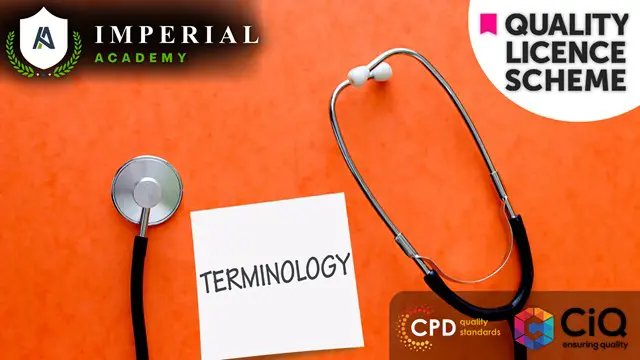
A career in Admin, Secretarial & PA can take you to places you never imagined! Successful personal assistants live a luxurious lifestyle that includes international travel and glamorous engagements. Take the first step towards a rewarding career as an Admin, Secretarial & PA by enrolling in our Level 7 QLS-endorsed Admin, Secretarial & PA course. This Advanced Diploma in Admin, Secretarial & PA at QLS Level 7 course is endorsed by The Quality Licence Scheme and accredited by CPDQS (with 180 CPD points) to make your skill development & career progression more accessible than ever! The field of administration, secretarial, and personal assistant services is wide open for confident candidates with outgoing personalities and a keen eye for detail. Those who succeed in this field will have a fantastic long-term career. This Admin, Secretarial & PA course is designed by experts to give you a complete idea and provide you with all of the necessary knowledge for the related sector. Completing this Admin, Secretarial & PA course will help you advance your career. You will have all the knowledge and skills required to succeed in the field. Success as an Admin, Secretarial & PA is as much about personal qualities and character as it is about hard skills. If you consider yourself a responsible, hardworking individual with excellent time management skills, you are already ahead of the competition. Complete this Admin, secretarial & PA course to be one step closer to transforming your dreams into a rewarding reality. Enrol right now! Learning Outcome of this Admin, Secretarial & PA Course Gain professional time management and prioritisation skills Acquire advanced organisational skills Improved written and verbal communication skills Learn how to handle sensitive matters with discretion Improve accuracy and attention to detail Have self-confidence and general motivation The ability to remain calm under pressure Discover detailed knowledge of all key secretarial functions Tips for starting a career in Admin, Secretarial & PA Why Prefer This Admin, Secretarial & PA at QLS Level 7 Course? Opportunity to earn a certificate endorsed by the Quality Licence Scheme & another accredited by CPDQS which is completely free. Get a free student ID card! (£10 postal charge will be applicable for international delivery) Innovative and engaging content. Free assessments 24/7 tutor support. Take a step toward a brighter future! *** Course Curriculum *** Here is the curriculum breakdown of the Admin, Secretarial & PA at QLS Level 7 course: Module 01: Personal Assistant Module 02: Admin Support Module 03: Administrative Management Module 04: Organisational Skills Module 05: Telephone Etiquette Module 06: Business Writing Module 07: Time Management Module 08: Body Language and Effective Communication Module 09: Meeting Management Module 10: Excel Basics Module 11: PowerPoint Basic Assessment Process After completing an online module, you will be given immediate access to a specially designed MCQ test. The results will be immediately analysed, and the score will be shown for your review. The passing score for each test will be set at 60%. You will be entitled to claim a certificate endorsed by the Quality Licence Scheme after you have completed all of the Advanced Diploma in Admin, Secretarial & PA at QLS Level 7 exams. CPD 180 CPD hours / points Accredited by CPD Quality Standards Who is this course for? This Admin, Secretarial & PA course will be beneficial to people of all backgrounds. It is especially ideal for those who want to pursue a career in the relevant fields or wants to switch career. Requirements No prior background or expertise is required. Career path After completing this Admin, Secretarial & PA course, you will have the knowledge and skills to pursue many occupations in the relative fields, such as; Office Administrator Executive Admin Personal Assistant Personal Executive Assistant Receptionist Secretary Support Secretary DE Clerk Office Manager An annual salary ranging from £28,000 to £55,000 in the UK. Certificates Advanced Diploma in Admin, Secretarial & PA at QLS Level 7 Hard copy certificate - Included Show off Your New Skills with a Certificate of Completion After successfully completing the Advanced Diploma in Admin, Secretarial & PA at QLS Level 7, you can order an original hardcopy certificate of achievement endorsed by the Quality Licence Scheme and also you can order CPDQSAccredited Certificate that is recognised all over the UK and also internationally. The certificates will be home-delivered, completely free of cost. CPDQS Accredited Certificate Digital certificate - Included

Register on the Excel Essentials for Office Administrators today and build the experience, skills and knowledge you need to enhance your professional development and work towards your dream job. Study this course through online learning and take the first steps towards a long-term career. The course consists of a number of easy to digest, in-depth modules, designed to provide you with a detailed, expert level of knowledge. Learn through a mixture of instructional video lessons and online study materials. Receive online tutor support as you study the course, to ensure you are supported every step of the way. Get an e-certificate as proof of your course completion. The Excel Essentials for Office Administrators is incredibly great value and allows you to study at your own pace. Access the course modules from any internet-enabled device, including computers, tablet, and smartphones. The course is designed to increase your employability and equip you with everything you need to be a success. Enrol on the now and start learning instantly! What You Get With The Excel Essentials for Office Administrators Receive a e-certificate upon successful completion of the course Get taught by experienced, professional instructors Study at a time and pace that suits your learning style Get instant feedback on assessments 24/7 help and advice via email or live chat Get full tutor support on weekdays (Monday to Friday) Course Design The course is delivered through our online learning platform, accessible through any internet-connected device. There are no formal deadlines or teaching schedules, meaning you are free to study the course at your own pace. You are taught through a combination of Video lessons Online study materials Certification After the successful completion of the final assessment, you will receive a CPD-accredited certificate of achievement. The PDF certificate is for £9.99, and it will be sent to you immediately after through e-mail. You can get the hard copy for £15.99, which will reach your doorsteps by post. Who Is This Course For: The course is ideal for those who already work in this sector or are an aspiring professional. This course is designed to enhance your expertise and boost your CV. Learn key skills and gain a professional qualification to prove your newly-acquired knowledge. Requirements: The online training is open to all students and has no formal entry requirements. To study the Excel Essentials for Office Administrators, all your need is a passion for learning, a good understanding of English, numeracy, and IT skills. You must also be over the age of 16. Course Content Excel Beginner Identify the Elements of the Excel Interface 00:24:00 Activity - Identify the Elements of the Excel Interface 00:10:00 Create a Basic Worksheet 00:40:00 Activity - Create a Basic Worksheet 00:16:00 Use the Help System@ 00:08:00 Activity - Use the Help System 00:12:00 Create Formulas in a Worksheet 00:08:00 Activity - Create Formulas in a Worksheet 00:10:00 Insert Functions in a Worksheet@ 00:10:00 Activity - Insert Functions in a Worksheet 00:12:00 Reuse Formulas 00:12:00 Activity - Reuse Formulas 00:14:00 Manipulate Data 00:16:00 Activity - Manipulate Data 00:08:00 Insert, Manipulate, and Delete Cells, Columns, and Rows 00:18:00 Activity - Insert, Manipulate, and Delete Cells, Columns, and Rows@ 00:12:00 Search For and Replace Data 00:20:00 Activity - Search For and Replace Data 00:12:00 Spell Check a Worksheet 00:06:00 Activity - Spell Check a Worksheet 00:08:00 Modify Fonts 00:10:00 Activity - Modify Fonts 00:18:00 Add Borders and Colors to Cells 00:12:00 Activity - Add Borders and Colors to Cells 00:14:00 Apply Number Formats 00:30:00 Activity - Apply Number Formats 00:08:00 Align Cell Contents 00:12:00 Activity - Align Cell Contents 00:10:00 Apply Cell Styles 00:00:00 Activity - Apply Cell Styles 00:00:00 Define the Basic Page Layout for a Workbook 00:32:00 Activity - Define the Basic Page Layout for a Workbook 00:08:00 Refine the Page Layout and Apply Print Options 00:18:00 Activity - Refine the Page Layout and Apply Print Options 00:10:00 Format Worksheet Tabs 00:06:00 Activity - Format Worksheet Tabs 00:06:00 Manage Worksheets@ 00:16:00 Activity - Manage Worksheets 00:08:00 Manage the View of Worksheets and Workbooks 00:14:00 Activity - Manage the View of Worksheets and Workbooks 00:06:00 Customize General and Language Options 00:14:00 Activity - Customize General and Language Options 00:10:00 Customize Formula Options 00:04:00 Activity - Customize Formula Options 00:08:00 Customize Proofing and Save Options 00:10:00 Activity - Customize Proofing and Save Options 00:08:00 Customize the Ribbon and Quick Access Toolbar 00:06:00 Activity - Customize the Ribbon and Quick Access Toolbar 00:14:00 Customize the Functionality of Excel by Enabling Add-Ins 00:12:00 Activity - Customize the Functionality of Excel by Enabling Add-Ins 00:12:00 Customize Advanced and Trust Center Options@ 00:08:00 Activity - Customize Advanced and Trust Center Options 00:10:00 Activities and Exercise Files - Microsoft Excel 2016 for Beginners 00:00:00 Excel Intermediate Apply Range Names 00:34:00 Use Specialized Functions 00:44:00 Use Text Functions@ 00:34:00 Use Logical Functions@ 00:22:00 Use Lookup Functions 00:20:00 Use Date Functions@ 00:12:00 Use Financial Functions 00:26:00 Create and Modify Tables 00:26:00 Sort and Filter Data@ 00:26:00 Use Subtotal and Database Functions to Calculate Data 00:34:00 Create Charts 00:30:00 Modify and Format Charts 00:22:00 Create a Trendline 00:22:00 Create Advanced Charts@ 00:34:00 Create a PivotTable 00:38:00 Filter Data by Using Slicers 00:14:00 Analyze Data with PivotCharts 00:20:00 Insert and Modify Graphic Objects 00:38:00 Layer and Group Graphic Objects 00:14:00 Incorporate SmartArt 00:16:00 Customize Workbooks 00:26:00 Manage Themes 00:10:00 Create and Use Templates 00:24:00 Protect Files 00:36:00 Preparing a Workbook for Multiple Audiences 00:34:00 Activities and Exercise Files - Microsoft Excel 2016 Intermediate 00:00:00 Frequently Asked Questions Are there any prerequisites for taking the course? There are no specific prerequisites for this course, nor are there any formal entry requirements. All you need is an internet connection, a good understanding of English and a passion for learning for this course. Can I access the course at any time, or is there a set schedule? You have the flexibility to access the course at any time that suits your schedule. Our courses are self-paced, allowing you to study at your own pace and convenience. How long will I have access to the course? For this course, you will have access to the course materials for 1 year only. This means you can review the content as often as you like within the year, even after you've completed the course. However, if you buy Lifetime Access for the course, you will be able to access the course for a lifetime. Is there a certificate of completion provided after completing the course? Yes, upon successfully completing the course, you will receive a certificate of completion. This certificate can be a valuable addition to your professional portfolio and can be shared on your various social networks. Can I switch courses or get a refund if I'm not satisfied with the course? We want you to have a positive learning experience. If you're not satisfied with the course, you can request a course transfer or refund within 14 days of the initial purchase. How do I track my progress in the course? Our platform provides tracking tools and progress indicators for each course. You can monitor your progress, completed lessons, and assessments through your learner dashboard for the course. What if I have technical issues or difficulties with the course? If you encounter technical issues or content-related difficulties with the course, our support team is available to assist you. You can reach out to them for prompt resolution.

The Assistant’s Guide to Onboarding Yourself Course
By The Officials
Whether you’re just starting out as an admin or are a seasoned Executive Assistant who hasn’t quite mastered the art of onboarding yourself effectively we’ve got you covered. This course is an advanced knowledge program that will help you develop the essential skills and best practices you need to proactively manage your own onboarding.

Certified Scrum Master, Agile, Strategic Management for Project Managers
By Compliance Central
Feeling Stuck in Your Career? The Certified Scrum Master, Agile, Strategic Management for Project Managers Bundle is Your Skill-Building Solution. This exceptional collection of 30 premium courses is designed to encourage growth and improve your career opportunities. Suited to meet different interests and goals, the Certified Scrum Master & Agile bundle provides an engaging learning experience, helping you learn skills across various disciplines. With the Certified Scrum Master, Agile, Strategic Management for Project Managers bundle, you'll have a personalised journey that aligns with your career goals and interests. This comprehensive package helps you confidently tackle new challenges, whether entering a new field or enhancing your existing knowledge. The Certified Scrum Master & Agile bundle is your gateway to expanding your career options, increasing job demand, and enhancing your skill set. By enrolling in this bundle, you'll receive complimentary PDF certificates for all courses, adding value to your resume at no extra cost. Develop key skills and achieve important progress in your career and personal development. Start your journey today and experience the transformative impact of the Certified Scrum Master & Agile bundle on your job life and career growth! This Certified Scrum Master, Agile, Strategic Management for Project Managers Bundle Comprises the Following CPD Accredited Courses: Course 01: Agile Scrum Master Certification Course 02: Project Management Course 03: Scrum and Agile Immersion Course 04: Project Management: How to Build a Project Charter Course 05: PMI Agile Certified Practitioner (PMI-ACP) Exam Preparation Course Course 06: Project Planning for Everyone Course 07: Process Improvement Course 08: Process Improvement: How to Reduce Waste Course 09: Strategic Management Course 10: Strategic Management - Industry Change And Value Curves Course 11: Blockchain Project Management Training Course 12: RCA: Root Cause Analysis Course 13: Start an IT Asset Department Course 14: IT Administration and Networking Course 15: Excel for Office Administrator Course 16: Cost Control & Project Scheduling Course 17: Project Risk Management Course 18: Customer Service Diploma Course 19: Decision-Making and Critical Thinking Course 20: Effective Communication Skills Course 21: Career Development Plan Fundamentals Course 22: CV Writing and Job Searching Course 23: Learn to Level Up Your Leadership Course 24: Networking Skills for Personal Success Course 25: Ace Your Presentations: Public Speaking Masterclass Course 26: Learn to Make a Fresh Start in Your Life Course 27: Motivation - Motivating Yourself & Others Course 28: Excel: Top 50 Microsoft Excel Formulas in 50 Minutes! Course 29: Decision-Making and Critical Thinking Course 30: Time Management Training - Online Course What will make you stand out? Upon completion of this online Certified Scrum Master, Agile, Strategic Management for Project Managersbundle, you will gain the following: CPD QS Accredited Proficiency with this Certified Scrum Master & Agile bundle After successfully completing the Certified Scrum Master & Agile bundle, you will receive a FREE PDF Certificate from REED as evidence of your newly acquired abilities. Lifetime access to the whole collection of learning materials of this Certified Scrum Master & Agile bundle The online test with immediate results You can study and complete the Certified Scrum Master & Agile bundle at your own pace. Study for the Certified Scrum Master & Agile bundle using any internet-connected device, such as a computer, tablet, or mobile device. TheCertified Scrum Master, Agile, Strategic Management for Project Managers bundle is a premier learning resource, with each course module holding respected CPD accreditation, symbolising exceptional quality. The content is packed with knowledge and is regularly updated to ensure it remains relevant. This bundle offers not just education but a constantly improving learning experience designed to enrich both your personal and professional development. Advance the future of learning with the Certified Scrum Master & Agile bundle, a comprehensive complete collection of 30 courses. Each course in the Certified Scrum Master & Agile bundle has been handpicked by our experts to provide a broad range of learning opportunities. Together, these modules form an important and well-rounded learning experience. Our mission is to deliver high-quality, accessible education for everyone. Whether you are starting your career, switching industries, or enhancing your professional skills, the Certified Scrum Master & Agile bundle offers the flexibility and convenience to learn at your own pace. Make the Certified Scrum Master & Agile package your trusted partner in your lifelong learning journey. CPD 300 CPD hours / points Accredited by CPD Quality Standards Who is this course for? The Certified Scrum Master, Agile, Strategic Management for Project Managers bundle is perfect for: Expand your knowledge and skillset for a fulfilling career with the Certified Scrum Master & Agile bundle. Become a more valuable professional by earning CPD certification and mastering in-demand skills with the Certified Scrum Master & Agile bundle. Discover your passion or explore new career options with the diverse learning opportunities in the Certified Scrum Master & Agile bundle. Learn on your schedule, in the comfort of your home - the Certified Scrum Master & Agile bundle offers ultimate flexibility for busy individuals. Requirements You are warmly invited to register for this bundle. Please be aware that no formal entry requirements or qualifications are necessary. This curriculum has been crafted to be open to everyone, regardless of previous experience or educational attainment. Career path Gain a wide range of skills across various fields, improve your problem-solving capabilities, and keep current with industry trends. Perfect for those aiming for career advancement, exploring a new professional direction, or pursuing personal growth. Begin your journey with the Certified Scrum Master, Agile, Strategic Management for Project Managersbundle. Certificates CPD Certificates Digital certificate - Included
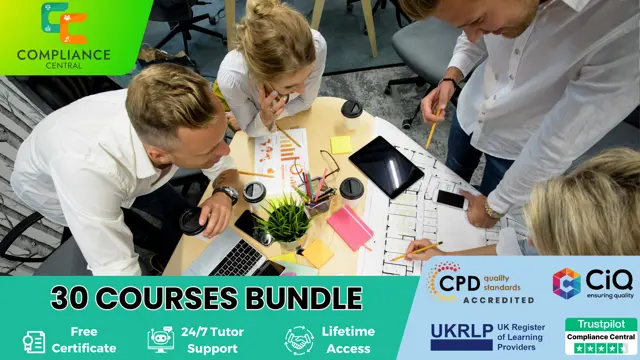
We know how crucial digital skills are to the modern economy. In the UK, employers report that 33% of positions they find challenging to fill are partly due to applicants' inadequacies in this area. However, because "digital skills" encompasses a broad range of abilities, knowledge, and skills, it is challenging to develop programs that target digital skills demands. Fortunately, Apex Learning has already made an effort to shed light on the matter by highlighting the skills companies seek by summarising all you need to know in a 30-in-1 bundle of Microsoft Office Specialist (MOS) that serves as an excellent foundation to reach the advanced level of Microsoft office. With the help of this bundle, you may quickly and simply master all the most essential and significant aspects of Microsoft Office without wasting time on unimportant stuff. It is designed in a straightforward, easy, and approachable manner. In this bundle, you will be getting the following courses, Package Details: Number of Courses: 30 Courses Accreditation: CPD Quality Standards Free Certificates: PDF: 30Hardcopy: 30 (Delivery Charge Applicable) Courses Access: Lifetime Instalment Payment Available Microsoft Office Specialist (MOS) Course 01: MS Word Diploma Course 02: Proofreading & Copyediting Course 03: PowerPoint Diploma Course 04: Microsoft Excel Level 3 Course 05: New Functions in Microsoft Excel 2021 Course 06: Microsoft Excel: Automated Dashboard Using Advanced Formula, VBA, Power Query Course 07: Microsoft Excel: Excel Sheet Comparison with VBA Course 08: Microsoft Excel: Master Power Query in 120 Minutes! Course 09: Excel: Top 50 Microsoft Excel Formulas in 50 Minutes! Course 10: Excel Pivot Tables Course 11: Data Analysis in Microsoft Excel Complete Training Course 12: Excel Must know Formulas and Functions Course 13: Excel spreadsheet for Beginner Course 14: Excel Data Analysis for Beginner Course 15: Diploma in Excel Vlookup Xlookup Match and Index Course 16: Excel Pivot Tables, Pivot Charts, Slicers, and Timelines Course 17: PowerBI Formulas Course 18: Outlook Tips and tricks Course 19: Excel PowerQuery and PowerPivot Course 20: Complete Microsoft Power BI 2021 Course 21: The Complete Microsoft Outlook Masterclass Course 22: The Complete Microsoft OneDrive Course Course 23: MS Access Tables and Queries for Beginner Course 24: MS Access Databases Forms and Reports Level 3 Course 25: Microsoft Teams Course 26: Planning & Control Using Microsoft Project 2013, 2016 & 2019 Course 27: Data Protection and Data Security Level 2 Course 28: Office Skills and Administration Management Diploma Course 29: Touch Typing Essentials Course 30: Document Control Learning Outcomes Upon completion of the course, you will be able to, Discover the MS Word tools. Learn how to make PowerPoint presentations. Gain a thorough understanding of Microsoft Office Excel. Discover how to use Excel for data analysis. Explore the PowerBI formulae. Learn more about Microsoft Access. Project's fundamentals. Increase your understanding of office and administrative management. And much more... This comprehensively designed course includes different tools such as word, excel, PowerPoint, outlook, access etc. As a consequence, the knowledge you acquire from it will make you a better worker and colleague. You will master techniques for utilising Microsoft Office products in this course beyond just using the basic functions. It will boost your working efficiency. The high output will eventually result in career success over the long run. So enrol right away to avoid missing out! CPD 315 CPD hours / points Accredited by CPD Quality Standards Who is this course for? Anyone from any background can enrol in this bundle including- Students Graduates Job Seekers Job Holders Requirements None. Career path The Microsoft Office Specialist (MOS) will help you develop a certain demanding skill and will be beneficial to the following careers, Office Administrator Office Manager Supervisor Executive Assistant Personal Assistant The average annual income for these occupations in the United Kingdom is between £22,000 and £28,000.

Scrum, Agile, Strategic Management for Project Managers- 30 Courses Bundle
By NextGen Learning
Get ready for an exceptional online learning experience with the Scrum, Agile, Strategic Management for Project Managers bundle! This carefully curated collection of 30 premium courses is designed to cater to a variety of interests and disciplines. Dive into a sea of knowledge and skills, tailoring your learning journey to suit your unique aspirations. The Scrum, Agile, Strategic Management for Project Managers is a dynamic package, blending the expertise of industry professionals with the flexibility of digital learning. It offers the perfect balance of foundational understanding and advanced insights. Whether you're looking to break into a new field or deepen your existing knowledge, the Scrum, Agile, Strategic Management for Project Managers package has something for everyone. As part of the Scrum, Agile, Strategic Management for Project Managers package, you will receive complimentary PDF certificates for all courses in this bundle at no extra cost. Equip yourself with the Scrum, Agile, Strategic Management for Project Managers bundle to confidently navigate your career path or personal development journey. Enrol today and start your career growth! This Bundle Comprises the Following Scrum, Agile, Strategic Management for Project ManagersCPD Accredited Courses: Course 01: Agile Scrum Master Certification Course 02: Project Management Course 03: Scrum and Agile Immersion Course 04: Project Management: How to Build a Project Charter Course 05: PMI Agile Certified Practitioner (PMI-ACP) Exam Preparation Course Course 06: Project Planning for Everyone Course 07: Process Improvement Course 08: Process Improvement: How to Reduce Waste Course 09: Strategic Management Course 10: Strategic Management - Industry Change And Value Curves Course 11: Blockchain Project Management Training Course 12: RCA: Root Cause Analysis Course 13: Start an IT Asset Department Course 14: IT Administration and Networking Course 15: Excel for Office Administrator Course 16: Cost Control & Project Scheduling Course 17: Project Risk Management Course 18: Customer Service Diploma Course 19: Decision Making and Critical Thinking Course 20: Effective Communication Skills Course 21: Career Development Plan Fundamentals Course 22: CV Writing and Job Searching Course 23: Learn to Level Up Your Leadership Course 24: Networking Skills for Personal Success Course 25: Ace Your Presentations: Public Speaking Masterclass Course 26: Learn to Make a Fresh Start in Your Life Course 27: Motivation - Motivating Yourself & Others Course 28: Excel: Top 50 Microsoft Excel Formulas in 50 Minutes! Course 29: Decision Making and Critical Thinking Course 30: Time Management Training - Online Course What will make you stand out? Upon completion of this online Scrum, Agile, Strategic Management for Project Managers bundle, you will gain the following: CPD QS Accredited Proficiency with this Scrum, Agile, Strategic Management for Project Managers After successfully completing the Scrum, Agile, Strategic Management for Project Managers bundle, you will receive a FREE CPD PDF Certificates as evidence of your newly acquired abilities. Lifetime access to the whole collection of learning materials of this Scrum, Agile, Strategic Management for Project Managers. The online test with immediate results You can study and complete the Scrum, Agile, Strategic Management for Project Managers bundle at your own pace. Study for the Scrum, Agile, Strategic Management for Project Managersbundle using any internet-connected device, such as a computer, tablet, or mobile device. Each course in this Scrum, Agile, Strategic Management for Project Managers bundle holds a prestigious CPD accreditation, symbolising exceptional quality. The materials, brimming with knowledge, are regularly updated, ensuring their relevance. This bundle promises not just education but an evolving learning experience. Engage with this extraordinary collection, and prepare to enrich your personal and professional development. Embrace the future of learning with the Scrum, Agile, Strategic Management for Project Managers, a rich anthology of 30 diverse courses. Each course in the Scrum, Agile, Strategic Management for Project Managers bundle is handpicked by our experts to ensure a wide spectrum of learning opportunities. ThisScrum, Agile, Strategic Management for Project Managers bundle will take you on a unique and enriching educational journey. The bundle encapsulates our mission to provide quality, accessible education for all. Whether you are just starting your career, looking to switch industries, or hoping to enhance your professional skill set, the Scrum, Agile, Strategic Management for Project Managers bundle offers you the flexibility and convenience to learn at your own pace. Make the Scrum, Agile, Strategic Management for Project Managers package your trusted companion in your lifelong learning journey. CPD 300 CPD hours / points Accredited by CPD Quality Standards Who is this course for? The Scrum, Agile, Strategic Management for Project Managers bundle is perfect for: Lifelong learners looking to expand their knowledge and skills. Professionals seeking to enhance their career with CPD certification. Individuals wanting to explore new fields and disciplines. Anyone who values flexible, self-paced learning from the comfort of home. Requirements You are cordially invited to enroll in this Scrum, Agile, Strategic Management for Project Managers bundle; please note that there are no formal prerequisites or qualifications required. We've designed this curriculum to be accessible to all, irrespective of prior experience or educational background. Career path Unleash your potential with the Scrum, Agile, Strategic Management for Project Managers bundle. Acquire versatile skills across multiple fields, foster problem-solving abilities, and stay ahead of industry trends. Ideal for those seeking career advancement, a new professional path, or personal growth. Embrace the journey with the Scrum, Agile, Strategic Management bundle package. Certificates CPD Quality Standard Certificate Digital certificate - Included 30 CPD Accredited Digital Certificates and A Hard Copy Certificate

Baby & Child First Aid - Private Class
By Mini First Aid North Nottinghamshire, Grantham & Sleaford
The 2-hour Baby & Child First Aid class covers CPR, Choking, Bumps, Burns, Breaks, Bleeding, Febrile Seizures and Meningitis & Sepsis Awareness and will give everyone who attends the peace of mind they deserve.

Baby Proofing - Private Class
By Mini First Aid North Nottinghamshire, Grantham & Sleaford
Our *NEW* Mini First Aid Baby Proofing class is our second class, designed for parents and carers of babies and children over 3 months. It can be taken after our 2 hour Baby and Child First Aid class, or in isolation for those parents who are starting their weaning journey, or have a baby on the move!

Admin, PA and Workplace Safety - QLS Endorsed
By Imperial Academy
2 QLS Endorsed Courses | CPD Certified | Free PDF & Hard Copy QLS Certificates | 180 CPD Points | Lifetime Access

Search By Location
- Office Administration Courses in London
- Office Administration Courses in Birmingham
- Office Administration Courses in Glasgow
- Office Administration Courses in Liverpool
- Office Administration Courses in Bristol
- Office Administration Courses in Manchester
- Office Administration Courses in Sheffield
- Office Administration Courses in Leeds
- Office Administration Courses in Edinburgh
- Office Administration Courses in Leicester
- Office Administration Courses in Coventry
- Office Administration Courses in Bradford
- Office Administration Courses in Cardiff
- Office Administration Courses in Belfast
- Office Administration Courses in Nottingham