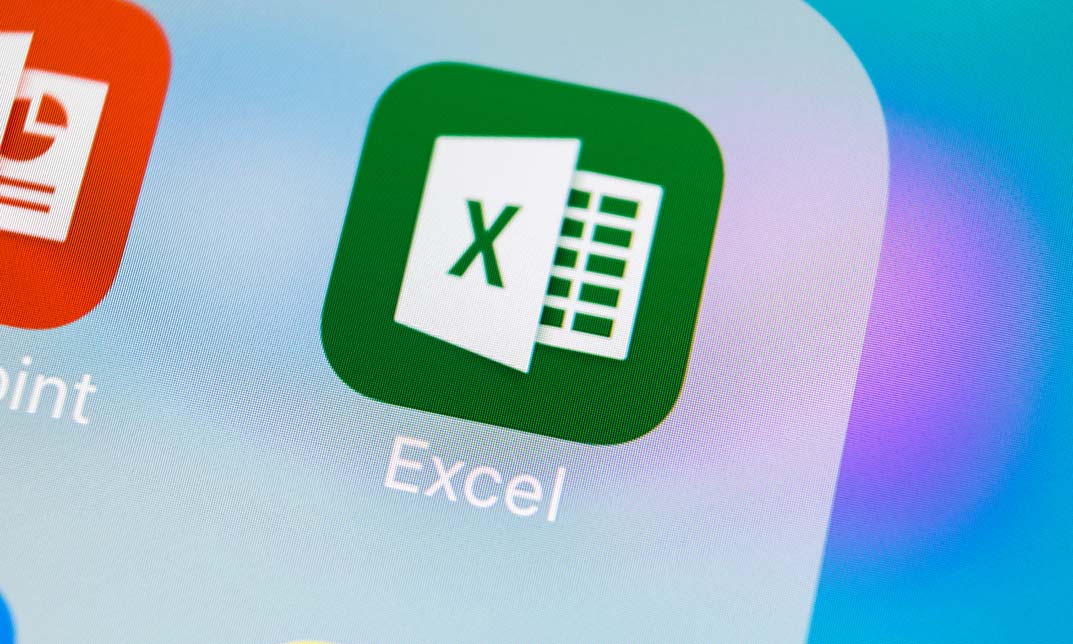- Professional Development
- Medicine & Nursing
- Arts & Crafts
- Health & Wellbeing
- Personal Development
689 Office Administration courses in Liverpool delivered On Demand
The Assistant’s Guide to Onboarding Yourself Course
By The Officials
Whether you’re just starting out as an admin or are a seasoned Executive Assistant who hasn’t quite mastered the art of onboarding yourself effectively we’ve got you covered. This course is an advanced knowledge program that will help you develop the essential skills and best practices you need to proactively manage your own onboarding.

Certified Scrum Master, Agile, Strategic Management for Project Managers
By Compliance Central
Feeling Stuck in Your Career? The Certified Scrum Master, Agile, Strategic Management for Project Managers Bundle is Your Skill-Building Solution. This exceptional collection of 30 premium courses is designed to encourage growth and improve your career opportunities. Suited to meet different interests and goals, the Certified Scrum Master & Agile bundle provides an engaging learning experience, helping you learn skills across various disciplines. With the Certified Scrum Master, Agile, Strategic Management for Project Managers bundle, you'll have a personalised journey that aligns with your career goals and interests. This comprehensive package helps you confidently tackle new challenges, whether entering a new field or enhancing your existing knowledge. The Certified Scrum Master & Agile bundle is your gateway to expanding your career options, increasing job demand, and enhancing your skill set. By enrolling in this bundle, you'll receive complimentary PDF certificates for all courses, adding value to your resume at no extra cost. Develop key skills and achieve important progress in your career and personal development. Start your journey today and experience the transformative impact of the Certified Scrum Master & Agile bundle on your job life and career growth! This Certified Scrum Master, Agile, Strategic Management for Project Managers Bundle Comprises the Following CPD Accredited Courses: Course 01: Agile Scrum Master Certification Course 02: Project Management Course 03: Scrum and Agile Immersion Course 04: Project Management: How to Build a Project Charter Course 05: PMI Agile Certified Practitioner (PMI-ACP) Exam Preparation Course Course 06: Project Planning for Everyone Course 07: Process Improvement Course 08: Process Improvement: How to Reduce Waste Course 09: Strategic Management Course 10: Strategic Management - Industry Change And Value Curves Course 11: Blockchain Project Management Training Course 12: RCA: Root Cause Analysis Course 13: Start an IT Asset Department Course 14: IT Administration and Networking Course 15: Excel for Office Administrator Course 16: Cost Control & Project Scheduling Course 17: Project Risk Management Course 18: Customer Service Diploma Course 19: Decision-Making and Critical Thinking Course 20: Effective Communication Skills Course 21: Career Development Plan Fundamentals Course 22: CV Writing and Job Searching Course 23: Learn to Level Up Your Leadership Course 24: Networking Skills for Personal Success Course 25: Ace Your Presentations: Public Speaking Masterclass Course 26: Learn to Make a Fresh Start in Your Life Course 27: Motivation - Motivating Yourself & Others Course 28: Excel: Top 50 Microsoft Excel Formulas in 50 Minutes! Course 29: Decision-Making and Critical Thinking Course 30: Time Management Training - Online Course What will make you stand out? Upon completion of this online Certified Scrum Master, Agile, Strategic Management for Project Managersbundle, you will gain the following: CPD QS Accredited Proficiency with this Certified Scrum Master & Agile bundle After successfully completing the Certified Scrum Master & Agile bundle, you will receive a FREE PDF Certificate from REED as evidence of your newly acquired abilities. Lifetime access to the whole collection of learning materials of this Certified Scrum Master & Agile bundle The online test with immediate results You can study and complete the Certified Scrum Master & Agile bundle at your own pace. Study for the Certified Scrum Master & Agile bundle using any internet-connected device, such as a computer, tablet, or mobile device. TheCertified Scrum Master, Agile, Strategic Management for Project Managers bundle is a premier learning resource, with each course module holding respected CPD accreditation, symbolising exceptional quality. The content is packed with knowledge and is regularly updated to ensure it remains relevant. This bundle offers not just education but a constantly improving learning experience designed to enrich both your personal and professional development. Advance the future of learning with the Certified Scrum Master & Agile bundle, a comprehensive complete collection of 30 courses. Each course in the Certified Scrum Master & Agile bundle has been handpicked by our experts to provide a broad range of learning opportunities. Together, these modules form an important and well-rounded learning experience. Our mission is to deliver high-quality, accessible education for everyone. Whether you are starting your career, switching industries, or enhancing your professional skills, the Certified Scrum Master & Agile bundle offers the flexibility and convenience to learn at your own pace. Make the Certified Scrum Master & Agile package your trusted partner in your lifelong learning journey. CPD 300 CPD hours / points Accredited by CPD Quality Standards Who is this course for? The Certified Scrum Master, Agile, Strategic Management for Project Managers bundle is perfect for: Expand your knowledge and skillset for a fulfilling career with the Certified Scrum Master & Agile bundle. Become a more valuable professional by earning CPD certification and mastering in-demand skills with the Certified Scrum Master & Agile bundle. Discover your passion or explore new career options with the diverse learning opportunities in the Certified Scrum Master & Agile bundle. Learn on your schedule, in the comfort of your home - the Certified Scrum Master & Agile bundle offers ultimate flexibility for busy individuals. Requirements You are warmly invited to register for this bundle. Please be aware that no formal entry requirements or qualifications are necessary. This curriculum has been crafted to be open to everyone, regardless of previous experience or educational attainment. Career path Gain a wide range of skills across various fields, improve your problem-solving capabilities, and keep current with industry trends. Perfect for those aiming for career advancement, exploring a new professional direction, or pursuing personal growth. Begin your journey with the Certified Scrum Master, Agile, Strategic Management for Project Managersbundle. Certificates CPD Certificates Digital certificate - Included
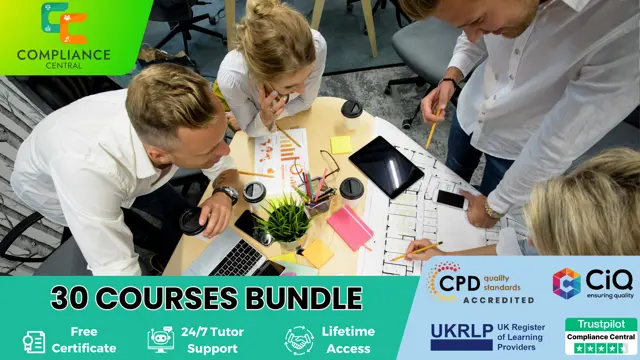
We know how crucial digital skills are to the modern economy. In the UK, employers report that 33% of positions they find challenging to fill are partly due to applicants' inadequacies in this area. However, because "digital skills" encompasses a broad range of abilities, knowledge, and skills, it is challenging to develop programs that target digital skills demands. Fortunately, Apex Learning has already made an effort to shed light on the matter by highlighting the skills companies seek by summarising all you need to know in a 30-in-1 bundle of Microsoft Office Specialist (MOS) that serves as an excellent foundation to reach the advanced level of Microsoft office. With the help of this bundle, you may quickly and simply master all the most essential and significant aspects of Microsoft Office without wasting time on unimportant stuff. It is designed in a straightforward, easy, and approachable manner. In this bundle, you will be getting the following courses, Package Details: Number of Courses: 30 Courses Accreditation: CPD Quality Standards Free Certificates: PDF: 30Hardcopy: 30 (Delivery Charge Applicable) Courses Access: Lifetime Instalment Payment Available Microsoft Office Specialist (MOS) Course 01: MS Word Diploma Course 02: Proofreading & Copyediting Course 03: PowerPoint Diploma Course 04: Microsoft Excel Level 3 Course 05: New Functions in Microsoft Excel 2021 Course 06: Microsoft Excel: Automated Dashboard Using Advanced Formula, VBA, Power Query Course 07: Microsoft Excel: Excel Sheet Comparison with VBA Course 08: Microsoft Excel: Master Power Query in 120 Minutes! Course 09: Excel: Top 50 Microsoft Excel Formulas in 50 Minutes! Course 10: Excel Pivot Tables Course 11: Data Analysis in Microsoft Excel Complete Training Course 12: Excel Must know Formulas and Functions Course 13: Excel spreadsheet for Beginner Course 14: Excel Data Analysis for Beginner Course 15: Diploma in Excel Vlookup Xlookup Match and Index Course 16: Excel Pivot Tables, Pivot Charts, Slicers, and Timelines Course 17: PowerBI Formulas Course 18: Outlook Tips and tricks Course 19: Excel PowerQuery and PowerPivot Course 20: Complete Microsoft Power BI 2021 Course 21: The Complete Microsoft Outlook Masterclass Course 22: The Complete Microsoft OneDrive Course Course 23: MS Access Tables and Queries for Beginner Course 24: MS Access Databases Forms and Reports Level 3 Course 25: Microsoft Teams Course 26: Planning & Control Using Microsoft Project 2013, 2016 & 2019 Course 27: Data Protection and Data Security Level 2 Course 28: Office Skills and Administration Management Diploma Course 29: Touch Typing Essentials Course 30: Document Control Learning Outcomes Upon completion of the course, you will be able to, Discover the MS Word tools. Learn how to make PowerPoint presentations. Gain a thorough understanding of Microsoft Office Excel. Discover how to use Excel for data analysis. Explore the PowerBI formulae. Learn more about Microsoft Access. Project's fundamentals. Increase your understanding of office and administrative management. And much more... This comprehensively designed course includes different tools such as word, excel, PowerPoint, outlook, access etc. As a consequence, the knowledge you acquire from it will make you a better worker and colleague. You will master techniques for utilising Microsoft Office products in this course beyond just using the basic functions. It will boost your working efficiency. The high output will eventually result in career success over the long run. So enrol right away to avoid missing out! CPD 315 CPD hours / points Accredited by CPD Quality Standards Who is this course for? Anyone from any background can enrol in this bundle including- Students Graduates Job Seekers Job Holders Requirements None. Career path The Microsoft Office Specialist (MOS) will help you develop a certain demanding skill and will be beneficial to the following careers, Office Administrator Office Manager Supervisor Executive Assistant Personal Assistant The average annual income for these occupations in the United Kingdom is between £22,000 and £28,000.

Scrum, Agile, Strategic Management for Project Managers- 30 Courses Bundle
By NextGen Learning
Get ready for an exceptional online learning experience with the Scrum, Agile, Strategic Management for Project Managers bundle! This carefully curated collection of 30 premium courses is designed to cater to a variety of interests and disciplines. Dive into a sea of knowledge and skills, tailoring your learning journey to suit your unique aspirations. The Scrum, Agile, Strategic Management for Project Managers is a dynamic package, blending the expertise of industry professionals with the flexibility of digital learning. It offers the perfect balance of foundational understanding and advanced insights. Whether you're looking to break into a new field or deepen your existing knowledge, the Scrum, Agile, Strategic Management for Project Managers package has something for everyone. As part of the Scrum, Agile, Strategic Management for Project Managers package, you will receive complimentary PDF certificates for all courses in this bundle at no extra cost. Equip yourself with the Scrum, Agile, Strategic Management for Project Managers bundle to confidently navigate your career path or personal development journey. Enrol today and start your career growth! This Bundle Comprises the Following Scrum, Agile, Strategic Management for Project ManagersCPD Accredited Courses: Course 01: Agile Scrum Master Certification Course 02: Project Management Course 03: Scrum and Agile Immersion Course 04: Project Management: How to Build a Project Charter Course 05: PMI Agile Certified Practitioner (PMI-ACP) Exam Preparation Course Course 06: Project Planning for Everyone Course 07: Process Improvement Course 08: Process Improvement: How to Reduce Waste Course 09: Strategic Management Course 10: Strategic Management - Industry Change And Value Curves Course 11: Blockchain Project Management Training Course 12: RCA: Root Cause Analysis Course 13: Start an IT Asset Department Course 14: IT Administration and Networking Course 15: Excel for Office Administrator Course 16: Cost Control & Project Scheduling Course 17: Project Risk Management Course 18: Customer Service Diploma Course 19: Decision Making and Critical Thinking Course 20: Effective Communication Skills Course 21: Career Development Plan Fundamentals Course 22: CV Writing and Job Searching Course 23: Learn to Level Up Your Leadership Course 24: Networking Skills for Personal Success Course 25: Ace Your Presentations: Public Speaking Masterclass Course 26: Learn to Make a Fresh Start in Your Life Course 27: Motivation - Motivating Yourself & Others Course 28: Excel: Top 50 Microsoft Excel Formulas in 50 Minutes! Course 29: Decision Making and Critical Thinking Course 30: Time Management Training - Online Course What will make you stand out? Upon completion of this online Scrum, Agile, Strategic Management for Project Managers bundle, you will gain the following: CPD QS Accredited Proficiency with this Scrum, Agile, Strategic Management for Project Managers After successfully completing the Scrum, Agile, Strategic Management for Project Managers bundle, you will receive a FREE CPD PDF Certificates as evidence of your newly acquired abilities. Lifetime access to the whole collection of learning materials of this Scrum, Agile, Strategic Management for Project Managers. The online test with immediate results You can study and complete the Scrum, Agile, Strategic Management for Project Managers bundle at your own pace. Study for the Scrum, Agile, Strategic Management for Project Managersbundle using any internet-connected device, such as a computer, tablet, or mobile device. Each course in this Scrum, Agile, Strategic Management for Project Managers bundle holds a prestigious CPD accreditation, symbolising exceptional quality. The materials, brimming with knowledge, are regularly updated, ensuring their relevance. This bundle promises not just education but an evolving learning experience. Engage with this extraordinary collection, and prepare to enrich your personal and professional development. Embrace the future of learning with the Scrum, Agile, Strategic Management for Project Managers, a rich anthology of 30 diverse courses. Each course in the Scrum, Agile, Strategic Management for Project Managers bundle is handpicked by our experts to ensure a wide spectrum of learning opportunities. ThisScrum, Agile, Strategic Management for Project Managers bundle will take you on a unique and enriching educational journey. The bundle encapsulates our mission to provide quality, accessible education for all. Whether you are just starting your career, looking to switch industries, or hoping to enhance your professional skill set, the Scrum, Agile, Strategic Management for Project Managers bundle offers you the flexibility and convenience to learn at your own pace. Make the Scrum, Agile, Strategic Management for Project Managers package your trusted companion in your lifelong learning journey. CPD 300 CPD hours / points Accredited by CPD Quality Standards Who is this course for? The Scrum, Agile, Strategic Management for Project Managers bundle is perfect for: Lifelong learners looking to expand their knowledge and skills. Professionals seeking to enhance their career with CPD certification. Individuals wanting to explore new fields and disciplines. Anyone who values flexible, self-paced learning from the comfort of home. Requirements You are cordially invited to enroll in this Scrum, Agile, Strategic Management for Project Managers bundle; please note that there are no formal prerequisites or qualifications required. We've designed this curriculum to be accessible to all, irrespective of prior experience or educational background. Career path Unleash your potential with the Scrum, Agile, Strategic Management for Project Managers bundle. Acquire versatile skills across multiple fields, foster problem-solving abilities, and stay ahead of industry trends. Ideal for those seeking career advancement, a new professional path, or personal growth. Embrace the journey with the Scrum, Agile, Strategic Management bundle package. Certificates CPD Quality Standard Certificate Digital certificate - Included 30 CPD Accredited Digital Certificates and A Hard Copy Certificate

Admin, PA and Workplace Safety - QLS Endorsed
By Imperial Academy
2 QLS Endorsed Courses | CPD Certified | Free PDF & Hard Copy QLS Certificates | 180 CPD Points | Lifetime Access

Microsoft Office Specialist (MOS): MS Excel, Word, PowerPoint & Outlook - CPD Certified
4.8(9)By Skill Up
CPD Certified Diploma| 22 in 1 Premium Bundle| Free PDF & Transcript Certificate| Lifetime Access| Learner Support

24-Hour Knowledge Knockdown! Prices Reduced Like Never Before In today's fiercely competitive marketplace, the ability to effectively drive sales and execute marketing strategies is paramount for businesses operating in the UK. A survey reveals that companies with well-defined sales and marketing strategies generate up to 30% higher revenue, contributing over £120 billion to the UK economy annually. This comprehensive Sales and Marketing bundle aims to unlock the secrets of successful sales and marketing, empowering you to stay ahead of the curve. With a single payment, you will gain access to Sales and Marketing course, including 10 premium courses, a QLS Endorsed Hardcopy certificate (for the title course) and 11 PDF certificates for Absolutely free. This Sales and Marketing Bundle Package includes: Main Course : Advanced Diploma in Sales and Marketing Co-ordinator at QLS Level 7 10 Additional CPD Accredited Premium Courses related to Sales and Marketing: Course 01: B2B Sales & Marketing Course 02: Marketing Secrets for High Sales Course 03: Customer Relationship Management Course 04: NLP For Sales, Persuasion & Influence Course 05: Leads and Sales Generating Course 06: Internal Audit Analyst Training Course 07: Sales Management Training Course 08: Creating Highly Profitable Sales Funnel Blueprint Foundations Course 09: Creative Marketing Plan Course 10: Business Training: Digital Marketing This Sales and Marketing bundle equips you with comprehensive skills in sales and marketing management, customer relationship management, lead generation, persuasion techniques, internal audit analysis, sales management, sales funnel creation, and creative marketing strategies. You'll gain the tools to captivate your audience, drive conversions, and foster long-lasting customer relationships. Learning Outcomes of Sales and Marketing Develop a comprehensive understanding of sales and marketing management principles. Master customer relationship management techniques and sales and marketing strategies. Explore innovative approaches to lead generation and sales conversion. Gain insights into neuro-linguistic programming for persuasion and influence. Learn internal audit analysis and sales management best practices. Develop skills in creating highly profitable sales funnels and marketing plans. Don't miss this chance to gain the knowledge and expertise you need to succeed in this rewarding field. Enrol now! Why Choose Us? Get a Free QLS Endorsed Certificate upon completion of this course Get a free student ID card with this Training This course is affordable and simple to understand This course is entirely online, interactive lesson with voiceover audio Lifetime access to this course materials This course comes with 24/7 tutor support Start your learning journey straightaway! *** Course Curriculum *** Main Course : Advanced Diploma in Sales and Marketing Co-ordinator at QLS Level 7 Module 01: Introduction Module 02: Sales Growth Module 03: Sales Hypnosis Module 04: Sales Presentation Module 05: Basics of Marketing Module 06: The Marketing Process Module 07: Strategic Marketing Module 08: Marketing Environment Module 09: Market Segmentations Module 10: Consumer Buying Behaviour and much more... Course 01: B2B Sales & Marketing Module 01: Introduction To B2B Sales And Marketing Module 02: Understanding The B2B Buyer Module 03: Creating A B2b Marketing Strategy Module 04: Sales And Marketing Alignment Module 05: Building A B2b Sales Team Module 06: B2b Lead Generation Module 07: B2B Sales Techniques Module 08: Customer Relationship Management Course 02: Marketing Secrets for High Sales Unit 01 - Introduction Unit 02 - Make Sure You're In The Right Niche Unit 03 - You Must Target The Right Client Unit 04 - Unlock The Power Of Segmentation Unit 05 - Case Study - A High Ticket Sale Unit 06 - Know The Big Picture Unit 07 - Get Inside The High-Ticket Buyers Mindset Unit 08 - Conducting A High-Ticket Sales Campaign Unit 09 - The Secret Shortcut To High-Ticket Sales Unit 10 - Fine-Tune Your Reverse Engineered Brand Unit 11 - Picking The Right High Ticket Product Or Service To Sell =========>>>>> And 8 More Courses <<<<<========= How will I get my Certificate? After successfully completing the course, you will be able to order your QLS Endorsed Certificates and CPD Accredited Certificates as proof of your achievement. PDF Certificate: Free (Previously it was £12.99*11 = £143) QLS Endorsed Hard Copy Certificate: Free (For The Title Course: Previously it was £139) CPD 255 CPD hours / points Accredited by CPD Quality Standards Who is this course for? Anyone interested in learning more about the topic is advised to take this bundle. This bundle is ideal for: Financial professionals and compliance officers. Aspiring careers in finance and banking. Risk management and legal professionals. Office administrators and executive assistants. Professionals seeking career advancement opportunities. Requirements You will not need any prior background or expertise to enrol in this bundle. Career path After completing this bundle, you are to start your career or begin the next phase of your career. Sales Manager Marketing Director Business Consultant Account Executive Team Leader Entrepreneur Certificates Advanced Diploma in Sales and Marketing Co-ordinator at QLS Level 7 Hard copy certificate - Included Please note that International students have to pay an additional £10 as a shipment fee. CPD Accredited Digital Certificate Digital certificate - Included Upon passing the Course, you need to order a Digital Certificate for each of the courses inside this bundle as proof of your new skills that are accredited by CPD QS for Free.

Description Dental Practice Administration Diploma This Dental Practice Administration course will enable you to work in a competitive environment as it combines clinical knowledge as well as office administrative skills, two important skills necessary to work in a dental practice. You will learn dental office techniques like the preparation as well as maintenance of client record-keeping, appointment scheduling, dental insurance, inventory/recall systems, accounting and computer operation, etc. Also on the menu is oro-facial anatomy, terminology and fundamental clinical dentistry theory. This Dental Practice Administration course is designed to provide learners with an introduction to the occupational knowledge and attitudes that are required for practice management. This course is suitable for people who are already into practice administration roles, or for those planning to take up such roles. Dental Practice Administration Diploma gives students the opportunity to build up an understanding of the core knowledge, which will help them become successful practice administrators. The course module provides an in-depth understanding of the application of different management and administration styles and theories, management functions and various responsibilities, the decision-making process and the principles of managing business and also focuses on ways to enhance individual performance. Overall this course will help one grow professionally and develop the right attitude to meet everyday challenges in dental practice management and administration. What you will learn 1: Understanding the Culture of Dental Care 2: Dental Team 3: Communication Skills 4: Understanding Patients' Rights 5: Workplace Safety 6: Managing the Appointment Book 7: complaints and Administrative systems 8: Patient Payment Plans 9: Computers in Dentistry 10: Dental charting 11: Planning and Managing Dental Services Course Outcomes After completing the course, you will receive a diploma certificate and an academic transcript from Elearn college. Assessment Each unit concludes with a multiple-choice examination. This exercise will help you recall the major aspects covered in the unit and help you ensure that you have not missed anything important in the unit. The results are readily available, which will help you see your mistakes and look at the topic once again. If the result is satisfactory, it is a green light for you to proceed to the next chapter. Accreditation Elearn College is a registered Ed-tech company under the UK Register of Learning( Ref No:10062668). After completing a course, you will be able to download the certificate and the transcript of the course from the website. For the learners who require a hard copy of the certificate and transcript, we will post it for them for an additional charge.

48-Hour Knowledge Knockdown! Prices Reduced Like Never Before! This Diploma in Data Entry Administrator at QLS Level 3 course is endorsed by The Quality Licence Scheme and accredited by CPDQS (with 120 CPD points) to make your skill development & career progression more accessible than ever! In today's data-driven world, efficient data management is more crucial than ever. Our comprehensive Data Entry course offers an in-depth understanding of the most relevant tools and techniques to streamline your data entry tasks. From mastering the basics to leveraging powerful tools like Excel, Flash Fill, and Autofill, this course equips you with everything you need to increase your productivity and boost your career prospects. With a strong emphasis on practical application, each module of this course is designed to help you tackle real-world challenges faced by data entry professionals. Learn how to create a data entry form in Excel and explore the use of statistics packages to improve your overall data entry skills. This course provides a solid foundation to enhance your marketability in the competitive job market. Learning Outcomes: Gain an understanding of the data entry process and its importance. Develop competence in using computers for efficient data entry tasks. Learn common rules and guidelines for accurate data entry. Master the use of Excel for improved data entry efficiency. Understand the functions of Flash Fill and Autofill in automating data entry tasks. Acquire skills in creating data entry forms and using statistics packages. Why Prefer This Data Entry at QLS Level 3 Course? Opportunity to earn a certificate endorsed by the Quality Licence Scheme & another accredited by CPDQS which is completely free. Get a free student ID card! (£10 postal charge will be applicable for international delivery) Innovative and engaging content. Free assessments 24/7 tutor support. Take a step toward a brighter future! *** Course Curriculum *** Here is the curriculum breakdown of the Data Entry at QLS Level 3 course: Module 1: Introduction to Data Entry Module 2: Using the Computer for Data Entry Module 3: Common Rules and Guidelines for Data Entry Module 4: Using Excel for Efficient Data Entry Module 5: Using Excel's Flash Fill and Autofill to Automate Data Entry Module 6: How to Create a Data Entry Form in Excel? Module 7: Using Statistics Packages in Data Entry Assessment Process After completing an online module, you will be given immediate access to a specially designed MCQ test. The results will be immediately analysed, and the score will be shown for your review. The passing score for each test will be set at 60%. You will be entitled to claim a certificate endorsed by the Quality Licence Scheme after you have completed all of the Diploma in Data Entry Administrator at QLS Level 3exams. CPD 120 CPD hours / points Accredited by CPD Quality Standards Who is this course for? This course is for: Individuals seeking to improve their data entry skills Professionals looking to enhance their productivity Office administrators and support staff Students exploring career options in data management Requirements No prior background or expertise is required. Career path The Data Entry at QLS Level 3 course will boost your CV and aims to help you get the job or even the long-awaited promotion of your dreams. Like as: Data Entry Clerk: £18,000 - £22,000 Administrative Assistant: £17,000 - £21,000 Office Administrator: £18,000 - £23,000 Customer Service Representative: £17,000 - £21,000 Data Analyst: £25,000 - £35,000 Document Controller: £22,000 - £28,000 Certificates CPDQS Accredited Certificate Digital certificate - Included Diploma in Data Entry Administrator at QLS Level 3 Hard copy certificate - Included Show off Your New Skills with a Certificate of Completion After successfully completing the Diploma in Data Entry Administrator at QLS Level 3, you can order an original hardcopy certificate of achievement endorsed by the Quality Licence Scheme andalso you can order CPDQSAccredited Certificate that is recognised all over the UK and also internationally. The certificates will be home-delivered, completely free of cost.