- Professional Development
- Medicine & Nursing
- Arts & Crafts
- Health & Wellbeing
- Personal Development
228 Ocean courses
DATE: Wednesday 30th October TIME: 4pm LOCATION: Studio A In a popular suburb of Dakar, workers on the construction site of a futuristic tower, without pay for months, decide to leave the country by the ocean for a better future. Among them is Souleiman, the lover of Ada, promised to another. A love story like no other you'll see this year. Book onto this event in advance to guarantee a seat for yourself.
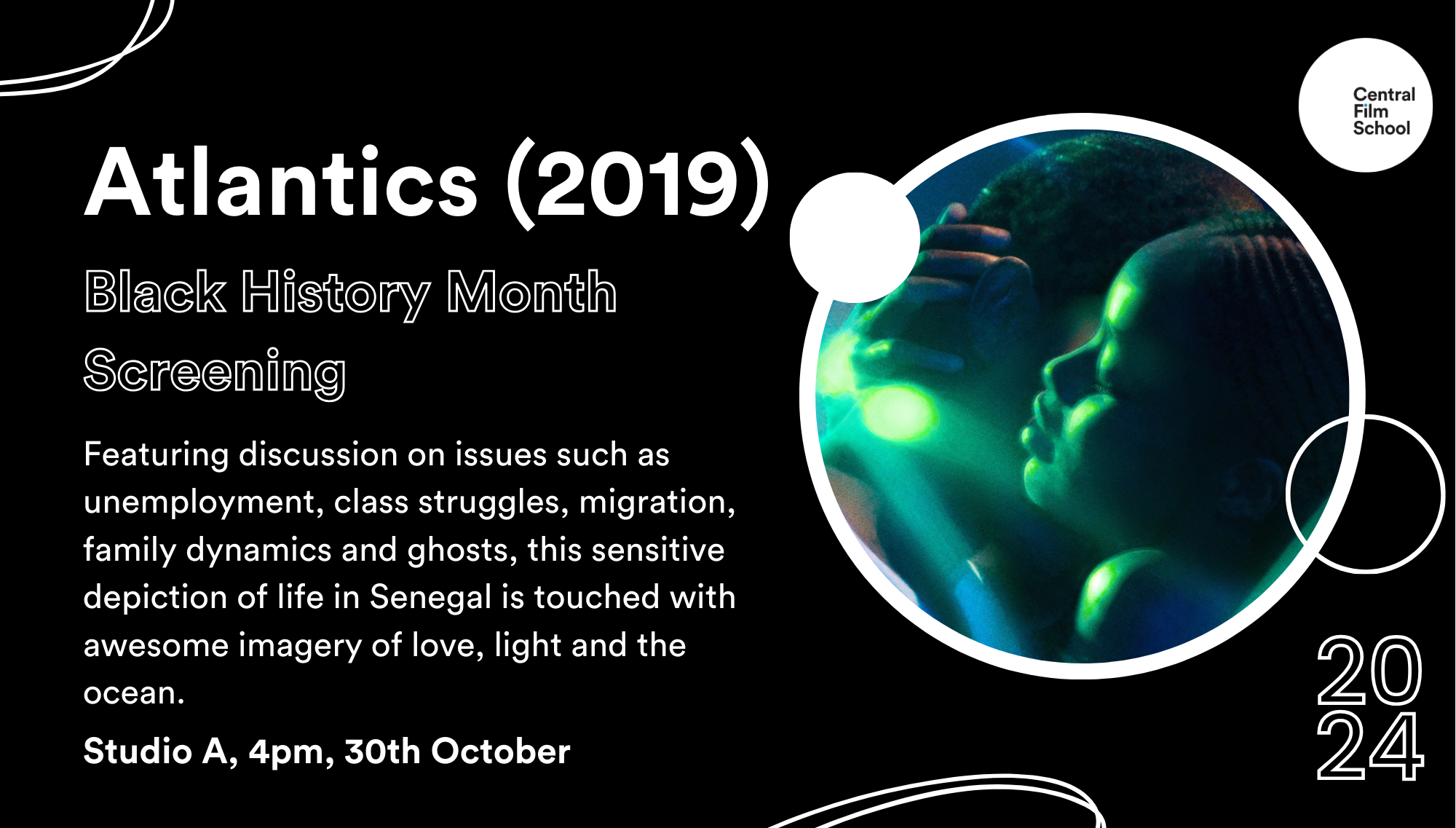
Dive into the fascinating world of marine biology with this well-crafted, flexible online course designed for those with a curiosity about life beneath the waves. Whether you’re looking to enhance your knowledge or explore a career in marine science, this course covers the core concepts and essential topics that shape the study of marine ecosystems. With 28 years of experience in education, we’ve developed a curriculum that combines in-depth theory with engaging content, designed to capture the intricacies of marine life, from coral reefs to the vast open ocean. Throughout this course, you’ll gain a solid understanding of the variety of marine species, their habitats, and the environmental factors influencing their survival. By studying marine biology, you will also gain insight into the pressing environmental issues impacting our oceans, including conservation efforts, pollution, and climate change. This course provides you with a thorough understanding of marine ecosystems, preparing you to approach marine challenges with knowledge and clarity. Start your journey into marine biology today and join a community passionate about preserving our oceans and their unique ecosystems. Key Features of Marine Biology Diploma Bundle CPD Accredited Marine Biology Diploma Course Instant PDF certificate Fully online, interactive Marine Biology Diplomacourse Self-paced learning and laptop, tablet, smartphone-friendly 24/7 Learning Assistance Discounts on bulk purchases Enrol now in this Marine Biology Diploma Bundle course to excel! Marine Biology Diploma Curriculum Course 01: Marine Biology Course Course 02: Basic Biology Course 03: Biochemistry Course 04: Biotechnology Course 05: Microbiology Laboratory Technician Course 06: Diploma in Water Chemistry Course 07: Diploma in Water Treatment Course 08: Bioinformatics Course 09: Environmental Health Course 10: Human Biology Diploma Accreditation This Marine Biology Diploma bundle courses are CPD accredited, providing you with up-to-date skills and knowledge and helping you to become more competent and effective in your chosen field. Certification Once you've successfully completed your Marine Biology Diploma course, you will immediately be sent a digital certificate. Also, you can have your printed certificate delivered by post (shipping cost £3.99). CPD 100 CPD hours / points Accredited by CPD Quality Standards Who is this course for? This Marine Biology Diploma Course can be taken by anyone who wants to understand more about the topic. With the aid of this Marine Biology Diploma course, you will be able to grasp the fundamental knowledge and ideas. Additionally, this Marine Biology Diploma Course is ideal for: Aspiring marine biologists seeking comprehensive knowledge. Individuals interested in environmental conservation careers. Science enthusiasts passionate about marine life. Students aiming to pursue higher education in biology or related fields. Requirements Learners do not require any prior qualifications to enrol on this Marine Biology Diploma Course. You just need to have an interest in Marine Biology Diploma Course. Career path After completing this Marine Biology Diploma Course you will have a variety of careers to choose from. The following job sectors of Marine Biology Diploma Course are: Marine Biologist - £25K to 45K/year. Environmental Scientist - £20K to 40K/year. Laboratory Technician - £18K to 30K/year. Bioinformatician - £30K to 55K/year. Water Quality Analyst - £22K to 35K/year. Certificates Digital certificate Digital certificate - Included Hardcopy Certificate Hard copy certificate - Included Hardcopy Certificate (UK Delivery): For those who wish to have a physical token of their achievement, we offer a high-quality, printed certificate. This hardcopy certificate is also provided free of charge. However, please note that delivery fees apply. If your shipping address is within the United Kingdom, the delivery fee will be only £3.99. Hardcopy Certificate (International Delivery): For all international addresses outside of the United Kingdom, the delivery fee for a hardcopy certificate will be only £10.

SUMMER SOLSTICE YOGA RETREAT, MARGATE
By Geny Caloisi
Escape to the shores of Margate for an unforgettable Summer Solstice Yoga Retreat, where each day unfolds with serenity and connection to nature’s rhythms. Set against the backdrop of a stunning sandy beach, this retreat invites you to immerse yourself in a harmonious blend of daily meditation, invigorating yoga sessions, delicious vegetarian food and enlightening Ayurveda teachings. As the sun reaches its zenith, we’ll harness its vibrant energy, embracing the longest days of the year to rejuvenate our bodies and nourish our spirits. Through guided meditation, find a profound sense of inner peace as you synchronize with the sun’s rhythms and connect deeply with your inner self. The yoga sessions, led by Geny, are tailored to align your body, mind, and spirit. Feel the flow of movement as you practice in harmony with the ocean’s whispers, fostering a sense of balance and vitality within. Immerse yourself in the wisdom of Ayurveda, learning ancient practices to harmonise your lifestyle with the seasons. Discover how to align your diet, daily routine, and self-care rituals with the abundant energy of summer, empowering yourself for optimal well-being. Between sessions, indulge in leisurely strolls along the sandy shores, basking in the warm sun and refreshing sea breeze. Let the beauty of Margate’s coastline replenish your soul, offering moments of serenity and connection to nature. It’s only an hour and a half from London! This retreat is a celebration of the summer solstice, a time to embrace the abundant light, find inner balance, and cultivate a deeper connection with yourself and the natural world. Join us on this transformative journey where each day brings an opportunity to gather the sun’s energy and leave feeling refreshed, inspired, and renewed. Schedule: June 20th Arrive to the house by 15:00 17:00 Open Ceremony (on the beach, weather permitting, otherwise in the house) 18:00 Yoga (on the beach, weather permitting, otherwise in the house) 19:30 Dinner Free time to explore Margate nightlife, with amazing beach-facing bars, Michelin-star restaurants and more! June 21st (Summer Solstice Day) 4:30 am Optional: watch the sunrise on the beach (5 minutes walk) 7:30 Fruits and teas 8:00 Meditation 8:30 – 10:30 Summer solstice Yoga (on the beach, weather permitting, otherwise in the house) 10:30 – Brunch Free time Hiking Yoga by the sea – this is a separate activity that you can book here Optional extra activity: touring the Thanet coast (Margate Caves, Shell Grotto, Broadstairs, Ramsgate Harbour, Pegwell Bay bird sanctuary) June 22nd 7:30 Fruits and teas 8:00 Meditation (at the house) 09:00-10:30 Hiking Yoga (on the beach, weather permitting, otherwise in the house) 10:30 – Continental breakfast at the house Free time Optional extra activity: Stand Up Paddle Board Yoga with Angela (optional extra) 19:30 Dinner Free time to explore Margate nightlife, with amazing beach-facing bars, Michelin-star restaurants and more! June 23rd 7:30 Fruits and teas 8:00 Meditation 9:00 – 10:00 Yoga – Closing Ceremony 10:30 – Brunch 14:00 – Departure Your Investment: £499 CloudZen in Margate is a charming guest house and yoga retreat centre nestled in a serene setting. It offers a harmonious blend of tranquillity and holistic experiences. The guest house boasts a welcoming ambience and comfortable accommodations that promote relaxation and rejuvenation. The architecture embodies a mix of modern aesthetics and natural elements, perhaps utilizing eco-friendly materials and large windows to invite ample natural light. The rooms are cosy yet spacious, adorned with calming decor and equipped with all the necessary amenities to ensure a comfortable stay. CloudZen’s focal point is the yoga retreat centre, which features fully equipped, serene yoga studios designed for practice and meditation. The retreat’s surroundings likely include a patio with a hot tub and scenic landscapes. Guests can partake in outdoor activities, meditation sessions, nature walks, or even holistic wellness workshops aimed at nurturing the mind, body, and spirit. CloudZen in Margate embodies a holistic approach to well-being. It emphasizes physical health through yoga and meditation and fosters a sense of community and mindfulness in a serene and picturesque setting. If you have any questions, please email geny@cheyoga.co.uk *Cancellation Policy: The event is 100% refundable for the participant’s cancellation 60+ days before the event start date. The event is 50% refundable if cancelled 30-59 days before the start date.

Portuguese Language Course for Beginners
By One Education
Ever fancied ordering a pastel de nata in perfect Portuguese or understanding a Brazilian song without hitting “translate”? This Portuguese Language Course for Beginners introduces you to one of the world’s most melodic and widely spoken languages in a light yet structured format. Whether you're drawn to Portugal’s poetic charm or Brazil’s vibrant expressions, this course welcomes learners with no prior experience and guides them through the essentials with clarity and flair. With engaging lessons that focus on vocabulary, grammar, pronunciation, and cultural tidbits, you’ll build a solid foundation in conversational Portuguese—all from the comfort of your own space. No need for long-winded lectures or confusing explanations; this course keeps it smart, digestible, and, dare we say, enjoyable. Say hello in Portuguese, greet friends, talk about daily routines, and even survive a café chat—all without feeling like you’re cramming for an exam. Ready to give your language learning journey a proper Portuguese twist? Let’s begin. Learning Outcomes: Able to understand and use basic Portuguese grammar structures. Able to understand and use essential Portuguese vocabulary related to daily life and routine activities. Able to hold simple conversations in Portuguese. Able to read and comprehend basic Portuguese texts. Able to write simple sentences and paragraphs in Portuguese. This beginner's course on Portuguese language is designed to introduce learners to the fundamentals of the language. Through a variety of lessons, learners will acquire a basic understanding of Portuguese grammar, vocabulary, and essential phrases to be able to communicate in everyday situations. The course includes interactive exercises, audio and video lessons, and quizzes to help learners develop their listening, speaking, reading, and writing skills in Portuguese. Portuguese Language Course for Beginners Course Curriculum Section 01: Lesson 1 Lesson 1a Lesson 1b Lesson 1c Section 02: Lesson 2 Lesson 2a Lesson 2b Lesson 2c Lesson 2d Lesson 2e Section 03: Lesson 3 Lesson 3a Lesson 3b Lesson 3c Lesson 3d Lesson 3e Lesson 3f Section 04: Lesson 4 Lesson 4a Lesson 4b Lesson 4c Lesson 4d Lesson 4e How is the course assessed? Upon completing an online module, you will immediately be given access to a specifically crafted MCQ test. For each test, the pass mark will be set to 60%. Exam & Retakes: It is to inform our learners that the initial exam for this online course is provided at no additional cost. In the event of needing a retake, a nominal fee of £9.99 will be applicable. Certification Upon successful completion of the assessment procedure, learners can obtain their certification by placing an order and remitting a fee of __ GBP. £9 for PDF Certificate and £15 for the Hardcopy Certificate within the UK ( An additional £10 postal charge will be applicable for international delivery). CPD 10 CPD hours / points Accredited by CPD Quality Standards Who is this course for? Anyone who wants to learn Portuguese from scratch. Individuals planning to visit or work in Portuguese-speaking countries. Students looking to study in Portugal or other Portuguese-speaking countries. Language enthusiasts interested in learning a new language. Requirements There are no formal entry requirements for the course, with enrollment open to anyone! Career path Portuguese Language Translator: £18,000 - £35,000 per year Portuguese Language Teacher: £20,000 - £40,000 per year International Business Jobs: £20,000 - £100,000 per year (depending on the position and experience) Tourism and Hospitality Jobs: £15,000 - £40,000 per year (depending on the position and experience) Certificates Certificate of completion Digital certificate - £9 You can apply for a CPD Accredited PDF Certificate at the cost of £9. Certificate of completion Hard copy certificate - £15 Hard copy can be sent to you via post at the expense of £15.

Power BI® - Business Data Analytics
By EnergyEdge - Training for a Sustainable Energy Future
About this Training Course This 3 full-day training course will introduce participants to the Microsoft Power BI® software solution for extracting, manipulating, visualising and analysing data. This is a very practical, hands-on course that takes participants through a series of exercises which help users understand the Power BI® environment, how to use the key areas of functionality, and how to apply the tools it contains to design and produce analyses of their own data. The first two days focus on learning the key concepts and practising these using clean, simple datasets. The third day provides participants with the opportunity to apply what they've learned to their own data. This makes the course far more relevant and meaningful for them, it allows our facilitator to help them structure their data models, queries and DAX formulas correctly, and it allows our facilitator to help them solve any additional problems that may arise but which were not covered as part of the standard the course. In addition, at the end of the day, each participant walks away with something of real, practical use for their job role. Many previous participants have remarked that they obtained the most value from the course during the third day because otherwise, they wouldn't be able to do what they need to do. This is an introductory course and although it does not assume any prior experience with Power BI®, participants will gain much more from the course if they have at least used Power BI® a little prior to attending. Participants who have taught themselves Power BI® will also benefit from attending as the course will fill-in a number of gaps in their knowledge and will also extend what they know. A general understanding of databases, Excel formulas, and Excel Pivot Tables is useful though not essential. Comprehensive course notes, exercises and completed solutions are included. Microsoft® PowerBI® is a trademark of Microsoft Corporation in the United States and/or other countries. Training Objectives Upon completion of this training course, participants will be able to: Confidently use the Power BI® solution, including Power BI® Desktop, PowerBI®.com and the Power BI® Gateway Extract data from a variety of data sources and manipulate the data extracted so it is ready for analysis Combine data sources together and gain an introductory understanding of the M language Write formulas using the DAX language for generating custom columns, measures and tables Design reports and dashboards using a wide range of both built-in and custom visuals Publish reports and dashboards to PowerBI®.com Share reports and dashboards with others using PowerBI®.com Customize reports and dashboards so that different user groups automatically see their own personalized views Target Audience This training course is intended for: Financial Analysts Accountants Budgeting and planning specialists Treasury Risk Managers Strategic Planners This is an introductory course and although it does not assume any prior experience with Power BI®, participants will gain much more from the course if they have at least used Power BI® a little prior to attending. Participants who have taught themselves Power BI® will also benefit from attending as the course will fill-in a number of gaps in their knowledge and will also extend what they know. A general understanding of databases, Excel formulas, and Excel Pivot Tables is useful though not essential. Comprehensive course notes, exercises and completed solutions are included. Course Level Basic or Foundation Trainer Your expert course leader has a Masters (Applied Finance & Investment), B.Comm (Accounting & Information Systems), CISA, FAIM, F Fin and is a Microsoft Certified Excel Expert. He has over 20 years' experience in financial modelling, forecasting, valuation, model auditing, and management reporting for clients throughout the world. He is skilled in the development and maintenance of analytical tools and financial models for middle-market companies to large corporates, at all levels of complexity, in both domestic and international settings. He has trained delegates from a wide variety of Oil & Gas companies including Chevron, Woodside, BHP Billiton, Petronas, Carigali, Shell, Nippon, Eni, Pertamina, Inpex, and many more. He provides training in financial modelling for companies throughout the Asia, Oceania, Middle East and African regions. Before his current role, he spent 6 years working in the Corporate and IT Consulting divisions of a large, multinational Chartered Accounting firm. He is the author of a number of white papers on financial modelling on subjects such as Financial Modelling Best Practices and Financial Model Auditing. Highlights from his oil and gas experience include: Development of economic models to assist Decision Analysts modelling for a wide range of scenarios for multinational oil & gas assets. Auditing and further development of life of project models for Chevron's Strategic Planning Division analysing their North West Shelf assets. Development of business plan and budgeting models for multinational oil & gas assets. Development of cash flow and taxation models for a variety of oil gas companies. Consulting on Sarbanes Oxley spreadsheet remediation and risk assessment. POST TRAINING COACHING SUPPORT (OPTIONAL) To further optimise your learning experience from our courses, we also offer individualized 'One to One' coaching support for 2 hours post training. We can help improve your competence in your chosen area of interest, based on your learning needs and available hours. This is a great opportunity to improve your capability and confidence in a particular area of expertise. It will be delivered over a secure video conference call by one of our senior trainers. They will work with you to create a tailor-made coaching program that will help you achieve your goals faster. Request for further information post training support and fees applicable Accreditions And Affliations

Learn to make your raw images more beautiful and appealing with a few simple tricks and easy to follow instructions! This photo editing course aims at providing you with a complete guideline to edit photos in Adobe Lightroom Classic CC and Adobe Lightroom CC. With this course, you will discover engaging lessons that incorporate Adobe Lightroom Classic CC, Adobe Lightroom CC, and Adobe Lightroom CC on a smartphone. Each and every topic of this course is presented in an easy to grasp manner. You will also develop your skills by learning a range of Photoshop techniques such as adjustment and white balance, vibrant and colour strength and many more. On completion, you will be able to manipulate images according to the need and create eye-catching photographs for branding and marketing. Work with this popular program to its full potential, whether you are using Lightroom Classic CC, Lightroom CC or Lightroom on the smartphone! Who is the course for? This course is ideal for those wanting to improve their base skills in office administrative tasks This course would be ideal for people who want to start working as a receptionist, office administrator, office manager, administrative assistant or secretary Entry Requirement for this photo editing course: This course is available to all learners, of all academic backgrounds. Learners should be aged 16 or over to undertake the qualification. Good understanding of English language, numeracy and ICT are required to attend this course. CPD Certificate from Course Gate At the successful completion of the course, you can obtain your CPD certificate from us. You can order the PDF certificate for £9 and the hard copy for £15. Also, you can order both PDF and hardcopy certificates for £22. Career path This course opens a new door for you to enter the relevant job market and also gives you the opportunity to acquire extensive knowledge along with required skills to become successful. You will be able to add our qualification to your CV/resume which will help you to stand out in the competitive job industry. Course Curriculum Module: 01 0 Lightroom Course Promo 00:02:00 0.1 Promo for Lightroom CC Course 00:02:00 0.1 Promo Video Lightroom Classic CC Course 00:02:00 1.1 Course Introduction 00:03:00 1.1 Into Video 00:02:00 1.1 Intro Video V2 00:04:00 Module: 02 2.1 Importing 00:08:00 2.2 Organizing with Collections 00:07:00 2.4 Face Tagging 00:03:00 Module: 03 3.1 Enhancing Eyes 00:06:00 3.1 Crop and Rotate in Lightroom Classic CC 00:05:00 3.2 Whitening Teeth 00:03:00 3.2 Crop and Straighten 00:11:00 3.3 Exposure in Lightroom Classic CC 00:06:00 3.3 Smoothing Skin 00:02:00 3.4 Color and Saturation in Lightroom Classic CC 00:09:00 3.4 Removing Wrinkles 00:07:00 3.5 Enhancing Lips & Changing Lip Color 00:04:00 3.5 Presence Clarity and Saturation Jon 00:05:00 3.5 Sharpening and Noise Reduction in Lightroom Classic CC 00:07:00 3.6 Cheek Enhancements and Face Contouring 00:05:00 3.6 Tone Curve 00:07:00 3.6 Vignettes, Grain and Dehaze in Lightroom Classic CC 00:06:00 3.7 Exporting in Lightroom Classic CC 00:10:00 3.7 full portrait editing techniques 00:11:00 3.7 HSL 00:07:00 3.8 Lens Corrections in Lightroom Classic CC 00:05:00 3.9 Split Tone in Lightroom Classic CC 00:05:00 3.10 Removing Blemishes with the Heal and Clone Tools in Lightroom Classic CC 00:08:00 3.11 Graduated, Radial and Brush Adjustments in Lightroom Classic CC 00:10:00 3.12 Adjustment Brush Presets in Lightroom Classic CC 00:03:00 3.12 Calibrate Your Camera Profile 00:08:00 3.13 Range Masks in Lightroom Classic CC 00:05:00 3.13 Range Masks in Lightroom Classic CC 00:05:00 Module: 04 4.1 Full Edit - Car 00:15:00 4.1 The Adjustment Brush 00:04:00 4.1 Using, Creating, and Importing Presets 00:05:00 4.2 Color Profiles 00:04:00 4.2 Full Edit - Starry Sky 00:10:00 4.2 Radial Filter 00:03:00 4.3 Full Edit - Woman and Dog 00:15:00 4.3 Graduated Filter 00:05:00 4.3 Speed Up Your Editing Workflow 00:04:00 4.4 Full Edit - Snowy Landscape 00:11:00 4.4 Panorama 00:04:00 4.4 Spot Healing Brush 00:05:00 4.5 Full Edit - Icy River 00:12:00 4.5 HDR 00:03:00 4.6 Automatically Fix Exposure & White Balance 00:02:00 4.6 Full Edit - Surfs Up 00:10:00 4.7 Full Edit - Wildlife Bird 00:15:00 4.8 Full Edit - Roses are Red 00:11:00 Module: 05 5.1 Enhance Eyes and Change Eye Color 00:08:00 5.1 Exporting Photos from Lightroom 00:09:00 5.2 Adding a Watermark Lightroom 00:04:00 5.2 Whitening Teeth 00:03:00 5.3 Smoothing Skin 00:02:00 5.4 Removing Wrinkles 00:05:00 5.5 Enhancing Lips & Changing Lipstick Color 00:03:00 5.6 Enhancing Cheeks _ Face Contouring 00:08:00 5.7 Full Portrait Edit 00:07:00 Module: 06 6.1 Moonscape 00:11:00 6.1 Portrait of a Woman 00:20:00 6.2 Landscape Editing 00:07:00 6.2 Night Edit 00:15:00 6.3 Long Exposure 00:14:00 6.3 Ocean Flash Portrait 00:09:00 6.4 Group Photo Edit 00:16:00 6.4 Product Photo 00:12:00 6.5 Nature 00:09:00 6.5 Portrait With No Flash 00:05:00 6.6 Action 00:08:00 6.6 Lightroom To Match Color For Corporate Branding Images 00:06:00 6.7 Landscape 00:12:00 6.8 Travel 00:13:00 6.9 Couples Portrait 00:18:00 6.10 Architecture Photo 00:18:00 6.11 Aerial Photo 00:09:00 6.12 Street Photo 00:14:00 6.13 Macro Photo 00:10:00 6.14 Pet Photo 00:10:00 6.15 Maternity Couple Photo 00:12:00 6.16 Interior Nursery 00:13:00 6.17 Portrait of a Man 00:19:00 6.18 Sports Photo 00:10:00 Module: 07 7.1 Intro To Lightroom Mobile 00:03:00 7.1 The Map Module 00:04:00 7.2 Syncing Lightroom Mobile 00:08:00 7.2 The Book Module 00:10:00 7.3 Edit Lightroom Mobile 00:09:00 7.3 The Slideshow Module 00:10:00 7.4 Lightroom Mobile Organizing and Sharing 00:05:00 7.4 The Print Module 00:08:00 7.5 The Web Module 00:06:00 Module: 08 8.1 Conclusion and Thank You 00:02:00 8.1 Using Lightroom Presets 00:04:00 8.2 Installing Lightroom Presets 00:03:00 Module: 09 9.1 Calibrate Your Monitor 00:03:00 9.2 Color Checker Passport 00:10:00 9.3 Tablets 00:08:00 9.4 Catalogues 00:11:00 9.5 Brighten and Whiten Teeth and Eyes 00:04:00 9.6 Remove Wrinkles in Lightroom 00:05:00 9.7 Create a Panorama in Lightroom 00:03:00 9.8 Remove Red-Eye 00:01:00 9.9 Soften Skin in Lightroom 00:03:00 9.10 Reduce Noise in Your Photos 00:05:00 Module: 10 10.1 Google NIK 00:17:00 Module: 11 11.1 full lightroom session workflow 00:07:00 Module: 12 12.1 Conclusion 00:01:00 Resources Resources - Complete Guide to Adobe Lightroom Classic CC & CC - Photo Editing Masterclass 00:00:00 Certificate and Transcript Order Your Certificates or Transcripts 00:00:00

Power BI® – Business Data Analytics
By EnergyEdge - Training for a Sustainable Energy Future
Discover Power BI business data analytics through EnergyEdge's course. Enhance your skills and gain valuable insights for your business.

Aquaculture and Fisheries Management Basics Course Overview Are you fascinated by aquatic life and its management? The Aquaculture and Fisheries Management Basics Course is the ideal introduction for those interested in understanding how to manage and care for aquatic environments. This course offers a solid foundation in the principles of aquaculture and fisheries, providing key insights into sustainable practices, environmental factors, and the management of aquatic species. Whether you are looking to learn how fisheries are managed or how aquaculture impacts local ecosystems, this course covers all the basics you need to start your journey in this growing industry. Aquaculture and fisheries play a significant role in global food production, and understanding these industries’ dynamics is crucial for future sustainability. By the end of the course, you’ll gain a clear understanding of essential concepts such as fish farming, water quality management, species selection, and the importance of conservation. This knowledge not only enhances your career prospects but also contributes to a healthier and more balanced approach to managing our aquatic resources. Dive into this course and discover the exciting world of aquaculture and fisheries management, where the water’s edge holds endless potential. Key Features CPD Accredited FREE PDF + Hardcopy certificate Fully online, interactive course Self-paced learning and laptop, tablet and smartphone-friendly 24/7 Learning Assistance Discounts on bulk purchases Course Curriculum Module 01: Introduction to Aquaculture and Fisheries Module 02: Aquatic Species Biology and Physiology Module 03: Aquaculture Systems and Techniques Module 04: Fisheries Management Module 05: Nutrition and Feeding in Aquaculture Module 06: Aquatic Health Management Module 07: Environmental, Economics and Business Aspects Learning Outcomes: Grasp foundational concepts of aquaculture and fisheries management. Understand the biology and physiology of various aquatic species. Implement diverse aquaculture systems and techniques effectively. Master strategic fisheries management approaches for sustainable practices. Apply nutrition and feeding principles for optimal aquaculture outcomes. Navigate aquatic health, environmental, and economic considerations proficiently. Accreditation This course is CPD Quality Standards (CPD QS) accredited, providing you with up-to-date skills and knowledge and helping you to become more competent and effective in your chosen field. Certificate After completing this course, you will get a FREE Digital Certificate from Training Express. CPD 10 CPD hours / points Accredited by CPD Quality Standards Who is this course for? Individuals seeking expertise in aquaculture and fisheries management. Aquatic biology enthusiasts aiming to expand their knowledge. Fisheries professionals looking to enhance their skill set. Environmental science graduates interested in sustainable practices. Students pursuing careers in marine biology or aquaculture research. Aquaculture entrepreneurs aiming for business success. Conservationists dedicated to preserving aquatic ecosystems. Professionals in environmental economics exploring new dimensions. Career path Aquaculture Manager Fisheries Biologist Aquatic Health Specialist Environmental Consultant in Aquaculture Fisheries Policy Analyst Aquaculture Business Development Manager Certificates Digital certificate Digital certificate - Included Once you've successfully completed your course, you will immediately be sent a FREE digital certificate. Hard copy certificate Hard copy certificate - Included Also, you can have your FREE printed certificate delivered by post (shipping cost £3.99 in the UK). For all international addresses outside of the United Kingdom, the delivery fee for a hardcopy certificate will be only £10. Our certifications have no expiry dates, although we do recommend that you renew them every 12 months.

WordPress Complete Web Design is a wonderful learning opportunity for anyone who has a passion for this topic and is interested in enjoying a long career in the relevant industry. It's also for anyone who is already working in this field and looking to brush up their knowledge and boost their career with a recognised certification. WordPress Complete Web Design consists of several modules that take around 7 hours to complete. The course is accompanied by instructional videos, helpful illustrations, how-to instructions and advice. The course is offered online at a very affordable price. That gives you the ability to study at your own pace in the comfort of your home. You can access the modules from anywhere and from any device. Why choose this course Earn an e-certificate upon successful completion. Accessible, informative modules taught by expert instructors Study in your own time, at your own pace, through your computer tablet or mobile device Benefit from instant feedback through mock exams and multiple-choice assessments Get 24/7 help or advice from our email and live chat teams Full Tutor Support on Weekdays Course Design The course is delivered through our online learning platform, accessible through any internet-connected device. There are no formal deadlines or teaching schedules, meaning you are free to study the course at your own pace. You are taught through a combination of Video lessons Online study materials Mock exams Multiple-choice assessment Certification Upon successful completion of the course, you will be able to obtain your course completion PDF Certificate at £9.99. Print copy by post is also available at an additional cost of £15.99 and the same for PDF and printed transcripts.

Search By Location
- Ocean Courses in London
- Ocean Courses in Birmingham
- Ocean Courses in Glasgow
- Ocean Courses in Liverpool
- Ocean Courses in Bristol
- Ocean Courses in Manchester
- Ocean Courses in Sheffield
- Ocean Courses in Leeds
- Ocean Courses in Edinburgh
- Ocean Courses in Leicester
- Ocean Courses in Coventry
- Ocean Courses in Bradford
- Ocean Courses in Cardiff
- Ocean Courses in Belfast
- Ocean Courses in Nottingham
