- Professional Development
- Medicine & Nursing
- Arts & Crafts
- Health & Wellbeing
- Personal Development
Understanding Your Role Working Within the Care Sector
By Twig Services Ltd
Understanding Your Role Working Within the Care Sector

Master in Business Performance Management
By Study Plex
Highlights of the Course Course Type: Online Learning Duration: 2 Hours Tutor Support: Tutor support is included Customer Support: 24/7 customer support is available Quality Training: The course is designed by an industry expert Recognised Credential: Recognised and Valuable Certification Completion Certificate: Free Course Completion Certificate Included Instalment: 3 Installment Plan on checkout What you will learn from this course? Gain comprehensive knowledge about business management Understand the core competencies and principles of business management Explore the various areas of business management Know how to apply the skills you acquired from this course in a real-life context Become a confident and expert business manager or leader Master in Business Performance Management Course Master the skills you need to propel your career forward in business management. This course will equip you with the essential knowledge and skillset that will make you a confident business manager or leader and take your career to the next level. This comprehensive master in business performance management course is designed to help you surpass your professional goals. The skills and knowledge that you will gain through studying this master in business performance management course will help you get one step closer to your professional aspirations and develop your skills for a rewarding career. This comprehensive course will teach you the theory of effective business management practice and equip you with the essential skills, confidence and competence to assist you in the business management industry. You'll gain a solid understanding of the core competencies required to drive a successful career in business management. This course is designed by industry experts, so you'll gain knowledge and skills based on the latest expertise and best practices. This extensive course is designed for business manager or leader or for people who are aspiring to specialise in business management. Enrol in this master in business performance management course today and take the next step towards your personal and professional goals. Earn industry-recognised credentials to demonstrate your new skills and add extra value to your CV that will help you outshine other candidates. Who is this Course for? This comprehensive master in business performance management course is ideal for anyone wishing to boost their career profile or advance their career in this field by gaining a thorough understanding of the subject. Anyone willing to gain extensive knowledge on this business management can also take this course. Whether you are a complete beginner or an aspiring professional, this course will provide you with the necessary skills and professional competence, and open your doors to a wide number of professions within your chosen sector. Entry Requirements This master in business performance management course has no academic prerequisites and is open to students from all academic disciplines. You will, however, need a laptop, desktop, tablet, or smartphone, as well as a reliable internet connection. Assessment This master in business performance management course assesses learners through multiple-choice questions (MCQs). Upon successful completion of the modules, learners must answer MCQs to complete the assessment procedure. Through the MCQs, it is measured how much a learner could grasp from each section. In the assessment pass mark is 60%. Advance Your Career This master in business performance management course will provide you with a fresh opportunity to enter the relevant job market and choose your desired career path. Additionally, you will be able to advance your career, increase your level of competition in your chosen field, and highlight these skills on your resume. Recognised Accreditation This course is accredited by continuing professional development (CPD). CPD UK is globally recognised by employers, professional organisations, and academic institutions, thus a certificate from CPD Certification Service creates value towards your professional goal and achievement. The Quality Licence Scheme is a brand of the Skills and Education Group, a leading national awarding organisation for providing high-quality vocational qualifications across a wide range of industries. What is CPD? Employers, professional organisations, and academic institutions all recognise CPD, therefore a credential from CPD Certification Service adds value to your professional goals and achievements. Benefits of CPD Improve your employment prospects Boost your job satisfaction Promotes career advancement Enhances your CV Provides you with a competitive edge in the job market Demonstrate your dedication Showcases your professional capabilities What is IPHM? The IPHM is an Accreditation Board that provides Training Providers with international and global accreditation. The Practitioners of Holistic Medicine (IPHM) accreditation is a guarantee of quality and skill. Benefits of IPHM It will help you establish a positive reputation in your chosen field You can join a network and community of successful therapists that are dedicated to providing excellent care to their client You can flaunt this accreditation in your CV It is a worldwide recognised accreditation What is Quality Licence Scheme? This course is endorsed by the Quality Licence Scheme for its high-quality, non-regulated provision and training programmes. The Quality Licence Scheme is a brand of the Skills and Education Group, a leading national awarding organisation for providing high-quality vocational qualifications across a wide range of industries. Benefits of Quality License Scheme Certificate is valuable Provides a competitive edge in your career It will make your CV stand out Course Curriculum Business Performance Management Welcome 00:01:00 Introduction and Key Points 00:03:00 Concepts in Business Performance Management 00:05:00 The Purpose of Management 00:08:00 Exercise Mission and Objectives 00:03:00 Part 1 Project 00:01:00 Part 2 Introduction and Agenda 00:01:00 Management by Objectives 00:05:00 The Performance Pyramid 00:02:00 The Balanced Scorecard 00:04:00 The Lean Philosophy 00:08:00 Benefits Realisation 00:08:00 Part 2 Project 00:01:00 Test your Knowledge 1 00:08:00 Part 3 Measuring Managing and Improving Business Performance 00:06:00 Exercise Performance Measures 00:04:00 Analysing Performance Data 00:05:00 Operational Metrics 00:03:00 Reporting Performance Data 00:03:00 Improving Business Performance 00:10:00 Exercise More Performance Measures 00:04:00 Key Learning Points 00:03:00 Test your Knowledge 2 00:08:00 Part 4 Nightingale Care 1 00:02:00 Part 4 Nightingale Care Suggested Answer 1 00:03:00 Part 4 Nightingale Care 2 00:01:00 Part 4 Nightingale Care Suggested Answer 2 00:02:00 Part 4 Nightingale Care 3 00:01:00 Part 4 Nightingale Care Suggested Answer 3 00:01:00 Part 4 Nightingale Care 4 00:01:00 Part 4 Nightingale Care Suggested Answer 4 00:02:00 Assessment Assessment - Master in Business Performance Management 00:10:00 Certificate of Achievement Certificate of Achievement 00:00:00 Get Your Insurance Now Get Your Insurance Now 00:00:00 Feedback Feedback 00:00:00

Diploma in Operations Management - Course
By Training Tale
Are you ready to advance your career in business management? With this exclusive Diploma in Operations Management, you can improve your business management skills and build a successful career for life! Discover why operations management is relevant in all industries and sectors! Diploma in Operations Management is a dynamic field with a straightforward goal. The goal for those in operations management is to maximise profits by balancing costs and revenues. Diploma in Operations Management aims to administer business practices in a way that drives efficiency and superior net profits by incorporating human resources, raw materials, technology, and equipment across the board. While the specific responsibilities of OM team members vary depending on the size and nature of the organisation, their efforts have an impact on all aspects of a company's operations. The purpose of this Diploma in Operations Management qualification is to provide learners with important information about the application and skills required in the Operations Management Sector. This Diploma in Operations Management prepares students to succeed in their professional life by teaching them the concepts of Supply Chain Management and its fundamentals, Risk Management, Talent Management, Project Management, Procurement Operations, Planning & Sourcing Operations, Maintenance Management, Conflict Management, Change Management, Stress Management, Negotiation skills and much more. Learning Outcomes After completing this Diploma in Operations Management course, the learner will be able to: Gain a thorough understanding of the functions and objectives of operations management. Understand the role of the OM in inventory and supply chain management. Understand project management and risk management. Gain in-depth knowledge about stock control and procurement operations. Understand product manufacturing and shipping. Understand contingency management and succession planning. Understand the importance of business etiquette. Why Choose This Diploma in Operations Management Course from Us Self-paced course, access available from anywhere. Easy to understand, high-quality study materials. Diploma in Operations Management Course developed by industry experts. MCQ quiz after each module to assess your learning. Automated and instant assessment results. 24/7 support via live chat, phone call or email. Free PDF certificate as soon as completing the Diploma in Operations Management course. >> Courses are included in this Diploma in Operations Management Bundle Course << Course 01: Diploma in Operations Management Course 02: Level 1 Business Management Course 03: Level 2 Diploma in Business Administration Course 04: Level 2 Certificate in Business Management Course 05: Level 5 Diploma in Risk Management Course Course 06: Level 7 Diploma in Facilities Management Course Course 07: Level 7 Business Management Course >> Other Benefits of Diploma in Operations Management Bundle Course << Free 7 PDF Certificate Access to Content - Lifetime Exam Fee - Totally Free Free Retake Exam [ Note: Free PDF certificate as soon as completing the Diploma in Operations Management course] Course curriculum of Diploma in Operations Management Module 01: Understanding Operations Management Module 02: Understanding Process Management Module 03: Understanding Supply Chain Management Module 04: Understanding Planning & Sourcing Operations Module 05: Understanding Talent Management Module 06: Understanding Procurement Operations Module 07: Understanding Manufacturing and Service Operations Module 08: Understanding Succession Planning Module 09: Understanding Project Management Module 10: Understanding Quality Control Module 11: Understanding Product and Service Innovation Module 12: Understanding Communication Skills Module 13: Understanding Negotiation Techniques Module 14: Understanding Change Management Module 15: Understanding Maintenance Management Module 16: Understanding Conflict Management Module 17: Understanding Stress Management Module 18: Understanding Business Ethics for the Office Module 19: Understanding Business Etiquette Module 20: Understanding Risk Management ---------------------------------- Assessment Method After completing each module of the Diploma in Operations Management Course, you will find automated MCQ quizzes. To unlock the next module, you need to complete the quiz task and get at least 60% marks. Certification After completing the MCQ/Assignment assessment for this Diploma in Operations Management course, you will be entitled to a Certificate of Completion from Training Tale. The certificate is in PDF format, which is completely free to download. A printed version is also available upon request. It will also be sent to you through a courier for £13.99. Who is this course for? This Diploma in Operations Management course is ideal for anyone passionate and ambitious about Operations Management. Learners can take this course even if they have no prior knowledge of Operations Management, and there are no age restrictions. Requirements There are no specific requirements for this Diploma in Operations Management course because it does not require any advanced knowledge or skills. Career path This Diploma in Operations Management could be extremely beneficial to business owners and aspiring entrepreneurs to pursue their goals. The following are more formal positions in the field of operations management: Operations Manager, Analyst & Officer S.C Manager Inventory Manager Supply Services Representative Inventory Controller & Planner Certificates Certificate of completion Digital certificate - Included

Description: Project Management - the key to business success Are you currently working as a leader or manager? Or you own a business and want to manage your project? Then admit the Project Management Level 2 Certificate for Manager course and gain skills in project management. The purpose of the course is to teach you to understand how the project works and helps you to follow the appropriate ways of managing and controlling a project. In the course, you will learn to define your plans and set goals, the system of dealing with the supporters, critics and bystanders, etc. You will also know to motivate the team members, know how to communicate with them properly, planning and scheduling, and more. After completing the course, you will be able to work on a project efficiently. Assessment: At the end of the course, you will be required to sit for an online MCQ test. Your test will be assessed automatically and immediately. You will instantly know whether you have been successful or not. Before sitting for your final exam you will have the opportunity to test your proficiency with a mock exam. Certification: After completing and passing the course successfully, you will be able to obtain an Accredited Certificate of Achievement. Certificates can be obtained either in hard copy at a cost of £39 or in PDF format at a cost of £24. Who is this Course for? Project Management Level 2 Certificate for Manager is certified by CPD Qualifications Standards and CiQ. This makes it perfect for anyone trying to learn potential professional skills. As there is no experience and qualification required for this course, it is available for all students from any academic background. Requirements Our Project Management Level 2 Certificate for Manager is fully compatible with any kind of device. Whether you are using Windows computer, Mac, smartphones or tablets, you will get the same experience while learning. Besides that, you will be able to access the course with any kind of internet connection from anywhere at any time without any kind of limitation. Career Path After completing this course you will be able to build up accurate knowledge and skills with proper confidence to enrich yourself and brighten up your career in the relevant job market. Project Management Fundamentals: Know the Principles and Get it Right What is a Project? 00:04:00 The Four Stage Project Lifecycle 00:08:00 Project Stages and Boundaries 00:08:00 One Reason why Projects go Wrong 00:05:00 Terminology used in the Project Stages 00:05:00 More on Project Gateways / Stage Gates 00:02:00 Project Definition Stage: The Vital Foundation to Your Success Define your Project: Goals and Objectives 00:10:00 Understanding Project Scope 00:06:00 Dealing with Scope Creep 00:06:00 Project Definition: Summary 00:03:00 Project Planning Stage: Failing to Plan = Planning to Fail The Book of the Plan 00:05:00 The Stakeholder Engagement Process 00:04:00 Stakeholder Analysis 00:06:00 Milestones are your Best Friends 00:08:00 The Work Breakdown Structure 00:08:00 The Gantt Chart 00:06:00 Tools for Creating a Gantt Chart 00:04:00 The Linear Responsibility Chart (LRC) aka The RACI Chart 00:09:00 The Risk Management Process 00:04:00 Risk Analysis 00:08:00 The Six Strategies for Managing Risks 00:09:00 The Risk Register (or Risk Log) 00:06:00 Project Delivery Stage: Don't you Love it When a Plan Comes Together! The Four Essentials of Leading your Team 00:07:00 Project Delivery - The Three Key Cycles 00:12:00 Project Closure Stage: Deep Sigh - You're Nearly Done Closing your Project in an Orderly Manner 00:08:00 Closing Words 00:01:00 Mock Exam Mock Exam - Project Management Level 2 Certificate for Manager 00:20:00 Final Exam Final Exam - Project Management Level 2 Certificate for Manager 00:20:00 Certificate and Transcript Order Your Certificates and Transcripts 00:00:00

Performance Management
By Study Plex
Recognised Accreditation This course is accredited by continuing professional development (CPD). CPD UK is globally recognised by employers, professional organisations, and academic institutions, thus a certificate from CPD Certification Service creates value towards your professional goal and achievement. Course Curriculum Module 1: The Course Structure Module 2: Definition and Benefits Module 3: Successful Performance Management Planning Module 4: Setting Goals, Objectives and Targets Module 5: Implementation Module 6: Motivation Module 7: Evaluation, Monitoring, Feedback and Coaching Obtain Your Certificate Order Your Certificate of Achievement 00:00:00
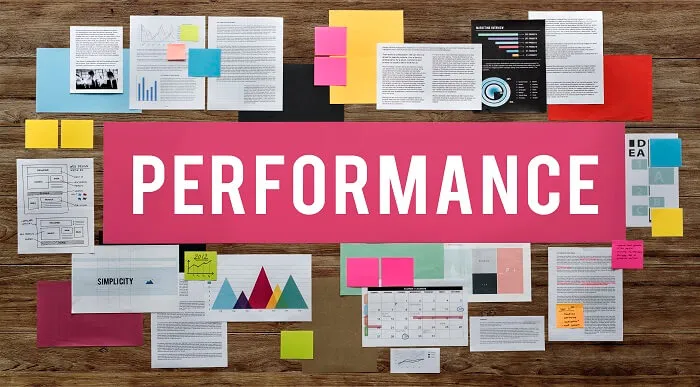
CONFIDENTIALITY / INFORMATION SHARING ONLINE COURSE
By Child Protection Training Uk
This short online programme is designed for anyone who comes into contact with children through their work or leisure activities. Information sharing is key to delivering better, more efficient services that are coordinated around the needs of children, young people and families. It is essential to enable early intervention and preventative work, for safeguarding and promoting welfare and for wider public protection. Information sharing is a vital element in improving outcomes for all.
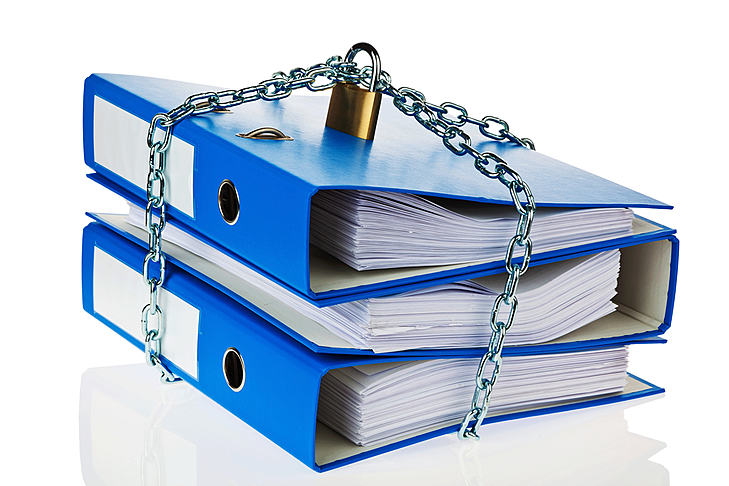
Project Management Diploma
By Study Plex
Recognised Accreditation This course is accredited by continuing professional development (CPD). CPD UK is globally recognised by employers, professional organisations, and academic institutions, thus a certificate from CPD Certification Service creates value towards your professional goal and achievement. Course Curriculum Project Management Fundamentals: Know the Principles and Get it Right What is a Project 00:04:00 The Four Stage Project Lifecycle 00:08:00 Project Stages and Boundaries 00:08:00 One Reason why Projects go Wrong 00:05:00 Terminology used in the Project Stages 00:05:00 More on Project Gateways / Stage Gates 00:02:00 Project Definition Stage: The Vital Foundation to Your Success Define your Project: Goals and Objectives 00:10:00 Understanding Project Scope 00:06:00 Dealing with Scope Creep 00:06:00 Project Definition: Summary 00:03:00 Project Planning Stage: Failing to Plan = Planning to Fail The Book of the Plan 00:05:00 The Stakeholder Engagement Process 00:05:00 Stakeholder Analysis 00:07:00 Milestones are your Best Friends 00:08:00 The Work Breakdown Structure 00:08:00 The Gantt Chart 00:06:00 Tools for Creating a Gantt Chart 00:04:00 The Linear Responsibility Chart (LRC) aka The RACI Chart 00:09:00 The Risk Management Process 00:04:00 Risk Analysis 00:08:00 The Six Strategies for Managing Risks 00:09:00 The Risk Register (or Risk Log) 00:06:00 Project Delivery Stage: Don't you Love it When a Plan Comes Together! The Four Essentials of Leading your Team 00:07:00 Project Delivery - The Three Key Cycles 00:12:00 Project Closure Stage: Deep Sigh - You're Nearly Done Closing Words 00:01:00 Obtain Your Certificate Order Your Certificate of Achievement 00:00:00 Get Your Insurance Now Get Your Insurance Now 00:00:00 Feedback Feedback 00:00:00

Operations Management - Course
By Training Tale
Are you ready to advance your career in business management? With this exclusive Operations Management, you can improve your business management skills and build a successful career for life! Discover why operations management is relevant in all industries and sectors! Operations Management is a dynamic field with a straightforward goal. The goal for those in operations management is to maximise profits by balancing costs and revenues. Operations Management aims to administer business practices in a way that drives efficiency and superior net profits by incorporating human resources, raw materials, technology, and equipment across the board. While the specific responsibilities of OM team members vary depending on the size and nature of the organisation, their efforts have an impact on all aspects of a company's operations. The purpose of this Operations Management qualification is to provide learners with important information about the application and skills required in the Operations Management Sector. This Operations Management prepares students to succeed in their professional life by teaching them the concepts of Supply Chain Management and its fundamentals, Risk Management, Talent Management, Project Management, Procurement Operations, Planning & Sourcing Operations, Maintenance Management, Conflict Management, Change Management, Stress Management, Negotiation skills and much more. Learning Outcomes After completing this Operations Management course, the learner will be able to: Gain a thorough understanding of the functions and objectives of operations management. Understand the role of the OM in inventory and supply chain management. Understand project management and risk management. Gain in-depth knowledge about stock control and procurement operations. Understand product manufacturing and shipping. Understand contingency management and succession planning. Understand the importance of business etiquette. Why Choose This Operations Management Course from Us Self-paced course, access available from anywhere. Easy to understand, high-quality study materials. Course developed by industry experts. MCQ quiz after each module to assess your learning. Automated and instant assessment results. 24/7 support via live chat, phone call or email. Free PDF certificate as soon as completing the course. Course curriculum of Operations Management Module 01: Understanding Operations Management Module 02: Understanding Process Management Module 03: Understanding Supply Chain Management Module 04: Understanding Planning & Sourcing Operations Module 05: Understanding Talent Management Module 06: Understanding Procurement Operations Module 07: Understanding Manufacturing and Service Operations Module 08: Understanding Succession Planning Module 09: Understanding Project Management Module 10: Understanding Quality Control Module 11: Understanding Product and Service Innovation Module 12: Understanding Communication Skills Module 13: Understanding Negotiation Techniques Module 14: Understanding Change Management Module 15: Understanding Maintenance Management Module 16: Understanding Conflict Management Module 17: Understanding Stress Management Module 18: Understanding Business Ethics for the Office Module 19: Understanding Business Etiquette Module 20: Understanding Risk Management ---------------------------------- Assessment Method After completing each module of the Operations Management Course, you will find automated MCQ quizzes. To unlock the next module, you need to complete the quiz task and get at least 60% marks. Certification After completing the MCQ/Assignment assessment for this Operations Management course, you will be entitled to a Certificate of Completion from Training Tale. The certificate is in PDF format, which is completely free to download. A printed version is also available upon request. It will also be sent to you through a courier for £13.99. Who is this course for? This Operations Management course is ideal for anyone passionate and ambitious about Operations Management. Requirements There are no specific requirements for this Operations Management course because it does not require any advanced knowledge or skills. Certificates Certificate of completion Digital certificate - Included

Understanding Your Role in Care
By Study Plex
Highlights of the Course Course Type: Online Learning Duration: 40 minutes Tutor Support: Tutor support is included Customer Support: 24/7 customer support is available Quality Training: The course is designed by an industry expert Recognised Credential: Recognised and Valuable Certification Completion Certificate: Free Course Completion Certificate Included Instalment: 3 Installment Plan on checkout What you will learn from this course? Gain comprehensive knowledge about health and social care Understand the core competencies and principles of health and social care Explore the various areas of health and social care Know how to apply the skills you acquired from this course in a real-life context Become a confident and expert health and social care worker Understanding Your Role in Care This understanding your role in care course is accredited by the CPD UK. CPD is globally recognised by employers, professional organisations and academic intuitions, thus a certificate from CPD Certification Service creates value towards your professional goal and achievement. CPD certified certificates are accepted by thousands of professional bodies and government regulators here in the UK and around the world. Social care is the provision of social work, personal care, protection or social support services to children or adults in need, or at risk, or adults with needs arising from illness, disability, old age or poverty. Choosing a job in health and social care means you want to make a difference to other people's lives by supporting and caring for them, so they can thrive and their quality of life is enhanced. To work in a professional manner and provide the best quality of care, you need to know the duties, responsibilities and boundaries of your job. This understanding your role in care course will define social care and talk about why people choose it as a career and what its goals and objectives are. It will also cover job descriptions, person centred care, understanding code of practices and the basics of government legislation. Finally it will touch on dealing with conflicts at work. Who is this Course for? This comprehensive Understanding Your Role in Care course is ideal for anyone wishing to boost their career profile or advance their career in this field by gaining a thorough understanding of the subject. Anyone willing to gain extensive knowledge on this health and social care can also take this course. Whether you are a complete beginner or an aspiring professional, this course will provide you with the necessary skills and professional competence, and open your doors to a wide number of professions within your chosen sector. Entry Requirements This Understanding Your Role in Care course has no academic prerequisites and is open to students from all academic disciplines. You will, however, need a laptop, desktop, tablet, or smartphone, as well as a reliable internet connection. Assessment This Understanding Your Role in Care course assesses learners through multiple-choice questions (MCQs). Upon successful completion of the modules, learners must answer MCQs to complete the assessment procedure. Through the MCQs, it is measured how much a learner could grasp from each section. In the assessment pass mark is 60%. Advance Your Career This Understanding Your Role in Care course will provide you with a fresh opportunity to enter the relevant job market and choose your desired career path. Additionally, you will be able to advance your career, increase your level of competition in your chosen field, and highlight these skills on your resume. Recognised Accreditation This course is accredited by continuing professional development (CPD). CPD UK is globally recognised by employers, professional organisations, and academic institutions, thus a certificate from CPD Certification Service creates value towards your professional goal and achievement. Course Curriculum Module 1: The course structure Module 2: Understanding social care Module 3: Relationships Module 4: Agreed ways of working Module 5: Keeping up-to-date Module 6: Working in partnership Module 7: Resolving conflicts Obtain Your Certificate Order Your Certificate of Achievement 00:00:00

Presentation Skills
By Study Plex
Recognised Accreditation This course is accredited by continuing professional development (CPD). CPD UK is globally recognised by employers, professional organisations, and academic institutions, thus a certificate from CPD Certification Service creates value towards your professional goal and achievement. The Quality Licence Scheme is a brand of the Skills and Education Group, a leading national awarding organisation for providing high-quality vocational qualifications across a wide range of industries. What is CPD? Employers, professional organisations, and academic institutions all recognise CPD, therefore a credential from CPD Certification Service adds value to your professional goals and achievements. Benefits of CPD Improve your employment prospects Boost your job satisfaction Promotes career advancement Enhances your CV Provides you with a competitive edge in the job market Demonstrate your dedication Showcases your professional capabilities What is IPHM? The IPHM is an Accreditation Board that provides Training Providers with international and global accreditation. The Practitioners of Holistic Medicine (IPHM) accreditation is a guarantee of quality and skill. Benefits of IPHM It will help you establish a positive reputation in your chosen field You can join a network and community of successful therapists that are dedicated to providing excellent care to their client You can flaunt this accreditation in your CV It is a worldwide recognised accreditation What is Quality Licence Scheme? This course is endorsed by the Quality Licence Scheme for its high-quality, non-regulated provision and training programmes. The Quality Licence Scheme is a brand of the Skills and Education Group, a leading national awarding organisation for providing high-quality vocational qualifications across a wide range of industries. Benefits of Quality License Scheme Certificate is valuable Provides a competitive edge in your career It will make your CV stand out Course Curriculum Getting Started Welcome And Getting To Know Your Instructor 00:03:00 What will You Learn 00:03:00 Who Is This Course For 00:03:00 Prepare Your Presentation Step 1 - Preparation 00:03:00 Step 2 - Get To Know Your Audience 00:03:00 Step 3 - Set Your Objectives 00:03:00 Step 4 - Consider Your Approach 00:03:00 Step 5 - Make A Presentation Plan 00:02:00 Step 6 - Presentation Strategies & Techniques - Giving People A Reason To Listen 00:03:00 Step 6 - Presentation Skills 00:04:00 Step 6 - Effective Communication 00:03:00 Step 6 - Verbal Communication 00:06:00 Step 6 - Motivational Language 00:02:00 Step 6 - Non Verbal Communication 00:08:00 Step 6 - Telling Stories 00:01:00 Step 6 - Memorable Content 00:03:00 Step 6 - RER Method 00:01:00 Step 6 - Using Case Studies 00:02:00 Step 6 - Calming The Nerves 00:04:00 Step 7 - Prepare Your Materials 00:10:00 Step 8 - Practice 00:02:00 Step 9 - Evaluation 00:03:00 Step 10 - Presentation Day 00:02:00 Contingencies 00:03:00 The Final Word Guest Interview 00:04:00 Wrap Up 00:02:00 Certificate of Achievement Certificate of Achievement 00:00:00 Get Your Insurance Now Get Your Insurance Now 00:00:00 Feedback Feedback 00:00:00
