- Professional Development
- Medicine & Nursing
- Arts & Crafts
- Health & Wellbeing
- Personal Development
9759 Object courses
F101 - FIRE PERFORMANCE OF FACADES
By CWCT
Outline: This course discusses the requirements of the UK Building Regulations in relation to the fire performance of facades and considers ways in which these requirements can be met in the design and construction of curtain walling and rainscreen walls. This course will identify key British, European and CWCT Standards and guides relevant to fire and facades. Target Audience: This course is intended for those with an interest in the fire performance of the building envelope. Leaning objectives: Understand building regulations requirements, Understand reaction to fire, Appreciate the fire performance of built-up walls, Appreciate fire resistant glazed systems, Appreciate the fire performance of curtain walls. Assessment: Assessment will be via a series of multiple-choice questions following the course, The assessment is timed and must be passed in order to receive a CPD certificate for the course, If the assessment is failed, one re-take will be permitted. Prerequisites: None. Availability 27 May – 23 June 2024 Lecture time: 1 day. Price Member price Non-Member price £180 + VAT £360 + VAT

C205-MATERIALS
By CWCT
Outline: This course is intended to provide an introduction to some key materials and components used in contemporary building envelopes. This course will identify key British, European and CWCT standards and guides relevant to those elements. NOTE: The material for this course is based on previous MTCP and CWDC courses. Target audience: This course is aimed at those who specify and use the more common materials that are used in the construction of contemporary building envelopes. Learning objectives: Understand the factors affecting the durability of key façade metals, Understand commonly used coatings, Understand key performance criteria of key polymeric materials, Understand different insulation and thermal break materials, Appreciate different commonly used panel and board materials, Appreciate key production and fabrication issues relating to façade materials. Assessment: Assessment will be via a series of multiple-choice questions following the course, The assessment is timed and must be passed in order to receive a CPD certificate for the course, If the assessment is failed, one re-take will be permitted. Prerequisites: None, although C201 Introduction to contemporary cladding and façade systems is recommended. Course availability: 30 September - 27 October 2024 Lecture time: 1 day Price: Member price Non-Member price £180 + VAT £360 + VAT

C107 BUILT-UP WALLS: THERMAL AND MOISTURE PERFORMANCE
By CWCT
Outline: Built-up walls are a layered form of facade construction typically comprising a structural back wall and a rainscreen or insulated render cladding. This course discusses various aspects of thermal performance and condensation risk, and identifies key British, European and CWCT standards and guides relevant to these issues. This course has a significant engineering and physics content. Target Audience: This course is aimed at those with an interest in specifying and assessing thermal performance and condensation risk of built-up walls. This course is focused on the thermal and moisture performance of built-up walls. If you are more interested in the performance of glazed walls, we recommend attending our new course on thermal and condensation performance (C203). Leaning objectives: Understand building regulations requirements, Understand how heat moves through a wall, Appreciate what calculation procedures exist and limitations, Understand the fundamentals of condensation. Assessment: Assessment will be via a series of multiple-choice questions following the course, The assessment is timed and must be passed in order to receive a CPD certificate for the course, If the assessment is failed, one re-take will be permitted. Prerequisites: None, although delegates will find this course easier to understand if they have attended ‘PR2 Built-up walls: Construction and specification’ beforehand. Availability 17 June – 14 July 2024 Lecture time: 1 day. Price Member price Non-Member price £180 + VAT £360 + VAT

C108 BUILT-UP WALLS: LOADS AND STRUCTURAL PERFORMANCE
By CWCT
Outline: Built-up walls are a layered form of facade construction typically comprising a structural back wall and a rainscreen or insulated render cladding. This course discusses various aspects of structural performance, loading and movement, and identifies key British, European and CWCT standards and guides relevant to these issues. This course has a significant engineering content. Target Audience: This course is aimed at those with an interest in specifying and assessing the structural performance of built-up walls. Leaning objectives: Identify the main types of built-up walls and some of their applications, Understand some of the main concepts around how loading in a built-up wall is managed, Gain awareness of basic actions and implications of wind loading, Understand the requirements within testing and its application, Understand the basic movement concepts in built-up walls, Identify brackets and fixings by their operational requirements, Understand the approach taken to assess simple structural elements and frames, Gain an overview of different panel types by their material, design and performance. Assessment: Assessment will be via a series of multiple-choice questions following the course, The assessment is timed and must be passed in order to receive a CPD certificate for the course, If the assessment is failed, one re-take will be permitted. Prerequisites: None, although delegates will find this course easier to understand if they have attended ‘PR2 Built-up walls: Construction and specification’ beforehand. Availability 24 June – 21 July 2024 Lecture time: 1 day. Price Member price Non-Member price £180 + VAT £360 + VAT

C201- INTRODUCTION TO CONTEMPORARY CLADDING AND FACADE SYSTEMS
By CWCT
Outline: This course is intended to provide an introduction to the different kinds of cladding and glazing systems used on modern buildings, including curtain walling and built-up walls (rainscreen and render systems). It will introduce key performance criteria, specification and verification of façade systems, in addition to discussing the supply chain and construction. It will identify key British, European and CWCT standards and guides relevant to those systems. Target Audience: This course is aimed at those who are new to the design and performance of the building envelope, those who require a refresher course, or those wishing to broaden their knowledge on the type of modern cladding and glazing systems that are commonly used. Learning objectives: Understand the fundamental principles of weathertightness, Recognise key modern cladding and glazing systems, Understand key performance criteria and how walls are specified, Appreciate how performance is verified, Appreciate industry structure and the cladding supply chain. Assessment: Assessment will be via a series of multiple-choice questions following the course, The assessment is timed and must be passed in order to receive a CPD certificate for the course, If the assessment is failed, one re-take will be permitted. Prerequisites: None. Course availability: 02-29 September 2024 Lecture time: 1 day Price: Member price Non-Member price £180 + VAT £360 + VAT
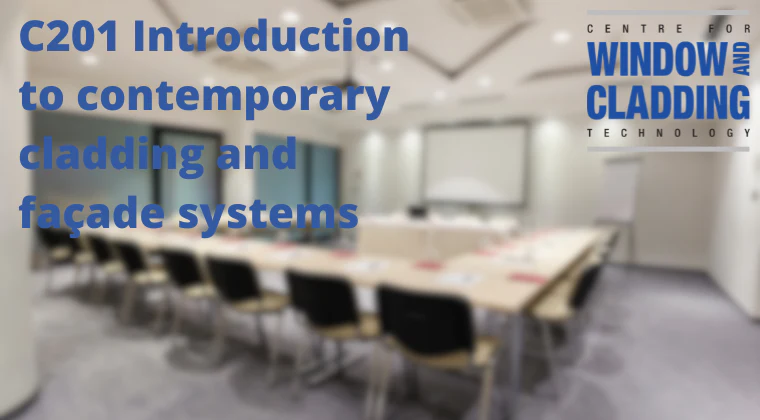
C202- GLASS AND GLAZING
By CWCT
Outline: This course is intended to provide an introduction to the manufacture and processing of glass, its safe use, mechanical performance, thermal performance, and issues associated with design, installation and inspection. The course identifies relevant British, European and CWCT standards and guides which relates to the use of glazing in the building envelope. NOTE: The material for this course is based on previous MTCP and CWDC courses. Target Audience: This course is aimed at all those with an interest in the performance, specification and design of glazing in the building envelope. Learning objectives: Understand how different glass types and produced and processed, Understand the performance of different glass types, Understand the requirements for safety glass, Appreciate glass risk assessment, Understand key factors affecting glass quality, Understand the performance of coated glass, Basic understanding of the structural behaviour of monolithic and laminated glass. Assessment: Assessment will be via a series of multiple-choice questions following the course, The assessment is timed and must be passed in order to receive a CPD certificate for the course, If the assessment is failed, one re-take will be permitted. Prerequisites: None, although C201 Introduction to contemporary cladding and façade systems is recommended. Course availability: 09 September - 06 October 2024 Lecture time: 1 day Price: Member price Non-Member price £180 + VAT £360 + VAT

First Aid at Work
By Dynamic Training and Assessments Ltd
First Aid at Work - Newark - on - Trent

Functional Skills Entry Level 1 Maths Course Online
By Study Plex
This Functional Skills Maths Entry Level 1 course will assist you in displaying a solid understanding of the foundational concepts and basic principles of mathematics appropriate to the level, as well as the ability to use mathematical reasoning to solve routine issues in everyday contexts. Course Highlights: Course Type: Self-Paced Online Learning Total Qualification Time: 58 hours Guided Learning: 55 hours Accreditation: Pearson Edexcel Qualification: Nationally Recognised Qualification Study Materials: High-Quality E-Learning Study Materials Assessment: Internally graded and externally verified Access: 1 Year Access Certificate: Certificate upon completion of the official exam (hard copy) Tutor Support: Paid Tutor Support Customer Support: 24/7 live chat available Functional Skills Entry Level 1 Maths Course This Functional Skills Entry Level 1 Maths Course is regulated by Ofqual and accredited by Pearson Edexcel making it a nationally recognised qualification that will enhance your CV, helping you stand out from the rest of the candidates. You will acquire knowledge about the number system, common measures, geometry and handling data. Upon successful completion of this course, you will be able to apply your foundational mathematics knowledge in a range of practical scenarios. Why is this course right for you? This comprehensive Functional Skills Maths Entry Level 1 Course is suitable for: Anyone looking to secure a skill-oriented job People of all ages and academic backgrounds Anyone who wants to progress to functional skills level 1 or 2 Anyone who wants to take GCSE maths Anyone seeking to add a certified qualification to their university application Anyone aspiring to accelerate their career in this sector Anyone who wants to gain in-depth knowledge of functional skills in mathematics Whether you are a beginner into the field of functional maths or any professional seeking to reinforce your expertise in functional skills maths, this Functional Skills Maths Entry Level 1 Course will set you up with the advanced skills to boost your career profile. EXAM Booking & Results Details You can decide the exam date and place according to your convenience. Awarding Body Paper-Based Exam in Centre Results Pearson Edexcel Book within 15 days Get results in 20 working days *Offline examinations will be held at our Swindon and London centres. Please contact us for more information. Functional Skills Entry Level 1 Maths Qualification Purpose and Outcomes This Functional Skills Entry Level 1 Maths Qualification will help you to: Develop confidence in their application of basic mathematics concepts and abilities. Prove their understanding by using their abilities and expertise to complete easy tasks or simple mathematical equations. Acquire comprehensive problem-solving and underpinning skills to utilise mathematics in the course of everyday life. Course Curriculum Read, write, order and compare numbers up to 20 Use whole numbers to count up to 20 items, including zero Add numbers which total up to 20, and subtract numbers from numbers up to 20 Recognise and interpret the symbols +, – and = appropriately Recognise coins and notes and write them in numbers with the correct symbols (£ & p), where these involve numbers up to 20 Read 12-hour digital and analogue clocks in hours Know the number of days in a week, months and seasons in a year; be able to name and sequence Describe and make comparisons in words between measures of items including size, length, width, height, weight and capacity Identify and recognise common 2-D and 3-D shapes, including circles, cubes, rectangles (including squares) and triangle Use everyday positional vocabulary to describe position and direction, including left, right, in front, behind, under and above Read numerical information from lists Sort and classify objects using a single criterion Read and draw simple charts and diagrams, including a tally chart, block diagram/graph How This Course Will Work? This Functional Skills Entry Level 1 Maths course will help you build a solid foundation in mathematics. Throughout the course, it will provide you with various learning materials and activities to enhance your understanding of these subjects. Initial Assessment: To identify the current level of a student's abilities and recommend the appropriate course to enrol in upon completion. Diagnostic Assessment: Identifies skill gaps and produces an individual learning plan Learning Resources: Comprehensive video tutorials, practice quizzes & topic-based tests Progress Tracker: To record your progress in the course Free Mock Test: Access our free mock test facility for professional feedback and to prepare for the final exam. Entry Requirement This Functional Skills Entry Level 1 Maths qualification is available to all students of all academic backgrounds; no experience or previous qualifications are required. Exam Structure The Functional Skills Pearson Edexcel Qualification in Mathematics Level 1 consist of one externally assessed assessment that comprises two sections- a non-calculator section (calculator prohibited) and a calculator section (calculator permitted). The assessments are available as paper-based and onscreen, on-demand assessments. Section A (Non-calculator) Awarding Body Exam Duration Total Marks Questions Cover Pearson Edexcel 2o minutes 6 25% Section B (Calculator) Awarding Body Exam Duration Total Marks Questions Cover Pearson Edexcel 1 hour 18 75% Each Maths assessment is designed to enable a minimally competent learner to achieve a pass mark of 36 out of 60. However, the awarding process will determine specifically where the pass mark sits for each assessment version. Therefore, the pass mark may vary between assessments. Recognised Accreditation Pearson Edexcel is the most prestigious awarding body, for an academic and vocational qualifications. Pearson Edexcel qualifications are regulated by Ofqual and recognised by universities and employers across the world. Certification You will be rewarded with an Ofqual Regulated Pearson Edexcel Functional Skills Entry Level 1 (depending on what you choose as an accreditation) upon successful completion of this Functional Skills English Entry Level 3 Course and passing the assessments. A certified hard copy of this qualification will be posted at your given address which is accepted by employers and universities across the globe. You can flaunt this qualification in your CV which will give you a competitive advantage over others in case of securing a job. FAQs The Functional Maths level 1 Course is equivalent to? The Level 1 course is a fundamental level of proficiency in English, Maths, and ICT that is equivalent to a GCSE grade 1 to 3 (formerly G to D grades). It is a nationally recognised qualification in the UK that provides an alternative to GCSEs for individuals who still need to pass these subjects during their secondary education. Why should I take the Functional Skills Maths instead of the GCSE Maths? The functional maths course is comparatively easier than the GCSE math and additionally the value of it is also more than the GCSE math course. However, you should select the course that suits your needs, as both courses provide different values at different places. Which one is more difficult between Functional and GCSE Maths courses? The functional skills Maths course is more flexible than the GCSE math course since you have to sit for the official exam in the GCSE courses. What is the Difference between Functional Skills and GCSE? A Functional skills course develops for the one who wants to learn Math, English and ICT for individual achievement in daily work place and on the other hand, GCSE focuses on theories and tests your academic ability. How will I access the functional skills Maths level 1 course after payment? A confirmation email will be sent to your registered email after payment. Hereafter anytime, you can start your learning journey with Lead Academy. Will I get access to the Course if my location is outside the UK? Yes, you can. Since it is an e-learning course, anyone from anywhere can enrol in our courses. What is an Accredited course? The professional body approves the procedures if any e-learning platform claims its courses are accredited. What is the benefit of doing an accredited course? You will only realize the benefit of having an accredited certificate once you face the corporate world. As employees, job places, and more value the accredited certificate, you must own this certificate by doing the course with us.
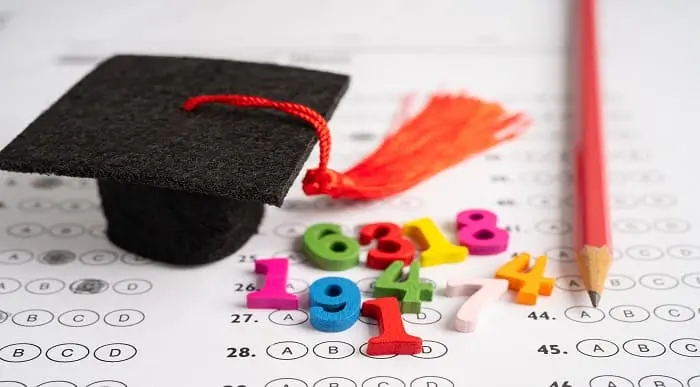
Microsoft Word Introduction (live online classes)
By Microsoft Office Training
Course Objectives At the end of this course you will be able to: Identify and work with basic Word 2013 tools and features Edit text in a Word document Modify the appearance of text in a Word document Organise data in tables and lists Insert special characters and graphical objects Control the appearance of pages in a Word document Proof a document Customise the Word environment '1 year email support service Take a look at the consistent excellent feedback from our corporate clients visiting our site ms-officetraining co uk Customer Feedback Good pace, questions encoraged, trainer ensured everyone was kept at same level. Jenny Price - ACER ' With more than 20 years experience, we deliver courses on all levels of the Desktop version of Microsoft Office and Office 365; ranging from Beginner, Intermediate, Advanced to the VBA level. Our trainers are Microsoft certified professionals with a proven track record with several years experience in delivering public, one to one, tailored and bespoke courses. Tailored in company training courses: You can choose to run the course exactly as they are outlined by us or we can customise it so that it meets your specific needs. A tailored or bespoke course will follow the standard outline but may be adapted to your specific organisational needs. Getting Started with Word Identify the Components of the Word Interface Create a Word Document Help Editing a Document Navigate and Select Text Modify Text Find and Replace Text Formatting Text and Paragraphs Apply Character Formatting Align Text Using Tabs Display Text as List Items Control Paragraph Layout Apply Borders and Shading Apply Styles Manage Formatting Adding Tables Insert a Table Modify a Table Format a Table Convert Text to a Table Managing Lists Sort a List Renumber a List Customise a List Inserting Graphic Objects Insert Symbols and Special Characters Add Images to a Document Page Setup Apply a Page Border and Color Add a Watermark Add Headers and Footers Control Page Layout Proofing a Document Check Spelling and Grammar Other Proofing Tools Check Accessibility Customising the Word Environment Customise the Word Interface Additional Save Options Who is this course for? Who is this course for? This course is intended for delegates who want to learn the fundamentals skills of working with Microsoft Word Requirements Requirements General knowledge of the Windows OS Career path Career path Microsoft Office know-how can instantly increase your job prospects as well as your salary. 80 percent of job openings require spreadsheet and word-processing software skills

Microsoft Word Introduction (now with live online classes)
By Microsoft Office Training
Course Objectives At the end of this course you will be able to: Identify and work with basic Word 2013 tools and features Edit text in a Word document Modify the appearance of text in a Word document Organise data in tables and lists Insert special characters and graphical objects Control the appearance of pages in a Word document Proof a document Customise the Word environment '1 year email support service Take a look at the consistent excellent feedback from our corporate clients visiting our site ms-officetraining co uk Customer Feedback Good pace, questions encoraged, trainer ensured everyone was kept at same level. Jenny Price - ACER ' With more than 20 years experience, we deliver courses on all levels of the Desktop version of Microsoft Office and Office 365; ranging from Beginner, Intermediate, Advanced to the VBA level. Our trainers are Microsoft certified professionals with a proven track record with several years experience in delivering public, one to one, tailored and bespoke courses. Tailored in company training courses: You can choose to run the course exactly as they are outlined by us or we can customise it so that it meets your specific needs. A tailored or bespoke course will follow the standard outline but may be adapted to your specific organisational needs. Getting Started with Word Identify the Components of the Word Interface Create a Word Document Help Editing a Document Navigate and Select Text Modify Text Find and Replace Text Formatting Text and Paragraphs Apply Character Formatting Align Text Using Tabs Display Text as List Items Control Paragraph Layout Apply Borders and Shading Apply Styles Manage Formatting Adding Tables Insert a Table Modify a Table Format a Table Convert Text to a Table Managing Lists Sort a List Renumber a List Customise a List Inserting Graphic Objects Insert Symbols and Special Characters Add Images to a Document Page Setup Apply a Page Border and Color Add a Watermark Add Headers and Footers Control Page Layout Proofing a Document Check Spelling and Grammar Other Proofing Tools Check Accessibility Customising the Word Environment Customise the Word Interface Additional Save Options Who is this course for? Who is this course for? This course is intended for delegates who want to learn the fundamentals skills of working with Microsoft Word Requirements Requirements General knowledge of the Windows OS Career path Career path Microsoft Office know-how can instantly increase your job prospects as well as your salary. 80 percent of job openings require spreadsheet and word-processing software skills

Search By Location
- Object Courses in London
- Object Courses in Birmingham
- Object Courses in Glasgow
- Object Courses in Liverpool
- Object Courses in Bristol
- Object Courses in Manchester
- Object Courses in Sheffield
- Object Courses in Leeds
- Object Courses in Edinburgh
- Object Courses in Leicester
- Object Courses in Coventry
- Object Courses in Bradford
- Object Courses in Cardiff
- Object Courses in Belfast
- Object Courses in Nottingham