- Professional Development
- Medicine & Nursing
- Arts & Crafts
- Health & Wellbeing
- Personal Development
9741 Object courses
Python Object-Oriented Programming: Hands-on for Beginners [Updated for 2021]
By Packt
This course takes you through the concepts of object-oriented programming (OOP) and shows you how to use them for writing flawless Python programs.
![Python Object-Oriented Programming: Hands-on for Beginners [Updated for 2021]](https://cademy-images-io.b-cdn.net/bab38fc7-4e4f-4573-8132-6b5a58158af4/763b1c89-1461-40b0-a85b-88e4faa39384/original.png?width=3840)
Delivered Online On DemandOn-demand course3 hours 27 minutes
£41.99
Beginner Object-Oriented Programming in C# and .NET Core
By Packt
This video course makes you familiar with the four pillars of Object-Oriented Programming: inheritance, polymorphism, encapsulation, and abstraction. Gain the confidence to use the concept of OOP to develop applications in C# and .NET.

Delivered Online On DemandOn-demand course3 hours 27 minutes
£88.99
Embedded Systems Object-Oriented Programming in C and C++
By Packt
This Embedded Systems Object-Oriented Programming course will help you develop the skills you need to be able to write objected-oriented embedded C applications as well as objected-oriented embedded C++ applications confidently.
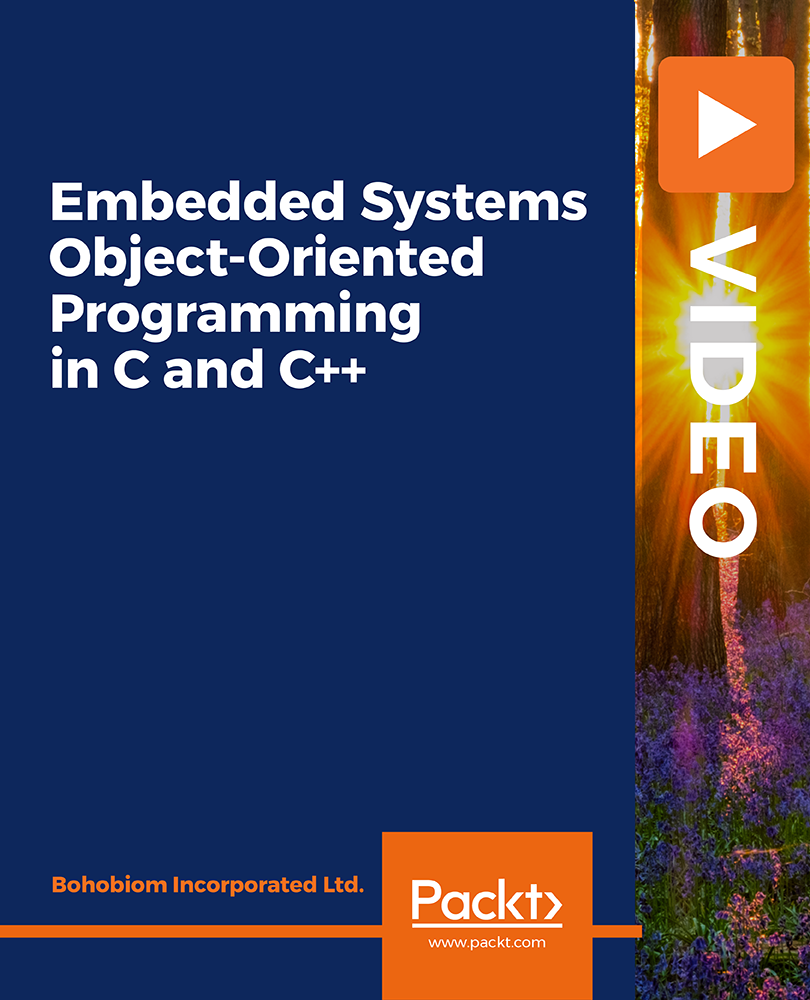
Delivered Online On DemandOn-demand course12 hours 18 minutes
£62.99
Search By Location
- Object Courses in London
- Object Courses in Birmingham
- Object Courses in Glasgow
- Object Courses in Liverpool
- Object Courses in Bristol
- Object Courses in Manchester
- Object Courses in Sheffield
- Object Courses in Leeds
- Object Courses in Edinburgh
- Object Courses in Leicester
- Object Courses in Coventry
- Object Courses in Bradford
- Object Courses in Cardiff
- Object Courses in Belfast
- Object Courses in Nottingham

