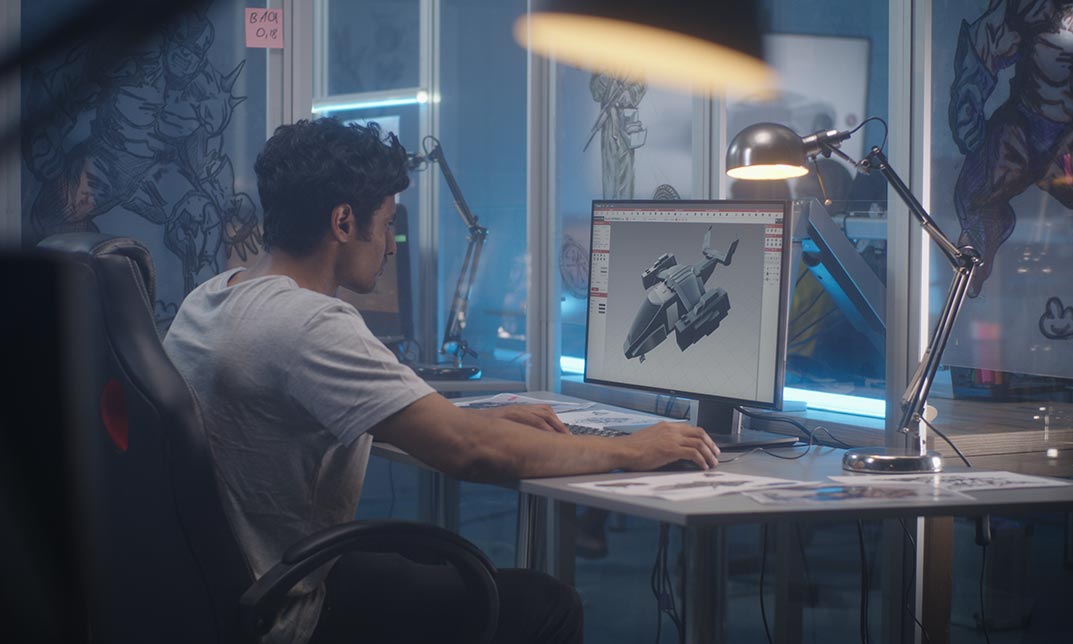- Professional Development
- Medicine & Nursing
- Arts & Crafts
- Health & Wellbeing
- Personal Development
Unity 3D Game Design Masterclass.
By ATL Autocad Training London
Who is this Course for? Unity 3D Game Design Masterclass. Unity serves as top development engine for both 2D and 3D games and experiences. With its support for VR, AR, and AI, it extends its level beyond gaming to pre-visualization for films and architectural visualization. This training provides you with the fundamental skills to craft immersive virtual worlds. Click here for more info: Website Duration: 10 hours Approach: 1on1 Sessions. Create your own schedule by booking a convenient hour between 9 am and 7 pm, Mon to Sat 10-Hour Unity 3D Game Design Training Course: Module 1: Introduction to Unity 3D (2 hours) Explore the fundamentals of Unity 3D and its relevance in game design. Familiarize yourself with the Unity 3D interface, project creation, and asset management. Understand game objects, components, and their management within Unity 3D. Module 2: Game Mechanics (2 hours) Grasp basic game concepts, player movement, and camera control. Master the creation, control, and interaction of game objects. Learn about physics, collision detection, and interactive environment design. Module 3: Scripting with C# (2 hours) Dive into the C# scripting language, covering variables, data types, and functions. Control game objects using C# and understand game loops and events. Module 4: User Interfaces and Audio (2 hours) Design intuitive user interfaces and incorporate elements like buttons and sliders. Gain expertise in audio import, editing, and managing game sound effects and background music. Module 5: Optimization and Deployment (2 hours) Master game optimization techniques, including performance enhancement through scripting. Build, test, and deploy games for various platforms, including desktop, mobile, and web. Course Highlights: Introduction to Unity: Understand the gaming landscape and Unity's essential components. Game Development Basics: Learn project creation, geometry and texture importing, terrain generation, and primitive object creation. Materials and Lighting: Explore material manipulation, lighting creation, and animation adjustments. Audio Integration: Add, modify, and interact with game sounds. Programming Tools: Gain familiarity with programming using JavaScript, including variables, functions, and simple programming. Testing and Debugging: Rigorous game testing, bug fixing, and iterative development processes. Game Building: Configure game authoring settings, build games for Windows, and test the final product. Unity Pro Integration: For this training, utilize Unity Pro, a cutting-edge development platform enabling the creation of 3D, 2D, VR, and AR experiences across diverse industries, including gaming, automotive, AEC, and film. Start your Unity Pro journey at Unity's official website. With Unity Pro, accelerate development, enhance iteration speed, and expand your business, creating remarkable games and immersive experiences supported across multiple platforms. Learning Outcomes: Unity Proficiency: Master Unity 3D essentials, including game mechanics, C# scripting, UI design, and audio integration. Optimization and Deployment: Learn to optimize games for high performance and successfully deploy them across various platforms. Effective Testing: Develop strong testing and debugging skills for efficient game development. Useful Websites: Unity Learn: Access tutorials, courses, and projects for in-depth learning. Unity Asset Store: Explore a vast library of assets, scripts, and tools for game enhancement. Unity Forums: Engage with the community, ask questions, and share knowledge with fellow developers. GitHub: Collaborate on Unity projects and access shared resources for collaborative development. Gamasutra: Stay updated with industry trends, news, and valuable insights into game development. Download Unity Software Key Details for This Course: 1. Ideal for Beginners: Learn game development with Unity, perfect for beginners. Its user-friendly interface and intuitive design make it accessible for newcomers. Dive into state logic and C# programming, building a strong foundation for 3D game development. 2. Coding Flexibility: Unity offers flexibility with coding. Explore visual scripting using Bolt, enabling idea implementation through flow graphs and state graphs, suitable for both low-level and high-level logic. Advanced users can delve into tools like PlayMaker and Adventure Creator for intricate gameplay and AI behaviors. 3. Understanding Unity's Engine: Gain insights into Unity's engine workings. Explore its role as a dynamic scene player, initializing graphics, audio, and input settings at game start. Understand scene loading, asset integration, and the seamless execution of physics simulations and events, ensuring a smooth gaming experience. Course Benefits: Comprehensive Training: Master Unity 3D for creating engaging games across platforms. Interactive Learning: Engage in live online sessions for real-time feedback and collaboration. Hands-On Experience: Apply skills through practical projects, building a strong portfolio. Flexibility: Choose between live online or in-person sessions, with recorded materials for review. Ongoing Support: Enjoy lifetime email assistance for any challenges you face even after the course. Certification: Receive an industry-recognized certification, enhancing your game development career prospects.

Learning Outcomes Learn the basics of Python and the simple Python syntax Acquire in-depth knowledge of different data types Know more about various number types Enhance your understanding of functions objects and variadic functions Increase your skills in lambda, generators, classes and many more Equip yourself with the necessary skills in Python and launch your career as a programmer Description Python is one of the most popular programming languages all over the globe, including in the UK. So, whether you want to be a web developer or a software engineer, without having excellent expertise in Python you can not thrive in your respective field. Are you worried to start from the beginning? Then don't worry, the Python 3 for Beginners course will educate you on basic-level Python programming. This course will provide you with a detailed understanding of Python language. In this comprehensive training, you will learn about different data types and simple Python syntax. The course will also educate you on functions objects and variadic functions. Furthermore, you will grasp a clear understanding of object initialization, lambda and much more. Therefore, sign up for our most user-friendly, easy-to-digest and flexible course and complete it to get the CPD- certificate of achievement. This certificate will help you grab the attention of employers. Certificate of Achievement After the successful completion of the final assessment, you will receive a CPD-accredited certificate of achievement. The PDF certificate is for 9.99, and it will be sent to you immediately after through e-mail. You can get the hard copy for 15.99, which will reach your doorsteps by post. Method of Assessment When you are done with your learning, you will get some assessment questions that need to pass with a score of 60%. After submitting the assessment, you will immediately receive feedback from our experts. Career path After completing this course, you will get the chance to explore jobs in the following fields: Web Developer Software Engineer Data Scientist Machine Learning Engineer Data Analyst

Overview This comprehensive course on 2D Animation: Adobe Animate will deepen your understanding on this topic. After successful completion of this course you can acquire the required skills in this sector. This 2D Animation: Adobe Animate comes with accredited certification from CPD, which will enhance your CV and make you worthy in the job market. So enrol in this course today to fast track your career ladder. How will I get my certificate? You may have to take a quiz or a written test online during or after the course. After successfully completing the course, you will be eligible for the certificate. Who is This course for? There is no experience or previous qualifications required for enrolment on this 2D Animation: Adobe Animate. It is available to all students, of all academic backgrounds. Requirements Our 2D Animation: Adobe Animate is fully compatible with PC's, Mac's, Laptop, Tablet and Smartphone devices. This course has been designed to be fully compatible with tablets and smartphones so you can access your course on Wi-Fi, 3G or 4G. There is no time limit for completing this course, it can be studied in your own time at your own pace. Career Path Learning this new skill will help you to advance in your career. It will diversify your job options and help you develop new techniques to keep up with the fast-changing world. This skillset will help you to- Open doors of opportunities Increase your adaptability Keep you relevant Boost confidence And much more! Course Curriculum 4 sections • 25 lectures • 03:46:00 total length •Introduction: 00:01:00 •Workspace: 00:06:00 •Selection Tools: 00:10:00 •Drawing Tools: 00:08:00 •Remaining Tools Overview: 00:08:00 •Object Drawing: 00:03:00 •Graphic Symbols: 00:10:00 •Movie Clip: 00:06:00 •Button: 00:05:00 •Timeline: 00:09:00 •Shape Tween: 00:04:00 •Classic Tween: 00:04:00 •Motion Tween: 00:03:00 •Frame By Frame Animation: 00:11:00 •Character Design-Part 1: 00:06:00 •Character Design-Part 2: 00:13:00 •Character Design-Part 3: 00:11:00 •Coloring the Shapes: 00:11:00 •Converting Shapes to Symbols: 00:08:00 •Creating Mouth Shapes: 00:15:00 •Character Rigging: 00:14:00 •Creating Simple Animation: 00:25:00 •Creating Walk Cycle Part- 1: 00:11:00 •Creating Walk Cycle Part- 2: 00:12:00 •Creating Walk Cycle Part- 3: 00:12:00

Introduction to Writing SQL Queries (TTSQL003)
By Nexus Human
Duration 3 Days 18 CPD hours This course is intended for This is an introductory- level course appropriate for those who are developing applications using relational databases, or who are using SQL to extract and analyze data from databases and need to use the full power of SQL queries. Overview This course combines expert lecture, real-world demonstrations and group discussions with machine-based practical labs and exercises. Working in a hands-on learning environment led by our expert practitioner, attendees will learn to: Maximize the potential of SQL to build powerful, complex and robust SQL queries Query multiple tables with inner joins, outer joins and self joins Construct recursive common table expressions Summarize data using aggregation and grouping Execute analytic functions to calculate ranks Build simple and correlated subqueries Thoroughly test SQL queries to avoid common errors Select the most efficient solution to complex SQL problems A company?s success hinges on responsible, accurate database management. Organizations rely on highly available data to complete all sorts of tasks, from creating marketing reports and invoicing customers to setting financial goals. Data professionals like analysts, developers and architects are tasked with creating, optimizing, managing and analyzing data from databases ? with little room for error. When databases aren?t built or maintained correctly, it?s easy to mishandle or lose valuable data. Our SQL Programming and Database Training Series provides students with the skills they require to develop, analyze and maintain data and in correctly structured, modern and secure databases. SQL is the cornerstone of all relational database operations. In this hands-on course, you learn to exploit the full potential of the SELECT statement to write robust queries using the best query method for your application, test your queries, and avoid common errors and pitfalls. It also teaches alternative solutions to given problems, enabling you to choose the most efficient solution in each situation. Introduction: Quick Tools Review Introduction to SQL and its development environments Using SQL*PLUS Using SQL Developer Using the SQL SELECT Statement Capabilities of the SELECT statement Arithmetic expressions and NULL values in the SELECT statement Column aliases Use of concatenation operator, literal character strings, alternative quote operator, and the DISTINCT keyword Use of the DESCRIBE command Restricting and Sorting Data Limiting the Rows Rules of precedence for operators in an expression Substitution Variables Using the DEFINE and VERIFY command Single-Row Functions Describe the differences between single row and multiple row functions Manipulate strings with character function in the SELECT and WHERE clauses Manipulate numbers with the ROUND, TRUNC and MOD functions Perform arithmetic with date data Manipulate dates with the date functions Conversion Functions and Expressions Describe implicit and explicit data type conversion Use the TO_CHAR, TO_NUMBER, and TO_DATE conversion functions Nest multiple functions Apply the NVL, NULLIF, and COALESCE functions to data Decode/Case Statements Using the Group Functions and Aggregated Data Group Functions Creating Groups of Data Having Clause Cube/Rollup Clause SQL Joins and Join Types Introduction to JOINS Types of Joins Natural join Self-join Non equijoins OUTER join Using Subqueries Introduction to Subqueries Single Row Subqueries Multiple Row Subqueries Using the SET Operators Set Operators UNION and UNION ALL operator INTERSECT operator MINUS operator Matching the SELECT statements Using Data Manipulation Language (DML) statements Data Manipulation Language Database Transactions Insert Update Delete Merge Using Data Definition Language (DDL) Data Definition Language Create Alter Drop Data Dictionary Views Introduction to Data Dictionary Describe the Data Dictionary Structure Using the Data Dictionary views Querying the Data Dictionary Views Dynamic Performance Views Creating Sequences, Synonyms, Indexes Creating sequences Creating synonyms Creating indexes Index Types Creating Views Creating Views Altering Views Replacing Views Managing Schema Objects Managing constraints Creating and using temporary tables Creating and using external tables Retrieving Data Using Subqueries Retrieving Data by Using a Subquery as Source Working with Multiple-Column subqueries Correlated Subqueries Non-Correlated Subqueries Using Subqueries to Manipulate Data Using the Check Option Subqueries in Updates and Deletes In-line Views Data Control Language (DCL) System privileges Creating a role Object privileges Revoking object privileges Manipulating Data Overview of the Explicit Default Feature Using multitable INSERTs Using the MERGE statement Tracking Changes in Data

3ds Max and Vray Training 1-2-1 Live Online or Face-to-Face, Evening and Weekend
By Real Animation Works
3ds Max and Vray Training 1-2-1

Unity 3d one day course 1-2-1
By Real Animation Works
Unity 3d face to face training customised and bespoke.

Fast Track to Scala Programming for OO / Java Developers (TTSCL2104)
By Nexus Human
Duration 4 Days 24 CPD hours This course is intended for This course is geared for experienced skilled Java developers, software developers, data scientists, machine learning experts or others who wish to transtion their coding skills to Scala, learning how to code in Scala and apply it in a practical way. This is not a basic class. Overview Working in a hands-on learning environment led by our expert instructor you'll: Get comfortable with Scala's core principles and unique features, helping you navigate the language confidently and boosting your programming skills. Discover the power of functional programming and learn techniques that will make your code more efficient,maintainable, and enjoyable to write. Become proficient in creating dynamic web applications using the Play Framework, and easily connect to databases with the user-friendly Slick library. Master concurrency programming with Akka, empowering you to build scalable and fault-tolerant applications that excel in performance. Enhance your testing skills using ScalaTest and ScalaCheck, ensuring the reliability and quality of your Scala applications, while having fun in the process. Explore the fascinating world of generative AI and GPT technologies, and learn how to integrate them into your projects,adding a touch of innovation and intelligence to your Scala solutions. If your team requires different topics, additional skills or a custom approach, our team will collaborate with you to adjust the course to focus on your specific learning objectives and goals. Discover the power of Scala programming in our comprehensive, hands-on technical training course designed specifically for experienced object-oriented (OO) developers. Scala is a versatile programming language that combines the best of both OO and functional programming paradigms, making it ideal for a wide range of projects, from web applications to big data processing and machine learning. By mastering Scala, you'll be able to develop more efficient, scalable, and maintainable applications. Fast Track to Scala Programming for OO / Java Developers is a four day hands-on course covers the core principles of Scala, functional programming, web application development, database connectivity, concurrency programming, testing, and interoperability between Scala and Java. Additionally, you'll explore cutting-edge generative AI and GPT technologies, learning how to integrate them into your Scala applications for intelligent suggestions or automation. Throughout the course you?ll explore the latest tools and best practices in the Scala ecosystem, gaining valuable knowledge and experience that can be directly applied to your day-to-day work. With 50% of the course content dedicated to hands-on labs, you'll gain practical experience applying the concepts you've learned across various projects, such as building functional web applications, connecting to databases, designing modular components, and implementing concurrency. Upon completing the course, you'll have a solid understanding of the language and its features, empowering you to confidently apply your new skills in data science and machine learning projects. You'll exit well-prepared to create efficient, scalable, and maintainable Scala applications, regardless of the complexity of your projects. Introduction to Scala Scala features and benefits Comparing Scala with Java and other OO languages Installing Scala and setting up the development environment Object-Oriented Programming in Scala Classes and objects Traits, mixins, and inheritance Companion objects and factories Encapsulation and polymorphism Functional Programming Basics Pure functions and referential transparency Higher-order functions and currying Immutability and persistent data structures Pattern matching and recursion Having Fun with Functional Data Structures Lists, sets, and maps in Scala Folding and reducing operations Stream processing and lazy evaluation For-comprehensions Building Web Applications in Functional Style Introduction to Play Framework Functional web routing and request handling JSON handling with Play-JSON Middleware and functional composition Connecting to a Database Introduction to Slick library Database configuration and setup Querying and updating with Slick Transactions and error handling Building Scalable and Extensible Components Modular architecture and design patterns Dependency injection with MacWire Type classes and type-level programming Implicit parameters and conversions Concurrency Programming & Akka Introduction to Akka framework and Actor model Actor systems and message passing Futures and Promises Supervision and fault tolerance Building Confidence with Testing Introduction to ScalaTest and ScalaCheck Unit testing and property-based testing Test-driven development in Scala Mocking and integration testing Interoperability between Scala and Java Calling Java code from Scala Using Java libraries in Scala projects Converting Java collections to Scala collections Writing Scala code that can be called from Java Using Generative AI and GPT Technologies in Scala Programming Overview of GPT and generative AI Integrating GPT with Scala applications Use cases and practical examples

PowerPoint - introduction (In-House)
By The In House Training Company
This one-day workshop focuses on building a professional presentation from scratch, giving you essential hints and tips on how to utilise the key features of PowerPoint, including speaker notes, inserting charts, diagrams and pictures, and utilising slide transitions and animation. You will also learn about PowerPoint templates and themes to ensure your presentations have the best impact. This course will help participants: Using Slide Master Create a presentation using a template Insert slides and change the layout Manage slides and control formats Enhance slides using animation, pictures, charts and graphics Work with tables, rows, cells and columns Create and control paragraph lists Insert titles and labels Effectively use slide show controls and presenter view Print slides, handouts and notes 1 Introduction to PowerPoint Navigating the features Creating a simple presentation Inserting new slides and changing layouts Creating speaker notes 2 Using Layouts in Slide Master Editing templates in slide master Adding a design theme Adding transitions, pictures and logos Using Slide Show View 3 Drawing shapes and SmartArt Using Drawing Tool Formats Creating shapes Aligning shapes and stacking order Creating a cycle graphic Creating an organisation chart 4 Animation Visually enhancing slides with animation Using text and object animation Adding animation to lists Making animation work for you 5 Presenting Confidently running a presentation Using presenter view Using the slide show controls

3ds Max Night Training Courses
By ATL Autocad Training London
Course Title: 3ds Max Night Training Program. Join our 3ds Max Evening Course for after-work convenience and guidance in 3D modeling. Personalized attention, and build an impressive portfolio. 3ds Max Courses & Classes Online and in-person in London. Click here for more info: Website Training Duration: 10 hours Learning Approach: 1-on-1 sessions and Customized content. Course Schedule: Reserve a convenient hour from 9 am to 7 pm, Monday to Saturday, to suit your schedule. I. Introduction to 3ds Max Course Overview Familiarization with the User Interface Basic Navigation and Settings II. Creating 3D Objects Formation of Primitive Objects Crafting Complex Shapes using Editable Poly Application of Modifiers to Objects Implementing Materials and Textures III. Lighting Introducing Light Sources in a Scene Different Types of Lighting Adjustment of Light Properties Creating Shadows IV. Camera Establishing Cameras and Camera Views Fine-Tuning Camera Settings Camera Animation Techniques V. Animation Fundamentals Keyframe Animation Techniques Utilizing the Time Slider and Track View Animation of Object Transformations Animated Materials and Textures VI. Rendering Configuration of Render Settings Selection of Output Format Batch Rendering Procedures Post-Processing Effects VII. Project-Based Learning Application of Learned Techniques in a Final Project Creative Problem-Solving for Project Completion In-Depth Course Outline: Modeling Techniques Edit Poly Modeling Extrusion, Chamfer, Cut, and Slicing Techniques Symmetry Mirror Modeling Designing Furniture (Tables and Chairs) Basic House Model Design Creating Lines and Shapes Importing Plans from AutoCAD/Vectorworks Interior Space Design Doors, Windows, Railings, Trees, and Stairs Modifiers Compound Objects (Connect, Scatter, Pro Boolean, Loft, Terrain) Bend, Taper, Twist, Stretch, Skew, FFD, Wave, and Ripple Lattice and Lathe Techniques 3ds Max Basic Lighting Omni Light Spot Light Direct Light 3ds Max Camera Techniques Free Camera Target Camera Texturing and Rendering Diffuse and Bump Mapping Incorporating Environment and Background Images Rendering Images with Advanced Lighting in 3ds Max For a hands-on experience, access a free 30-day trial of 3ds Max, a robust 3D modeling and rendering software for design visualization, games, and animation, via Autodesk's official website. Download 3ds max. Autodesk Download a free 30 day trial of 3ds Max, 3D modelling and rendering software. Learning Outcomes after 3ds Max: Advanced 3D Skills: Master intricate 3D modeling, animation, and rendering techniques. Project Experience: Apply skills to real-world projects, building a professional portfolio. Problem-Solving: Develop critical thinking for complex design challenges. Potential Jobs: 3D Modeler: Create detailed 3D models for various industries. Character Animator: Animate lifelike characters for entertainment media. Architectural Visualizer: Produce realistic architectural renders. Interior Designer: Visualize and present interior designs. Game Environment Artist: Design immersive game environments. Product Visualization Specialist: Render detailed product visuals. Visual Effects Artist: Create stunning visual effects for film/TV. Freelance 3D Artist: Take on diverse projects as an independent professional. Details: Duration: 10 Hours of Comprehensive Training Focus: Advanced 3D Modeling, Animation, and Rendering Techniques Learning Format: Personalized One-on-One Sessions for Maximum Attention Availability: Flexible Scheduling, Monday to Saturday, 9 am to 7 pm Instructors: Certified Experts and Industry Professionals Materials: Certificate of Completion and Extensive Training Guides Interactive Learning: Live Feedback Sessions and Access to Recorded Classes Support: Lifetime Email and Phone Assistance for Continued Learning Special Benefits: Competitive Rates, Referral Discounts, and Assistance with Software Installation This intensive 3ds Max Masterclass provides advanced training in 3D design and animation, ensuring personalized attention, interactive learning, and lifelong support for your creative journey. Personalized Instruction: Skilled trainers provide tailored one-on-one coaching, meeting your unique learning requirements. Practical Learning: Participate in hands-on demonstrations, strengthening skills applicable in design, gaming, and film industries. Comprehensive Materials: Obtain a Certificate of Attendance and detailed guides for continuous reference. Interactive Engagement: Engage in live sessions with tutors, gaining valuable feedback and access to session recordings. Flexible Learning: Choose between online or in-person sessions, aligning with your schedule and preferences. Value and Support: Benefit from competitive rates, referral discounts, and lifelong assistance via email and phone. Seamless Start: Get help with software installation, ensuring a smooth and hassle-free learning experience.