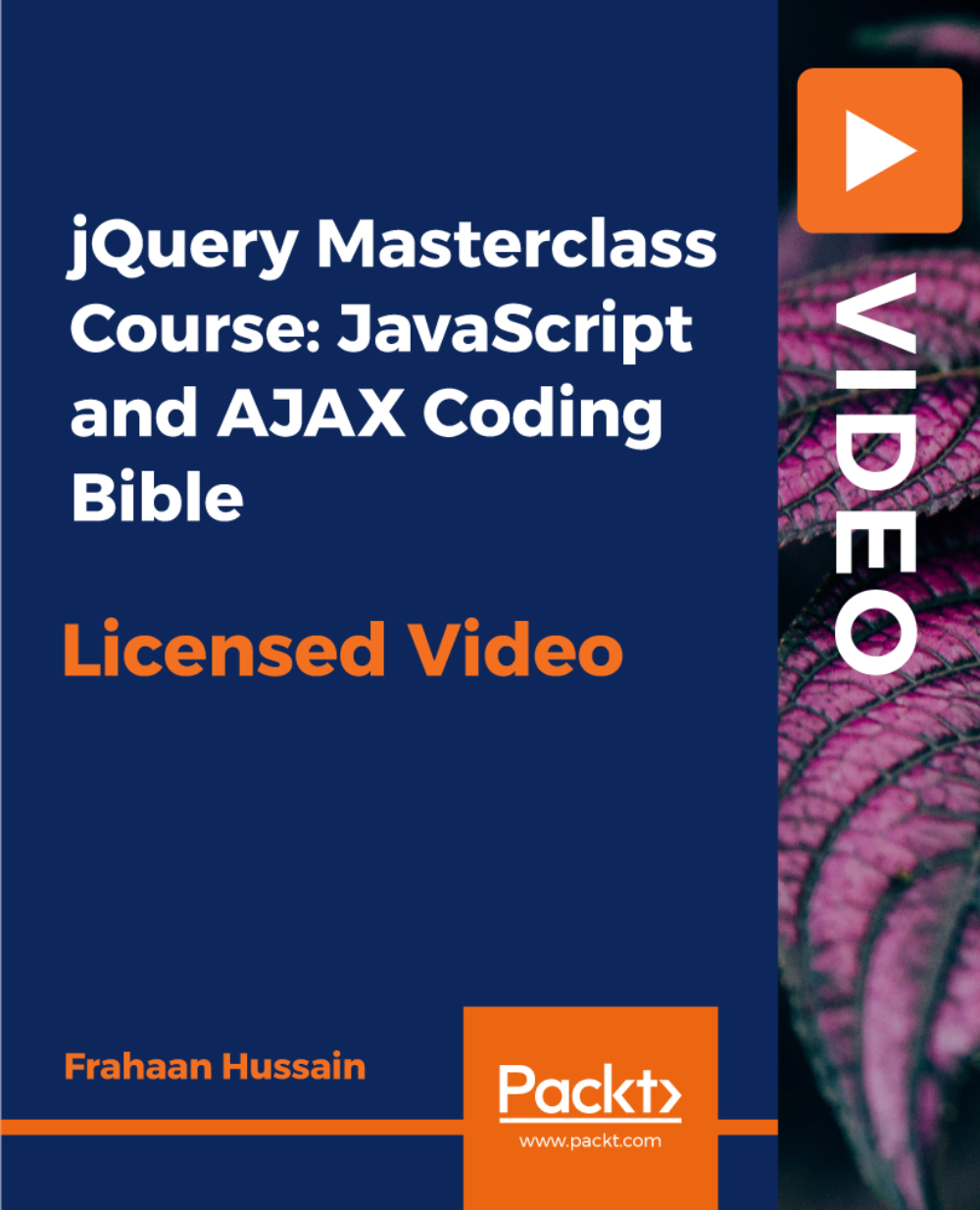- Professional Development
- Medicine & Nursing
- Arts & Crafts
- Health & Wellbeing
- Personal Development
ES24 IBM System Z Hardware Management Console (HMC) Operations
By Nexus Human
Duration 2 Days 12 CPD hours This course is intended for This intermediate course is for operations personnel and technical staff who are directly involved in the installation, operation, systems support, and software support of their System z mainframe environment. Overview Identify the zEnterprise 196 and 114, System z10, System z9, and zSeries servers Describe the major differences of the function and features between the System z servers Describe and explain the concept of logical partitioning Identify how various resources are assigned to LPARs during initialization Describe the functions provided by the HMC and SE This course teaches you navigation, operation, and recovery techniques for the Hardware Management Console (HMC) in the System z environment. Through lecture and hands-on exercises, you learn setup and operating procedures for the HMC, gain indepth problem determination skills, practice HMC operations, and utilize recovery capabilities provided by the System z servers. WelcomeUnit 1: IBM mainframe server hardware: Overview Unit 2: Using the HMC classic style user interface Unit 3: Using the HMC tree style user interfaceUnit 4: Using the HMC to monitor System z servers Supporting labsReviewUnit 5: Activation profiles and operational tasksUnit 6: Single object operation: CPC session Supporting labs

Auditing Computerised Systems
By Research Quality Association
Course Information Join our comprehensive three-day programme designed as an invaluable external training opportunity for auditors, audit programme managers, and individuals subject to audits. This course is tailored to foster a deep understanding and cultivate essential skills for auditing the validation of computer systems intended for GxP environments (GLP, GCP, GMP, GDP, GPvP). Commencing with an overview of regulatory prerequisites and the system life cycle, the course swiftly transitions to focus on the pragmatic aspects of auditing computer system validation. Experience a blend of presentations, interactive discussions, and immersive practical workshops throughout the duration of the course. Delegates will benefit from practical examples of how to understand the framework of applicable regulations and guidance. Apply risk management techniques to audit planning Plan and conduct computerised system audits Assess system validation documentation to verify compliance Evaluate data integrity and security issues Prepare for regulatory inspection. The course is structured to encourage delegates to: Discuss and develop ideas Solve specific problems Understand the vulnerabilities of computerised systems Learn how to create a compliance checklist Link system development with good business practice. Is this course for you? Auditors Audit programme managers Individuals subject to audits. Tutors Tutors will be comprised of (click the photos for biographies): Nichola Stevens Director and Principal Consultant, Nuncius Compliance Solutions Ltd Barry McManus Consultancy Partner, Empowerment Quality Engineering Ltd Programme Please note timings may be subject to alteration. Day 1 09:00 Welcome and Introductions 09:45 Why We Validate and Regulatory Trends 10:30 Break 10:45 Audit Overview, High Level Process and Scheduling 11:30 System Lifecycle 12:30 Lunch 13:15 Exercise 1 - Audit Scheduling 14:45 Exercise 1 - Feedback 15:15 Break 15:30 Validation Deliverables 16:30 Risk Assessments 17:30 Close of Day 1 Day 2 09:00 Supplier Assessment 10:30 Break 10:45 Exercise 2 - Planning a Supplier Audit 12:00 Exercise 2 - Feedback 12:30 Lunch 13:15 Exercise 3 - Auditing a Computerised System Validation Package 15:30 Break 15:45 Exercise 3 - Feedback 16:30 Change Control 17:15 Close of Day Day 3 09:00 Infrastructure Qualification 09:45 Maintaining a Validated State - Operational Processes 11:00 Break 11:15 Exercise 4 - Auditing Systems in Operational Use 12:45 Lunch 13:30 Exercise 4 - Feedback 14:15 Exercise 5 - Auditing Trail Review 15:30 Break 15:45 Exercise 5 - Feedback 16:15 Course Objectives Summary and Any Additional Questions 16:45 Close of Course Extra Information Face-to-face course Course Material Course material will be available in PDF format for delegates attending this course. The advantages of this include: Ability for delegates to keep material on a mobile device Ability to review material at any time pre and post course Environmental benefits – less paper being used per course. The material will be emailed in advance of the course and RQA will not be providing any printed copies of the course notes during the training itself. Delegates wishing to have a hard copy of the notes should print these in advance to bring with them. Alternatively delegates are welcome to bring along their own portable devices to view the material during the training sessions. Remote course Course Material This course will be run completely online. You will receive an email with a link to our online system, which will house your licensed course materials and access to the remote event. Please note this course will run in UK timezone. The advantages of this include: Ability for delegates to keep material on a mobile device Ability to review material at any time pre and post course Environmental benefits – less paper being used per course Access to an online course group to enhance networking. You will need a stable internet connection, a microphone and a webcam. CPD Points 19 Points Development Level Develop

Revit Structure Training - 15 Hours - Basic to Intermediate
By FirstScale Revit Consultant and Training
The Revit Structure Training is for 15 hours, £525, and it will cover from Introduction to Intermediate in small classes with only 1 people per class.

JavaScript Mastery from Zero to Hero - Prepare for Coding Interviews
By Packt
Are you familiar with JavaScript and programming, perhaps considering a coding interview soon, but looking to train, sharpen, and master your JavaScript skills? Are you looking to improve your data structures and algorithms with an anthology of some of the most important practice examples and a journey that can smoothly get you there? Then this course is specifically designed for you!
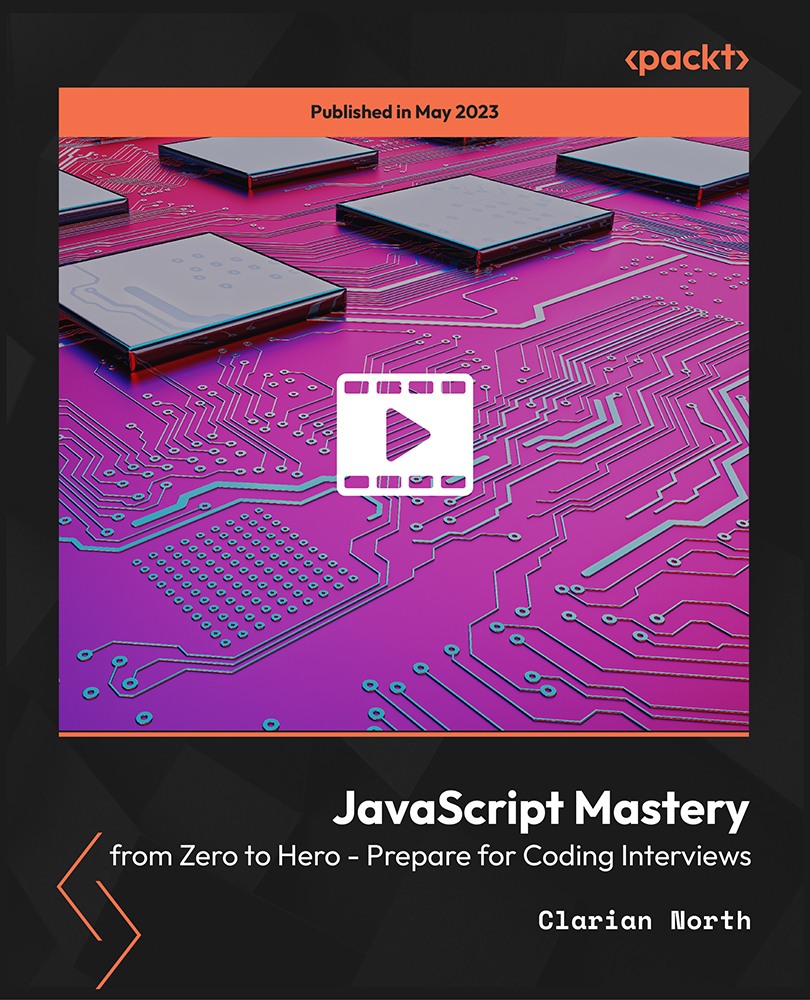
Access 365 Advanced
By iStudy UK
Learning Objectives Introduction , Improving the Structure of a Database , Maintaining a Database , Working with Navigation Forms and Startup Options , Configuring Access for Multiple Users , Automating Processes , Using Table Events , Conclusion Pre-Requisites Access Beginner and Intermediate courses or equivalent experience. Description Access 365 Advanced will further build upon the topics covered in the Access 365 Introduction and Intermediate courses. Students will review how to improve the structure of an Access database, maintain an Access database, create backups, create and modify Navigation Forms, set startup options, split a database, configure security and multi-user environments, automate processes with VBA (Visual Basic for Applications), convert macros to VBA, and use Table Events. Module 1: Improving the Structure of a Database Using the Table Analyzer Wizard 00:09:00 Append Querying to Normalize a Table 00:10:00 Creating a Junction Table 00:06:00 Module 2: Maintaining a Database Backup Up a Database 00:03:00 Using the Compact and Repair Database Tool 00:03:00 Using the Object Dependencies Tool 00:03:00 Using the Database Documenter Tool 00:02:00 Using the Analyze Performance Tool 00:02:00 Module 3: Working with Navigation Forms and Startup Options Creating a Navigation Form 00:03:00 Modifying a Navigation Form 00:05:00 Setting the Startup Options 00:03:00 Module 4: Configuring Access for Multiple Users Using the Database Splitter 00:04:00 Configuring Trusted Locations 00:03:00 Password Protecting a Database 00:04:00 Password Protecting Modules 00:02:00 Converting a Database to an ACCDE File 00:02:00 Module 5: Automating Processes with VBA Understanding VBA Basics 00:03:00 Exploring Variables and Control Flow Statements 00:10:00 Exporting a Table or Query with VBA 00:09:00 Converting a Macro to VBA 00:02:00 Module 6: Using Table Events Understanding Table Events 00:02:00 Using the Before Change Event Command 00:07:00 Using the After Update Event Command 00:04:00 Resource Resource - Access 365 Advanced 00:00:00 Final Exam Final Exam - Access 365 Advanced 00:20:00

Access 2019 Advanced
By iStudy UK
Learning Objectives Introduction , Improving the Structure of a Database , Maintaining a Database , Working with Navigation Forms and Startup , Configuring Access for Multiple Users , Automating Processes with VBA , Using Table Events , Conclusion Pre-Requisites Access Beginner and Intermediate courses or equivalent experience. Description Access 2019 Advanced will further build upon the topics covered in the Access 2019 Introduction and Intermediate courses. Students will review how to improve the structure of an Access database, maintain an Access database, create backups, create and modify Navigation Forms, set startup options, split a database, configure security and multi-user environments, automate processes with VBA (Visual Basic for Applications), convert macros to VBA, and use Table Events. Access 2019 Advanced Module 1: Introduction to the course 00:01:00 Module 2: Using the table Analyzer Wizard 00:07:00 Module 3: Append Querying to Normalize a Table 00:06:00 Module 4: Creating a Junction Table 00:05:00 Module 5: Backing up a Database 00:02:00 Module 6: Using the Compact and Repair Database Tool 00:03:00 Module 7: Using the Object Dependencies Tool 00:02:00 Module 8: Using the Database Documenter Tool 00:02:00 Module 9: Using the Analyze Performance Tool 00:02:00 Module 10: Creating a Navigation Form 00:03:00 Module 11: Modifying a Navigation Form 00:03:00 Module 12: Setting the Startup Options 00:02:00 Module 13: Using the Database Splitter 00:03:00 Module 14: Configuring Trusted Locations 00:03:00 Module 15: Password Protecting a Database 00:03:00 Module 16: Password Protecting Modules 00:02:00 Module 17: Converting a Database to an ACCDE File 00:02:00 Module 18: Understanding VBA Basics 00:03:00 Module 19: Exploring Variables and Control Flow Statements 00:07:00 Module 20: Exploring a Table or Query with VBA 00:10:00 Module 21: Converting a Macro to VBA 00:03:00 Module 22: Understanding Table Events 00:02:00 Module 23: Using the Before Change Event Command 00:05:00 Module 24: Using the After Update Event Command 00:03:00 Module 25: Recap 00:01:00 Resource Resource - Access 2019 Advanced 00:00:00 Final Exam Final Exam - Access 2019 Advanced 00:20:00
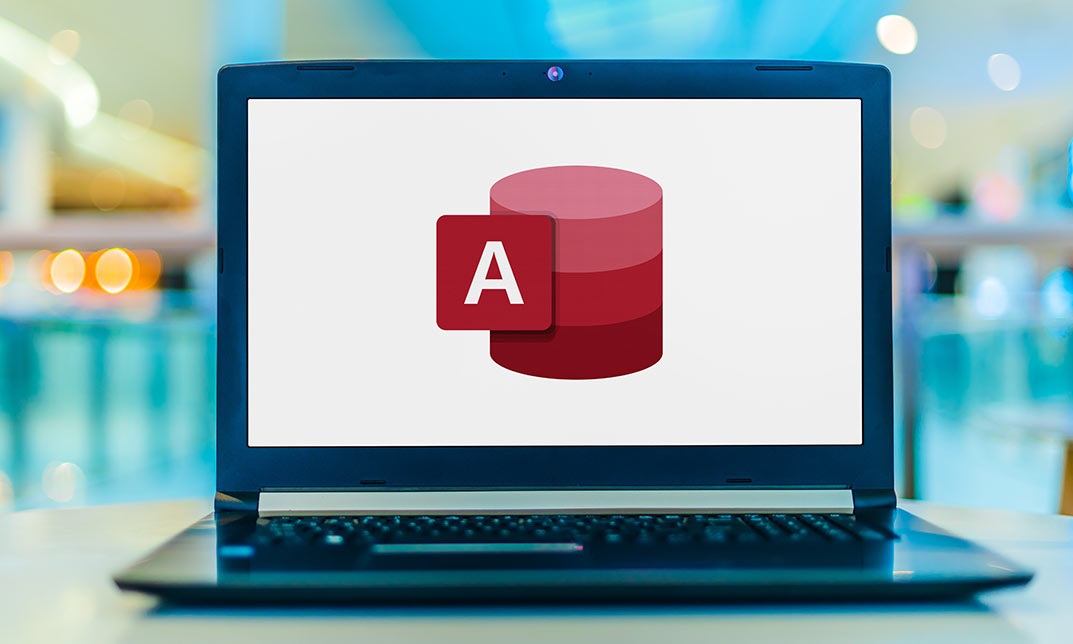
Complete Python Scripting for Automation
By Packt
Get up to speed with automating repetitive tasks with Python

Embark on a journey to master Python with our Diploma in Python Fundamentals course. From basic data types to advanced OOP, learn to code efficiently, handle files, and manage errors in Python. Ideal for beginners and those looking to solidify their programming skills.

Elasticsearch 8 and the Elastic Stack: In-Depth and Hands-On
By Packt
Elasticsearch and Elastic Stack are important tools for managing massive data. You need to know the problems it solves and how it works to design the best systems and be the most valuable engineer you can be. Explore Elasticsearch 8 and learn to manage operations on your Elastic Stack with this comprehensive course. This course covers it all, from installation to operations.
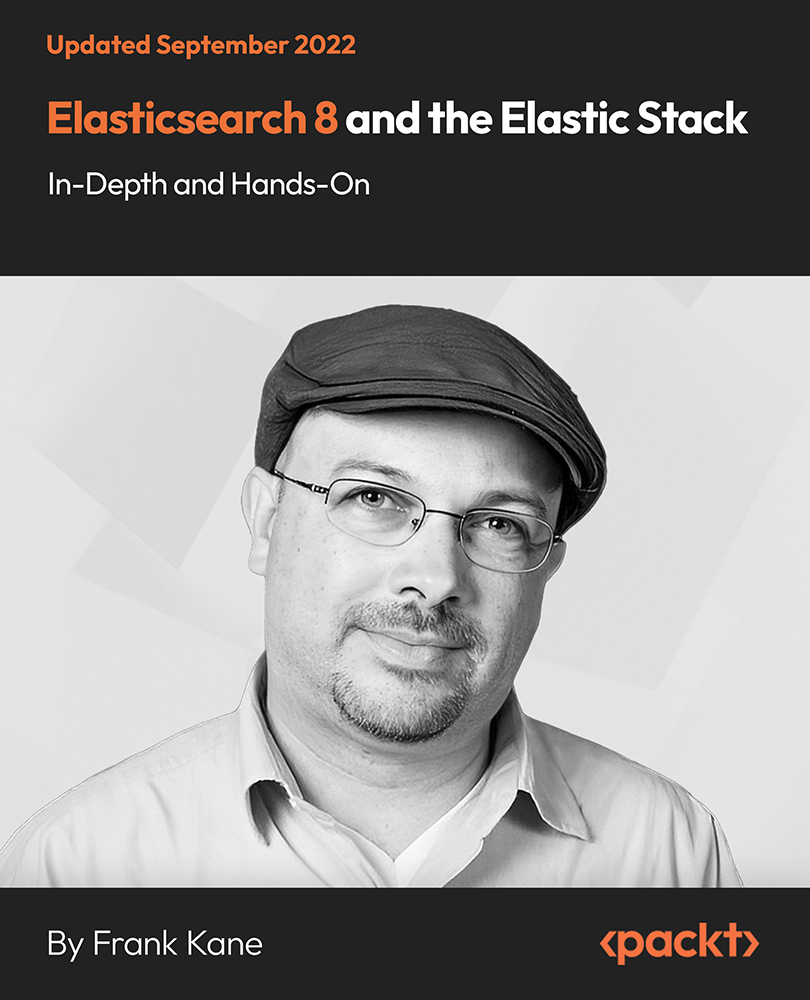
jQuery Masterclass Course: JavaScript and AJAX Coding Bible
By Packt
jQuery is a very powerful framework used by all the big companies like Microsoft, Apple, Google etc. It is cross-platform.