- Professional Development
- Medicine & Nursing
- Arts & Crafts
- Health & Wellbeing
- Personal Development
Sales Skills - A modern approach to winning business
By Fred Copestake
How salespeople can use a more collaborative approach to drive opportunities in the new world of sales
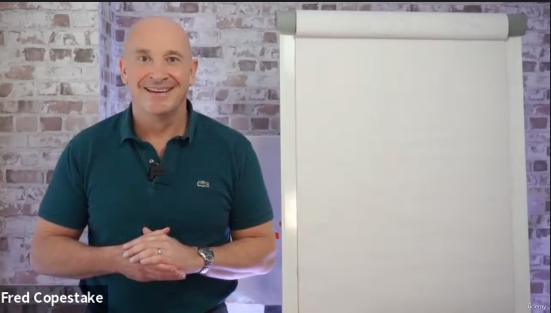
The popular Strategic Planning Process Course have been given the CPD accreditation. If you are looking to work in any sector or want to get a deep insight into this topic, this Strategic Planning Process Course is a perfect choice for you. Tons of learners around the UK have taken this course to boost their knowledge and skill to work in the related field. This Strategic Planning Process Course is developed by Industry Expert and packed into several modules to give you a proper understanding of this topic and accelerate your career. Study at your own pace and get accredited in just 2 hours as this course is designed for both part-time and full-time students. Expert tutor support and 24/7 customer support are what you're going to get with this premium quality course. So, you will get help and answer to all your queries throughout the comprehensive syllabus of this Strategic Planning Process Course. From our dedicated website, you or your employer can easily recognise your Skillset by checking the validity. Key Topics to Be Covered An introduction to the strategic planning process Establishing a strategic planning committee A step-by-step guide to creating a mission statement A step-by-step guide to developing a vision statement Establishing main goals and objectives Learning Outcomes Full understanding of the different stages of the strategic planning process Knowledge of the role and responsibilities of the strategic planning committee Develop a detailed mission and vision statement, with step-by-step training Understand how to write a SWOT analysis and what should be included in it Set achievable shared organisational goals and practical objectives Establish a successful monitoring system for evaluating business progress Every successful business requires effective strategic planning to solve problems, generate ideas and define its strategy and goals. There are many stages in the process that must be implemented in order for an organisation to achieve its desired results. The Strategic Planning Process course is a practical training course covering all areas of strategic planning, from setting up a committee to writing a SWOT analysis and creating a vision and mission statement. Get step-by-step guidance from an experienced professional and master advanced techniques to drive your business forward. Skills You Will Gain Strategic planning Analysis Problem-solving Goal setting Course Curriculum: Preparing for the Strategic Planning Process Preparing for the Strategic Planning Process Establish a Committee Gather Operational Data Initiating the Strategic Planning Process Develop a Mission Statement Develop a Vision Statement Assess Internal and External Environments Performing SWOT Analysis Developing the Strategic Plan Prioritize What the Strategic Plan Will Address Set Goals and Objective Develop Strategy for Achieving Goals Draft the Strategic Plan Executing the Plan Assign Responsibility and Authority Establish a Monitoring System Assessment Process Once you have finished the learning stages in the course, your abilities will be assessed by an automated multiple-choice question session, after which you will receive the results immediately. Showcase Your Accomplishment of New Skills: Get a Certification of Completion The learners have to successfully complete the assessment of this Strategic Planning Process course to achieve the CPD QS accredited certificate. Digital certificates can be ordered for only £10. The learner can purchase printed hard copies inside the UK for £29, and international students can purchase printed hard copies for £39. CPD 10 CPD hours / points Accredited by CPD Quality Standards Who is this course for? This Strategic Planning Process course is for professionals whose role requires strong strategic planning and problem-solving skills. To provide you with ease of access, this course is designed for both part-time and full-time students. You can become accredited in just 20/30 hours, with the freedom to study at your own pace. There are no specific entry requirements for this course. Career path On successful completion of the Strategic Planning Process course, you will have an excellent understanding of the key elements of strategic planning and will be equipped with the practical knowledge to apply the techniques learned in this course to drive your business forward through effective planning, monitoring and goal setting.

In this modern era, sales is not about just selling anymore but about building trust and educating customers. In every job or business, you will come across sales moments; even if you're trying to sell yourself to the interviewer for a job or selling products to the customer, it's an essential skill in aspects of your career. So if you want to maximise your potential or build a lucrative career, then this course is the right choice for you. Enrol today to develop knowledge and skills to drive your career forward and get ahead of the curve! This course is broken down into several in-depth modules to provide you with the most convenient and rich learning experience possible. This course incorporates the fundamentals of defining sales, growth, hypnosis, presentation, marketing, limitations, communications, and negotiation. Through this comprehensive course, you will develop knowledge and skills on dealing with customers, dealing with objections from customers, and techniques to counter reposition. In addition, this course will help you demonstrate an understanding of the different approaches for attracting customers using various media such as email marketing. Likewise, through this course, you will understand the different customer behavioural patterns that help make purchase decisions easier. Furthermore, this course will illustrate your perception of the ideal selling process and avoid common mistakes. Overall, completing this course will help you master the knowledge and skills required to become a complete salesperson. What will I learn from this course? Familiarise with defining sales, rules, and agents Understand the methodologies of growth Demonstrate knowledge of hypnosis Explore how to attract customer's attention using a powerful presentation The principles of marketing Assess the leverage, limitations, and risk associated Importance of communication skills Understand how to deal with customers and analyse customer behaviour Approaches to handle objections from the customer Marketing and advertising techniques On top of everything, you will get a certificate that includes 10 CPD points to help make a mark for yourself in the competitive job market. This certificate will also help you create an impression of self-reliance and dedication that will surely attract prospective employers to prioritise your job application. So enrol in this course today and open doors to enchanting career opportunities ahead. The programme has been designed by experts to create a rich and in-depth training experience for all the students who enrol on it. Enrol on the course now and get instant access to all course materials. Enjoy this course materials online from any internet-enabled device and learn when it suits you. Start your learning journey with this course straight away and take a step forward in securing a better future! Why should you choose the course with Academy for Health & Fitness? Opportunity to earn a certificate accredited by CPD after completing this course Student ID card with amazing discounts - completely for FREE! (£10 postal charges will be applicable for international delivery) Globally accepted standard structured lesson planning Innovative and engaging content and activities Assessments that measure higher-level thinking and skills Complete the programme in your own time, at your own pace Each of our students gets full tutor support on weekdays (Monday to Friday) ***Course Curriculum*** Here is the curriculum breakdown of the programme: Module 1: Introduction to Sales Module 2: Sales Growth Module 3: Sales Hypnosis Module 4: Sales Presentation Module 5: Sales and Marketing Module 6: Leverage and Limitations Module 7: Communication Skills Module 8: Sales Negotiations Module 9: Dealing with Customers Module 10: Handling Objections Module 11: Tips and Tricks for Sale Assessment Process Once you have completed all the modules in this course, your skills and knowledge will be tested with an automated multiple-choice assessment. You will then receive instant results to let you know if you have successfully passed the course. CPD 10 CPD hours / points Accredited by CPD Quality Standards Who is this course for? Is This Skills course right for You? The course is primarily for motivated learners looking to add a new skill to their CV and stand head and shoulders above the competition. Anyone of any academic background can enrol on this Nutrition course. However, this course is preferable for: Individuals currently looking to increase their profit figures Individuals considering sales as a career in the future Anyone who has to deal with customers face-to-face Requirements There are no previous knowledge requirements for the programme; this is open to anyone! Any learning enthusiast from anywhere in the world can enrol on this course without any hesitation. All students must have a passion for learning and literacy, as well as being over the age of 16. Browse this 100% online course from any internet device, including your computer, tablet or smartphone. Study at your own pace and earn an industry Skillset with this course. Certificates CPD Accredited Certificate Digital certificate - £10 CPD Accredited Certificate Hard copy certificate - £29 If you are an international student, then you have to pay an additional 10 GBP as an international delivery charge.

Youth Work: Youth Work Diploma Online Training Youth workers plan, organise and supervise community programs for young people. It enables young people to naturally develop their voice, influence, and place in society, allowing them to reach their full potential. Young people need to develop strong interpersonal and social skills. This Youth Work: Youth Work Diploma Level 2 course will teach you how to organise youth work and youth engagement activities. The fundamentals of outdoor management and the skills and responsibilities of youth workers will be discussed. In addition, you will learn how to plan, organise, and supervise community programs aimed at young people. You will be introduced to various methodologies and models that have influenced modern youth work practices through both practical and theoretical training. This Youth Work: Youth Work Diploma Level 2 course's lessons have been designed so that anyone with no prior knowledge of the subject can easily dive into them. So, enrol now and successfully start your career. Why choose this Youth Work Diploma Level 2 course from the School of Health Care? Unlimited access to the course for 12 months. Instant e-certificate and hard copy dispatch by next working day. Course material developed by qualified professionals. Self-paced learning is accessible via laptop, tablet and smartphone. 24/7 Learning assistance and tutor support. No hidden fees or exam charges. Discounts on bulk purchases. >> Main Course: Level 2 Youth Work Certificate >> Free Courses Course 01: Mental Health Support Worker Course 02: Drug and Alcohol Awareness Training Course 03: Level 2 Award in Suicide Awareness Special Offers of this Youth Work: Youth Work Diploma Level 2 Course: This Youth Work: Youth Work Diploma Level 2 Course includes a FREE PDF Certificate. Lifetime access to this Youth Work: Youth Work Diploma Level 2 Course Instant access to this Youth Work: Youth Work Diploma Level 2 Course 24/7 Support Available to this Youth Work: Youth Work Diploma Level 2 Course [Note: Free PDF certificate as soon as completing the Youth Work: Youth Work Diploma Level 2 course] Youth Work: Youth Work Diploma Online Training Learning Objectives After completing this Youth Work Diploma Level 2 course, the learner will be able to: Understand the fundamentals of youth work. Recognise who are youth workers. Know the role and approaches of youth workers. Explain the ethical conduct and principles in youth work. Describe the social change in youth development work. Know the National Youth Agency (NYA). Explain youth work according to the EU. Know the mental health of youth workers. Deal with stress. Describe youth justice and social work. Course Curriculum >> Level 2 Youth Work Certificate Module 01: Overview to Youth Work Module 02: Youth Workers: Who Are They? Module 03: Role and Approaches of Youth Worker Module 04: Ethical Conduct and Principles in Youth Work Module 05: Career as a Youth Worker (Social Work) Module 06: Social Influences on Youth Worker Module 07: The National Youth Agency (NYA) Module 08: The EU on Youth Work Module 09: Mental Health of Youth Worker Module 10: Dealing with Stress Module 11: Youth Justice and Social Work >-----------------< Assessment Method of Youth Work After completing Youth Work: Youth Work Diploma Level 2 Course, you will get quizzes to assess your learning. You will do the later modules upon getting 60% marks on the quiz test. Apart from this, you do not need to sit for any other assessments. Certification of Youth Work After completing the Youth Work: Youth Work Diploma Level 2 course, you can instantly download your certificate for FREE. The hard copy of the certification will also be delivered to your doorstep via post, which will cost £15. Who is this course for? Youth Work: Youth Work Diploma Online Training This Youth Work: Youth Work Diploma Level 2 is open to people of all backgrounds. Individuals in related professions can also enrol in this course to refresh or strengthen their skills. In addition, students can take this course to gather professional knowledge besides their study or for the future. Requirements Youth Work: Youth Work Diploma Online Training Special Offers of this Youth Work: Youth Work Course: This Youth Work: Youth Work Diploma Level 2 Course includes a FREE PDF Certificate. Lifetime access to this Youth Work: Youth Work Diploma Level 2 Course Instant access to this Youth Work: Youth Work Diploma Level 2 Course 24/7 Support Available to this Youth Work: Youth Work Diploma Level 2 Course Career path Youth Work: Youth Work Diploma Online Training Enrol in the Youth Work: Youth Work Diploma Level 2 course today to learn the skills and knowledge required to work with young people and organise youth activities. Opportunities in this field are: Youth Worker Working within a community organisation PE Teacher Social Worker

Arts management is a global sphere including financing, planning, organizing, distributing and marketing culture. If you think you are capable of being the leader of your creative world, then you have come to the perfect place. Kick-start your journey with this course and show your creativity of play and sense of freedom. This Diploma of at QLS Level 4 course is endorsed by The Quality Licence Scheme and accredited by CPD to make your skill development and career progression related to this substantial and easier than ever! This course will introduce you to all the necessary skills you need to handle promotions, finances, fundraising, and program development of art institutions. You will gain a better understanding of the requirements of globalisation and internationalisation in the course. Moreover, this course will discuss developing your plan and help you with different personal choices and selection criteria. Consisting of several modules, the course teaches you everything you need to get acquainted with entrepreneurship in arts and the basic characteristics of Entrepreneurs. You will explore the techniques and tools of Fundraising. If you're looking to learn about the goals, objectives, action plans, and evaluation in a course, our course is a fascinating look for Preparing Strategic Planning in Arts. So, pick up this course and explore your own creative, imaginary world! On top of everything, you'll get a Free Student ID card by enrolling in this course. This ID card entitles you to discounts on bus tickets, movie tickets, and library cards. What You'll Learn From This Arts Management Course: Create and promote cultural works and events. Develop skills and experience in the worlds of cultural management, event planning, and art direction. Build up skills in research and time management that are invaluable on the professional and personal levels. Enjoy a more creative work atmosphere and social environment. Get familiar with the Policy Change and Development in Comparative Cultural Policy. Enhance your skills in Leadership and Entrepreneurship. Understand the Impact of Managerialism in course. Why should you choose this course with Academy for Health & Fitness? Opportunity to earn a certificate endorsed by the Quality Licence Scheme and another certificate accredited by CPD after completing this course Student ID card with amazing discounts - completely for FREE! (£10 postal charges will be applicable for international delivery) Standards-aligned lesson planning Innovative and engaging content and activities Assessments that measure higher-level thinking and skills Complete this program in your own time, at your own pace Each of our students gets full tutor support This course has been designed by experts, to create a rich and in-depth training experience for all the students who enrol on it. Enrol on this course now and get instant access to all this course materials. Enjoy this course materials online from any internet-enabled device and learn when it suits you. Start your learning journey with this course straight away and take a step forward in securing a better future! *** Course Curriculum *** Here is the curriculum breakdown of this course: >> Diploma in Arts Management at QLS Level 4 << Module 01: Introduction Intro Foundations Definition Impact of Managerialism The Management Process Module 02: Planning Planning Principles Preparing for Strategic Planning Types of Plans Projects and Plans Goals, Objectives, Action Plans, and Evaluation Decision Making in Planning Module 03: Financial Management Basics of Financial Planning Aims of Financial Planning Financial Investment Budgeting Accounting and Bookkeeping Financial Statements Module 04: Fundraising Fundraising and Arts Management Skills of the Fundraiser The Fundraising Plan Fundraising Techniques and Tools Fundraising from Foundations Gaining Support from Sponsors Fundraising Through Charity Events Module 05: Marketing Marketing Using Marketing in Arts Organisation Audience Research Marketing Objectives Digital Marketing Market Research Module 06: Organisational Perspectives Introduction of Organisational Perspectives Organisational Analysis Three Main Concepts Arts Organisations as Institutions Module 07: Leadership and Entrepreneurship Leadership Fundamentals Leadership Studies Leading and Managing Artists Motivation in the Work Setting Entrepreneurship Characteristics of Entrepreneurs Module 08: Cultural Policy Cultural Mediation Policy Change and Development Comparative Cultural Policy Module 09: Globalisation and Internationalisation Globalisation and Internationalisation Students' Perspectives on Globalisation International Arts Management Implementation of International Arts Management International Arts Management in Education Module 10: Career in Arts Management Preparing for the Job Market Job Opportunities Personal Choices and Selection Criteria Developing a Personal Plan From the Employer's Perspective Career Development Options Assessment Process We offer an integrated assessment framework to make the process of evaluation and accreditation for learners easier. You have to complete the assignment questions given at the end of the course and score a minimum of 60% to pass each exam. Our expert trainers will assess your assignment and give you feedback after you submit the assignment. You will be entitled to claim a certificate endorsed by the Quality Licence Scheme after you have completed all of the exams. CPD 120 CPD hours / points Accredited by CPD Quality Standards Who is this course for? Is this Arts Management Course Right for You? Our course is ideal for anyone interested in this topic and who wants to learn more about it. This course will help you gain a strong understanding of the core concepts and will allow you to gain in-depth knowledge of the subject matter. Our course is suitable for everyone. There are no specific entry requirements, and you can access the course materials from anywhere in the world. Requirements There are no previous knowledge requirements for the Arts Management program; this is open to anyone! Any learning enthusiast from anywhere in the world can enrol on this course without any hesitation. All students must have a passion for learning and literacy, as well as being over the age of 16. Browse this 100% online course from any internet device, including your computer, tablet or smartphone. Study at your own pace and earn an industry-recognised skillset with this course. Career path Studying the is the perfect way to gain skills and to kick-start a lucrative career that spans many different ways to be involved with artistic creativity. These courses might prepare students for careers as Production managers Art consultants Marketing strategists Fundraising directors Technical directors Theatre managers Certificates CPD Accredited Certificate Digital certificate - £10 Diploma in Arts Management at QLS Level 4 Hard copy certificate - £99 After successfully completing the Diploma in Arts Management at QLS Level 4course, you can order an original hardcopy certificate of achievement endorsed by the Quality Licence Scheme. The certificate will be home-delivered, with a pricing scheme of - 99 GBP inside the UK 109 GBP (including postal fees) for international delivery CPD Accredited Certificate 29 GBP for Printed Hardcopy Certificate inside the UK 39 GBP for Printed Hardcopy Certificate outside the UK (international delivery)

This coaching and Mentoring course teaches you everything on the topic thoroughly from scratch so you can claim a certificate of achievement for free to showcase your achievement in professional life. This courses is a comprehensive, instructor-guided course, designed to provide a detailed understanding of the nature of the related sector and your key roles within it. To become successful in your profession, you must have a specific set of skills to succeed in today's competitive world. In this in-depth training course, you will develop the most in-demand skills to kickstart your career, as well as upgrade your existing knowledge & skills. The training materials of this course are available online for you to learn at your own pace and fast-track your career with ease. Key Features of the Coaching and Mentoring Course : Instant e-certificate Fully online, interactive course with audio voiceover Developed by qualified professionals in the field Self-paced learning and laptop, tablet, smartphone-friendly 24/7 Learning Assistance Discounts on bulk purchases *** Additional Gifts *** Free Life Coaching Course *** (Offer Ends Soon) *** Course Curriculum The detailed curriculum outline of our Coaching and Mentoring course is as follows: ***Coaching and Mentoring*** Module 01: Introduction to Coaching and Mentoring Module 02: Coaching and Mentoring: Objectives & Processes Module 03: Ethical Aspects of Coaching and Mentoring Module 04: Coaching and Mentoring Models Module 05: Effective Communication Skills Module 06: Personal Skills Module 07: Management Skills Module 08: Functional Skills Accreditation All of our courses, including this Coaching and Mentoring course, are fully CPD QS accredited, providing you with up-to-date skills and knowledge and helping you to become more competent and effective in your chosen field. Certification Once you've successfully completed your courses, you will immediately be sent a digital certificate. Also, you can have your printed certificate delivered by post (shipping cost £3.99). Our certifications have no expiry dates, although we do recommend that you renew them every 12 months. Assessment At the end of the course, there will be an online assessment, which you will need to pass to complete the course. Answers are marked instantly and automatically, allowing you to know straight away whether you have passed. If you haven't, there's no limit on the number of times you can take the final exam. All this is included in the one-time fee you paid for the course itself. CPD 10 CPD hours / points Accredited by The CPD QS Who is this course for? Anyone with a knack for learning new skills can take this courses. While this comprehensive training is popular for preparing people for job opportunities in the relevant fields, it also helps to advance your career for promotions. Requirements Learners do not require any prior qualifications to enrol on this course. Certificates Certificate of completion Digital certificate - Included Certificate of completion Hard copy certificate - Included You will get the hard copy certificates for Free! The delivery charge of the hard copy certificate inside the UK is £3.99 each.

In this competitive job market, you need to have some specific skills and knowledge to start your career and establish your position. This Advanced Training on SEO & SMM Strategies will help you understand the current demands, trends and skills in the sector. The course will provide you with the essential skills you need to boost your career growth in no time. The Advanced Training on SEO & SMM Strategies will give you clear insight and understanding about your roles and responsibilities, job perspective and future opportunities in this field. You will be familiarised with various actionable techniques, career mindset, regulations and how to work efficiently. This course is designed to provide an introduction to Advanced Training on SEO & SMM Strategies and offers an excellent way to gain the vital skills and confidence to work toward a successful career. It also provides access to proven educational knowledge about the subject and will support those wanting to attain personal goals in this area. Learning Objectives Learn the fundamental skills you require to be an expert Explore different techniques used by professionals Find out the relevant job skills & knowledge to excel in this profession Get a clear understanding of the job market and current demand Update your skills and fill any knowledge gap to compete in the relevant industry CPD accreditation for proof of acquired skills and knowledge Who is this Course for? Whether you are a beginner or an existing practitioner, our CPD accredited Advanced Training on SEO & SMM Strategies is perfect for you to gain extensive knowledge about different aspects of the relevant industry to hone your skill further. It is also great for working professionals who have acquired practical experience but require theoretical knowledge with a credential to support their skill, as we offer CPD accredited certification to boost up your resume and promotion prospects. Entry Requirement Anyone interested in learning more about this subject should take this Advanced Training on SEO & SMM Strategies. This course will help you grasp the basic concepts as well as develop a thorough understanding of the subject. The course is open to students from any academic background, as there is no prerequisites to enrol on this course. The course materials are accessible from an internet enabled device at anytime of the day. CPD Certificate from Course Gate At the successful completion of the course, you can obtain your CPD certificate from us. You can order the PDF certificate for £9 and the hard copy for £15. Also, you can order both PDF and hardcopy certificates for £22. Career path The Advanced Training on SEO & SMM Strategies will help you to enhance your knowledge and skill in this sector. After accomplishing this course, you will enrich and improve yourself and brighten up your career in the relevant job market.

Digital marketing has become exceptionally valuable as it has the potential to grow your business from scratch and make a profit in the process. The Digital Marketing Diploma Level 3 course includes all the most up-to-date digital marketing strategies and helps you to promote your products or business using various digital platforms. Through this Digital Marketing Diploma Level 3 course, you will equip yourself with a solid foundation in the core concepts of digital marketing. It ensures you learn all the essential skills and knowledge needed to exceed as a digital marketing professional. Broaden your knowledge of the basics of digital marketing, including the elemental characteristics, and its various strategies that empower you to develop and implement digital marketing strategies and drive sales eventually. Along with Facebook, Twitter, Pinterest, Instagram, and Google+ marketing, you will also enhance your understanding of website promoting, email marketing, Youtube marketing, copywriting, podcasting, Quora, and Google Analytics. From social media marketing to search marketing, this Digital Marketing Diploma Level 3 course teaches you everything to sparkle in the digital marketing arena. Learning Objectives Learn the fundamental skills you require to be an expert Explore different techniques used by professionals Find out the relevant job skills & knowledge to excel in this profession Get a clear understanding of the job market and current demand Update your skills and fill any knowledge gap to compete in the relevant industry CPD accreditation for proof of acquired skills and knowledge Who is this Course for? Whether you are a beginner or an existing practitioner, our CPD accredited Digital Marketing Diploma Level 3 is perfect for you to gain extensive knowledge about different aspects of the relevant industry to hone your skill further. It is also great for working professionals who have acquired practical experience but require theoretical knowledge with a credential to support their skill, as we offer CPD accredited certification to boost up your resume and promotion prospects. Entry Requirement Anyone interested in learning more about this subject should take this Digital Marketing Diploma Level 3. This course will help you grasp the basic concepts as well as develop a thorough understanding of the subject. The course is open to students from any academic background, as there is no prerequisites to enrol on this course. The course materials are accessible from an internet enabled device at anytime of the day. CPD Certificate from Course Gate At the successful completion of the course, you can obtain your CPD certificate from us. You can order the PDF certificate for £9 and the hard copy for £15. Also, you can order both PDF and hardcopy certificates for £22. Career path The Digital Marketing Diploma Level 3 will help you to enhance your knowledge and skill in this sector. After accomplishing this course, you will enrich and improve yourself and brighten up your career in the relevant job market.

The Professional Digital Marketing Level 4 course is designed to equip you with the skills and knowledge to become a digital marketing professional, including a comprehensive overview of the different types of online marketing, and essential marketing tools for today's digital age. In this online training course, you will learn all there is to know about digital marketing, from identifying and growing your target audience, to analysing your online visitors' engagement in Google Analytics. You will be guided through how to create marketing videos on YouTube, write engaging promotional emails and much more. This course explores critical strategies and techniques in social media marketing, covering popular platforms such as Facebook, Twitter, Instagram and Pinterest. You will also be guided step-by-step on how to grow your professional network on LinkedIn. Learning Objectives Master fundamental SEO, blogging and copywriting skills Understand consumer behaviour and learn how to identify your target audience Learn how to utilise social media for engaging loyal and potential customers Develop your understanding of YouTube and video marketing Learn how to analyse audience engagement on Google Analytics Familiarise with the different factors in building a successful brand identity Explore powerful marketing techniques for Facebook, Twitter, Instagram & Pinterest Who is this Course for? This training program is suitable for aspiring digital marketing professionals who wish to gain the required skills and knowledge to kickstart their career. It is particularly beneficial for learners who have some basic knowledge of digital marketing principles and practices. There are no entry requirements for this course and learners of all academic backgrounds can enrol. Entry Requirement: This course is available to all learners, of all academic backgrounds. A good understanding of the English language, numeracy and ICT are required to attend this course. Endorsement This course has been endorsed by the Quality Licence Scheme for its high-quality, non-regulated provision and training programmes. This course is not regulated by Ofqual and is not an accredited qualification. Your training provider will be able to advise you on any further recognition, for example, progression routes into further and/or higher education. For further information please visit the Learner FAQs on the Quality Licence Scheme website. Certificate of Achievement Endorsed Certificate of Achievement At the successful completion of the course, the learners can order an endorsed certificate by paying the accreditation fee of £88. There is an additional £10 postal charge for international students. Certificate of Completion from Course Gate At the successful completion of the course, you can obtain your CPD certificate from us. You can order the PDF certificate for £9 and the hard copy for £15. Also, you can order both PDF and hardcopy certificates for £22. Career path On successful completion of the course, learners will have the fundamental skills and knowledge to fast track their career as a digital marketing professional, with many opportunities for career growth. Related professions in this field include: Digital Marketing Executive Digital Marketing Officer Social Media Marketing Executive Digital Marketing Analyst Digital Marketing Manager Copywriter Social Media Coordinator

