- Professional Development
- Medicine & Nursing
- Arts & Crafts
- Health & Wellbeing
- Personal Development
ITIL 4 Specialist: Drive Stakeholder Value: On-Demand
By IIL Europe Ltd
ITIL® 4 Specialist: Drive Stakeholder Value: On-Demand The ITIL® 4 Specialist: Drive Stakeholder Value module is part of the Managing Professional stream for ITIL 4. Candidates need to pass the related certification exam for working towards the Managing Professional (MP) designation. This course is based on the ITIL® 4 Specialist: Drive Stakeholder Value exam specifications from AXELOS. With the help of ITIL® 4 concepts and terminology, exercises, and examples included in the course, candidates acquire the relevant knowledge required to pass the certification exam. What You Will Learn The learning objectives of the course are based on the following learning outcomes of the ITIL® 4 Specialist: Drive Stakeholder Value exam specification: Understand how customer journeys are designed Know how to target markets and stakeholders Know how to foster stakeholder relationships Know how to shape demand and define service offerings Know how to align expectations and agree on details of services Know how to onboard and offboard customers and users Know how to act together to ensure continual value co-creation (service consumption / provisioning) Know how to realize and validate service value Customer Journey Purpose of the Module Purpose of Mastering the Customer Journey Touchpoints and Service Interactions Module Topics Mapping the Customer Journey Designing the Customer Journey Measuring and Improving the Customer Journey Customer Journey Step 1: Explore Purpose of the Module Purpose of the Explore Step Module Topics Understanding Service Consumers Understanding Service Providers Understanding and Targeting Markets Customer Journey Step 2: Engage Purpose of the Module Purpose of the Engage Step Aspects of Service Value Module Topics Service Relationship Types Building Service Relationships Building and Sustaining Trust and Relationships Analyzing Customer Needs Managing Suppliers and Partners Customer Journey Step 3: Offer Purpose of the Module Purpose of Shaping Demand and Service Offerings Module Topics Managing Demand and Opportunities Specifying and Managing Customer Requirements Designing Service Offerings and User Experience Selling and Obtaining Service Offerings Customer Journey Step 4: Agree Purpose of the Module Purpose of Aligning Expectations and Agreeing on Services Module Topics Agreeing on and Planning Value Co-Creation Negotiating and Agreeing on a Service Customer Journey Step 5: Onboard Purpose of the Module Purpose of Onboarding and Offboarding ITIL® Management Practices Module Topics Planning Onboarding Fostering Relationships with Users Providing User Engagement and Delivery Channels Enabling Users for Service Elevating Mutual Capabilities Offboarding Customer Journey Step 6: Co-create Purpose of the Module Purpose of Service Provision and Consumption Module Topics Service Mindset Ongoing Service Interactions Nurturing User Communities Customer Journey Step 7: Realize Purpose of the Module Measuring Service Value Purpose of Value Capturing and Customer Journey Improvement Realizing Service Value in Different Settings Module Topics Tracking Value Realization Assessing and Reporting Value Realization Evaluating Value Realization and Improving Customer Journeys Realizing Value for the Service Provider

Business Writing
By Nexus Human
Duration 1 Days 6 CPD hours Writing is a key method of communication for most people, and it?s one that many people struggle with. This workshop will give participants a refresher on basic writing concepts (such as spelling, grammar, and punctuation), and an overview of the most common business documents (such as proposals, reports, and agendas), giving you that extra edge in the workplace. 1 - Getting Started Workshop Objectives Pre-Assignment Review 2 - Working with Words Spelling Grammar Creating a Cheat Sheet 3 - Constructing Sentences Parts of a Sentence Punctuation Types of Sentences 4 - Creating Paragraphs The Basic Parts Organization Methods 5 - Writing Meeting Agendas The Basic Structure Choosing a Format Writing the Agenda 6 - Writing E-mails Addressing Your Message Grammar and Acronyms 7 - Writing Business Letters The Basic Structure Choosing a Format Writing the Letter 8 - Writing Proposals The Basic Structure Choosing a Format Writing the Proposal 9 - Writing Reports The Basic Structure Choosing a Format Writing the Report 10 - Other Types of Documents Requests for Proposals Projections Executive Summaries Business Cases 11 - Proofreading and Finishing A Proofreading Primer How Peer Review Can Help Printing and Publishing 12 - Wrapping Up Words from the Wise Additional course details: Nexus Humans Business Writing training program is a workshop that presents an invigorating mix of sessions, lessons, and masterclasses meticulously crafted to propel your learning expedition forward. This immersive bootcamp-style experience boasts interactive lectures, hands-on labs, and collaborative hackathons, all strategically designed to fortify fundamental concepts. Guided by seasoned coaches, each session offers priceless insights and practical skills crucial for honing your expertise. Whether you're stepping into the realm of professional skills or a seasoned professional, this comprehensive course ensures you're equipped with the knowledge and prowess necessary for success. While we feel this is the best course for the Business Writing course and one of our Top 10 we encourage you to read the course outline to make sure it is the right content for you. Additionally, private sessions, closed classes or dedicated events are available both live online and at our training centres in Dublin and London, as well as at your offices anywhere in the UK, Ireland or across EMEA.

ILM Level 2 Diploma In Team Leading
By School of Business and Technology London
Getting Started ILM Level 2 Diploma in Team Leading course is designed to provide new and aspiring team leaders with a thorough understanding of the leadership role and its wide-ranging responsibilities. As a widely accepted and nationally recognised course, it is an ideal platform to start your journey towards a successful leadership career. This course aims to provide a thorough understanding of core team-leading competencies, such as communication, motivation, and performance management, while also looking into the specific areas of leadership relevant to your workplace context. Through an extensive selection of modules you will have the flexibility to tailor your learning experience to align with your career aspirations and professional development goals. Key Benefits For Learners Take control of your personal development Communicate clearly and confidently Engage and support your team Build positive and productive relationships at work Get a nationally recognised qualification For Organisations Provide team leaders with extensive training to ensure they have the required skills to lead their teams effectively. Equip staff with the competence and knowledge needed to effectively manage people Cultivate strong relationships within and outside the organisation. Encourage staff to engage in continuous learning and development Foster a culture of open communication, active listening, and seamless collaboration which paves way to increased productivity and job satisfaction. Career Pathways The ILM Level 2 Team Leading can open many career pathways including, but not limited to: Team Leader, with an estimated average salary of £27,835 per annum Supervisor, with an estimated average salary of £22,480 per annum Team Coordinator, with an estimated average salary of £25634 per annum About Awarding Body Institute of Leadership & Management (ILM) is a professional body that helps people worldwide improve their leadership capabilities and advance their careers. All ILM qualifications are awarded by The City and Guilds of London Institute, founded in 1878 and incorporated into the Royal Charter. ILM qualifications are regulated and approved by Ofqual, the governing body for qualifications in the UK. What is included? Learn 100% online at your own pace Dedicated support from expert tutors Dedicated Support Desk Portal: You can raise queries, request tutor support and ask for a call back whenever you need guidance and assistance. Elevate Knowledge: Your tutors will provide formative assessment feedback for each module, helping you improve your achievements throughout the program Schedule online personal tutor meetings whenever you want, which will help you get the most out of your studies and provide guidance, support and encouragement 12 months support period 24-hour access to the online learning platform 'MyLearnDirect' Schedule live online classes for each module at your convenience. (Blended learning only) Quality learning resources and study guides developed by ILM-approved tutors. All assessment materials are conveniently accessible through the online learning platform 'MyLearnDirect' Induction: We offer online and flexible learning induction to help you settle in and prepare for your online studies ILM Membership - You will receive 12 months of the Institute of Leadership & Management membership, bringing access to a wealth of resources to support your leadership development. ILM Digital credentials - Validate your skills and share achievements anywhere, anytime using Digital Credentials Assessment For each module you study, you will complete a written assignment of 1500-2000 words and submit it online at your MyLearnDirect learning portal. The submitted assignments will be assessed by your ILM-approved tutor. Entry Requirements ILM Level 2 Diploma in Team Leading is designed for new aspiring team leaders, which gives an in-depth introduction to the role and responsibilities of a team leader. To be eligible for this course, you must: Be 18 years of age and over Be new to a team leader role or have some experience in team leading or similar job role. Possess the ability to complete the Level 2 course Our friendly admissions advisors will provide the best advice, considering your needs and goals. Progression This qualification will provide progression opportunities to other qualifications such as: ILM Level 3 Diploma in Management ILM Level 4 NVQ Diploma in Management ILM Level 4 Diploma in the Principles of Leadership & Management Why gain a ILM Qualification? This course is designed for team leaders, aiming to support the development of their skills in leading a team, ensuring that the team's work meets organisational objectives, and contributing to planning, problem-solving, and decision-making. The Level 2 course provides an in-depth introduction to critical roles and responsibilities for those new to a leadership position. Each module equips you with essential skills to successfully lead a team, including planning, allocating, and monitoring work. Additionally, you will learn motivation techniques and how to address complex issues such as underperformance. Successful completion of the course could lead you to progression to Level 2 or 3 courses. Through this course you will learn how to develop yourself as a Team Leader, how to improve the performance of your team and how to plan and monitor work. ILM graduates achieve remarkable things: An impressive 70,000 people take ILM qualifications every year, with 93% of employers agreeing that their managers improved after completion. ILM Membership - All ILM learners receive a minimum of 12 months membership of the Institute of Leadership & Management, bringing access to a wealth of resources to support their leadership development ILM Digital credentials - Validate skills and share achievements anywhere, anytime using Digital Credentials Learners must request before enrolment to interchange unit(s) other than the preselected units shown in the SBTL website because we need to make sure the availability of learning materials for the requested unit(s). SBTL will reject an application if the learning materials for the requested interchange unit(s) are unavailable. Learners are not allowed to make any request to interchange unit(s) once enrolment is complete. UNIT1- Resolve Customers' Complaints Reference No : 8620-323 Credit : 4 || TQT : 40 UNIT2- Lead and Manage a Team Reference No : 8620-202 Credit : 5 || TQT : 50 UNIT3- Principles of Team Leading Reference No : 8620-203 Credit : 5 || TQT : 50 UNIT4- Understand Business Reference No : 8620-204 Credit : 4 || TQT : 40 UNIT5- Develop Working Relationships with Colleagues Reference No : 620-205 Credit : 3 || TQT : 30 UNIT6- Manage Team Performance Reference No : 8620-301 Credit : 4 || TQT : 40 UNIT7- Manage Conflict within a Team Reference No : 8620-310 Credit : 5 || TQT : 50 UNIT8- Health and Safety Procedures in the Workplace Reference No : 8620-208 Credit : 2 || TQT : 20 UNIT9- Manage Personal Performance and Development Reference No : 8620-200 Credit : 4 || TQT : 40 UNIT10- Communicate Work-Related Information Reference No : 8620-201 Credit : 4 || TQT : 40 Delivery Methods School of Business & Technology London provides various flexible delivery methods to its learners, including online learning and blended learning. Thus, learners can choose the mode of study as per their choice and convenience. The program is self-paced and accomplished through our cutting-edge Learning Management System. Learners can interact with tutors by messaging through the SBTL Support Desk Portal System to discuss the course materials, get guidance and assistance and request assessment feedbacks on assignments. We at SBTL offer outstanding support and infrastructure for both online and blended learning. We indeed pursue an innovative learning approach where traditional regular classroom-based learning is replaced by web-based learning and incredibly high support level. Learners enrolled at SBTL are allocated a dedicated tutor, whether online or blended learning, who provide learners with comprehensive guidance and support from start to finish. The significant difference between blended learning and online learning methods at SBTL is the Block Delivery of Online Live Sessions. Learners enrolled at SBTL on blended learning are offered a block delivery of online live sessions, which can be booked in advance on their convenience at additional cost. These live sessions are relevant to the learners' program of study and aim to enhance the student's comprehension of research, methodology and other essential study skills. We try to make these live sessions as communicating as possible by providing interactive activities and presentations. Resources and Support School of Business & Technology London is dedicated to offering excellent support on every step of your learning journey. School of Business & Technology London occupies a centralised tutor support desk portal. Our support team liaises with both tutors and learners to provide guidance, assessment feedback, and any other study support adequately and promptly. Once a learner raises a support request through the support desk portal (Be it for guidance, assessment feedback or any additional assistance), one of the support team members assign the relevant to request to an allocated tutor. As soon as the support receives a response from the allocated tutor, it will be made available to the learner in the portal. The support desk system is in place to assist the learners adequately and streamline all the support processes efficiently. Quality learning materials made by industry experts is a significant competitive edge of the School of Business & Technology London. Quality learning materials comprised of structured lecture notes, study guides, practical applications which includes real-world examples, and case studies that will enable you to apply your knowledge. Learning materials are provided in one of the three formats, such as PDF, PowerPoint, or Interactive Text Content on the learning portal. How does the Online Learning work at SBTL? We at SBTL follow a unique approach which differentiates us from other institutions. Indeed, we have taken distance education to a new phase where the support level is incredibly high.Now a days, convenience, flexibility and user-friendliness outweigh demands. Today, the transition from traditional classroom-based learning to online platforms is a significant result of these specifications. In this context, a crucial role played by online learning by leveraging the opportunities for convenience and easier access. It benefits the people who want to enhance their career, life and education in parallel streams. SBTL's simplified online learning facilitates an individual to progress towards the accomplishment of higher career growth without stress and dilemmas. How will you study online? With the School of Business & Technology London, you can study wherever you are. You finish your program with the utmost flexibility. You will be provided with comprehensive tutor support online through SBTL Support Desk portal. How will I get tutor support online? School of Business & Technology London occupies a centralised tutor support desk portal, through which our support team liaise with both tutors and learners to provide guidance, assessment feedback, and any other study support adequately and promptly. Once a learner raises a support request through the support desk portal (Be it for guidance, assessment feedback or any additional assistance), one of the support team members assign the relevant to request to an allocated tutor. As soon as the support receive a response from the allocated tutor, it will be made available to the learner in the portal. The support desk system is in place to assist the learners adequately and to streamline all the support process efficiently. Learners should expect to receive a response on queries like guidance and assistance within 1 - 2 working days. However, if the support request is for assessment feedback, learners will receive the reply with feedback as per the time frame outlined in the Assessment Feedback Policy.

Quantum Algorithms for Computational Finance
By Qureca
About the course “Quantum Computing for Finance” is an emerging multidisciplinary field of quantum physics, finance, mathematics, and computer science, in which quantum computations are applied to solve complex problems. “Quantum Algorithms for Computational Finance” is an advanced course in the emerging field of quantum computing for finance. This technical course will develop an understanding in quantum algorithms for its implementation on quantum computers. Through this course, you will learn the basics of various quantum algorithms including: Grover’s and Rudolf’s algorithm, Quantum amplitude Estimation (QAE) algorithm envisioned as a quadratic speed-up over Classical Monte-Carlo simulations, Combinatorial optimization algorithms namely Quantum Approximate Optimization Algorithm (QAOA), and Variational Quantum Eigensolver (VQE), and Quantum-inspired optimization algorithms – Simulated Coherent Ising Machine (Sim-CIM), and Simulated Bifurcation Algorithm (SBA). This course is meant for all those learners who want to explore the long-term employability of quantum computing in finance, assuming that you are familiar with the concepts of quantitative and computational finance. In addition, the course contains several Python based programming exercises for learners to practice the algorithms explained throughout the course. This course is the second part of the specialised educational series: “Quantum Computing for Finance”. What Skills you will learn Ability to perform quantum arithmetic operations and simulations. An understanding of the Quantum Amplitude Estimation algorithm and its variants. The computational and modelling techniques for option pricing and portfolio optimization on a quantum computer. The skills for a career in quantum finance including Quantum Algorithmic Research, Quantitative Asset Management and Trading, financial engineering, and risk management, using quantum computing technology. Course Prerequisites All potential learners must have prior knowledge or familiarity with basic quantum algorithms/basic quantum programming. Before enrolling this course, we recommend all learners to complete the first course “Introduction to Quantitative and Computational Finance” of the series “Quantum Computing for Finance”, if they have no previous experience with the concepts of quantitative and computational finance. Duration The estimated duration to complete this course is approximately 6 weeks (~4hrs/week). Course assessment To complete the course and earn the certification, you must pass all the quizzes at the end of each lesson by scoring 80% or more on each of them. Instructors QuantFiQuantFi is a French start-up research firm formed in 2019 with the objective of using the science of quantum computing to provide solutions to the financial services industry. With its staff of PhD's and PhD students, QuantFi engages in fundamental and applied research in in the field of quantum finance, collaborating with industrial partners and universities in seeking breakthroughs in such areas as portfolio optimisation, asset pricing, and trend detection.
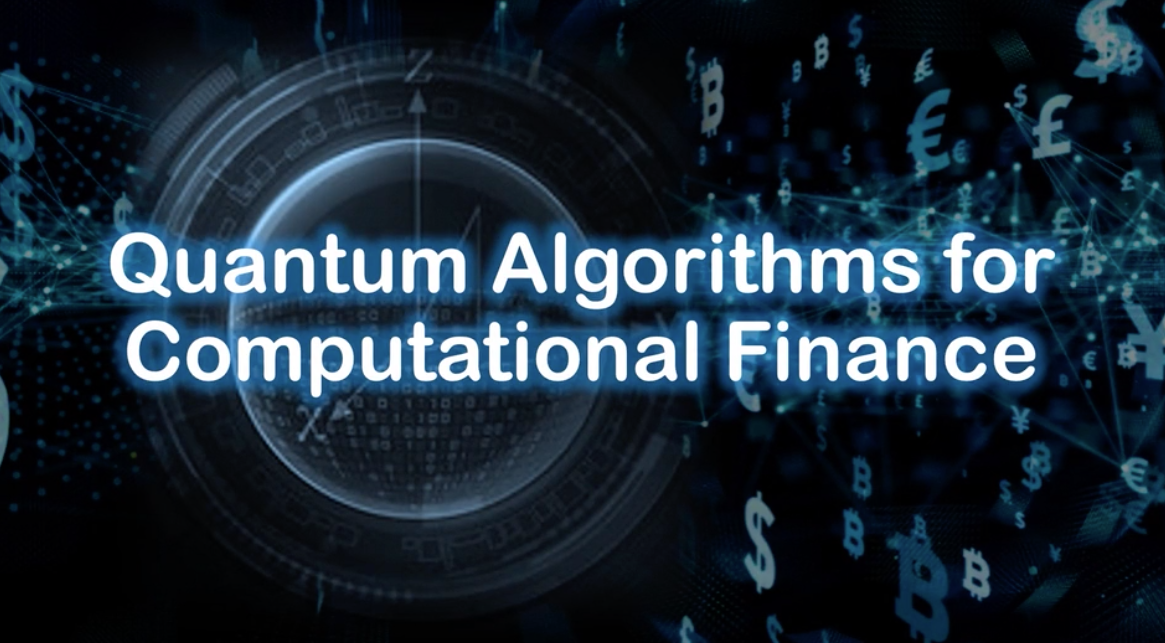
Gold Time & Productivity Management
By Mpi Learning - Professional Learning And Development Provider
This programme is aimed at helping participants to manage their time more effectively and to be more productive with the time available to them.

Oracle Database Administration from Zero to Hero
By Packt
In this comprehensive course, we will guide you through the world of Oracle Database Administration, starting from the basics and equipping you with the skills to create databases, manage storage, implement backup plans, apply patches, troubleshoot issues, and excel in the role of a professional DBA.
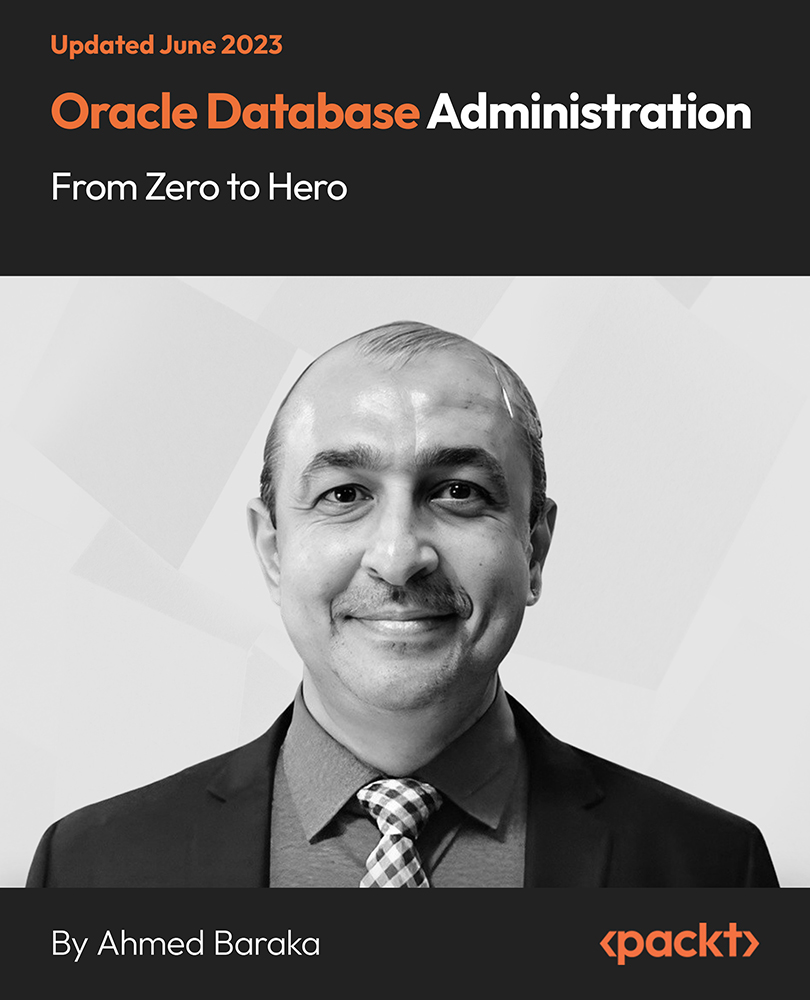
Building Great Teams
By Mpi Learning - Professional Learning And Development Provider
This is suitable for anyone managing teams or looking to manage teams in the future. Using the participants own experiences we will look at what drives team effectiveness and the traits of High Performing Teams.

EFQM Certified Model Foundation Course - October 2024
By Centre for Competitiveness
EFQM Certified Model Foundation Course The EFQM Foundation course will help you to benchmark and improve the performance of every organisation by using the new EFQM Model and RADAR diagnostic tool, version 2025! This is a two-day online course, delivered via a mix of work-rooms, presentations, videos, and one-to-one support. This course is credited as part of the admission to the EFQM Assessor, Performance Improvement Practitioner or Excellence Practitioner courses. Who is the EFQM Certified Model Foundation course for? This is the essential course for anyone who wants to find out about the EFQM Model and RADAR and how these tools can benefit an organisation. This course is suitable for anyone who wants to understand the new EFQM Model and how it can be used to make their organisation more effective. Whilst this training is effective as a stand-alone course, it is also a pre-requisite for anyone considering one of the EFQM qualification routes as a way of progressing their management development and career. At the end of the course, you will be able to: - demonstrate how the EFQM Model could benefit your organisation and how it could be used to overcome current and future challenges - explain how the Model is structured and how the different elements apply to your organisation - start applying the RADAR as both a diagnostic tool - to identify strengths and areas for improvement – and a performance improvement methodology - conduct a high-level self-assessment of your organisation - understand the opportunities provided by EFQM data and insights - gain an insight into the alternative uses of the EFQM Model The EFQM Foundation Course Training Programme Following the welcome and introduction, this course comprises of 9 modules: Module 0: Welcome & course objectives Module 1: Why we need a model to face & master complexity? Why the EFQM Model? Module 2: Introduction to the EFQM Model Module 3: The Model (part 1): Direction Module 4:The Model (part 2): Execution Module 5: The Model (part 3): Results Module 6: RADAR Module 7: Assessment Module 8: Data & Insights Module 9: Next steps Delivery The course is delivered through a virtual trainer led live class Cost £800 + VAT If you are not yet a member but are already thinking about joining CforC, you can find more information on how to become a member and the benefits by clicking here.

Microsoft office is used for documentation, writing, and many other activities. It brings a new dimension to this technology-based competitive world. It has vivid functions and much more use. If you want to learn all its advanced functions, look at our Microsoft Office 2016 Advanced course. This course introduces to the function of ribbon that incorporates many tabs such as Insert, design, animation, slides, show, review, and home. It also guides you step by step how to insert a picture, change design lay order, add a hyperlink, watch video from youtube, create CV, cash memo, payment sleep, many more things. Overall the course teaches you all the efficient use of Microsoft Office to be expert in it. Who is this Course for? Microsoft Office 2016 Advanced is perfect for anyone trying to learn potential professional skills. As there is no experience and qualification required for this course, it is available for all students from any academic background. Entry Requirement: This course is available to all learners, of all academic backgrounds. Learners should be aged 16 or over to undertake the qualification. Good understanding of English language, numeracy and ICT are required to attend this course. CPD Certificate from Course Gate At the successful completion of the course, you can obtain your CPD certificate from us. You can order the PDF certificate for £9 and the hard copy for £15. Also, you can order both PDF and hardcopy certificates for £22. Career path This course opens a new door for you to enter the relevant job market and also gives you the opportunity to acquire extensive knowledge along with required skills to become successful. You will be able to add our qualification to your CV/resume which will help you to stand out in the competitive job industry. Course Curriculum Microsoft Word 2016 Modify User Information 00:15:00 Share a Document 00:30:00 Work with Comments 00:15:00 Compare Document Changes 00:15:00 Review a Document 00:15:00 Merge Document Changes 00:15:00 Coauthor Documents 00:15:00 Add Captions 00:15:00 Add Cross-References 00:15:00 Add Bookmarks 00:15:00 Add Hyperlinks 00:15:00 Insert Footnotes and Endnotes 00:15:00 Add Citations 00:30:00 Insert a Bibliography 00:15:00 Insert Blank and Cover Pages 00:15:00 Insert an Index 00:30:00 Insert a Table of Contents 00:30:00 Insert an Ancillary Table 00:15:00 Manage Outlines 00:30:00 Create a Master Document 00:30:00 Suppress Information 00:30:00 Set Editing Restrictions 00:30:00 Add a Digital Signature to a Document 00:15:00 Restrict Document Access 00:15:00 Create Forms 00:30:00 Manipulate Forms 00:15:00 Form Data Conversion 00:15:00 Create a New Document Version 00:30:00 Compare Document Versions 00:15:00 Merge Document Versions 00:15:00 Activities - Microsoft Word 2016 Advanced 00:00:00 Microsoft Excel 2016 Update Workbook Properties 00:15:00 Activity-Update Workbook Properties 00:05:00 Create and Edit a Macro 00:15:00 Activity-Create and Edit a Macro 00:05:00 Apply Conditional Formatting 00:15:00 Activity-Apply Conditional Formatting 00:05:00 Add Data Validation Criteria 00:15:00 Activity-Add Data Validation Criteriaty 00:05:00 Trace Cells 00:15:00 Activity-Trace Cells 00:05:00 Troubleshoot Invalid Data and Formula Errors 00:15:00 Activity-Troubleshoot Invalid Data and Formula Errors 00:05:00 Watch and Evaluate Formulas 00:15:00 Activity-Watch and Evaluate Formulas 00:05:00 Create a Data List Outline 00:15:00 Activity-Create a Data List Outline 00:05:00 Create Sparklines 00:15:00 Activity_Create Sparklines 00:05:00 Create Scenarios 00:15:00 Activity-Create Scenarios 00:05:00 Perform a What-If Analysis 00:15:00 Activity-Perform a What-If Analysis 00:05:00 Perform a Statistical Analysis with the Analysis ToolPak 00:15:00 Activity-Perform a Statistical Analysis with the Analysis ToolPak 00:05:00 Create Interactive Data with Power View 00:15:00 Activity-Create Interactive Data with Power View 00:05:00 Consolidate Data 00:15:00 Activity-Consolidate Data 00:05:00 Link Cells in Different Workbooks 00:15:00 Activity-Link Cells in Different Workbooks 00:05:00 Merge Workbooks 00:15:00 Activity-Merge Workbooks 00:05:00 Export Excel Data 00:15:00 Activity-Export Excel Data 00:05:00 Import a Delimited Text File 00:14:00 Activity- Import a Delimited Text File 00:05:00 Integrate Excel Data with the Web 00:15:00 Activity-Integrate Excel Data with the Web 00:05:00 Create a Web Query 00:15:00 Activity-Create a Web Query 00:05:00 Import and Export XML Data 00:15:00 Activity-Import and Export XML Data 00:05:00 Activities and Exercise Files - Microsoft Excel 2016 Advanced 00:00:00 Microsoft PowerPoint 2016 Customize the User Interface 01:30:00 Set PowerPoint 2016 Options 00:45:00 Create and Manage Sections 01:00:00 Modify Slide Masters and Slide Layouts 01:15:00 Add Headers and Footers 00:30:00 Modify the Notes Master and the Handout Master 00:45:00 Create SmartArt 00:45:00 Modify SmartArt 01:00:00 Add Audio to a Presentation 00:45:00 Add Video to a Presentation 01:00:00 Customize Animations and Transitions 01:00:00 Add Comments to a Presentation 00:45:00 Review a Presentation 00:45:00 Store and Share Presentations on the Web 01:30:00 Annotate a Presentation 00:45:00 Set Up a Slide Show 00:45:00 Create a Custom Slide Show 00:30:00 Add Hyperlinks and Action Buttons 00:45:00 Record a Presentation 00:15:00 Secure a Presentation 01:30:00 Present a Slide Show Online 01:00:00 Create a Video or a CD 00:45:00 Activities - Microsoft PowerPoint 2016 Advanced 00:00:00 Microsoft Outlook 2016 Insert Advanced Characters and Objects 01:30:00 Modify Message Settings, Properties, and Options 01:30:00 Use Automatic Replies 01:30:00 Sort Messages 00:45:00 Filter Messages 01:00:00 Organize Messages 02:00:00 Search Messages 01:30:00 Manage Junk Mail 01:00:00 Manage Your Mailbox 02:00:00 Manage Advanced Calendar Options 00:45:00 Manage Additional Calendars 01:00:00 Manage Meeting Responses 00:45:00 Assign and Manage Tasks 01:00:00 Edit an Electronic Business Card 01:00:00 Manage Advanced Contact Options 01:30:00 Forward Contacts 00:30:00 Export Contacts 01:00:00 Delegate Access to Mail Folders 01:00:00 Share Your Calendar 00:30:00 Share Your Contacts 00:15:00 Back Up Outlook Items 00:45:00 Change Data File Settings 00:45:00 Configure E-mail Message Security Settings 00:30:00 Activities - Microsoft Outlook 2016 Advanced 00:00:00 Microsoft Access 2016 Add Controls to Forms 01:00:00 Set Form Controls 01:00:00 Create Subforms 00:30:00 Organize Information with Tab Pages 00:30:00 Enhance Navigation with Forms 00:30:00 Format a Form 01:00:00 Apply Conditional Formatting 00:30:00 Field Validation 00:30:00 Form and Record Validation 00:30:00 Create a Macro 01:00:00 Restrict Records Using a Condition 00:30:00 Validate Data Using a Macro 00:30:00 Automate Data Entry Using a Macro 00:30:00 Convert a Macro to VBA 00:30:00 Link Tables to External Data Sources 00:30:00 Manage a Database 00:30:00 Determine Object Dependency 00:30:00 Document a Database 00:30:00 Analyze the Performance of a Database 00:30:00 Split a Database for Multiple User Access 00:30:00 Implement Security 00:30:00 Set Passwords 00:30:00 Convert an Access Database to an ACCDE File 00:30:00 Package a Database with a Digital Signature 00:30:00 Create a Database Switchboard 01:00:00 Modify a Database Switchboard 00:30:00 Set Startup Options 00:30:00 Mock Exam Mock Exam - Microsoft Office 2016 Advanced 00:20:00 Final Exam Final Exam - Microsoft Office 2016 Advanced 00:20:00 Certificate and Transcript Order Your Certificates or Transcripts 00:00:00

