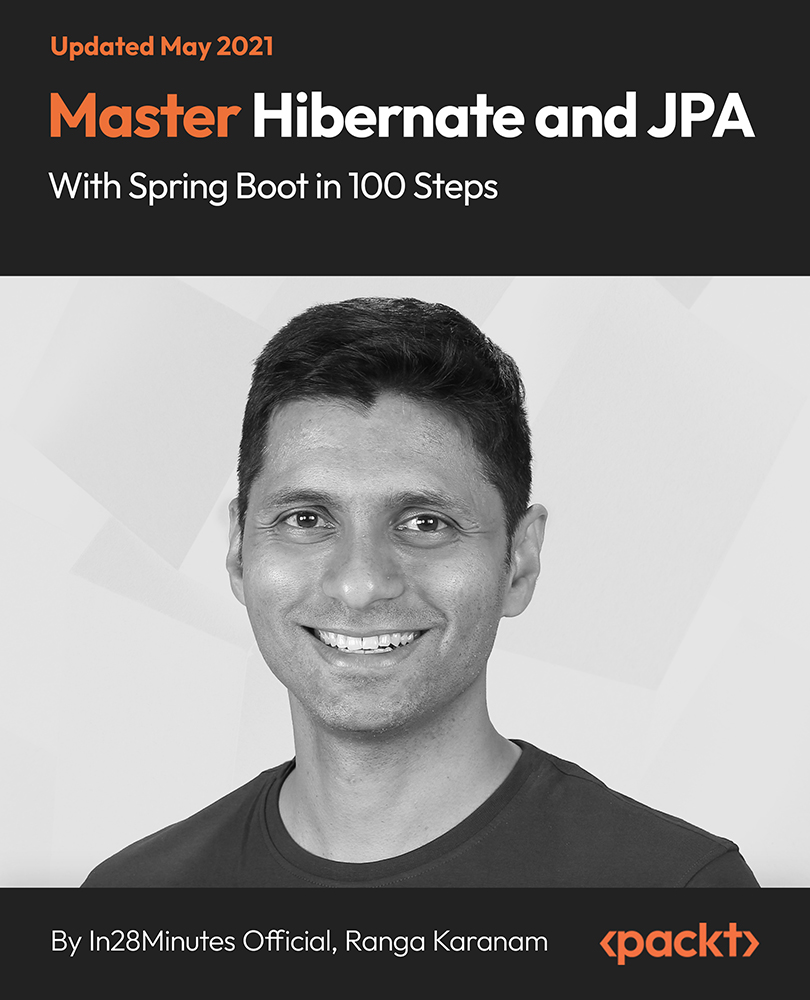- Professional Development
- Medicine & Nursing
- Arts & Crafts
- Health & Wellbeing
- Personal Development
Description: Windows Server 2016 is a server operating system that is designed to handle corporate networking, Internet/intranet hosting, databases, enterprise-scale messaging and similar functions more efficiently. Developed by Microsoft, it is a part of the Windows NT family of operating systems. With the proper knowledge of Windows Server 2016, you can able to handle your office environment proficiently. The Windows Server 2016 Complete Video Training course is for you if you want to master the features and functions of Windows Server 2016. Apart from this, the bundled video course will help you to prepare for the various exam of Microsoft Windows Server 2016 MCSA certification. The course is divided into four sections where each section helps you with a specific exam and the practical use of Windows Server. The 70-740 Exam section teaches you the methods of installing Windows Server in Host and Compute Environments along with the other features such as storage. On the other hand, the 70-741 series teaches you how to do networking with Windows server including implementing Domain Name system, etc. Next, you will learn about the functionality of Windows Server in the 70-742 section that focuses on the Web Application proxy implementations, Microsoft Azure AD and Directory Synchronization, etc. Finally, in the 70-744 part, you will know how to secure your Windows server. In short, the Windows Server 2016 Complete Video Training course helps you to understand all the necessary information skills if you want to use Windows Server 2016. Assessment: At the end of the course, you will be required to sit for an online MCQ test. Your test will be assessed automatically and immediately. You will instantly know whether you have been successful or not. Before sitting for your final exam you will have the opportunity to test your proficiency with a mock exam. Certification: After completing and passing the course successfully, you will be able to obtain an Accredited Certificate of Achievement. Certificates can be obtained either in hard copy at a cost of £39 or in PDF format at a cost of £24. Who is this Course for? Windows Server 2016 Complete Video Training is certified by CPD Qualifications Standards and CiQ. This makes it perfect for anyone trying to learn potential professional skills. As there is no experience and qualification required for this course, it is available for all students from any academic background. Requirements Our Windows Server 2016 Complete Video Training is fully compatible with any kind of device. Whether you are using Windows computer, Mac, smartphones or tablets, you will get the same experience while learning. Besides that, you will be able to access the course with any kind of internet connection from anywhere at any time without any kind of limitation. Career Path After completing this course you will be able to build up accurate knowledge and skills with proper confidence to enrich yourself and brighten up your career in the relevant job market. Installing Windows Servers in Host and Computer Environments Determining Windows Server 2016 Installation FREE 00:54:00 Installing Windows Server 2016 Core and Nano Editions 01:35:00 Managing Windows Installations with Windows PowerShell 00:01:00 Create, Manage, and Maintain Windows Images to Deploy 00:33:00 Implementing Local and Enterprise Storage Solutions Managing Disks and Volumes in Windows Server 2016 01:00:00 Implementing and Managing Storage Spaces 00:45:00 Configuring Data Deduplication 00:39:00 Understanding Various Types of Storage 00:15:00 Fibre Channel, iSCSI, and Fibre Channel over Ethernet 00:18:00 Understanding iSNS, DCB, and MPIO 00:09:00 Configuring File and Folder Sharing in Windows Server 2016 00:21:00 Implementing Hyper-V Virtualization Installing Hyper-V Virtualization 00:26:00 Configuring Storage and Networking on Hyper-V Hosts 00:38:00 Configuring and Managing Virtual Machines 00:34:00 Implementing Windows Containers Understanding Windows Server and Hyper-V Containers 00:17:00 Deploying Windows Server and Hyper-V Containers 00:08:00 Using Docker to Install, Configure, and Manage Containers 00:12:00 Implementing High Availability Overview of High Availability and Disaster Recovery 00:55:00 Implementing Network Load Balancing 00:25:00 Planning and Configuring Failover Clustering 01:10:00 Maintaining a Failover Cluster 00:15:00 Troubleshooting Failover Clustering 00:11:00 Integrating Failover Clustering and Hyper-V 00:23:00 Configuring Site Availability 00:12:00 Maintaining and Monitoring Server Environments Windows Server Update Services 00:33:00 Windows PowerShell Desired State Configuration (DSC) 00:10:00 Windows Server 2016 Monitoring Tools 00:43:00 Plan and Implement IPv4 and IPv6 Networks Plan and Implement IP Addressing Schemes for IPv4 Networks FREE 01:31:00 Configuring IPv4 Hosts 00:18:00 Managing and Troubleshooting IPv4 Connectivity 00:35:00 Implementing IPv6 for Network Hosts 00:20:00 Implementing IPv6 Transitioning and Coexistence 00:16:00 Installing and Configuring DHCP Overview of the DHCP Server Role 00:16:00 Managing and Troubleshooting DHCP 00:48:00 Installing and Configuring DNS Implementing DNS Servers 00:27:00 Creating and Configuring DNS Zones 00:52:00 Understanding Active Directory Integration 00:23:00 Configuring Advanced DNS Settings 00:41:00 Implementing and Managing IP Address Management Overview of IPAM 00:15:00 IPAM Deployment 00:49:00 Implementing Remote Access Remote Access Overview 00:27:00 Implementing the Web Application Proxy 00:08:00 Planning and Implementing VPNs 00:31:00 Overview of DirectAccess 00:21:00 Implementing DirectAccess 00:27:00 Installing and Configuring Branch Office Networking Configuring Networking for Branch Offices 00:39:00 Implementing Distributed File Systems 00:44:00 Implementing BranchCache 00:19:00 Implementing Advanced Networking Features Implementing Networking Features for High Performance 00:23:00 Implementing Hyper-V Advanced Networking Features 00:13:00 Introduction to Software-Defined Networking 00:10:00 Overview of Network Virtualization 00:06:00 Installing and Configuring Domain Controllers Overview of Active Directory Domain Services FREE 01:00:00 Overview of Domain Controllers 00:30:00 Deploying Domain Controllers 1 01:00:00 Managing Active Directory Objects Overview of AD DS Object Management 00:23:00 Managing User Accounts 01:07:00 Managing Groups 01:06:00 Managing Computer Accounts 00:20:00 Managing Organizational Units 00:41:00 Securing Active Directory Domain Services Securing Domain Controllers 00:33:00 Implementing Account Security 00:48:00 Auditing AD DS 00:26:00 Configuring Managed Service Accounts 00:14:00 Working with Complex AD DS Infrastructures Overview of Advanced AD DS Deployments 00:20:00 Deploying a Distributed AD DS Environment 00:45:00 Overview of AD DS Replication 00:12:00 Configuring AD DS Sites 00:38:00 Implementing Group Policy Overview of Group Policy 00:39:00 Creating and Configuring GPOs 00:56:00 Monitoring and Troubleshooting Group Policy 00:18:00 Security Management Using Group Policy 00:54:00 Managing User Environments 00:22:00 Understanding Microsoft Azure AD and Directory Synchronization Planning Directory Synchronization 00:24:00 Implementing Azure AD Connect 00:12:00 Managing Identities with Directory Synchronization 00:14:00 Monitoring and Recovering AD DS Monitoring AD DS 00:27:00 Database Management 00:07:00 Backup and Recovery in AD DS 00:21:00 Implementing Active Directory Certificate Services Overview of Public Key Infrastructure and AD CS 00:17:00 Deploying Certificate Authority Hierarchy 00:19:00 Administering Certificate Authorities 00:13:00 Deploying and Managing Certificates 00:26:00 Managing Revocation and Distribution 00:07:00 Configuring Certificate Recovery 00:08:00 Implementing Active Directory Federation Services (AD FS) Overview of AD FS 00:17:00 Planning and Deploying AD FS 00:35:00 Overview of Web Application Proxy 00:08:00 Implementing Active Directory Rights Management Services Overview of AD RMS 00:14:00 Deploying AD RMS 00:14:00 Protecting Content with AD RMS 00:09:00 Introduction to Attacks, Breaches, and Detection Understanding Types of Attacks FREE 00:33:00 Detecting Security Breaches 00:06:00 Using Sysinternals Tools 00:30:00 Protecting Users and Workstations User Rights and Privileges 01:28:00 Working with Computer and Service Accounts 00:19:00 Protecting User Credentials 00:20:00 Using Privileged Access Workstations 00:12:00 Managing Administrative Access Understanding and Deploying JEA 00:32:00 Using Enhanced Security Administrative Environments (ESAE) Forests 00:12:00 Using Microsoft Identity Manager 00:08:00 Using JIT Administration and PAM 00:16:00 Configuring Anti-Malware and Patch Management Configuring and Managing Windows Defender 00:18:00 Restricting Software 00:28:00 Using Device Guard 00:12:00 Patch Management with WSUS 00:29:00 Auditing and Advanced Threat Analytics Configuring Auditing for Windows Server 2016 00:21:00 Advanced Auditing and Management 00:42:00 Deploying and Configuring ATA 00:15:00 Deploying and Configuring Operations Management Suite 00:07:00 Securing the Infrastructure Secure the Virtualization Infrastructure 00:15:00 Deploying Security Baselines 00:20:00 Deploying Nano Server 00:08:00 Configuring Data Protection Planning and Implementing File Encryption 00:29:00 Planning and Implementing BitLocker 00:32:00 Advanced File Server Management Using File Server Resource Manager 00:58:00 Implementing Classification and File Management Tasks 00:16:00 Working with Dynamic Access Control 00:39:00 Securing the Network Infrastructure Using the Windows Firewall with Advanced Security 00:33:00 Datacenter Firewall 00:08:00 Utilizing IP Security 00:29:00 Configuring Advanced DNS Settings 00:42:00 Monitoring Network Traffic 00:09:00 Securing SMB Traffic 00:07:00 Order Your Certificates and Transcripts Order Your Certificates and Transcripts 00:00:00

CompTIA Security+ Certification SY0-601: The Total Course
By Packt
This video course is designed to prepare you to achieve the internationally recognized fundamental IT training certification, CompTIA Security+ Certification SY0-601 exam. The course covers all the major domains needed for the certification and will help you develop the basics of IT and computers with the help of examples and quizzes.

Deep Learning with Real-World Projects
By Packt
You will learn Python-based deep learning and machine learning techniques through this course. With numerous real-world case studies, we will go over all the mathematics needed to master deep learning algorithms. We will study Backpropagation, Feed Forward Network, Artificial Neural Networks, CNN, RNN, Transfer Learning, and more.
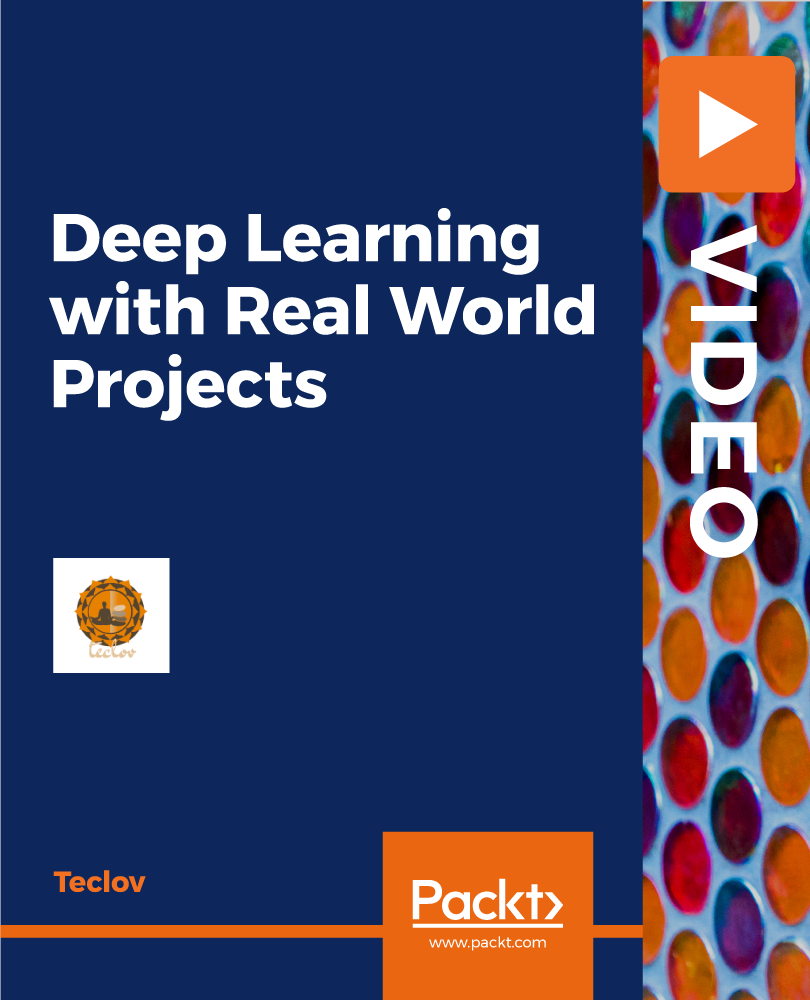
In this competitive job market, you need to have some specific skills and knowledge to start your career and establish your position. This AWS Solutions Architect & SysOps Administrator will help you understand the current demands, trends and skills in the sector. The course will provide you with the essential skills you need to boost your career growth in no time. The AWS Solutions Architect & SysOps Administrator will give you clear insight and understanding about your roles and responsibilities, job perspective and future opportunities in this field. You will be familiarised with various actionable techniques, career mindset, regulations and how to work efficiently. This course is designed to provide an introduction to AWS Solutions Architect & SysOps Administrator and offers an excellent way to gain the vital skills and confidence to work toward a successful career. It also provides access to proven educational knowledge about the subject and will support those wanting to attain personal goals in this area. Learning Objectives Learn the fundamental skills you require to be an expert Explore different techniques used by professionals Find out the relevant job skills & knowledge to excel in this profession Get a clear understanding of the job market and current demand Update your skills and fill any knowledge gap to compete in the relevant industry CPD accreditation for proof of acquired skills and knowledge Who is this Course for? Whether you are a beginner or an existing practitioner, our CPD accredited AWS Solutions Architect & SysOps Administrator is perfect for you to gain extensive knowledge about different aspects of the relevant industry to hone your skill further. It is also great for working professionals who have acquired practical experience but require theoretical knowledge with a credential to support their skill, as we offer CPD accredited certification to boost up your resume and promotion prospects. Entry Requirement Anyone interested in learning more about this subject should take this AWS Solutions Architect & SysOps Administrator. This course will help you grasp the basic concepts as well as develop a thorough understanding of the subject. The course is open to students from any academic background, as there is no prerequisites to enrol on this course. The course materials are accessible from an internet enabled device at anytime of the day. CPD Certificate from Course Gate At the successful completion of the course, you can obtain your CPD certificate from us. You can order the PDF certificate for £9 and the hard copy for £15. Also, you can order both PDF and hardcopy certificates for £22. Career path The AWS Solutions Architect & SysOps Administrator will help you to enhance your knowledge and skill in this sector. After accomplishing this course, you will enrich and improve yourself and brighten up your career in the relevant job market. Course Curriculum AWS Tutorial | Course Introduction AWS Tutorial Introduction 00:02:00 What You Will Become 00:01:00 Cloud Computing Basics - Introducing IaaS, PaaS & SaaS Service Models Cloud Computing Introduction 00:07:00 Cloud service models 00:10:00 Cloud Deployment Models 00:05:00 Pre-Requisites - Key Skills Required Before Get Started with AWS Linux Basics 00:02:00 AWS Free Tier Account 00:01:00 Desire to adopt Cloud Model 00:01:00 AWS Global Infrastructure AWS Regions 00:03:00 Availability Zones 00:06:00 EC2 Basics- Virtual Servers in AWS Cloud What is Amazon EC2? 00:03:00 How to Create EC2 Instance - Linux 00:13:00 How to Create EC2 Instance - Windows 00:06:00 How to configure EC2 Instance? 00:15:00 Instance States 00:05:00 EC2 Instance Types 00:08:00 EC2 Pricing Models 00:17:00 Networking Basics - Basics of Network Topology and IP address classes Know Networking Terms - IP, Port, Protocol, Service, Daemon 00:15:00 Apache HTTP Server 00:19:00 VPC - Configure Custom Virtual Private Cloud in the AWS Cloud Build Your Own Datacenter 00:04:00 What is AWS VPC? 00:04:00 Create Custom VPC 00:07:00 Create Custom VPC - LAB 00:17:00 Private Subnet Vs Public Subnet 00:08:00 Private Subnet Vs Public Subnet - LAB 00:15:00 VPC Peering Connections 00:04:00 VPC Peering Connections - LAB 00:11:00 Network ACLs Vs Security Groups 00:09:00 Virtual Private Network (VPN) 00:03:00 EC2 Advanced - Virtual Servers in AWS Cloud EC2 Instance Meta Data 00:03:00 How to Manage Instance Settings 00:07:00 BootStrap EC2 instances 00:05:00 AMI - Create, Copy & Manage Permissions 00:10:00 EC2 Placement Groups 00:05:00 Public IP Vs. Elastic IP 00:03:00 EC2 Summary 00:05:00 Introduction to Elastic Block Store - EBS 00:06:00 Instance Store Volumes 00:06:00 EBS Snapshots 00:03:00 Cloud Watch Basics - Monitor AWS Resources & Applications Performance Cloud Watch Metrics 00:04:00 Cloud Watch Dashboards 00:03:00 Cloud Watch Alarms 00:05:00 Simple Notification Service SNS Introduction 00:03:00 Create Topic & Subscriptions to the Topic 00:03:00 Cloud Watch Alarms - LAB 00:11:00 Certificate Manager - Provision, Manage & Deploy SSL/TLS Certificates Data Encryption Introduction & Types 00:04:00 Create SSL/TLS Certificates - LAB 00:05:00 Route 53 - Scalable DNS and Domain Registration What is Route 53? | How DNS works? 00:06:00 How to Create Hosted Zone 00:07:00 DNS Record Types 00:07:00 Route53 Health Checks 00:03:00 Load Balancing - High Availability Solution for the Applications & Servers High Availability & Load Balancer - Architecture 00:16:00 Classic Load Balancer 00:08:00 Application Load Balancer 00:15:00 Network Load Balancer 00:06:00 Auto Scaling - Scale EC2 instances Proportion to Application Load What is Auto Scaling? 00:08:00 Auto Scaling Group - Architecture 00:08:00 Auto Scaling Group with ELB Association 00:08:00 Create launch Configuration 00:03:00 Create Auto Scaling group 00:16:00 S3 - Scalable Object Storage in the AWS Cloud What is S3? 00:08:00 Create First S3 Bucket 00:03:00 Create First S3 Object 00:04:00 S3 Storage Classes 00:06:00 S3 Versioning 00:10:00 S3 Life Cycle Management 00:08:00 IAM - Manage User Access and Encryption Keys What is IAM ? | IAM Architecture 00:12:00 IAM User, IAM Group - LAB 00:11:00 IAM Policy - LAB 00:07:00 IAM Role - LAB 00:04:00 S3 Cross-Region Replication - LAB 00:10:00 IAM MFA & Security Best Practices 00:07:00 AWS CLI - Manage AWS Services & Resources through AWS CLI How to Install AWS CLI on Windows Systems 00:05:00 How to Install AWS CLI on Linux 00:03:00 Explore AWS CLI Real-time Use Cases 00:07:00 Key Management Service - Generate & Manage AWS Encryption Keys KMS Architecture 00:05:00 Key Management Service (LAB) 00:05:00 EBS Volume Encryption 00:02:00 S3 Encryption 00:02:00 EFS - Managed Network File Storage for EC2 EFS Architecture 00:04:00 Create EFS 00:05:00 Mount on EC2 Instances 00:04:00 S3 Glacier - Data Archival Solution in the AWS Cloud What is S3 Glacier? 00:02:00 Create Vault 00:02:00 Retrieval Policies 00:03:00 Cloud Watch Advanced - Monitor AWS Resources & Applications Performance Cloud Watch Logs 00:13:00 Cloud Watch Custom Metrics 00:04:00 Cloud Watch Events 00:07:00 Cloud Front - Global Content Delivery Network Cloud Front Architecture 00:05:00 Create Cloud Front Distribution - LAB 00:05:00 Cloud Trail - Track IAM user activity & API Usage What is Cloud Trail 00:02:00 Create Trail - LAB 00:05:00 Lambda - Run Code without Thinking About Code | Serverless Architecture What is AWS Lambda? 00:06:00 Getting started with AWS Lambda - LAB 00:08:00 RDS RDS Introduction 00:05:00 Get started with RDS - LAB 00:07:00 DynamoDB Create DynamoDB Table 00:02:00 API Gateway - Build, Deploy & Manage APIs API Gateway Architecture 00:06:00 Create an API - LAB 00:06:00 API Gateway Realtime Use Case 00:03:00 Elastic Beanstalk What is Elastic Beanstalk? 00:06:00 Create a web app - LAB 00:06:00 Cloud Formation - Create & Manager resources with Cloud Formation Templates What is Cloud Formation? 00:06:00 Create Stack - LAB 00:11:00 Cloud Formation Designer - LAB 00:07:00 Systems Manager - Session Manager, Run Command, Parameter Store, Patch Manager What is a Systems Manager? 00:09:00 Session Manager 00:03:00 Run Command 00:06:00 Patch Manager 00:03:00 Secrets Manager - Rotate, Manage & Retrieve Secret through their life cycle What is Secrets Manager? 00:03:00 Store a new secret in Secrets Manager - LAB 00:03:00 Secrets Manager Use Cases 00:02:00 Inspector - Analyze Application Security & Report Inspector Architecture 00:05:00 Inspector Install Run Analyze - LAB 00:06:00 LightSail - Launch & Manage Virtual Private Servers LightSail Architecture 00:05:00 Get Started with LightSail! 00:04:00 AWS Limitations AWS Free Tier Limitations 00:04:00 AWS Service Limits 00:04:00 AWS Cost Explorer What is AWS Cost Explorer? How to Analyze Cost Report? 00:04:00 AWS Support AWS Support Plans 00:04:00 How to raise support tickets with AWS? 00:03:00 AWS Trusted Advisor What is AWS Trusted Advisor? 00:06:00 AWS Project - Realtime 3-Tier Architecture AWS Project - 3-Tier Architecture Deep Drive 00:11:00 Certificate and Transcript Order Your Certificates or Transcripts 00:00:00

The Complete Strapi™ Course with Plugins and Deployment
By Packt
Welcome to the Complete Strapi Course, where we will start from the basics and learn how to build and deploy a full app with custom features and a full plugin. We will be building our own developer blog application and learning how to deploy it with two different architectures and CI/CD pipeline. Basic knowledge of JavaScript and React is a requirement.
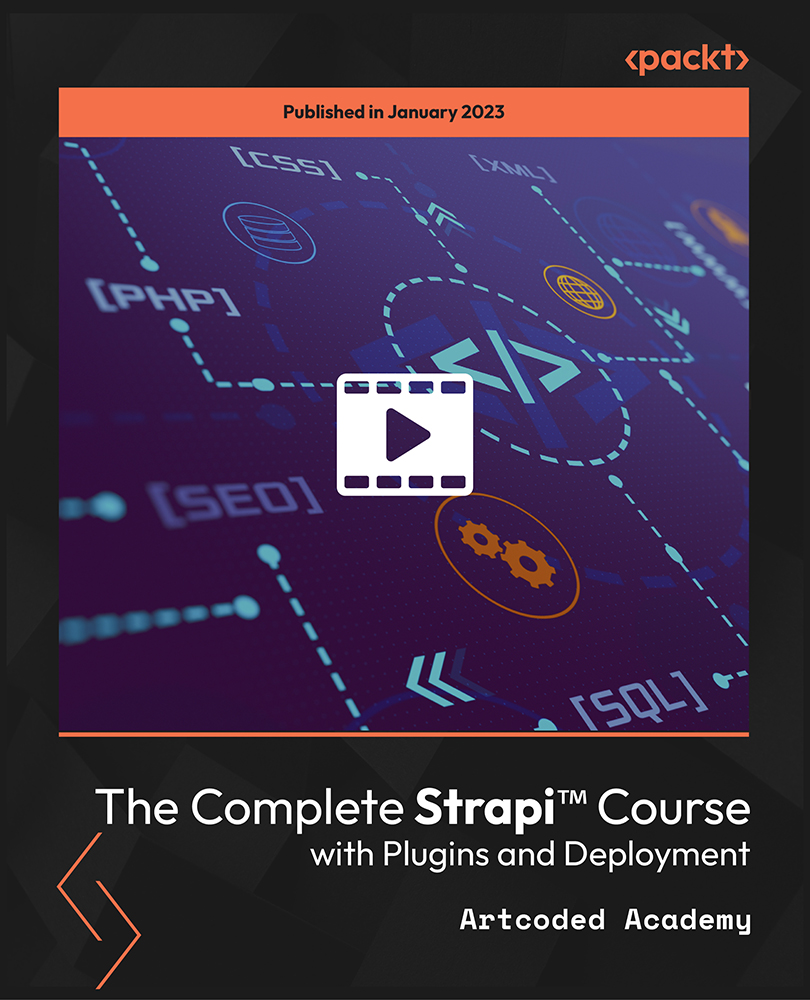
Vue.js: Build a Full Stack App with Firebase, Vuex and Router
By Packt
Take your JavaScript and Vue skills to the next level by learning state management, routing, authentication and Firebase
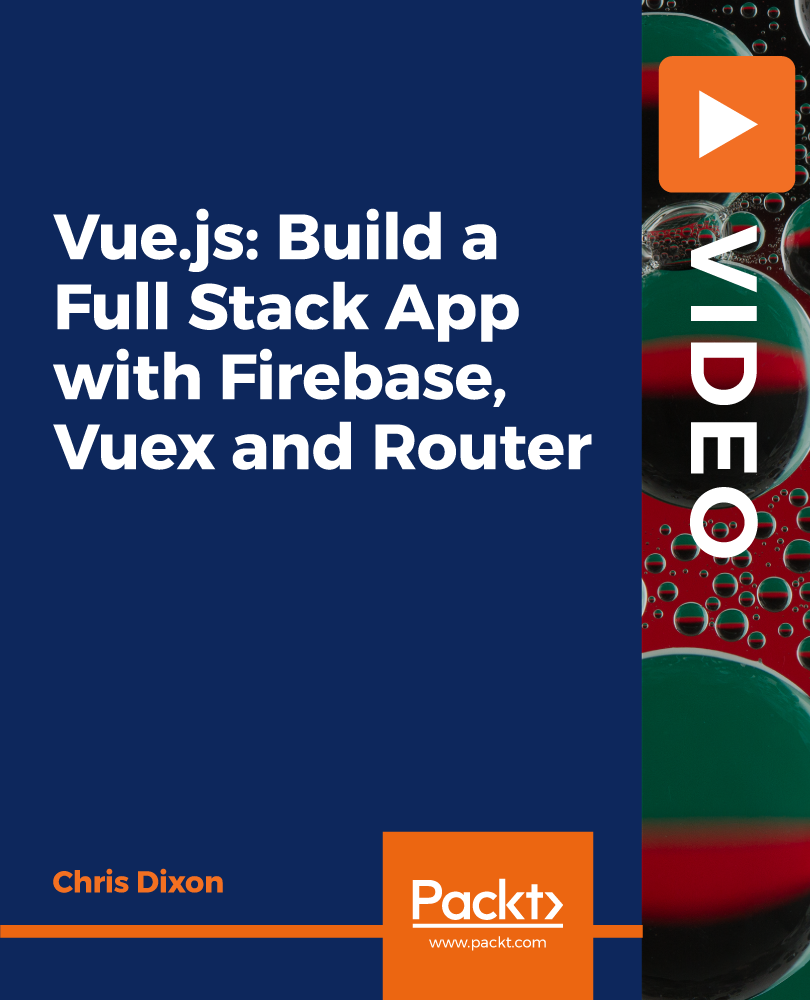
Learn C++ Fundamentals: Coding for Absolute Beginners - 8 Courses Bundle
By NextGen Learning
Are you ready to embark on an enlightening journey of wisdom with the Learn C++ Fundamentals bundle, and pave your way to an enriched personal and professional future? If so, then Step into a world of knowledge with our bundle - Learn C++ Fundamentals: Coding for Absolute Beginners. Delve into eight immersive CPD Accredited courses, each a simple course: Course 1: C++ Development: The Complete Coding Guide Course 2: Computer Vision by Using C++ and OpenCV Course 3: Learn to Code with Python 3! Course 4: Coding with HTML, CSS, & Javascript Course 5: The Ultimate MySQL Course for Beginners Course 6: Ultimate PHP & MySQL Web Development Course & OOP Coding Course 7: Kotlin Masterclass Programming Course: Android Coding Bible Course 8: HTML Web Development Crash Course Traverse the vast landscapes of theory, unlocking new dimensions of understanding at every turn. Let the Learn C++ Fundamentals: Coding for Absolute Beginners bundle illuminate your path to wisdom. The Learn C++ Fundamentals: Coding for Absolute Beginners bundle offers a comprehensive exploration into a rich tapestry of vast knowledge across eight carefully curated courses. The journey is designed to enhance your understanding and critical thinking skills. Each course within the bundle provides a deep-dive into complex theories, principles, and frameworks, allowing you to delve into the nuances of the subject matter at your own pace. In the framework of the Learn C++ Fundamentals: Coding for Absolute Beginners package, you are bestowed with complimentary PDF certificates for all the courses included in this bundle, all without any additional charge. Adorn yourself with the Learn C++ Fundamentals bundle, empowering you to traverse your career trajectory or personal growth journey with self-assurance. Register today and ignite the spark of your professional advancement! So, don't wait further and join the Learn C++ Fundamentals: Coding for Absolute Beginners community today and let your voyage of discovery begin! Learning Outcomes: Upon completion of the Learn C++ Fundamentals: Coding for Absolute Beginners Bundle, you will be able to: Attain a holistic understanding in the designated areas of study with the Learn C++ Fundamentals bundle. Establish robust bases across each course nestled within the Learn C++ Fundamentals bundle. Decipher intricate concepts through the articulate content of the Learn C++ Fundamentals bundle. Amplify your prowess in interpreting, scrutinising, and implementing theories. Procure the capacity to engage with the course material on an intellectual and profound level. Become proficient in the art of problem-solving across various disciplines. Stepping into the Learn C++ Fundamentals: Coding for Absolute Beginners bundle is akin to entering a world overflowing with deep theoretical wisdom. Each course within this distinctive bundle is an individual journey, meticulously crafted to untangle the complex web of theories, principles, and frameworks. Learners are inspired to explore, question, and absorb, thus enhancing their understanding and honing their critical thinking skills. Each course invites a personal and profoundly enlightening interaction with knowledge. The Learn C++ Fundamentals bundle shines in its capacity to cater to a wide range of learning needs and lifestyles. It gives learners the freedom to learn at their own pace, forging a unique path of discovery. More than just an educational journey, the Learn C++ Fundamentals: Coding for Absolute Beginners bundle fosters personal growth, enabling learners to skillfully navigate the complexities of the world. The Learn C++ Fundamentals bundle also illuminates the route to a rewarding career. The theoretical insight acquired through this bundle forms a strong foundation for various career opportunities, from academia and research to consultancy and programme management. The profound understanding fostered by the Learn C++ Fundamentals bundle allows learners to make meaningful contributions to their chosen fields. Embark on the Learn C++ Fundamentals journey and let knowledge guide you towards a brighter future. CPD 90 CPD hours / points Accredited by CPD Quality Standards Who is this course for? Individuals keen on deepening their firm understanding in the respective fields. Students pursuing higher education looking for comprehensive theory modules. Professionals seeking to refresh or enhance their knowledge. Anyone with a thirst for knowledge and a passion for continuous learning. Requirements Without any formal requirements, you can delightfully enrol in this Learn C++ Fundamentals: Coding for Absolute Beginners Bundle. Career path Armed with the Learn C++ Fundamentals: Coding for Absolute Beginners bundle, your professional journey can reach new heights. The comprehensive theoretical knowledge from this bundle can unlock diverse career opportunities across several fields. Whether it's academic research, consultancy, or programme management, the Learn C++ Fundamentals bundle lays a solid groundwork. Certificates CPD Certificate Of Completion Digital certificate - Included 8 Digital Certificates Are Included With This Bundle CPD Quality Standard Hardcopy Certificate (FREE UK Delivery) Hard copy certificate - £9.99 Hardcopy Transcript: £9.99
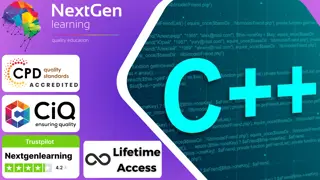
Mastering Image Segmentation with PyTorch using Real-World Projects
By Packt
Dive into the world of image segmentation with PyTorch. From tensors to UNet and FPN architectures, grasp the theory behind convolutional neural networks, loss functions, and evaluation metrics. Learn to mold data and tackle real-world projects, equipping developers and data scientists with versatile deep-learning skills.
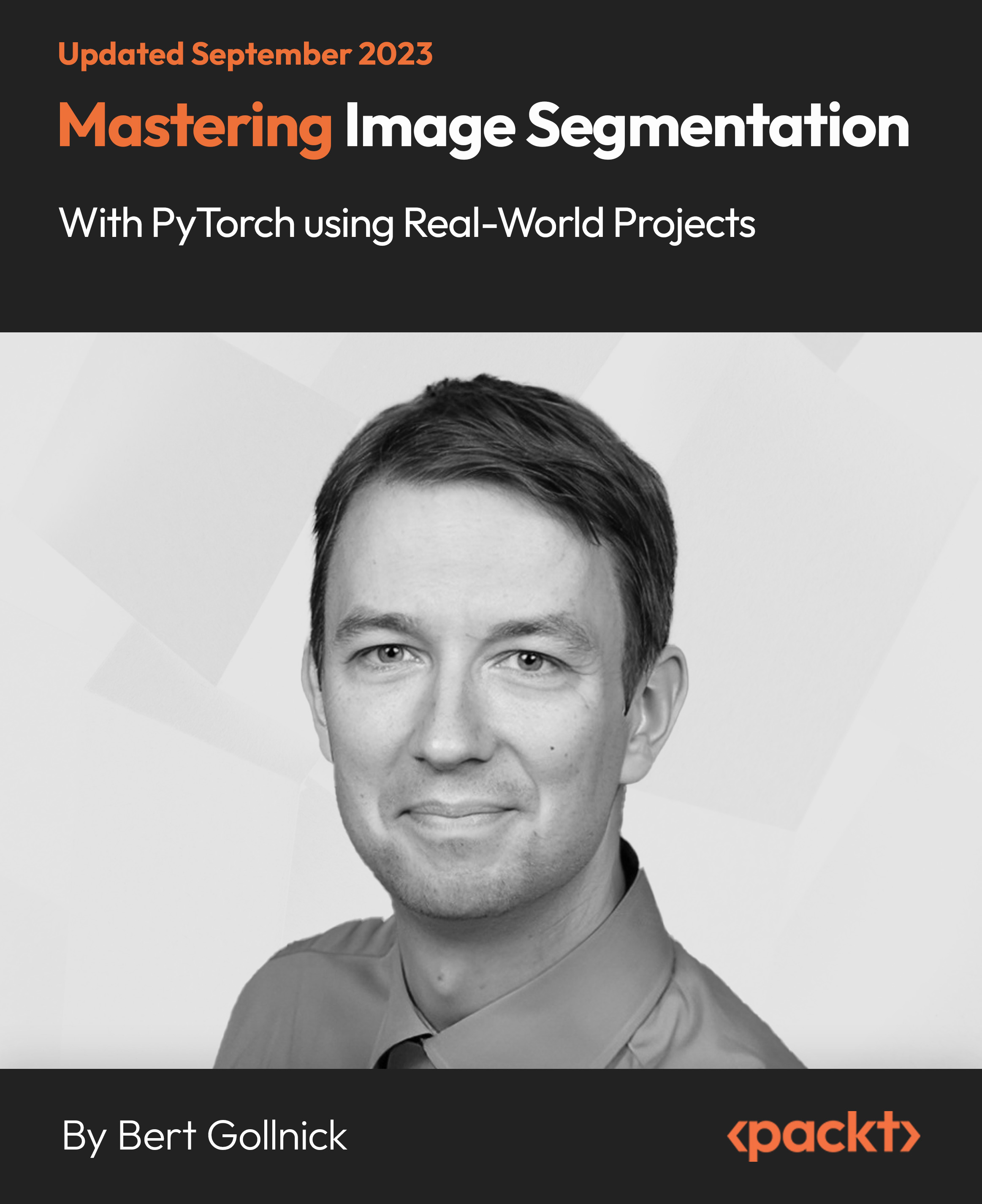
The Ultimate ChatGPT Guide with React Native - Develop Mobile Apps
By Packt
This course aims to equip you with the skills to create an operational mobile Instagram app feed using React Native and ChatGPT. Additionally, it offers comprehensive resources to develop a well-rounded project that you can showcase as a prototype upon completion. You will use all the latest and trending tools for application development from scratch.

Master Hibernate and JPA with Spring Boot in 100 Steps
By Packt
Master JPA using Hibernate as the implementation. Learn the basics of JPA: entities, relationships, entity manager, annotations, JPQL and Criteria API. Take a step into the advanced world of JPA such as caching, performance tuning (n + 1 queries), and mapping inheritance hierarchies. Get a peek into the magic of Spring Data JPA and Spring Data REST.