- Professional Development
- Medicine & Nursing
- Arts & Crafts
- Health & Wellbeing
- Personal Development
Photoshop CC - Beginners To Advanced
By Study Plex
Recognised Accreditation This course is accredited by continuing professional development (CPD). CPD UK is globally recognised by employers, professional organisations, and academic institutions, thus a certificate from CPD Certification Service creates value towards your professional goal and achievement. The Quality Licence Scheme is a brand of the Skills and Education Group, a leading national awarding organisation for providing high-quality vocational qualifications across a wide range of industries. What is CPD? Employers, professional organisations, and academic institutions all recognise CPD, therefore a credential from CPD Certification Service adds value to your professional goals and achievements. Benefits of CPD Improve your employment prospects Boost your job satisfaction Promotes career advancement Enhances your CV Provides you with a competitive edge in the job market Demonstrate your dedication Showcases your professional capabilities What is IPHM? The IPHM is an Accreditation Board that provides Training Providers with international and global accreditation. The Practitioners of Holistic Medicine (IPHM) accreditation is a guarantee of quality and skill. Benefits of IPHM It will help you establish a positive reputation in your chosen field You can join a network and community of successful therapists that are dedicated to providing excellent care to their client You can flaunt this accreditation in your CV It is a worldwide recognised accreditation What is Quality Licence Scheme? This course is endorsed by the Quality Licence Scheme for its high-quality, non-regulated provision and training programmes. The Quality Licence Scheme is a brand of the Skills and Education Group, a leading national awarding organisation for providing high-quality vocational qualifications across a wide range of industries. Benefits of Quality License Scheme Certificate is valuable Provides a competitive edge in your career It will make your CV stand out Course Curriculum Photoshop Orientation & Essentials Photoshop Course Promo & Outline 00:02:00 The Power of Photoshop! 00:01:00 Photoshop Course Resources & best learning experience 00:01:00 Creating Photoshop Documents 00:03:00 Photoshop's Workspaces & Orientation 00:08:00 Navigation in Photoshop 00:09:00 Cropping Images & different photoshop's cropping ratios 00:07:00 Color Modes in Photoshop 00:09:00 Resolution concept & enlarging images while preserving quality 00:08:00 Save files in photoshop in different format (psd,jpeg,psb,tiff,png) 00:09:00 Cloud Documents ( Photoshop CC 2020 ) 00:03:00 Photoshop CC 2020 Close others new feature 00:01:00 Layers in Photoshop Layers concept in Photoshop & Handling them 00:10:00 Photoshop's Layer Panel 00:15:00 Unleash creativity with Blend modes in Photoshop 00:13:00 Photoshop 2020 New Layers Navigation 00:01:00 Layer styles 00:10:00 Transformation & Perspective tweaking in Photoshop Transformation Modes & Tricks 00:13:00 Puppet warp in photoshop 00:06:00 Perspective warp in photoshop 00:04:00 Design & Work Precisely in Photoshop Align & Distribute in photoshop 00:04:00 Mastering Precision in photoshop (guides, grids, rulers, snap) 00:12:00 Brushes & Digital Painting in Photoshop Brush basics, the color panel & symmetrical drawing in photoshop 00:15:00 brushes panel & Getting cool photoshop brushes 00:06:00 Creating Photoshop brushes & brush settings 00:12:00 Digital painting Essentials, mixer brush & color replacement brush tools 00:10:00 Digital painting essentials tutorial in Photoshop 00:09:00 Updated Presets (photoshop 2020) 00:03:00 Drawing & Vector Shapes in Photoshop Vector shapes tools & essentials in Photoshop 00:10:00 Unified Transformation (Photoshop CC 2020) 00:02:00 Live shapes & Path operations in photoshop 00:06:00 Selection & Masking in Photoshop Photoshop's Selection concept & basics pt1 00:12:00 Photoshop's Selection concept & basics (part 2) 00:03:00 Photoshop's Selection tools (part 1) 00:13:00 Photoshop's Selection tools (part 2) 00:05:00 Object selection tool (photoshop 2020) 00:04:00 Photoshop Masking & Non destructive editing 00:21:00 Focus range combined with Photoshop's selection tools 00:07:00 Color range selection & photo manipulation techniques 00:11:00 Soft Edges selection tricks in Photoshop 00:07:00 Pen tools & curvature tool & vector masks in Photoshop 00:14:00 Smart Objects in Photoshop Raster smart objects in Photoshop 00:05:00 Vector smart objects & Photoshop's linked files 00:11:00 Smart Objects To Layers (Photoshop CC 2020) 00:01:00 Photoshop's smart Filters 00:13:00 Adjustments Layers in Photoshop Photoshop Adjustment Layers Fundamentals 00:06:00 Color Adjustment layers in Photoshop 00:17:00 Exposure in Photography explained 00:02:00 Tonal & contrast Adjustment layers in Photoshop 00:16:00 Image Retouching & Manipulation in Photoshop Photoshop Liquify Filter 00:11:00 Spot healing brushes & Patch tool (Photoshop Retouching tools) 00:08:00 Content Aware fill (Photoshop CC) 00:05:00 Content Aware fill update (Photoshop 2020) 00:01:00 Content Aware Scaling (Enlarging images without distortion in Photoshop) 00:11:00 Content-Aware: move-extend tool (Photoshop CC) 00:05:00 Clone Stamp tools & smudge tool (Photoshop) 00:16:00 Dodge, burn & sponge tools (Photoshop) 00:06:00 Photoshop Retouching project pt1 (Editing (Camera Raw settings)) 00:10:00 Photoshop Retouching project pt2 (body,Skin,hair,shadows highlights) 00:16:00 Photoshop Retouching project pt3 (eyes) 00:12:00 Photoshop Retouching project 4 (Final blending touch) 00:01:00 fix & whiten Teeth in Photoshop (Natural look) 00:06:00 Photoshop Project: Repairing damaged images & coloring them pt1 (fixing) 00:20:00 Photoshop Project: Repairing damaged images pt2 (coloring) 00:08:00 Creating Mockups using Vanishing point 00:07:00 Clone stamp in Vanishing point 00:06:00 Enhanced Filters (Photoshop CC 2020) 00:04:00 Typography in Photoshop Font Selection & filtering in Photoshop 00:06:00 Photoshop Character control panel 00:05:00 Photoshop Paragraph Control Panel 00:09:00 Text Improvements (Photoshop CC 2020) 00:03:00 Photoshop Character & Paragraph Styles Panel 00:08:00 3D Neon Type effect (Nike Ad) 00:15:00 Photoshop Advanced Type details 00:10:00 Text warp & typing on a path in Photoshop 00:11:00 Animated Gifs & Video editing in Photoshop Creative Typography design ideas 00:07:00 Creating Animated Gifs & Videos in Photoshop 00:13:00 Save As gifs (Photoshop CC 2020) 00:01:00 Video editing in photoshop (complete video project) 00:19:00 Finalizing & Exporting Files from photoshop Preparing our files for printing & creating pdf files from photoshop 00:10:00 Image Optimization & Save for web 00:08:00 Import from device (Photoshop CC 2020) 00:01:00 3D in Photoshop Turning images 2D into 3D in Photoshop 00:08:00 3D Layers & moving cameras & elements in Photoshop 3D Mode 00:16:00 Adding materials & saving 3D views in Photoshop 00:07:00 Lights in 3d & exporting from photoshop 00:11:00 Creating 3D Animation in Photoshop 00:03:00 Assessment Assessment - Photoshop CC - Beginners To Advanced 00:10:00 Certificate of Achievement Certificate of Achievement 00:00:00 Get Your Insurance Now Get Your Insurance Now 00:00:00 Feedback Feedback 00:00:00

Windows Server 2019 - Level 1 Hands-on Training Online
By Lead Academy
Windows Server 2019 - Level 1 Hands-on Training Course Overview Are you looking to begin your Microsoft Server 2019 career or want to develop more advanced skills in Microsoft Server 2019? Then this Windows Server 2019 - Level 1 Hands-on Training course will set you up with a solid foundation to become a confident Windows Server 2019 administrator and help you to develop your expertise in Microsoft Server 2019. This Windows Server 2019 - Level 1 Hands-on Training course is accredited by the CPD UK & IPHM. CPD is globally recognised by employers, professional organisations and academic intuitions, thus a certificate from CPD Certification Service creates value towards your professional goal and achievement. CPD certified certificates are accepted by thousands of professional bodies and government regulators here in the UK and around the world. Whether you are self-taught and you want to fill in the gaps for better efficiency and productivity, this Windows Server 2019 - Level 1 Hands-on Training course will set you up with a solid foundation to become a confident Windows Server 2019 administrator and develop more advanced skills. Gain the essential skills and knowledge you need to propel your career forward as a Windows Server 2019 administrator. The Windows Server 2019 - Level 1 Hands-on Training course will set you up with the appropriate skills and experience needed for the job and is ideal for both beginners and those currently working as a Windows Server 2019 administrator. This comprehensive Windows Server 2019 - Level 1 Hands-on Training course is the perfect way to kickstart your career in the field of Microsoft Server 2019. This Windows Server 2019 - Level 1 Hands-on Training course will give you a competitive advantage in your career, making you stand out from all other applicants and employees. If you're interested in working as a Windows Server 2019 administrator or want to learn more skills on Microsoft Server 2019 but unsure of where to start, then this Windows Server 2019 - Level 1 Hands-on Training course will set you up with a solid foundation to become a confident Windows Server 2019 administrator and develop more advanced skills. As one of the leading course providers and most renowned e-learning specialists online, we're dedicated to giving you the best educational experience possible. This Windows Server 2019 - Level 1 Hands-on Training course is crafted by industry expert, to enable you to learn quickly and efficiently, and at your own pace and convenience. Who is this Windows Server 2019 - Level 1 Hands-on Training Online course for? This comprehensive Windows Server 2019 - Level 1 Hands-on Training course is suitable for anyone looking to improve their job prospects or aspiring to accelerate their career in this sector and want to gain in-depth knowledge of Microsoft Server 2019. Entry Requirement There are no academic entry requirements for this Windows Server 2019 - Level 1 Hands-on Training course, and it is open to students of all academic backgrounds. As long as you are aged seventeen or over and have a basic grasp of English, numeracy and ICT, you will be eligible to enrol. Assessment Method This windows server 2019 - level 1 hands-on training online assesses learners through multiple-choice questions (MCQs). Upon successful completion of the modules, learners must answer MCQs to complete the assessment procedure. Through the MCQs, it is measured how much a learner can grasp from each section. In the assessment pass mark is 60%. Course Curriculum Course Overview Course Overview Video Building Your Virtual Lab Environment Video - Downloading ISO and OVA Files for VirtualBox Video and Lab - Create a Virtual Install of Server 2019 Full GUI Video and Lab - Create a Virtual Install of Windows 10 VirtualBox Video - Taking a Snapshot of Your Current Confiuration Building a Windows Server 2019 Domain Using Powershell Video and Lab - Preparing Your Network for Active Directory Step 1: Rename Your Server Using Powershell Step 2: Assign a Static IP Address Using PowerShell Step 3: Install the Active Directory Domain Services Role Using Powershell Step 4: Promote Server 2019 as a Domain Controller Using PowerShell Step 5: Promote Server Core to a Domain Controller Step 6: Add a Windows 10 Client to the Domain Active Directory Administration Video - Create a User in Active Directory Video - Limit Computers a User Can Log on to Video - Limit Logon Hours for a User in Windows Active Directory Video - Reset a User's Password in Windows Active Directory Video - Unlock or Enable an Account in Active Directory Server 2019 Administration Video and Lab - Reset a Lost Administrator Password in Windows Server Video - Create a Shared Folder Using Windows Server Video - Create a Shared Folder Using Server Manager Video - Rearm the 180-Day Evaluation Period for Windows Server Video - Rearm the 30-Day Evaluation for Windows 10 Video - Windows Server 2019 Updates Settings Video - Enable Remote Desktop Using PowerShell Video - NTDSUTIL: Resetting the Directory Services Recovery Mode Password Video - Create a Heads-up Display Using BgInfo Video - Manually Enabling Remote Management Group Policy Video - Prevent Automatic Logoff Due to Inactivity Video - How to Create and Link a Group Policy to an OU Video - How to Edit Group Policy Objects to Affect a User Video - How to Edit a Group Policy Object to Affect a Computer Video - Backup and Restore Group Policy Objects in Active Directory Video - Force Screensaver and Timeouts Using Group Policy Video- Change Users Desktop Background Using Group Policy Domain Naming System (DNS) Video - Installing the DNS Role Using Server Manager Video - Create a Secondary or Backup DNS Server Video - Create a Secondary or Backup DNS Server Using Server Core Video - Create a DNS Reverse Lookup Zone in Server 2019 Video - Create a Host Record for a New Website in Microsoft DNS Video - Create a Host Record for a New Website in Microsoft DNS DHCP Video - Install the DHCP Role Using PowerShell Video - Installing the DHCP Server Role Using Server Manager Video - How to Authorize/Unauthorize a DHCP Server Video - How to Edit the Default Gateway Settings in DHCP Video - How to Edit DNS Server List in DHCP Video - Edit a DHCP Scope video - How to Backup and Restore the DHCP Database Video - Use Filters in DHCP to Deny Clients DHCP Services Video - Create Predefined Options in DHCP Video - Use DHCP User Classes to Assign Alternate DHCP Options Disk Management Video - Adding Additional Virtual Hard Disks Video - How to Shrink or Extend a Volume in Windows Server 2019 Video - How to Format a Volume With ReFS in Windows Server 2019 Video - How to Format a Volume With FAT32 in Windows Server 2019 Firewall Administration video -Turn the Windows Firewall On and Off Video - Using Netsh to Manage the Windows Firewall Video - Using Powershell to Gather Firewall Information Troubleshooting Video - Allow PING Between Windows Server and Windows 10 Video and Lab - Troubleshooting Internet Connectivity Video - NSLookup Video - Windows Reliability Monitor Certificate of Achievement Certificate of Achievement from Lead Academy After successfully passing the MCQ exam you will be eligible to order your certificate of achievement as proof of your new skill. The certificate of achievement is an official credential that confirms that you successfully finished a course with Lead Academy. Certificate can be obtained in PDF version at a cost of £12, and there is an additional fee to obtain a printed copy certificate which is £35. FAQs Is CPD a recognised qualification in the UK? CPD is globally recognised by employers, professional organisations and academic intuitions, thus a certificate from CPD Certification Service creates value towards your professional goal and achievement. CPD-certified certificates are accepted by thousands of professional bodies and government regulators here in the UK and around the world. Are QLS courses recognised? Although QLS courses are not subject to Ofqual regulation, they must adhere to an extremely high level that is set and regulated independently across the globe. A course that has been approved by the Quality Licence Scheme simply indicates that it has been examined and evaluated in terms of quality and fulfils the predetermined quality standards. When will I receive my certificate? For CPD accredited PDF certificate it will take 24 hours, however for the hardcopy CPD certificate takes 5-7 business days and for the Quality License Scheme certificate it will take 7-9 business days. Can I pay by invoice? Yes, you can pay via Invoice or Purchase Order, please contact us at info@lead-academy.org for invoice payment. Can I pay via instalment? Yes, you can pay via instalments at checkout. How to take online classes from home? Our platform provides easy and comfortable access for all learners; all you need is a stable internet connection and a device such as a laptop, desktop PC, tablet, or mobile phone. The learning site is accessible 24/7, allowing you to take the course at your own pace while relaxing in the privacy of your home or workplace. Does age matter in online learning? No, there is no age limit for online learning. Online learning is accessible to people of all ages and requires no age-specific criteria to pursue a course of interest. As opposed to degrees pursued at university, online courses are designed to break the barriers of age limitation that aim to limit the learner's ability to learn new things, diversify their skills, and expand their horizons. When I will get the login details for my course? After successfully purchasing the course, you will receive an email within 24 hours with the login details of your course. Kindly check your inbox, junk or spam folder, or you can contact our client success team via info@lead-academy.org
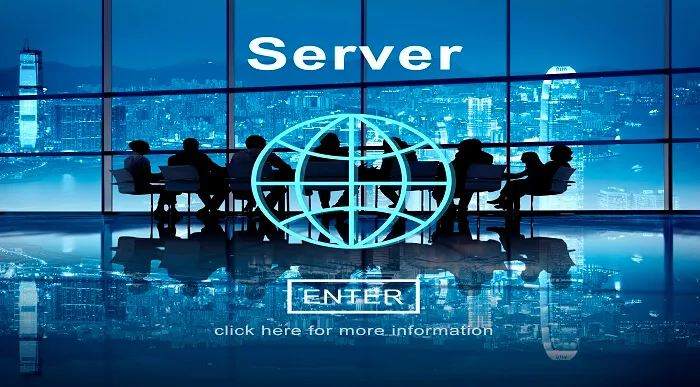
ASP.NET Core API and Blazor Development
By Packt
Learn how to build a RESTful API using ASP.NET Core 6, and then consume it in a modern Blazor single-page application. Along the way, you will review clean coding principles and patterns, RESTful standards, logging tools, database development and management, and application testing and deployment strategies.

Complete English Course: Learn English Language | Beginners
By Study Plex
Highlights of the Course Course Type: Online Learning Duration: 1 to 2 hours Tutor Support: Tutor support is included Customer Support: 24/7 customer support is available Quality Training: The course is designed by an industry expert Recognised Credential: Recognised and Valuable Certification Completion Certificate: Free Course Completion Certificate Included Instalment: 3 Installment Plan on checkout What you will learn from this course? Gain comprehensive knowledge about English language Understand the core competencies and principles of English language Explore the various areas of English language Know how to apply the skills you acquired from this course in a real-life context Become a confident and expert TESOL or TEFL teacher or English teacher Complete English Course: Learn English Language | Beginners Course Master the skills you need to propel your career forward in English language. This course will equip you with the essential knowledge and skillset that will make you a confident TESOL or TEFL teacher or English teacher and take your career to the next level. This comprehensive learn English language | beginners course is designed to help you surpass your professional goals. The skills and knowledge that you will gain through studying this learn English language | beginners course will help you get one step closer to your professional aspirations and develop your skills for a rewarding career. This Complete English Course - Learn English Language for Beginners at QLS Level 2 course is endorsed by the Quality Licence Scheme for its high-quality, non-regulated provision and training programmes. The Quality Licence Scheme is a brand of the Skills and Education Group, a leading national awarding organisation for providing high-quality vocational qualifications across a wide range of industries. This comprehensive course will teach you the theory of effective English language practice and equip you with the essential skills, confidence and competence to assist you in the English language industry. You'll gain a solid understanding of the core competencies required to drive a successful career in English language. This course is designed by industry experts, so you'll gain knowledge and skills based on the latest expertise and best practices. This extensive course is designed for TESOL or1 TEFL teacher or English teacher or for people who are aspiring to specialise in English language.This Complete English Course - Learn English Language for Beginners at QLS Level 2 course has been endorsed by the Quality Licence Scheme for its high-quality, non-regulated provision and training programmes. This course is not regulated by Ofqual and is not an accredited qualification. Enrol in this learn English language | beginners course today and take the next step towards your personal and professional goals. Earn industry-recognised credentials to demonstrate your new skills and add extra value to your CV that will help you outshine other candidates. Who is this Course for? This comprehensive learn English language | beginners course is ideal for anyone wishing to boost their career profile or advance their career in this field by gaining a thorough understanding of the subject. Anyone willing to gain extensive knowledge on this English language can also take this course. Whether you are a complete beginner or an aspiring professional, this course will provide you with the necessary skills and professional competence, and open your doors to a wide number of professions within your chosen sector. Entry Requirements This learn English language | beginners course has no academic prerequisites and is open to students from all academic disciplines. You will, however, need a laptop, desktop, tablet, or smartphone, as well as a reliable internet connection. Assessment This learn English language | beginners course assesses learners through multiple-choice questions (MCQs). Upon successful completion of the modules, learners must answer MCQs to complete the assessment procedure. Through the MCQs, it is measured how much a learner could grasp from each section. In the assessment pass mark is 60%. Advance Your Career This learn English language | beginners course will provide you with a fresh opportunity to enter the relevant job market and choose your desired career path. Additionally, you will be able to advance your career, increase your level of competition in your chosen field, and highlight these skills on your resume. Recognised Accreditation This course is accredited by continuing professional development (CPD). CPD UK is globally recognised by employers, professional organisations, and academic institutions, thus a certificate from CPD Certification Service creates value towards your professional goal and achievement. The Quality Licence Scheme is a brand of the Skills and Education Group, a leading national awarding organisation for providing high-quality vocational qualifications across a wide range of industries. What is CPD? Employers, professional organisations, and academic institutions all recognise CPD, therefore a credential from CPD Certification Service adds value to your professional goals and achievements. Benefits of CPD Improve your employment prospects Boost your job satisfaction Promotes career advancement Enhances your CV Provides you with a competitive edge in the job market Demonstrate your dedication Showcases your professional capabilities What is IPHM? The IPHM is an Accreditation Board that provides Training Providers with international and global accreditation. The Practitioners of Holistic Medicine (IPHM) accreditation is a guarantee of quality and skill. Benefits of IPHM It will help you establish a positive reputation in your chosen field You can join a network and community of successful therapists that are dedicated to providing excellent care to their client You can flaunt this accreditation in your CV It is a worldwide recognised accreditation What is Quality Licence Scheme? This course is endorsed by the Quality Licence Scheme for its high-quality, non-regulated provision and training programmes. The Quality Licence Scheme is a brand of the Skills and Education Group, a leading national awarding organisation for providing high-quality vocational qualifications across a wide range of industries. Benefits of Quality License Scheme Certificate is valuable Provides a competitive edge in your career It will make your CV stand out Course Curriculum Learn English Language | Beginners Learn English: Find Out All About This Course in Less Than Two Minutes 00:01:00 Learn English - Greetings. Introductions and Alphabet. Spelling Skills 00:11:00 Learn English - Greetings. Introductions and Alphabet. Spelling Skills. (II) 00:16:00 Learn English - Numbers. Cardinal & Ordinal Numbers 00:15:00 Learn English - Numbers. Decimal Points, Percentages & Fractions. Money & More 00:11:00 Numbers. Decimal Points, Percentages & Fractions. Money & More (II) 00:10:00 Learn English - Name & Personal Information 00:14:00 Learn English - This, That, Here, There. Animals 00:11:00 Learn English - Present of The Verb 'to be' 00:09:00 Learn English - Action Verbs 00:15:00 Learn English - Adjectives. Comparative and Superlative Adjectives. Colours 00:14:00 Learn English - Basic Prepositions Use. Prepositions 00:19:00 Learn English - Basic Prepositions Use. Prepositions 00:19:00 Learn English - There is, There are. Nouns 00:11:00 Learn English - There is, There are. Nouns 00:11:00 Learn English - Some, Any, Much, Many 00:10:00 Learn English - Question Words 00:14:00 Learn English - Irregular Verbs 00:13:00 Learn English - Adverbs 00:09:00 Learn English - Adverbs of Frequency 00:12:00 Subject Pronouns. Possessive Adjectives. Object Pronouns. Possessive Pronouns 00:12:00 Learn English - Jobs 00:14:00 Learn English - Telling The Time 00:08:00 Learn English - Telling The Time. (II) 00:13:00 Learn English - Time Expressions 00:11:00 Learn English - Everyday Objects 00:12:00 Learn English - House and Rooms 00:16:00 Learn English - Future Simple 00:11:00 Learn English - Emotions 00:15:00 Learn English - Continuous Tense 00:13:00 Learn English - Perfect Tense 00:14:00 Learn English - Parts of Human Body 00:13:00 Learn English - Perfect Continuous Tense 00:16:00 Learn English - Friends and Family 00:12:00 Learn English - Gerunds 00:15:00 Learn English - Town, City, Countryside 00:16:00 Learn English - Active Voice and Passive Voice 00:19:00 Learn English - Mood of The Sentence 00:16:00 Learn English - Conjunctions and Conjunctive Adverbs 00:16:00 Learn English - Auxiliary Verbs 00:14:00 Learn English - Grammar Essentials 00:11:00 Dictation 1 00:07:00 Dictation 2 00:06:00 Dictation 3 00:06:00 Dictation 4 00:08:00 Dictation 5 00:04:00 Supplementary Resources Supplementary Resources - Complete English Course: Learn English Language | Beginners 00:00:00 Obtain Your Certificate Order Your Certificate of Achievement 00:00:00 Get Your Insurance Now Get Your Insurance Now 00:00:00 Feedback Feedback 00:00:00
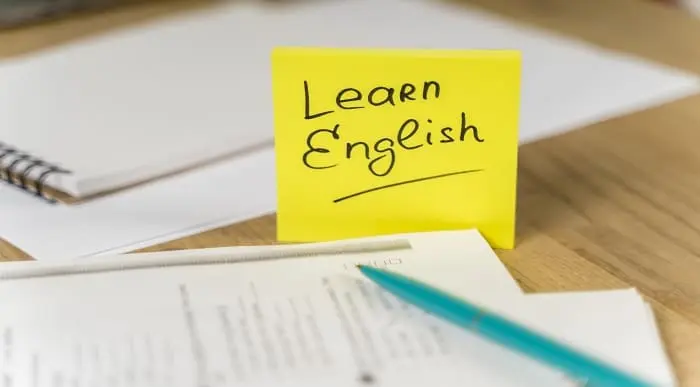
Register on the Coding with Python 3 today and build the experience, skills and knowledge you need to enhance your professional development and work towards your dream job. Study this course through online learning and take the first steps towards a long-term career. The course consists of a number of easy to digest, in-depth modules, designed to provide you with a detailed, expert level of knowledge. Learn through a mixture of instructional video lessons and online study materials. Receive online tutor support as you study the course, to ensure you are supported every step of the way. Get an e-certificate as proof of your course completion. The Coding with Python 3 is incredibly great value and allows you to study at your own pace. Access the course modules from any internet-enabled device, including computers, tablet, and smartphones. The course is designed to increase your employability and equip you with everything you need to be a success. Enrol on the now and start learning instantly! What You Get With The Coding with Python 3 Receive a e-certificate upon successful completion of the course Get taught by experienced, professional instructors Study at a time and pace that suits your learning style Get instant feedback on assessments 24/7 help and advice via email or live chat Get full tutor support on weekdays (Monday to Friday) Course Design The course is delivered through our online learning platform, accessible through any internet-connected device. There are no formal deadlines or teaching schedules, meaning you are free to study the course at your own pace. You are taught through a combination of Video lessons Online study materials Certification Upon successful completion of the course, you will be able to obtain your course completion e-certificate free of cost. Print copy by post is also available at an additional cost of £9.99 and PDF Certificate at £4.99. Who Is This Course For: The course is ideal for those who already work in this sector or are an aspiring professional. This course is designed to enhance your expertise and boost your CV. Learn key skills and gain a professional qualification to prove your newly-acquired knowledge. Requirements: The online training is open to all students and has no formal entry requirements. To study the Coding with Python 3, all your need is a passion for learning, a good understanding of English, numeracy, and IT skills. You must also be over the age of 16. Course Content Module 01: Introduction and Setup Introduction 00:03:00 Why is Python 3 worth learning 00:04:00 Installing Python 3 on Windows 00:08:00 Installing Python 3 on Ubuntu and Mac 00:08:00 Taking a closer look at Python 3 IDLE 00:05:00 Module 02: Python Programming Basics Math operators 00:12:00 Strings 00:08:00 Variables and variable naming rules 00:11:00 Our first program 00:12:00 Type, len, str, int, float, functions 00:09:00 True or false Boolean 00:10:00 If-statement 00:05:00 If and else 00:13:00 Using elif for multiple statements.mp4 00:09:00 While loop 00:16:00 Infinite loops with break 00:07:00 Using continue in a loop.mp4 00:06:00 For Loop 00:10:00 Importing Python libraries 00:12:00 Module 03: Functions- Coding Exercises Defining functions in Python 3 00:15:00 Local and global variables 00:10:00 Coding guess the number program 00:16:00 Reverse a string function 00:07:00 Calculate area of a circle program 00:11:00 Simple Python calculator 00:15:00 Removing vowels from string program 00:13:00 Find the largest number out of three 00:16:00 Module 04: Lists, Tuples and Dictionaries Python lists 00:15:00 Creating smaller lists out of a bigger one 00:09:00 Manipulating lists and elements 00:08:00 Append, insert, remove, sort 00:11:00 Tuples 00:13:00 Introduction to dictionaries 00:10:00 Values, keys, items, get 00:08:00 Dictionary comprehension part 1 00:08:00 Dictionary comprehension part 2.mp4 00:07:00 Advanced string manipulation 00:12:00 Upper, lower, isupper, islower 00:09:00 Split, strip, join, startswith, endswith 00:13:00 Module 05: Files in Python 3 Navigating through system with OS library 00:29:00 Reading and writing to files 00:16:00 Reversing text from a file 00:17:00 Module 06: Error Handling Try and except 00:13:00 Try and finally 00:15:00 Module 07: Object Oriented Programming Classes 00:22:00 Changing class attributes 00:10:00 Built in class attributes 00:08:00 Using your class in a different program 00:05:00 Using your class in a program 00:26:00 Implementing students count option 00:05:00 Class inheritance 00:12:00 Overriding methods in a class 00:08:00 Module 08: Date & Time Printing and calculating date and time 00:30:00 Different date formats 00:09:00 Module 09: Regular Expressions Extracting useful data 00:23:00 Regex part 1 00:23:00 Regex part 2 00:17:00 Module 10: Interacting with HTTP Performing HTTP GET requests 00:20:00 Performing POST requests 00:04:00 Handling website redirections 00:03:00 BeautifulSoup 00:29:00 Encoding in requests 00:11:00 Session objects and cookies 00:21:00 SSL certificate, authentication, etc 00:21:00 JSON library and proxies 00:21:00 Module 11: Networking in Python 3 Socket terminology 00:09:00 Connecting two machines 00:21:00 Coding a chat program 00:35:00 Receiving desired amount of data 00:20:00 Socket timeout and options 00:08:00 UDP server and client 00:13:00 AF_UNIX and raw_sockets 00:14:00 Module 12: Threading Introduction to threading part 1 00:28:00 Introduction to the threading part 2 00:22:00 Theory behind threaded server 00:15:00 Module 13: E-mails, PDFs, Images Sending emails using smtplib 00:32:00 PDF files 00:11:00 Images in Python 3 00:16:00 Frequently Asked Questions Are there any prerequisites for taking the course? There are no specific prerequisites for this course, nor are there any formal entry requirements. All you need is an internet connection, a good understanding of English and a passion for learning for this course. Can I access the course at any time, or is there a set schedule? You have the flexibility to access the course at any time that suits your schedule. Our courses are self-paced, allowing you to study at your own pace and convenience. How long will I have access to the course? For this course, you will have access to the course materials for 1 year only. This means you can review the content as often as you like within the year, even after you've completed the course. However, if you buy Lifetime Access for the course, you will be able to access the course for a lifetime. Is there a certificate of completion provided after completing the course? Yes, upon successfully completing the course, you will receive a certificate of completion. This certificate can be a valuable addition to your professional portfolio and can be shared on your various social networks. Can I switch courses or get a refund if I'm not satisfied with the course? We want you to have a positive learning experience. If you're not satisfied with the course, you can request a course transfer or refund within 14 days of the initial purchase. How do I track my progress in the course? Our platform provides tracking tools and progress indicators for each course. You can monitor your progress, completed lessons, and assessments through your learner dashboard for the course. What if I have technical issues or difficulties with the course? If you encounter technical issues or content-related difficulties with the course, our support team is available to assist you. You can reach out to them for prompt resolution.

Register on the InDesign CC MasterClass today and build the experience, skills and knowledge you need to enhance your professional development and work towards your dream job. Study this course through online learning and take the first steps towards a long-term career. The course consists of a number of easy to digest, in-depth modules, designed to provide you with a detailed, expert level of knowledge. Learn through a mixture of instructional video lessons and online study materials. Receive online tutor support as you study the course, to ensure you are supported every step of the way. Get a digital certificate as a proof of your course completion. The InDesign CC MasterClass course is incredibly great value and allows you to study at your own pace. Access the course modules from any internet-enabled device, including computers, tablet, and smartphones. The course is designed to increase your employability and equip you with everything you need to be a success. Enrol on the now and start learning instantly! What You Get With The InDesign CC MasterClass course Receive a e-certificate upon successful completion of the course Get taught by experienced, professional instructors Study at a time and pace that suits your learning style Get instant feedback on assessments 24/7 help and advice via email or live chat Get full tutor support on weekdays (Monday to Friday) Course Design The course is delivered through our online learning platform, accessible through any internet-connected device. There are no formal deadlines or teaching schedules, meaning you are free to study the course at your own pace. You are taught through a combination of Video lessons Online study materials Certification After the successful completion of the final assessment, you will receive a CPD-accredited certificate of achievement. The PDF certificate is for £9.99, and it will be sent to you immediately after through e-mail. You can get the hard copy for £15.99, which will reach your doorsteps by post. Who Is This Course For: The course is ideal for those who already work in this sector or are an aspiring professional. This course is designed to enhance your expertise and boost your CV. Learn key skills and gain a professional qualification to prove your newly-acquired knowledge. Requirements: The online training is open to all students and has no formal entry requirements. To study the InDesign CC MasterClass course, all your need is a passion for learning, a good understanding of English, numeracy, and IT skills. You must also be over the age of 16. Course Content Introduction Why learn InDesign? 00:02:00 How to study? 00:03:00 Getting an Adobe Certification 00:05:00 Basics Interface 00:12:00 Navigation 00:07:00 Creating a document 00:13:00 Preferences 00:08:00 Adobe Bridge 00:05:00 Working with Frames Image Frames 00:11:00 Placing Images 00:10:00 Links panel 00:05:00 Resolution of images 00:07:00 Techniques with Image frames 00:03:00 Text frames 00:08:00 Importing text 00:05:00 Text frame options 00:07:00 Working with Pages Working with pages 00:10:00 Advanced page techniques 00:11:00 Master pages 00:12:00 Master pages techniques 00:06:00 Formatting Text Choosing fonts 00:11:00 Character formatting 00:09:00 Paragraph formatting 1 00:09:00 Paragraph formatting 2 00:07:00 Designing the Layout Lines and Rules 00:08:00 Drawing Shapes 00:09:00 Drawing Tools 00:09:00 Working with Swatches 00:13:00 Special Swatches 00:10:00 Working with Effects 00:08:00 Blend Modes 00:04:00 Grids and Guides 00:09:00 Align and Distribute 00:06:00 Compositional Techniques Working with Layers 00:14:00 Text Wrap 00:09:00 Advanced Text Wrap techniques 00:07:00 Masking techniques 00:09:00 Anchored and Inline Images 00:06:00 Compositional Tips 00:05:00 Mastering Styles Introduction to Styles 00:15:00 Paragraph Styles 00:11:00 Object Styles 00:05:00 Next Styles 00:04:00 Nested Styles 00:06:00 Working with Styles 00:06:00 Advanced Text Features Find/Change and GREP 00:12:00 Fixing common typographic mistakes 00:07:00 Bulleted and Numbered Lists 00:07:00 Multi-level Lists 00:19:00 Footnotes and Captions 00:08:00 Working with Tabs 00:06:00 Creating Tables 00:13:00 Formatting Tables 00:11:00 Data Merge 00:07:00 Handling Assets InDesign Snippets 00:03:00 InDesign Libraries 00:06:00 Creating Templates 00:03:00 Content Collector/Placer Tool 00:04:00 Sharing assets with CC Libraries 00:06:00 Long Documents Creating Table of Contents 00:10:00 Table of Contents settings 00:07:00 Text Variables and Markers 00:11:00 Smart Text Reflow 00:07:00 Creating a Book file 00:11:00 Fixing copy and exporting book 00:07:00 Preparing for Print Proofing Colors 00:12:00 Flatterner Preview 00:04:00 Proofing copy 00:07:00 Exporting a PDF 00:10:00 Saving a Package 00:05:00 Interactive Document Formats Creating EPUBs 00:04:00 Interactive PDFs 00:05:00 Publish Online CC 00:03:00 New Features in CC 2018 New Size and Position options 00:04:00 Paragraph Border 00:02:00 Endnotes 00:01:00 Text Assets in CC Libraries 00:03:00 Improved Font Selector 00:02:00 CC 2019 New Features Enhanced visual font browsing 00:04:00 Convert Footnotes & Endnotes 00:02:00 Content-Aware Fit 00:01:00 Adjust Layout 00:03:00 Import PDF Comments 00:02:00 Space Between Paragraphs 00:03:00 Conclusion Creating Your Portfolio 00:12:00 Conclusion 00:01:00 Exercise Files Exercise Files 00:00:00 Frequently Asked Questions Are there any prerequisites for taking the course? There are no specific prerequisites for this course, nor are there any formal entry requirements. All you need is an internet connection, a good understanding of English and a passion for learning for this course. Can I access the course at any time, or is there a set schedule? You have the flexibility to access the course at any time that suits your schedule. Our courses are self-paced, allowing you to study at your own pace and convenience. How long will I have access to the course? For this course, you will have access to the course materials for 1 year only. This means you can review the content as often as you like within the year, even after you've completed the course. However, if you buy Lifetime Access for the course, you will be able to access the course for a lifetime. Is there a certificate of completion provided after completing the course? Yes, upon successfully completing the course, you will receive a certificate of completion. This certificate can be a valuable addition to your professional portfolio and can be shared on your various social networks. Can I switch courses or get a refund if I'm not satisfied with the course? We want you to have a positive learning experience. If you're not satisfied with the course, you can request a course transfer or refund within 14 days of the initial purchase. How do I track my progress in the course? Our platform provides tracking tools and progress indicators for each course. You can monitor your progress, completed lessons, and assessments through your learner dashboard for the course. What if I have technical issues or difficulties with the course? If you encounter technical issues or content-related difficulties with the course, our support team is available to assist you. You can reach out to them for prompt resolution.
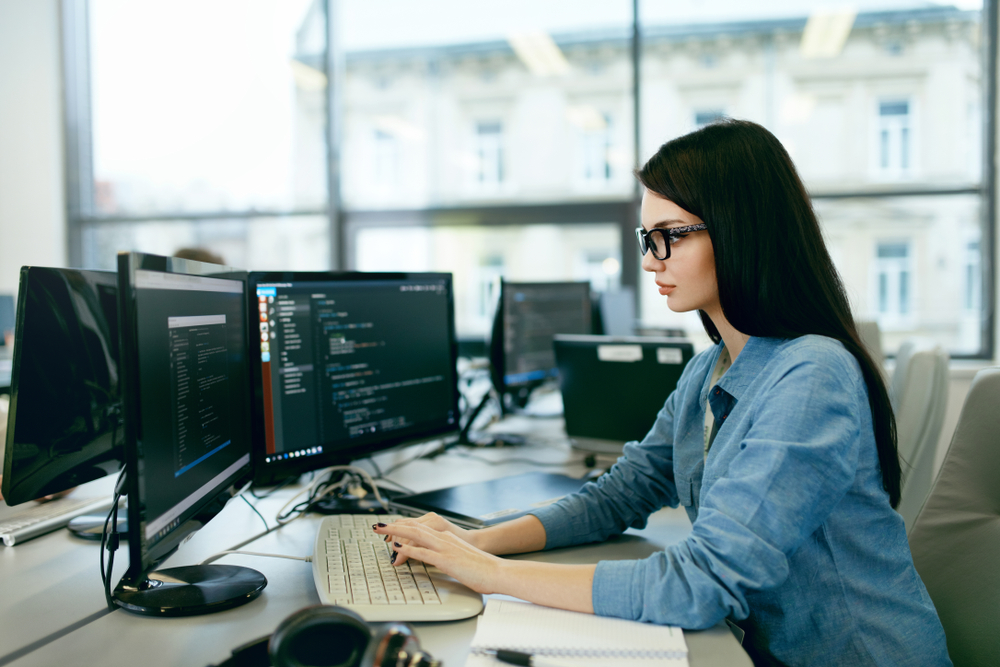
SwiftUI Animations iOS 16 - Animate Anything with SwiftUI
By Packt
Welcome to this course on SwiftUI animations iOS 16. This is a fun-to-code course with multiple hands-on projects geared toward various skill levels. Each project is marked 'Easy', 'Intermediate', or 'Advanced', allowing you to start coding projects according to your skill level and gradually move on to the higher levels when ready.
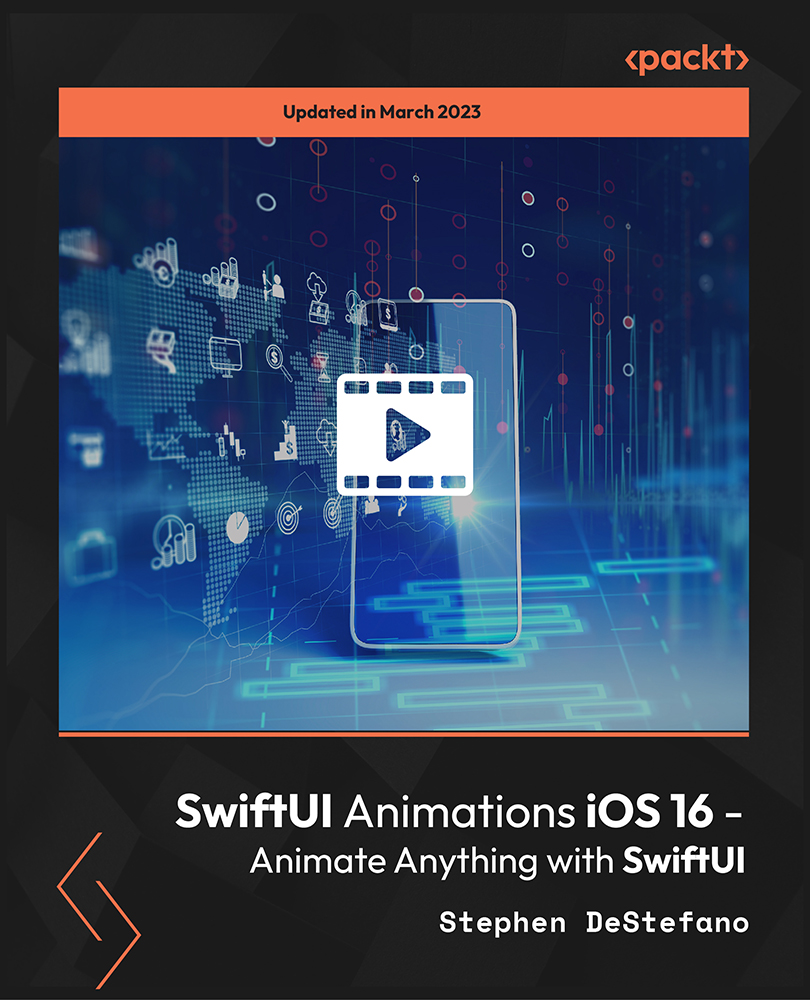
Ethical Hacking and CompTIA PenTest+ Exam Prep (PT0-002)
By Packt
The course focuses on the five domains that should be known for the CompTIA PenTest+ PT0-002 exam. Learn to successfully plan and scope a pen test engagement with a client, find vulnerabilities, exploit them to get into a network, then report on those findings to the client with the help of this comprehensive course.

The Art of Doing - Web Development for Beginners
By Packt
Unlock the world of web development with our comprehensive course! Whether you are a beginner or looking to enhance your coding skills, our masterclass will take you on an exciting journey. A project-based course that will help you learn and implement HTML, CSS, and JavaScript. With hands-on experience, you will design web pages, add interactive elements, and create a polished final project. Gain practical skills, optimize your coding workflow, and create professional web applications.
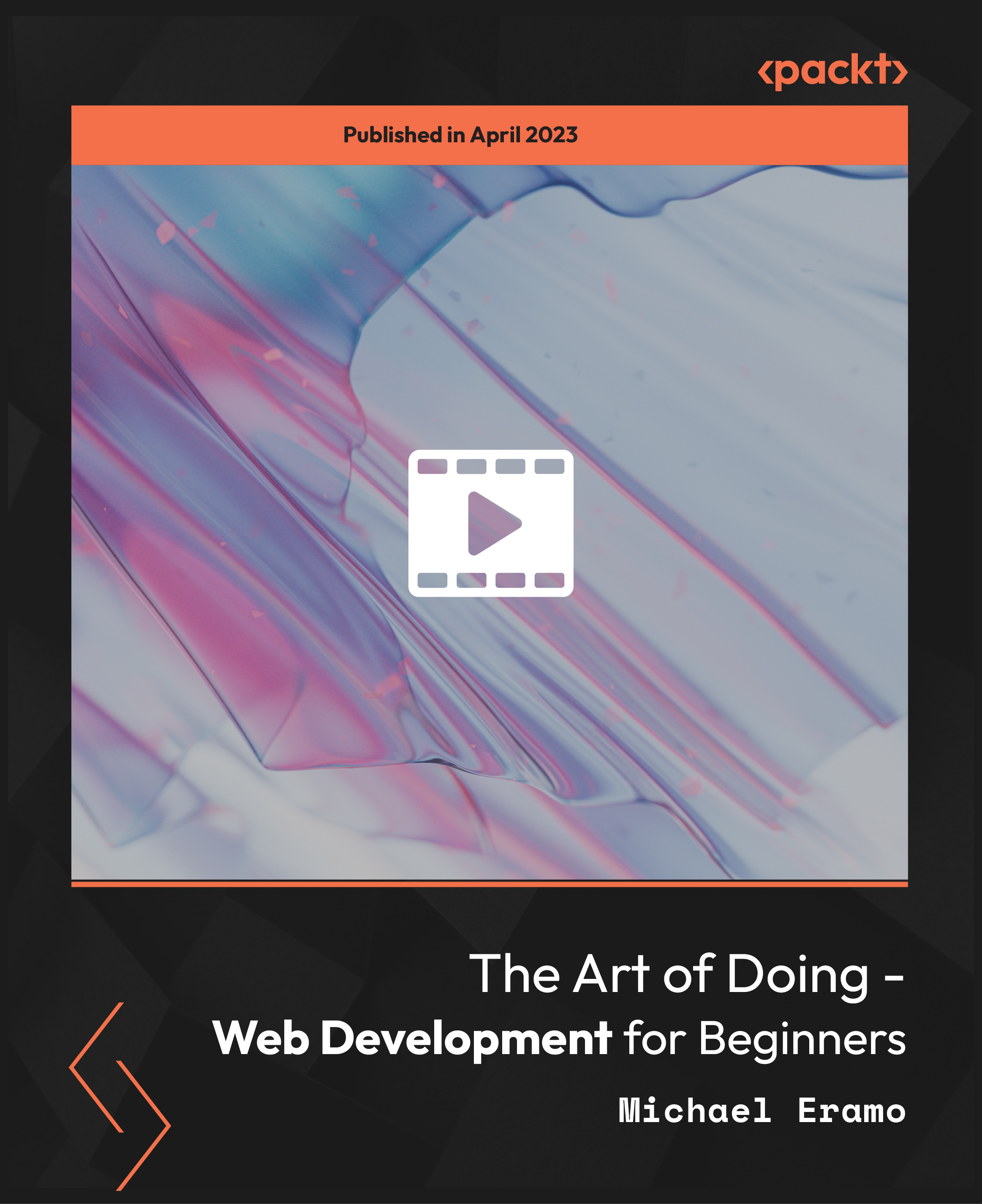
AWS Solutions Architect Associate (SAA-C02) Exam Prep Course - 2021 UPDATED!
By Packt
With this 2-in-1 course, you will get access to AWS Technical Essentials and AWS Certified Solutions Architect - Associate certification exam content.
