- Professional Development
- Medicine & Nursing
- Arts & Crafts
- Health & Wellbeing
- Personal Development
1911 Object courses in Cardiff delivered Live Online
Developing iOS Mobile Apps for Business
By Nexus Human
Duration 3 Days 18 CPD hours This course is intended for This course is intended for a programmer or web developer who is new to mobile app development in iOS. The student has experience using a computer running Mac OS X and developing applications or websites using object-oriented programming languages and tools, but may not have experience using the languages and tools specific to the iOS development environment. Overview In this course, you will develop, test, and package applications for devices that run the iOS operating system, including iPad and iPhone. You will: •Use Xcode to create and run an iOS application. •Write Objective-C code to enable iOS app user interface elements to interact with users. •Identify and describe common iOS design patterns and user interface standards. •Lay out and program apps to provide navigation among multiple views. •Access data from various locations, including app resources, user preferences, private app storage, and web services. •Enable an app to present graphics and multimedia. •Enable an app to interact well with other apps, the iOS system, and the mobile device it runs on. •Debug an app and implement runtime error handling. •Prepare an app for release, including configuration to support internationalization, and to run on multiple devices and different screen dimensions. This Logical Operations courseware is no longer available on the LO Store, but can be purchased by phone orderIn this course, students will learn how to develop and publish iOS apps, focusing on developing business apps for iPhones and iPads. Using Xcode to Develop an iOS App Set Up and Configure Xcode Create an App Project Create a User Interface Run an App in Simulator Programming in the iOS Development Environment Write Code to Handle User Interaction Organize and Maintain Code Use Predefined Classes Identifying Design Requirements for iOS Apps Design an App to Meet User Expectations iOS Design Patterns and Templates Implementing Multiple View Navigation Create an iOS App with Multiple Views Add a Custom View Controller Class Show Temporary Views Working with Data Select an Appropriate Data Storage Approach Load App Data from Property Lists Access Web Data and Services Store and Retrieve Preferences Working with Graphics and Media Load Graphic Images Draw Graphics Through Code Add Animation Effects Integrating with the App Ecosystem Manage App State Changes Map a Location Support Multiple Devices and Orientations Making Code More Robust and Maintainable Debug an App in Xcode Write Code to Handle Runtime Errors Finalizing an App Enable an App to Support Multiple Languages Prepare an App for Release

Getting Started with React | Introduction to React Basics (TT4190)
By Nexus Human
Duration 3 Days 18 CPD hours This course is intended for This is an introductory level React development course for web developers. Overview Our engaging instructors and mentors are highly experienced practitioners who bring years of current 'on-the-job' experience into every classroom. Working in a hands-on learning environment, guided by our expert team, attendees will learn about and explore: A basic and advanced understanding of React components An advanced, in-depth knowledge of how React works A complete understanding of using Redux How to build, validate, and populate interactive forms How to use inline styles for perfect looking components How to test React components How to build and use components How to get control of your build process Introduction to React | React Basics is a three-day hands-on course designed to get students quickly up and running with Core React skills. Geared for more experienced web developers new to React, this course provides students with the core knowledge and hands-on skills they require to build reliable, powerful React apps.Throughought the course students will explore React fundamentals with a progressive, example-driven approach. You?ll create your first apps, learn how to write components, start handling user interaction, and manage rich forms. We end the first part by exploring the inner workings of Create React App (Facebook?s tool for running React apps), and building a multi-page app that uses client-side routing.Every project in this course was built using Create React App. Create React App is based on Webpack, a tool which helps process and bundle our various JavaScript, CSS, HTML, and image files. We explore Create React App in-depth in the module ?Using Webpack with Create React App.?Students will build Single Page Applications (SPA), create robust routing with error handling, and both class and functional reusable components.The lab project will also include the use of form validation.NOTE: This is a foundational course that explores how to build your first React application. Students who want a deeper dive, withmore intermediate level topics such as Redux, REST, Unit Testing and more might consider the TT4195 Mastering React five-daysuperset of this class as an alternative. ES6 Primer Prefer const and let over var Arrow functions Modules Object.assign() Template literals The spread operator and Rest parameters Enhanced object literals Default arguments Destructuring assignments Your First React Web Application Setting up your development environment JavaScript ES6 /ES7 What?s a component? Building The App Making The App data-driven Your app?s first interaction JSX and the Virtual DOM React Uses a Virtual DOM Why Not Modify the Actual DOM? What is a Virtual DOM? Virtual DOM Pieces ReactElement JSX

TS619G IBM Spectrum Protect version 8.1.12 Implementation and Administration
By Nexus Human
Duration 5 Days 30 CPD hours This course is intended for Implementers and administrators who are new to IBM Spectrum Protect data management. Overview Describe the purpose of IBM Spectrum Protect Install and configure the IBM Spectrum Protect components Use the administrative and client interfaces Discuss storage methodology options and create storage pool Customize data movement and retention policies to meet business requirements Configure the IBM Spectrum Protect database and storage pools for protection Optimize client configuration Perform backup, restore, archive and retrieve operations Organize daily tasks required to protect the IBM Spectrum Protect environment Automate and monitor client and administrative tasks and events IBM Spectrum Protect 8.1.12 is a data backup and recovery solution designed to help you manage your data retention, reduce the cost of storage, and provide appropriate recovery point objectives to meet any service level agreement. IBM Spectrum Protect offers improved efficiency and flexibility using object-based data management and policy driven retention.This five-day course will focus on implementation and basic administration of an IBM Spectrum Protect environment. The hands-on lab exercises are performed on a Windows 2016 environment. The course materials include examples of AIX and Linux commands, when different from Windows. Unit 1 Concepts and components Unit 2 Installation and configuration Unit 3 Interfaces and monitoring Unit 4 Storage pools and devices Unit 5 Policy management, data movement, and expiration Unit 6 Server database and storage pool management Unit 7 Client configuration and management Unit 8 Client data protection Unit 9 Daily operations and maintenance Unit 10 Schedules and reports Additional course details: Nexus Humans TS619G IBM Spectrum Protect version 8.1.12 Implementation and Administration training program is a workshop that presents an invigorating mix of sessions, lessons, and masterclasses meticulously crafted to propel your learning expedition forward. This immersive bootcamp-style experience boasts interactive lectures, hands-on labs, and collaborative hackathons, all strategically designed to fortify fundamental concepts. Guided by seasoned coaches, each session offers priceless insights and practical skills crucial for honing your expertise. Whether you're stepping into the realm of professional skills or a seasoned professional, this comprehensive course ensures you're equipped with the knowledge and prowess necessary for success. While we feel this is the best course for the TS619G IBM Spectrum Protect version 8.1.12 Implementation and Administration course and one of our Top 10 we encourage you to read the course outline to make sure it is the right content for you. Additionally, private sessions, closed classes or dedicated events are available both live online and at our training centres in Dublin and London, as well as at your offices anywhere in the UK, Ireland or across EMEA.

Cisco Understanding Cisco Service Provider Network Foundations v1.0 (SPFNDU)
By Nexus Human
Duration 5 Days 30 CPD hours This course is intended for This course is designed for network and software engineers and hold job roles such as: Network administrator Network engineer Network manager System engineer Project manager Network designer Overview After taking this course, you should be able to: Describe network architectures, devices, and software used by service providers Describe the various Internet governance organizations, their roles, and tools available for governance information verification Configure Cisco Internetwork Operating System (Cisco IOS) and Cisco IOS XE routers Describe Cisco IOS XR software, perform initial configuration, and explain platform daily tasks Describe various access and core technologies used by service providers Describe various major switching technologies used by service providers Describe major overlay technologies and their usage, and configure Virtual Extensible LAN I (VxLAN) Describe various major routing protocols used by service providers Configure Layer 3 services used by service providers Describe Multiprotocol Label Switching (MPLS), components, protocols, and MPLS usage Describe usage of various services used and maintained by service providers Introduce Linux networking, Bourne Again Shell (BASH) scripting, and their usage within Cisco IOS XR software This course is designed to provide you with the foundational knowledge for the suite of Cisco© CCNP© Service Provider courses. The course expands what you learned from the Cisco CCNA© course with a focus on theoretical and practical knowledge needed for the Service Provider environment. Through a combination of lessons and hands-on practice, you will learn about architectures, protocols, software and hardware platforms, and solutions within the Service Provider realm. While this course does not lead directly to a certification exam, it does cover foundational knowledge critical to the success in the Service Provider Technology track. Course Outline Introducing Service Provider Architectures Describing Internet Governance Organizations Configuring the Cisco IOS and Cisco IOS XE Router Configuring Cisco IOS XR Router Introducing Access and Core Technologies in the Service Provider Environment Introducing Routing Technologies in the Service Provider Environment Describing MPLS Implementing Layer 3 Services Introducing Switching Technologies in the Service Provider Environment Introducing Overlay Technologies Implementing Service Provider Services Introducing Programmability on Cisco IOS XR Routers Lab outline Review Lab Environment Examine Governance Data Perform an Initial Cisco Internetworking Operating System (IOS XE) Configuration Configure Connectivity and Connectivity Verification on Cisco IOS XE Devices Perform Initial Cisco IOS XR Configuration Configure and Verify Connectivity on Cisco IOS XR Configure Intermediate System to Intermediate System (IS-IS) Configure Routing Information Protocol (RIPv2) and RIP extension (RIPng) Configure Basic Border Gateway Protocol (BGP) Configure MPLS Configure Internet Protocol Service Level Agreement (IP SLA) Configure Hot Standby Router Protocol (HSRP) with Object Tracking Configure Virtual Routing and Forwarding (VRFs) Configure Network Time Protocol (NTP) Use Linux Command Line Interface Configure IOS XR Using a Bash Script

TW108G IBM Security Verify Access Foundations
By Nexus Human
Duration 3 Days 18 CPD hours This course is intended for This course is designed for system administrators and implementors interested in learning IBM Security Verify Access. Overview Describe IBM Security Verify Access product and its key features Discuss the architecture and deployment process Configure IBM Security Verify Access users, groups, and domains Introduce concepts of a reverse proxy and how it fits in your web-based infrastructure Describe protected object space and the policy access control model Explain how to set up reverse proxy junctions to handle web requests Discuss and configure authentication mechanisms that are supported by Verify Access Explain and set up logging, auditing, and tracing for Verify Access components IBM Security Verify Access helps you simplify your users' access while more securely adopting web, mobile, IoT, and cloud technologies. It can be deployed on premises, in a virtual or hardware appliance, or containerized with Docker. Verify Access also directly connects with Verify SaaS for a modernized, hybrid IAM approach to enable your organization's migration to identity as a service (IDaaS) at a comfortable pace. Using the skills taught in this course, you learn how to run Verify Access via Docker, configure authentication and authorization mechanisms, implement policy access control, and set up reverse proxy junctions to process web requests. Hands-on exercises reinforce the skills learned. Unit 1 Introduction to IBM Security Verify Access Unit 2 Architecture and deployment Unit 3 Managing users, groups, and domains Unit 4 Reverse Proxy (WebSEAL) concepts Unit 5 Managing access control Unit 6 Configuring junctions for back-end resources Unit 7 Authentication framework and methods Unit 8 Logging, auditing, and tracing Additional course details: Nexus Humans TW108G IBM Security Verify Access Foundations training program is a workshop that presents an invigorating mix of sessions, lessons, and masterclasses meticulously crafted to propel your learning expedition forward. This immersive bootcamp-style experience boasts interactive lectures, hands-on labs, and collaborative hackathons, all strategically designed to fortify fundamental concepts. Guided by seasoned coaches, each session offers priceless insights and practical skills crucial for honing your expertise. Whether you're stepping into the realm of professional skills or a seasoned professional, this comprehensive course ensures you're equipped with the knowledge and prowess necessary for success. While we feel this is the best course for the TW108G IBM Security Verify Access Foundations course and one of our Top 10 we encourage you to read the course outline to make sure it is the right content for you. Additionally, private sessions, closed classes or dedicated events are available both live online and at our training centres in Dublin and London, as well as at your offices anywhere in the UK, Ireland or across EMEA.

SAPEP SAP Enterprise Portal - Fundamentals
By Nexus Human
Duration 4 Days 24 CPD hours This course is intended for Application Consultants, Developers, System Administrators, and System Architects Overview Understand the need for an enterprise portalLog on to, navigate, and personalize the portalDescribe the components of SAP Enterprise PortalBuild-up a portal navigation structureAdapt the portal user interface to company specificationsExplain and use the main functions of the SAP Enterprise Portal, Knowledge Management and CollaborationExplain and use the community features of the portal add-ons Forums and WikisExplain and use the SAP Fiori Launchpad on Portal' In this course, students will gain knowledge of the basic fundamentals surrounding the SAP Enterprise Portal. Enterprise Portal Explaining Business Motivations for Portals Describing SAP NetWeaver Explaining the Basics of SAP Enterprise Portal The End User's Perspective Logging On and Navigating in SAP Enterprise Portal Personalizing SAP Enterprise Portal Technical Infrastructure Determining System Requirements Outlining SAP Enterprise Portal's Architecture Portal Platform Content Explaining the Object Model for Portal Content Managing iViews Managing Portal Pages Managing Worksets and Portal Roles Explaining Business Packages Outlining Portal Content Development Tools Translating Portal Content Look and Feel of the Portal Managing Portal Themes Managing Framework Pages Managing Portal Desktops Managing Portal Rules (Rule Collections) Security Aspects Identifying Security Aspects Managing Users and Authentication Options Describing Authorization Concepts Describing Single Sign-On (SSO) Evaluating Network Security Knowledge Management (KM) Outlining Knowledge Management (KM) Describing Content Management (CM) Functions Using Web Page Composer (WPC) Describing Search and Classification (TREX) Enterprise Workspaces Explaining Enterprise Workspaces Managing Personal Workspaces Managing Shared Workspaces Collaboration Outlining Collaboration Functions Using Forums Using Wikis Fiori Launchpad on the Portal Outlining SAP Fiori Launchpad on Portal Additional course details: Nexus Humans SAPEP SAP Enterprise Portal - Fundamentals training program is a workshop that presents an invigorating mix of sessions, lessons, and masterclasses meticulously crafted to propel your learning expedition forward. This immersive bootcamp-style experience boasts interactive lectures, hands-on labs, and collaborative hackathons, all strategically designed to fortify fundamental concepts. Guided by seasoned coaches, each session offers priceless insights and practical skills crucial for honing your expertise. Whether you're stepping into the realm of professional skills or a seasoned professional, this comprehensive course ensures you're equipped with the knowledge and prowess necessary for success. While we feel this is the best course for the SAPEP SAP Enterprise Portal - Fundamentals course and one of our Top 10 we encourage you to read the course outline to make sure it is the right content for you. Additionally, private sessions, closed classes or dedicated events are available both live online and at our training centres in Dublin and London, as well as at your offices anywhere in the UK, Ireland or across EMEA.

Microsoft Excel - Automating Tasks by Programming in VBA
By AXIOM Learning Solutions
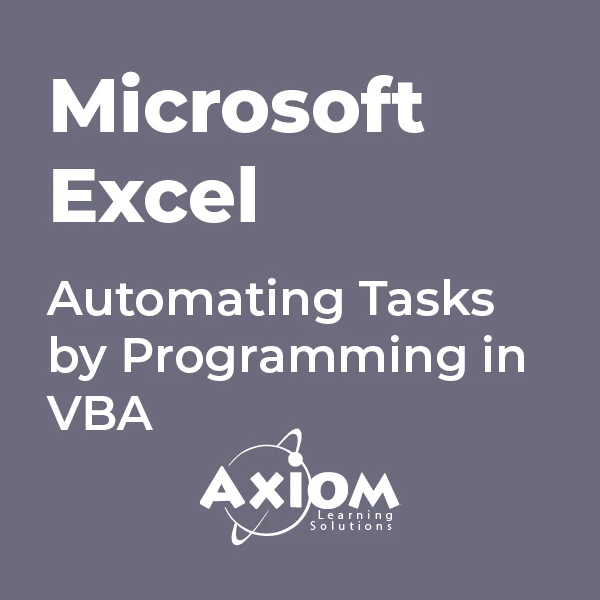
F5 Networks Configuring BIG-IP DNS - Domain Name System (formerly GTM)
By Nexus Human
Duration 2 Days 12 CPD hours This course is intended for This course is intended for system and network administrators responsible for installation, setup, configuration, and administration of BIG-IP DNS systems. This course gives networking professionals a functional understanding of the BIG-IP DNS system as it is commonly used. The course covers configuration and ongoing management of the BIG-IP DNS system, and includes a combination of lecture, discussion, and hands-on labs. Module 1: Setting Up the BIG-IP System Introducing the BIG-IP System Initially Setting Up the BIG-IP System Archiving the BIG-IP Configuration Leveraging F5 Support Resources and Tools Provision the BIG-IP System and Confirm Network Configuration Module 2: Introducing the Domain Name System (DNS) and BIG-IP DNS Understanding the Domain Name System (DNS) Reviewing the Name Resolution Process Implementing BIG-IP DNS Using DNS Resolution Diagnostic Tools Module 3: Accelerating DNS Resolution Introducing DNS Resolution with BIG-IP DNS BIG-IP DNS Resolution Decision Flow Configuring BIG-IP DNS Listeners Resolving DNS Queries in the Labs (Lab Zone Records) Load Balancing Queries to a DNS Server Pool Accelerating DNS Resolution with DNS Cache Accelerating DNS Resolution with DNS Express Introducing Wide IPs Using Other Resolution Methods with BIG-IP DNS Integrating BIG-IP DNS into Existing DNS Environments Module 4: Implementing Intelligent DNS Resolutions Introducing Intelligent DNS Resolution Identifying Physical Network Components Identifying Logical Network Components Collecting Metrics for Intelligent Resolution Configuring Data Centers Configuring a BIG-IP DNS System as a Server Configuring a BIG-IP LTM System as a Server Establishing iQuery Communication between BIG-IP Systems Configuring a Non-F5 Server Defining Links and Routers Configuring Wide IP Pools Configuring Wide IPs Managing Object Status Using the Traffic Management Shell (TMSH) Module 5: Using LDNS Probes and Metrics Introducing LDNS Probes and Metrics Types of LDNS Probes Excluding an LDNS from Probing Configuring Probe Metrics Collection Module 6: Load Balancing Intelligent DNS Resolution Introducing Load Balancing on BIG-IP DNS Using Static Load Balancing Methods Round Robin Ratio Global Availability Static Persist Other Static Load Balancing Methods Using Dynamic Load Balancing Methods Round Trip Time Completion Rate CPU Hops Least Connections Packet Rate Kilobytes per Second Other Dynamic Load Balancing Methods Virtual Server Capacity Virtual Server Score Using Quality of Service Load Balancing Persisting DNS Query Responses Configuring GSLB Load Balancing Decision Logs Using Manual Resume Using Topology Load Balancing Module 7: Monitoring Intelligent DNS Resources Exploring Monitors Configuring Monitors Assigning Monitors to Resources Monitoring Best Practices Module 8: Advanced BIG-IP DNS Topics Implementing DNSSEC Setting Limits for Resource Availability Using iRules with Wide IPs Introducing Other Wide IP Types Implementing BIG-IP DNS Sync Groups Module 9: Final Configuration Projects Final Configuration Projects

BIT100 SAP NetWeaver Integration Technology Overview
By Nexus Human
Duration 3 Days 18 CPD hours This course is intended for This course is primarily for Developers, Developer Consultants, Help Desk/COE Support, Program/Project Manager, System Administrators, System Architects, and Technology Consultants. Overview Explaining scenarios and processes in SAP NetWeaver process integrationIdentify the technical communications modes and processesExplain business scenarios and the business hierarchy used by SAP In this course, students learn how to explain scenarios & processes in SAP NetWeaver process integration. They learn how to identify the technical communications modes & processes, as well as explain business scenarios & the business hierarchy used by SAP. Integration Basics Explaining Scenarios and Processes in SAP NetWeaver Process Integration Explaining Technical Communication Modes and Processes Explaining Business Scenarios Classical System-to-System Communication Communicating Between Two SAP Systems Communicating Between Two Non-SAP Systems Communicating Using Business Application Programming Interfaces (BAPIs) Communicating Using IDocs Processing IDocs Web Services Processing HTTP Requests Describing Simple Object Access Protocol (SOAP) Basics Analyzing Different Web Services Describing Inside-Out and Outside-In Web Services Explaining Service Oriented Architecture (SOA) Integration Technologies: On-Premise Process Integration (Design Time) Processing Integration Middleware Tools (PI Dual Stack) Installing Dual-Stack or Single-Stack Options Securing Objects Creating PI Objects Explaining Design Objects Modeling PI Scenarios Creating an Integration Scenario Configuring an Integration Scenario Displaying the Configuration Objects in the Integration Directory Integration Technologies: On-Premise Process Integration (Runtime) Connecting SAP NetWeaver PI with Proxies Creating File Adapters Executing Configuration Objects Monitoring Tools Integration Technologies: On-Premise Process Orchestration (PO) Explaining Business Process Management (BPM) Explaining Process Orchestration (PO) Explaining Advanced Adapter Engine Extended (AEX) Explaining Business Rules Management (BRM) Integration Technologies: On Demand Explaining SAP HANA Cloud Integration (HCI) Describing Eclipse-Based Access Using the Web UI to Access HCI SAP NetWeaver Gateway Explaining the SAP NetWeaver Gateway Scenario Explaining the SAP NetWeaver Gateway Development View Accessing an Open Data (OData) Service Additional course details: Nexus Humans BIT100 SAP NetWeaver Integration Technology Overview training program is a workshop that presents an invigorating mix of sessions, lessons, and masterclasses meticulously crafted to propel your learning expedition forward. This immersive bootcamp-style experience boasts interactive lectures, hands-on labs, and collaborative hackathons, all strategically designed to fortify fundamental concepts. Guided by seasoned coaches, each session offers priceless insights and practical skills crucial for honing your expertise. Whether you're stepping into the realm of professional skills or a seasoned professional, this comprehensive course ensures you're equipped with the knowledge and prowess necessary for success. While we feel this is the best course for the BIT100 SAP NetWeaver Integration Technology Overview course and one of our Top 10 we encourage you to read the course outline to make sure it is the right content for you. Additionally, private sessions, closed classes or dedicated events are available both live online and at our training centres in Dublin and London, as well as at your offices anywhere in the UK, Ireland or across EMEA.

BA17 - Problem Determination Root Cause Analysis (RCA)
By Nexus Human
Duration 2 Days 12 CPD hours This course is intended for Executives, Project Managers, Business Analysts, Business and IT stakeholders working with analysts, Quality and process engineers, technicians, corrective action coordinators or managers; supervisors, team leaders, and process operators; anyone who wants to improve their ability to solve recurring problems. Overview At the completion of this course, you should be able to: Identify the different types of tools and techniques available Apply change management successfully Review what to look for when applying business case thinking to Root Cause Analysis Develop a process to systematically approach problems Business success is dependent on effective resolution of the problems that present themselves every day. Often the same or similar problems continue causing repeated losses in time or money and your staff become experts at fixing rather than preventing the problems. Learn to find and fix root causes and develop corrective actions that will effectively eliminate or control these problems. Section 1: RCA Foundation Concepts and Objectives Section Learning Objectives Discuss Definitions ? IT Perspective Discuss What is a problem and why do they exist? What is Root Cause? RCA Benefits and Approaches Event and Casual Analysis Event and Causal Analysis: Exercise 1c Worksheet RCA Tools for each approach Section Summary and Conclusions Section 2: Enhance use of RCA tools Why use a Particular Method Tool: Change Analysis Change Analysis Examples Tool: How to Resolve Conflict Tool: 5 Why?s Example Learning Management Problem Tool: Cause and Effect Tool: Fault Tree Analysis Why do we use Fault Tree Analysis? How does it work? Fault Tree Diagram Symbols Example #1 of FTA: Car Hits Object Tool: Failure Modes and Effects Analysis (FMEA) Example: Failure Modes and Effects Analysis Tool: Design / Application Review Section 3: Problem Resolution and Prevention Section Objectives The Secret of Solving Problems: -A Note about Statistical Control -A Note about Fire Fighting Technique: Business Process Mapping Example: IGOE Technique: Lean Six Sigma and DMAIC Lean Six Sigma Benefits Importance of Understanding the Business Process The Business Process Mandate Technique: Process Modeling Graphical Notation Standard (BPMN): -What is Business Process Modeling Notation (BPMN)? -Benefits of BPMN -Basic Components of BPMN Technique: Business Process Maturity Model Five Levels of Maturity Section 4: Capability Improvement for RCA Steps in Disciplined Problem Solving RCA as a RCA Process Key RCA Role Considerations Sustainable RCA Improvement Organizational Units Process Area Goals, Practices Specific and General Practices Specific Practice Examples Software Maturity Survey SWOT Analysis Worksheet Recognize the importance of the Change Management component in your RCA implementation Using the ADKAR Model to Communicate Change Review ADKAR© Model ? -Awareness of the need for change -Desire to participate and support the change -Knowledge on how to change -Ability to implement required skills and behaviors -Reinforcement to sustain the change The ADKAR Model: Reinforcement Section 5: Course Summary and Conclusions Plan the Proposal and Business Case Example: 1 Page Business Case Resource Guide Questions
