- Professional Development
- Medicine & Nursing
- Arts & Crafts
- Health & Wellbeing
- Personal Development
194 Object Oriented Programming (OOP) courses delivered On Demand
Python Programming for Beginners - Learn in 100 Easy Steps
By Packt
Learn Python Programming using a Step By Step Approach with 200+ code examples.
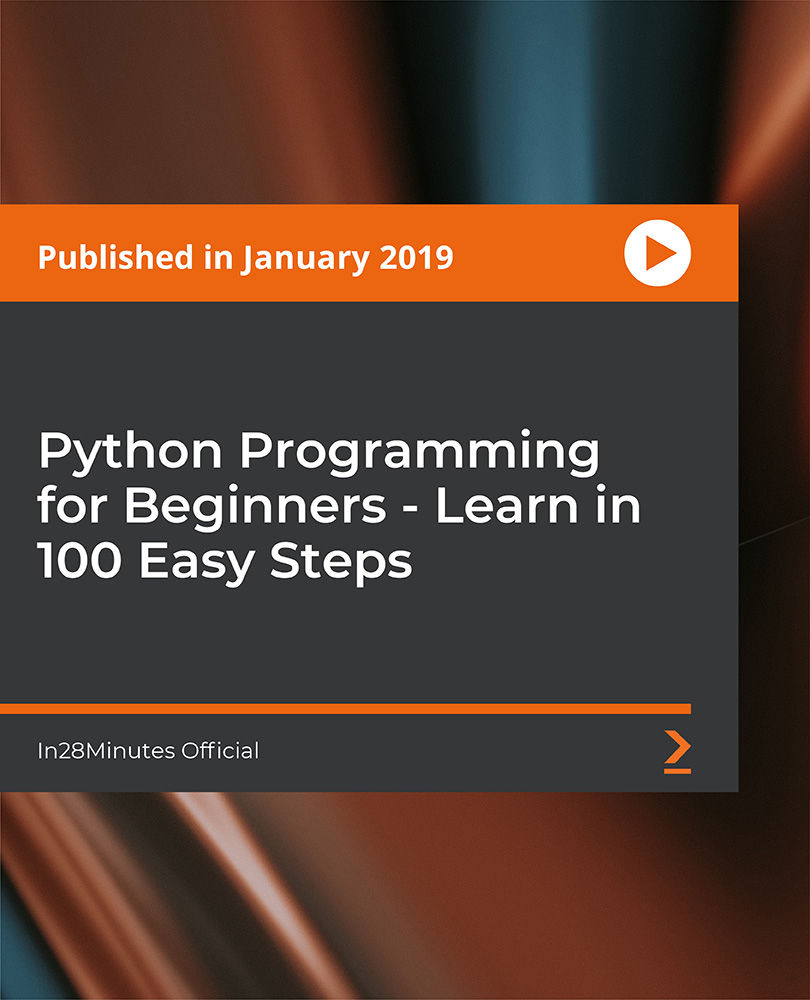
Ruby Programming For Everyone
By Packt
In this course, you'll learn the Ruby programming language from absolute beginner to advanced - in no time at all!
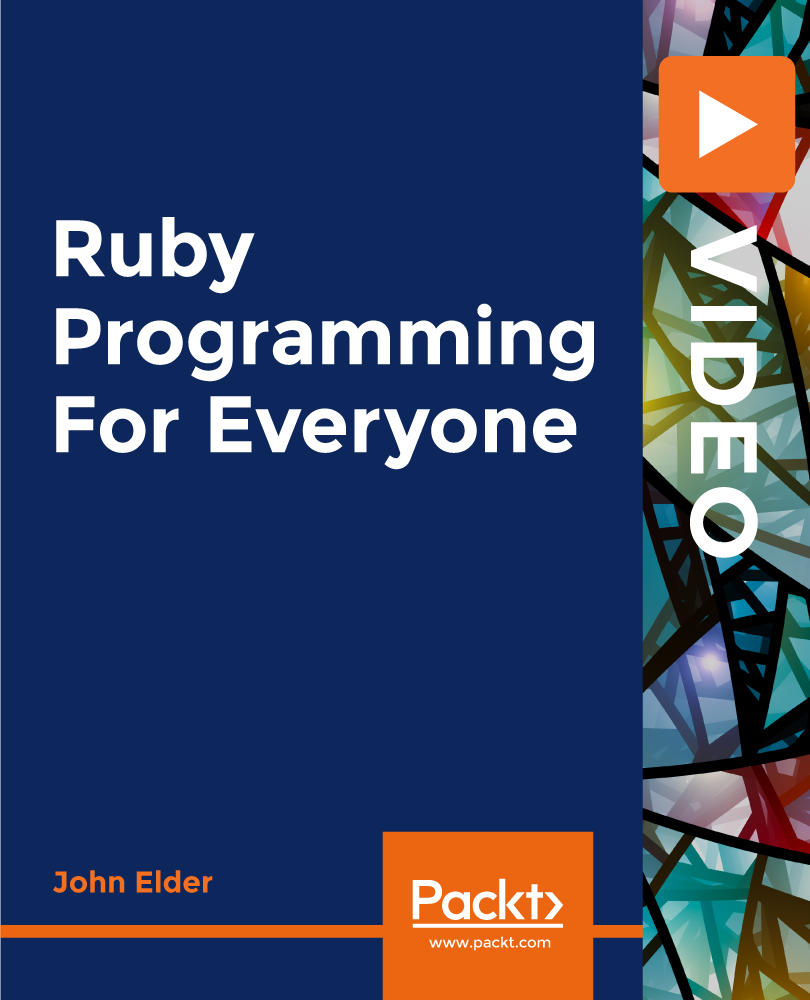
TypeScript for Beginners
By Packt
Starting with the basics, such as variables and operators, to advanced concepts, such as inheritance and encapsulation, this course covers the entire spectrum to help you gain the skills needed to start developing applications in TypeScript.

Python Programming For Everyone
By Packt
Learn Python 3 programming fast!
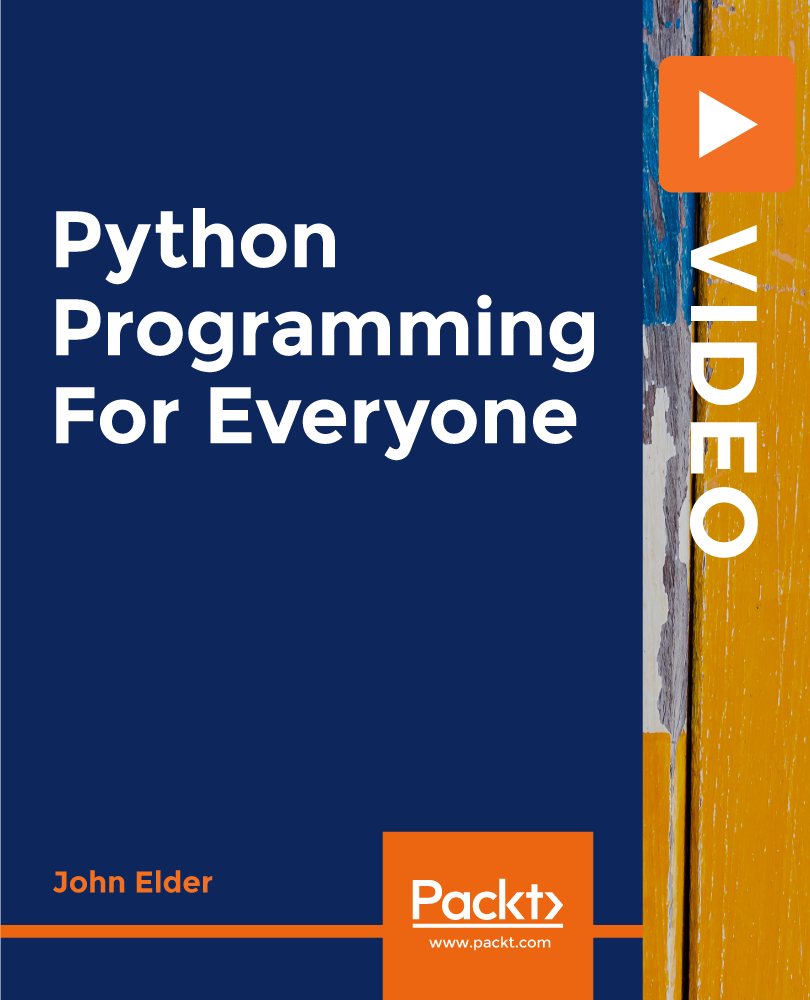
The Complete Java Developer Course: From Beginner to Master
By Packt
Ideal for beginners, the Complete Java Developer Course: From Beginner to Master is designed to get you coding in Java as quickly and confidently as possible. You will learn all the theory behind the code, while also building some exciting portfolio projects such as Mad Libs clone, tic-tac-toe, and more.
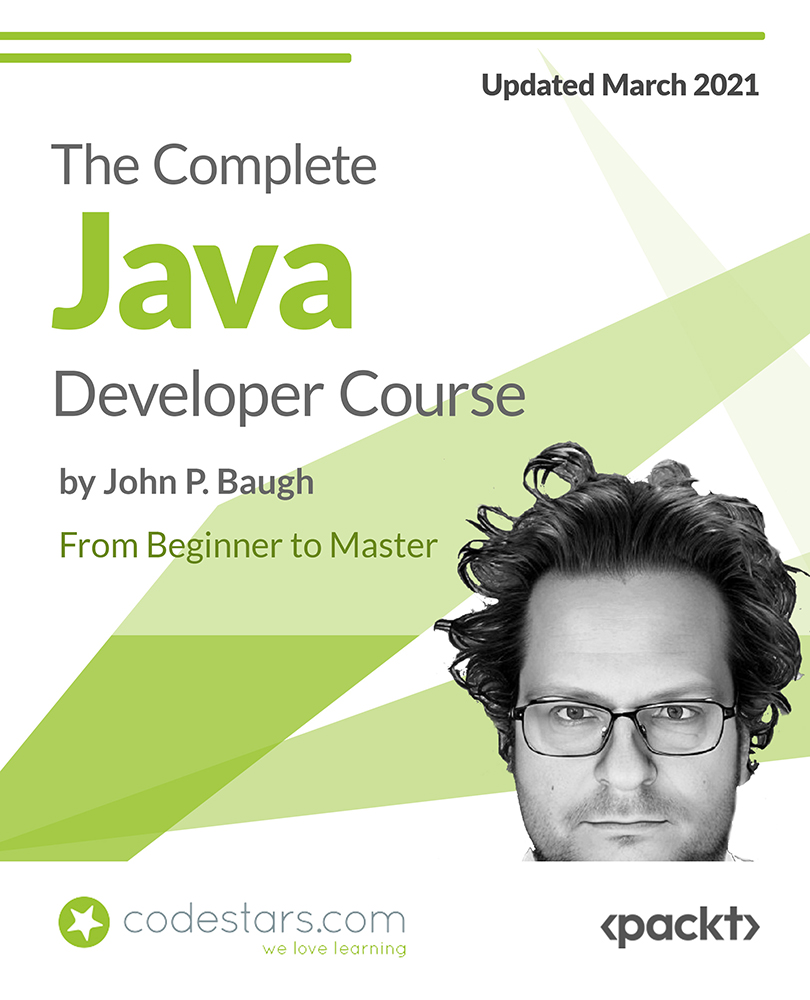
Ultimate PHP & MySQL Web Development & OOP Coding
By iStudy UK
The world is comprised of many different people, with many different cultures, who speak many different languages. Even though English is considered the staple international language, not everyone understands or speaks in English. That is why there is a huge need for people in the world to help others learn this language in order to eliminate the language barrier we have. You could be one of these people with the help of this Teaching English as Foreign Language (TEFL) course. This is a very elaborate course but helps you to become the perfect English teacher to those who don't know it so well. It starts with helping you to teach in different situations - as per needs and constraints - and work with many different approaches for different students. Following that there are specific chapters dedicated to help you teach speaking, listening, reading, writing and grammar in English. You will also learn about creating lesson plans and testing as well. The course is filled with exercises and examples to help you in your way to become a great English as a foreign language teacher. Course Highlights Ultimate PHP & MySQL Web Development & OOP Coding is an award winning and the best selling course that has been given the CPD Qualification Standards & IAO accreditation. It is the most suitable course anyone looking to work in this or relevant sector. It is considered one of the perfect courses in the UK that can help students/learners to get familiar with the topic and gain necessary skills to perform well in this field. We have packed Ultimate PHP & MySQL Web Development & OOP Coding into 133 modules for teaching you everything you need to become successful in this profession. To provide you ease of access, this course is designed for both part-time and full-time students. You can become accredited in just 10 hours, 6 minutes hours and it is also possible to study at your own pace. We have experienced tutors who will help you throughout the comprehensive syllabus of this course and answer all your queries through email. For further clarification, you will be able to recognize your qualification by checking the validity from our dedicated website. Why You Should Choose Ultimate PHP & MySQL Web Development & OOP Coding Lifetime access to the course No hidden fees or exam charges CPD Qualification Standards certification on successful completion Full Tutor support on weekdays (Monday - Friday) Efficient exam system, assessment and instant results Download Printable PDF certificate immediately after completion Obtain the original print copy of your certificate, dispatch the next working day for as little as £9. Improve your chance of gaining professional skills and better earning potential. Who is this Course for? Ultimate PHP & MySQL Web Development & OOP Coding is CPD Qualification Standards and IAO accredited. This makes it perfect for anyone trying to learn potential professional skills. As there is no experience and qualification required for this course, it is available for all students from any academic backgrounds. Requirements Our Ultimate PHP & MySQL Web Development & OOP Coding is fully compatible with any kind of device. Whether you are using Windows computer, Mac, smartphones or tablets, you will get the same experience while learning. Besides that, you will be able to access the course with any kind of internet connection from anywhere at any time without any kind of limitation. Career Path You will be ready to enter the relevant job market after completing this course. You will be able to gain necessary knowledge and skills required to succeed in this sector. All our Diplomas' are CPD Qualification Standards and IAO accredited so you will be able to stand out in the crowd by adding our qualifications to your CV and Resume. Section 01: Introduction & Setup Introduction 00:02:00 Setup On Windows 00:15:00 Setup On Mac 00:11:00 Setup On Linux 00:12:00 Online Code Editor 00:03:00 Section 02: Basics Basic File Syntax 00:05:00 Printing (echo) 00:06:00 Comments 00:05:00 Variables 00:06:00 Variable Data Types 00:07:00 Variable Naming 00:03:00 Constants 00:02:00 Arrays 00:05:00 Associative Arrays 00:06:00 Multidimensional Arrays 00:04:00 Section 03: Control Structures if Statement 00:06:00 if...else Statement 00:02:00 if...elseif...else Statement 00:05:00 Switch Statement 00:06:00 while Loop 00:06:00 do...While Loop 00:03:00 for Loop 00:03:00 foreach Loop 00:05:00 Break Statement 00:02:00 Continue Statement 00:02:00 Section 04: Functions Basic Function 00:03:00 Passing Function Arguments 00:03:00 Passing Function Arguments By Reference 00:04:00 Default Argument Value 00:02:00 Function Returning Values 00:05:00 Dynamic Function Calls 00:03:00 Variable Scope 00:04:00 Section 05: Forms Simple HTML Form 00:07:00 GET vs POST 00:05:00 $_SERVER ['PHP_SELF'] 00:07:00 Validating Form Data With PHP 00:07:00 Required Fields 00:05:00 Display Error Messages 00:05:00 Validate Name 00:03:00 Validate Email 00:03:00 Validate URL 00:07:00 Keep The Values In The Form 00:04:00 Section 06: File Handling Read File (readfile()) 00:02:00 Open, Read & Close A File (fopen(), fread(), fclose()) 00:04:00 Read Single Line (fgets()) 00:03:00 Check End-Of-File (feof()) 00:02:00 Read Single Character (fgetc()) 00:02:00 Write To File (fwrite()) 00:03:00 Configure php.ini File For File Uploading 00:02:00 Front End HTML Upload Form 00:04:00 PHP Upload Script 00:15:00 Check If File Exists 00:03:00 Limit File Size 00:05:00 Limit File Type 00:04:00 Section 07: MySQL MySQL vs MySQLi vs PDO 00:05:00 Creating A Database & Table (phpMyAdmin) 00:06:00 Connecting To A Database 00:06:00 Get Data Using SELECT Query 00:10:00 WHERE Property For Filtering 00:03:00 LIKE Property For Pattern Search 00:02:00 Sorting Results Using ORDER BY Property 00:01:00 Using JOINS 00:08:00 Insert Data Using INSERT Query 00:04:00 Get ID Of The Last Inserted Row 00:02:00 Insert Multiple Rows 00:05:00 Update Data Using UPDATE Query 00:03:00 Delete Data Using DELETE Query 00:02:00 Delete All Rows In A Table Using TRUNCATE Query 00:02:00 Delete Table Using DROP Query 00:02:00 Limit Data Selections Using LIMIT, ROWNUM 00:04:00 Create Table Using CREATE Query 00:03:00 Clone/Duplicate Table 00:03:00 Alter Table 00:05:00 Create Database 00:02:00 Drop Database 00:02:00 SQL Injection & Prepared Statements 00:09:00 Section 08: XML What Is XML? 00:02:00 What Is SimpleXML? 00:02:00 Parse XML String 00:08:00 Parse XML File 00:02:00 Get Node Values 00:02:00 Get Node Values of Specific Elements 00:03:00 Get Node Values - Loop 00:03:00 Get Attribute Values 00:02:00 What Is The XML Expat Parser? 00:02:00 Initializing The XML Expat Parser 00:10:00 Load and Output XML Using DOM Parser 00:02:00 Looping Through XML Using DOM Parser 00:03:00 Section 09: AJAX What Is AJAX? 00:02:00 Load Simple Data Using AJAX Front End 00:08:00 Load Simple Data Using AJAX Back End 00:05:00 Load Data From A Database Using AJAX 00:08:00 Section 10: Emails Send A Plain Text Email 00:04:00 Send A HTML Email 00:06:00 Email Attachments 00:17:00 PHPMailer Setup 00:03:00 Send Email Using PHPMailer 00:04:00 Send HTML Email Using PHPMailer 00:04:00 Email Attachments Using PHPMailer 00:02:00 Section 11: Object Oriented Programming What Is Object Oriented Programming (OOP)? 00:03:00 Basic Class With Variables 00:04:00 Functions 00:05:00 Constructor 00:04:00 Destructor 00:02:00 Inheritance 00:06:00 Multi Class Inheritance 00:03:00 Function Overriding 00:03:00 Public vs Private vs Protected 00:05:00 Interfaces 00:04:00 Constants 00:03:00 Abstract Class 00:06:00 Static Keyword 00:03:00 Final Keyword 00:02:00 Initiating Parent Constructor 00:02:00 Section 12: Error Handling die() Function 00:02:00 Custom Error Handler 00:04:00 Triggering An Exception 00:03:00 Exception Handling 00:05:00 Create Database & Table 00:04:00 User Class & Database Connection 00:15:00 Register User Form 00:09:00 Inserting User Data Into Database 00:10:00 Registration Form Field Validation 00:12:00 Securing User Password 00:03:00 Check If Username or Email Already Exists 00:11:00 Retain Data After Failed Registration 00:03:00 Section 13: Advanced Validate an Integer Within a Range 00:04:00 Validate IPv6 Address 00:03:00 Validate URL - Must Contain QueryString 00:03:00 Remove Characters With ASCII Value > 127 00:04:00 Including & Requiring External PHP Files 00:05:00 Section 14 : Resource Resource 00:00:00 Assignment Assignment - Ultimate PHP & MySQL Web Development & OOP Coding 00:00:00

Overview This comprehensive course on AutoCAD Programming Using C#.NET Level 7 will deepen your understanding on this topic. After successful completion of this course you can acquire the required skills in this sector. This AutoCAD Programming Using C#.NET Level 7 comes with accredited certification from CPD, which will enhance your CV and make you worthy in the job market. So enrol in this course today to fast track your career ladder. How will I get my certificate? You may have to take a quiz or a written test online during or after the course. After successfully completing the course, you will be eligible for the certificate. Who is This course for? There is no experience or previous qualifications required for enrolment on this AutoCAD Programming Using C#.NET Level 7. It is available to all students, of all academic backgrounds. Requirements Our AutoCAD Programming Using C#.NET Level 7 is fully compatible with PC's, Mac's, Laptop, Tablet and Smartphone devices. This course has been designed to be fully compatible with tablets and smartphones so you can access your course on Wi-Fi, 3G or 4G. There is no time limit for completing this course, it can be studied in your own time at your own pace. Career Path Having these various qualifications will increase the value in your CV and open you up to multiple sectors such as Business & Management, Admin, Accountancy & Finance, Secretarial & PA, Teaching & Mentoring etc. Course Curriculum 12 sections • 193 lectures • 16:44:00 total length •Module 01: Introduction: 00:01:00 •Module 02: Who is this course for?: 00:01:00 •Module 03: What Will I Learn from this Course?: 00:01:00 •Module 04: What is CSharp (C#)?: 00:01:00 •Module 05: What is AutoCAD .NET API?: 00:01:00 •Module 06: What are the advantages of programming in AutoCAD .NET API?: 00:02:00 •Module 01: Section Overview: 00:01:00 •Module 02:.NET Framework Architecture Overview: 00:03:00 •Module 03: .NET Framework Class Library, Common Type System, Common Language Runtime: 00:03:00 •Module 04: More about.NET Framework Common Language Runtime (CLR): 00:02:00 •Module 05: Visual Studio 2017 Integrated Development Environment (IDE): 00:03:00 •Module 06: Visual Studio 2017 IDE Demo: 00:07:00 •Module 01: Section Overview: 00:03:00 •Module 02: DataTypes and Variables - Value Types (signed/unsigned integers): 00:04:00 •Module 03: DataTypes and Variables - Signed and Unsigned Integer Demo: 00:06:00 •Module 04: DataTypes and Variables - Floating Point and Decimal: 00:02:00 •Module 05: DataTypes and Variables - Floating Point and Decimal Demo: 00:04:00 •Module 06: DataTypes and Variables - Boolean: 00:03:00 •Module 07: DataTypes and Variables - Reference Types: 00:03:00 •Module 08: DataTypes and Variables - Class Type: 00:03:00 •Module 09: DataTypes and Variables - Class Type - Demo: 00:11:00 •Module 10: DataTypes and Variables - Interface Type: 00:01:00 •Module 11: DataTypes and Variables - Array Type: 00:02:00 •Module 12: DataTypes and Variables - Array Type - Demo (Single Dimension): 00:08:00 •Module 13: DataTypes and Variables - Array Type - Demo (Multi Dimension): 00:10:00 •Module 14: C# Operators Overview: 00:02:00 •Module 15: C# Assignment Operators: 00:03:00 •Module 16: C# Assignment Operators - Demo: 00:06:00 •Module 17: C# Unary Operators: 00:02:00 •Module 18: C# Unary Operators - Demo: 00:02:00 •Module 19: C# Primary Operators: 00:03:00 •Module 20: C# Primary Operators - Demo: 00:07:00 •Module 21: C# Equality Operators: 00:01:00 •Module 22: C# Equality Operators - Demo: 00:02:00 •Module 23: C# Additive Operators: 00:02:00 •Module 24: C# Additive Operators - Demo: 00:01:00 •Module 25: C# Multiplicative Operators: 00:01:00 •Module 26: C# Multiplicative Operators - Demo: 00:01:00 •Module 27: C# - Relational and Type Operators: 00:04:00 •Module 28: C# - Logical, Conditional and Null Operators: 00:04:00 •Module 29: C# - Logical, Conditional and Null Operators - Demo: 00:07:00 •Module 30: C# Keywords (Reserved Words): 00:04:00 •Module 31: C# - Conditionals Overview: 00:01:00 •Module 32: C# Conditionals - If-Then-Else Statement: 00:03:00 •Module 33: C# Conditionals - If-Then-Else Statement - Demo: 00:07:00 •Module 34: C# Conditionals - Switch Statement: 00:03:00 •Module 35: C# Conditionals - Switch Statement - Demo: 00:00:00 •Module 36: C# - Loops Overview: 00:04:00 •Module 37: C# Loops - For Loop: 00:02:00 •Module 38: C# Loops - For Loop - Demo: 00:02:00 •Module 39: C# Loops - Foreach Loop: 00:02:00 •Module 40: C# Loops - Foreach Loop - Demo: 00:05:00 •Module 41: C# Loops - While Loop: 00:02:00 •Module 42: C# Loops - While Loop - Demo: 00:02:00 •Module 43: C# Loops - Do While Loop: 00:02:00 •Module 44: C# Loops - Do While Loop - Demo: 00:03:00 •Module 45: Modifiers Overview: 00:04:00 •Module 46: Debugging Overview: 00:03:00 •Module 47: Debugging - Demo 1: 00:05:00 •Module 48: Debugging - Demo 2: 00:12:00 •Module 49: Debugging - Demo 3: 00:06:00 •Module 50: Error and Exception Handling - Overview: 00:02:00 •Module 51: ExceptionHandling - Demo 1: 00:07:00 •Module 52: ExceptionHandling - Demo 2: 00:07:00 •Module 53: ExceptionHandling - Demo 3: 00:13:00 •Module 54: Introduction to Object Oriented Programming (OOP): 00:04:00 •Module 55: OOP - Encapsulation - Demo (Part 1): 00:11:00 •Module 56: OOP - Encapsulation - Demo (Part 2): 00:12:00 •Module 57: OOP - Inheritance - Demo (Part 1): 00:07:00 •Module 58: OOP - Inheritance - Demo (Part 2): 00:05:00 •Module 59: OOP - Polymorphism - Demo (Part 1): 00:10:00 •Module 60: OOP - Polymorphism - Demo (Part 2): 00:03:00 •Module 01: AutoCAD .NET API - Overview: 00:01:00 •Module 02: AutoCAD .NET API Assemblies: 00:02:00 •Module 03: Using AutoCAD .NET API in C# - Hello AutoCAD Demo Part 1: 00:12:00 •Module 04: Using AutoCAD .NET API in C# - Hello AutoCAD Demo - Part 2: 00:04:00 •Module 05: AutoCAD .NET API Object Hierarchy: 00:03:00 •Module 06: AutoCAD .NET API - Application Object Overview: 00:03:00 •Module 07: AutoCAD .NET API - Document Object Overview: 00:03:00 •Module 08: AutoCAD .NET API - Database Object Overview: 00:03:00 •Module 01: Creating AutoCAD Objects using AutoCAD .NET API - Overview: 00:01:00 •Module 02: Creating a Line Object - Lab (Part 1): 00:14:00 •Module 03: Creating a Line Object - Lab (Part 2): 00:03:00 •Module 04: Creating a MText Object - Lab: 00:10:00 •Module 05: Creating a Circle Object - Lab: 00:07:00 •Module 06: Creating an Arc Object - Lab: 00:05:00 •Module 07: Creating a LWPolyline Object - Lab: 00:05:00 •Module 01: Manipulate AutoCAD Objects - Overview: 00:01:00 •Module 02: Copy Object using C# - Theory: 00:01:00 •Module 03: Copy Object using C# - Lab (Part 1): 00:11:00 •Module 04: Copy Object using C# - Lab (Part 2): 00:02:00 •Module 05: Copy multiple objects using C# - Lab (Part 1): 00:09:00 •Module 06: Copy multiple objects using C# - Lab (Part 2): 00:01:00 •Module 07: Erase Object using C# - Lab (Part 1): 00:06:00 •Module 08: Erase Object using C# - Lab (Part 2): 00:05:00 •Module 09: Move Object using C# - Lab (Part 1): 00:06:00 •Module 10: Move Object using C# - Lab (Part 2): 00:02:00 •Module 11: Mirror Object using C# - Lab (Part 1): 00:10:00 •Module 12: Mirror Object using C# - Lab (Part 2): 00:02:00 •Module 13: Rotate Object using C# - Lab (Part 1): 00:07:00 •Module 14: Rotate Object using C# - Lab (Part 2): 00:03:00 •Module 15: Scale Object using C# - Lab: 00:05:00 •Module 16: Copy Object Exercise: 00:02:00 •Module 17: Copy Object Solution: 00:06:00 •Module 18: Erase Object Exercise: 00:02:00 •Module 19: Erase Object Solution: 00:07:00 •Module 20: Move Object Exercise: 00:02:00 •Module 21: Move Object Solution: 00:06:00 •Module 22: Mirror Object Exercise: 00:02:00 •Module 23: Mirror Object Solution: 00:06:00 •Module 24: Rotate Object Exercise: 00:02:00 •Module 25: Rotate Object Solution: 00:06:00 •Module 26: Scale Object Exercise: 00:01:00 •Module 27: Scale Object Solution: 00:05:00 •Module 01: Exploring AutoCAD Dictionaries - Layers Overview: 00:03:00 •Module 02: Listing all the Layers in the drawing using C#: 00:11:00 •Module 03: Creating a Layer in AutoCAD using C#: 00:09:00 •Module 04: Updating a Layer in AutoCAD using C#: 00:09:00 •Module 05: Turning the Layer On/Off in AutoCAD using C#: 00:05:00 •Module 06: Thawing/Freezing Layer in AutoCAD using C#: 00:04:00 •Module 07: Deleting a Layer in AutoCAD using C#: 00:03:00 •Module 08: Locking/UnLocking a Layer in AutoCAD using C#: 00:05:00 •Module 09: Assigning a Layer to an AutoCAD object using C#: 00:03:00 •Module 10: Exploring AutoCAD Dictionaries - LineTypes Overview: 00:01:00 •Module 11: Listing all the LineTypes in the drawing using C#: 00:07:00 •Module 12: Loading a LineType in the drawing using C#: 00:07:00 •Module 13: Setting the Current LineType in AutoCAD using C#: 00:03:00 •Module 14: Deleting a LineType in AutoCAD using C#: 00:03:00 •Module 15: Setting a LineType to an object using C#: 00:04:00 •Module 16: Exploring AutoCAD Dictionaries - TextStyles Overview: 00:01:00 •Module 17: Listing all the TextStyles in the drawing using C#: 00:08:00 •Module 18: Updating current TextStyle Font in AutoCAD using C#: 00:10:00 •Module 19: Setting the Current TextStyle in AutoCAD using C#: 00:08:00 •Module 20: Setting a TextStyle to an object using C#: 00:04:00 •Module 01: User Input Functions Overview: 00:01:00 •Module 02: Using GetString Method - Lab (Part 1): 00:13:00 •Module 03: Using GetString Method - Lab (Part 2): 00:10:00 •Module 04: Using GetPoint Method - Lab: 00:12:00 •Module 05: Using GetDistance Method - Lab: 00:04:00 •Module 06: Using GetKeyWords Method - Lab (Part 1): 00:12:00 •Module 07: Using GetKeyWords Method - Lab (Part 2): 00:02:00 •Module 01: Selection Sets and Filters - Overview: 00:02:00 •Module 01: Selection Sets and Filters - Overview: 00:02:00 •Module 03: Using SelectAll Method - Lab (Part 2): 00:02:00 •Module 04: Using SelectOnScreen Method - Lab (Part 1): 00:06:00 •Module 05: Using SelectOnScreen Method - Lab (Part 2): 00:01:00 •Module 06: Using SelectWindow Method - Lab: 00:08:00 •Module 07: Using SelectCrossingWindow Method - Lab: 00:08:00 •Module 08: Using SelectFence Method - Lab: 00:08:00 •Module 09: Using PickFirstSelection Method - Lab: 00:11:00 •Module 10: Using SelectionSet Filters - Overview: 00:01:00 •Module 11: Using SelectionSet Filters - Selecting Lines: 00:09:00 •Module 12: Using SelectionSet Filters - Selecting MTexts Lab: 00:07:00 •Module 13: Using SelectionSet Filters - Selecting Polylines Lab: 00:03:00 •Module 14: Using SelectionSet Filters - Selecting Blocks (FrenchDoors) Lab: 00:07:00 •Module 15: Using SelectionSet Filters - Selecting Blocks (BiFoldDoors) Lab: 00:04:00 •Module 16: Using SelectionSet Filters - Selecting objects in a Layer (Walls) Lab: 00:07:00 •Module 17: Using SelectionSet Filters - Selecting all objects in a Layer (Stairs) Lab: 00:05:00 •Module 18: Using SelectionSets and Filters - Exercises: 00:02:00 •Module 01: TitleBlock Project - Overview: 00:05:00 •Module 02: Creating Project and TBlock Class - Lab: 00:14:00 •Module 03: Creating Classes for each Paper Sizes - Lab: 00:07:00 •Module 04: Creating TitleBlock Class - Lab: 00:14:00 •Module 05: Handling User Selected Paper Size - Lab: 00:05:00 •Module 06: Creating the TitleBlock Border Lines - Lab: 00:06:00 •Module 07: Creating the Horizontal Partition Lines - Lab (Part 1): 00:11:00 •Module 08: Creating the Horizontal Partition Lines - Lab (Part 2): 00:05:00 •Module 09: Creating Vertical Partition Lines - Lab: 00:11:00 •Module 10: Project Check on the Partition Lines - Lab: 00:07:00 •Module 11: Creating the TitleBlock Labels - Lab (Part 1): 00:10:00 •Module 12: Creating the TitleBlock Labels - Lab (Part 2): 00:09:00 •Module 13: Creating the TitleBlock Labels - Lab (Part 3): 00:11:00 •Module 14: Project Check on the Labels: 00:07:00 •Module 15: Creating Drawing Information Texts: 00:08:00 •Module 16: Debugging the TitleBlock Project - Lab: 00:10:00 •Module 17: Completing and Running the TitleBlock Plugin: 00:05:00 •Module 18: Audit Drawing Project - Overview: 00:02:00 •Module 19: Audit Drawing Project - Demo: 00:07:00 •Module 20: Creating the AuditDrawing Project: 00:11:00 •Module 21: Creating the AuditDrawing DisplayOnScreen Method: 00:14:00 •Module 22: Creating the AuditDrawing Write to TXT File Method: 00:08:00 •Module 23: Creating the AuditDrawing Write to CSV File Method: 00:06:00 •Module 24: Creating the AuditDrawing Write to HTML File Method: 00:14:00 •Module 25: AuditDrawing Plugin Demo: 00:04:00 •Module 26: Creating the AuditBlock Method: 00:05:00 •Module 27: Creating the AuditBlock GatherBlocksAndCount Method: 00:16:00 •Module 28: Creating the AuditBlock DisplayOnScreen Method: 00:06:00 •Module 29: Creating the AuditBlock WriteToTXTFile Method: 00:05:00 •Module 30: Creating the AuditBlock WriteToCSVFile Method: 00:05:00 •Module 31: Creating the AuditBlock WriteToHTMLFile Method: 00:07:00 •Module 32: AuditBlock Completed Component - Demo: 00:12:00 •Module 01: Conclusion: 00:01:00 •Assignment - AutoCAD Programming Using C#.NET Level 7: 00:00:00

Unity C# Scripting - Complete C# for Unity Game Development
By Packt
This course will teach you everything that you need to know to get started with C# scripting in Unity. You will learn step-by-step from scratch every feature of the C# language as well as how to implement them in Unity's API to build amazing games.
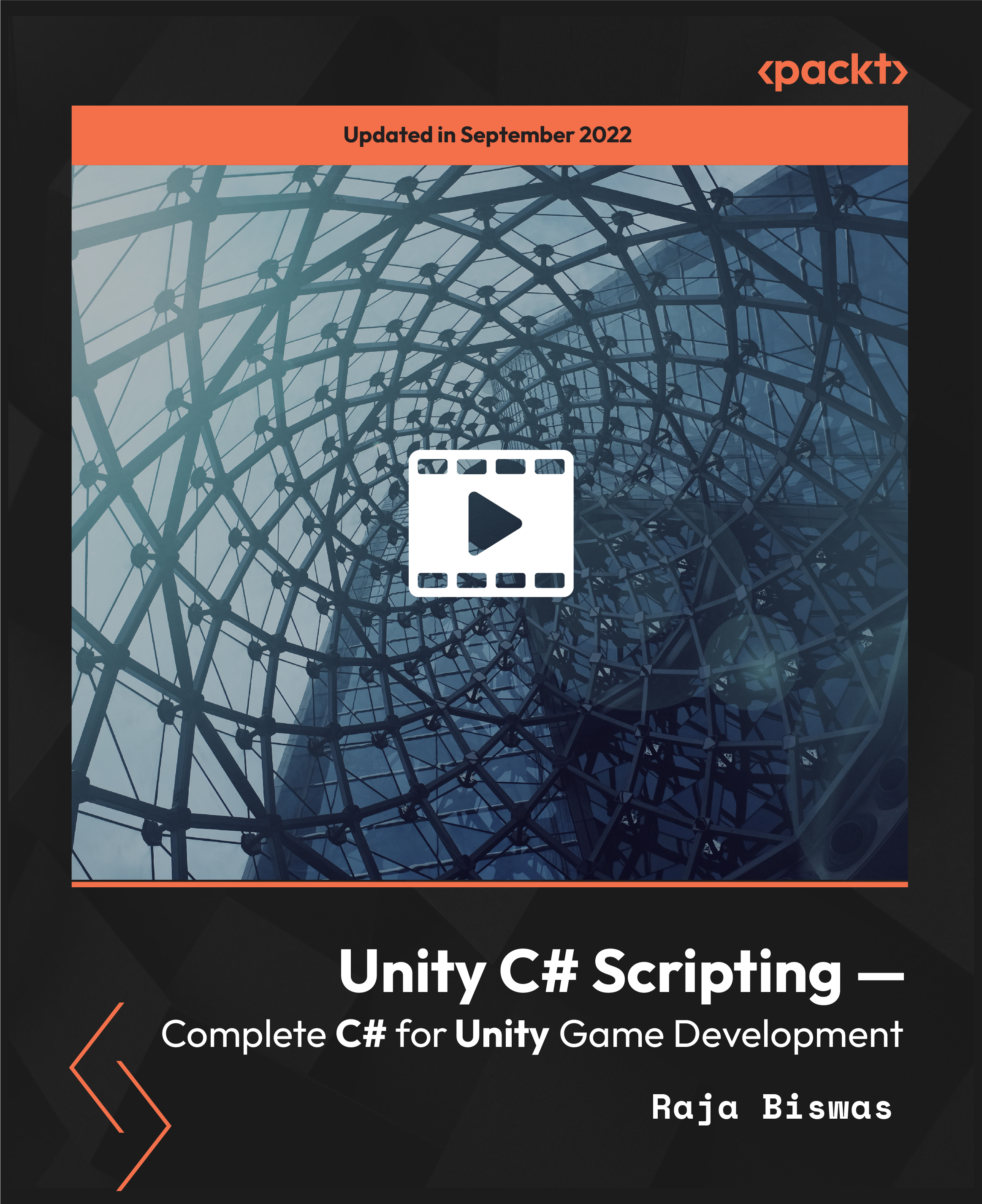
Code with Python: Learn Classes, Methods and OOP Course
By One Education
Dive into the fascinating world of Python programming where you’ll master the fundamentals of classes, methods, and object-oriented programming (OOP) with clarity and confidence. This course is tailored for those eager to deepen their coding knowledge and build robust, organised software using Python’s powerful OOP features. You’ll explore how to create your own classes, design methods that interact seamlessly, and understand key principles such as inheritance, encapsulation, and polymorphism—all explained in an accessible and engaging manner. Whether you’re a budding coder or someone aiming to refine your programming toolkit, this course delivers content in a clear, step-by-step style that makes complex concepts feel approachable. Along the way, expect a few witty explanations to keep things lively while maintaining professional precision. With each lesson, you’ll find yourself thinking more like a programmer and less like a bewildered keyboard wrangler. Perfectly suited for online learners, this course invites you to grow your Python skills at your own pace, with materials designed to enhance your understanding and fuel your curiosity. Expert Support Dedicated tutor support and 24/7 customer support are available to all students with this premium quality course. Key Benefits Learning materials of the Design course contain engaging voiceover and visual elements for your comfort. Get 24/7 access to all content for a full year. Each of our students gets full tutor support on weekdays (Monday to Friday) Course Curriculum: Here is a curriculum breakdown of the Code with Python: Learn Classes, Methods and OOP course: Section 01: Introduction Course Introduction Course Curriculum How to get Pre-requisites Getting Started on Windows, Linux or Mac Section 02: Class Introduction to Class Create a Class Calling a Class Object Class Parameters - Objects Access Modifiers(theory) Summary Section 03: Methods Introduction to methods Create a method Method with parameters Method default parameter Multiple parameters Method return keyword Method Overloading Summary Section 04: OOPs Object-Oriented Programming Introduction to OOPs Classes and Objects Class Constructors Assessment Test1 Solution for Assessment Test1 Summary Section 05: Inheritance and Polymorphism Introduction Inheritance Getter and Setter Methods Polymorphism Assessment Test2 Solution for Assessment Test2 Summary Section 06: Encapsulation and Abstraction Introduction Access Modifiers (public, protected, private) Encapsulation Abstraction Summary Section 07: Python Games for Intermediate Introduction Dice Game Card and Deck Game Playing Summary Section 08: Modules and Packages Introduction PIP command installations Modules Naming Module Built-in Modules Packages List Packages Summary Section 09: Working Files with Pandas Introduction Reading CSV files Writing CSV files Summary Section 10: Error and ExceptionHandling Introduction Errors - Types of Errors Try - ExceptExceptions Handling Creating User-Defined Message Try-Except-FinallyBlocks Summary Exam & Retakes: It is to inform our learners that the initial exam for this online course is provided at no additional cost. In the event of needing a retake, a nominal fee of £9.99 will be applicable. Certification Upon successful completion of the assessment procedure, learners can obtain their certification by placing an order and remitting a fee of £9 for PDF Certificate and £15 for the Hardcopy Certificate within the UK ( An additional £10 postal charge will be applicable for international delivery). Who is this course for? This Code with Python: Learn Classes, Methods and OOP course is designed to enhance your expertise and boost your CV. Learn key skills and gain a certificate of achievement to prove your newly-acquired knowledge. Requirements This Code with Python: Learn Classes, Methods and OOP course is open to all, with no formal entry requirements. Career path Upon successful completion of the Code with Python: Learn Classes, Methods and OOP Course, learners will be equipped with many indispensable skills and have the opportunity to grab.
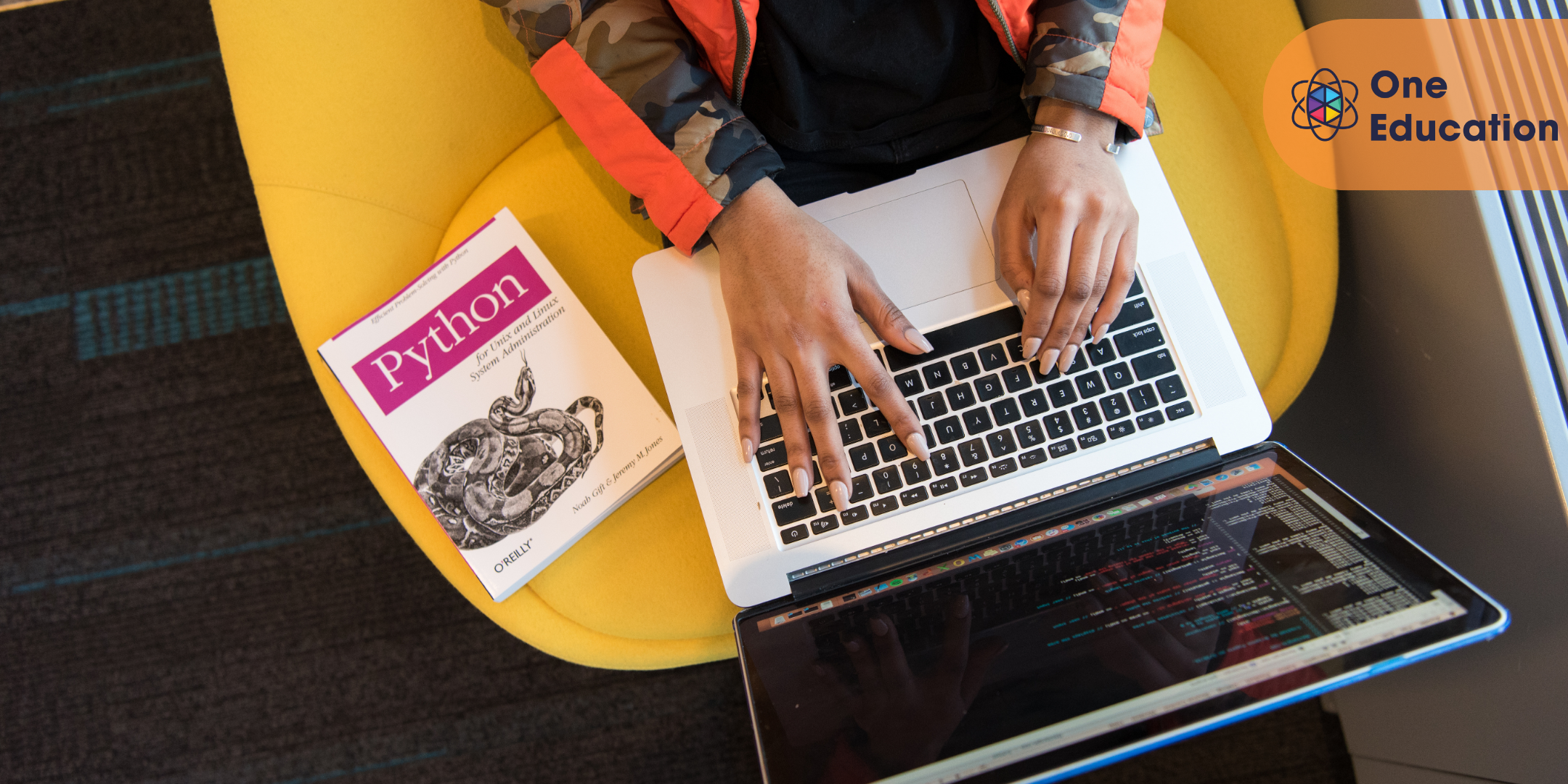
Complete Python Course with 10 Real-World Projects
By Packt
This beginner's course exclusively delivers Python programming from basic to advanced. You will learn Python concepts in real-life programming examples by building real-world applications. Learn the syntax of Python language and understand the logic behind the programming process to create your Python programs successfully and master Python coding.
