- Professional Development
- Medicine & Nursing
- Arts & Crafts
- Health & Wellbeing
- Personal Development
4539 Numeracy courses
Overview Competitive pay, job security, flexible work hours and many other facts make medical transcription a great career opportunity. So if you are looking for a job or want to change your current one, you can give medical transcription a shot. Our Medical Transcription Course will help secure the basic skills you need for this career. The course will provide you with a detailed understanding of medical transcription. From the modules, you grasp adequate knowledge to understand medical reports. The course will assist you in building a solid understanding of the words used in the medical setting. You will be able to learn the essentials of protecting the data of the patients. This course will provide you with a CPD-accredited certificate along with valuable skill sets. This certificate will enhance your CV and help you build a career in the medical industry. Course Preview Learning Outcomes Familiarise yourself with the essentials of medical transcription Develop the ability to understand medical reports Enhance your knowledge and understanding of medical language Understand the process of formatting Learn the process of data protection in medical settings Why Take This Course From John Academy? Affordable, well-structured and high-quality e-learning study materials Meticulously crafted engaging and informative tutorial videos and materials Efficient exam systems for the assessment and instant result Earn UK & internationally recognised accredited qualification Easily access the course content on mobile, tablet, or desktop from anywhere, anytime Excellent career advancement opportunities Get 24/7 student support via email What Skills Will You Learn from This Course? Medical Transcription Medical Language Data Protection Who Should Take This Medical Transcription Course? Whether you're an existing practitioner or an aspiring professional, this course is an ideal training opportunity. It will elevate your expertise and boost your CV with key skills and a recognised qualification attesting to your knowledge. Are There Any Entry Requirements? This is available to all learners of all academic backgrounds. But learners should be aged 16 or over to undertake the qualification. And a good understanding of the English language, numeracy, and ICT will be helpful. Medical Transcription Course Certification After completing and passing the Medical Transcription Course successfully, you will be able to obtain a Recognised Certificate of Achievement. Learners can obtain the certificate in hard copy at £14.99 or PDF format at £11.99. Career Pathâ This exclusive Medical Transcription Course will equip you with effective skills and abilities and help you explore career paths such as Medical Transcriptionist Medical Administrator Receptionist Module 01: Introduction To Medical Transcription Introduction to Medical Transcription 00:13:00 Module 02: The What, How, Who And Why Of Medical Transcription The What, How, Who and Why of Medical Transcription 00:18:00 Module 03: Understanding Medical Reports Understanding Medical Reports 00:26:00 Module 04: Medical Language Boot Camp Medical Language Boot Camp 00:13:00 Module 05: Formatting: The Basics Formatting The Basics 00:15:00 Module 06: Data Protection Data Protection 00:18:00 Assignment Assignment - Medical Transcription 00:00:00 Certificate and Transcript Order Your Certificates and Transcripts 00:00:00

Overview In order to get good profits out of selling properties, you have to understand the proper way to market them. Sometimes good properties can lose their potential due to a lack of marketing. So, before you start your career in real estate, build a solid foundation in marketing with our Master Property Marketing online training. The course is divided into easy-to-follow informative modules. These modules will introduce you to the fundamentals of listing and letting properties. Here, you will get a detailed understanding of the tenancy agreement. Furthermore, you will comprehend the effective strategies used for property marketing. The course will also include lessons on property marketing regulations and the changes in UK real estate market. So, join now and prepare for a shining career! Course Preview Learning Outcomes Understand the process of listing properties Familiarise yourself with the letting process and tenancy agreement Grasp effusive property marketing strategies Learn about the rules and regulations related to property management Recognise the changes in the UK property market Why Take This Course From John Academy? Affordable, well-structured and high-quality e-learning study materials Meticulously crafted engaging and informative tutorial videos and materials Efficient exam systems for the assessment and instant result Earn UK & internationally recognised accredited qualification Easily access the course content on mobile, tablet, or desktop from anywhere, anytime Excellent career advancement opportunities Get 24/7 student support via email What Skills Will You Learn from This Course? Property Listing Property Marketing Who Should Take this Master Property Marketing Course? Whether you're an existing practitioner or an aspiring professional, this course is an ideal training opportunity. It will elevate your expertise and boost your CV with key skills and a recognised qualification attesting to your knowledge. Are There Any Entry Requirements? This Master Property Marketing is available to all learners of all academic backgrounds. But learners should be aged 16 or over to undertake the qualification. And a good understanding of the English language, numeracy, and ICT will be helpful. Master Property Marketing Certification After completing and passing the Master Property Marketing successfully, you will be able to obtain a Recognised Certificate of Achievement. Learners can obtain the certificate in hard copy at £14.99 or PDF format at £11.99. Career Pathâ This exclusive Master Property Marketing will equip you with effective skills and abilities and help you explore career paths such as Real Estate Agent Property Manager Property Investor Module 01: A Look Inside a Letting Agency A Look Inside a Letting Agency 00:19:00 Module 02:Keeping Tenants Long Term Keeping Tenants Long Term 00:12:00 Module 03:Legal Requirements for Letting Agents Legal Requirements for Letting Agents 00:16:00 Module 04: Listing Properties and Marketing Listing Properties and Marketing 00:25:00 Module 05:Operating Cost Operating Cost 00:14:00 Module 06:The Letting Process and Tenancy Agreement The Letting Process and Tenancy Agreement 00:31:00 Module 07:The Property Management Process The Property Management Process 00:33:00 Order Your Certificate and Transcript Order Your Certificates and Transcripts 00:00:00

Overview A child's body is more fragile and exposed to health issues than an adult's. Hence, those working in child health care must enhance their understanding of paediatrics to provide adequate care. If you are one of them, you can enrich your knowledge with our online Paediatrician Training course. The course is divided into easy and informative modules. At first, you will learn about paediatric nutrition and nutritional disorders. Then, the course will educate you on different parts of the anatomy, such as neurology, gastrology, oncology, immunology etc. After that, the course will help you establish a clear understanding of the law and ethics associated with paediatrics. When you complete the course, you will be able to expand your knowledge and acquire a CDP-accredited certificate of achievement. This certificate will enhance your employability in the relevant market enrol now! Course Preview Learning Outcomes Learn about paediatric nutrition and nutritional disorders Enhance your understanding of paediatric gastroenterology and haematology Grasp a clear understanding of child neurology Explore the vital areas of immunology and oncology Get introduced to the ethics and law related to paediatrics Why Take This Course From John Academy? Affordable, well-structured and high-quality e-learning study materials Meticulously crafted engaging and informative tutorial videos and materials Efficient exam systems for the assessment and instant result Earn UK & internationally recognised accredited qualification Easily access the course content on mobile, tablet, or desktop from anywhere, anytime Excellent career advancement opportunities Get 24/7 student support via email What Skills Will You Learn from This Course? Child Anatomy Child Nutrition Who Should Take This Paediatrician Training ? Whether you're an existing practitioner or an aspiring professional, this course is an ideal training opportunity. It will elevate your expertise and boost your CV with key skills and a recognised qualification attesting to your knowledge. Are There Any Entry Requirements? This Paediatrician Training is available to all learners of all academic backgrounds. But learners should be aged 16 or over to undertake the qualification. And a good understanding of the English language, numeracy, and ICT will be helpful. Paediatrician Training Certification After completing and passing the Paediatrician Training successfully, you will be able to obtain a Recognised Certificate of Achievement. Learners can obtain the certificate in hard copy at £14.99 or PDF format at £11.99. Career Pathâ This exclusive Paediatrician Training 2023 will equip you with effective skills and abilities and help you explore career paths such as Paediatrician Assistant Childcare Worker Nursing Assistant Module 01: Introduction To Paediatrician Introduction to Paediatrician 00:37:00 Module 02: Paediatric Nutrition And Nutritional Disorder Paediatric Nutrition and Nutritional Disorders 00:22:00 Module 03: Neonatology Neonatology 00:38:00 Module 04: Gastroenterology Gastroenterology 00:47:00 Module 05: Haematology Haematology 00:31:00 Module 06: Neurology Neurology 00:38:00 Module 07: Immunology And Allergy Immunology 00:31:00 Module 08: Oncology Oncology 00:47:00 Module 09: Paediatrics, Ethics, And The Law Paediatrics, ethics, and the law 00:20:00 Assignment Assignment - Paediatrics 00:00:00 Certificate and Transcript Order Your Certificates and Transcripts 00:00:00

Overview Poor road safety conditions can lead to dangerous events. However, there's no reset button in life, and everyone must know the road safety rules to avoid accidents and injuries. Traffic Marshals are experts in controlling traffic and ensuring the safety of all vehicles and pedestrians. This Online Traffic Marshal Training will teach you how to perform traffic management duties to ensure the safe movement of vehicles and preserve public traffic routes. Here, you'll understand the responsibilities of a traffic marshal and learn how to manage traffic in public areas. Again, the course will give you exceptional insights into temporary traffic control and vehicle reversing. Then, you'll learn about the traffic risk assessment steps and understand how to develop a health and safety plan. Course Preview Learning Outcomes Identify the duties and responsibilities of a traffic marshal Know what traffic management is and how it works Learn how to set up temporary traffic control zones Understand how to use car indicators and other signals Know the precautions for reversing heavy vehicles Why Take This Course From John Academy? Affordable, well-structured and high-quality e-learning study materials Meticulously crafted engaging and informative tutorial videos and materials Efficient exam systems for the assessment and instant result Earn UK & internationally recognised accredited qualification Easily access the course content on mobile, tablet, or desktop from anywhere, anytime Excellent career advancement opportunities Get 24/7 student support via email What Skills Will You Learn from This Course? Traffic management Traffic control zones set up Developing health and safety plans Who Should Take this Online Traffic Marshal Training? Whether you're an existing practitioner or an aspiring professional, this course is an ideal training opportunity. It will elevate your expertise and boost your CV with key skills and a recognised qualification attesting to your knowledge. Are There Any Entry Requirements? This Online Traffic Marshal Course is available to all learners of all academic backgrounds. But learners should be aged 16 or over to undertake the qualification. And a good understanding of the English language, numeracy, and ICT will be helpful. Certificate of Achievement After completing this course successfully, you will be able to obtain an Accredited Certificate of Achievement. Certificates & Transcripts can be obtained either in Hardcopy at £14.99 or in PDF format at £11.99. Career Pathâ Online Traffic Marshal Training provides essential skills that will make you more effective in your role. It would be beneficial for any related profession in the industry, such as: Traffic Marshall Banksman Signaller HSE Health and Safety Officer Construction Supervisor Module 01: Introduction to Traffic Marshalling Introduction to Traffic Marshalling 00:35:00 Module 02: Traffic Management Traffic Management 00:25:00 Module 03: Temporary Traffic Control Temporary Traffic Control 00:35:00 Module 04: Traffic Risk Assessment Traffic Risk Assessment 00:40:00 Module 05: Vehicle Signaling Vehicle Signalling 00:25:00 Module 06: Reversing Vehicles Reversing Vehicles 00:30:00 Module 07: Health and Safety Health and Safety 00:40:00 Order Your Certificates and Transcripts Order Your Certificates and Transcripts 00:00:00

Overview Understand the intricacies of different species and the formulation of ecosystems on planet Earth with our Online Biogeography Course. This course will help you get a deeper look inside biogeography and enrich your knowledge and understanding. The course will provide you with an in-depth understanding of the core concepts of biogeography. From the informative modules, you will learn about the Earth's climate and biomass. The course will educate you on biodiversity, evolution and geographical distribution of organisms. You will also receive detailed lessons on the connection between humans and the environment and how our actions can affect the ecosystem. So, if you wish to expand your horizons and boost your career prospects, enrol now! Course Preview Learning Outcomes Familiarise yourself with the definition and significance of biogeography Enhance your knowledge of earth's climate and biomass Get a clear understanding of biodiversity and evolution principles Understand the geographical distribution of organisms Learn about the connection between humans and the environment Know how human actions can impact the ecosystem Why Take This Course From John Academy? Affordable, well-structured and high-quality e-learning study materials Engaging tutorial videos, materials from the industry-leading experts Opportunity to study in a user-friendly, advanced online learning platform Efficient exam systems for the assessment and instant result Earn UK & internationally recognised accredited qualification Easily access the course content on mobile, tablet, or desktop from anywhere, anytime Excellent career advancement opportunities Get 24/7 student support via email. What Skills Will You Learn from This Course? Biogeography Who Should Take This Online Biogeography Course? Whether you're an existing practitioner or an aspiring professional, this course is an ideal training opportunity. It will elevate your expertise and boost your CV with key skills and a recognised qualification attesting to your knowledge. Are There Any Entry Requirements? This Online Biogeography Course is available to all learners of all academic backgrounds. But learners should be aged 16 or over to undertake the qualification. And a good understanding of the English language, numeracy, and ICT will be helpful. Certificate of Achievement After completing this course successfully, you will be able to obtain an Accredited Certificate of Achievement. Certificates & Transcripts can be obtained either in Hardcopy at £14.99 or in PDF format at £11.99. Career Pathâ This exclusive Online Biogeography Course will equip you with effective skills and abilities and help you explore career paths such as Biogeographer Conservation Biologist Biological Data Analyst Environmental Consultant Module 01: Introduction to Biogeography Introduction to Biogeography 00:19:00 Module 02: Earth's Climate and Biomes Earth's Climate and Biomes 00:19:00 Module 03: Biodiversity and Evolution Biodiversity and Evolution 00:20:00 Module 04: Geographical Distribution of Organisms Geographical Distribution of Organisms 00:20:00 Module 05: Soil and Ecosystems Soil and Ecosystems 00:23:00 Module 06: Human Impact on Ecosystems Human Impact on Ecosystems 00:19:00 Module 07: Human-Environment Interactions Human-Environment Interactions 00:19:00 Module 08: Future Directions in Biogeography Future Directions in Biogeography 00:18:00 Certificate and Transcript Order Your Certificates and Transcripts 00:00:00
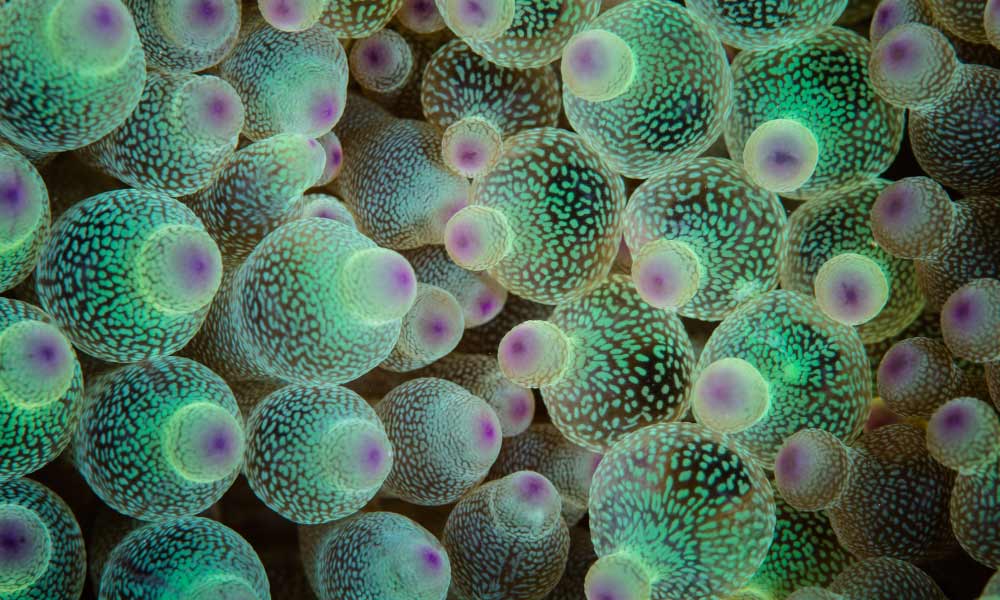
Overview OCD affects millions of people, and many don't understand why. OCD awareness can improve people's understanding of their condition and ensure they get timely access to effective treatment. Although there is no cure for OCD, therapies and medications can manage symptoms and improve life quality. This OCD Awareness Training will teach you the most effective ways to help someone with OCD. First, you'll understand what Obsessive Compulsive Disorder (OCD) is and the signs, symptoms and causes of OCD. Then, you'll learn about the various treatments available to treat the condition. The course will also discuss the relapse prevention and recovery process that helps people deal with distressing triggers. Course Preview Learning Outcomes Deepen your understanding of Obsessive Compulsive Disorder (OCD) Learn the treatments available to help someone with OCD Explore the steps to prevent OCD relapse Understand how to help children with OCD Discover the healthy coping skills for OCD Why Take This Course From John Academy? Affordable, well-structured and high-quality e-learning study materials Meticulously crafted engaging and informative tutorial videos and materials Efficient exam systems for the assessment and instant result Earn UK & internationally recognised accredited qualification Easily access the course content on mobile, tablet, or desktop from anywhere, anytime Excellent career advancement opportunities Get 24/7 student support via email Who Should Take this OCD Awareness Training? Whether you're an existing practitioner or an aspiring professional, this course is an ideal training opportunity. It will elevate your expertise and boost your CV with key skills and a recognised qualification attesting to your knowledge. Are There Any Entry Requirements? This OCD Awareness Training is available to all learners of all academic backgrounds. But learners should be aged 16 or over to undertake the qualification. And a good understanding of the English language, numeracy, and ICT will be helpful. Certification After completing and passing the OCD Awareness Training successfully, you will be able to obtain a Recognised Certificate of Achievement. Learners can obtain the certificate in hard copy at £14.99 or PDF format at £11.99. Career Pathâ The OCD Awareness Training provides essential skills that will make you more effective in your role. It would be beneficial for any related profession in the industry, such as: Mental Health Counsellor Psychoeducational Therapist Child Therapist OCD Awareness Advocate Support Group Facilitator Module 01: Introduction To Obsessive Compulsive Disorder (OCD) Introduction to Obsessive Compulsive Disorder (OCD) 00:19:00 Module 02: Signs, Symptoms And Causes Of OCD Signs, Symptoms and Causes of OCD 00:11:00 Module 03: Identifying And Treating Specific OCD Symptoms Identifying and Treating Specific OCD Symptoms 00:16:00 Module 04: Treatment For OCD Treatment for OCD 00:24:00 Module 05: Treating Children With OCD Treating Children with OCD 00:20:00 Module 06: Overcoming OCD Overcoming OCD 00:15:00 Module 07: Relapse Prevention And Recovery Relapse Prevention and Recovery 00:17:00 Module 08: Living With OCD Living with OCD 00:17:00 Assignment Assignment - OCD Awareness 00:00:00 Certificate and Transcript Order Your Certificates and Transcripts 00:00:00

Overview of Corporate Self Confidence Training Confident employees make great role models in the corporate world. So, unlock the power of self-confidence in business success and thrive in your career by taking this course. Self-confidence is essential for workers to improve outcomes, job satisfaction, and working relationships. This Corporate Self Confidence Training will teach you how to increase your self-confidence at work and reach new heights in your professional spheres. Training with us, you'll discover the characteristics of high self-confidence and low self-esteem. You'll understand how self-confidence helps leaders accomplish high goals and navigate challenges in the workplace. Again, you'll learn to identify your strengths and accept your weaknesses for personal growth. The course will also teach you how to effectively communicate at work and build respectful relationships. Course Preview Learning Outcomes Learn how to develop self-confidence to boost your career growth Identify the common barriers to confidence and learn how to overcome them Understand the importance of self-confidence in leadership Know how to communicate with confidence Find a detailed guide on improving your physical confidence Why Take This Course From John Academy? Affordable, well-structured and high-quality e-learning study materials Meticulously crafted engaging and informative tutorial videos and materials Efficient exam systems for the assessment and instant result Earn UK & internationally recognised accredited qualification Easily access the course content on mobile, tablet, or desktop from anywhere, anytime Excellent career advancement opportunities Get 24/7 student support via email Who Should Take this Corporate Self Confidence Training? Whether you're an existing practitioner or an aspiring professional, this course is an ideal training opportunity. It will elevate your expertise and boost your CV with key skills and a recognised qualification attesting to your knowledge. Are There Any Entry Requirements? This Corporate Self Confidence Training is available to all learners of all academic backgrounds. But learners should be aged 16 or over to undertake the qualification. And a good understanding of the English language, numeracy, and ICT will be helpful. Certification After completing and passing the Corporate Self Confidence Training successfully, you will be able to obtain a Recognised Certificate of Achievement. Learners can obtain the certificate in hard copy at £14.99 or PDF format at £11.99. Career Pathâ Corporate Self Confidence Training provides essential skills that will make you more effective in your role. It would be beneficial for any related profession in the industry, such as: Team Leader Corporate Trainer Business Development Manager Communications Specialist Executive Manager Module 01: What Is Confidence What Is Confidence 00:12:00 Module 02: Why Corporate Self-Confidence Why Corporate Self-Confidence 00:18:00 Module 03: Confidence Assessment Confidence Assessment 00:08:00 Module 04: Confidently Overcoming Sticking Points Confidently Overcoming Sticking Points 00:06:00 Module 05: Building Self-Confidence Building Respectful Relationships 00:07:00 Module 06: Physical Confidence Physical Confidence 00:09:00 Module 07: Communicating Confidently at Work Communicating Confidently at Work 00:09:00 Module 08: Demonstrating Confidence in the Workplace Demonstrating Confidence in the Workplace 00:14:00 Module 09: Building Respectful Relationships Building Respectful Relationships 00:07:00 Certificate and Transcript Order Your Certificates and Transcripts 00:00:00

Overview Good communication skills can take you a long way in both your personal and professional life. You can work on your communication skills and take it to the next level with our exclusive Communication Skills Training course. This course is designed to show you the tips and tricks of effective communication. Through this course you will be able to improve your speaking skills. The course will demonstrate the power of storytelling and how you can use it. In addition, you will get a clear understanding of effective use of body language This course will also teach you the communication skills that will assist you to ace your job interview. You will also acquire the confidence required for public speaking. So, if you wish to enhance your communication skills, join today! Course Preview Learning Outcomes Grasp the techniques of effective communication Improve your speaking skills Understand the power of storytelling and how it can help in life Grasp the significance of body language for effective communication Grab the communication skills that will help you in job interviews Build competence and confidence in public speaking Why Take This Course From John Academy? Affordable, well-structured and high-quality e-learning study materials Meticulously crafted engaging and informative tutorial videos and materials Efficient exam systems for the assessment and instant result Earn UK & internationally recognised accredited qualification Easily access the course content on mobile, tablet, or desktop from anywhere, anytime Excellent career advancement opportunities Get 24/7 student support via email What Skills Will You Learn from This Course? Effective communication Public Speaking Who Should Take This Communication Skills Training Course? Whether you're an existing practitioner or an aspiring professional, this course is an ideal training opportunity. It will elevate your expertise and boost your CV with key skills and a recognised qualification attesting to your knowledge. Are There Any Entry Requirements? This Communication Skills Training is available to all learners of all academic backgrounds. But learners should be aged 16 or over to undertake the qualification. And a good understanding of the English language, numeracy, and ICT will be helpful. Communication Skills Training Certification After completing and passing the Communication Skills Training successfully, you will be able to obtain a Recognised Certificate of Achievement. Learners can obtain the certificate in hard copy at £14.99 or PDF format at £11.99. Career Pathâ This exclusive Communication Skills Training will equip you with effective skills and abilities and help you explore career paths such as Public Speaker Influencer Manager Team Leader Module 01: Effective Communication Effective Communication 00:42:00 Module 02: How To Talk To Anyone How to Talk to Anyone 00:42:00 Module 03: Power Of Storytelling Power of Storytelling 00:50:00 Module 04: Becoming An Influencer Becoming an Influencer 00:31:00 Module 05: Importance Of Body Language Importance of Body Language 00:27:00 Module 06: Communication Skills For Job Interviews Communication Skills for Job Interviews 00:29:00 Module 07: Public Speaking Public Speaking 00:32:00 Assignment Assignment - Complete Communication Skills Master Class For Life 00:00:00 Order Your Certificate and Transcript Order Your Certificates and Transcripts 00:00:00

Overview Explore the exciting world of children's literature with our premium Children's Literature Masterclass. Whether you are a parent or a professional in the relevant industry, this course is the perfect place to level up your knowledge in this area. In this course, you will learn about the theories of child development and literature. The course will enhance your understanding of different genres in child literature. In addition, you will learn about the major authors and their famous works. The course will also discuss diversity and representation portrayed in children's books. Here, you will also be able to view the literature through a critical approach. After completing the course, you will receive a recognised certificate of achievement. This certificate will help you add extra value to your resume and help you explore career options in the relevant fields. Enrol now! Course Preview Learning Outcomes Familiarise yourself with theories of child development and literature Learn about different genres in child literature Gain deep knowledge about the most famous authors in children's literature Understand the diversity and representation in children's books Deepen your knowledge of the critical approaches to children's literature Why Take This Course From John Academy? Affordable, well-structured and high-quality e-learning study materials Engaging tutorial videos, materials from the industry-leading experts Opportunity to study in a user-friendly, advanced online learning platform Efficient exam systems for the assessment and instant result Earn UK & internationally recognised accredited qualification Easily access the course content on mobile, tablet, or desktop from anywhere, anytime Excellent career advancement opportunities Get 24/7 student support via email. What Skills Will You Learn from This Course? Explore Children Literature Who Should Take this Children's Literature Masterclass? Whether you're an existing practitioner or an aspiring professional, this course is an ideal training opportunity. It will elevate your expertise and boost your CV with key skills and a recognised qualification attesting to your knowledge. Are There Any Entry Requirements? This Children's Literature Masterclass course is available to all learners of all academic backgrounds. But learners should be aged 16 or over to undertake the qualification. And a good understanding of the English language, numeracy, and ICT will be helpful. Certificate of Achievement After completing this course successfully, you will be able to obtain an Accredited Certificate of Achievement. Certificates & Transcripts can be obtained either in Hardcopy at £14.99 or in PDF format at £11.99. Career Pathâ This exclusive Children's Literature Masterclass course will equip you with effective skills and abilities and help you explore career paths such as Author Publisher Content Writer Editor Module 01: Introduction to Children's Literature Introduction to Children's Literature 00:20:00 Module 02: Classic Children's Literature Classic Children's Literature 00:19:00 Module 03: Children's Literature Genres Children's Literature Genres 00:18:00 Module 04: Major Authors in Children's Literature Major Authors in Children's Literature 00:14:00 Module 05: Diversity and Representation in Children's Books Diversity and Representation in Children's Books 00:14:00 Module 06: Critical Approaches to Children's Literature Critical Approaches to Children's Literature 00:18:00 Module 07: Contemporary Trends and Challenges Contemporary Trends and Challenges 00:18:00 Certificate and Transcript Order Your Certificates and Transcripts 00:00:00

Overview Successful complaint management means satisfied customers, which results in increased sales. Thus, proper complaint management can turn the situation in favour of the business. Master the strategies of complaints management with our exclusive Customer Care Complaints Management course. In this course you will understand the process of building rapport and trust with the customers. The modules will show you how you can establish effective communication with the customers. In addition, you will learn about different types of customers and be able to handle their complaints with expertise. The course will also focus on compliant prevention and service recovery. So, if you desire to take your customer service skills to the next level and increase your employability, join today! Course Preview Learning Outcomes Understand how to build trust with your customer Develop the skills required for effective communication Learn how to deal with different types of customers Know the strategies to resolve customer-centric complaints Grasp the techniques of customer-compliant prevention and service recovery Why Take This Course From John Academy? Affordable, well-structured and high-quality e-learning study materials Engaging tutorial videos, materials from the industry-leading experts Opportunity to study in a user-friendly, advanced online learning platform Efficient exam systems for the assessment and instant result Earn UK & internationally recognised accredited qualification Easily access the course content on mobile, tablet, or desktop from anywhere, anytime Excellent career advancement opportunities Get 24/7 student support via email. What Skills Will You Learn from This Course? Communication Complaint Management Complaint Prevention Who Should Take This Customer Care Complaints Management Course? Whether you're an existing practitioner or an aspiring professional, this course is an ideal training opportunity. It will elevate your expertise and boost your CV with key skills and a recognised qualification attesting to your knowledge. Are There Any Entry Requirements? This Customer Care Complaints Management course is available to all learners of all academic backgrounds. But learners should be aged 16 or over to undertake the qualification. And a good understanding of the English language, numeracy, and ICT will be helpful. Certificate of Achievement After completing this course successfully, you will be able to obtain an Accredited Certificate of Achievement. Certificates & Transcripts can be obtained either in Hardcopy at £14.99 or in PDF format at £11.99. Career Pathâ This exclusive Customer Care Complaints Management course will equip you with effective skills and abilities and help you explore career paths such as Customer Care Executive Customer Service Manager Call Center Executive Module 01: Complaints & Customer Value Complaints & Customer Value 00:14:00 Module 02: Building Rapport & Trust Building Rapport & Trust 00:11:00 Module 03: Effective Communication Effective Communication 00:13:00 Module 04: Handling Various Customer Types Handling Various Customer Types 00:13:00 Module 05: Customer-Centric Complaint Resolution Customer-Centric Complaint Resolution 00:14:00 Module 06: Proactive Complaint Prevention and Service Recovery Proactive Complaint Prevention and Service Recovery 00:14:00 Module 07: Advanced Technology and Tools in Customer Care Advanced Technology and Tools in Customer Care 00:22:00 Certificate and Transcript Order Your Certificates and Transcripts 00:00:00

Search By Location
- Numeracy Courses in London
- Numeracy Courses in Birmingham
- Numeracy Courses in Glasgow
- Numeracy Courses in Liverpool
- Numeracy Courses in Bristol
- Numeracy Courses in Manchester
- Numeracy Courses in Sheffield
- Numeracy Courses in Leeds
- Numeracy Courses in Edinburgh
- Numeracy Courses in Leicester
- Numeracy Courses in Coventry
- Numeracy Courses in Bradford
- Numeracy Courses in Cardiff
- Numeracy Courses in Belfast
- Numeracy Courses in Nottingham