- Professional Development
- Medicine & Nursing
- Arts & Crafts
- Health & Wellbeing
- Personal Development
Course Overview Without adequate knowledge and expertise, medical coding can be a very complex task. That is why Jante has created the Medical Coding: ICD-10-CM Essentials course, where you can educate yourself on the crucial aspects of clinical coding before stepping into this sector. In this Medical Coding: ICD-10-CM Essentials course, you will learn all the key information of general coding. The course will help you grasp the codes used while treating Cancer. The instructor will teach you the specific coding for infectious and parasitic diseases. In addition, you will receive elaborate lessons on endocrine, nutritional, and metabolic diseases and their coding's. The course curriculum also includes modules on pain coding guidelines along with glaucoma and blindness coding guidelines. This Medical Coding: ICD-10-CM Essentials course is the perfect training ground for aspiring professionals in this sector. If you are one of them, enroll today to fast-track your career. Learning Outcomes Enrich your understanding of general coding guidelines Learn the code for specific infectious and parasitic diseases Broaden your understanding of Cancer-related coding Deepen your knowledge of Endocrine, Nutritional, and Metabolic Diseases Attain lessons on nervous system diseases and mental disorders Who is this course for? The Medical Coding: ICD-10-CM Essentials course is for those who are interested to learn medical coding Entry Requirement This course is available to all learners, of all academic backgrounds. Learners should be aged 16 or over to undertake the qualification. Good understanding of English language, numeracy and ICT are required to attend this course. Certification After you have successfully completed the course, you will be able to obtain an Accredited Certificate of Achievement. You can however also obtain a Course Completion Certificate following the course completion without sitting for the test. Certificates can be obtained either in hardcopy at the cost of £39 or in PDF format at the cost of £24. PDF certificate's turnaround time is 24 hours, and for the hardcopy certificate, it is 3-9 working days. Why choose us? Affordable, engaging & high-quality e-learning study materials; Tutorial videos/materials from the industry-leading experts; Study in a user-friendly, advanced online learning platform; Efficient exam systems for the assessment and instant result; The UK & internationally recognized accredited qualification; Access to course content on mobile, tablet or desktop from anywhere anytime; The benefit of career advancement opportunities; 24/7 student support via email. Career Path The Medical Coding: ICD-10-CM Essentials course is a useful qualification to possess and would be beneficial for any related profession or industry such as: Medical Coder Nurse Medical Records Coordinator Medical Coding Specialist Medical Billing Specialist Medical coding Introduction Medical Coding Introduction 00:15:00 Placeholder 00:01:00 How to Use Medical Coding Books? 00:36:00 Conventions for the ICD-10-CM Conventions Introduction 00:03:00 Conventions Part-1 00:19:00 Conventions Part-2 00:17:00 Conventions Part-3 00:17:00 Conventions Part-4 00:37:00 General Coding Guidelines Locating a code in the ICD-10-CM 00:02:00 Level of Detail in Coding 00:01:00 Code or codes from A00.0 through T88.9, Z00-Z99.8 00:01:00 Signs and symptoms 00:02:00 Conditions that are an integral part of a disease process 00:01:00 Conditions that are not an integral part of a disease process 00:02:00 Multiple coding for a single condition Part-1 00:02:00 Multiple coding for a single condition Part 2 00:01:00 Acute and Chronic Conditions 00:02:00 Combination Code 00:02:00 Sequela (Late Effects) 00:02:00 Impending or Threatened Condition 00:01:00 Reporting Same Diagnosis Code More than Once 00:01:00 Laterality 00:02:00 Documentation by Clinicians Other than the Patient's Provider 00:02:00 Documentation of Complications of Care Part 1 00:02:00 Documentation of Complications of Care Part 2 00:01:00 Borderline Diagnosis 00:01:00 Use of Sign -Symptom- Unspecified Codes 00:02:00 Coding for Healthcare Encounters in Hurricane Aftermath 00:06:00 Chapter Specific Coding Guidelines Introduction Digital Medical Coding Mastery (DMCM) 00:05:00 Chapter 1: Certain Infectious and Parasitic Diseases (A00-B99) HIV Coding Guidelines 00:13:00 Infections resistant to antibiotics 00:02:00 Coding of Sepsis, Severe Sepsis, and Septic Shock 00:13:00 Zika virus infections 00:02:00 Chapter 2: Neoplasms (C00-D49) Introduction of Neoplasm or Cancer 00:02:00 Treatment directed at Malignancy or Cancer 00:02:00 Treatment of Secondary Cancer site 00:02:00 Coding & Sequencing of complications 00:04:00 Primary malignancy previously excised 00:01:00 Encounters involving chemotherapy, immunotherapy and radiation therapy 00:02:00 Encounter to determine extent of malignancy 00:01:00 Signs and Symptoms with Neoplasms 00:02:00 Admission for pain control management 00:01:00 Malignancy in two or more non-contiguous sites 00:02:00 Disseminated Malignant Neoplasm 00:01:00 Malignant Neoplasm without specification of site 00:01:00 Sequencing of Neoplasm codes 00:06:00 Current Malignancy versus personal history of Malignancy 00:04:00 Leukemia, Multiple Myeloma 00:02:00 Aftercare, Follow-up, Prophylactic organ removal 00:05:00 Chapter 3: Endocrine, Nutritional, and Metabolic Diseases (E00-E89) Introduction Endocrine, Nutritional, and Metabolic Diseases 00:01:00 Diabetes mellitus (DM) 00:01:00 Diabetes mellitus and use of insulin 00:01:00 DM in Pregnancy 00:01:00 Complications due to Insulin Pump Malfunction 00:02:00 Secondary Diabetes Mellitus (DM) 00:06:00 Chapter 4: Mental, Behavioral and Neurodevelopmental disorders (F01 - F99) Pain Disorder related to Psychological Factor 00:02:00 MSBP (Munchausen's Syndrome By Proxy) 00:05:00 Chapter 5: Diseases of the Nervous System (G00-G99) Introduction of Nervous System 00:04:00 Pain Coding Guidelines 00:03:00 Pain due to Device and Post OP Pain 00:03:00 Post OP Pain associated 00:01:00 Chronic Pain, Neoplasm related and Chronic pain Syndrome 00:05:00 Tip for Today 00:03:00 Chapter 6: Diseases of the Eye and Adnexa (H00-H59) Glaucoma Coding Guidelines 00:07:00 Blindness Coding Guidelines 00:07:00 Chapter 7: Diseases of the Circulatory System (I00-I99) Hypertension (HTN) Coding Guidelines 00:06:00 Different types of Hypertension combination codes 00:10:00 Coronary Artery Disease (CAD) Coding Guidelines 00:04:00 Intra and Postoperative CVA 00:03:00 Acute and Sequela Cerebrovascular Accident (CVA) 00:06:00 Myocardial Infarction (MI) 00:09:00 Tip for Today 00:03:00 Chapter 8: Diseases of the Respiratory System (J00-J99) Guidelines for COPD 00:07:00 Guidelines for Respiratory Failure and Influenza 00:07:00 Ventilator Associated Pneumonia (VAP) 00:05:00 Chapter 9: Diseases of the Skin and Subcutaneous Tissue (L00-L99) Pressure Ulcer Coding Guidelines 00:07:00 Non Pressure Ulcer Coding Guidelines 00:06:00 Chapter 10: Diseases of the Musculoskeletal System & Connective Tissue (M00-M99) Musculoskeletal System 00:14:00 Chapter 11: Diseases of Genitourinary System (N00-N99) CKD & Transplant status 00:09:00 Tip for you 00:02:00 Chapter 12: Pregnancy, Childbirth, and the Puerperium (O00-O9A) General Rules to code Pregnancy 00:15:00 Selection of Codes in obstetrics 00:10:00 Pre-existing conditions in Pregnancy 00:07:00 Pregnancy Combination conditions 00:17:00 Postpartum and Peri partum 00:09:00 Termination and Spontaneous Abortion 00:09:00 Chapter 13: Certain Conditions Originating in the Perinatal Period (P00-P96) Newborn General Guidelines 00:10:00 Additional Diagnosis and Newborn codes 00:07:00 Chapter 14: Congenital malformations, deformations, chromosomal abnormal(Q00-Q99) Congenital Malformation Codes 00:07:00 Chapter 15: Symptoms, signs, & abnormal clinical & laboratory findings (R00-R99) Symptoms Guidelines R Series 00:16:00 Chapter 16: Injury, poisoning, certain consequences of external causes (S00-T88) Coding Injury & Fracture 00:26:00 Coding of Burns and Corrosions 00:15:00 Adult, Child Abuse, Neglect 00:08:00 Adverse effect, Poisoning 00:17:00 Complication of Care 00:09:00 Conclusion Conclusion 00:01:00 Certificate and Transcript Order Your Certificates and Transcripts 00:00:00

Description: The art of managing multiple financial accounts is called accounting. It is required for businesses in order to manage and predict financial encounters for the company. Whatever the case, accounting is a crucial part of running a business and with the help of this Advanced Accounting Diploma you could be just as important. This course is divided into four parts, and you start with learning the basics of accounting career. You will learn how to be successful, different careers in accounting, business softwares and much more. You will also discover more about accounting career training, how to find jobs in accounting, forensic accounting and free softwares. In the next section you indulge in bookkeeping and payroll management as part of this course and will be able to find out about terminologies, understand balance sheet, financial planning, budgeting and control. Finally you look into the American taxing system including focusing on specific states. This is the ultimate guide to accounting as you get to look into additional subjects such as tax, bookkeeping and payroll as well. So take this course now otherwise your balance sheet will only be weighed down. Who is the course for? Professionals who are seeking work in finance department, particularly in accounting activities People who want to get into banking and understand the financial sector Entry Requirement: This course is available to all learners, of all academic backgrounds. Learners should be aged 16 or over to undertake the qualification. Good understanding of English language, numeracy and ICT are required to attend this course. Assessment: At the end of the course, you will be required to sit an online multiple-choice test. Your test will be assessed automatically and immediately so that you will instantly know whether you have been successful. Before sitting for your final exam, you will have the opportunity to test your proficiency with a mock exam. Certification: After you have successfully passed the test, you will be able to obtain an Accredited Certificate of Achievement. You can however also obtain a Course Completion Certificate following the course completion without sitting for the test. Certificates can be obtained either in hardcopy at the cost of £39 or in PDF format at the cost of £24. PDF certificate's turnaround time is 24 hours, and for the hardcopy certificate, it is 3-9 working days. Why choose us? Affordable, engaging & high-quality e-learning study materials; Tutorial videos/materials from the industry leading experts; Study in a user-friendly, advanced online learning platform; Efficient exam systems for the assessment and instant result; The UK & internationally recognized accredited qualification; Access to course content on mobile, tablet or desktop from anywhere anytime; The benefit of career advancement opportunities; 24/7 student support via email. Career Path: Advanced Accounting Diploma is a useful qualification to possess and would be beneficial for any professions or career from any industry you are in such as: Accounting Mangers Accountants Bankers Finance Officer Payroll Officer Bookkeeper Finance Administrator Accounting Course Overview (Accounting) 00:05:00 Getting the Facts Straight 00:30:00 The Accounting Cycle 00:30:00 The Key Reports 00:30:00 A Review of Financial Terms 00:30:00 Understanding Debits and Credits 00:15:00 Your Financial Analysis Toolbox 00:30:00 Identifying High and Low Risk Companies 00:30:00 The Basics of Budgeting 00:30:00 Working Smarter 00:10:00 Bookkeeping Module One - Introduction 00:30:00 Module Two - Basic Terminology 01:00:00 Module Three - Basic Terminology (II) 01:00:00 Module Four - Accounting Methods 01:00:00 Module Five - Keeping Track of Your Business 01:00:00 Module Six - Understanding the Balance Sheet 01:00:00 Module Seven - Other Financial Statements 01:00:00 Module Eight - Payroll Accounting Terminology 01:00:00 Module Nine - End of Period Procedures 01:00:00 Module Ten - Financial Planning, Budgeting and Control 01:00:00 Module Eleven - Auditing 01:00:00 Module Twelve - Wrapping Up 00:30:00 Payroll Management What Is Payroll? 00:30:00 Principles Of Payroll Systems 01:00:00 Confidentiality And Security Of Information 00:30:00 Effective Payroll Processing 01:00:00 Increasing Payroll Efficiency 01:00:00 Risk Management in Payroll 00:30:00 Time Management 00:30:00 Personnel Filing 00:30:00 When Workers Leave Employment 01:00:00 Hiring Employees 00:30:00 Paye and Payroll for Employers 01:00:00 Tell HMRC about a New Employee 01:00:00 Net And Gross Pay 00:30:00 Statutory Sick Pay 00:30:00 Minimum Wage for Different types of Work 01:00:00 Tax System in the UK Tax System in the UK 01:00:00 Tax Management USA Individual Tax Saving Ideas 01:00:00 Tax Saving Measures For Business 01:00:00 The Tax Audit 01:00:00 The Ins And Outs Of Federal Payroll Taxes 02:00:00 Why People File Taxes Online 00:30:00 What Are Your County Property Taxes Used For? 00:30:00 Offering Personal Financial Advice -Ameriprise Financial Services 01:00:00 Using Free Tax Preparation Software 00:30:00 Consulting Tax Attorneys - Tax Law Specialists 00:30:00 Delinquent Property Taxes- Three Steps To Deal With Your Delinquent Property Taxes 01:00:00 Federal Income Taxes - How To Deal With Federal Income Taxes? 01:00:00 File State Taxes- E-File System Is The Best Way To File Your State Taxes 00:30:00 Filing Income Taxes- How To File Income Taxes? 01:00:00 Financial Planning Software- Nine Benefits Of Financial Planning Software 01:00:00 Free Taxes- Benefits Of Filing Free Taxes Online 00:30:00 Income Tax Forms- Three Must To Follow If You Desire To Fill Your Income Tax Forms Yourself 00:30:00 LLC Tax Savings- How To Avail LLC Tax Savings 00:30:00 Benefits Of Online Tax Forms Over Traditional Methods 00:30:00 Save On Taxes By Refinancing Your Mortgage 00:30:00 Save On Taxes By Spending Less On Credit 00:30:00 Save On Taxes By Investing In Life Insurance 00:30:00 Save On Taxes: Hot Tips 01:00:00 Save On Taxes With Tax Deductions 01:00:00 Federal Tax Law 2005 For Nonprofit Organizations 00:30:00 Understanding California State Taxes 00:30:00 Make Your Personal Finances Work for You 01:00:00 The Importance of Acquiring a Financial Planning Certificate 00:30:00 Social Development and Financial Planning 01:00:00 An Overview Of Hennepin County Property Taxes 00:30:00 Kentucky State Taxes 01:00:00 Maryland State Taxes 01:00:00 Ohio State Taxes 00:30:00 UBS Financial Services For Small And Large Business 00:30:00 What Is A VP Financial Planner? 00:15:00 Accounting Career Basics A Career in Accounting: Tips on How You Can be Successful 00:30:00 Accountancy Auditing Careers 00:30:00 Accountancy Career Change 00:30:00 Accountancy Career: The Reasons Why You Should Choose Accounting 01:00:00 Accounting/Accountancy Career: Steps to Success 00:30:00 Accounting Auditing Careers 00:30:00 Accounting Careers in Pontypridd 00:30:00 Accounting Careers: Promising Opportunities and Tips 00:30:00 Accounting Dictionary 00:30:00 Accounting Principles and Tulsa 00:30:00 Accounting Software for Small Businesses 00:30:00 Accounting Terms - Profit, Loss and Other Terms 00:30:00 Accounting Career Fundamentals Accounting 00:30:00 Advanced Accounting Career Training 00:30:00 Careers in Accountancy 01:00:00 Church Accounting Software 00:30:00 Finding an Accounting Job 00:30:00 Forensic Accounting 00:30:00 Free Accounting Software 00:30:00 List of Accounting Careers 00:30:00 Services in Financial Accounting 00:30:00 Successful Career in Accounting Even if You're Hit Forty! 00:30:00 The Benefits of an Accountancy Career 00:30:00 Types of Accountancy Career 00:30:00 Accounting Calculation 00:15:00 Reference Books Accounting Principles 00:00:00 Financial Accounting & Reporting 00:00:00 Mock Exam Mock Exam- Advanced Accounting Diploma 00:30:00 Final Exam Final Exam- Advanced Accounting Diploma 00:30:00 Certificate and Transcript Order Your Certificates and Transcripts 00:00:00

Register on the Flat Design in Adobe Illustrator today and build the experience, skills and knowledge you need to enhance your professional development and work towards your dream job. Study this course through online learning and take the first steps towards a long-term career. The course consists of a number of easy to digest, in-depth modules, designed to provide you with a detailed, expert level of knowledge. Learn through a mixture of instructional video lessons and online study materials. Receive online tutor support as you study the course, to ensure you are supported every step of the way. Get an e-certificate as proof of your course completion. The Flat Design in Adobe Illustrator is incredibly great value and allows you to study at your own pace. Access the course modules from any internet-enabled device, including computers, tablet, and smartphones. The course is designed to increase your employability and equip you with everything you need to be a success. Enrol on the now and start learning instantly! What You Get With The Flat Design in Adobe Illustrator Receive a e-certificate upon successful completion of the course Get taught by experienced, professional instructors Study at a time and pace that suits your learning style Get instant feedback on assessments 24/7 help and advice via email or live chat Get full tutor support on weekdays (Monday to Friday) Course Design The course is delivered through our online learning platform, accessible through any internet-connected device. There are no formal deadlines or teaching schedules, meaning you are free to study the course at your own pace. You are taught through a combination of Video lessons Online study materials Certification Upon successful completion of the course, you will be able to obtain your course completion e-certificate free of cost. Print copy by post is also available at an additional cost of £9.99 and PDF Certificate at £4.99. Who Is This Course For: The course is ideal for those who already work in this sector or are an aspiring professional. This course is designed to enhance your expertise and boost your CV. Learn key skills and gain a professional qualification to prove your newly-acquired knowledge. Requirements: The online training is open to all students and has no formal entry requirements. To study the Flat Design in Adobe Illustrator, all your need is a passion for learning, a good understanding of English, numeracy, and IT skills. You must also be over the age of 16. Course Content Module 01: Introduction Introduction to the Course 00:01:00 Module 02: Create a Flat Design Garden and Barbecue Introduction to the Project 00:01:00 How to Set up the Document 00:13:00 One Smart Way of Adding Gradients 00:06:00 Start with the Background 00:07:00 Create the Sky and the Clouds 00:06:00 Adding the Lawn and the Bushes 00:12:00 Need Some Shade in the Garden 00:08:00 Rounding Selected Corners in Older Illustrators 00:04:00 Who Wants Lemonade 00:10:00 Add the Chairs 00:05:00 Creating the First BBQ 00:10:00 Finish the Project 00:04:00 Module 03: Create a Flat Design Landscape Scene Explore the Project 00:01:00 Start with the Background 00:07:00 Add the Sun 00:08:00 Second Way of Creating the Sun 00:05:00 Scream it from the Mountain Top 00:07:00 Planting the Trees 00:04:00 Creating the Forest 00:04:00 Add the Hut 00:08:00 Add the Side Blocks 00:05:00 Add the Roof 00:06:00 Add the Windows 00:04:00 Finish the Project 00:04:00 Module 04: Create a modern Flat Design Night Camping Scene Introduction to the project88 00:02:00 Creating a New Document 00:03:00 Adding Panels and Colours 00:07:00 Create the sky 00:05:00 Add the stars 00:07:00 Add the moon 00:08:00 Create the mountains 00:11:00 Plant Some trees 00:07:00 Add the entrance 00:06:00 Create the tent 00:04:00 Finish the Tent 00:06:00 Add the backpack 00:05:00 Add the Straps and the Handle 00:03:00 Create the stove 00:07:00 Build Some Fire 00:06:00 Create the Wheels of the Camper 00:04:00 Add the Mudguard 00:02:00 Add the Bumpers 00:03:00 Add the Paint Job 00:04:00 Add the Door Knobs 00:03:00 Add the Windows 00:07:00 Add the Reflections and Finish the Project 00:09:00 Module 05: Create a Modern Flat Design Terminal and Luggage Discover the Project 00:01:00 Start with the Background 00:10:00 Add the Chairs 00:06:00 Add the sign and the Arrows 00:07:00 Add the Escalator 00:06:00 Start Creating the Luggage 00:03:00 Add the Handle 00:03:00 Add the Straps 00:03:00 Add the Wheels and the Shading 00:05:00 Adding the Bokeh Effect and Finishing the Project 00:03:00 Module 06: Design a Flat Design Smartphone and App Icons Introduction to the class 00:01:00 Create a new document 00:02:00 Create the smartphone shape 00:04:00 Add the gradient wallpaper 00:04:00 Create the buttons 00:04:00 Add the system buttons 00:04:00 Add the hour and notification icons 00:04:00 Create the signal strength icon 00:03:00 Create the wifi icon 00:07:00 Add the battery icon 00:03:00 Create the app drawer 00:09:00 Create a new document 00:01:00 Create the main telephone shape 00:06:00 Add the gradient background 00:03:00 Create the main compass shape 00:04:00 Add the pointers and start adding colour 00:04:00 Add the gradient background 00:03:00 Create the messages icon 00:06:00 Add the background 00:03:00 How to create an iOS inspired music app icon 00:07:00 Coming up with colour schemes for the projects 00:06:00 Create the main shape of the retro TV 00:03:00 Add the screen 00:03:00 Create the reflections 00:02:00 Add the legs and the antenna 00:04:00 Add the buttons 00:05:00 Finish the retro TV app icon 00:02:00 Create the second TV app icon 00:08:00 Create the contacts app icon 00:05:00 Create the body and the lens 00:03:00 Add the reflections and finish the icon 00:05:00 Create the envelope 00:05:00 Add the letter 00:03:00 Finish the icon 00:02:00 Create the main wallet shape 00:07:00 Round the corners in older version of illustrator 00:03:00 Add the stitching 00:03:00 Create the bottom edge 00:03:00 Add the button 00:02:00 Put the money in the wallet 00:04:00 Finish the icon 00:02:00 Create the main book shape 00:06:00 Add the text and a bookmark 00:04:00 Create the hand and the background 00:09:00 Create the cloud 00:05:00 Create the sun and finish the icon 00:07:00 Create the bun icon 00:03:00 Add the lettuce, cheese and ketchup 00:04:00 Add sesame, background and finish 00:03:00 Create the main app background 00:05:00 Add the navigation pointer 00:04:00 Create the base of the microphone 00:06:00 Add the diaphragm and finish the icon 00:06:00 Introduction to the project 00:01:00 Add the background first 00:03:00 Create the main piece 00:07:00 Add the padding 00:03:00 Attach the earpiece 00:02:00 Add the earpiece 00:04:00 Add the cable 00:02:00 Finish the icon 00:02:00 Create the main cog shapes 00:04:00 Join the cogs and finish the icon 00:05:00 Create the world map 00:06:00 Add the magnifying glass and finish the icon 00:07:00 Create the main clock shape 00:04:00 Add the markers 00:02:00 Add the pointers 00:03:00 Create the bells and finish the icon 00:06:00 Create the main notes shape 00:03:00 Add the bend and the background 00:03:00 Create another version of the icon 00:03:00 How to create a calculator app icon 00:05:00 How to create a file manager app 00:06:00 Create the main flashlight shape 00:04:00 Add the rotating mechanism 00:05:00 Summary 00:01:00

Indulge in ultimate relaxation with our expertly crafted Full Body Massage, Swedish Massage, and LomiLomi Massage services. Unwind as skilled therapists melt away tension, promoting deep relaxation and rejuvenation. Experience the perfect blend of therapeutic techniques for a blissful escape. Book your session now for a journey to total well-being.

Description: The administrative office is the department assigned to craft and ensure that the rules and procedures are well implemented in a business or organization. This would help in the operations and functions of each department work well. To learn about administrative functions, this bundle course will provide you six fundamental courses: (1) admin support; (2) personal assistant; (3) business writing; (4) customer service; (5) time management; and (6) organizational skills. All of which are fundamental functions of the administrative department that will be a great contribution to the success of any business. Who is the course for? Professionals, employees or businessmen who want to improve the administration department of their company. People who want to know how administrative management works. Entry Requirement: This course is available to all learners, of all academic backgrounds. Learners should be aged 16 or over to undertake the qualification. Good understanding of English language, numeracy and ICT are required to attend this course. Assessment: At the end of the course, you will be required to sit an online multiple-choice test. Your test will be assessed automatically and immediately so that you will instantly know whether you have been successful. Before sitting for your final exam, you will have the opportunity to test your proficiency with a mock exam. Certification: After you have successfully passed the test, you will be able to obtain an Accredited Certificate of Achievement. Certificates can be obtained either in hard copy at the cost of £39 or in PDF format at the cost of £24. PDF certificate's turnaround time is 24 hours, and for the hardcopy certificate, it is 3-9 working days. Why choose us? Affordable, engaging & high-quality e-learning study materials; Tutorial videos/materials from the industry leading experts; Study in a user-friendly, advanced online learning platform; Efficient exam systems for the assessment and instant result; The UK & internationally recognized accredited qualification; Access to course content on mobile, tablet or desktop from anywhere anytime; The benefit of career advancement opportunities; 24/7 student support via email. Career Path: The Administration Bundle course is a useful qualification to possess, and would be beneficial for the following careers: Accounting Technician Admin Assistant Bookkeeper Civil Service Administrative Officer Data Entry Clerk Finance Officer Hotel Receptionist Legal Secretary Payroll Administrator Liaison Officer Supervisor Typist. Administrative Management Module One - Getting Started 00:30:00 Module Two - Why Your Office Needs Administrative Procedures 01:00:00 Module Three - Gathering the Right Tools 01:00:00 Module Four - Identifying Procedures to Include 01:00:00 Module Five - Top Five Procedures to Record 01:00:00 Module Six - What to Include in Your Binder (I) 01:00:00 Module Seven - What to Include in Your Binder (II) 01:00:00 Module Eight - Organizing Your Binder 01:00:00 Module Nine - What Not to Include in the Procedure Guide 01:00:00 Module Ten - Share Office Procedure Guide 01:00:00 Module Eleven - Successfully Executing the Guide 01:00:00 Module Twelve - Wrapping Up 00:30:00 Admin Support Module One - Getting Started 00:30:00 Module Two - Getting Organized (I) 01:00:00 Module Three - Getting Organized (II) 01:00:00 Module Four - Managing Time 01:00:00 Module Five - Getting It All Done On Time 01:00:00 Module Six - Special Tasks 01:00:00 Module Seven - Verbal Communication Skills 01:00:00 Module Eight - Non-Verbal Communication Skills 01:00:00 Module Nine - Empowering Yourself 01:00:00 Module Ten - The Team of Two 01:00:00 Module Eleven - Taking Care of Yourself 01:00:00 Module Twelve - Wrapping Up 00:30:00 Personal Assistant Module One - Getting Started 00:30:00 Module Two - Working with Your Manager 01:00:00 Module Three - Administrative Soft Skills 01:00:00 Module Four - Effective Time Management 01:00:00 Module Five - Meeting Management 01:00:00 Module Six - Tools of the Trade (I) 01:00:00 Module Seven - Tools of the Trade (II) 01:00:00 Module Eight - Being an Effective Gatekeeper 01:00:00 Module Nine - Organizational Skills 01:00:00 Module Ten - Confidentiality Guidelines 01:00:00 Module Eleven - Special Tasks 01:00:00 Module Twelve - Wrapping Up 00:30:00 Executive and Personal Assistant Training Course- Activities 00:00:00 Business Writing Module One - Getting Started 00:30:00 Module Two - Working with Words 01:00:00 Module Three - Constructing Sentences 01:00:00 Module Four - Creating Paragraphs 01:00:00 Module Five - Writing Meeting Agendas 01:00:00 Module Six - Writing E-mails 01:00:00 Module Seven - Writing Business Letters 01:00:00 Module Eight - Writing Proposals 01:00:00 Module Nine - Writing Reports 01:00:00 Module Ten - Other Types of Documents 01:00:00 Module Eleven - Proofreading and Finishing 01:00:00 Module Twelve - Wrapping Up 00:30:00 Customer Service Introduction To Customer Service 00:15:00 The Power of Positive Thinking in Customer Service 00:30:00 Types of Difficult Customers and How to Help them 01:00:00 How to Deal with Difficult Customers 00:30:00 Conclusion 00:15:00 Time Management Where Do You Spend Your Time 01:00:00 Managing Tasks 01:00:00 Planning 01:00:00 Goals 01:00:00 Tips From The Gurus 01:00:00 Wrapping Up 00:15:00 Organisational Skills Module One - Getting Started 00:30:00 Module Two - Remove the Clutter 01:00:00 Module Three - Prioritize 01:00:00 Module Four - Scheduling Your Time 01:00:00 Module Five - To Do Lists 01:00:00 Module Six - Paper and Paperless Storage 01:00:00 Module Seven - Organization in Your Work Area 01:00:00 Module Eight - Tools to Fight Procrastination 01:00:00 Module Nine - Organizing Your Inbox 01:00:00 Module Ten - Avoid the Causes of Disorganization 01:00:00 Module Eleven - Discipline is the Key to Stay Organized 01:00:00 Module Twelve - Wrapping Up 00:30:00 Organisational Skills Course for Administrator- Activities 00:00:00 Self Esteem & Confidence Building Module One - Getting Started 01:00:00 Module Two - What Does Self-Confidence Mean To You 01:00:00 Module Three - Obstacles to Our Goals 01:00:00 Module Four - Communication Skills 01:00:00 Module Five - The Importance of Goal Setting 01:00:00 Module Six - Feeling the Part 01:00:00 Module Seven - Looking the Part 01:00:00 Module Eight - Sounding the Part 01:00:00 Module Nine - Powerful Presentations 00:30:00 Module Ten - Coping Techniques 01:00:00 Module Eleven - Dealing with Difficult Behavior 00:30:00 Module Twelve - Wrapping Up 00:15:00 Microsoft Word Module One - Getting Started 00:30:00 Module Two - Opening 01:00:00 Module Three - Working with the Interface 01:00:00 Module Four - Your First Document 01:00:00 Module Five - Basic Editing Tasks 01:00:00 Module Six - Basic Formatting Tasks 01:00:00 Module Seven - Formatting Paragraphs 01:00:00 Module Eight - Advanced Formatting Tasks 01:00:00 Module Nine - Working with Styles 01:00:00 Module Ten - Formatting the Page 01:00:00 Module Eleven - Sharing Your Document 01:00:00 Module Twelve - Wrapping Up 00:30:00 Microsoft PowerPoint Module One - Getting Started 00:30:00 Module Two - Opening PowerPoint 01:00:00 Module Three - Working with the Interface 01:00:00 Module Four - Your First Presentation 01:00:00 Module Five - Working with Text 01:00:00 Module Six - Formatting Text and Paragraphs 01:00:00 Module Seven - Adding Pictures 01:00:00 Module Eight - Advanced Formatting Tasks 01:00:00 Module Nine - Working with Transitions and Animations 01:00:00 Module Ten - Setting Up Your Slide Show 01:00:00 Module Eleven - Showtime! 01:00:00 Module Twelve - Wrapping Up 00:30:00 Microsoft Excel Module One - Getting Started 00:30:00 Module Two - Opening Excel 01:00:00 Module Three - Working with the Interface 01:00:00 Module Four - Your First Worksheet 01:00:00 Module Five - Viewing Excel Data 01:00:00 Module Six - Building Formulas 01:00:00 Module Seven - Using Excel Functions 01:00:00 Module Eight - Using Quick Analysis 01:00:00 Module Nine - Formatting Your Data 01:00:00 Module Ten - Using Styles, Themes, and Effects 01:00:00 Module Eleven - Printing and Sharing Your Workbook 01:00:00 Module Twelve - Wrapping Up 01:00:00 Refer A Friend Refer A Friend 00:00:00 Mock Exam Mock Exam- Administration Bundle Course 00:30:00 Final Exam Final Exam- Administration Bundle Course 00:30:00

Course Overview Ready to elevate your role in the world of education? Empower yourself with this comprehensive Higher Level Teaching Assistant Qualification course that can help you provide quality teaching support. This course is your key to stepping into a classroom fully prepared, empowered, and aware of the intricate dynamics that drive students' growth and development. As the course progresses, you'll be introduced to advanced modules covering child development, special educational needs, and effective teaching strategies, ensuring a comprehensive understanding of the subject. Enrol now and empower the next generation with the best academic support! Advantages you'll receive: CPD certificate 24/7 Learning Assistance Updated learning materials Compliance with standards Recognised qualification Exceptional customer service Qualification Level 4 Certificate for Higher Level Teaching Assistants (RQF) Description Advance your career potential with the 'Higher Level Teaching Assistant Qualification'. Key topics include: Role and Purpose of a Higher-Level Teaching Assistant Importance of Team Work and Workplace Collaboration Stages of Physical, Social and Intellectual Development of Children Frameworks that support child well-being Legislation and Practices Promoting Equality and Diversity Addressing and managing challenging behaviour Effective teaching strategies and communication techniques Utilising ICT for enhanced learning Constructive feedback and assessment methods Monitoring and evaluating learner's progress Qualification Purpose This qualification aims to equip learners with the in-depth knowledge and skills necessary to excel as a Higher Level Teaching Assistant. Through direct instruction and experience sharing, participants will understand their role, its impact on student outcomes, and how to navigate the complexities of primary education. Who is this course for? This Higher Level Teaching Assistant Qualification certification is: Tailored for those desiring to step into the world of teaching assistance and significantly impact primary education. Perfect for professionals already in the field but keen to elevate their skills and knowledge to a higher level. Suited for individuals passionate about teaching and looking for a comprehensive course that blends foundational understanding with advanced techniques and strategies. Entry Requirements Minimum age of 16 years to be eligible for this qualification. Employment as a teaching assistant within a school setting. Progression Successful learners may want to progress to teaching qualifications such as: Level 3 Award in Education and Training Level 4 Certificate in Education and Training Level 5 Diploma in Education and Training Total Qualification Time The Total Qualification Time (TQT) combines the hours spent on directed learning with the estimated time a student will spend on independent activities related to their studies, like homework or assessments. The overall learning time determines the credit value of a qualification, where every 10 hours of study is worth one credit. For this course, the TQT is set at 360 hours. Guided Learning Hours 'Guided Learning Hours' refers to when a student is actively guided or taught by an educator, whether a teacher, coach, or other training professional. Students receive 108 hours of guidance or direct instruction for this specific course. Method of Assessment: Assessor observation - completed observational checklists on related action plans Witness testimony Learner product Worksheets Assignments/projects/reports Record of oral and written questioning Learner and peer reports Recognition of prior learning (RPL) Career Path The Higher Level Teaching Assistant Qualification course will give you edges in various professions. Here are some careers with average UK average salaries: Higher Level Teaching Assistant: £22,000 Primary School Teacher: £30,000 Special Educational Needs Coordinator: £35,000 Education Welfare Officer: £28,000 Learning Mentor: £24,000 School Counsellor: £29,000 Child Psychologist: £40,000 Educational Consultant: £45,000 School Administrator: £23,000 Curriculum Developer: £37,000 Course Curriculum 54 sections • 74 lectures • 00:00:00 total length •Getting Started With the Course: 00:00:00 •Induction Form: 00:00:00 •Registration Entry Form: 00:00:00 •Focus Awards Level 4 Certificate for Higher Level Teaching Assistants (quals): 00:00:00 •Assignment Preparation Guideline: 00:00:00 •Beginners Guide to Referencing: 00:00:00 •Guideline for the Observation Session: 00:00:00 •1. Purpose of a Higher Level Teaching Assistant: 00:00:00 •2. Role of a Higher Level Teaching Assistant: 00:00:00 •1. Purpose of CPD and How it Affects Practice: 00:00:00 •2. Use of Advice and Feedback to Improve Performance: 00:00:00 •1. Importance of Team Work and Identifying Different Team Roles: 00:00:00 •2. Workplace Collaboration: 00:00:00 •3. Managing and Developing the Effective Practice of Appropriate Team Members: 00:00:00 •HLTA Unit 01: 00:00:00 •1. Stages of Physical, Social and Intellectual Development: 00:00:00 •1.External and Personal Factors that Affect Child Development: 00:00:00 •2.Theories to Support Development: 00:00:00 •3. Types of Changes That Affect a Child's Development or Wellbeing: 00:00:00 •4. Referral Assessment of Special Educational Needs: 00:00:00 •1. Parents and Carers Contributions for the Development and Well-being of Children and Young People: 00:00:00 •1. Frameworks That Support Development and Well-being of Children: 00:00:00 •HLTA Unit 02: 00:00:00 •1. Legal Entitlement of Children and Young People with Special Educational Needs: 00:00:00 •1. Legislation and Codes of Practice to Promote Equality and Diversity: 00:00:00 •2. Experience and Impact of Prejudice and Discrimination and Applying Principles of Equality, Diversity and Inclusion: 00:00:00 •1. Types of Special Educational Needs and Ways of Supporting Children and Young People with Learning Difficulties: 00:00:00 •1. Effects of a Disability on Children and Young People: 00:00:00 •2. Nature of Sensory or Physical Needs and Roles and Responsibilities of Others and Assistive Technology: 00:00:00 •1. Language and Vocabulary Appropriate to the Age of the Learner, Level of Understanding and Proficiency: 00:00:00 •2. Ways of Introducing Words and Language Structures: 00:00:00 •HLTA Unit 03: 00:00:00 •1. Policies and Procedures to Promote Positive Behaviour: 00:00:00 •2. Importance of Consistency and Fairness When Applying Boundaries and Rules for Behaviour: 00:00:00 •1. Promoting Positive Values, Attitudes and Behaviour: 00:00:00 •2. Ways of Establishing Ground Rules: 00:00:00 •3. Effective Strategies to Promote Positive Values, Attitudes and Behaviour: 00:00:00 •1. Patterns and Triggers of Challenging behaviour and Actions: 00:00:00 •2. Inappropriate and Challenging Behaviour Management: 00:00:00 •3. Supporting Children and Young People to Identify and Avoid Inappropriate Behaviour: 00:00:00 •4. How to Deal with Bullying, Harassment or Oppressive Behaviour: 00:00:00 •1. Contributing to Reviews of Behaviour and Behaviour Policies: 00:00:00 •Observation Report - Unit 4: 00:00:00 •HLTA Unit 04: 00:00:00 •1. Preparing the Resources Required for Planned Learning Activities: 00:00:00 •2. Developing and Adapting Resources to Meet the Needs of Individuals and Group: 00:00:00 •3. Learning Support Strategies to Meet the Needs of Individuals and Group: 00:00:00 •4. Health, Safety, Security and Access Requirements of the Learning Environment: 00:00:00 •5. Giving Attention to Learners for Balancing the Needs of Individuals and Group: 00:00:00 •6. Assessing Learners' Participation and Progress in Activities: 00:00:00 •7. How to Provide Feedback Effectively: 00:00:00 •8. Evaluating How Own Knowledge, Understanding and Skills Impact on Practice of Individuals and Group: 00:00:00 •HLTA Unit 05: 00:00:00 •1. Effective Communication with Children and Colleagues: 00:00:00 •2. Communicating Effectively with Parents and Carers: 00:00:00 •3. Commitment to Collaborative and Cooperative Working with Colleagues: 00:00:00 •Observation Report - Unit 6: 00:00:00 •HLTA Unit 06: 00:00:00 •1. Teaching Strategies: 00:00:00 •2. Designing Opportunities for Learners to Develop Their literacy, Numeracy, ICT and Thinking and Learning Skills: 00:00:00 •3. How Learners' Prior Knowledge and Attainment Enables Them to Meet Learning Objectives: 00:00:00 •4. Appropriate Language to Suit the Age and Ability of Learners: 00:00:00 •5. Management of Individual, Group and Whole-Class Learning: 00:00:00 •6. Appropriate Teaching to Suit the Stage of the Lesson and the Needs of the Learners: 00:00:00 •1. Opportunities for Using ICT to Support Pupils' Learning and Its Impact: 00:00:00 •2. Encouraging Pupils to Use ICT to Solve Problems, Work Collaboratively and Find Out New Information: 00:00:00 •1. Providing Constructive Feedback: 00:00:00 •2. Supporting and Guiding Learners: 00:00:00 •3. Using Assessment to Diagnose Learner's Needs: 00:00:00 •1. Monitoring Learners' Learning Progress: 00:00:00 •Observation Report - Unit 7: 00:00:00 •HLTA Unit 07: 00:00:00 •Assignment Submission Checklist: 00:00:00 •Submit Your Assignments: 00:00:00

Register on the Programming AutoCAD with SQL Server Database Using C# today and build the experience, skills and knowledge you need to enhance your professional development and work towards your dream job. Study this course through online learning and take the first steps towards a long-term career. The course consists of a number of easy to digest, in-depth modules, designed to provide you with a detailed, expert level of knowledge. Learn through a mixture of instructional video lessons and online study materials. Receive online tutor support as you study the course, to ensure you are supported every step of the way. Get a certificate as proof of your course completion. The Programming AutoCAD with SQL Server Database Using C# course is incredibly great value and allows you to study at your own pace. Access the course modules from any internet-enabled device, including computers, tablets, and smartphones. The course is designed to increase your employability and equip you with everything you need to be a success. Enrol on the now and start learning instantly! What You Get With The Programming AutoCAD with SQL Server Database Using C# course Receive a digital certificate upon successful completion of the course Get taught by experienced, professional instructors Study at a time and pace that suits your learning style Get instant feedback on assessments 24/7 help and advice via email or live chat Get full tutor support on weekdays (Monday to Friday) Course Design The course is delivered through our online learning platform, accessible through any internet-connected device. There are no formal deadlines or teaching schedules, meaning you are free to study the course at your own pace. You are taught through a combination of Video lessons Online study materials Certification After the successful completion of the final assessment, you will receive a CPD-accredited certificate of achievement. The PDF certificate is for £9.99, and it will be sent to you immediately after through e-mail. You can get the hard copy for £15.99, which will reach your doorsteps by post. Who Is This Course For: The course is ideal for those who already work in this sector or are aspiring professionals. This course is designed to enhance your expertise and boost your CV. Learn key skills and gain a professional qualification to prove your newly-acquired knowledge. Requirements: The online training is open to all students and has no formal entry requirements. To study the Programming AutoCAD with SQL Server Database Using C# course, all you need is a passion for learning, A good understanding of English, numeracy, and IT skills. You must also be over the age of 16. Course Content Section 01: Introduction Course Topics 00:02:00 Introduction 00:02:00 Section 02: Tools and SQL Queries Section Overview 00:01:00 Downloading Visual Studio 2019 00:01:00 Downloading SQL Server Express 00:02:00 Downloading SQL Server Management Studio (SSMS) 00:01:00 SQL Queries - Overview 00:03:00 INSERT SQL Statement - Demo 00:13:00 SELECT SQL Statement - Demo 00:08:00 UPDATE SQL Statement - Demo 00:08:00 DELETE SQL Statement - Demo 00:11:00 Section 03: Create Database and Tables Section Overview 00:01:00 Creating the CADDB Database 00:03:00 Creating the Plines Table 00:04:00 Creating the MTexts Table 00:04:00 Creating the Plines Table 00:04:00 Creating the Blocks No Attribute Table 00:04:00 Creating the Blocks With Attributes Table 00:04:00 Section 04: Loading into SQL Server Database Section Overview 00:02:00 Loading Lines into SQL Server Database 00:01:00 Creating the CADDB Project 00:04:00 Creating the Settings File 00:04:00 Creating the Get Connection Method 00:03:00 Creating the LoadLines() Method 00:22:00 Creating the User Interface for the LoadLines() method 00:07:00 Running the LoadLines() Method 00:05:00 Loading MTexts into SQL Server Database - Overview 00:01:00 Creating the LoadMTexts() Method 00:10:00 Running the LoadMTexts() Method 00:06:00 Loading LWPolylines into SQL Server Database - Overview 00:01:00 Creating the LoadPolylines() Method 00:13:00 Running the LoadPlines() Method 00:03:00 Loading Blocks (No Attribute) into SQL Server Database - Overview 00:01:00 Creating the LoadBlocksNoAttribute() Method 00:11:00 Running the LoadBlocksNoAttribute() Method 00:03:00 Loading Blocks (with Attributes) into SQL Server Database - Overview 00:01:00 Creating the LoadBlocksWithAttributes() Method 00:07:00 Running the BlocksWithAttributes() Method 00:02:00 Section 05: Retrieving Data from Database Section Overview 00:02:00 Retrieving Lines from SQL Server Database - Overview 00:01:00 Creating the DBRetrieveUtil Class 00:03:00 Creating the RetrieveAndDrawLines() Method (Part 1) 00:17:00 Creating the GetColorIndex() Method 00:05:00 Creating the RetrieveAndDrawLines() Method (Part 2) 00:11:00 Running and Testing the RetrieveAndDrawLines() Method 00:09:00 Retrieving MTexts from SQL Server Database - Overview 00:01:00 Creating the RetrieveAndDrawMTexts() Method 00:11:00 Running and Testing the CreateAndDrawMTexts() Method 00:05:00 Retrieving LWPolylines from SQL Server Database - Overview 00:01:00 Creating the RetrieveAndDrawPlines() Method 00:12:00 Running and Testing the RetrieveAndDrawPlines() Method 00:05:00 Retrieving Blocks (No Attribute) from SQL Server Database - Overview 00:01:00 Creating the RetrieveAndDrawBlocksNoAttribute() Method 00:11:00 Running and Testing the RetrieveAndDrawBlocksNoAttribute() Method 00:05:00 Retrieving Blocks (with Attributes) from SQL Server Database - Overview 00:01:00 Creating the RetrieveAndDrawBlocksWithAttributes() Method 00:21:00 Running and Testing the RetrieveAndDrawBlocksWithAttributes() Method 00:10:00 Section 06: Updating Data in SQL Server Database - Overview Section Overview 00:01:00 Updating Lines in SQL Server Database - Overview 00:01:00 Creating the DBUpdateUtil Class 00:02:00 Creating the UpdateLines() Method 00:25:00 Creating the User Interface for UpdateLines() Method 00:02:00 Running and Testing the UpdateLines() Method 00:08:00 Updating MTexts in SQL Server Database - Overview 00:01:00 Creating the UpdateMTexts() Method 00:09:00 Creating the User Interface for UpdateMTexts() 00:01:00 Running and Testing the UpdateMTexts() Method 00:07:00 Updating the LWPolylines in SQL Server Database - Overview 00:01:00 Creating the UpdateLWPolylines() Method 00:09:00 Running and Testing the UpdateLWPolylines() Method 00:07:00 Updating Blocks (No Attributes) in SQL Server Database - Overview 00:01:00 Creating the UpdateBlocksNoAttributes() Method 00:10:00 Creating the User Interface for UpdateBlocksNoAttributes() Method 00:01:00 Running and Testing the UpdateBlocksNoAttributes() Method 00:04:00 Updating Blocks With Attributes in SQL Server Database - Overview 00:01:00 Creating the UpdateBlocksWithAttributes() Method 00:08:00 Creating the User Interface for UpdateBlocksNoAttributes() Method 00:01:00 Running and Testing the UpdateBlocksWithAttributes() Method 00:09:00 Section 07: Deleting Data in SQL Server Database from AutoCAD - Overview Section Overview 00:02:00 Deleting Lines in SQL Server from AutoCAD - Overview 00:01:00 Creating the DBDeleteUtil Class 00:01:00 Creating the DeleteLines() Method 00:13:00 Creating the User Interface for the DeleteLines() Method 00:02:00 Running and Testing the DeleteLines() Method 00:04:00 Deleting MTexts in SQL Server Database from AutoCAD - Overview 00:01:00 Creating the DeleteMTexts() Method 00:04:00 Creating the User Interface for DeleteMTexts() Method 00:01:00 Running and Testing the DeleteMTexts() Method 00:03:00 Deleting LWPolylines in SQL Server Database from AutoCAD - Overview 00:01:00 Creating the DeletePlines() Method 00:04:00 Creating the User Interface for the DeletePlines() Method 00:01:00 Running and Testing the DeletePlines() Method 00:02:00 Deleting Blocks (No Attribute) in SQL Server Database from AutoCAD - Overview 00:01:00 Creating the DeleteBlocksNoAttribute() Method 00:03:00 Creating the User Interface for DeleteBlocksNoAttribute() Method 00:01:00 Running and Testing DeleteBlocksNoAttribute() Method 00:02:00 Deleting Blocks (With Attributes) in SQL Server Database from AutoCAD - Overview 00:01:00 Creating the DeleteBlocksWithAttributes() Method 00:02:00 Creating the User Interface for DeleteBlocksWithAttributes() Method 00:01:00 Running and Testing the DeleteBlocksWithAttributes() Method 00:02:00 Frequently Asked Questions Are there any prerequisites for taking the course? There are no specific prerequisites for this course, nor are there any formal entry requirements. All you need is an internet connection, a good understanding of English and a passion for learning for this course. Can I access the course at any time, or is there a set schedule? You have the flexibility to access the course at any time that suits your schedule. Our courses are self-paced, allowing you to study at your own pace and convenience. How long will I have access to the course? For this course, you will have access to the course materials for 1 year only. This means you can review the content as often as you like within the year, even after you've completed the course. However, if you buy Lifetime Access for the course, you will be able to access the course for a lifetime. Is there a certificate of completion provided after completing the course? Yes, upon successfully completing the course, you will receive a certificate of completion. This certificate can be a valuable addition to your professional portfolio and can be shared on your various social networks. Can I switch courses or get a refund if I'm not satisfied with the course? We want you to have a positive learning experience. If you're not satisfied with the course, you can request a course transfer or refund within 14 days of the initial purchase. How do I track my progress in the course? Our platform provides tracking tools and progress indicators for each course. You can monitor your progress, completed lessons, and assessments through your learner dashboard for the course. What if I have technical issues or difficulties with the course? If you encounter technical issues or content-related difficulties with the course, our support team is available to assist you. You can reach out to them for prompt resolution.
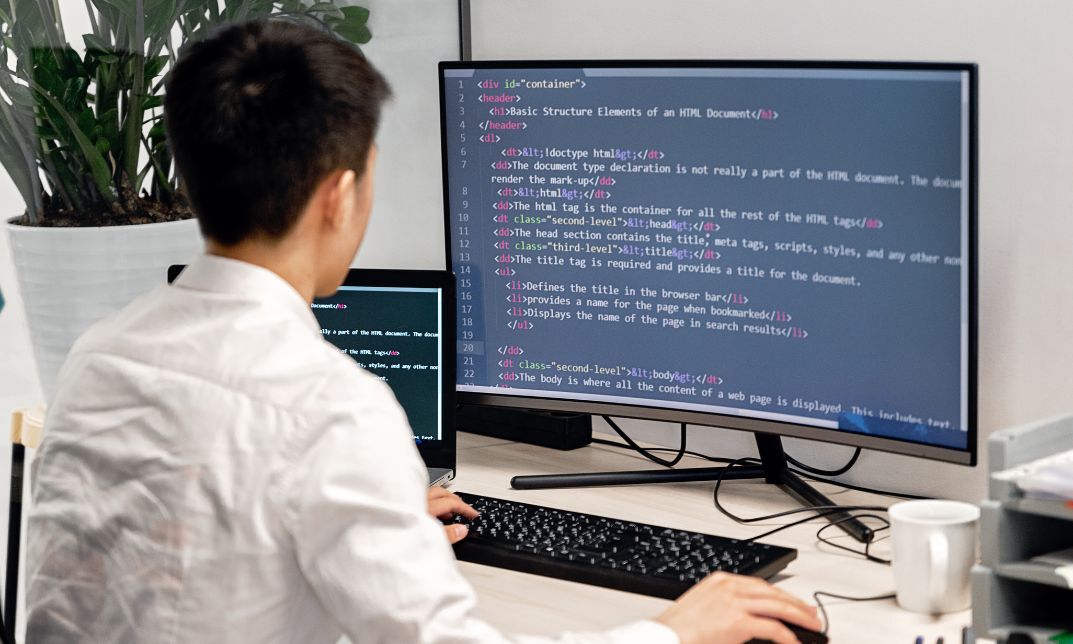
Advanced Diploma in Health and Safety Description: For obvious reasons anyone can be at health risk at any place, be it your own work place or somewhere else. Therefore it is important to exercise safety procedures in the workplace, which you can learn from this Advanced Diploma in Health and Safety course. This course is divided into three sections, each focusing on helping you improve the health and safety standards in the workplace. To do this though, you need to learn the basics of health and safety, and that is exactly what the first section is about. Here, you will look into health and safety related accidents and issues, find out about workplace hazards, understand legal aspects and find out more about RIDDOR. In the next section - titled 'Health and Safety at Workplace' - you find out more about a managers role, find out about different types of hazards, manage stress, and write and implement a safety plan. Finally, you look into the importance of workplace safety through learn about compulsory rules, dealing with issues and concerns, conflict resolution and so much more. This course is the ultimate guide for implementing health and safety as it cover a diverse group of topics, and you would do well to get it now. Who is the course for? Business professionals who need to learn about workplace health and safety methods People who have an interest in knowing how to handle health and safety Entry Requirement: This course is available to all learners, of all academic backgrounds. Learners should be aged 16 or over to undertake the qualification. Good understanding of English language, numeracy and ICT are required to attend this course. Assessment: At the end of the course, you will be required to sit an online multiple-choice test. Your test will be assessed automatically and immediately so that you will instantly know whether you have been successful. Before sitting for your final exam, you will have the opportunity to test your proficiency with a mock exam. Certification: After you have successfully passed the test, you will be able to obtain an Accredited Certificate of Achievement. However, you can also obtain a Course Completion Certificate following the course completion without sitting for the test. Certificates can be obtained either in hard copy at the cost of £39 or in PDF format at the cost of £24. PDF certificate's turnaround time is 24 hours, and for the hardcopy certificate, it is 3-9 working days. Why choose us? Affordable, engaging & high-quality e-learning study materials; Tutorial videos/materials from the industry leading experts; Study in a user-friendly, advanced online learning platform; Efficient exam systems for the assessment and instant result; The UK & internationally recognised accredited qualification; Access to course content on mobile, tablet or desktop from anywhere anytime; The benefit of career advancement opportunities; 24/7 student support via email. Career Path: The Advanced Diploma in Health and Safety course is a useful qualification to possess, and would be beneficial for the following careers: Health Safety Instructor Health & Safety Representative Businessmen Entrepreneur Human Resource Manager Life Coach Mentor. Updated Version-Advanced Diploma in Health and Safety Module 1: Health and Safety at Work and the Laws 00:23:00 Module 2: Managing for Health and Safety 00:31:00 Module 3: Risk Assessment and Common Risks 00:21:00 Module 4: Accidents and Ill Health at Work 00:17:00 Module 5: Incident Management at Work 00:25:00 Module 6: Electrical, Fire and Gas Safety 00:25:00 Module 7: Measures of Fire Safety 00:25:00 Module 8: Fire Emergency: Evacuation Procedures 00:15:00 Module 9: The Fire Plan and Safety Arrangements 00:20:00 Module 10: Manual Handling Hazards and Injuries 00:23:00 Module 11: Manual Handling Risk Control 00:28:00 Module 12: Safe Lifting Techniques 00:15:00 Module 13: Working at Height 00:22:00 Module 14: Work at Height Equipment 00:21:00 Module 15: Working in Confined Spaces and the Laws 00:19:00 Module 16: Control Measures for Working in Confined Spaces 00:25:00 Module 17: Emergency Procedures for Working in Confined Spaces 00:18:00 Module 18: Safety in Different Work Settings 00:21:00 Module 19: Work Equipment Hazards and Risk Control 00:22:00 Module 20: Other Health and Safety Hazards at Work 00:23:00 Module: 21: Basic First-Aid Techniques 00:20:00 Module 22: Dealing with Minor Injuries at Workplace 00:25:00 Module 23: Call for an Emergency 00:07:00 Module 24 Health Problems Related to Hazardous Substances 00:29:00 Module 25: Identifying Hazardous Substances 00:25:00 Module 26: Control Measures and Monitoring 00:29:00 Module 27: Implementation of Control Measures 00:22:00 Certificate & Transcript Order Your Certificates and Transcripts 00:00:00 Old Version-Advanced Diploma in Health and Safety Health and Safety at Workplace Introduction 00:15:00 Health and Safety Related Accidents and ill-health 00:30:00 Legal Responsibilities and Requirements 00:30:00 Managing health and safety in Workplace 01:00:00 Health and Safety in The workplace 01:00:00 Workplace Hazards, Slips and Trips 01:00:00 General fire safety 00:30:00 Work at height 01:00:00 Building work 01:00:00 Machinery safety 01:00:00 Plant and equipment maintenance 01:00:00 Workplace transport 01:00:00 Lifting and handling 01:00:00 Noise, Vibration 01:00:00 Electricity 01:00:00 Harmful substances 01:00:00 Flammable and explosive substances 01:00:00 Managing health, Stress and Emergency Procedures 01:00:00 Role of Employer or Managers and PPE 01:00:00 Importance of Workplace Safety Why Workplace Health & Safety are Important 01:00:00 It Takes Team Effort! 01:00:00 Some Rules are Compulsory 00:30:00 Rewarding Compliance 00:30:00 You Need a Backup Plan Always 01:00:00 Dealing with Issues and Concerns 00:30:00 How to Deal with Noncompliance 00:15:00 Remember What the Workplace is for 01:00:00 Make Your Workplace a Good Place 00:30:00 Conflict Resolution 00:30:00 Are Dress Codes Appropriate? 00:30:00 Minimizing Distractions 01:00:00 People Who Work After Hours 01:00:00 Your Fire Safety Plan 01:00:00 Being Organized 00:30:00 Plan for Emergencies 00:30:00 Promoting a Safe Environment 00:30:00 Do You Need Security Guards? 00:15:00 Special Situations: The Handicapped 00:15:00 Health and Safety at Workplace (for USA) Module One - Getting Started 00:30:00 Module Two - An Overview 00:30:00 Module Three - Types of Hazards 00:30:00 Module Four - Managers Role 00:30:00 Module Five - Training 01:00:00 Module Six - Stress Management 01:00:00 Module Seven - Workplace Violence 00:30:00 Module Eight - Identifying Your Company Hazards 00:30:00 Module Nine - Drug & Alcohol Abuse 01:00:00 Module Ten - Writing the Safety Plan 00:30:00 Module Eleven - Implement the Plan 01:00:00 Module Twelve - Wrapping Up 00:30:00 Recommended Reading Recommended Reading: Advanced Diploma in Health and Safety 00:00:00 Refer A Friend Refer A Friend 00:00:00 Mock Exam Mock Exam- Advanced Diploma in Health and Safety 00:30:00 Final Exam Final Exam- Advanced Diploma in Health and Safety 00:30:00 Certificate and Transcript Order Your Certificates and Transcripts 00:00:00

Course Overview Find the ultimate guide for learning Django framework by taking this Django REST Framework - Full Stack Python APIs using Python course. In this course, you will learn the techniques to build Python Rest APIs using the Django framework. This Django REST Framework - Full Stack Python APIs using Python course breaks tools and techniques to enhance your understanding of the Django framework and its features. The project-based course provides step-by-step instructions on how to create a Rest API from scratch. You will start the course by learning how to set up a Django development environment and proceed towards the fundamental steps in creating a Rest API project. You will gain the knowledge to develop Rest APIs using function-based views and class-based views. You will also learn the best practices to secure your Rest APIs. Learning Outcomes Gain in-depth knowledge Rest API Learn hope to configure the Rest API Identify the importance of Django Framework Deepen your understanding of mixins and generic views Know how to create Rest APIs using function based views Learn how to create viewset Be able to create Rest APIs with class based views Who Is This Course For? The Django REST Framework - Full Stack Python APIs using Python course is incredibly beneficial for professionals interested in learning how to create Python Rest APIs in Django Framework. Entry Requirement This course is available to all learners of all academic backgrounds. Learners should be aged 16 or over. Good understanding of English language, numeracy and ICT skills are required to take this course. Certification After you have successfully completed the course, you will obtain an Accredited Certificate of Achievement. And, you will also receive a Course Completion Certificate following the course completion without sitting for the test. Certificates can be obtained either in hardcopy for £39 or in PDF format at the cost of £24. PDF certificate's turnaround time is 24 hours, and for the hardcopy certificate, it is 3-9 working days. Why Choose Us? Affordable, engaging & high-quality e-learning study materials; Tutorial videos and materials from the industry-leading experts; Study in a user-friendly, advanced online learning platform; Efficient exam systems for the assessment and instant result; United Kingdom & internationally recognized accredited qualification; Access to course content on mobile, tablet and desktop from anywhere, anytime; Substantial career advancement opportunities; 24/7 student support via email. Career Path Django REST Framework - Full Stack Python APIs using Python provides essential skills that will make you more effective in your role. It would be beneficial for any related profession in the industry, such as Full Stack- Lead Software Developer Python/Django Developer Backend Developer Software Engineer-Python Unit 01: Start Here Module 01: Course and Instructor Introduction 00:03:00 Module 02: How to make the best of this course 00:02:00 Unit 02: Introduction Module 01: What is REST? 00:06:00 Module 02: Why REST 00:08:00 Module 03: What and Why DJango REST Framework 00:06:00 Unit 03: Software Setup Module 01: Install DJango 00:03:00 Module 02: Install DJango REST Framework 00:01:00 Module 03: Install MySql and MySql workbench 00:03:00 Module 04: Launch MySql workbench 00:02:00 Module 05: Install python mysqlclient 00:01:00 Module 06: Install ATOM 00:03:00 Module 07: Install Postman 00:01:00 Unit 04: REST in Action Module 01: Create the Project 00:03:00 Module 02: Create a view 00:02:00 Module 03: Configure the URL and TEST 00:03:00 Module 04: Create app level urls 00:02:00 Module 05: Create a model class 00:03:00 Module 06: Configure the database and run migrations 00:03:00 Module 07: Use the model in the view and test 00:03:00 Unit 05: Function Based Views and Serializers Module 01: DRF Components 00:06:00 Module 02: Function Based Views 00:05:00 Module 03: Serializers 00:04:00 Module 04: Create the Project 00:02:00 Module 05: Create the Model 00:02:00 Module 06: Create the Serializer 00:02:00 Module 07: GET single student 00:04:00 Module 08: Create Student 00:04:00 Module 09: Implement Non Primary Key Based Operations 00:07:00 Module 10: Use @api_view 00:01:00 Module 11: Configure the URLs 00:02:00 Module 12: Test 00:07:00 Module 13: Test Using Postman 00:04:00 Unit 06: Class Based Views Module 01: Introduction 00:03:00 Module 02: Create the Project 00:03:00 Module 03: Implement Non Primary Key Based Operations 00:06:00 Module 04: Implement Primary Key Based Operations 00:07:00 Module 05: Configure the URLs and TEST 00:04:00 Unit 07: Mixins Module 01: Introduction 00:05:00 Module 02: Non Primary Key based operations 00:04:00 Module 03: Primary Key based operations 00:02:00 Module 04: Configure the URLs and TEST 00:02:00 Unit 08: Generic Views Module 01: Generics 00:03:00 Module 02: Generics in action 00:03:00 Unit 09: ViewSets Module 01: Introduction 00:03:00 Module 02: Create ViewSet 00:02:00 Module 03: Configure URLs and Test 00:04:00 Unit 10: Nested Serializers Module 01: Create the project 00:02:00 Module 02: Create model 00:03:00 Module 03: Create Serializers 00:04:00 Module 04: Create REST endpoints 00:03:00 Module 05: Configure URLs 00:02:00 Module 06: Test 00:03:00 Unit 11: Pagination Module 01: Introduction 00:06:00 Module 02: Pagination in action 00:05:00 Module 03: Pagination at class level 00:03:00 Module 04: Using LimitOffsetPagination 00:01:00 Unit 12: Security Module 01: Introduction 00:04:00 Module 02: Authentication in action 00:03:00 Module 03: Authorization in action 00:06:00 Module 04: Global Security 00:04:00 Unit 13: Flight Reservation API Module 01: Usecase 00:01:00 Module 02: Create the Project 00:01:00 Module 03: Create Model Classes 00:03:00 Module 04: Create Reservation Model 00:01:00 Module 05: Create Serializers 00:01:00 Module 06: Create ViewSets 00:02:00 Module 07: Configure the Router 00:02:00 Module 08: Run Migrations 00:01:00 Module 09: Initial round of testing 00:04:00 Module 10: Implement findFlights endpoint 00:03:00 Module 11: Test findFlights 00:05:00 Module 12: Implement Save Reservation 00:06:00 Module 13: Test Save Reservation 00:04:00 Unit 14: Validations Module 01: In-Built Validations 00:04:00 Module 02: Allowing Blank and Null Values 00:02:00 Module 03: Create Custom Validator 00:05:00 Module 04: Two more ways 00:07:00 Unit 15: Token Auth Module 01: Introduction 00:03:00 Module 02: Configure Token Auth 00:05:00 Module 03: Create Users and Token 00:04:00 Module 04: Token Auth in action 00:03:00 Module 05: Automate Token Creation 00:09:00 Certificate and Transcript Order Your Certificates and Transcripts 00:00:00

Description: Adobe Premiere Pro CC is a robust, customizable, nonlinear video editor program. We are offering you a high-quality, comprehensive certificate course designed to help you master the techniques of Adobe Premiere Pro CC. Getting started with Adobe Premiere Pro CC might be difficult for amateurs, however, this course will certainly help you in making it accessible and approachable. From newbie to seasoned online entrepreneur can benefit from this process to learn editing videos in Adobe Premiere Pro. Through this Adobe Premiere Pro CC 2017 Complete Training course, you will introduce to the fundamental editing techniques, and learn the various panel windows to editing clips together, including audio work, creating sequence presets, titles, keyboard shortcuts, colour correction, exporting media and much more. Upon completion of the course, you will be able to get started with Adobe's video editing program and create appealing visual and audio stories like a pro. Who is the course for? You are a video creator (or want to make videos), and are wanting to edit videos with THE BEST video editing application today. You might know how to edit with Final Cut, iMovie, Sony Vegas, Premiere Elements, Windows Movie Maker, Camtasia, Screenflow, etc. But you want to transition to editing with Premiere Pro. You are a complete beginner who has never opened Premiere Pro (or have never learned how to use it properly). You have played around with Premiere Pro, but need some help becoming a more efficient editor. Entry Requirement: This course is available to all learners, of all academic backgrounds. Learners should be aged 16 or over to undertake the qualification. Good understanding of English language, numeracy and ICT are required to attend this course. Assessment: At the end of the course, you will be required to sit an online multiple-choice test. Your test will be assessed automatically and immediately so that you will instantly know whether you have been successful. Before sitting for your final exam, you will have the opportunity to test your proficiency with a mock exam. Certification: After completing and passing the course successfully, you will be able to obtain an Accredited Certificate of Achievement. Certificates can be obtained either in hard copy at a cost of £39 or in PDF format at a cost of £24. Why choose us? Affordable, engaging & high-quality e-learning study materials; Tutorial videos/materials from the industry leading experts; Study in a user-friendly, advanced online learning platform; Efficient exam systems for the assessment and instant result; The UK & internationally recognised accredited qualification; Access to course content on mobile, tablet or desktop from anywhere anytime; The benefit of career advancement opportunities; 24/7 student support via email. Career Path: After completing this course you will be able to build up accurate knowledge and skills with proper confidence to enrich yourself and brighten up your career in the relevant job market. Adobe Premiere Pro CC 2017 Complete Training 0 Adobe Premiere Pro CC Course Promo FREE 00:02:00 Introduction 1.1 Premuere Pro Course Intro - UPDATED 1 00:02:00 1.2 Quick Win - Stabilize ShakyVideo 00:04:00 1.2 Starting a New Project and Premiere Pro Orientation - UPDATE 1 00:13:00 1.3 Importing and Organizing 00:07:00 1.4 Quick win n_ Stablize your Videos 00:03:00 1.5 OPTIONAL - Use Media Browser to import Clips 00:02:00 Editing Your Video 2.1 Starting a New Sequence and Understanding the Timeline - UPDATE 1 00:06:00 2.2 Adding Clips to the Timeline, Syncing Footage, and Making Selects 00:12:00 2.3 Exercise - Syncing Video and Audio - UPDATE 1 00:01:00 2.4 Exercise Review - Syncing Video and Audio - UPDATE 1 00:03:00 2.5 Editing Tools 00:16:00 2.6 Adding bRoll Footage to Your Video 00:11:00 2.7 Adjusting Clip Size and Position - UPDATE 1 00:04:00 2.8 REVIEW Adjusting Clip Size and Position - UPDATE 1 00:00:00 2.9 Bonus - Editing Down an Interview - UPDATE 1 00:35:00 PP 2.10 Editing a Narrative Scene 00:11:00 Adding Video and Audio Transitions 3.1 Course Check In 00:01:00 3.2 Adding Video Transitions - UPDATE 1 00:08:00 3.3 Review Video Transitions - UPDATE 1 00:02:00 3.4 Adding Audio Transitions - UPDATE 1 00:04:00 3.5 Exercise - Create a Custom Blur Transition 00:07:00 PP 3.6 Trouble with Transitions 00:07:00 Adding Titles in Premiere Pro CC 2017.2 and 2018 4.1 Adding and Editing Titles 00:08:00 4.2 Create a Clean Lower Third Title 00:06:00 4.3 Create Scrolling End Credits 00:04:00 4.4 Exercise - Design Your Own Lower Third Titles 00:01:00 4.5 Exercise Review - Design Your Own Lower Third Titles 00:11:00 Adding Titles in Premiere Pro CC 2017.1 and Older 5 Tips for Beginner Video Editors 00:08:00 5.1 Adjusting Audio Levels in Premiere Pro 00:10:00 5.2 Adjusting Audio Channels 00:05:00 5.3 Fixing Audio with the Low and High Pass Filters 00:04:00 5.4 Improving Audio with EQ (Equalization) 00:08:00 5.5 Adjusting Audio Tracks with Effects 00:02:00 5.6 Exercise - Fixing Bad Audio 00:01:00 5.7 Exercise Review - Remove Bad Background Noise 00:05:00 5.8 Adding Music to Your Project and Making a Song Shorter 00:11:00 5.9 Easily Removing Background Noise with Audacity 00:05:00 Editing Audio PP 6.1 Color Correction with Lumetri Basics 00:09:00 PP 6.2 Exercise - Fix White Balance UPDATE 00:01:00 PP 6.3 Exercise Review - Fix White Balance UPDATE 00:03:00 PP 6.4 Creative Tab - Lumetri Color 00:06:00 PP 6.5 Curves Tab - Lumetri Color 00:04:00 PP 6.6 Color Wheels - Lumetri Color 00:02:00 PP 6.7 HSL Secondary - Lumetri Color 00:04:00 PP 6.8 Vignette - Lumetri Color 00:03:00 PP 6.9 Exercise - Matching Exposure 00:01:00 Color Correction and Grading 7.1 Adding Motion to Title Graphics 00:05:00 7.2 Add the Ken Burns Effect to Photos 00:02:00 7.3 Exercise - Add Motion to Video to Make it More Dynamic 00:01:00 7.4 Exercise Review - Add Motion to Video to Make it More Dynamic 00:06:00 7.5 OPTIONAL Adding Motion to Screenshots 00:08:00 Motion in Premiere Pro 8.1 Exporting a High-Quality, Small File-Size Video 00:09:00 PP 8.2 OPTIONAL - Export Settings - In Depth Review 00:12:00 8.3 Export a Full Resolution Video 00:01:00 8.4 Exporting Small File-Size Preview Video 00:02:00 8.5 Practice Exercise - Finish Course Project 00:01:00 Exporting Your Video 9.1 Adding and Adjusting Effects to Your Video Clips 00:07:00 9.2 Adjusting Effects with Keyframes 00:05:00 9.3 Using Lumetri Color Presets 00:04:00 9.4 Stabilize Shaky Footage with Warp Stabilizer 00:05:00 9.5 Exercise - Stabilize Shaky Video 00:01:00 9.6 Exercise Review - Stabilize Shaky Video 00:03:00 9.7 Make Footage More Cinematic with Overlays 00:07:00 9.8 Capture Still Images from Video 00:02:00 9.9 EXERCISE - Remove Noise and Grain from Video Clip UPDATED 00:07:00 Visual Effects and Advanced Premiere Pro Tips 10.1 Adjusting Clip Speed 00:05:00 10.2 Time Remapping and Speed Ramps 00:04:00 10.3 Slow Motion Video By Interpreting Frame Rates 00:02:00 10.4 Exercise - Speed Ramps 00:01:00 10.5 Exercise Review - Speed Ramps 00:01:00 Green Screen Editing - Chromakeying in Premiere Pro 11.1 Green Screen Tutorial (ChromaKeying) in Premiere Pro 00:08:00 11.2 Adding a Background to Green Screen Video 00:06:00 Conclusion 12.1 Conclusion 00:01:00 Resource Files Resource Files - Adobe Premiere Pro CC 2017 Complete Training 00:00:00 Certificate and Transcript Order Your Certificates and Transcripts 00:00:00
