- Professional Development
- Medicine & Nursing
- Arts & Crafts
- Health & Wellbeing
- Personal Development
1062 Numbers courses
Embark on a comprehensive journey through the realm of real estate and property development with this diploma course. Explore the legal systems and regulations governing real estate in both the UK and the USA, delve into the intricacies of property development, and gain insights into the dynamic landscape of the real estate industry. Whether you're looking to understand property markets, legal considerations, or the process of property development, this course provides a solid foundation. Learning Outcomes: Gain a comprehensive understanding of the legal system and regulations surrounding real estate in the UK. Explore the nuances of property development, from conceptualization to completion. Familiarize yourself with the legal aspects and contracts involved in real estate transactions. Develop insights into property markets and trends, both in the UK and the USA. Learn strategies for effective property management and investment. Understand the role of financing and financial considerations in real estate projects. Explore the challenges and opportunities in real estate development. Acquire knowledge about the real estate landscape in the USA, including key regulations. Why buy this Real Estate and Property Development Diploma? Unlimited access to the course for forever Digital Certificate, Transcript, student ID all included in the price Absolutely no hidden fees Directly receive CPD accredited qualifications after course completion Receive one to one assistance on every weekday from professionals Immediately receive the PDF certificate after passing Receive the original copies of your certificate and transcript on the next working day Easily learn the skills and knowledge from the comfort of your home Certification After studying the course materials of the Real Estate and Property Development Diploma you will be able to take the MCQ test that will assess your knowledge. After successfully passing the test you will be able to claim the pdf certificate for £5.99. Original Hard Copy certificates need to be ordered at an additional cost of £9.60. Who is this course for? This Real Estate and Property Development Diploma course is ideal for Individuals interested in a career in real estate, property management, or development. Entrepreneurs aiming to venture into the real estate industry. Professionals seeking to expand their knowledge of real estate regulations and property development. Anyone curious about property markets, legal aspects, and investment opportunities. Prerequisites This Real Estate and Property Development Diploma was made by professionals and it is compatible with all PC's, Mac's, tablets and smartphones. You will be able to access the course from anywhere at any time as long as you have a good enough internet connection. Career path Real Estate Assistant - Average Earnings: $35,000 - $50,000 per year. Property Manager - Average Earnings: $45,000 - $65,000 per year. Real Estate Agent - Average Earnings: $50,000 - $80,000 per year. Real Estate Development Coordinator - Average Earnings: $60,000 - $90,000 per year. Real Estate Developer - Average Earnings: $75,000 - $120,000 per year. Course Curriculum Real Estate What Is Real Estate Investing? 00:30:00 Basic Rental Properties 00:30:00 Why invest in property? 00:30:00 Investment After Brexit 00:15:00 Recent Housing Market Developments 00:15:00 Managing Client Expectation 00:15:00 Best Practices of Customer Service 00:15:00 Customer Life Cycle 00:15:00 Tenant Retention 00:30:00 Real Estate Marketing 00:30:00 Legal System & Real Estate UK An Introduction to the UK legal system 00:15:00 Different Types of Investment Structures 00:15:00 Commercial Leases 00:15:00 Title & Registration 00:15:00 Finance in Real Estate 00:15:00 Investment Purchase Procedure 00:15:00 Acquisition Costs 00:15:00 Land Usage 00:15:00 Planning & Environment 00:15:00 Investment Structure & Key Legislations 00:15:00 Property Development What is Property Development? 00:15:00 The Players in the Property Market 00:30:00 The Risks of Property Development 00:15:00 The Stages of a Property Development 00:30:00 Site Identification and Acquisition 00:15:00 Property Management 00:30:00 Real Estate USA Selecting The Best Properties 00:30:00 Leasing Instead Of Selling 00:30:00 Buyers Interest 00:15:00 Be Zone Conscious 01:00:00 Home Loans 00:15:00 Knowing When You're Ready To Buy 00:15:00 Is Your Lake Home For Sale? 01:00:00 Living The Waterfront Lifestyle Every Day 00:15:00 How To Locate Waterfront Property Rentals 00:15:00 Real Estate Front 00:15:00 How To Maintain Waterfront Property 00:30:00 All About Real Estate Clients 00:15:00 Real Estate Evaluation 00:15:00 Are You Ready To Buy Your First Property? 00:30:00 Finding The Actual Real Estate For Sale 01:00:00 Home Shopping: The Smart Way 00:30:00 How Much Land Do You Need? 00:15:00 Real Estate Investments 01:00:00 Manufacturing Real Estate Numbers 00:15:00 Waterfront Real Estate 00:15:00 Purchasing A Home Beside A Lake 00:15:00 Additional Supporting Material Fundamentals of Real Estate Development 00:00:00 Mock Exam Mock Exam - Real Estate and Property Development Diploma 00:20:00 Final Exam Final Exam- Real Estate and Property Development Diploma 00:20:00

Step into the realm of digital design with the Level 3 Diploma in Adobe InDesign, a meticulously structured course that transforms beginners into adept designers. Picture yourself bringing ideas to life with the sleek sophistication of Adobe InDesign, an indispensable tool in the creative industry. This programme offers a comprehensive exploration, from the fundamentals to intricate document creation techniques, ensuring a rich understanding of design principles and the software itself. With lessons such as 'Let's Start Creating!' and 'Master Text Frames', each module is an invitation to master InDesign's powerful features. Imagine crafting stunning multi-page documents, manipulating text to flow seamlessly across pages, and creating engaging tables and hyperlinks. The curriculum encourages you to not just learn, but apply your knowledge through practical assignments like creating a real estate listing and a mock setup document, culminating in a capstone final project. The final segments of the course concentrate on refining your work, emphasising the importance of preflighting and exporting settings for professional output. Your journey through the programme culminates in a 'Final Project', designed to be the synthesis of all you've learned, showcasing your newfound capabilities. By the end, you'll not only have a portfolio of work but also the confidence to apply your skills in a myriad of professional scenarios. Learning Outcomes of Level 3 Diploma in Adobe InDesign: Gain proficiency in the Adobe InDesign interface and customise it to enhance workflow efficiency. Acquire the ability to construct and manage complex documents, incorporating advanced text and image placement techniques. Develop expertise in styling text and objects, utilising master pages, and managing layers for sophisticated designs. Learn the process of preflighting documents to ensure they meet the rigorous standards of professional publishing. Master the art of finalising documents for distribution, including various exporting options and settings for print and digital mediums. Why buy this Level 3 Diploma in Adobe InDesign? Unlimited access to the course for a lifetime. Opportunity to earn a certificate accredited by the CPD Quality Standards after completing this course. Structured lesson planning in line with industry standards. Immerse yourself in innovative and captivating course materials and activities. Assessments are designed to evaluate advanced cognitive abilities and skill proficiency. Flexibility to complete the Level 3 Diploma in Adobe InDesign Course at your own pace, on your own schedule. Receive full tutor support throughout the week, from Monday to Friday, to enhance your learning experience. Who is this Level 3 Diploma in Adobe InDesign course for? Individuals aspiring to become graphic designers or digital artists. Self-taught designers aiming to formalise and expand their skill set. Marketing professionals seeking to create compelling visual content. Entrepreneurs needing to design their own marketing materials. Educators and trainers looking to produce engaging educational resources. Career path Graphic Designer: £18,000 - £35,000 Creative Director: £35,000 - £75,000 Digital Media Specialist: £20,000 - £40,000 Marketing Coordinator: £20,000 - £30,000 Publishing Coordinator: £18,000 - £30,000 Freelance Designer: Variable depending on client and project scope. Prerequisites This Level 3 Diploma in Adobe InDesign does not require you to have any prior qualifications or experience. You can just enrol and start learning.This Level 3 Diploma in Adobe InDesign was made by professionals and it is compatible with all PC's, Mac's, tablets and smartphones. You will be able to access the course from anywhere at any time as long as you have a good enough internet connection. Certification After studying the course materials, there will be a written assignment test which you can take at the end of the course. After successfully passing the test you will be able to claim the pdf certificate for £4.99 Original Hard Copy certificates need to be ordered at an additional cost of £8. Course Curriculum Module: 01 1 Intro Indesign 00:02:00 2 - Course Downloadables 00:01:00 2 Conclusion InDesign 00:02:00 3 Let's Start Creating! 00:14:00 4 InDesign Workspace 00:08:00 5 The Workspace 00:06:00 6 Customize Your Workspace 00:08:00 7 Create a New Document 00:06:00 8 Navigating and Zooming 00:03:00 9 Setting up Your Document 00:10:00 10 Working with Pages 00:08:00 11 Working with Multiple Documents 00:03:00 12 Challenge: Create a Mock Setup Document 00:01:00 13 Assignment Solution 00:02:00 Module: 02 14 - Saving and Exporting 00:05:00 15 - Creating a Real Estate Listing 00:01:00 16- Placeing Image 00:12:00 17 - Placing Text 00:10:00 18 - Preflighting 00:05:00 19- Formatting and Flowing 00:09:00 20 Text Wrap 00:11:00 21 - Text on Paths 00:09:00 22 - Craislist Assignment 00:02:00 23 My Version 00:14:00 Module: 03 24 Intro Multi -Page Documents 00:03:00 25 - Master Pages 00:09:00 26 - Page Numbers 00:04:00 27 - Master Text Frames 00:04:00 28 - Threading Text 00:08:00 29 - Placeholder Frames 00:04:00 30 - Styles 00:11:00 31 - HyperLinks 00:06:00 32 - Layer Panel 00:13:00 33 - 4 Page Assignment 00:01:00 34 - My Version 5 Page 00:21:00 Module: 04 35 - Creating a Table 00:12:00 36 - Formatting table 00:16:00 37 - Assignment Report 00:01:00 38 - My Version 00:18:00 39 - Color Swatches 00:07:00 40 - Additional Tools 00:10:00 41- Shapes 00:05:00 42 - Keyboard Shortcuts 00:04:00 43 - Finishing Work 00:04:00 44 - Export Settings 00:07:00 45 - Final Project 00:01:00

Sage Line 50 Accounting / Bookkeeping Training - Fast Track
By Osborne Training
Sage Line 50 Accounting / Bookkeeping Training - Fast Track If you're looking to gain competency in the world's most popular bookkeeping software, the Sage 50 Computerised Accounting course will teach everything you need to know, while helping you gain a recognised qualification. This Course is designed to provide individuals from beginner to advanced knowledge of bookkeeping and Sage 50 accounts. It is intended for individuals who aim to improve career prospects and to be able to better financial management and control of business. This course covers Level 1-3 of Sage 50 Bookkeeping/Accounting Training. Every business, no matter how large or small, is required by law to 'keep books'. Therefore, Bookkeepers play a vital role within organisations; ensuring records of individual financial transactions are accurate, orderly, up to date and comprehensive. If you are organised and methodical, like working through documents and enjoy seeing a set of figures add up properly, then bookkeeping is the career for you. What qualification will I gain? You have the choice to gain certification from one of the following awarding bodies. CERTIFICATION FROM SAGE (UK) As Osborne Training is a Sage (UK) Approved training provider, you could gain the following qualifications provided that you book and register for exams and pass the exams successfully: Sage 50c Computerised Accounting Course (Level 1) Sage 50c Computerised Accounting Course (Level 2) Sage 50c Computerised Accounting Course (Level 3) Level 1 Working with Sage 50 Accounts Program Basics. Creating Account names, Numbers & Bank Payments Financials Bank Reconciliations Generating Customers Invoices Monitoring Customer Activity Generating Product Invoices & Credit Notes Compiling & Sending Customer Statements Creating Customer Receipts & Purchase Invoices Supplier Payments Managing Recurring Entries Generating Reports & Information The Active Set-Up Wizard VAT Changes. Level 2 An overview of the Sage program Entering opening balances, preparing and printing a trial balance Creating customer records Creating supplier records Setting up opening assets, liabilities and capital balances, Producing routine reports Checking data, Entering supplier invoices Posting error corrections, amending records Invoicing, generating customer letters, entering new products, checking communication history Banking and payments, producing statements, petty cash Audit trails, correcting basic entry errors, reconciling debtors and creditors Creating sales credit notes, Processing purchase credit notes Preparing journals Verifying Audit Trail Purchase orders, processing sales orders Processing Trial Balance Creating Backups Restoring data Writing-off bad debts Level 3 Creating a Chart of Accounts to Suit Company Requirements Sole Trader Accounts preparation The Trial Balance preparation Errors in the Trial Balance Disputed Items Use of the Journal Prepare and Process Month End Routine Contra Entries The Government Gateway and VAT Returns Bad Debts and Provision for Doubtful Debts Prepare and Produce Final Accounts Management Information Reports Making Decisions with Reports Using Sage The Fixed Asset Register and Depreciation Accruals and Prepayments Cash Flow and Forecast Reports Advanced Credit Control

The Complete Flutter and Dart App Development Course
By Packt
Learn Flutter - Google's mobile development framework - and build Flutter iOS and Android apps using a single codebase

Python Network Programming for Network Engineers (Python 3)
By Packt
This course is an excellent resource to learn network programming using Python. With the help of practical examples, you will learn how to automate networks with Telnet, Secure Shell (SSH), Paramiko, Netmiko, and Network Automation and Programmability Abstraction Layer with Multivendor support (NAPALM).
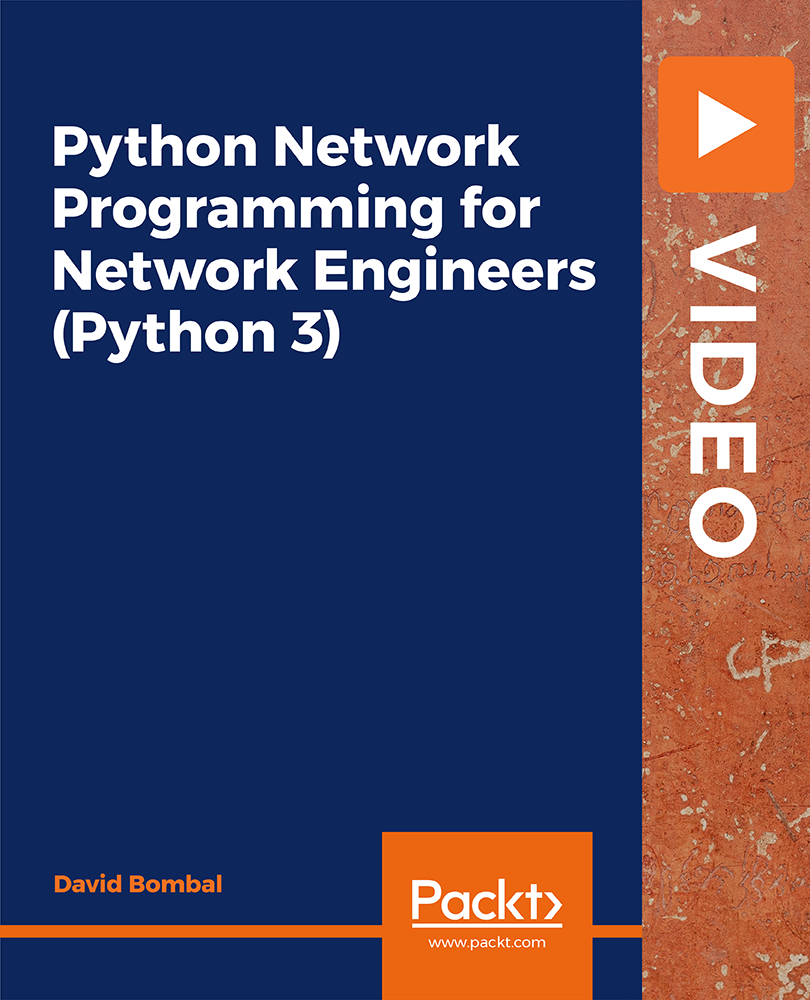
Business Communication Skills
By Ideas Into Action
Business Communication Skills: Communicating effectively in the workplace Course Description Course Description Poor communication and presentation of business information breeds poor decisions. We may be masters of the spreadsheet and wizards with a project plan, but we are not always brilliant at communicating or presenting the results of our work Management meetings can, sometimes, be tedious and uninspiring, where managers compete for excuses to avoid attending! A good manager is someone who understands performance and can present information in a way that enables others to understand what the issues are and make correct decisions. A good manager can cut through the fog of numbers to make a clear point and assist others to make effective decisions. In “Business Communication Skills” we present tools and structures that will help you plan and deliver your message effectively and facilitate group meetings to achieve a useful outcome. Topics covered include the principles of good communication; planning your communication; structuring your message; and facilitating business meetings, including online meetings. We hope you enjoy it. Key Learning Participants in this course will learn: The principles of effective communication Planning your communication – message, audience, medium, structure, call to action. How to structure your communication Language patterns to help get your message across How to facilitate Business Meetings The Skills of a good facilitator The rules for a well-structured meeting Planning your meeting agenda How to facilitate an online meeting What to look for when facilitating a session Tools you can use in facilitation. Evaluating your Facilitation Curriculum L1 Effective Communication L2 Planning your Communication 1 L3 Planning your Communication 2 L4 Planning your Communication 3 L5 Exercise: Stakeholder Analysis L6 Facilitating Business Meetings L7 Planning your Meeting Agenda L8 As a facilitator what should I look for? L9 Tools you can use in facilitation L10 Facilitation Tools L11 Exercise: Planning your Agenda Resource: Tools to help you communicate and facilitate Pre-Course Requirements None Additional Resources None Course Tutor Your tutor is Ross Maynard. Ross is a Fellow of the Chartered Institute of Management Accountants in the UK and has 30 years’ experience as a process improvement consultant specialising in business processes and organisation development. Ross is also a professional author of online training courses. Ross lives in Scotland with his wife, daughter and Cocker Spaniel
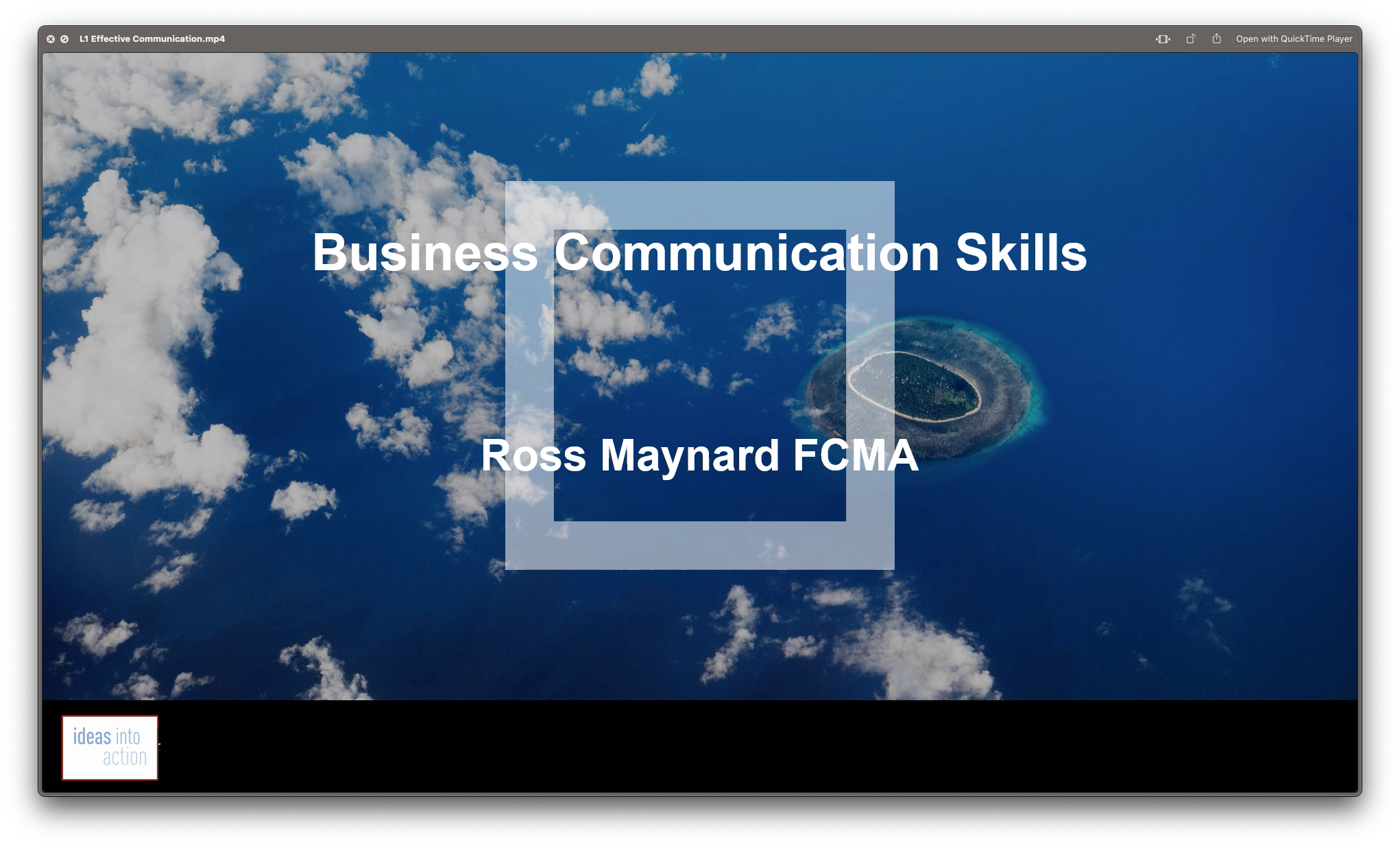
Web Applications for Specialisation on Development Course
By One Education
Web applications shape the digital world we interact with daily—from the simplest online form to complex platforms driving entire businesses. This course is designed for those who are eager to specialise in building, maintaining, and optimising web-based systems. Whether you're familiar with HTML or curious about frameworks and database logic, this course steadily guides you through the layers of modern web application architecture. You’ll explore front-end and back-end development concepts, delve into programming essentials, and gain insights into how dynamic web environments function behind the scenes. If you're aiming to deepen your understanding and sharpen your development capabilities in a focused, structured format—this is your route. Delivered entirely online, it's tailored for learners who appreciate flexibility without compromising depth. Expert Support Dedicated tutor support and 24/7 customer support are available to all students with this premium quality course. Key Benefits Learning materials of the Design course contain engaging voiceover and visual elements for your comfort. Get 24/7 access to all content for a full year. Each of our students gets full tutor support on weekdays (Monday to Friday) Course Curriculum: Section 01: CSS Introduction Introduction How to ask a great questions Introduction CSS Choosing Code Editor Installing Code Editor (Sublime Text) CSS Syntax Creating a first page with CSS Style Section 02: CSS Basic Inline CSS Internal CSS External CSS CSS Classes CSS IDs Colors Backgrounds Floating Positioning Margins Padding Borders Section 03: CSS Intermediate Styling Text Aligning Text Styling Links Font Family Font Styles Applying Google Fonts Box Model Icons Tables Navigation-Menu Dropdowns Section 04: CSS Advanced Advanced Selectors Forms Website Layout Rounded Corners Color Keywords Animations Pseudo Classes Gradients Shadows Calculations Creating Responsive Page Section 05: CSS Expert Button Styles Pagination Multiple Columns Image Reflection UI - UX Design Social Media Icons External CSS Style adding Section 06: PHP Introduction What is PHP Installing XAMPP for PHP, MySQL and Apache Installing Code Editor(Visual Studio Code) Creating PHP Project on XAMPP Hello World Program Section 07: PHP Basic Variables Echo and Print Data Types Numbers Boolean Arrays Multi-Dimensional Array Sorting Arrays Constants Section 08: PHP Strings Strings String Formatting String Methods Coding Exercise Solution for Coding Exercise Section 09: PHP Operators Arithmetic operators Assignment operators Comparison operators Increment - decrement operators Logical operators Ternary operator Section 10: PHP Decision making system If statement If-else statement If-elseif-else statement Switch-case statement Section 11: PHP Control flow statements Flow Chart While loop Do-while loop For loop For each loop Coding Exercise Solution for Coding Exercise Section 12: PHP Functions Creating a Function Function with Arguments Default Argument Function return values Call-by-value Call-by-reference Section 13: PHP Super globals $_POST Method $_GET Method Section 14: PHP Advanced Form Handling Date and Time Include Require Sessions File Reading File Upload Section 15: PHP Object oriented programming[OOPs] What is OOP Class and Objects Constructor Destructor Access Modifiers Inheritance Method overriding Abstract Class Interface Section 16: PHP - MySQL Application [CRUD] MySQL Basic PhpMyAdmin Creating Database and Table Database Connection PHP Form Create records PHP Form Reading records PHP Form Update Data PHP Form Delete records Section 17: PHP Real world code forms Registration Form MD5 Algorithm for Encrypting Sha Algorithm Login Form Section 18: PHP Validations On Submit Validation Input Numeric Validation Login Form Validation Form Server-side all Data Validation Form Server-side Validation Section 19: PHP Error handling Try-throw-catch Try-throw-catch-finally Section 20: MYSQL introduction Overview of Databases MySQL Installation MySQL Workbench Installation Connecting to MySQL using Console Section 21: MySQL basic Overview of Challenges SQL Statement Basic SELECT Statement SELECT DISTINCT Column AS Statement COUNT function Section 22: MySQL filtering data SELECT WHERE Clause - One SELECT WHERE Clause - Two ORDER BY LIMIT BETWEEN IN Operator LIKE and ILIKE Section 23: MySQL functions Overview of GROUP BY Aggregation function SUM() Aggregation MIN() and MAX() GROUP BY - One GROUP BY - Two HAVING Clause Section 24: MySQL joins Overview Assessment Overview of JOINS Introduction to JOINS AS Statement table INNER JOIN FULL Outer Join LEFT Outer JOIN RIGHT JOIN Union Section 25: MySQL advanced commands Advanced SQL Commands Timestamps EXTRACT from timestamp Mathematical Functions String Functions SUBQUERY Section 26: MySQL structure creation Database and Tables Data Types Primary key and Foreign key Create Table in SQL Script Section 27: MySQL data queries Insert Update Delete Section 28: MySQL structure queries Alter Table Drop Table Section 29: MySQL constraints NOT NULL Constraint UNIQUE Constraint Section 30: MySQL backup and restore Overview of Databases and Tables Backup database using phpMyAdmin Restoring a Database Course Assessment To simplify the procedure of evaluation and accreditation for learners, we provide an automated assessment system. Upon completion of an online module, you will immediately be given access to a specifically crafted MCQ test. The results will be evaluated instantly, and the score will be displayed for your perusal. For each test, the pass mark will be set to 60%. When all tests have been successfully passed, you will be able to order a certificate endorsed by the Quality Licence Scheme. Exam & Retakes: It is to inform our learners that the initial exam for this online course is provided at no additional cost. In the event of needing a retake, a nominal fee of £9.99 will be applicable. Certification Upon successful completion of the assessment procedure, learners can obtain their certification by placing an order and remitting a fee of £9 for PDF Certificate and £15 for the Hardcopy Certificate within the UK ( An additional £10 postal charge will be applicable for international delivery). Who is this course for? This Web Applications for Specialisation on Development course is designed to enhance your expertise and boost your CV. Learn key skills and gain a certificate of achievement to prove your newly-acquired knowledge. Requirements This Web Applications for Specialisation on Development course is open to all, with no formal entry requirements. Career path Upon successful completion of The Web Applications for Specialisation on Development Course, learners will be equipped with many indispensable skills and have the opportunity to grab.

Microsoft Excel - Formatting Spreadsheets
By AXIOM Learning Solutions
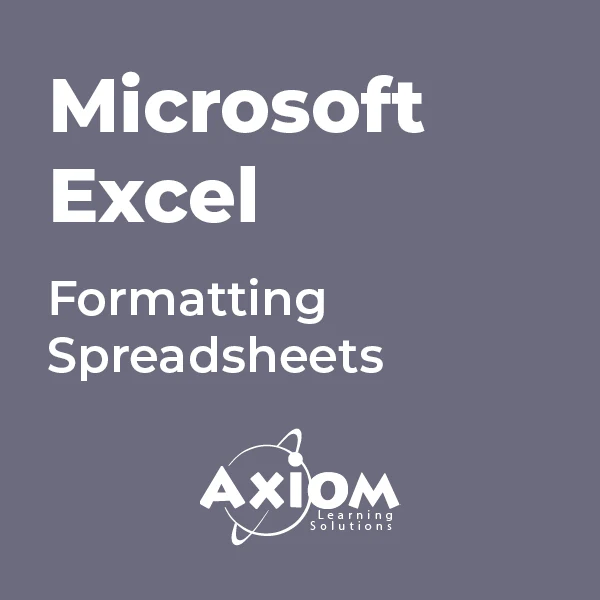
Trauma: Patterns of the past
By Human Givens College
Essential trauma awareness training on the causes, symptoms and best ways to treat PTSD Join our expert tutor live online to deepen your understanding of trauma and our responses to it – recovery is possible… Accredited CPD Certificate: 6 hours Length: 1 day (9.15am - 4.00pm GMT) Excellent online trauma course! I've worked with complex trauma for over 5 years and there was still plenty for me to take away...KAT MARLOW, PSYCHOTHERAPIST Why do some people become traumatised and others not? What makes an event traumatic? Why are the symptoms of trauma so many and varied? What happens if someone freezes – or experiences a shutdown or dissociative response – during a traumatic event? Live Online Training – Join Ros Townsend on Tues 16th April 2024 to find out the answers to these questions, and many more… You’ll also have time to ask your own questions and benefit from the group discussions. Once you’ve booked you’ll receive emailed confirmation – you’ll get your Zoom link the day before the event. Limited numbers – book soon to ensure your place. BONUS RECORDING – the training is recorded, in case anyone experiences technical difficulties on the day, so you will also get a recording for a limited time afterwards to maximise your learning. This inspiring and helpful online course with Ros Townsend, a highly experienced psychotherapist and trainer who specialises in treating trauma, will give you a thorough, clear understanding of how and why we can be impacted by traumatic events, what is happening in our brains, what causes post-traumatic stress (PTS) symptoms, why we respond in different ways (fight, flight, freeze or shutdown/dissociation), how to help someone who is suffering, when to seek professional help – and more. Why take this course Suffering from trauma, whether from a single incident or multiple events spread over the course of many years, can have a significantly detrimental impact on a person’s mental and physical health, and their quality of life. It can also greatly affect the lives of those around them. Since the Covid-19 Pandemic, more people than usual have experienced extremely stressful, distressing and/or frightening events, and many are finding that it has left them with symptoms of post-traumatic stress which can, in themselves, be very frightening. Recovery is possible – understanding is key Understanding what causes PTSD symptoms, how our brains and bodies react to distressing events and what makes us vulnerable to becoming traumatised, are all key to successful recovery. This knowledge creates a firm foundation on which to build successful coping strategies and clarifies what needs to happen to enable successful self-help and recovery. During the day you will also gain a clear understanding of how to spot the ‘early warning signs’ of trauma, before they go on to affect further areas of someone’s life, which red-flag signs indicate that it is time to seek professional help, and how trauma specialists are able to help people recover, from even the most difficult times, effectively – and lots more. Jam-packed full of essential information and important insights, real-life case studies and tips, this trauma course clarifies the different ways trauma can impact on people, leaving you better equipped to help support recovery and build resilience. It is an essential course for anyone who works with distressed people or who wishes to support someone they care for in their recovery from trauma, or for those simply wishing to better understand what they, or someone they care for, are experiencing. You will have plenty of time to ask questions throughout the day as the course is designed as a balance between structured learning, group discussion and activities (it is a live, expanded version of our shorter online course: Understanding Trauma). Ros is a brilliant teacher and presenter. She made the whole course interesting, engaging and informative as well as very supportive. She was also very patient with all our questions!GEMMA ROGERS, COUNSELLOR/COACH What you will learn A clear understanding of what trauma is – and the different survival responses we have evolved to help us deal with it What happens in our brains when we experience a traumatic event Why some people are affected by traumatic events, but not others What makes something ‘a trauma’ What symptoms may indicate that someone has been traumatised Why post-traumatic stress (PTS) occurs and the many different ways it can present The physical and psychological causes of post traumatic stress symptoms such as flash backs, hypervigilance, anger, poor sleep, poor memory, physical pain, difficulty thinking, digestive problems, low mood, apparent over-reaction to non-threatening situations Why PTS symptoms can develop years after a traumatic event The fight, flight and freeze response – its impact on our brain and body, and why it can be triggered inappropriately Why experiencing trauma in a passive survival state – such as freeze, shutdown or a dissociative state – can affect an individual particularly deeply How high emotional arousal impacts on our ability to think clearly Why our brains evolved this way Why some people experience trauma in a passive survival state such as freeze, shutdown or a dissociative state – and why we shouldn’t feel ashamed or guilty if we do The double whammy that comes with the ‘freeze’ response Why some sufferers experience ‘shutdown’ or dissociation as a result of trauma – and how this can lead to feelings of shame or guilt Why anger and other strong emotions can follow when someone comes out of a shutdown state during recovery from trauma How traumatic memories can stay ‘live’, keeping us on constant alert for danger ‘The straw that broke the camel’s back’: why one seemingly small event can tip someone into PTSD after years of exposure to other distressing events The importance of pattern-matching in understanding how our brains work Why post-traumatic stress triggers seemingly inappropriately extreme fear reactions The far-reaching impacts of unresolved trauma, including the development of co-morbid conditions and unhelpful coping strategies, such as addictions How unresolved trauma can lead to depression – the trauma / depression cycle Differences when treating single incident trauma, multiple trauma or ‘complex trauma’ When to seek professional help – spotting the ‘red-flag’ signs that you, or someone you care for, might need further support Where to find effective professional help An understanding of how the rewind technique works; its many advantages and applications The common elements of all effective treatments for post traumatic stress (PTSD) How we need to adapt traditional approaches to treating trauma for those experiencing shutdown or dissociative symptoms in the present Working holistically from the human givens approach The natural way we recover from distressing events What we all need as human beings to live emotionally healthy lives How to best employ self-help strategies to support your own recovery or to help others’ suffering from the effects of trauma How to build resilience and recover from symptoms How to access the ‘recovery zone’ Using breathing techniques with clients suffering from trauma Self-help strategies for improving your mental health and minimising traumatic symptoms A wonderfully informative course – I learned so much about traumaCOUNSELLOR Please note This live online training course is an expanded, live version of our shorter online course: Understanding Trauma. If you work with people with Complex Trauma, you may also like our attended workshops: Complex Trauma: Working effectively with challenging cases. Who this workshop is suitable for Anyone interested in understanding trauma and the many different ways it can present, the physical and psychological causes of post traumatic stress symptoms (PTSD), and what can be done to help – whether for personal or professional reasons. Anyone working with traumatised people including health and welfare professionals, such as: psychologists, counsellors, psychotherapists, mental health nurses, psychiatrists, school counsellors, student wellbeing officers, doctors, nurses, OTs, social workers, health visitors, youth workers, outreach, support workers, clinical psychologists, midwives, welfare officers, youth workers, hypnotherapists Anyone working with traumatised members of public services, such as: firefighters, police, paramedics and military personnel Family members of a traumatised individual who wish to understand more about how they can support their recovery or help them to access support Individuals wanting to understand more about their own experience of symptoms relating to trauma and learn more about what effective support is available – you will find the information on this course hugely helpful. Please note As the course deals with the subject of trauma, participants should be aware that discussion of specifically chosen examples of trauma and PTS symptoms will take place, for illustrative purposes, during the day. These will be generic examples for teaching purposes, however, and will not go into unnecessary detail or be voyeuristic or inherently distressing. Participants on the course will not at any stage be expected or put under pressure to discuss or disclose details of any personal experiences of a traumatic nature that they may have had. Course Programme The ‘Trauma: Patterns from the Past’ live online course starts at 9.15am and runs until 4.00pm. 9.15am Join the Zoom meeting 9.30am Introducing PTS 11.00am Comfort break and discussion 11.30am Understanding PTS 1.00pm Lunch break 1.45pm Red-flag signs – when to seek professional support 2.45pm Comfort break and discussion 3.00pm Self-help strategies 4.00pm Day ends This course has been independently accredited by the internationally recognised CPD Standards Office for 6 hours of CPD training. On completion of this training you’ll receive CPD certificates from the College and the CPD Standards Office.

Search By Location
- Numbers Courses in London
- Numbers Courses in Birmingham
- Numbers Courses in Glasgow
- Numbers Courses in Liverpool
- Numbers Courses in Bristol
- Numbers Courses in Manchester
- Numbers Courses in Sheffield
- Numbers Courses in Leeds
- Numbers Courses in Edinburgh
- Numbers Courses in Leicester
- Numbers Courses in Coventry
- Numbers Courses in Bradford
- Numbers Courses in Cardiff
- Numbers Courses in Belfast
- Numbers Courses in Nottingham
