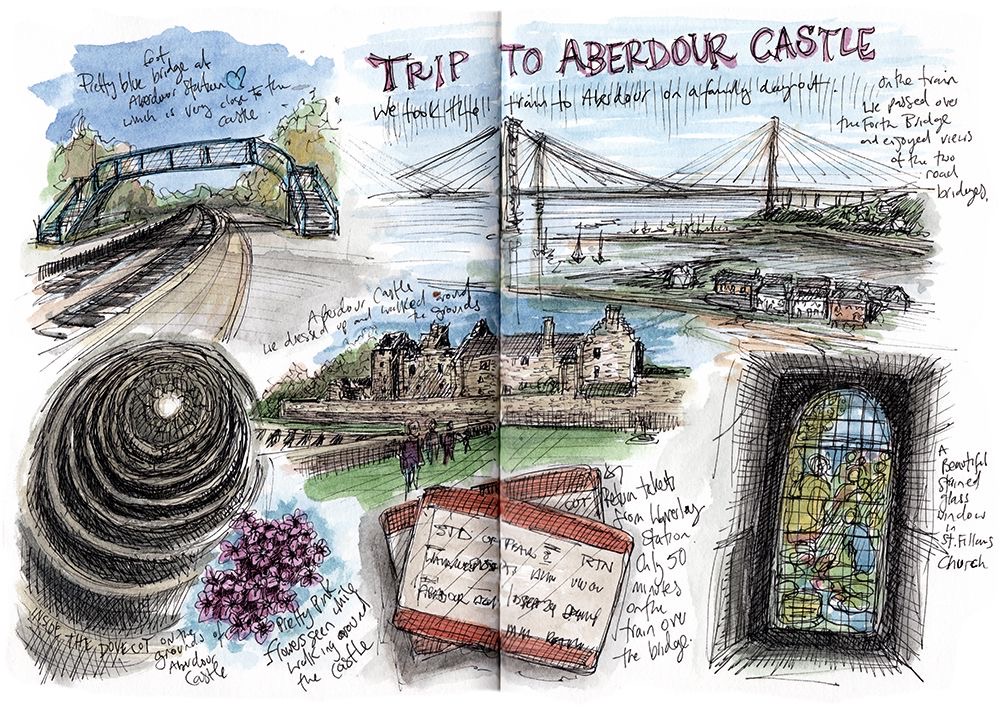- Professional Development
- Medicine & Nursing
- Arts & Crafts
- Health & Wellbeing
- Personal Development
983 Numbers courses
Buy Big. Save Big! Offer Ends Soon, Hurry Up!! Get FREE 1 QLS Endorsed Certificate Course with 10 Additional CPD Accredited Bundle Courses In A Single Payment. If you wish to gain a solid and compact knowledge of Particle Physics and boost yourself for your desired career, then take a step in the right direction with this industry-standard, comprehensive course designed by professionals. This bundle package includes 1 premium, The Quality Licence Scheme-endorsed course, 10 additional CPD accredited certificate courses, with expert assistance, and a FREE courses assessment included. Learn a range of in-demand technical skills to help you progress your career with 12 months of unlimited access to this bundle of courses. If you enrol in this package, you will not be charged any extra fees. This bundle package includes: Course 01: Diploma in Particle Physics at QLS Level 4 10 Additional CPD Accredited Premium Courses - Course 01: Radiography Course 02: Meteorology Course 03: Astronomy Fundamentals Course 04: Carbon Literacy Knowledge Course Course 05: Advanced Diploma in Renewable Energy Course 06: Renewable Energy: GRID Solar Energy Diploma Course 07: Energy Saving in Efficient Electric Motors Course 08: Diploma in Basic Chemistry Level 3 Course 09: Critical Thinking Training Course 10: Decision-Making in High-Stress Situations Success becomes a lot simpler with this bundle package, which allows you to monetise your skills. This bundle is appropriate for both part-time and full-time students, and it can be completed at your own pace. This premium online bundle course, named Particle Physics, supports your professional growth with Quality Licence Scheme endorsement, as well as CPD accreditation. You'll be able to practice on your own time and at your own speed while still gaining an endorsed certificate. You'll get an unrivalled learning experience, as well as a free student ID card, which is included in the course price. This ID card entitles you to discounts on bus tickets, movie tickets, and library cards. With this high-quality package, all students have access to dedicated tutor support and 24/7 customer service. Throughout the extensive syllabus of this package, you'll find the required assistance and also the answers to all of your questions. The course materials are designed by experts and you can access these easily from any of your smartphones, laptops, PCs, tablets etc. Master the skills to arm yourself with the necessary qualities and explore your career opportunities in relevant sectors. Why Prefer this Bundle Course? Upon successful completion of the bundle, you will receive a completely free certificate from the Quality Licence Scheme. Option to receive 10 additional certificates accredited by CPD to expand your knowledge. Student ID card with amazing discounts - completely for FREE! (£10 postal charges will be applicable for international delivery) Our bundle's learning materials have an engaging voiceover and visual elements for your convenience. For a period of 12 months, you will have 24/7 access to all bundle course material. Complete the bundle, at your own pace. Each of our students gets full 24/7 tutor support After completing our Bundle, you will receive efficient assessments and immediate results. Start your learning journey straight away with this Particle Physics bundle and take a step toward a brighter future! *** Course Curriculum: *** The bundle courses have the following curriculum: Module 01: Introduction to Particle Physics Basics of Elementary Particles Types of Interactions Classification of Elementary Particles Atomic Models Module 02: Elementary Particles Leptons Hadrons Quantum Numbers Module 03: The Nucleus Proton-Electron Hypothesis Proton-Neutron Hypothesis Terms Associated with the Nucleus Nuclear Models Nuclear Forces Module 04: Nuclear Physics Nuclear Reactions Types of Nuclear Reactions Radioactivity Radioactivity Terms Module 05: Particle Accelerators What Is a Particle Accelerator? Cockcroft and Walton Accelerator Van de Graaff Accelerator Tandem Accelerator Linear Accelerator (Linac) or Drift Tube Accelerator Magnetic Resonance Accelerators or Cyclotrons Betatron Synchrocyclotrons or Frequency Modulated Cyclotrons Azimuthally Varying Field (a.v.f.) Or Sector Focusing Cyclotrons Synchrotrons Module 06: Radiation detectors What Is a Radiation Detector? Gas-filled detectors Scintillation Detectors Semiconductor Radiation Detectors Module 07: The Standard Model Basics of the Standard Model The Interactions The Quark System Gauge Theories What is the Bundle Assessment Process? We offer an integrated assessment framework to make the process of evaluation and accreditation for learners easier. You have to complete the assignment questions given at the end of the course and score a minimum of 60% to pass each exam. Our expert trainers will assess your assignment and give you feedback after you submit the assignment. You will be entitled to claim a certificate endorsed by the Quality Licence Scheme after you have completed all of the exams. CPD 220 CPD hours / points Accredited by CPD Quality Standards Who is this course for? The Particle Physics package training is perfect for highly motivated people who want to improve their technical skills and prepare for the career they want! This Particle Physics package is also ideal for those who want to learn more about this subject in-depth and stay up to date with the latest details. From the comfort of your own home, study the Particle Physics package and expand your professional skillset! Requirements The Bundle has no formal entry criteria, and everyone is welcome to enrol! Anyone with a desire to learn is welcome to this course without hesitation. All students must be over the age of 16 and have a passion for learning and literacy. You can learn online using any internet-connected device, such as a computer, tablet, or smartphone. You can study whenever it's convenient for you and finish the Particle Physics bundle package at your own speed. Career path Studying the bundle is intended to assist you in obtaining the job of your dreams, or even the long-awaited promotion. With the support and guidance of our Particle Physics package, you will learn the important skills and knowledge you need to succeed in your professional life. Certificates Diploma in Particle Physics at QLS Level 4 Hard copy certificate - Included Show off Your New Skills With a Certificate of Completion After successfully completing the Particle Physics course, you can order an original hardcopy certificate of achievement endorsed by the Quality Licence Scheme. The certificate will be home-delivered, with completely free of charge in this package. For Additional The Quality Licence Scheme Courses, You have to pay the price based on the Level of these Courses: Level 1 - £59 Level 2 - £79 Level 3 - £89 Level 4 - £99 Level 5 - £119 Level 6 - £129 Level 7 - £139 CPD Accredited Certificate 29 GBP for Printed Hardcopy Certificate inside the UK 39 GBP for Printed Hardcopy Certificate outside the UK (international delivery) Certificate Accredited by CPD Digital certificate - £10 Upon passing the Bundle, you need to order to receive a Digital Certificate for each of the courses inside this bundle as proof of your new skills that are accredited by CPD.
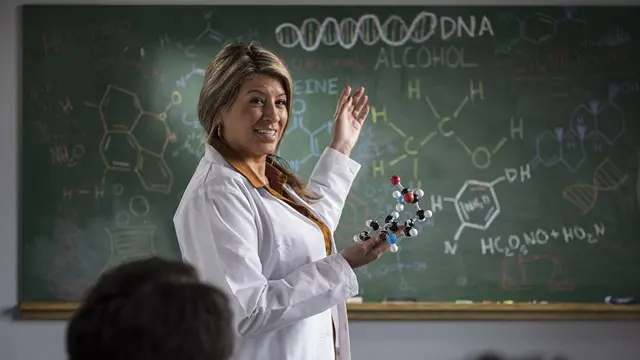
Spanish Conversational Club!
By Spanglish Languages and Culture
Please read the full description! Spanish Conversational Club. Club de conversación en ESPAÑOL How does it work? The Spanglish club is for all people wanting to improve their Spanish outside of a class room. Depending on numbers, there are going to be groups of max 6 people, the group will be Beginners (A2), Intermediate and Advance. Each group will have a Spanish native speaker who can help you with your Spanish :) We will first meet our table amig@s and socialise, then we will make a fun and interesting activity for you to have a better Spanish speaking experience. Please book only if you are 100% sure to attend as there will be other Spanglishers waiting for you. Where? Time? Royal Festival Hall, Riverside Bar (inside) Southbank Centre, Belvedere Rd, London SE1 8XX 19:30 to 21:00 Note: We will be at the second floor inside front of the Riverside Bar. Although, this might change depending on tables’ availability. Please look for Spanglish Flag/t-shirt or simply call us +447870776718, this is a public space, we don't have a private room. Why should I come? You should come if you want to be immersed in a Spanish conversation with native speakers for 90 mins and more! You should also come if you want to make new friends and learn about different cultures at the same time. Can we have a drink during the session? Of course, it is all about feeling comfortable and we all know that a drink help us with fluency, there is a coffee shop and a bar at the center. Can I suggest topics or just make an open suggestion? Of course, just bring your suggestions to the session or send us an email. Your event planner will ensure your suggestion has the right execution. We are here to help and provide you guys with the best environment possible for you to have fun and improve your Spanish speaking. Note: This event is not suggested for beginners A1 Zero Spanish learners. Please get in touch if you need some lessons. Suggestions or Qs Just drop me a WhatsApp, message or email. Our events are advertised on different platforms. For this event we expect around 12 people. Whatsapp, Calls or MSNs +447870776718 Instagram and Facebook as @spanglishlc We have more events and great teachers to enhance your learning, check all our events and teachers.

Basics of BSL
By SkillWise
Overview Uplift Your Career & Skill Up to Your Dream Job - Learning Simplified From Home! Kickstart your career & boost your employability by helping you discover your skills, talents, and interests with our special Basics of BSL Course. You'll create a pathway to your ideal job as this course is designed to uplift your career in the relevant industry. It provides the professional training that employers are looking for in today's workplaces. The Basics of BSL Course is one of the most prestigious training offered at Skillwise and is highly valued by employers for good reason. This Basics of BSL Course has been designed by industry experts to provide our learners with the best learning experience possible to increase their understanding of their chosen field. This Basics of BSL Course, like every one of Study Hub's courses, is meticulously developed and well-researched. Every one of the topics is divided into elementary modules, allowing our students to grasp each lesson quickly. At Skillwise, we don't just offer courses; we also provide a valuable teaching process. When you buy a course from Skillwise, you get unlimited Lifetime access with 24/7 dedicated tutor support. Why buy this Basics of BSL? Lifetime access to the course forever Digital Certificate, Transcript, and student ID are all included in the price Absolutely no hidden fees Directly receive CPD QS-accredited qualifications after course completion Receive one-to-one assistance every weekday from professionals Immediately receive the PDF certificate after passing Receive the original copies of your certificate and transcript on the next working day Easily learn the skills and knowledge from the comfort of your home Certification After studying the course materials of the Basics of BSL there will be a written assignment test which you can take either during or at the end of the course. After successfully passing the test you will be able to claim the pdf certificate for free. Original Hard Copy certificates need to be ordered at an additional cost of £8. Who is this course for? This Basics of BSL course is ideal for Students Recent graduates Job Seekers Anyone interested in this topic People already working in the relevant fields and want to polish their knowledge and skills. Prerequisites This Basics of BSL does not require you to have any prior qualifications or experience. You can just enroll and start learning. This Basics of BSL was made by professionals and it is compatible with all PCs, Macs, tablets, and smartphones. You will be able to access the course from anywhere at any time as long as you have a good enough internet connection. Career path As this course comes with multiple courses included as a bonus, you will be able to pursue multiple occupations. This Basics of BSL is a great way for you to gain multiple skills from the comfort of your home. Module 1 - The Alphabet & Fingerspelling The Alphabet 00:03:00 The Alphabet 00:10:00 Numbers 00:04:00 Fingerspelling Quiz 00:04:00 Module 2 - Your First Conversations Introducing Yourself 00:03:00 Introducing Yourself 00:10:00 Conversation Practice 00:03:00 Module 3 - Core Vocabulary Colours 00:02:00 Colours 00:10:00 Animals 00:01:00 Animals 00:10:00 Around The House 00:03:00 Around The House 00:10:00 Verbs 00:04:00 Verbs 00:10:00 Conversation Practice 00:03:00 Module 4 - Expanding Your Vocabulary Family Vocabulary 00:03:00 Family Vocabulary 00:02:00 Telling The Time 00:02:00 Telling The Time 00:02:00 Basic Time Related Vocabulary 00:02:00 Days Of The Week 00:01:00 Days Of The Week 00:02:00 Months Of The Year 00:02:00 Months Of The Year 00:10:00 Money & Prices 00:01:00 Money & Prices 00:02:00 Conversation Practice 00:03:00 Questions, Emotions & Putting It All Together Questions & Basic Emotions 00:04:00 Questions & Basic Emotions 00:10:00 Conversation Practice 00:03:00 Final Words Final Words From Emma 00:01:00

Overview This comprehensive course on Adobe InDesign Training will deepen your understanding on this topic. After successful completion of this course you can acquire the required skills in this sector. This Adobe InDesign Training comes with accredited certification, which will enhance your CV and make you worthy in the job market. So enrol in this course today to fast track your career ladder. How will I get my certificate? You may have to take a quiz or a written test online during or after the course. After successfully completing the course, you will be eligible for the certificate. Who is This course for? There is no experience or previous qualifications required for enrolment on this Adobe InDesign Training. It is available to all students, of all academic backgrounds. Requirements Our Adobe InDesign Training is fully compatible with PC's, Mac's, Laptop, Tablet and Smartphone devices. This course has been designed to be fully compatible with tablets and smartphones so you can access your course on Wi-Fi, 3G or 4G. There is no time limit for completing this course, it can be studied in your own time at your own pace. Career Path Having these various qualifications will increase the value in your CV and open you up to multiple sectors such as Business & Management, Admin, Accountancy & Finance, Secretarial & PA, Teaching & Mentoring etc. Course Curriculum 5 sections • 47 lectures • 05:21:00 total length •1 Intro Indesign: 00:02:00 •2 - Course Downloadables: 00:01:00 •2 Conclusion InDesign: 00:02:00 •3 Let's Start Creating!: 00:14:00 •4 InDesign Workspace: 00:08:00 •5 The Workspace: 00:07:00 •6 Customize Your Workspace: 00:07:00 •7 Create a New Document: 00:06:00 •8 Navigating and Zooming: 00:03:00 •9 Setting up Your Document: 00:10:00 •10 Working with Pages: 00:08:00 •11 Working with Multiple Documents: 00:03:00 •12 Challenge: Create a Mock Setup Document: 00:01:00 •13 Assignment Solution: 00:02:00 •14 - Saving and Exporting: 00:05:00 •15 - Creating a Real Estate Listing: 00:01:00 •16- Placeing Image : 00:12:00 •17 - Placing Text: 00:10:00 •18 - Preflighting : 00:05:00 •19- Formatting and Flowing: 00:09:00 •20 Text Wrap: 00:11:00 •21 - Text on Paths: 00:09:00 •22 - Craislist Assignment : 00:02:00 •23 My Version: 00:14:00 •24 Intro Multi -Page Documents: 00:03:00 •25 - Master Pages: 00:09:00 •26 - Page Numbers: 00:04:00 •27 - Master Text Frames: 00:04:00 •28 - Threading Text: 00:08:00 •29 - Placeholder Frames: 00:04:00 •30 - Styles: 00:11:00 •31 - HyperLinks: 00:06:00 •32 - Layer Panel: 00:13:00 •33 - 4 Page Assignment: 00:01:00 •34 - My Version 5 Page: 00:21:00 •35 - Creating a Table: 00:12:00 •36 - Formatting table: 00:16:00 •37 - Assignment Report: 00:01:00 •38 - My Version: 00:18:00 •39 - Color Swatches: 00:07:00 •40 - Additional Tools: 00:10:00 •41- Shapes: 00:05:00 •42 - Keyboard Shortcuts: 00:04:00 •43 - Finishing Work: 00:04:00 •44 - Export Settings: 00:07:00 •45 - Final Project: 00:01:00 •Resource Files - Adobe InDesign Diploma: 00:00:00

Dyslexia has been depicted as a trouble in processing information which might be connected to insufficiency in short-term memory and visual coordination. It is an inalienable shortcoming in short-term memory, which is either sound-related or visual that can make it troublesome for individuals to learn and comprehend the connection amongst images, symbols, and spoken sounds. In this course, the tips and different resources we've laid out for you will help you in your capacity to defeat adult dyslexia and know how to handle people suffering from it. You will succeed and end up getting a control of life all the more at this point. We might likewise want to express that not every one of the tips works for everybody but these lessons can help in understanding more about dyslexia and how you can try to treat them. Who is the course for? Individuals with dyslexia or a parent, guardian, teacher, physician or professionals dealing with people with dyslexia. To different kinds of people from all professional and personal backgrounds who want to learn about dyslexia and how to understand people who are suffering from it Entry Requirement: This course is available to all learners, of all academic backgrounds. Learners should be aged 16 or over to undertake the qualification. Good understanding of English language, numeracy and ICT are required to attend this course. Assessment: At the end of the course, you will be required to sit an online multiple-choice test. Your test will be assessed automatically and immediately so that you will instantly know whether you have been successful. Before sitting for your final exam you will have the opportunity to test your proficiency with a mock exam. Certification: After you have successfully passed the test, you will be able to obtain an Accredited Certificate of Achievement. You can however also obtain a Course Completion Certificate following the course completion without sitting for the test. Certificates can be obtained either in hard copy at a cost of £39 or in PDF format at a cost of £24. PDF certificate's turnaround time is 24 hours and for the hardcopy certificate, it is 3-9 working days. Why choose us? Affordable, engaging & high-quality e-learning study materials; Tutorial videos/materials from the industry leading experts; Study in a user-friendly, advanced online learning platform; Efficient exam systems for the assessment and instant result; The UK & internationally recognized accredited qualification; Access to course content on mobile, tablet or desktop from anywhere anytime; The benefit of career advancement opportunities; 24/7 student support via email. Career Path: The Adult Dyslexia Awareness Diploma is a useful qualification to possess, and would be beneficial for the following careers: Behavior Analyst Clinical Psychologist Dyslexia Specialist Mental Health Specialist Neurologist Social Worker Special Education Teacher. Dyslexia Basics What is Dyslexia? 01:00:00 Identifying Dyslexia 00:30:00 Co-occurring Conditions 00:30:00 Diagnosing Dyslexia 00:30:00 Creating Dyslexia Friendly Environment 00:30:00 Solutions for Dyslexia 00:30:00 Adult Dyslexia Awareness What Is Adult Dyslexia? 00:30:00 What Strengths Do Dyslexic People Have? 00:30:00 How Do I Know That I'm Dyslexic? 00:30:00 Where Can I Be Assessed? 00:30:00 Is Specialist Tuition Available? 00:30:00 Compassion For People With Dyslexia 00:15:00 How Can I Afford The Help Available To Me? 00:15:00 Stories From Others With Dyslexia 00:30:00 Tips To Help With Adult Dyslexia 01:00:00 Tips and Help In Remembering Numbers 00:30:00 Confusing 'B' and 'D' 00:30:00 Spelling And Grammar Tips 01:00:00 Using Color While Dyslexic 00:15:00 Tips At Work Or School 00:30:00 Other Resources 00:15:00 Conclusion 00:15:00 Mock Exam Mock Exam- Adult Dyslexia Awareness Diploma 00:20:00 Final Exam Final Exam- Adult Dyslexia Awareness Diploma 00:20:00 Certificate and Transcript Order Your Certificates and Transcripts 00:00:00
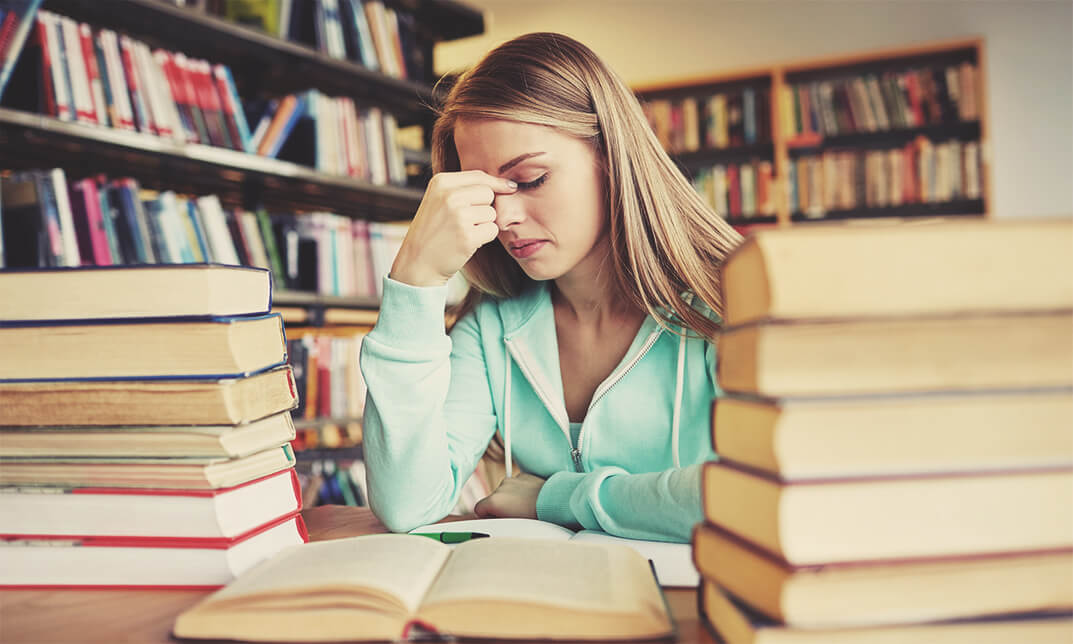
Dementia Awareness Course
By iStudy UK
Currently there are more than 700,000 in the UK suffering from dementia and the numbers are expected to rise to a million by 2025. Another statistic suggests that one in three people over the age of 65 die because of dementia. If you have a loved one suffering from the condition or would like to help others in need, then you should consider getting this Dementia Awareness Training Course. This course is designed to help you realize the affects of dementia, by initially answer the question what is dementia, introducing policies and the importance of awareness. Next the course addresses awareness and misunderstanding by addressing Alzheimer's disease, risk factors and diverse communities. The course helps you see the signs of dementia and identify prevention and treatment methods through different therapies. You will further learn about the impact of stigma on the matter, how to care for dementia victims, and ways you can adapt your home for people with dementia. This is a very basic course filled with statistics and structured in order to help you care for the people suffering from the condition and make a difference. Course Highlights Dementia Awareness Course is an award winning and the best selling course that has been given the CPD Qualification Standards & IAO accreditation. It is the most suitable course anyone looking to work in this or relevant sector. It is considered one of the perfect courses in the UK that can help students/learners to get familiar with the topic and gain necessary skills to perform well in this field. We have packed Dementia Awareness Course into 7 modules for teaching you everything you need to become successful in this profession. To provide you ease of access, this course is designed for both part-time and full-time students. You can become accredited in just 8 hours, 10 minutes hours and it is also possible to study at your own pace. We have experienced tutors who will help you throughout the comprehensive syllabus of this course and answer all your queries through email. For further clarification, you will be able to recognize your qualification by checking the validity from our dedicated website. Why You Should Choose Dementia Awareness Course Lifetime access to the course No hidden fees or exam charges CPD Qualification Standards certification on successful completion Full Tutor support on weekdays (Monday - Friday) Efficient exam system, assessment and instant results Download Printable PDF certificate immediately after completion Obtain the original print copy of your certificate, dispatch the next working day for as little as £9. Improve your chance of gaining professional skills and better earning potential. Who is this Course for? Dementia Awareness Course is CPD Qualification Standards and IAO accredited. This makes it perfect for anyone trying to learn potential professional skills. As there is no experience and qualification required for this course, it is available for all students from any academic backgrounds. Requirements Our Dementia Awareness Course is fully compatible with any kind of device. Whether you are using Windows computer, Mac, smartphones or tablets, you will get the same experience while learning. Besides that, you will be able to access the course with any kind of internet connection from anywhere at any time without any kind of limitation. Career Path You will be ready to enter the relevant job market after completing this course. You will be able to gain necessary knowledge and skills required to succeed in this sector. All our Diplomas' are CPD Qualification Standards and IAO accredited so you will be able to stand out in the crowd by adding our qualifications to your CV and Resume. Dementia Awareness Course Introduction FREE 01:00:00 Awareness and Misunderstanding FREE 00:30:00 Symptoms of Dementia 01:00:00 Prevention and Treatment 01:00:00 The Impact Of Stigma 01:00:00 Caring for Dementia Victims 02:00:00 Home Adaptations for People with Dementia 01:00:00 Mock Exam Mock Exam- Dementia Awareness Course 00:20:00 Final Exam Final Exam- Dementia Awareness Course 00:20:00

Course Overview Take your career to the next level by mastering new Excel functions. This The New functions in Microsoft Excel in 2021 course aims to provide you with a greater understanding of Excel's new formulas to boost your work output. Microsoft Excel is a widely used spreadsheet program in various organizations. It simplifies the process of calculation, analysis and visualization of data and information. Having Excel skills adds a considerable amount of weight to your resume. In this The New functions in Microsoft Excel in 2021 course, you will learn about the latest functions of Excel to simplify your Excel tasks. You will learn the principles behind dynamic arrays and explore how to create a table of random numbers or random dates with Randarray. It will teach you the new ways of dynamically sorting data with the sort by function. You will also delve into other functions such as XLOOKUP, SWITCH and CONCAT and determine how they work. Learning Outcomes Familiarize with the new functions of Excel Understand how the FILTER function works Explore how the new UNIQUE, SORT and SORTBY Excel functions work Know how to use RANDARRAY function to randomly sort lists Be able to use DYNAMIC array formulas Understand how to use the new functions in reports Who is this course for? The New functions in Microsoft Excel in 2021 course is highly relevant for professionals who want to excel in their position with their Excel skills. Gaining the skills adds weight to the resume and provides tremendous career opportunities. Entry Requirement This course is available to all learners, of all academic backgrounds. Learners should be aged 16 or over to undertake the qualification. Good understanding of English language, numeracy and ICT are required to attend this course. Certification After you have successfully completed the course, you will be able to obtain an Accredited Certificate of Achievement. You can however also obtain a Course Completion Certificate following the course completion without sitting for the test. Certificates can be obtained either in hardcopy at the cost of £39 or in PDF format at the cost of £24. PDF certificate's turnaround time is 24 hours, and for the hardcopy certificate, it is 3-9 working days. Why choose us? Affordable, engaging & high-quality e-learning study materials; Tutorial videos/materials from the industry-leading experts; Study in a user-friendly, advanced online learning platform; Efficient exam systems for the assessment and instant result; The UK & internationally recognized accredited qualification; Access to course content on mobile, tablet or desktop from anywhere anytime; The benefit of career advancement opportunities; 24/7 student support via email. Career Path The New functions in Microsoft Excel in 2021 course provides useful skills to possess and would be beneficial for any related profession or industry such as: Office administrators Accounting officers Managers HR Project Supervisors Data analyst Teachers Sales Representatives The New functions in Microsoft Excel in 2021 Module 01: Introduction and Agenda 00:07:00 Module 02: RANDARRAY 00:04:00 Module 03: UNIQUE 00:05:00 Module 04: SEQUENCE 00:04:00 Module 05: SORT and SORTBY 00:09:00 Module 06: SORT A Practical Example 00:06:00 Module 07: FILTER 00:07:00 Module 08: FILTER A Practical Example 00:08:00 Module 09: Other Useful New Functions 00:15:00 Module 10: Using the New Functions in Reports 00:08:00 Certificate and Transcript Order Your Certificates and Transcripts 00:00:00

Delve deep into the intricate world of numbers and financial strategies with our 'Introduction to Accounting' course. Unlock the mysteries behind financial accounting, from the foundational double entry system to the sophisticated accounting policies employed by leading firms. With a blend of theoretical understanding and real-world examples, this course illuminates the vital role accounting plays in businesses. By the end, you'll be adept at deciphering financial statements, categorising accounts, and implementing essential accounting controls. Learning Outcomes Understand the core principles and processes of financial accounting. Gain proficiency in the double entry system and basic accounting equations. Acquire knowledge about creating and interpreting four financial statements. Familiarise oneself with key accounting policies, including depreciation and inventory control. Develop skills to manage both external and internal transactions within companies. Why choose this Introduction to Accounting course? Unlimited access to the course for a lifetime. Opportunity to earn a certificate accredited by the CPD Quality Standards after completing this course. Structured lesson planning in line with industry standards. Immerse yourself in innovative and captivating course materials and activities. Assessments are designed to evaluate advanced cognitive abilities and skill proficiency. Flexibility to complete the Introduction to Accounting Course at your own pace, on your own schedule. Receive full tutor support throughout the week, from Monday to Friday, to enhance your learning experience. Who is this Introduction to Accounting course for? Individuals keen to pursue a career in accounting or finance. Business owners seeking to improve their understanding of financial statements. Finance students wanting to reinforce their academic learning. Managers and executives aiming to make informed financial decisions. Anybody with an interest in financial literacy and the business world. Career path Accountant: £25,000 - £50,000 Financial Analyst: £30,000 - £55,000 Auditor: £28,000 - £52,000 Financial Controller: £40,000 - £70,000 Bookkeeper: £20,000 - £35,000 Management Accountant: £35,000 - £60,000 Prerequisites This Introduction to Accounting does not require you to have any prior qualifications or experience. You can just enrol and start learning.This Introduction to Accounting was made by professionals and it is compatible with all PC's, Mac's, tablets and smartphones. You will be able to access the course from anywhere at any time as long as you have a good enough internet connection. Certification After studying the course materials, there will be a written assignment test which you can take at the end of the course. After successfully passing the test you will be able to claim the pdf certificate for £4.99 Original Hard Copy certificates need to be ordered at an additional cost of £8. Course Curriculum Introduction to Accounting Section 01: Accounting Fundamental Lecture-1.What is Financial Accounting 00:13:00 Lecture-2. Accounting Double Entry System and Fundamental Accounting Rules 00:10:00 Lecture-3.Financial Accounting Process and Financial Statements Generates 00:14:00 Lecture-4.Basic Accounting Equation and Four Financial Statements 00:21:00 Lecture-5.Define Chart of Accounts and Classify the accounts 00:07:00 Lecture-6. External and Internal Transactions with companies 00:12:00 Lecture-7.Short Exercise to Confirm what we learned in this section 00:06:00 Section 02: Accounting Policies Lecture-8.What are Major Accounting Policies need to be decided by companies 00:06:00 Lecture-9.Depreciation Policies 00:12:00 Lecture-10.Operational Fixed Asset Controls 00:13:00 Lecture-11.Inventory Accounting and Controls 00:11:00 Lecture-12.Revenue Accounting and Controls 00:08:00 Lecture-13.Expenses Accounting and Working Capital 00:12:00 Assignment Assignment - Introduction to Accounting 00:00:00

Search By Location
- Numbers Courses in London
- Numbers Courses in Birmingham
- Numbers Courses in Glasgow
- Numbers Courses in Liverpool
- Numbers Courses in Bristol
- Numbers Courses in Manchester
- Numbers Courses in Sheffield
- Numbers Courses in Leeds
- Numbers Courses in Edinburgh
- Numbers Courses in Leicester
- Numbers Courses in Coventry
- Numbers Courses in Bradford
- Numbers Courses in Cardiff
- Numbers Courses in Belfast
- Numbers Courses in Nottingham