- Professional Development
- Medicine & Nursing
- Arts & Crafts
- Health & Wellbeing
- Personal Development
1053 Numbers courses
Math Techniques
By Study Plex
Highlights of the Course Course Type: Online Learning Duration: 8 Hours 19 Minutes Tutor Support: Tutor support is included Customer Support: 24/7 customer support is available Quality Training: The course is designed by an industry expert Recognised Credential: Recognised and Valuable Certification Completion Certificate: Free Course Completion Certificate Included Instalment: 3 Installment Plan on checkout What you will learn from this course? Gain comprehensive knowledge about mathematics Understand the core competencies and principles of mathematics Explore the various areas of mathematics Know how to apply the skills you acquired from this course in a real-life context Become a confident and expert math teacher Math Techniques Course Master the skills you need to propel your career forward in mathematics. This course will equip you with the essential knowledge and skillset that will make you a confident math teacher and take your career to the next level. This comprehensive math techniques course is designed to help you surpass your professional goals. The skills and knowledge that you will gain through studying this math techniques course will help you get one step closer to your professional aspirations and develop your skills for a rewarding career. This comprehensive course will teach you the theory of effective mathematics practice and equip you with the essential skills, confidence and competence to assist you in the mathematics industry. You'll gain a solid understanding of the core competencies required to drive a successful career in mathematics. This course is designed by industry experts, so you'll gain knowledge and skills based on the latest expertise and best practices. This extensive course is designed for math teacher or for people who are aspiring to specialise in mathematics. Enrol in this math techniques course today and take the next step towards your personal and professional goals. Earn industry-recognised credentials to demonstrate your new skills and add extra value to your CV that will help you outshine other candidates. Who is this Course for? This comprehensive math techniques course is ideal for anyone wishing to boost their career profile or advance their career in this field by gaining a thorough understanding of the subject. Anyone willing to gain extensive knowledge on this mathematics can also take this course. Whether you are a complete beginner or an aspiring professional, this course will provide you with the necessary skills and professional competence, and open your doors to a wide number of professions within your chosen sector. Entry Requirements This math techniques course has no academic prerequisites and is open to students from all academic disciplines. You will, however, need a laptop, desktop, tablet, or smartphone, as well as a reliable internet connection. Assessment This math techniques course assesses learners through multiple-choice questions (MCQs). Upon successful completion of the modules, learners must answer MCQs to complete the assessment procedure. Through the MCQs, it is measured how much a learner could grasp from each section. In the assessment pass mark is 60%. Advance Your Career This math techniques course will provide you with a fresh opportunity to enter the relevant job market and choose your desired career path. Additionally, you will be able to advance your career, increase your level of competition in your chosen field, and highlight these skills on your resume. Recognised Accreditation This course is accredited by continuing professional development (CPD). CPD UK is globally recognised by employers, professional organisations, and academic institutions, thus a certificate from CPD Certification Service creates value towards your professional goal and achievement. The Quality Licence Scheme is a brand of the Skills and Education Group, a leading national awarding organisation for providing high-quality vocational qualifications across a wide range of industries. What is CPD? Employers, professional organisations, and academic institutions all recognise CPD, therefore a credential from CPD Certification Service adds value to your professional goals and achievements. Benefits of CPD Improve your employment prospects Boost your job satisfaction Promotes career advancement Enhances your CV Provides you with a competitive edge in the job market Demonstrate your dedication Showcases your professional capabilities What is IPHM? The IPHM is an Accreditation Board that provides Training Providers with international and global accreditation. The Practitioners of Holistic Medicine (IPHM) accreditation is a guarantee of quality and skill. Benefits of IPHM It will help you establish a positive reputation in your chosen field You can join a network and community of successful therapists that are dedicated to providing excellent care to their client You can flaunt this accreditation in your CV It is a worldwide recognised accreditation What is Quality Licence Scheme? This course is endorsed by the Quality Licence Scheme for its high-quality, non-regulated provision and training programmes. The Quality Licence Scheme is a brand of the Skills and Education Group, a leading national awarding organisation for providing high-quality vocational qualifications across a wide range of industries. Benefits of Quality License Scheme Certificate is valuable Provides a competitive edge in your career It will make your CV stand out Course Curriculum Introduction Introduction 00:01:00 How to take up this course? 00:02:00 Times Tables Times Tables mentally-1 00:09:00 Times Tables mentally -2 00:10:00 Times Tables mentally -3 00:12:00 Addition (using World's Fastest Technique) Left to right addition Part 1 00:11:00 Left to right addition Part 2 00:04:00 Left to right addition Part 3 00:13:00 Addition by Dropping Ten's and Grouping Methods Fastest method to add single digit numbers 00:07:00 Fastest method to add two digit numbers 00:03:00 Fastest method to add any digit numbers 00:07:00 Addition by grouping to ten's method single digit numbers 00:04:00 Addition by grouping to ten's method two digit numbers 00:06:00 Addition by grouping to ten's method three digit numbers 00:03:00 Subtraction (Using World's Fastest Technique) Left to Right Subtraction Part 1 00:08:00 Left to Right Subtraction Part 2 00:10:00 Left to Right Subtraction Part 3 00:09:00 Left to Right Subtraction Using Nikhilam Sutra 00:09:00 Multiplication Tricks By 11,22,33 Multiplying any digit number by 11,22,33 etc 00:11:00 Remainder Trick by 9 Finding remainder when a number of any digits is divided by 9 00:04:00 Multiplication Tricks for Numbers near to Base Finding product of two numbers close to base number like 99992 à 99994 00:13:00 Multiplication of Numbers above the base 100 like 10003 à 10001 etc 00:07:00 Multiplication of numbers one above the base and the other less than the base 00:06:00 Multiplication Tricks by 9, 99, 999, 9999 etc. Multiplying any digit number by series of 9; 99 ; 99999 etc continuation 00:06:00 Multiplying any digit number by series of 9; 99 ; 999 ; 99999 Part 3 00:06:00 Multiplication Short Tricks by 5,25,125 Multiplying any digit number by 5 , 25 and 125 very fast with in 2 seconds 00:08:00 Multiplication by Vertically & Crosswise Multiplying two digit numbers using â Vertically and Crosswiseâ 00:05:00 Multiplying three digit numbers using â Vertically and Crosswiseâ 00:05:00 Multiplying four digit numbers using Vertically and Crosswise 00:08:00 Multiplying different digit numbers using Vertically and Crosswise 00:05:00 Division Tricks by Nikhilam Technique of vedic Math Division by 9 in 2 seconds 00:05:00 Division by 9 continuesâ¦â¦ 00:06:00 Division by Nikhiliam Sutra in single line in 2 seconds 00:14:00 Straight Division Technique Straight Division by Vedic Math 00:08:00 Division by two-digit number 00:07:00 Division by three-digit number 00:06:00 Division - when answers are decimals 00:12:00 Division by three or four digit numbers 00:09:00 Straight Division- Two special problems 00:07:00 Squaring Numbers Tricks Squaring numbers that end in 5 using Vedic Mathematics 00:04:00 Easiest method of Finding squares of 1 to 100 00:06:00 Squaring two digit numbers mentally Using Vedic Math technique 00:09:00 Squaring three digit numbers mentally Using Vedic Math technique 00:07:00 Tricks of Finding Cubes of Numbers Finding the cube of any two digit number with in a few seconds 00:09:00 Square Roots and Cube Roots Tricks Approximation method of finding square root of perfect squares numbers 00:12:00 finding approximate value of square root of numbers which are not perfect square 00:08:00 Approximation method of finding cube root of numbers which are perfect cubes 00:03:00 Finding approximate value of cube root of numbers which are not perfect cube in 00:07:00 Tricks of Counting Squares, Rectangle and Triangles Short tricks to count Number of Squares in given figure 00:05:00 Short tricks to count Number of Rectangles in given figure 00:02:00 Short tricks to count Number of Triangles in given figure 00:04:00 Tricks of Finding Day of the Week (Calender) Finding Day of the week when any date is given in 2 Seconds 00:11:00 Digital Sum Tricks of Finding Answers in Multiple Choice Problems Digital sum of a number 00:05:00 How to apply Digital sum technique in different operations? 00:13:00 Simplification problems using Digital sum -1 00:07:00 Simplification problems using Digital sum -2 00:06:00 Simplification Short Cuts For Complicated Fractions and Square Root Problems Simplification short tricks of complex fractions 00:10:00 Simplification short tricks of fraction series-1 00:07:00 Simplification short tricks of fraction series-2 00:04:00 Simplification short cuts for complicated square root problems 00:09:00 Assessment Assessment - Math Techniques 00:10:00 Certificate of Achievement Certificate of Achievement 00:00:00 Get Your Insurance Now Get Your Insurance Now 00:00:00 Feedback Feedback 00:00:00
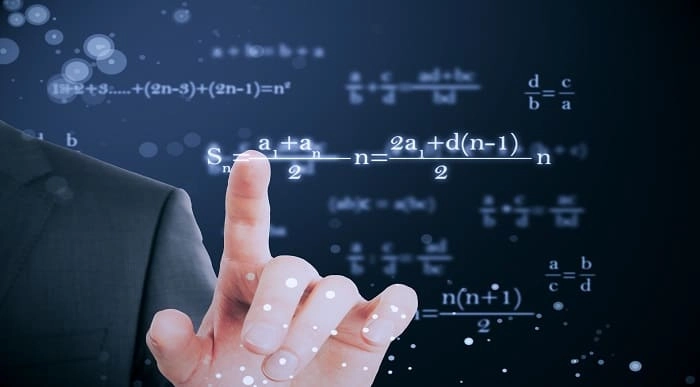
Python for Beginners: Learn Python Programming (Python 3)
By Packt
Learn Python Programming the Easy Way, Complete with Examples, Quizzes, Exercises and more. Learn Python 2 and Python 3.
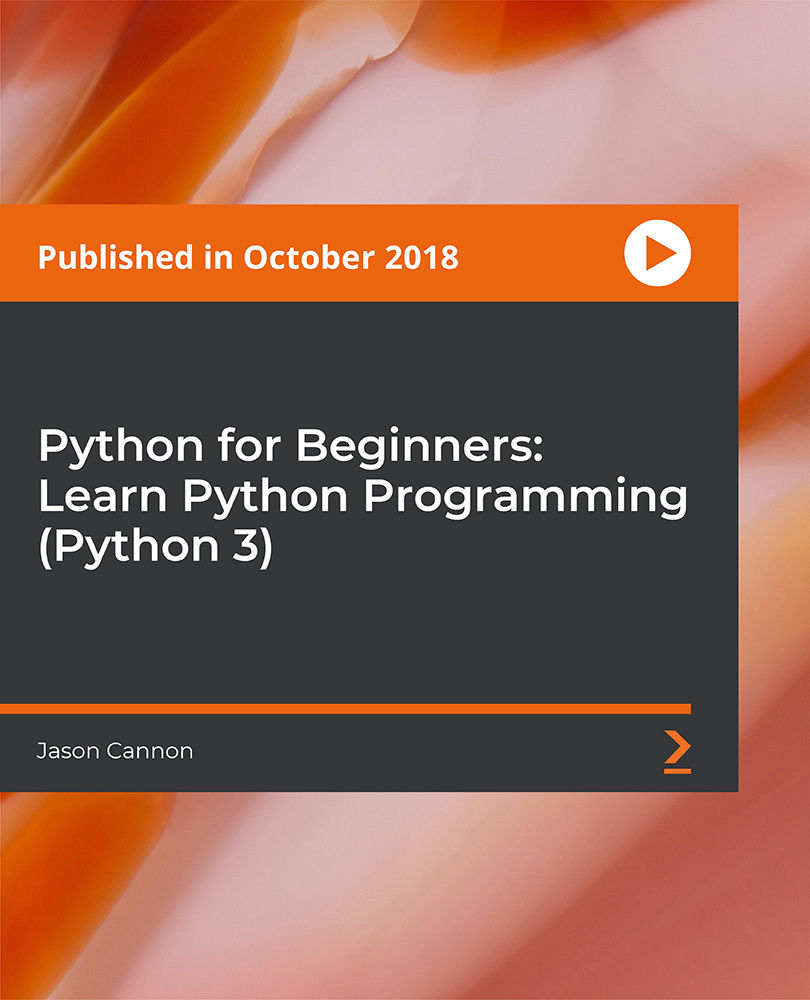
COBOL training course description A hands on training course providing an introduction to COBOL. What will you learn Write COBOL programs Debug COBOL programs Examine existing code and determine its function. COBOL training course details Who will benefit: Programmers working with COBOL. Prerequisites: None although experience in another high level language would be useful. A 10 day version of this course would be more applicable for those new to programming. Duration 5 days COBOL training course contents Introduction to COBOL Compilation, linkage editor. Compile errors, compiler options. Divisions, syntax and format, COBOL character set, program structure. COBOL statement structure COBOL words, format of statements. Divisions Identification entries, Environment entries, Data division: FD, record descriptions, hierarchy and level numbers, description-string entry. File and Working-Storage Sections Literals, figurative constants, redefines clause, data representation, Usage clause, synchronization, sign clause. Procedure Division File status codes; Open, Read, Write, Close, Stop, Goback; Accept, display; Move, Justified, data name qualification, reference modification. Perform statement Out-of-line, With test ... Until, ... Times, in-line statement; Go to statement. Program design Design techniques, design considerations, procedure names, program structure. Printing Printed output, Write, advancing option, editing characters; Initialize. Condition testing Conditional statements: IF, class, sign and relation conditions, condition-name conditionals, Set, compound conditions, logical operators. Evaluate, Continue. Arithmetic Rounded option, On Size Error option, Add, Subtract, Multiply, Divide, Compute. Non-sequential files File access modes, Select. Indexed and relative files. Open, Close, creating / reading sequential access files, Write, Read, Invalid key clause, reading, writing / updating Random access files, Rewrite, Delete, Start. Declarative routines Clauses. Subroutines Call, Using clause - calling program/called program, Linkage Section, returning control. Table handling Subscripted tables: One/two/three dimensional tables, Perform, variable length tables. Indexed tables: Set, using an index; Search. Copy code: Copy, Suppress, Replacing. Data Manipulation Inspect, String, Unstring. COBOL/370 LE/370 and Intrinsic Functions.

Sockets programming training course description A hands on course for programmers using Sockets. It is important to recognise that the course assumes that delegates are already familiar with TCP/IP and Python. Practical exercises follow all the major theory sessions. What will you learn Read Python programs which use Sockets. Write Python programs which use Sockets. Debug Python programs which use Sockets. Sockets programming training course details Who will benefit: Programmers working with network applications. Prerequisites: TCP/IP foundation for engineers Python for network engineers Duration 2 days Sockets programming training course contents What is a socket? Review of IP, ICMP, UDP vs TCP, IP addresses, protocol numbers, ports. API's, UNIX I/O, sockets. SOCK_STREAM, SOCK_DGRAM. Hands on Compile and run code. The systems calls Clients and servers, structs, socket(), bind(), connect(), listen(), accept(), send(), recv(), sendto (), recvfrom(), close(), shutdown(), getpeername(), gethostname(). Hands on Walk through of example client and server code. First code TCP connections, passive opens, active opens. Hands on Write a simple 'hello world' server and client. Application protocols User character stream, ASCII turn taking, binary protocols. Hands on Raw SMTP, Writing a mail client. Clients Concurrency, polling, threads, event driven programming. Hands on Conferencing application. Servers Concurrency, stateful, stateless. Forks and execs. inetd. Hands on Running servers with and without inetd, chroot jails, conferencing server modifications. Advanced techniques Blocking, select(), partial send(s). Raw sockets, example sockets using Java, Perl and PHP. Hands on A broadcast application.

[vc_row][vc_column][vc_column_text] Description: Want to combat your fear of numbers and master complex maths equations? Are you looking for expert tips and tricks to help you pass your exams? Develop essential problem-solving skills and improve your career prospects with this Mathematics Certificate Level 2 Course. This maths certificate course covers such topics as getting started with the building blocks of maths, dealing with decimals, percentages, tackling fractions without fear and algebra. This course will help you to develop your mathematical knowledge as a key life skill. You will also improve your mental arithmetic and calculations through Verdic maths exercises. Throughout this course, you will build your confidence by helping you develop a feel for numbers, patterns and relationships, and places a strong emphasis on solving problems and presenting and interpreting results. You will also gain an understanding of how to communicate and reason using mathematical theories and concepts. This course has no entry requirements. On successful completion, you will have the confidence and ability to apply your new skills in your studies and in real-life scenarios. Certification: After completing the course successfully, you will be able to obtain an Accredited Certificate of Achievement. Certificates can be obtained either in hard copy at a cost of £39 or in PDF format at a cost of £24. Who is this Course for? Mathematics Certificate Level 2 is certified by CPD Qualifications Standards and CiQ. This makes it perfect for anyone trying to learn potential professional skills. As there is no experience and qualification required for this course, it is available for all students from any academic background. Requirements Our Mathematics Certificate Level 2 is fully compatible with any kind of device. Whether you are using Windows computer, Mac, smartphones or tablets, you will get the same experience while learning. Besides that, you will be able to access the course with any kind of internet connection from anywhere at any time without any kind of limitation. Career Path After completing this course you will be able to build up accurate knowledge and skills with proper confidence to enrich yourself and brighten up your career in the relevant job market.[/vc_column_text][/vc_column][/vc_row] Introduction Lecture 1 Intro video 00:02:00 Section 2 Lecture 2 Multiplying any digit number by 11, 22, and 33 00:09:00 Section 3 Lecture 3 Finding remainder when a number of any digits is divided by 9 00:04:00 Section 4 Lecture 4 Multiplying any digit number by series of 9; 99; 999; 99999 Part 1 00:08:00 Lecture 5 Multiplying any digit number by series of 9; 99 ; 999 ; 99999 Part 2 00:07:00 Section 5 Lecture 6 Product of two numbers below the base number 100; 1000 etc 00:08:00 Lecture 7 Multiplication of Numbers above the base 1000; 10000; 100000 etc 00:08:00 Lecture 8 Multiplication of numbers one above the base and second less than the base 00:06:00 Section 6 Lecture 9 multiplying any two digit numbers using Vertically and Crosswise 00:04:00 Lecture 10 Multiplying three digit numbers using Vertically and Crosswise 00:05:00 Section 7 Lecture 11 Multiplying any digit number by 5, 25, and 125 faster than calculator 00:07:00 Section 8 Lecture 12 Squaring numbers that end in 5 using Vedic Math 00:04:00 Lecture 13 Squaring two digit numbers mentally Using Vedic Math technique 00:06:00 Lecture 14 Squaring three digit numbers mentally Using Vedic Math technique 00:05:00 Section 9 Lecture 15 Finding cube of any two digit number faster than calculator 00:10:00 Section 10 Lecture 16 Approximate value of square root of numbers which are not perfect squares 00:09:00 Lecture 17 Approximate value of cube root of numbers which are not perfect cubes 00:05:00 Section 11 Lecture 18 Short tricks to count Number of Squares in given figure 00:05:00 Lecture 19 Short tricks to count Number of Rectangles in given figure 00:03:00 Lecture 20 Short tricks to count Number of triangles in given figure 00:04:00 Section 12 Lecture 21 Finding Day of the week when any date is given in 2 Seconds mentally 00:12:00 Simplify calculations super fast Lecture 22 Digital sum of a number 00:04:00 Lecture 23 Digital sum- Addition and Subtraction 00:10:00 Lecture 24 Digital sums- Multiplication 00:07:00 Lecture 25 Digital sum- divisions 00:08:00 Simplification short cuts for complicated fractions and square root problems Lecture 26 Simplification short tricks for complicated fractions 00:10:00 Lecture 27 Simplification short tricks for fractions series part 1 00:07:00 Lecture 28 Simplification short tricks for fractions series part 2 00:05:00 Lecture 29 Simplification short tricks for complicated square root problems 00:09:00 Certificate and Transcript Order Your Certificates and Transcripts 00:00:00

Ruby and Javascript Programming Bundle
By Packt
Learn the Ruby programming language and JavaScript coding from beginner to intermediate for web development - fast!
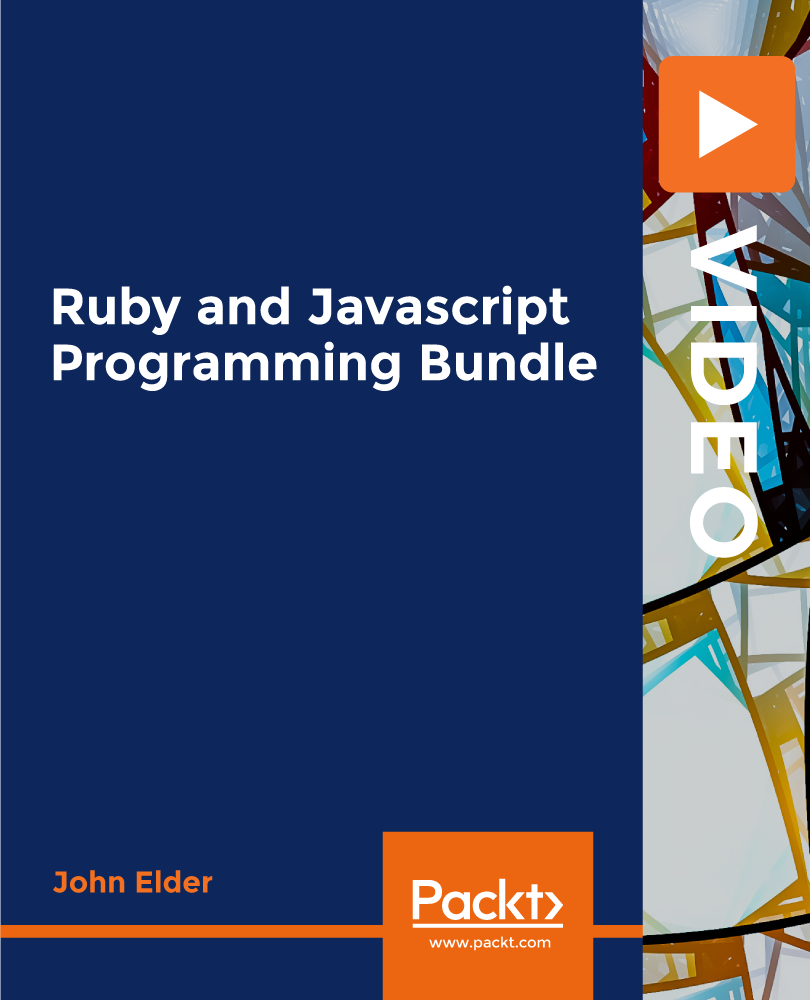
Ethernet LANS training course description This course has been replaced as part of our continuous curriculum development. Please see our Definitive Ethernet switching course What will you learn Describe what Ethernet is and how it works. Install Ethernet networks Troubleshoot Ethernet networks Analyse Ethernet packets Design Ethernet networks Recognise the uses of Hubs, Bridges, switches and routers. Ethernet LANS training course details Who will benefit: Those wishing to find out more about how their LAN works. Prerequisites: Intro to Data comms & networking. Duration 3 days Ethernet LANS training course contents What is Ethernet? LANS, What is Ethernet?, history, standards, the OSI reference model, how Ethernet works, CSMA/CD. Ethernet Cabling UTP, cat 3,4,5, Cat 5e, Cat 6, Cat 7, fibre optic cable, MMF, SMF. Hands on Making a cable. 802.3 physical specifications Distance limitations, hubs and repeaters, 5-4-3-2-1 rule, 10BaseT, 10BaseF, 100BaseTX, 100BaseFX, 1000BaseSX, 1000BaseT, 10gbe. Hands on Working with hubs. Ethernet layer 2 Overview, NICS, device drivers, MAC addresses, broadcasts, multicasts, frame formats, Ether II, 802.3, 802.2, SNAP, compatibility, Ethernet type numbers, Ethernet multicast addresses, Ethernet vendor codes. Hands on Installing Ethernet components, analysing MAC headers. IP and Ethernet ARP Hands on Analysing ARP packets. Ethernet extensions Full/half duplex, auto negotiation, flow control methods, 802.3ad, 802.3af, 802.3ah. Hands on Configuration of full/half duplex. Ethernet speed enhancements Encoding, Carrier extension, packet bursting, jumbo frames. Prioritisation 802.1P, 802.1Q, TOS, WRR, QOS, VLANs. Hands on 802.1p testing Interconnecting LANS Broadcast domains, Collision domains, What are bridges, transparent bridging, What are switches? STP, VLANS, What are routers? Layer 3 switches, Connecting Ethernet to the WAN. Hands on STP, Analysing Ethernet frames in a routed architecture. Troubleshooting and maintaining Ethernet Utilisation, performance, TDR and other testers, bottlenecks, statistics, RMON. Hands on Monitoring performance, troubleshooting tools.

100 JavaScript Algorithms Challenge
By Packt
This video course takes you through the basic and advanced JavaScript methods, enabling you to understand and implement them in a correct way. The course is filled with tips and tricks that will help you tackle tough interview questions to get a job.

PV07: Good Pharmacoepidemiology Practice
By Zenosis
Pharmacoepidemiology is the study of the use and effects of drugs in large numbers of people. It provides a bridge between clinical pharmacology and epidemiology. The increasing demand for real-world evidence of the safety, efficacy and utility of medicinal products has focused greater attention on pharmacoepidemiological research. This module will help those who plan and conduct such research, and analyse and report the findings, to follow good practice.
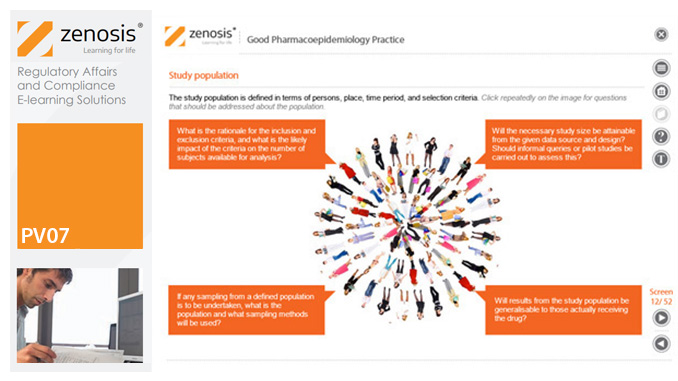
Perfect your Mathematics Fundamentals
By iStudy UK
The Perfect your Mathematics Fundamentals is intended to introduce you to the basics of the number system and provide in-depth knowledge of all the methods that performed on them. This course primarily incorporates Integers, Fractions, Decimals, Factors & Multiples (HCF, LCM), BOD-MAS rules of brackets, Rational numbers, figures and required decimal places. You will also learn how to write big or small numbers in scientific notation or standard style and work with numbers when they are in standard form, and Estimation, Percentage and Ratio-Proportion, Unitary method, Direct and Inverse proportion, Multiple ratios, Profit, Loss, Discount and Tax also included in this course. Moreover, the basic facts, concepts, terms, principles and application of different Math concept combined with every topic. To sum up, this course covers almost all essential Mathematics topics required for GMAT, GRE, and Math Olympiad. What Will I Learn? You will become perfect in addition, subtraction, multiplication, division, and comparison of Integers, fractions, and decimals. Able to apply BOD-MAS rules on simplification problems without making mistakes. Finding H.C.F, LCM and prime factorization will become faster and accurate by applying different methods By applying divisibility tests , you will be easily reduced fraction to lowest terms. Solve real life word problems based on fractions, H.C.F and LCM with full understanding. Locate Rational numbers on number line and write in decimal form using shortcut methods Solve problems easily by applying Estimation and writing numbers in Scientific Notation Will be able to write rounded off answers accurately to 1/2/3 d.p. or to given significant digits Percentage will become very easy for you and you will be able to solve all problems related to percentage easily. Able to solve problems on Ratio and proportion topic Able to solve difficult problems of direct and inverse variations You will be able to solve all kind of word problems on Profit, Loss, Discount, and Tax. Requirements knowledge of Maths up to 5th grade Who is the target audience? GMAT, GRE and MBA entrance exams students looking for revision of Math fundamentals Current IGCSE students because course is designed to cover many Math topics of this board. Middle school and junior school students of all boards High school students who are having trouble keeping up Studying for competitive exams and wants to revise basics Wants to brush up basics of Mathematics Parents looking for extra support with the fundamentals of Maths Integers ( Directed Numbers) Lecture 1 Introduction FREE 00:00:00 Lecture 2 Quick glance at number system FREE 00:05:00 Lecture 3 Integers and ordering of integers 00:06:00 Lecture 4 Addition and Subtractions of Integers 00:07:00 Lecture 5 Operations on Integers 00:04:00 Lecture 6 Multiplication and Division of Integers 00:04:00 Lecture 7 Powers of Integers (Exponents) 00:04:00 Factors and Multiples Lecture 8 Complete knowledge about factors and multiples 00:06:00 Lecture 9 Divisibility tests for 2,3,4,5,6 00:07:00 Lecture 10 Divisibility rules 7,8,9,10,11 00:06:00 Lecture 11 Prime Factorization 00:06:00 Lecture 12 Highest Common Factor HCF 00:10:00 Lecture 13 Least Common Multiple LCM FREE 00:16:00 Lecture 14 Relation between LCM and HCF 00:04:00 Fractions Lecture 15 Classification of Fractions 00:04:00 Lecture 16 Convert mixed to improper and improper to mixed fractions 00:03:00 Lecture 17 Equivalent Fractions 00:04:00 Lecture 18 Comparing Fractions after converting to like fractions 00:09:00 Lecture 19 Reducing a fraction to lowest term 00:03:00 Lecture 20 Addition and subtraction OF fractions 00:08:00 Lecture 21 Multiplication and division of fractions 00:11:00 Lecture 22 Word problems on fractions 00:16:00 Simplification Rule : BODMAS Lecture 23 BODMAS and rules to remove brackets 00:03:00 Lecture 24 Simplify expressions using BODMAS rules 00:05:00 Lecture 25 Simplify expressions involving fractions using BODMAS 00:07:00 Decimal numbers Lecture 26 Decimal numbers in relation to fractions 00:08:00 Lecture 27 Like and unlike Decimals 00:05:00 Lecture 28 Ordering of Decimal numbers 00:10:00 Lecture 29 Addition and subtraction of Decimal 00:07:00 Lecture 30 Multiplication of Decimal 00:03:00 Lecture 31 Division of Decimal 00:00:00 Rational Numbers Lecture 32 Rational number 00:02:00 Lecture 33 Representation of Rational Numbers on Number line 00:04:00 Lecture 34 Determining which fraction is terminating or non terminating 00:05:00 Lecture 35 shortcut method of writing decimal expansion of fraction to decimal 00:08:00 Approximation Lecture 36 Rounding to whole number 00:06:00 Lecture 37 Rounding to required number of decimals (1 d.p. ) 00:05:00 Lecture 38 rounding to significant digits 00:07:00 Lecture 39 Practice question on three methods of approximation 00:05:00 Estimation and Scientific Notation or Standard form Lecture 40 Estimation 00:05:00 Lecture 41 Scientific Notation 00:07:00 Lecture 42 Operation on numbers when they are in scientific notation 00:06:00 Percentage Lecture 43 Percentage to fraction and fraction to percentage 00:06:00 Lecture 44 Percentage of a quantity and conversation to decimal 00:05:00 Lecture 45 Expressing one quantity as percentage of another quantity 00:06:00 Lecture 46 Finding increase decrease percent 00:05:00 Lecture 47 Uses of percentages-Word Problems 00:09:00 Ratio and Proportion Lecture 48 Ratio- How to express as simple ratio 00:09:00 Lecture 49 How to compare Ratios 00:04:00 Lecture 50 Word problems on finding ratios FREE 00:07:00 Lecture 51 To divide a given quantity into a given Ratio 00:11:00 Lecture 52 Proportion 00:04:00 Lecture 53 Practice problems on Proportion 00:00:00 Lecture 54 Continued proportion 00:06:00 Unitary Method and its Applications Lecture 55 Direct Variation ( or proportion) 00:04:00 Lecture 56 Problems based on Direct proportion 00:10:00 Lecture 57 Inverse Variation ( or proportion) 00:10:00 Lecture 58 Multiple Ratios 00:10:00 Profit , Loss, discount and Tax Lecture 59 Basics - Profit and Loss 00:04:00 Lecture 60 More practice problems on Profit & Loss 00:06:00 Lecture 61 Selling price formula and Problems 00:04:00 Lecture 62 Cost price formula and Problems 00:03:00 Lecture 63 Higher problems on Profit and Loss 00:08:00 Lecture 64 Basics - Discount 00:05:00 Lecture 65 Practice problems on Discount 00:04:00 Lecture 66 Tax 00:06:00
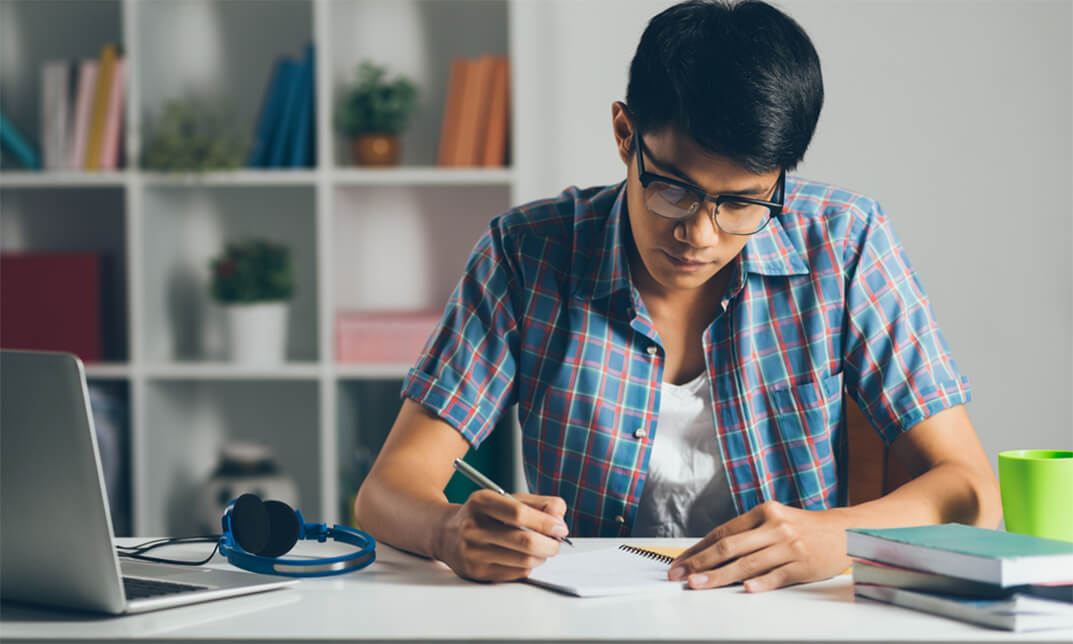
Search By Location
- Numbers Courses in London
- Numbers Courses in Birmingham
- Numbers Courses in Glasgow
- Numbers Courses in Liverpool
- Numbers Courses in Bristol
- Numbers Courses in Manchester
- Numbers Courses in Sheffield
- Numbers Courses in Leeds
- Numbers Courses in Edinburgh
- Numbers Courses in Leicester
- Numbers Courses in Coventry
- Numbers Courses in Bradford
- Numbers Courses in Cardiff
- Numbers Courses in Belfast
- Numbers Courses in Nottingham