- Professional Development
- Medicine & Nursing
- Arts & Crafts
- Health & Wellbeing
- Personal Development
Overview This comprehensive course on Pure Mathematics Fundamentals will deepen your understanding on this topic. After successful completion of this course you can acquire the required skills in this sector. This Pure Mathematics Fundamentals comes with accredited certification from CPD, which will enhance your CV and make you worthy in the job market. So enrol in this course today to fast track your career ladder. How will I get my certificate? You may have to take a quiz or a written test online during or after the course. After successfully completing the course, you will be eligible for the certificate. Who is This course for? There is no experience or previous qualifications required for enrolment on this Pure Mathematics Fundamentals. It is available to all students, of all academic backgrounds. Requirements Our Pure Mathematics Fundamentals is fully compatible with PC's, Mac's, Laptop, Tablet and Smartphone devices. This course has been designed to be fully compatible with tablets and smartphones so you can access your course on Wi-Fi, 3G or 4G. There is no time limit for completing this course, it can be studied in your own time at your own pace. Career Path Learning this new skill will help you to advance in your career. It will diversify your job options and help you develop new techniques to keep up with the fast-changing world. This skillset will help you to- Open doors of opportunities Increase your adaptability Keep you relevant Boost confidence And much more! Course Curriculum 14 sections • 193 lectures • 03:43:00 total length •About Course: 00:02:00 •Quick Guide: 00:01:00 •Topics of Essential Revision - 1: 00:00:00 •Negative numbers and operations on Integers: 00:14:00 •The rules of Indices in Algebra: 00:11:00 •Working with indices Part 1: 00:10:00 •Working with indices Part 2: 00:08:00 •Fractional Indices: 00:12:00 •What are Polynomials?: 00:07:00 •Writing statements in Algebraic Form: 00:06:00 •Simplification using BODMAS: 00:08:00 •Distributive Property: 00:07:00 •Addition of Algebraic expressions: 00:13:00 •Subtraction of Algebraic expressions: 00:12:00 •Multiplication of Algebraic Expressions Part 1: 00:05:00 •Multiplication of Algebraic Expressions Part 2: 00:05:00 •Multiplication of Algebraic Expressions Part 3: 00:06:00 •Division of algebraic expressions Part 1: 00:11:00 •Division of algebraic expressions Part 2: 00:10:00 •Division of algebraic expressions Part 3: 00:07:00 •Topics of Essential Revision - 2: 00:00:00 •Factorization by method of common factor: 00:13:00 •Factorization by regrouping the terms: 00:10:00 •Factorization by difference of two squares: 00:11:00 •Factorization using identity (a + b) ² and (a - b) ²: 00:10:00 •Factorization using identity (a + b + c) ²: 00:05:00 •Factorization by middle term split Part 1: 00:12:00 •Factorization by middle term split Part 2: 00:09:00 •Simultaneous Linear Equations: 00:07:00 •Graphical Method: 00:06:00 •Graphical method Continued: 00:11:00 •Elimination by substitution Method: 00:09:00 •Equating the coefficients Method: 00:11:00 •Cross Multiplication: 00:10:00 •Equations Reducible to Linear Equations-1: 00:08:00 •Equations Reducible to Linear Equations-2: 00:14:00 •Introduction to Quadratic Equations: 00:05:00 •Solving Quadratic Equations by Factorization method: 00:09:00 •Writing in completed square form: 00:07:00 •Solving by completed square method: 00:08:00 •Sketching of Quadratic Graphs: 00:12:00 •Quadratic graphs using Transformations: 00:06:00 •Quadratic inequalities: 00:11:00 •Deriving Quadratic formula: 00:05:00 •Solving problems using Quadratic Formula: 00:06:00 •Nature of Roots Part - 1: 00:05:00 •Nature of roots Part - 2: 00:12:00 •Downloadable Resources: 00:00:00 •Distance formula: 00:18:00 •Mid point formula: 00:05:00 •Gradient of a line: 00:11:00 •Graphing using gradient and y intercept: 00:03:00 •Some standard lines: 00:05:00 •Slope intercept form y = m x +c: 00:06:00 •Point slope form and two point form: 00:11:00 •Intersection of line and parabola: 00:10:00 •Past Papers Problems Part 1: 00:09:00 •Past Papers Problems Part 2: 00:11:00 •Past Papers Problems Part 3: 00:09:00 •Past Papers Problems Part 4: 00:12:00 •Past Papers Problems Part 5: 00:12:00 •Downloadable Resources: 00:00:00 •Sequence and series ( video): 00:08:00 •Arithmetic Sequence: 00:10:00 •General term of an A.P.: 00:07:00 •Finding given term is which term: 00:05:00 •Writing sequence when two terms are known: 00:08:00 •Condition for three terms to be in A.P.: 00:05:00 •Sum to n terms of A.P.: 00:06:00 •Practice Problems 1 (A.P.): 00:09:00 •Practice problems 2 (A.P.): 00:07:00 •Practice problems 3 (A.P.): 00:07:00 •Practice problems 4 (A.P.): 00:11:00 •Geometric Progressions: 00:12:00 •Sum to n terms in G.P.: 00:14:00 •Sum to infinite Terms in G.P.: 00:13:00 •Practice Problems 1 (GP): 00:15:00 •Practice Problems 2 (GP): 00:12:00 •Practice Problems 3 (GP): 00:07:00 •Practice Problems based on AP and GP both: 00:15:00 •Past papers problems 1: 00:17:00 •Past papers problems 2: 00:10:00 •Past papers problems 3: 00:11:00 •Downloadable Resources: 00:00:00 •Geometric Progressions - Resources: 00:00:00 •What is Factorial?: 00:07:00 •n-choose -r problems: 00:07:00 •Properties of n - choose -r: 00:05:00 •Binomial Theorem for positive index: 00:20:00 •Expanding using Binomial Theorem: 00:11:00 •Finding the indicated term in the Binomial expansion: 00:11:00 •Finding the indicated term from end: 00:09:00 •Finding the coefficient for given exponent (index) of the variable: 00:09:00 •Finding the term independent of variable: 00:05:00 •Expanding in increasing and decreasing powers of x: 00:09:00 •Practice problems 1: 00:12:00 •Practice Problems 2: 00:09:00 •Practice problems 3: 00:10:00 •Past papers problems 1: 00:15:00 •Past Paper problems 2: 00:13:00 •Past Paper problems 3: 00:09:00 •Downloadable Resources: 00:00:00 •What is Function?: 00:08:00 •Vertical Line Test: 00:04:00 •Value of a Function Graphically: 00:08:00 •Domain Range of a function Algebraically: 00:14:00 •Domain Range of a function Graphically: 00:07:00 •Even & Odd Functions: 00:07:00 •One to one Function: 00:05:00 •Composite Functions: 00:09:00 •How to draw Rational Functions- 1: 00:05:00 •How to draw Rational Functions- 2: 00:10:00 •Inverse of a function Algebraically: 00:05:00 •Inverse of a function Graphically: 00:09:00 •Practice Problems 1: 00:16:00 •Practice Problems 2: 00:11:00 •Downloadable Resources: 00:00:00 •What is Derivative?: 00:08:00 •Derivation of formula for Derivative: 00:06:00 •Differentiation by definition or First Principle: 00:07:00 •Power Rule: 00:22:00 •Practice Problems on Power Rule 1: 00:07:00 •Practice Problems on Power Rule 2: 00:07:00 •Practice Problems on Power Rule 3: 00:05:00 •Practice Problems on Power Rule 4: 00:13:00 •Practice Problems on Power Rule 5: 00:08:00 •Downloadable Resources: 00:00:00 •Tangents and Normals- Basics: 00:13:00 •Practice- Tangents and Normals Part 1: 00:16:00 •Practice- Tangents and Normals Part 2: 00:13:00 •Practice- Tangents and Normals Part 3: 00:11:00 •Practice- Tangents and Normals Part 4: 00:14:00 •Downloadable Resources: 00:00:00 •Stationary Points - Basics: 00:13:00 •Practice- Increasing Decreasing & Maxima Minima part 1: 00:11:00 •Practice- Increasing Decreasing & Maxima Minima part 2: 00:12:00 •Practice- Increasing Decreasing & Maxima Minima part 3: 00:10:00 •Downloadable Resources: 00:00:00 •Concavity-Basics: 00:02:00 •Concavity & Second Derivative: 00:08:00 •Second Derivative Test: 00:09:00 •Practice Problems on second derivative: 00:04:00 •Practice Problem of Maxima Minima using second derivative test Part 1: 00:17:00 •Practice Problem of Maxima Minima using second derivative test Part 2: 00:10:00 •Practice Problem of Maxima Minima using second derivative test Part 3: 00:07:00 •Practice Problem of Maxima Minima using second derivative test Part 4: 00:07:00 •Applications of Maxima and Minima Part 1: 00:09:00 •Applications of Maxima and Minima Part 2: 00:07:00 •Applications of Maxima and Minima Part 3: 00:10:00 •Applications of Maxima and Minima Part 4: 00:09:00 •Applications of Maxima and Minima Part 5: 00:10:00 •Applications of Maxima and Minima Part 6: 00:08:00 •Past Paper Problems on applications of maxima and minima Part 1: 00:09:00 •Past Paper Problems on applications of maxima and minima Part 2: 00:09:00 •Past Paper Problems on applications of maxima and minima Part 3: 00:08:00 •Past Paper Problems on applications of maxima and minima Part 4: 00:07:00 •Chain Rule: 00:12:00 •Rate of change part 1: 00:05:00 •Rate of change part 2: 00:10:00 •Rate of change part 3: 00:07:00 •Past Paper Problems using chain rule -1: 00:06:00 •Past Paper Problems using chain rule -2: 00:07:00 •Past Paper Problems using chain rule - 3: 00:07:00 •Past Paper Problems using chain rule - 4: 00:04:00 •Downloadable Resources: 00:00:00 •What is Integration?: 00:12:00 •Practice Questions 1: 00:06:00 •Practice Questions 2: 00:09:00 •Practice Questions 3: 00:09:00 •Fundamental Theorem of Calculus: 00:09:00 •What is Definite Integration?: 00:10:00 •Finding Definite Integration: 00:09:00 •Practice Questions on Definite Integration 1: 00:10:00 •Practice Questions on Definite Integration 2: 00:10:00 •Practice Questions on Definite Integration 3: 00:15:00 •Area below x-axis: 00:12:00 •Practice Problems on Area below x-axis 1: 00:11:00 •Practice Problems on Area below x-axis 2: 00:13:00 •Practice Problems on Area below x-axis 3: 00:09:00 •Practice Problems on Area below x-axis 4: 00:07:00 •Area between two curves (Basics): 00:15:00 •Practice Problems on Area between two curves 1: 00:06:00 •Practice Problems on Area between two curves 2: 00:13:00 •Practice Problems on Area between two curves 3: 00:12:00 •Practice Problems on Area between two curves 4: 00:10:00 •Practice Problems on Area between two curves 5: 00:13:00 •The Reverse Chain Rule- Indefinite Integration: 00:06:00 •The Reverse Chain Rule- Definite Integration: 00:05:00 •Practice Problems on The Reverse Chain Rule: 00:09:00 •Improper Integrals: 00:06:00 •Volumes by Integration: 00:08:00 •Practice Problems on Volumes by Integration-1: 00:04:00 •Practice Problems on Volumes by Integration-2: 00:04:00

World of Computer Networking: Your CCNA start
By Packt
This course will help you to prepare for the Cisco Certified Network Associate (CCNA) certification exam. The course covers all the major topics of computer networking and network devices, such as Internet Protocol (IP) addressing, routing, switching, Transmission Control Protocol/Internet Protocol (TCP/IP), Network Address Translation (NAT), Dynamic Host Configuration Protocol (DHCP), and Domain Name System (DNS).
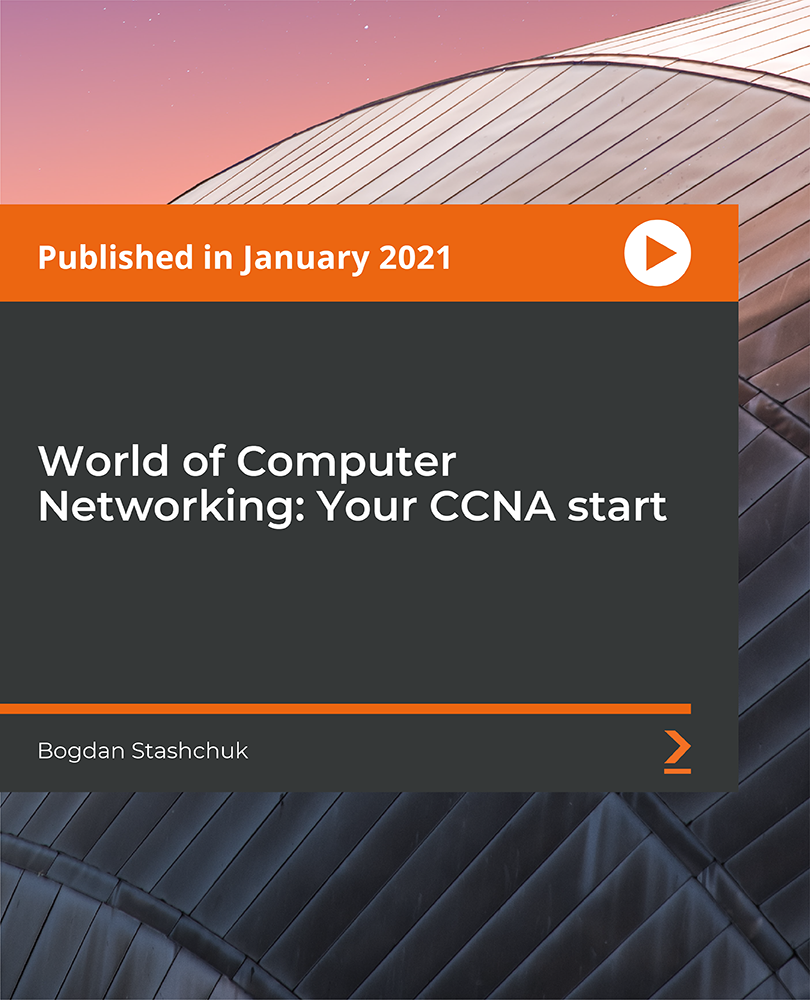
The Professional Presenter Training provides you with the knowledge and skill building in the planning, preparation and delivery of truly engaging presentations. Exploring all aspects of concept, design and delivery, you will gain a range of tools and techniques to help you plan and deliver engaging and effective presentations to a range of audiences. You'll learn how to use specific tools and techniques for presentation creation and delivery which will enable you to conduct powerful presentations that engage your audience every time. This course will give you the framework needed to develop and deliver an effective, memorable presentation. You will learn proven tips and examples that will guide you through the presentation process no matter how large the audience. Who is this course for? Excel 2019 Introduction is suitable for anyone who wants to gain extensive knowledge, potential experience and professional skills in the related field. This course is CPD accredited so you don't have to worry about the quality. Requirements Our Excel 2019 Introduction is open to all from all academic backgrounds and there are no specific requirements to attend this course. It is compatible and accessible from any device including Windows, Mac, Android, iOS, Tablets etc. CPD Certificate from Course Gate At the successful completion of the course, you can obtain your CPD certificate from us. You can order the PDF certificate for £9 and the hard copy for £15. Also, you can order both PDF and hardcopy certificates for £22. Career path This course opens a new door for you to enter the relevant job market and also gives you the opportunity to acquire extensive knowledge along with required skills to become successful. You will be able to add our qualification to your CV/resume which will help you to stand out in the competitive job industry. Course Curriculum Introduction Introduction 00:01:00 Section 01 What is Excel 00:04:00 Opening Excel 00:07:00 Navigating the Excel User Interface 00:10:00 Using the Excel Ribbon 00:07:00 Understanding Excel Worksheet Components 00:07:00 Using the Backstage View 00:09:00 Section 02 Creating a New Workbook 00:06:00 Creating Workbooks Using Templates 00:03:00 Saving an Excel Workbook 00:05:00 Using the Accessibility Checker 00:04:00 Section 03 Navigating a Worksheet by Mouse or Keyboard 00:05:00 Understanding Excel Data Types 00:06:00 Using the Inking Tools 00:06:00 Working with Cell and Range Addressing 00:03:00 Using various Data Selection Techniques 00:03:00 Working with Common Excel Commands 00:05:00 Using the Autofill Handle 00:04:00 Using Flash Fill 00:02:00 Section 04 What are Formulas and Functions 00:04:00 Understanding the Components of a Formula 00:06:00 Understanding Calculation Hierarchy and the Order of Operations 00:03:00 Creating Basic Formulas 00:03:00 Working with Basic Functions and AutoSum 00:06:00 Using Cell References 00:05:00 Using the Quick Analysis Tools 00:03:00 Section 05 Modifying Columns and Rows 00:06:00 Hiding and Unhiding Columns and Rows 00:04:00 Section 06 Formatting and Aligning Data 00:11:00 Merging Data 00:08:00 Wrapping Text and Adjusting Orientation 00:07:00 Formatting Numbers 00:08:00 Using Borders and Shading 00:07:00 Using the Format Painter 00:04:00 Removing Formatting Quickly 00:05:00 Section 07 Using Cell Styles 00:06:00 Applying Themes 00:04:00 Section 08 Inserting and Formatting Images 00:06:00 Inserting and Formatting Shapes 00:06:00 Inserting and Formatting SmartArt 00:09:00 Working with Icons 00:06:00 Working with 3-D Models 00:05:00 Inserting Screenshots 00:05:00 Inserting Hyperlinks 00:05:00 Inserting Symbols and Equations 00:05:00 Inserting WordArt and Text Boxes 00:08:00 Inserting Other Excel Objects 00:06:00 Arranging Objects 00:05:00 Section 09 Using Find and Replace 00:03:00 Using Go To and Go To Special 00:03:00 Using the Spell Checker 00:05:00 Using the Thesaurus and Translation Features 00:05:00 Section 10 Printing and Previewing Excel Files 00:05:00 Creating Custom Margins and Scaling 00:05:00 Adding Headers and Footers 00:05:00 Exporting to PDF and XPS 00:04:00 Section 11 Renaming and Coloring Worksheet Tabs 00:04:00 Adding, Deleting, and Navigating Worksheets 00:05:00 Section 12 Viewing Workbooks 00:05:00 Using Zoom Tools 00:02:00 Configuring Sheet Options 00:04:00 Using the Freeze Panes and Split Commands 00:06:00 Working with Window Commands 00:03:00 Adjusting Workbook Properties 00:06:00 Recap Recap 00:01:00 Certificate and Transcript Order Your Certificates or Transcripts 00:00:00

Complete SAS Programming Guide - Learn SAS and Become a Data Ninja
By Packt
This course is perfect for the beginner but also delves into building a SAS Model and intermediate topics. Learn SAS Data Step, SQL Step, Macros, SAS Model Building, Predictive Analytics, SAS and ML. If you are using SAS Enterprise Guide and want to learn how to code/program instead of using the point-and-click interface, this course is ideal!
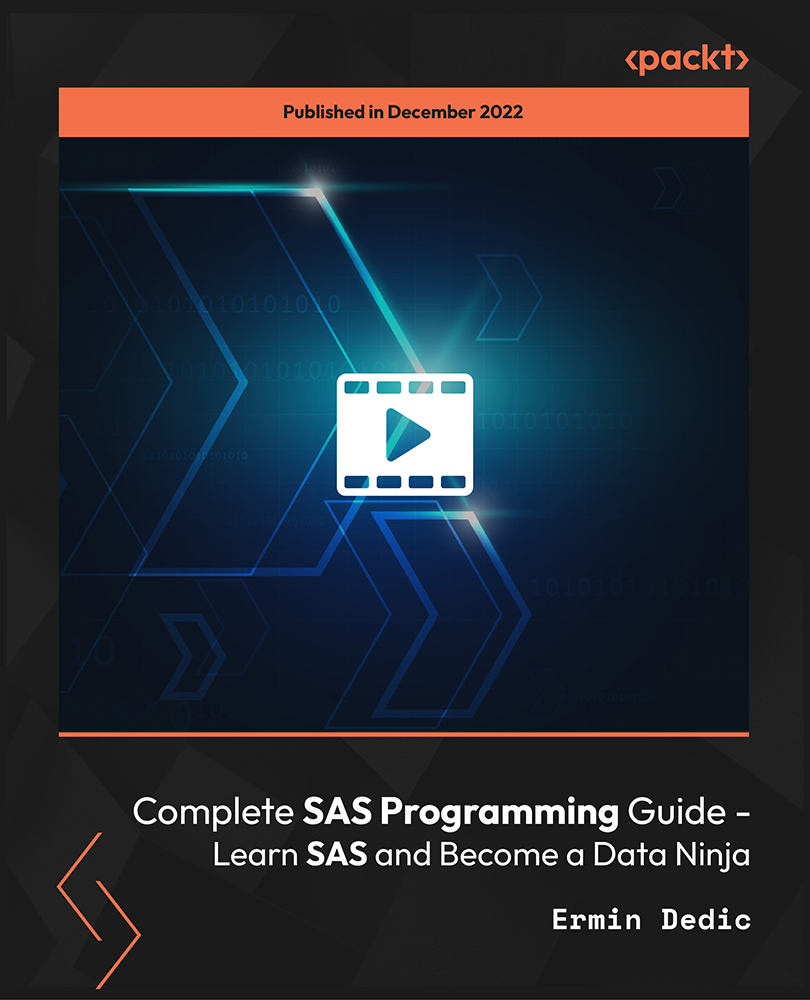
Crazy about Arduino: Your End-to-End Workshop - Level 1
By Packt
Start your journey with the amazing Arduino development platform
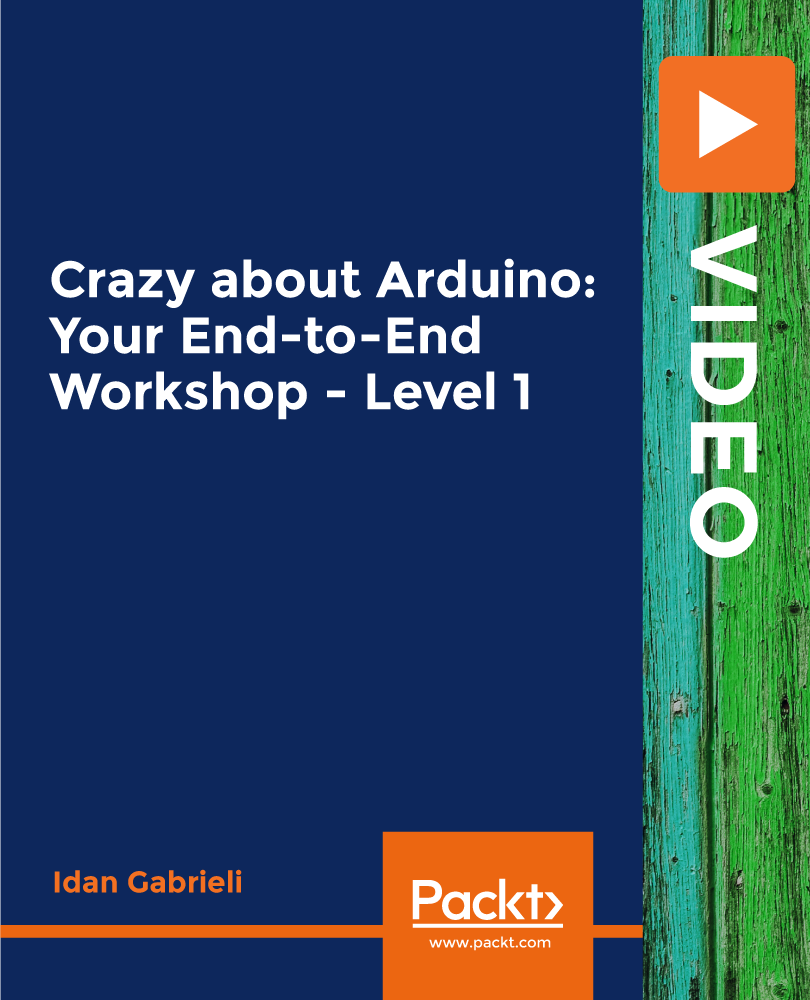
The demand for coding essential skills is skyrocketing. The average salary for a web developer in the United Kingdom is £65,824 per year. And that number is only going to go up as more and more businesses move their operations online. If you want to get ahead in the tech industry, you need to learn how to code. This Coding Essentials - Javascript, ASP. Net, C# - Bonus HTML course will teach you the crucial skills you need to become a web developer. You'll learn HTML, JavaScript, C#, and ASP.NET. You'll also learn how to build interactive web applications and use JavaScript to add dynamic functionality to your pages. In this Coding Essentials course, we start with an introduction to HTML, where you'll learn the basics, intermediate to advanced level topics, and explore advanced HTML techniques. Next, we dive into JavaScript, a powerful scripting language used for web development. From the fundamentals to conditional statements, control flow, functions, and error handling, you'll gain a solid understanding of JavaScript and its role in creating dynamic web pages. But that's not all! We also dive into the world of C#, a versatile and widely-used programming language. Starting with the basics, you'll progress through operators, statements, control flow, and debugging techniques. You'll also master object-oriented programming (OOPs) concepts, such as class encapsulation, inheritance, polymorphism, abstract classes, and interfaces. Our comprehensive curriculum concludes with exploring error-handling techniques in C#, ensuring you can create robust and reliable applications. Join us on this exciting coding adventure, where our experienced and expert instructors will guide you every step of the way. Don't miss this opportunity to unlock a world of possibilities and take your coding skills to new heights. Enrol in our Coding Essentials course today and unleash your coding potential! Learning Outcomes: Upon completion of the Coding Essentials course, you should be able to: Master the fundamentals of HTML for creating web pages. Gain intermediate and advanced HTML skills for enhanced web development. Understand the core concepts and syntax of JavaScript. Learn to use JavaScript to create dynamic and interactive web content. Develop proficiency in JavaScript operators and conditional statements. Explore control flow statements and error handling in JavaScript. Acquire a solid foundation in C# programming language. Learn C# operators, statements, and control flow techniques. Understand object-oriented programming (OOPs) concepts in C#. Apply C# error handling techniques for creating robust applications. Who is this course for? This Coding Essentials course is perfect for: Beginners who want to learn coding essentials from scratch. Individuals interested in web development and programming languages. Professionals seeking to enhance their coding skills and expand career opportunities. Students or graduates looking to add valuable coding skills to their resumes. Anyone with a passion for coding and a desire to create innovative applications. Career Path Our Coding Essentials course will help you to pursue a range of career paths, such as: Web Developer: £25,000 - £50,000 per year. Software Engineer: £30,000 - £60,000 per year. Full Stack Developer: £35,000 - £70,000 per year. Front-end Developer: £25,000 - £55,000 per year. Back-end Developer: £30,000 - £60,000 per year. C# Developer: £35,000 - £70,000 per year. JavaScript Developer: £30,000 - £60,000 per year. Certification After studying the course materials of the Coding Essentials - Javascript, ASP. Net, C# - Bonus HTML there will be a written assignment test which you can take either during or at the end of the course. After successfully passing the test you will be able to claim the pdf certificate for £5.99. Original Hard Copy certificates need to be ordered at an additional cost of £9.60. Prerequisites This Coding Essentials - Javascript, ASP. Net, C# - Bonus HTML does not require you to have any prior qualifications or experience. You can just enrol and start learning.This Coding Essentials - Javascript, ASP. Net, C# - Bonus HTML was made by professionals and it is compatible with all PC's, Mac's, tablets and smartphones. You will be able to access the course from anywhere at any time as long as you have a good enough internet connection. Course Curriculum Introduction Introduction 00:03:00 How to Get Course requirements 00:02:00 Getting Started on Windows, Linux or Mac 00:02:00 How to ask Great Questions 00:01:00 FAQ's 00:01:00 HTML Introduction HTML 00:05:00 Choosing Code Editor 00:06:00 Installing Code Editor (Sublime Text) 00:04:00 Overview of a Webpage 00:05:00 Structure of a Full HTML Webpage 00:07:00 First Hello World! Webpage 00:09:00 HTML Basic Heading tag 00:09:00 Paragraph 00:08:00 Formatting Text 00:12:00 List Items Unordered 00:05:00 List Items Ordered 00:04:00 Classes 00:09:00 IDs 00:06:00 Comments 00:04:00 HTML Intermediate Images 00:12:00 Forms 00:05:00 Marquee 00:06:00 Text area 00:06:00 Tables 00:06:00 Links 00:07:00 Navbar - Menu 00:04:00 HTML Entities 00:05:00 Div tag 00:06:00 Google Maps 00:07:00 HTML Advanced HTML Audio 00:07:00 HTML Video 00:05:00 Canvas 00:06:00 Iframes 00:05:00 Input Types 00:04:00 Input Attributes 00:06:00 Registration Form 00:04:00 Contact Us Form 00:10:00 Coding Exercise 00:01:00 Solution for Coding Exercise 00:02:00 JavaScript Introduction What is JavaScript 00:09:00 Hello World Program 00:14:00 Getting Output 00:11:00 Internal JavaScript 00:13:00 External JavaScript 00:09:00 Inline JavaScript 00:04:00 Async and defer 00:06:00 JavaScript Basics Variables 00:13:00 Data Types 00:10:00 Numbers 00:06:00 Strings 00:06:00 String Formatting 00:05:00 JavaScript Operators Arithmetic operators 00:07:00 Assignment operators 00:03:00 Comparison operators 00:06:00 Logical operators 00:08:00 JavaScript Conditional Statements If-else statement 00:05:00 If-else-if statement 00:04:00 JavaScript Control Flow Statements While loop 00:09:00 Do-while loop 00:03:00 For loop 00:08:00 Solution for Coding Exercise 00:02:00 JavaScript Functions Creating a Function 00:07:00 Function Call() 00:07:00 Function with parameters 00:05:00 JavaScript Error Handling Try-catch 00:05:00 Try-catch-finally 00:17:00 JavaScript Client-Side Validations On Submit Validation 00:09:00 Input Numeric Validation 00:12:00 C# Introduction Introduction to CSharp 00:07:00 CSharp vs NET 00:04:00 What is CLR 00:05:00 Architecture of NET Application 00:09:00 Getting Visual Studio 00:07:00 First CSharp Hello World Application 00:16:00 First CSharp Core Hello World Program 00:18:00 Assessment Test 00:01:00 Solution for Assessment Test 00:01:00 C# Basic Variables 00:24:00 CSharp Identifiers 00:08:00 Data Types 00:08:00 Type Casting 00:14:00 User Inputs 00:10:00 Comments 00:03:00 C# Operators Arithmetic Operators 00:09:00 Assignment Operators 00:03:00 Comparison Operators 00:03:00 Logical Operators 00:03:00 Strings 00:10:00 String Properties 00:08:00 Booleans 00:06:00 Assessment Test 00:01:00 Solution for Assessment Test 00:01:00 C# Statements If else Conditions and Statements 00:12:00 Switch-Case Statements 00:09:00 C# Control Flow statements While Loop Statement 00:07:00 Do-While Statement 00:03:00 For Loop Statement 00:07:00 Foreach Statement 00:06:00 Break and Continue 00:03:00 C# Built-in coding Arrays 00:13:00 Loop Through Arrays 00:10:00 Lists 00:07:00 SystemIO Namespace 00:03:00 Datetime 00:10:00 TimeSpan 00:06:00 C# Debugging techniques Debugging Tools in Visual Studio 00:13:00 Call Stack Window 00:04:00 Locals and Autos 00:04:00 C# Object-oriented programming [OOPs] Introduction to Class 00:03:00 Create a Class 00:15:00 Object Initializers 00:16:00 Parameters 00:12:00 Access Modifiers(theory) 00:13:00 C# Methods Introduction to methods 00:06:00 Create a method 00:16:00 Method with parameters 00:09:00 Method default and multiple parameters 00:09:00 Method return keyword 00:07:00 Method Over loading 00:08:00 Assessment Test 00:01:00 Solution for Assessment Test 00:02:00 C# Class Encapsulation Introduction to OOPs 00:04:00 Classes and Objects 00:11:00 Class Members 00:10:00 Class Constructors 00:14:00 Access Modifiers 00:11:00 Properties Get Set 00:06:00 Encapsulation 00:03:00 C# Inheritance and Polymorphism Intro Inheritance and Polymorphism 00:03:00 Inheritance 00:12:00 Polymorphism 00:13:00 Assessment Test 00:02:00 Solution for Assessment Test 00:03:00 C# Abstract and Interfaces Introduction 00:02:00 Abstraction 00:07:00 Interfaces 00:07:00 Enums 00:05:00 C# Error Handling Techniques Try Catch 00:10:00 Custom message on Errors 00:05:00 Finally 00:06:00 Throw keyword 00:09:00 Coding Exercise 00:02:00

In this competitive job market, you need to have some specific skills and knowledge to start your career and establish your position. This Comprehensive IELTS Writing Task 2 course will help you understand the current demands, trends and skills in the sector. The course will provide you with the essential skills you need to boost your career growth in no time. The Comprehensive IELTS Writing Task 2 course will give you clear insight and understanding about your roles and responsibilities, job perspective and future opportunities in this field. You will be familiarised with various actionable techniques, career mindset, regulations and how to work efficiently. This course is designed to provide an introduction to Comprehensive IELTS Writing Task 2 and offers an excellent way to gain the vital skills and confidence to work toward a successful career. It also provides access to proven educational knowledge about the subject and will support those wanting to attain personal goals in this area. Learning Objectives Learn the fundamental skills you require to be an expert Explore different techniques used by professionals Find out the relevant job skills & knowledge to excel in this profession Get a clear understanding of the job market and current demand Update your skills and fill any knowledge gap to compete in the relevant industry CPD accreditation for proof of acquired skills and knowledge Who is this Course for? Whether you are a beginner or an existing practitioner, our CPD accredited Comprehensive IELTS Writing Task 2 course is perfect for you to gain extensive knowledge about different aspects of the relevant industry to hone your skill further. It is also great for working professionals who have acquired practical experience but require theoretical knowledge with a credential to support their skill, as we offer CPD accredited certification to boost up your resume and promotion prospects. Entry Requirement Anyone interested in learning more about this subject should take this Comprehensive IELTS Writing Task 2 course. This course will help you grasp the basic concepts as well as develop a thorough understanding of the subject. The course is open to students from any academic background, as there is no prerequisites to enrol on this course. The course materials are accessible from an internet enabled device at anytime of the day. CPD Certificate from Course Gate At the successful completion of the course, you can obtain your CPD certificate from us. You can order the PDF certificate for £4.99 and the hard copy for £9.99. Also, you can order both PDF and hardcopy certificates for £12.99. Career path The Comprehensive IELTS Writing Task 2 will help you to enhance your knowledge and skill in this sector. After accomplishing this course, you will enrich and improve yourself and brighten up your career in the relevant job market. Course Curriculum Module 01: Introduction Welcome Aboard 00:11:00 Fundamentals of Writing Task 2 00:07:00 The 6 Types of Questions 00:10:00 How to Get a High Score 00:09:00 How This Course is Structure 00:03:00 Module 02: Ingredients First Ingredient: Task Achievement 00:10:00 Second Ingredient: Coherence and Cohesion 00:10:00 Third Ingredient: Grammatical Range and Accuracy 00:03:00 Grammar: Tenses 00:17:00 Grammar: Articles and Agreement 00:09:00 Grammar: Active vs. Passive Voice 00:07:00 Grammar: Simple & Compound Sentences 00:15:00 Grammar: Complex Sentences 00:09:00 Grammar: Correlative Conjunctions 00:09:00 Grammar: Relative Clauses 00:11:00 Grammar: Conditional Sentences 00:11:00 Grammar: Combining Elements 00:06:00 Grammar: Punctuation 00:18:00 Grammar: Writing Numbers 00:08:00 Fourth Ingredient: Lexical Resource 00:02:00 Lexical Resource: Useful Expressions 00:05:00 Lexical Resource: Collocations 00:11:00 Lexical Resource: Topic-Related Vocabulary 00:09:00 Lexical Resource: Word Formation 00:20:00 Module 03: Recipe Introduction to Part 2 - The Recipe 00:13:00 How to Create Outlines 00:39:00 How to Generate Ideas 00:08:00 How to Write Introductions - Basics 00:09:00 How to Write Introductions for Agree-Disagree Questions 00:08:00 How to Write Introductions for Advantage-Disadvantage Questions 00:08:00 How to Write Introductions for Problem-Solution Questions 00:06:00 How to Write Introductions for Discuss-Opinion Questions 00:06:00 How to Write Introductions for Opinion Questions 00:05:00 How to Write Introductions for Two-Part Questions 00:05:00 How to Write Body Paragraphs - Basics 00:21:00 How to Write Body Paragraphs for Agree-Disagree Questions 00:11:00 How to Write Body Paragraphs for Advantage-Disadvantage Questions 00:12:00 How to Write Body Paragraphs for Problem-Solution Questions 00:15:00 How to Write Body Paragraphs for Discuss-Opinion Questions 00:13:00 How to Write Body Paragraphs for Opinion Questions 00:11:00 How to Write Body Paragraphs for Two-Parts Questions 00:11:00 How to Write Conclusions - Basics 00:03:00 How to Write Conclusions for Agree-Disagree Questions 00:06:00 How to Write Conclusions for Advantage-Disadvantage Questions 00:06:00 How to Write Conclusions for Problem-Solution Questions 00:07:00 How to Write Conclusions for Opinion Questions 00:06:00 How to Write Conclusions for Two-Part Questions 00:04:00 How to Check Your Work 00:06:00 Module 04: Cooking- Putting It All Together Practice Question 1 in Real-Time 00:12:00 Breakdown of Strategy for Practice Question 1 00:19:00 Breakdown of Ingredients for Practice Question 1 00:16:00 Practice Question 2 in Real-Time 00:42:00 Breakdown of Strategy for Practice Question 2 00:24:00 Breakdown of Ingredients for Practice Question 2 00:16:00 Final Tips - Writing Task 2 00:11:00 Certificate and Transcript Order Your Certificates or Transcripts 00:00:00
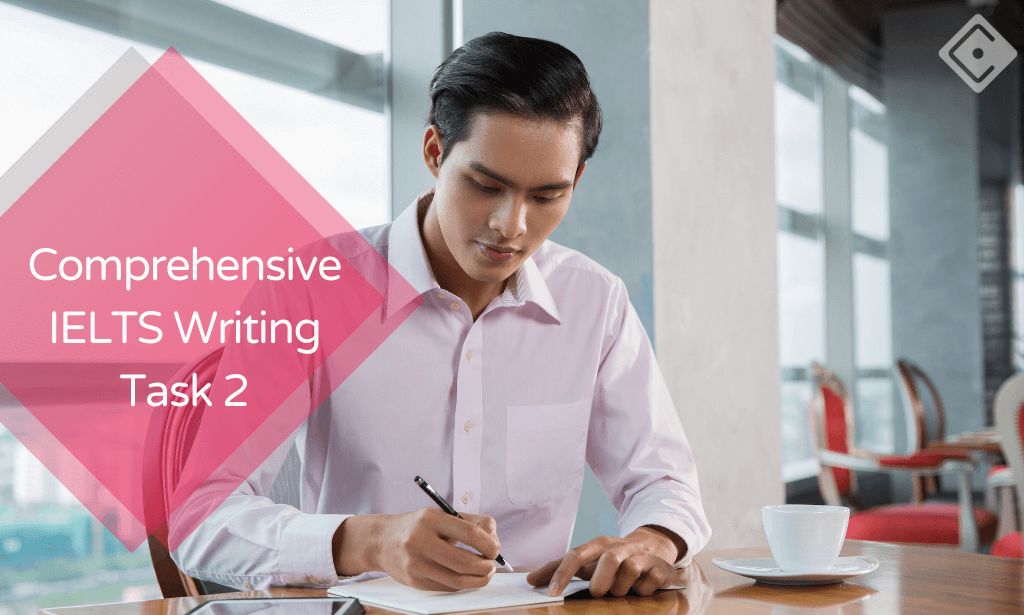
Hands-on Linux - Self-Hosted WordPress for Linux Beginners
By Packt
Master the art of self-hosting WordPress on Linux with our comprehensive video course, designed to empower technical professionals to fully control their web presence.

The Complete Ethical Hacking Course
By Packt
If you are a newbie in the field of ethical hacking or want to become an ethical hacker, this course is just what will get you started. This is a comprehensive course with real-world examples to help you understand the fundamentals of hacking and cyber security.
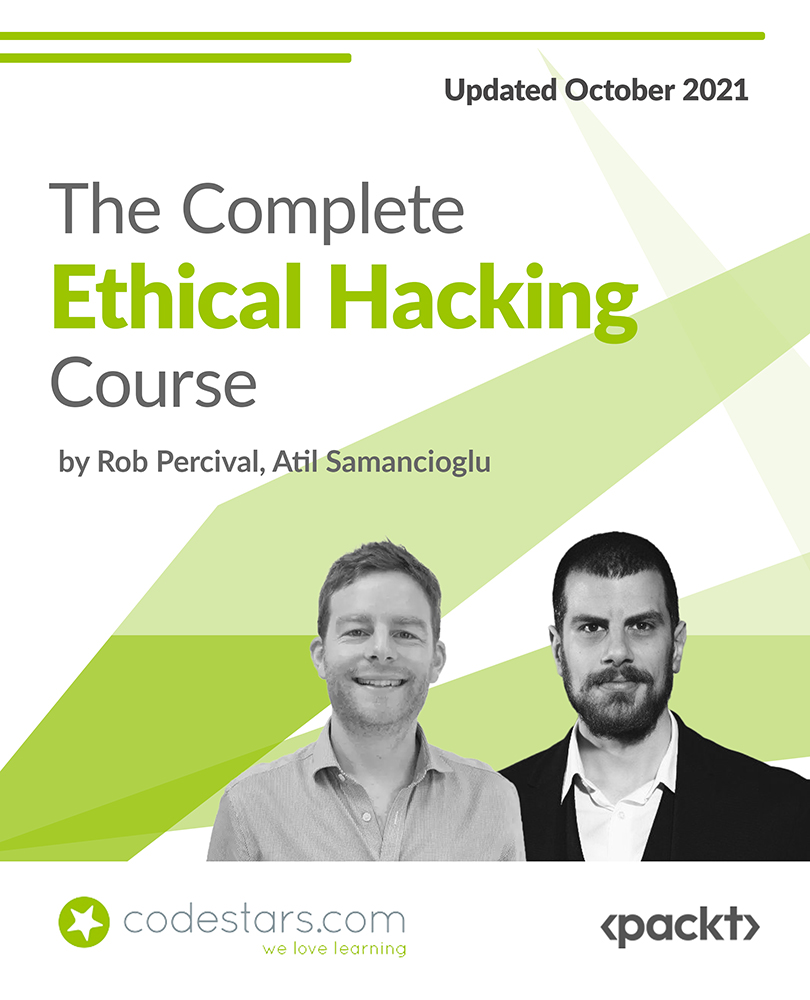
Certificate in Data Science and Visualisation with Machine Learning at QLS Level 3
4.5(3)By Studyhub UK
Are you ready to be at the helm, steering the ship into a realm where data is the new gold? In the infinite world of data, where information spirals at breakneck speed, lies a universe rich in potential and discovery: the domain of Data Science and Visualisation. This 'Certificate in Data Science and Visualisation with Machine Learning at QLS Level 3' course unravels the wonders of extracting meaningful insights using Python, the worldwide leading language of data experts. Harnessing the strength of Python, you'll delve deep into data analysis, experience the finesse of visualisation tools, and master the art of Machine Learning. The need to understand, interpret, and act on this data has become paramount, with vast amounts of data increasing the digital sphere. Envision a canvas where raw numbers are transformed into visually compelling stories, and machine learning models foretell future trends. This course provides a meticulous pathway for anyone eager to learn the data representation paradigms backed by Python's robust libraries. Dive into a curriculum rich with analytical explorations, visual artistry, and machine learning predictions. Learning Outcomes Understanding the foundations and functionalities of Python, focusing on its application in data science. Applying various Python libraries like NumPy and Pandas for effective data analysis. Demonstrating proficiency in creating detailed visual narratives using tools like matplotlib, Seaborn, and Plotly. Implementing Machine Learning algorithms in Python using scikit-learn, ranging from regression models to clustering techniques. Designing and executing a holistic data analysis and visualisation project, encapsulating all learned techniques. Exploring advanced topics, encompassing recommender systems and natural language processing with Python. Attaining the confidence to independently analyse complex data sets and translate them into actionable insights. Video Playerhttps://studyhub.org.uk/wp-content/uploads/2021/03/Data-Science-and-Visualisation-with-Machine-Learning.mp400:0000:0000:00Use Up/Down Arrow keys to increase or decrease volume. Why buy this Certificate in Data Science and Visualisation with Machine Learning at QLS Level 3? Unlimited access to the course for a lifetime. Opportunity to earn a certificate accredited by the CPD Quality Standards after completing this course. Structured lesson planning in line with industry standards. Immerse yourself in innovative and captivating course materials and activities. Assessments are designed to evaluate advanced cognitive abilities and skill proficiency. Flexibility to complete the Certificate in Data Science and Visualisation with Machine Learning at QLS Level 3 Course at your own pace, on your own schedule. Receive full tutor support throughout the week, from Monday to Friday, to enhance your learning experience. Who is this Certificate in Data Science and Visualisation with Machine Learning at QLS Level 3 course for? Aspiring data scientists aiming to harness the power of Python. Researchers keen to enrich their analytical and visualisation skills. Analysts aiming to add machine learning to their toolkit. Developers striving to integrate data analytics into applications. Business professionals desiring data-driven decision-making capabilities. Career path Data Scientist: £55,000 - £85,000 Per Annum Machine Learning Engineer: £60,000 - £90,000 Per Annum Data Analyst: £30,000 - £50,000 Per Annum Data Visualisation Specialist: £45,000 - £70,000 Per Annum Natural Language Processing Specialist: £65,000 - £95,000 Per Annum Business Intelligence Developer: £40,000 - £65,000 Per Annum Prerequisites This Certificate in Data Science and Visualisation with Machine Learning at QLS Level 3 does not require you to have any prior qualifications or experience. You can just enrol and start learning. This Certificate in Data Science and Visualisation with Machine Learning at QLS Level 3 was made by professionals and it is compatible with all PC's, Mac's, tablets and smartphones. You will be able to access the course from anywhere at any time as long as you have a good enough internet connection. Certification After studying the course materials, there will be a written assignment test which you can take at the end of the course. After successfully passing the test you will be able to claim the pdf certificate for £4.99 Original Hard Copy certificates need to be ordered at an additional cost of £8. Endorsed Certificate of Achievement from the Quality Licence Scheme Learners will be able to achieve an endorsed certificate after completing the course as proof of their achievement. You can order the endorsed certificate for only £85 to be delivered to your home by post. For international students, there is an additional postage charge of £10. Endorsement The Quality Licence Scheme (QLS) has endorsed this course for its high-quality, non-regulated provision and training programmes. The QLS is a UK-based organisation that sets standards for non-regulated training and learning. This endorsement means that the course has been reviewed and approved by the QLS and meets the highest quality standards. Please Note: Studyhub is a Compliance Central approved resale partner for Quality Licence Scheme Endorsed courses. Course Curriculum Welcome, Course Introduction & overview, and Environment set-up Welcome & Course Overview 00:07:00 Set-up the Environment for the Course (lecture 1) 00:09:00 Set-up the Environment for the Course (lecture 2) 00:25:00 Two other options to setup environment 00:04:00 Python Essentials Python data types Part 1 00:21:00 Python Data Types Part 2 00:15:00 Loops, List Comprehension, Functions, Lambda Expression, Map and Filter (Part 1) 00:16:00 Loops, List Comprehension, Functions, Lambda Expression, Map and Filter (Part 2) 00:20:00 Python Essentials Exercises Overview 00:02:00 Python Essentials Exercises Solutions 00:22:00 Python for Data Analysis using NumPy What is Numpy? A brief introduction and installation instructions. 00:03:00 NumPy Essentials - NumPy arrays, built-in methods, array methods and attributes. 00:28:00 NumPy Essentials - Indexing, slicing, broadcasting & boolean masking 00:26:00 NumPy Essentials - Arithmetic Operations & Universal Functions 00:07:00 NumPy Essentials Exercises Overview 00:02:00 NumPy Essentials Exercises Solutions 00:25:00 Python for Data Analysis using Pandas What is pandas? A brief introduction and installation instructions. 00:02:00 Pandas Introduction 00:02:00 Pandas Essentials - Pandas Data Structures - Series 00:20:00 Pandas Essentials - Pandas Data Structures - DataFrame 00:30:00 Pandas Essentials - Handling Missing Data 00:12:00 Pandas Essentials - Data Wrangling - Combining, merging, joining 00:20:00 Pandas Essentials - Groupby 00:10:00 Pandas Essentials - Useful Methods and Operations 00:26:00 Pandas Essentials - Project 1 (Overview) Customer Purchases Data 00:08:00 Pandas Essentials - Project 1 (Solutions) Customer Purchases Data 00:31:00 Pandas Essentials - Project 2 (Overview) Chicago Payroll Data 00:04:00 Pandas Essentials - Project 2 (Solutions Part 1) Chicago Payroll Data 00:18:00 Python for Data Visualization using matplotlib Matplotlib Essentials (Part 1) - Basic Plotting & Object Oriented Approach 00:13:00 Matplotlib Essentials (Part 2) - Basic Plotting & Object Oriented Approach 00:22:00 Matplotlib Essentials (Part 3) - Basic Plotting & Object Oriented Approach 00:22:00 Matplotlib Essentials - Exercises Overview 00:06:00 Matplotlib Essentials - Exercises Solutions 00:21:00 Python for Data Visualization using Seaborn Seaborn - Introduction & Installation 00:04:00 Seaborn - Distribution Plots 00:25:00 Seaborn - Categorical Plots (Part 1) 00:21:00 Seaborn - Categorical Plots (Part 2) 00:16:00 Seborn-Axis Grids 00:25:00 Seaborn - Matrix Plots 00:13:00 Seaborn - Regression Plots 00:11:00 Seaborn - Controlling Figure Aesthetics 00:10:00 Seaborn - Exercises Overview 00:04:00 Seaborn - Exercise Solutions 00:19:00 Python for Data Visualization using pandas Pandas Built-in Data Visualization 00:34:00 Pandas Data Visualization Exercises Overview 00:03:00 Panda Data Visualization Exercises Solutions 00:13:00 Python for interactive & geographical plotting using Plotly and Cufflinks Plotly & Cufflinks - Interactive & Geographical Plotting (Part 1) 00:19:00 Plotly & Cufflinks - Interactive & Geographical Plotting (Part 2) 00:14:00 Plotly & Cufflinks - Interactive & Geographical Plotting Exercises (Overview) 00:11:00 Plotly & Cufflinks - Interactive & Geographical Plotting Exercises (Solutions) 00:37:00 Capstone Project - Python for Data Analysis & Visualization Project 1 - Oil vs Banks Stock Price during recession (Overview) 00:15:00 Project 1 - Oil vs Banks Stock Price during recession (Solutions Part 1) 00:18:00 Project 1 - Oil vs Banks Stock Price during recession (Solutions Part 2) 00:18:00 Project 1 - Oil vs Banks Stock Price during recession (Solutions Part 3) 00:17:00 Project 2 (Optional) - Emergency Calls from Montgomery County, PA (Overview) 00:03:00 Python for Machine Learning (ML) - scikit-learn - Linear Regression Model Introduction to ML - What, Why and Types.. 00:15:00 Theory Lecture on Linear Regression Model, No Free Lunch, Bias Variance Tradeoff 00:15:00 scikit-learn - Linear Regression Model - Hands-on (Part 1) 00:17:00 scikit-learn - Linear Regression Model Hands-on (Part 2) 00:19:00 Good to know! How to save and load your trained Machine Learning Model! 00:01:00 scikit-learn - Linear Regression Model (Insurance Data Project Overview) 00:08:00 scikit-learn - Linear Regression Model (Insurance Data Project Solutions) 00:30:00 Python for Machine Learning - scikit-learn - Logistic Regression Model Theory: Logistic Regression, conf. mat., TP, TN, Accuracy, Specificityetc. 00:10:00 scikit-learn - Logistic Regression Model - Hands-on (Part 1) 00:17:00 scikit-learn - Logistic Regression Model - Hands-on (Part 2) 00:20:00 scikit-learn - Logistic Regression Model - Hands-on (Part 3) 00:11:00 scikit-learn - Logistic Regression Model - Hands-on (Project Overview) 00:05:00 scikit-learn - Logistic Regression Model - Hands-on (Project Solutions) 00:15:00 Python for Machine Learning - scikit-learn - K Nearest Neighbors Theory: K Nearest Neighbors, Curse of dimensionality . 00:08:00 scikit-learn - K Nearest Neighbors - Hands-on 00:25:00 scikt-learn - K Nearest Neighbors (Project Overview) 00:04:00 scikit-learn - K Nearest Neighbors (Project Solutions) 00:14:00 Python for Machine Learning - scikit-learn - Decision Tree and Random Forests Theory: D-Tree & Random Forests, splitting, Entropy, IG, Bootstrap, Bagging. 00:18:00 scikit-learn - Decision Tree and Random Forests - Hands-on (Part 1) 00:19:00 scikit-learn - Decision Tree and Random Forests (Project Overview) 00:05:00 scikit-learn - Decision Tree and Random Forests (Project Solutions) 00:15:00 Python for Machine Learning - scikit-learn -Support Vector Machines (SVMs) Support Vector Machines (SVMs) - (Theory Lecture) 00:07:00 scikit-learn - Support Vector Machines - Hands-on (SVMs) 00:30:00 scikit-learn - Support Vector Machines (Project 1 Overview) 00:07:00 scikit-learn - Support Vector Machines (Project 1 Solutions) 00:20:00 scikit-learn - Support Vector Machines (Optional Project 2 - Overview) 00:02:00 Python for Machine Learning - scikit-learn - K Means Clustering Theory: K Means Clustering, Elbow method .. 00:11:00 scikit-learn - K Means Clustering - Hands-on 00:23:00 scikit-learn - K Means Clustering (Project Overview) 00:07:00 scikit-learn - K Means Clustering (Project Solutions) 00:22:00 Python for Machine Learning - scikit-learn - Principal Component Analysis (PCA) Theory: Principal Component Analysis (PCA) 00:09:00 scikit-learn - Principal Component Analysis (PCA) - Hands-on 00:22:00 scikit-learn - Principal Component Analysis (PCA) - (Project Overview) 00:02:00 scikit-learn - Principal Component Analysis (PCA) - (Project Solutions) 00:17:00 Recommender Systems with Python - (Additional Topic) Theory: Recommender Systems their Types and Importance 00:06:00 Python for Recommender Systems - Hands-on (Part 1) 00:18:00 Python for Recommender Systems - - Hands-on (Part 2) 00:19:00 Python for Natural Language Processing (NLP) - NLTK - (Additional Topic) Natural Language Processing (NLP) - (Theory Lecture) 00:13:00 NLTK - NLP-Challenges, Data Sources, Data Processing .. 00:13:00 NLTK - Feature Engineering and Text Preprocessing in Natural Language Processing 00:19:00 NLTK - NLP - Tokenization, Text Normalization, Vectorization, BoW. 00:19:00 NLTK - BoW, TF-IDF, Machine Learning, Training & Evaluation, Naive Bayes 00:13:00 NLTK - NLP - Pipeline feature to assemble several steps for cross-validation 00:09:00 Resources Resources - Data Science and Visualisation with Machine Learning 00:00:00 Order your QLS Endorsed Certificate Order your QLS Endorsed Certificate 00:00:00
