- Professional Development
- Medicine & Nursing
- Arts & Crafts
- Health & Wellbeing
- Personal Development
Advanced TCP/IP training course description An intensive advanced TCP/IP course focusing on the details of the protocols according to the RFCs. This course is designed to go into the technical details of the protocols and is not for those that are new to TCP/IP. A particular focus is on TCP and performance. Those more interested in routing protocols should see our Definitive IP routing for engineers course. It is expected that delegates are totally familiar with configuration addressing. Hands on sessions consist of protocol analysis using Wireshark. What will you learn Analyse packets and protocols in detail. Troubleshoot networks using Wireshark. Find performance problems using Wireshark. Perform network forensics. Advanced TCP/IP training course details Who will benefit: Advanced technical staff. Prerequisites: TCP/IP Foundation for engineers Duration 5 days Advanced TCP/IP training course contents IP Fragmentation and MTU issues, Path MTU discovery, Geolocation, unusual IP addresses, forwarding broadcasts, DiffServ, DSCP, ECN, assured and expedited forwarding. TTL usage in traceroute, Protocol field. Sanitising IP addresses in trace files. Wireshark and checksum errors. IPv6 The header. Extension headers. Traffic class and flow labels. Tunnelling. IPv6 and fragmentation. ARP Requests, responses, gratuitous ARP, Proxy ARP, ARP poisoning. ICMP ping, Round Trip Times, ICMP redirect, ICMP router advertisement and solicitation, Time Exceeded, Destination unreachable. ICMPv6: Similarity to ICMPv4, Neighbor discovery and the replacement of ARP. MLD. First hop redundancy ICMP discovery, HSRP, VRRP, GLBP. IGMP Multicast overview, multicast architecture, multicast addresses, IGMP v1, IGMPv2, IGMPv3. UDP Use in broadcasts and multicasts. Port numbers. TCP Connections, RST, FIN, sequence numbering, packet loss recovery, Fast recovery, RTO timeout, SACK, TCP flow control, receive window, congestion window, van Jacobsen, nagle, delayed ACKs, PSH, URG, TCP options, MSS, Window scaling, TCP timestamps. Congestion notification. Hands on Troubleshooting with sequence numbers, Wireshark IO and TCP graphs to analyse performance. Window size issues. DHCP DHCP header. Relationship to BOOTP. Discover, offer, request, decline, ACK, release. Lease, renewal and rebind times. Relay agents. DHCPv6 DNS Names and addresses, Resource Records, queries, responses, problems. MDNS. HTTP Requests, methods, request modifiers, response codes. HTTPS. SSL, TLS. Proxies. Hands on Redirects, recreating pages from packets. FTP Commands, responses, passive/active mode. Email SMTP, POP3, IMAP, commands responses. Voice and Video RTP, RTCP, SIP. IP PBXs. Traffic flows. Hands on Voice playback. SNMP MIBs, GET, TRAP, polling. Performance Baselining, high latency, Wireshark and timings, packet loss, redirections, small packets, congestion, name resolution. Security Network forensics, scanning and discovery, suspect traffic. IPsec, SSH.

Description Numerology Diploma Numerology deals with studying numbers, their meanings, and the role they play in our lives. People resort to numerology to deepen their understanding of themselves and identify how to deal with relationships. It can demonstrate your qualities and shortcomings, hindrances you have to beat, your abilities, internal necessities, and passionate responses. A few numerologists utilize numbers to decide the best time for significant occasions. This very informative course will guide you through each stage of this area of knowledge, so that once you have completed the Numerology diploma course you will develop an affinity for certain numbers, and you can even make meaningful use of them in your life. Among the things you will learn in this course are the numerical significance of your birth date and the role numbers play in your destiny, character, soul, and personal growth. You will also be enabled to help others through the knowledge you gain through numerology. Regarded as one of the occult sciences, students of numerology should keep an open mind and be willing to probe a little deeper into what might seem mundane. Students of other occult courses like astrology, tarot, palmistry, and psychic development will also enjoy this online diploma. This Numerology Diploma course is self-paced, which means you can pursue it at your own convenience. Also included in the Numerology diploma course is an assessment with multiple-choice quizzes. What you will learn 1: Pythagoras (582 B.C. - 507 B.C.) 2: The roots of numerology 3: Introduction to the mysteries 4: Prelude to letters 5: The alphabets (part 1) 6: The alphabets (part 2) 7: The alphabets (part 3) 8: Prelude to numbers 9: Numbers 10: Master numbers Course Outcomes After completing the course, you will receive a diploma certificate and an academic transcript from Elearn college. Assessment Each unit concludes with a multiple-choice examination. This exercise will help you recall the major aspects covered in the unit and help you ensure that you have not missed anything important in the unit. The results are readily available, which will help you see your mistakes and look at the topic once again. If the result is satisfactory, it is a green light for you to proceed to the next chapter. Accreditation Elearn College is a registered Ed-tech company under the UK Register of Learning( Ref No:10062668). After completing a course, you will be able to download the certificate and the transcript of the course from the website. For the learners who require a hard copy of the certificate and transcript, we will post it for them for an additional charge.
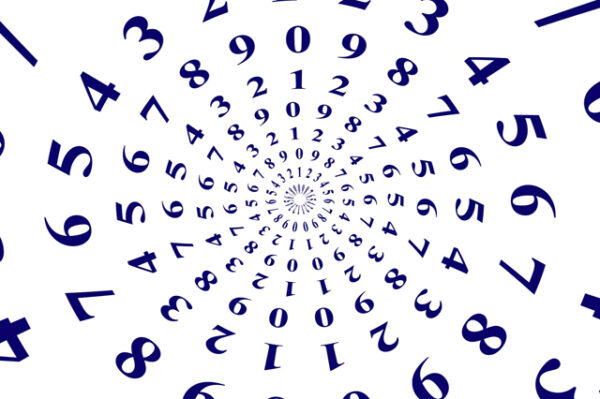
Microsoft Powerpoint Introduction - In-company (now with live online classes)
By Microsoft Office Training
Course Objectives At the end of this course you will be able to: Identify the components of the PowerPoint interface Create slides Format text on slides Add and modify graphical objects to a presentation Work with tables in a presentation Add charts to a presentation Prepare the SlideShow '1 year email support service Take a look at the consistent excellent feedback from our corporate clients visiting our site ms-officetraining co uk Customer Feedback Very patient Trainer. Happy to adapt course + help with problems on existing presentations. Andrea Lethbridge - CNN ' With more than 20 years experience, we deliver courses on all levels of the Desktop version of Microsoft Office and Office 365; ranging from Beginner, Intermediate, Advanced to the VBA level. Our trainers are Microsoft certified professionals with a proven track record with several years experience in delivering public, one to one, tailored and bespoke courses. Our competitive rates start from £550.00 per day of training Tailored training courses: You can choose to run the course exactly as they are outlined by us or we can customise it so that it meets your specific needs. A tailored or bespoke course will follow the standard outline but may be adapted to your specific organisational needs. Getting Started with PowerPoint Identify the Components of the PowerPoint Interface Create a PowerPoint Presentation Accessing Help Choose the right view for the task in PowerPoint Normal view Slide Sorter view Notes Page view Outline view Add, rearrange, and delete slides in PowerPoint Working with Themes Add colour and design to my slides with themes Remove the current slide design (theme) Slide Layout What is a slide layout? Apply or change a slide layout Working with text Add text to a slide Create a new text box Format text Tables Add a table to a slide Format a Table Copy and paste a table from Word Insert an Excel spreadsheet within PowerPoint Edit Cells, Rows and Columns Delete a table Graphics Working with Clipart, and Shapes Selecting objects, shapes, pictures or text boxes Arrange a picture, shape or other object Adding Charts to Your Presentation Create a Chart Format a Chart Insert a Chart from Microsoft Excel Inserting date and slide numbers Add slide numbers to your presentation Hide slide numbers on the title slide Change where the page numbers appear on your slides Start your slide numbering with a specific number Print slides, notes, or handouts Create the Slide Show Record your slide show Preview the recorded slide show Turn slide timings off Set the slide timings manually Add or remove transitions between slides Add Animations to Text and Objects Deliver the Presentation Speakers notes Add speaker notes to your slides View your speaker notes as you deliver your slide show Who is this course for? Who is this course for? This course is designed for end users who are interested in learning the fundamentals needed to create and modify engaging presentations. Requirements Requirements General knowledge of the Windows OS Career path Career path Microsoft Office know-how can instantly increase your job prospects as well as your salary. 80 percent of job openings require spreadsheet and word-processing software skills Certificates Certificates Certificate of completion Digital certificate - Included

DNS training course description This three-day hands on DNS training course studies both the UNIX BIND and the Microsoft (MS DNS) implementations. The course starts with the big picture of how DNS works, then client configuration. Primary and secondary servers are then configured, progressing to DDNS, subdomains and security issues. Hands on sessions follow all sections ensuring that troubleshooting techniques are used throughout the course. Students choose whether to use Windows or UNIX for the hands on sessions. What will you learn Describe the architecture of DNS. Explain how DNS works. Install, configure, maintain and troubleshoot DNS DNS training course details Who will benefit: Technical staff wanting to learn DNS including: Network personnel System administrators. Prerequisites: UNIX Fundamentals (or Windows knowledge). TCP/IP foundation for engineers. Duration 3 days DNS training course contents What is DNS? Hostnames, Name resolution, host files, host file problems, What is DNS? The DNS namespace, TLDs, gTLDs, registering domains, Nameservers, how DNS works. Hands on Testing DNS servers on the Internet. DNS clients Ways to use DNS, dynamic and static configuration, multiple nameservers, domain name, searchlist, resolution issues, testing the configuration. Hands on Client configuration. DNS server software Implementations, Microsoft, BIND, daemons and services, installation, starting and stopping servers. Hands on Setting up a DNS server. DNS zone files What is a zone, Zone file overview, Forward zones, Reverse zones, Resource records, A records, PTR, CNAME, Root hints, local zone file. BIND and Microsoft configuration. Hands on Server configuration files. NS and applications MX records, Mail server load balancing, SPF, SRV records, VoIP and SRV, Microsoft and SRV, NAPTR. Hands on Testing records with dig and nslookup. DNS slaves and other servers DNS server types, Server resilience, Slaves, Zone transfers, SOA records, Serial numbers, recommendations, polling based zone transfers, NOTIFY, AD integration, DNS caching, Negative caching, TTL, Caching only servers. Hands on Masters, slaves and zone transfers. The DNS protocol The DNS stack, DNS port numbers, DNS queries, The DNS header, header section format, question format, other section format. Hands on Troubleshooting DNS with Wireshark. Dynamic DNS DHCP, DDNS, IXFR, WINS integration. Hands on Dynamic DNS. Subdomains Root servers, root server selection, Authority, delegation, NS records, subdomain with and without delegation, reverse delegation. Hands on Delegation, setting up a subdomain server. DNS security Restricting queries, DNS and firewalls, Split DNS, forwarders, internal root servers, the use of proxy servers, DNSSEC, TSIG. Hands on Hardening a DNS server. DNS and IPv6 What is IPv6, IPv6 addressing, IPv6 DNS issues, AAAA, IPv6 reverse delegation. Troubleshooting DNS Problem solving, DNS troubleshooting, Zone file checking, Some common errors, Log files, tools, nslookup, dig, host, DNS design, performance, load balancing. Hands on Putting it all together. Summary Useful books, Internet sites, RFCs. Appendix: ENUM What is ENUM, How ENUM works, NAPTR.

Microsoft Powerpoint Introduction (live online classes)
By Microsoft Office Training
Course Objectives At the end of this course you will be able to: Identify the components of the PowerPoint interface Create slides Format text on slides Add and modify graphical objects to a presentation Work with tables in a presentation Add charts to a presentation Prepare the SlideShow '1 year email support service Take a look at the consistent excellent feedback from our corporate clients visiting our site ms-officetraining co uk Customer Feedback Very patient Trainer. Happy to adapt course + help with problems on existing presentations. Andrea Lethbridge - CNN ' With more than 20 years experience, we deliver courses on all levels of the Desktop version of Microsoft Office and Office 365; ranging from Beginner, Intermediate, Advanced to the VBA level. Our trainers are Microsoft certified professionals with a proven track record with several years experience in delivering public, one to one, tailored and bespoke courses. Tailored in company training courses: You can choose to run the course exactly as they are outlined by us or we can customise it so that it meets your specific needs. A tailored or bespoke course will follow the standard outline but may be adapted to your specific organisational needs. Getting Started with PowerPoint Identify the Components of the PowerPoint Interface Create a PowerPoint Presentation Accessing Help Choose the right view for the task in PowerPoint Normal view Slide Sorter view Notes Page view Outline view Add, rearrange, and delete slides in PowerPoint Working with Themes Add colour and design to my slides with themes Remove the current slide design (theme) Slide Layout What is a slide layout? Apply or change a slide layout Working with text Add text to a slide Create a new text box Format text Tables Add a table to a slide Format a Table Copy and paste a table from Word Insert an Excel spreadsheet within PowerPoint Edit Cells, Rows and Columns Delete a table Graphics Working with Clipart, and Shapes Selecting objects, shapes, pictures or text boxes Arrange a picture, shape or other object Adding Charts to Your Presentation Create a Chart Format a Chart Insert a Chart from Microsoft Excel Inserting date and slide numbers Add slide numbers to your presentation Hide slide numbers on the title slide Change where the page numbers appear on your slides Start your slide numbering with a specific number Print slides, notes, or handouts Create the Slide Show Record your slide show Preview the recorded slide show Turn slide timings off Set the slide timings manually Add or remove transitions between slides Add Animations to Text and Objects Deliver the Presentation Speakers notes Add speaker notes to your slides View your speaker notes as you deliver your slide show Who is this course for? Who is this course for? This course is designed for end users who are interested in learning the fundamentals needed to create and modify engaging presentations. Requirements Requirements General knowledge of the Windows OS Career path Career path Microsoft Office know-how can instantly increase your job prospects as well as your salary. 80 percent of job openings require spreadsheet and word-processing software skills

Best Techniques to Speed up your Math
By iStudy UK
Description First of all how long will it take you to multiply 10005 and 10008? Even if you are using calculator, pressing the keys will take you a few seconds although you might be very quick with the calculator. But with Vedic Math you can do this within 2 seconds orally. 10005 Ã 10008 = 100130040 You won't believe I can write the answer of this problem as soon as I have a first look at it. Wondering How? So that's the beauty of Vedic Math. It's not because I know Math and I'm very fast with it, everybody can do this. It's simple Vedic Math. In fact you can do bigger numbers also orally like the below example 1000004 Ã 1000005=1000009000020 If you try calculating the above problem on your calculator it will show you 1.000009e12, we know that it's not the full answer. What you'll learn You will be able to perform calculations many many times faster without the help of calculators. Most of the Calculations are happening in your memory so you will be able to perform Math operations without the help of pen and paper. These tricks, improve your visual skills of doing Math power and activate your left and right brain. You will be able to develop more concentration abilities that decreases the chance of errors in calculations. These Math tricks are amazing and learning is full of fun and just by watching video lectures three or four times,these tricks will become part of your calculations. These mental Math tricks eradicates fear and phobia of Math, brings out hidden potential in you and improves overall academic performance. Requirements Knowledge of mathematics up to fifth grade Knowledge of the Times Tables up to 9 Introduction Introduction 00:02:00 How to take up this course 00:02:00 Addition by Dropping Ten's and Grouping Methods Fastest method to add single digit numbers 00:07:00 Fastest method to add two digit numbers 00:04:00 Fastest method to add any digit numbers 00:07:00 Addition by grouping to ten's method single digit numbers 00:04:00 Addition by grouping to ten's method two digit numbers 00:06:00 Addition by grouping to ten's method three digit numbers 00:03:00 Addition (Using world's Fastest Technique) Left to right addition Part 1 00:12:00 Left to right addition Part 2 00:05:00 Left to right addition Part 3 00:13:00 Downloadable resources - 1 00:30:00 Subtraction (Using world's Fastest Technique) Left to Right Subtraction Part 1 00:09:00 Left to Right Subtraction Part 2 00:10:00 Left to Right Subtraction Part 3 00:10:00 Left to Right Subtraction Using Nikhilam Sutra 00:09:00 Multiplication Tricks by 11, 22, 33 Multiplying any digit number by 11,22,33 etc 00:11:00 Remainder Trick by 9 Finding remainder when a number of any digits is divided by 9 00:04:00 Multiplication Tricks by 9, 99, 999, 9999 Multiplying any digit number by series of 9; 99 ; 999 ; 99999 etc 00:08:00 Multiplying any digit number by series of 9; 99 ; 999 ; 99999 Part 2 00:07:00 Multiplying any digit number by series of 9; 99 ; 999 ; 99999 Part 3 00:06:00 Multiplication Tricks for Numbers near to base Product of two numbers below the base number 100; 1000 etc 00:08:00 Multiplication of Numbers above the base 1000; 10000; 100000 etc 00:08:00 Multiplication of numbers one above the base and second less than the base 00:06:00 Multiplication short Tricks by 5, 25, 125 Multiplying any digit number by 5, 25, and 125 faster than calculator 00:07:00 Multiplication by vertically & crosswise Multiplying any two digit numbers using Vertically and Crosswise 00:04:00 Multiplying three digit numbers using Vertically and Crosswise 00:05:00 Multiplying four digit numbers using Vertically and Crosswise 00:08:00 Multiplying different digit numbers using Vertically and Crosswise 00:05:00 Division Tricks by Nikhilam Technique of Vedic Math Division by 9 in 2 seconds 1223 00:05:00 Division by 9 continues...... 00:06:00 Division by Nikhiliam Sutra in single line in 2 seconds 00:14:00 Straight Division Technique Straight Division by Vedic Math 00:09:00 Division by two-digit number 00:07:00 Division by three-digit number 00:07:00 Division - when answers are decimals 00:12:00 Division by three or four digit numbers 00:09:00 Straight Division - Two special problems 00:08:00 Squaring Numbers Tricks Squaring numbers that end in 5 using Vedic Math 00:04:00 Squaring two digit numbers mentally Using Vedic Math technique 00:06:00 Squaring three digit numbers mentally Using Vedic Math technique 00:05:00 Tricks of finding cubes of numbers Finding cube of any two-digit number faster than calculator 00:10:00 Square Roots and Cube Roots Tricks Approximation method of finding square root of numbers which are perfect squares 00:12:00 Approximate value of square root of numbers which are not perfect squares 00:09:00 Approximation method of finding cube root of numbers which are perfect squares 00:03:00 Approximate value of cube root of numbers which are not perfect cubes 00:07:00 Tricks of Counting Squares, Rectangle and Triangles Short tricks to count Number of Squares in given figure 00:05:00 Short tricks to count Number of Rectangles in given figure 00:03:00 Short tricks to count Number of triangles in given figure 00:04:00 Tricks of finding Day of the week (Calendar) Finding Day of the week when any date is given in 2 Seconds mentally 00:12:00 Digital Sum Tricks of finding answers in multiple choice problems Digital sum of a number 00:04:00 Digital sum- Addition and Subtraction 00:10:00 Digital sums- Multiplication 00:07:00 Digital sum- divisions 00:08:00 Simplification short cuts for complicated fractions and square root problems Simplification short tricks for complicated fractions 00:10:00 Simplification short tricks for fractions series part 1 00:07:00 Simplification short tricks for fractions series part 2 00:05:00 Simplification short tricks for complicated square root problems 00:09:00

BGP training course description A study of BGP for non engineers working in the Internet. The course starts with a review of the basics of routers and routing tables and then moves on to a simple overview of how BPG works with a focus on BGP metrics influencing the route traffic takes through the Internet. Hands on with routers follow the major sessions to reinforce the theory. Note these hands on sessions are more demonstrations by the trainer but some can be followed along and done by delegates (e.g. looking at Internet routing tables.) What will you learn Explain how routing tables influence Internet traffic. Describe how BGP works. Explain the methods BGP can use to influence Internet traffic. Use traceroute, peeringdb, route collectors and looking glasses to analyse traffic flows. Explain the difference between bi lateral and multilateral peering using a route server. BGP training course details Who will benefit: Non technical staff wishing to know more about BGP. Prerequisites: None. Duration 1 day BGP training course contents Networks, routers and routing tables What is a network, what is a router, routing tables, static routes, routing protocols. When an ISP uses static routes and when they use BGP. IP addresses, subnet masks, groups of IP addresses. IPv6. Hands on: Showing a full routing table. Seeing traceroute being used. Basic BGP What's BGP? BGP versus other routing protocols, ASs, AS numbers. RIPE database, peeringdb. Hands on: Finding AS numbers. Showing simple BGP configuration and routing tables in an EVENG example. How BGP works Simple walk through of BGP incremental updates and how routes change when links go down. Hands on: Showing packets and route changes when a link goes down/comes up. BGP path selection Transit, peering, routing policy and route filtering. Longest matching rule in routing tables, route selection order, Local preference, AS prepend, MEDs. Hands on: Seeing BGP influencing traffic. Looking at peering policies in RIPE and peeringdb. Route servers What are route servers? LINX route servers, route server policy control and communities, What are route collectors, Looking glasses. Hands on: Seeing the LINX route server details in peeringdb, using a looking glass.

Definitive IP routing training course description An intensive hands on IP routing course leading to LINX Accredited Internet Technician stage 2 focusing on routing in an IP environment. The course concentrates on OSPF and IS-IS but also covers BGP and MPLS. Hands on sessions are used to reinforce the theory rather than teach specific manufacturer equipment. A multiple choice exam, leading to the LAIT II certification, is available after the course. The exam consists of 60 questions and lasts 2.0 hours. What will you learn Calculate subnet numbers in seconds. Configure and troubleshoot static routes. Explain how OSPF works. Build resilient networks with VRRP and OSPF. Implement and troubleshoot OSPF, IS-IS and VLANS. Evaluate and choose appropriate routing protocols for particular scenarios. An optional multiple choice exam, leading to the LAIT II certification, is included at the end of the course. The exam consists of 60 questions and lasts 2.0 hours. Definitive IP routing training course details Who will benefit: Network engineers Prerequisites: TCP/IP Foundation for engineers Duration 5 days Definitive IP routing training course contents Basic routing Review of LAIT I routing, reading routing tables. Hands on Setting up a routed network. Static routes Why use static routes? Default routes. Hands on Configuring static routes. First hop redundancy Default gateways, VRRP/HSRP/GLBP. Load sharing, critical IP addresses. Hands on VRRP. Basic OSPF What is OSPF? Process IDs, passive interfaces. Hands on Simple OSPF. Subnetting Bit boundary subnetting, calculating network numbers. Exercise: Subnetting. OSPF overview Metrics, convergence, DV vs. Link state, IGPs, classless, OSPF features, load sharing, OSPF authentication. Hands on OSPF features. OSPF within an area How OSPF works, LSAs, LSDB, router IDs, hellos, configuring hellos, exchange protocol. Hands on Investigating OSPF structures. OSPF areas Scalability, why areas? Area IDs, area 0, ABRs, ABR resilience, areas & LSDBs & LSAs, virtual links. Hands on Multi area OSPF. Redistribution Multiple routing protocols, common scenarios, routing distance, External LSAs, E1 and E2. Type 4 LSAs. OSPF and default routes. Hands on Configuring static route redistribution. Route aggregation Route summarisation. How to aggregate, CIDR, ASBR summarisation. Hands on OSPF address summarisation. OSPF packet formats OSPF packets, protocol stack, packet flows, OSPF headers, neighbours, neighbour states, DRs, adjacencies, BDRs, DR election. Hands on Analysing OSPF packets, troubleshooting. OSPF OSPF stub areas LSA types, area types, area architecture, stub areas, default routes, benefits & disadvantages of stub areas, TSSAs, NSSAs, Type 7 LSAs. Hands on Stub and TSSA configuration. IS-IS End systems, Intermediate systems, how IS-IS works, IS-IS router ID, Level 1, Level 2, IS-IS hierarchy. Hands on Configuring IS-IS, troubleshooting IS-IS. The Internet Autonomous systems, Peering, transit, looking glasses. Hands on Internet routing tables. Basic BGP IGPs, EGPs, What's BGP? BGP RIB, in/out process, tables peers, adding routes. Hands on Simple configuration and troubleshooting. Routing IPv6 Multi protocol routing, IPv6 addressing, IPv6 routing tables, IPv6 static routes, OSPFv3, IS-IS and IPv6. Hands on Routing IPv6. STP and L2 routing STP, RSTP, L2 IS-IS, Multi system link aggregation. Hands on RSTP. MPLS Core MPLS, MPLS and the 7 layer model, MPLS protocol, MPLS standard, MPLS runs on routers, MPLS history, Why MPLS?, LSRs, PE and P router roles, FEC, swapping labels, MPLS packet format. Hands on Enabling MPLS. Testing and troubleshooting of MPLS. Appendix EIGRP: How EIGRP works, DUAL.

LINX II training course description An intensive hands on IP routing course leading to LINX Accredited Internet Technician stage 2 focusing on routing in an IP environment. The course concentrates on OSPF and IS-IS but also covers BGP and MPLS. Hands on sessions are used to reinforce the theory rather than teach specific manufacturer equipment. A multiple choice exam, leading to the LAIT II certification, is available after the course. The exam consists of 60 questions and lasts 2.0 hours. What will you learn Calculate subnet numbers in seconds. Configure and troubleshoot static routes Explain how OSPF works. Build resilient networks with VRRP and OSPF. Implement and troubleshoot OSPF, IS-IS, simple BGP and simple MPLS. Evaluate and choose appropriate routing protocols for particular scenarios. LINX II training course details Who will benefit: Network engineers. Prerequisites: LAIT I attendance and 55%+ exam score OR LAIT I exam only and pass (70%+) OR CCNA and take LAIT I exam on this course. Duration 5 days LINX II training course contents Basic routing Review of LAIT I routing, reading routing tables. Hands on Setting up a routed network. Static routes Why use static routes? Default routes. Hands on Configuring static routes. First hop redundancy Default gateways, VRRP/HSRP/GLBP. Load sharing, critical IP addresses. Hands on VRRP. Basic OSPF What is OSPF? Process IDs, passive interfaces. Hands on Simple OSPF. Subnetting Bit boundary subnetting, calculating network numbers. Exercise: Subnetting. OSPF overview Metrics, convergence, DV vs. Link state, IGPs, classless, OSPF features, load sharing, OSPF authentication. Hands on OSPF features. OSPF within an area How OSPF works, LSAs, LSDB, router IDs, hellos, configuring hellos, exchange protocol. Hands on Investigating OSPF structures. OSPF areas Scalability, why areas? Area IDs, area 0, ABRs, ABR resilience, areas & LSDBs & LSAs, virtual links. Hands on Multi area OSPF. Redistribution Multiple routing protocols, common scenarios, routing distance, External LSAs, E1 and E2. Type 4 LSAs. OSPF and default routes. Hands on Configuring static route redistribution. Route aggregation Route summarisation. How to aggregate, CIDR, ASBR summarisation. Hands on OSPF address summarisation. OSPF packet formats OSPF packets, protocol stack, packet flows, OSPF headers, neighbours, neighbour states, DRs, adjacencies, BDRs, DR election. Hands on Analysing OSPF packets, troubleshooting. OSPF OSPF stub areas LSA types, area types, area architecture, stub areas, default routes, benefits & disadvantages of stub areas, TSSAs, NSSAs, Type 7 LSAs. Hands on Stub and TSSA configuration. IS-IS End systems, Intermediate systems, how IS-IS works, IS-IS router ID, Level 1, Level 2, IS-IS hierarchy. Hands on Configuring IS-IS, troubleshooting IS-IS. The Internet Autonomous systems, Peering, transit, looking glasses. Hands on Internet routing tables. Basic BGP IGPs, EGPs, What's BGP? BGP RIB, in/out process, tables peers, adding routes. Hands on Simple configuration and troubleshooting. Routing IPv6 Multi protocol routing, IPv6 addressing, IPv6 routing tables, IPv6 static routes, OSPFv3, IS-IS and IPv6. Hands on Routing IPv6. STP and L2 routing STP, RSTP, L2 IS-IS, Multi system link aggregation. Hands on RSTP. MPLS Core MPLS, MPLS and the 7 layer model, MPLS protocol, MPLS standard, MPLS runs on routers, MPLS history, Why MPLS?, LSRs, PE and P router roles, FEC, swapping labels, MPLS packet format. Hands on Enabling MPLS. Testing and troubleshooting of MPLS. Appendix EIGRP: How EIGRP works, DUAL.

The Best Techniques to Speed up your Math is a wonderful learning opportunity for anyone who has a passion for this topic and is interested in enjoying a long career in the relevant industry. It's also for anyone who is already working in this field and looking to brush up their knowledge and boost their career with a recognised certification. This Best Techniques to Speed up your Math consists of several modules that take around 7 hours to complete. The course is accompanied by instructional videos, helpful illustrations, how-to instructions and advice. The course is offered online at a very affordable price. That gives you the ability to study at your own pace in the comfort of your home. You can access the modules from anywhere and from any device. Why choose this course Earn an e-certificate upon successful completion. Accessible, informative modules taught by expert instructors Study in your own time, at your own pace, through your computer tablet or mobile device Benefit from instant feedback through mock exams and multiple-choice assessments Get 24/7 help or advice from our email and live chat teams Full Tutor Support on Weekdays Course Design The course is delivered through our online learning platform, accessible through any internet-connected device. There are no formal deadlines or teaching schedules, meaning you are free to study the course at your own pace. You are taught through a combination of Video lessons Online study materials Mock exams Multiple-choice assessment Certification Upon successful completion of the course, you will be able to obtain your course completion PDF Certificate at £9.99. Print copy by post is also available at an additional cost of £15.99 and the same for PDF and printed transcripts. Course Content Introduction Introduction 00:02:00 How to take up this course 00:02:00 Addition by Dropping Ten's and Grouping Methods Fastest method to add single digit numbers 00:07:00 Fastest method to add two digit numbers 00:04:00 Fastest method to add any digit numbers 00:07:00 Addition by grouping to ten's method single digit numbers 00:04:00 Addition by grouping to ten's method two digit numbers 00:06:00 Addition by grouping to ten's method three digit numbers 00:03:00 Addition (Using world's Fastest Technique) Left to right addition Part 1 00:12:00 Left to right addition Part 2 00:05:00 Left to right addition Part 3 00:13:00 Downloadable resources - 1 00:30:00 Subtraction (Using world's Fastest Technique) Left to Right Subtraction Part 1 00:09:00 Left to Right Subtraction Part 2 00:10:00 Left to Right Subtraction Part 3 00:10:00 Left to Right Subtraction Using Nikhilam Sutra 00:09:00 Multiplication Tricks by 11, 22, 33 Multiplying any digit number by 11,22,33 etc 00:11:00 Remainder Trick by 9 Finding remainder when a number of any digits is divided by 9 00:04:00 Multiplication Tricks by 9, 99, 999, 9999 Multiplying any digit number by series of 9; 99 ; 999 ; 99999 etc 00:08:00 Multiplying any digit number by series of 9; 99 ; 999 ; 99999 Part 2 00:07:00 Multiplying any digit number by series of 9; 99 ; 999 ; 99999 Part 3 00:06:00 Multiplication Tricks for Numbers near to base Product of two numbers below the base number 100; 1000 etc 00:08:00 Multiplication of Numbers above the base 1000; 10000; 100000 etc 00:08:00 Multiplication of numbers one above the base and second less than the base 00:06:00 Multiplication short Tricks by 5, 25, 125 Multiplying any digit number by 5, 25, and 125 faster than calculator 00:07:00 Multiplication by vertically & crosswise Multiplying any two digit numbers using Vertically and Crosswise 00:04:00 Multiplying three digit numbers using Vertically and Crosswise 00:05:00 Multiplying four digit numbers using Vertically and Crosswise 00:08:00 Multiplying different digit numbers using Vertically and Crosswise 00:05:00 Division Tricks by Nikhilam Technique of Vedic Math Division by 9 in 2 seconds 1223 00:05:00 Division by 9 continues 00:06:00 Division by Nikhiliam Sutra in single line in 2 seconds 00:14:00 Straight Division Technique Straight Division by Vedic Math 00:09:00 Division by two-digit number 00:07:00 Division by three-digit number 00:07:00 Division - when answers are decimals 00:12:00 Division by three or four digit numbers 00:09:00 Straight Division - Two special problems 00:08:00 Squaring Numbers Tricks Squaring numbers that end in 5 using Vedic Math 00:04:00 Squaring two digit numbers mentally Using Vedic Math technique 00:06:00 Squaring three digit numbers mentally Using Vedic Math technique 00:05:00 Tricks of finding cubes of numbers Finding cube of any two-digit number faster than calculator 00:10:00 Square Roots and Cube Roots Tricks Approximation method of finding square root of numbers which are perfect squares 00:12:00 Approximate value of square root of numbers which are not perfect squares 00:09:00 Approximation method of finding cube root of numbers which are perfect squares 00:03:00 Approximate value of cube root of numbers which are not perfect cubes 00:07:00 Tricks of Counting Squares, Rectangle and Triangles Short tricks to count Number of Squares in given figure 00:05:00 Short tricks to count Number of Rectangles in given figure 00:03:00 Short tricks to count Number of triangles in given figure 00:04:00 Tricks of finding Day of the week (Calendar) Finding Day of the week when any date is given in 2 Seconds mentally 00:12:00 Digital Sum Tricks of finding answers in multiple choice problems Digital sum of a number 00:04:00 Digital sum- Addition and Subtraction 00:10:00 Digital sums- Multiplication 00:07:00 Digital sum- divisions 00:08:00 Simplification short cuts for complicated fractions and square root problems Simplification short tricks for complicated fractions 00:10:00 Simplification short tricks for fractions series part 1 00:07:00 Simplification short tricks for fractions series part 2 00:05:00 Simplification short tricks for complicated square root problems 00:09:00 Order your Certificates & Transcripts Order your Certificates & Transcripts 00:00:00 Frequently Asked Questions Are there any prerequisites for taking the course? There are no specific prerequisites for this course, nor are there any formal entry requirements. All you need is an internet connection, a good understanding of English and a passion for learning for this course. Can I access the course at any time, or is there a set schedule? You have the flexibility to access the course at any time that suits your schedule. Our courses are self-paced, allowing you to study at your own pace and convenience. How long will I have access to the course? For this course, you will have access to the course materials for 1 year only. This means you can review the content as often as you like within the year, even after you've completed the course. However, if you buy Lifetime Access for the course, you will be able to access the course for a lifetime. Is there a certificate of completion provided after completing the course? Yes, upon successfully completing the course, you will receive a certificate of completion. This certificate can be a valuable addition to your professional portfolio and can be shared on your various social networks. Can I switch courses or get a refund if I'm not satisfied with the course? We want you to have a positive learning experience. If you're not satisfied with the course, you can request a course transfer or refund within 14 days of the initial purchase. How do I track my progress in the course? Our platform provides tracking tools and progress indicators for each course. You can monitor your progress, completed lessons, and assessments through your learner dashboard for the course. What if I have technical issues or difficulties with the course? If you encounter technical issues or content-related difficulties with the course, our support team is available to assist you. You can reach out to them for prompt resolution.
