- Professional Development
- Medicine & Nursing
- Arts & Crafts
- Health & Wellbeing
- Personal Development
Understanding Big Data
By iStudy UK
Deal with large numbers and key information in this Big Data Course Are interested in understanding and protecting big data? Do you want to utilize any data that have been presented to you to its full extent? This Innovative Course will solve all of your problems! Big data is a term that describes the large volume of data - both structured and unstructured - that inundates a business on a day-to-day basis. Interpreting data is of immense importance when you handle data. Only then you can fully use it to your business. At the same time when you use data online, there is always a chance that your data can be stolen. Learn how to protect your information in this data bundle course. Make your own database and reap its benefits. Since there are people who do not like to deal with database, scripts and all the technical parts, this hinders them to start learning because they already have the mindset that it is difficult. Understanding Big Data course will give you a clear perception on how to deal with large data and ways you can easily handle them. This course has multiple units designed to help your data managing skills. Course Highlights Understanding Big Data is an award winning and the best selling course that has been given the CPD Certification & CiQ accreditation. It is the most suitable course anyone looking to work in this or relevant sector. It is considered one of the perfect courses in the UK that can help students/learners to get familiar with the topic and gain necessary skills to perform well in this field. We have packed Understanding Big Data into 6 modules for teaching you everything you need to become successful in this profession. To provide you ease of access, this course is designed for both part-time and full-time students. You can become accredited in just 6 hours hours and it is also possible to study at your own pace. We have experienced tutors who will help you throughout the comprehensive syllabus of this course and answer all your queries through email. For further clarification, you will be able to recognize your qualification by checking the validity from our dedicated website. Why You Should Choose Understanding Big Data Lifetime access to the course No hidden fees or exam charges CPD Accredited certification on successful completion Full Tutor support on weekdays (Monday - Friday) Efficient exam system, assessment and instant results Download Printable PDF certificate immediately after completion Obtain the original print copy of your certificate, dispatch the next working day for as little as £9. Improve your chance of gaining professional skills and better earning potential. Who is this Course for? Understanding Big Data is CPD certified and CiQ accredited. This makes it perfect for anyone trying to learn potential professional skills. As there is no experience and qualification required for this course, it is available for all students from any academic backgrounds. Requirements Our Understanding Big Data is fully compatible with any kind of device. Whether you are using Windows computer, Mac, smartphones or tablets, you will get the same experience while learning. Besides that, you will be able to access the course with any kind of internet connection from anywhere at any time without any kind of limitation. Career Path You will be ready to enter the relevant job market after completing this course. You will be able to gain necessary knowledge and skills required to succeed in this sector. All our Diplomas' are CPD and CiQ accredited so you will be able to stand out in the crowd by adding our qualifications to your CV and Resume. Understanding Big Data What Is Big Data? Hint: You're a Part of It Every Day FREE 01:00:00 Why Is Big Data Important? FREE 01:00:00 Why IBM for Big Data? 01:00:00 All About Hadoop: The Big Data Lingo Chapter 01:00:00 InfoSphere BigInsights: Analytics for Big Data at Rest 01:00:00 IBM InfoSphere Streams: Analytics for Big Data in Motion 01:00:00 Mock Exam Final Exam

Overview This comprehensive course on Petroleum Products : Specifications Properties Market Demand will deepen your understanding on this topic. After successful completion of this course you can acquire the required skills in this sector. This Petroleum Products : Specifications Properties Market Demand comes with accredited certification from CPD, which will enhance your CV and make you worthy in the job market.So enrol in this course today to fast track your career ladder. How will I get my certificate? You may have to take a quiz or a written test online during or after the course. After successfully completing the course, you will be eligible for the certificate. Who is This course for? There is no experience or previous qualifications required for enrolment on this Petroleum Products : Specifications Properties Market Demand. It is available to all students, of all academic backgrounds. Requirements Our Petroleum Products : Specifications Properties Market Demand is fully compatible with PC's, Mac's, Laptop, Tablet and Smartphone devices. This course has been designed to be fully compatible with tablets and smartphones so you can access your course on Wi-Fi, 3G or 4G. There is no time limit for completing this course, it can be studied in your own time at your own pace. Career Path Having these various qualifications will increase the value in your CV and open you up to multiple sectors such as Business & Management, Admin, Accountancy & Finance, Secretarial & PA, Teaching & Mentoring etc. Course Curriculum 14 sections • 44 lectures • 01:42:00 total length •Introduction: 00:02:00 •Many products, many applications: 00:04:00 •Various classifications: 00:02:00 •Specifications: 00:01:00 •Current consumptions: 00:02:00 •How consumption changed - Overview: 00:03:00 •How consumption changed by market sector: 00:02:00 •How consumption changed - Automotive fuels: 00:02:00 •Demand for automotive fuels: 00:03:00 •The automotive vehicle fleet: 00:03:00 •Gasoline or Gas Oil?: 00:05:00 •Future demand for gasoline and gas oil: 00:01:00 •Consumption of automotive fuels - Income and price: 00:01:00 •Octane number: 00:03:00 •Vapor pressure: 00:01:00 •Relative density: 00:02:00 •Various gasoline grades with # octane numbers: 00:03:00 •Unleaded gasoline: 00:03:00 •US oxygenated and reformulated gasolines: 00:02:00 •Europe: The Auto Oil Programme: 00:03:00 •Main characteristics: 00:02:00 •Auto-ignition and Cetane Index: 00:02:00 •Cold temperature performance: 00:03:00 •Sulfur content: 00:02:00 •Appearance: 00:01:00 •Generalities: 00:01:00 •The market for heating gas oil: 00:02:00 •Specifications: 00:01:00 •Generalities: 00:01:00 •Heavy fuel oil consumption: 00:06:00 •Specifications: 00:02:00 •Generalities: 00:01:00 •LPG production: 00:03:00 •The market for LPG: 00:04:00 •Naphtha and petrochemical feedstock: 00:03:00 •Generalities: 00:02:00 •The market for jet fuel: 00:02:00 •Specifications: 00:03:00 •The market for lubricating oil: 00:02:00 •Some technical aspects: 00:04:00 •Generalities: 00:03:00 •Bitumen demand: 00:03:00 •Conclusions: 00:01:00 •Assignment -Petroleum Products : Specifications Properties Market Demand: 00:00:00

Do you love writing and want to earn an income from this? Is publishing your works your lifelong dream? Are you thinking about publishing your works but don't know where and how to start? All these questions will be answered in this course-Diploma in Publishing eBook on Amazon. Description: You get the chance to communicate and express your feelings through writing and as a writer you are fulfilled when you are able to publish your works. To avoid the what if's and struggles you might encounter in publishing, taking this course will easily help you publish your works profitably on Amazon. You can rehash the procedure the same numbers of times as you need to make and distribute increasingly published eBooks and more easy revenue. This course will make you from learner to master by learning through the best practices to compose valuable books about a subject that you know, then publish it profitably. You will also be learning how advertising and promotion process can help you.You can begin making and distributing eBooks today regardless of the possibility that you have no additional cash to spend. Worry no more, enrol in this course and learn how your writing can make money? Who is the course for? Writers and other online editors who are into publishing book on Amazon. People who have an interest in being profitable through book publishing. Entry Requirement: This course is available to all learners, of all academic backgrounds. Learners should be aged 16 or over to undertake the qualification. Good understanding of English language, numeracy and ICT are required to attend this course. Assessment: At the end of the course, you will be required to sit an online multiple-choice test. Your test will be assessed automatically and immediately so that you will instantly know whether you have been successful. Before sitting for your final exam you will have the opportunity to test your proficiency with a mock exam. Certification: After you have successfully passed the test, you will be able to obtain an Accredited Certificate of Achievement. You can however also obtain a Course Completion Certificate following the course completion without sitting for the test. Certificates can be obtained either in hard copy at a cost of £39 or in PDF format at a cost of £24. PDF certificate's turnaround time is 24 hours and for the hardcopy certificate, it is 3-9 working days. Why choose us? Affordable, engaging & high-quality e-learning study materials; Tutorial videos/materials from the industry leading experts; Study in a user-friendly, advanced online learning platform; Efficient exam systems for the assessment and instant result; The UK & internationally recognised accredited qualification; Access to course content on mobile, tablet or desktop from anywhere anytime; The benefit of career advancement opportunities; 24/7 student support via email. Career Path: The Diploma in Publishing eBook on Amazon will be very beneficial and helpful, especially to the following careers: Bloggers Editors Publishers Writers And Many More! Diploma in Publishing eBook on Amazon The Treasures of Amazon Kindle 00:45:00 Finding the Magic Words 00:45:00 Creating the Magic Formula 01:00:00 Unlocking the Secret Sequence 00:45:00 Unveiling the Wonders of Your Work 00:30:00 How Much Are Your Secrets Worth 00:30:00 Other Types of Marketing 00:45:00 Mock Exam Mock Exam- Diploma in Publishing eBook on Amazon 00:20:00 Final Exam Final Exam- Diploma in Publishing eBook on Amazon 00:20:00 Certificate and Transcript Order Your Certificates and Transcripts 00:00:00

Modern JavaScript From The Beginning
By Packt
Learn and Build Projects with Pure JavaScript (No Frameworks or Libraries)
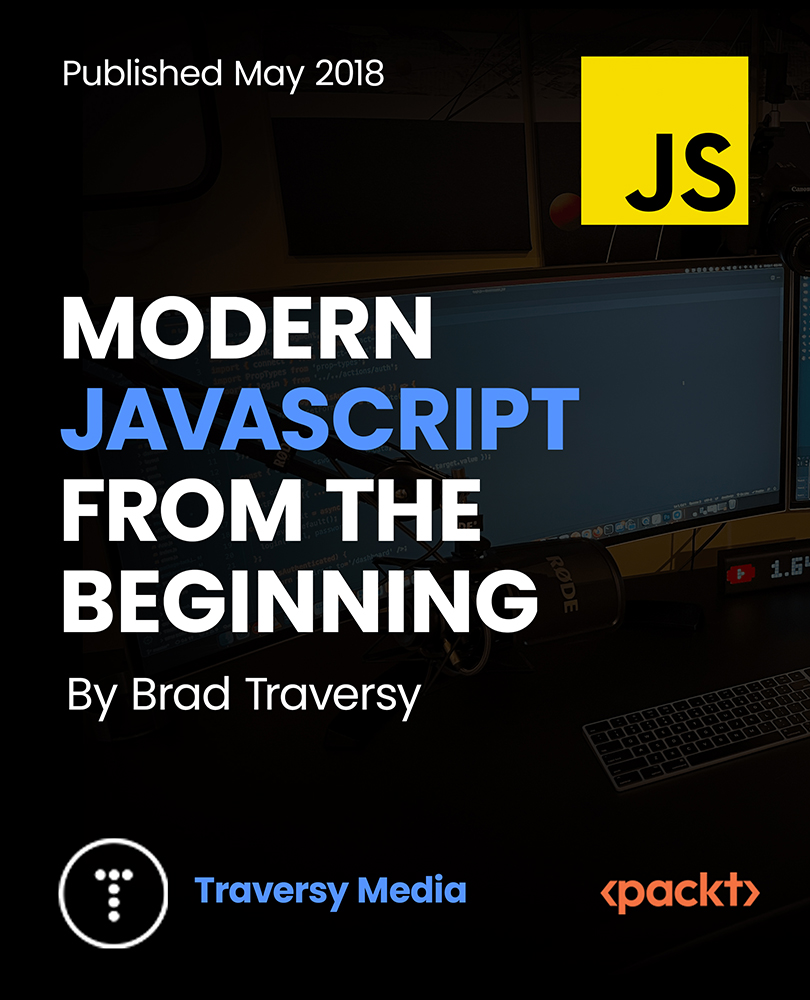
Teaching Job: A Complete Guidance
By The Teachers Training
Navigate your teaching career with our comprehensive guide, "Teaching Job: A Complete Guidance." Learn essential tips to land your dream job and excel in education.

Sale Ends Today JavaScript Application Programming - CPD Certified Admission Gifts FREE PDF & Hard Copy Certificate| PDF Transcripts| FREE Student ID| Assessment| Lifetime Access| Enrolment Letter Till date, JavaScript remains the backbone of interactive web applications worldwide, with over 95% of all websites using it in some form. In the rapidly evolving digital landscape, mastering JavaScript is more than a skill, rather, it's a necessity. The JavaScript Application Programming bundle is designed to transform you from a novice to a master developer, and elevate your programming skills to set the web on fire. The JavaScript Application Programming bundle provides a comprehensive exploration into JavaScript and its powerful ecosystem. Starting with JavaScript Foundations for Everyone, the course progressively covers advanced topics such as JavaScript Functions and JavaScript Promises, ensuring a deep understanding of core concepts. Additional modules like jQuery, WebGL 3D Programming, and Web GIS Application Development with ASP.NET CORE MVC expand your skillset into creating dynamic, data-driven web applications along with courses in other essential languages such as Python, C#, and SQL. Courses Are Included In This JavaScript Application Programming - CPD Certified Bundle: Course 01: JavaScript Foundations for Everyone Course 02: JavaScript Functions Course 03: JavaScript Promises Course 04: jQuery: JavaScript and AJAX Coding Bible Course 05: Java Certification Cryptography Architecture Course 06: Master JavaScript with Data Visualisation Course 07: Coding Essentials - Javascript, ASP. Net, C# - Bonus HTML Course 08: Kotlin Programming: Android Coding Bible Course 09: Secure Programming of Web Applications Course 10: Web GIS Application Development with C# ASP.NET CORE MVC and Leaflet Course 11: Mastering SQL Programming Course 12: Complete Microsoft SQL Server from Scratch: Bootcamp Course 13: Ultimate PHP & MySQL Web Development & OOP Coding Course 14: SQL for Data Science, Data Analytics and Data Visualisation Course 15: Quick Data Science Approach from Scratch Course 16: Python Programming Bible Course 17: Python Programming from Scratch with My SQL Database Course 18: Machine Learning with Python Course Course 19: HTML Web Development Crash Course Course 20: CSS Web Development Course 21: Three.js & WebGL 3D Programming Course 22: Basics of WordPress: Create Unlimited Websites Course 23: Masterclass Bootstrap 5 Course - Responsive Web Design Course 24: C++ Development: The Complete Coding Guide Course 25: C# Basics Course 26: C# Programming - Beginner to Advanced Course 27: Stripe with C# Course 28: C# Console and Windows Forms Development with LINQ & ADO.NET Course 29: Cyber Security Incident Handling and Incident Response Course 30: Computer Networks Security from Scratch to Advanced Don't miss the chance to become a versatile and highly skilled software developer with our JavaScript Application Programming course. Aim to start your own tech venture, work for a top tech company, or freelance as a developer, this course will provide you with the skills needed to succeed. Enrol today to take the first step towards a lucrative career in software development, where your ability to innovate and solve complex problems will shape the future of technology! Learning Outcomes of this Bundle: Master fundamental and advanced JavaScript programming techniques. Learn to implement interactive web features using jQuery and AJAX. Develop proficiency in data visualisation with JavaScript. Understand and apply Python, C#, and SQL in web development contexts. Create responsive and secure web applications using Bootstrap and C#. Manage and deploy sophisticated web-based GIS applications. With this JavaScript Application Programming - CPD Certified course, you will get 30 CPD Accredited PDF Certificates, a Hard Copy Certificate and our exclusive student ID card absolutely free. Why Prefer this Course? Get a Free CPD Accredited Certificate upon completion of the course Get a Free Student ID Card with this training program (£10 postal charge will be applicable for international delivery) The course is Affordable and Simple to understand Get Lifetime Access to the course materials The training program comes with 24/7 Tutor Support Start your learning journey straight away! The JavaScript Application Programming course bundle is an exceptional resource for those looking to dive deep into the world of modern web development. By mastering fundamental and advanced JavaScript programming techniques, learners will gain the ability to create dynamic and interactive web applications that are both efficient and visually appealing. This foundational knowledge is essential, as JavaScript remains a critical tool for front-end development, enabling developers to implement complex features that improve user experience and site functionality. Beyond the basics, the course introduces students to data visualisation with JavaScript, which is an increasingly important skill in the tech industry. Additionally, the inclusion of frameworks like jQuery and Bootstrap ensures that learners can streamline their coding process and design responsive layouts that adapt to different devices, a must-have in today's mobile-first world. Learners will also develop proficiency in other programming languages such as Python, C#, and SQL, which are integral to backend development and database management. Moreover, this diploma offers learners the opportunity to acquire a Recognised Qualification that is highly valued in the field of JavaScript. With this Certification, graduates are better positioned to pursue career advancement and higher responsibilities within the JavaScript setting. The skills and knowledge gained from this course will enable learners to make meaningful contributions to JavaScript related fields impacting their JavaScript experiences and long-term development. Course Curriculum Course 01: JavaScript Foundations for Everyone Module 01: About the Author Module 02: Introduction to JavaScript Module 03: Strengths and Weaknesses of JavaScript Module 04: Writing JavaScript in Chrome Module 05: JavaScript Variables Module 06: Demo of JavaScript Variables Module 07: Basic Types of JavaScript Module 08: JavaScript Boolean Module 09: JavaScript Strings Module 10: JavaScript Numbers Module 11: JavaScript Objects Module 12: Demo of JavaScript Objects Module 13: JavaScript Arrays Module 14: Demo of JavaScript Arrays Module 15: JavaScript Functions Module 16: Demo of JavaScript Functions Module 17: JavaScript Scope and Hoisting Module 18: Demo of JavaScript Scope and Hoisting Module 19: Currying Functions Module 20: Demo of Currying Functions Module 21: Timeouts and Callbacks Module 22: Demo of Timeouts and Callbacks Module 23: JavaScript Promises Module 24: Demo of JavaScript Promises Module 25: Demo of Javascript Async Module 26: Flow Control Module 27: Demo of Flow Control Module 28: JavaScript For Loop Module 29: Demo of JavaScript For Loop Module 30: Demo of Switch Statements Module 31: Error Handling Module 32: Demo Project Course 02: JavaScript Functions Module 01: Introduction Module 02: Defining And Invoking Functions Module 03: Function Scope Module 04: Composing Functions Module 05: Asynchronous Functions Course 03: JavaScript Promises Module 01: JavaScript Promises Module 02: Understanding Promises Module 03: Using Promises Module 04: Multiple Promises Module 05: Handling Errors With Promises =========>>>>> And 27 More Courses <<<<<========= How will I get my Certificate? After successfully completing the course, you will be able to order your Certificates as proof of your achievement. PDF Certificate: Free (Previously it was £12.99*30 = £390) CPD Hard Copy Certificate: Free (For The First Course: Previously it was £29.99) CPD 300 CPD hours / points Accredited by CPD Quality Standards Who is this course for? Anyone interested in learning more about the topic is advised to take this bundle. This bundle is ideal for: Aspiring software developers. Web developers. Computer science students. Tech industry professionals. Entrepreneurs in tech. Career changers. Requirements You will not need any prior background or expertise to enrol in this course. Career path After completing this bundle, you are to start your career or begin the next phase of your career. Web Developer: $40,000 - $85,000 Software Developer: $50,000 - $120,000 Full-Stack Developer: $60,000 - $120,000 Data Analyst: $45,000 - $85,000 Systems Engineer: $60,000 - $130,000 Cyber Security Analyst: $60,000 - $100,000 Certificates CPD Accredited Digital certificate Digital certificate - Included CPD Accredited e-Certificate - Free Enrolment Letter - Free Student ID Card - Free CPD Accredited Hard Copy Certificate Hard copy certificate - Included Please note that International students have to pay an additional £10 as a shipment fee.

Buy Big. Save Big! Offer Ends Soon, Hurry Up!! Get FREE 1 QLS Endorsed Certificate Course with 10 Additional CPD Accredited Bundle Courses In A Single Payment. If you wish to gain a solid and compact knowledge of Particle Physics and boost yourself for your desired career, then take a step in the right direction with this industry-standard, comprehensive course designed by professionals. This bundle package includes 1 premium, The Quality Licence Scheme-endorsed course, 10 additional CPD accredited certificate courses, with expert assistance, and a FREE courses assessment included. Learn a range of in-demand technical skills to help you progress your career with 12 months of unlimited access to this bundle of courses. If you enrol in this package, you will not be charged any extra fees. This bundle package includes: Course 01: Diploma in Particle Physics at QLS Level 4 10 Additional CPD Accredited Premium Courses - Course 01: Radiography Course 02: Meteorology Course 03: Astronomy Fundamentals Course 04: Carbon Literacy Knowledge Course Course 05: Advanced Diploma in Renewable Energy Course 06: Renewable Energy: GRID Solar Energy Diploma Course 07: Energy Saving in Efficient Electric Motors Course 08: Diploma in Basic Chemistry Level 3 Course 09: Critical Thinking Training Course 10: Decision-Making in High-Stress Situations Success becomes a lot simpler with this bundle package, which allows you to monetise your skills. This bundle is appropriate for both part-time and full-time students, and it can be completed at your own pace. This premium online bundle course, named Particle Physics, supports your professional growth with Quality Licence Scheme endorsement, as well as CPD accreditation. You'll be able to practice on your own time and at your own speed while still gaining an endorsed certificate. You'll get an unrivalled learning experience, as well as a free student ID card, which is included in the course price. This ID card entitles you to discounts on bus tickets, movie tickets, and library cards. With this high-quality package, all students have access to dedicated tutor support and 24/7 customer service. Throughout the extensive syllabus of this package, you'll find the required assistance and also the answers to all of your questions. The course materials are designed by experts and you can access these easily from any of your smartphones, laptops, PCs, tablets etc. Master the skills to arm yourself with the necessary qualities and explore your career opportunities in relevant sectors. Why Prefer this Bundle Course? Upon successful completion of the bundle, you will receive a completely free certificate from the Quality Licence Scheme. Option to receive 10 additional certificates accredited by CPD to expand your knowledge. Student ID card with amazing discounts - completely for FREE! (£10 postal charges will be applicable for international delivery) Our bundle's learning materials have an engaging voiceover and visual elements for your convenience. For a period of 12 months, you will have 24/7 access to all bundle course material. Complete the bundle, at your own pace. Each of our students gets full 24/7 tutor support After completing our Bundle, you will receive efficient assessments and immediate results. Start your learning journey straight away with this Particle Physics bundle and take a step toward a brighter future! *** Course Curriculum: *** The bundle courses have the following curriculum: Module 01: Introduction to Particle Physics Basics of Elementary Particles Types of Interactions Classification of Elementary Particles Atomic Models Module 02: Elementary Particles Leptons Hadrons Quantum Numbers Module 03: The Nucleus Proton-Electron Hypothesis Proton-Neutron Hypothesis Terms Associated with the Nucleus Nuclear Models Nuclear Forces Module 04: Nuclear Physics Nuclear Reactions Types of Nuclear Reactions Radioactivity Radioactivity Terms Module 05: Particle Accelerators What Is a Particle Accelerator? Cockcroft and Walton Accelerator Van de Graaff Accelerator Tandem Accelerator Linear Accelerator (Linac) or Drift Tube Accelerator Magnetic Resonance Accelerators or Cyclotrons Betatron Synchrocyclotrons or Frequency Modulated Cyclotrons Azimuthally Varying Field (a.v.f.) Or Sector Focusing Cyclotrons Synchrotrons Module 06: Radiation detectors What Is a Radiation Detector? Gas-filled detectors Scintillation Detectors Semiconductor Radiation Detectors Module 07: The Standard Model Basics of the Standard Model The Interactions The Quark System Gauge Theories What is the Bundle Assessment Process? We offer an integrated assessment framework to make the process of evaluation and accreditation for learners easier. You have to complete the assignment questions given at the end of the course and score a minimum of 60% to pass each exam. Our expert trainers will assess your assignment and give you feedback after you submit the assignment. You will be entitled to claim a certificate endorsed by the Quality Licence Scheme after you have completed all of the exams. CPD 220 CPD hours / points Accredited by CPD Quality Standards Who is this course for? The Particle Physics package training is perfect for highly motivated people who want to improve their technical skills and prepare for the career they want! This Particle Physics package is also ideal for those who want to learn more about this subject in-depth and stay up to date with the latest details. From the comfort of your own home, study the Particle Physics package and expand your professional skillset! Requirements The Bundle has no formal entry criteria, and everyone is welcome to enrol! Anyone with a desire to learn is welcome to this course without hesitation. All students must be over the age of 16 and have a passion for learning and literacy. You can learn online using any internet-connected device, such as a computer, tablet, or smartphone. You can study whenever it's convenient for you and finish the Particle Physics bundle package at your own speed. Career path Studying the bundle is intended to assist you in obtaining the job of your dreams, or even the long-awaited promotion. With the support and guidance of our Particle Physics package, you will learn the important skills and knowledge you need to succeed in your professional life. Certificates Diploma in Particle Physics at QLS Level 4 Hard copy certificate - Included Show off Your New Skills With a Certificate of Completion After successfully completing the Particle Physics course, you can order an original hardcopy certificate of achievement endorsed by the Quality Licence Scheme. The certificate will be home-delivered, with completely free of charge in this package. For Additional The Quality Licence Scheme Courses, You have to pay the price based on the Level of these Courses: Level 1 - £59 Level 2 - £79 Level 3 - £89 Level 4 - £99 Level 5 - £119 Level 6 - £129 Level 7 - £139 CPD Accredited Certificate 29 GBP for Printed Hardcopy Certificate inside the UK 39 GBP for Printed Hardcopy Certificate outside the UK (international delivery) Certificate Accredited by CPD Digital certificate - £10 Upon passing the Bundle, you need to order to receive a Digital Certificate for each of the courses inside this bundle as proof of your new skills that are accredited by CPD.
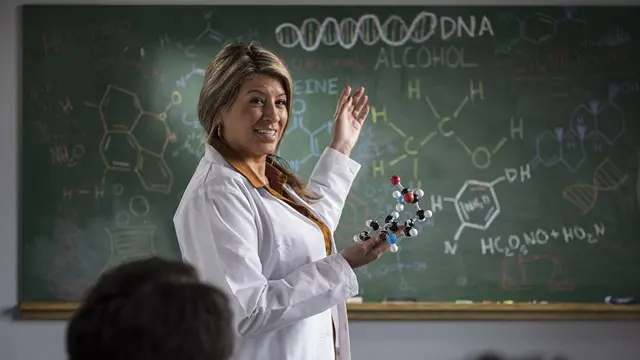
Basics of BSL
By SkillWise
Overview Uplift Your Career & Skill Up to Your Dream Job - Learning Simplified From Home! Kickstart your career & boost your employability by helping you discover your skills, talents, and interests with our special Basics of BSL Course. You'll create a pathway to your ideal job as this course is designed to uplift your career in the relevant industry. It provides the professional training that employers are looking for in today's workplaces. The Basics of BSL Course is one of the most prestigious training offered at Skillwise and is highly valued by employers for good reason. This Basics of BSL Course has been designed by industry experts to provide our learners with the best learning experience possible to increase their understanding of their chosen field. This Basics of BSL Course, like every one of Study Hub's courses, is meticulously developed and well-researched. Every one of the topics is divided into elementary modules, allowing our students to grasp each lesson quickly. At Skillwise, we don't just offer courses; we also provide a valuable teaching process. When you buy a course from Skillwise, you get unlimited Lifetime access with 24/7 dedicated tutor support. Why buy this Basics of BSL? Lifetime access to the course forever Digital Certificate, Transcript, and student ID are all included in the price Absolutely no hidden fees Directly receive CPD QS-accredited qualifications after course completion Receive one-to-one assistance every weekday from professionals Immediately receive the PDF certificate after passing Receive the original copies of your certificate and transcript on the next working day Easily learn the skills and knowledge from the comfort of your home Certification After studying the course materials of the Basics of BSL there will be a written assignment test which you can take either during or at the end of the course. After successfully passing the test you will be able to claim the pdf certificate for free. Original Hard Copy certificates need to be ordered at an additional cost of £8. Who is this course for? This Basics of BSL course is ideal for Students Recent graduates Job Seekers Anyone interested in this topic People already working in the relevant fields and want to polish their knowledge and skills. Prerequisites This Basics of BSL does not require you to have any prior qualifications or experience. You can just enroll and start learning. This Basics of BSL was made by professionals and it is compatible with all PCs, Macs, tablets, and smartphones. You will be able to access the course from anywhere at any time as long as you have a good enough internet connection. Career path As this course comes with multiple courses included as a bonus, you will be able to pursue multiple occupations. This Basics of BSL is a great way for you to gain multiple skills from the comfort of your home. Module 1 - The Alphabet & Fingerspelling The Alphabet 00:03:00 The Alphabet 00:10:00 Numbers 00:04:00 Fingerspelling Quiz 00:04:00 Module 2 - Your First Conversations Introducing Yourself 00:03:00 Introducing Yourself 00:10:00 Conversation Practice 00:03:00 Module 3 - Core Vocabulary Colours 00:02:00 Colours 00:10:00 Animals 00:01:00 Animals 00:10:00 Around The House 00:03:00 Around The House 00:10:00 Verbs 00:04:00 Verbs 00:10:00 Conversation Practice 00:03:00 Module 4 - Expanding Your Vocabulary Family Vocabulary 00:03:00 Family Vocabulary 00:02:00 Telling The Time 00:02:00 Telling The Time 00:02:00 Basic Time Related Vocabulary 00:02:00 Days Of The Week 00:01:00 Days Of The Week 00:02:00 Months Of The Year 00:02:00 Months Of The Year 00:10:00 Money & Prices 00:01:00 Money & Prices 00:02:00 Conversation Practice 00:03:00 Questions, Emotions & Putting It All Together Questions & Basic Emotions 00:04:00 Questions & Basic Emotions 00:10:00 Conversation Practice 00:03:00 Final Words Final Words From Emma 00:01:00

Dyslexia has been depicted as a trouble in processing information which might be connected to insufficiency in short-term memory and visual coordination. It is an inalienable shortcoming in short-term memory, which is either sound-related or visual that can make it troublesome for individuals to learn and comprehend the connection amongst images, symbols, and spoken sounds. In this course, the tips and different resources we've laid out for you will help you in your capacity to defeat adult dyslexia and know how to handle people suffering from it. You will succeed and end up getting a control of life all the more at this point. We might likewise want to express that not every one of the tips works for everybody but these lessons can help in understanding more about dyslexia and how you can try to treat them. Who is the course for? Individuals with dyslexia or a parent, guardian, teacher, physician or professionals dealing with people with dyslexia. To different kinds of people from all professional and personal backgrounds who want to learn about dyslexia and how to understand people who are suffering from it Entry Requirement: This course is available to all learners, of all academic backgrounds. Learners should be aged 16 or over to undertake the qualification. Good understanding of English language, numeracy and ICT are required to attend this course. Assessment: At the end of the course, you will be required to sit an online multiple-choice test. Your test will be assessed automatically and immediately so that you will instantly know whether you have been successful. Before sitting for your final exam you will have the opportunity to test your proficiency with a mock exam. Certification: After you have successfully passed the test, you will be able to obtain an Accredited Certificate of Achievement. You can however also obtain a Course Completion Certificate following the course completion without sitting for the test. Certificates can be obtained either in hard copy at a cost of £39 or in PDF format at a cost of £24. PDF certificate's turnaround time is 24 hours and for the hardcopy certificate, it is 3-9 working days. Why choose us? Affordable, engaging & high-quality e-learning study materials; Tutorial videos/materials from the industry leading experts; Study in a user-friendly, advanced online learning platform; Efficient exam systems for the assessment and instant result; The UK & internationally recognized accredited qualification; Access to course content on mobile, tablet or desktop from anywhere anytime; The benefit of career advancement opportunities; 24/7 student support via email. Career Path: The Adult Dyslexia Awareness Diploma is a useful qualification to possess, and would be beneficial for the following careers: Behavior Analyst Clinical Psychologist Dyslexia Specialist Mental Health Specialist Neurologist Social Worker Special Education Teacher. Dyslexia Basics What is Dyslexia? 01:00:00 Identifying Dyslexia 00:30:00 Co-occurring Conditions 00:30:00 Diagnosing Dyslexia 00:30:00 Creating Dyslexia Friendly Environment 00:30:00 Solutions for Dyslexia 00:30:00 Adult Dyslexia Awareness What Is Adult Dyslexia? 00:30:00 What Strengths Do Dyslexic People Have? 00:30:00 How Do I Know That I'm Dyslexic? 00:30:00 Where Can I Be Assessed? 00:30:00 Is Specialist Tuition Available? 00:30:00 Compassion For People With Dyslexia 00:15:00 How Can I Afford The Help Available To Me? 00:15:00 Stories From Others With Dyslexia 00:30:00 Tips To Help With Adult Dyslexia 01:00:00 Tips and Help In Remembering Numbers 00:30:00 Confusing 'B' and 'D' 00:30:00 Spelling And Grammar Tips 01:00:00 Using Color While Dyslexic 00:15:00 Tips At Work Or School 00:30:00 Other Resources 00:15:00 Conclusion 00:15:00 Mock Exam Mock Exam- Adult Dyslexia Awareness Diploma 00:20:00 Final Exam Final Exam- Adult Dyslexia Awareness Diploma 00:20:00 Certificate and Transcript Order Your Certificates and Transcripts 00:00:00
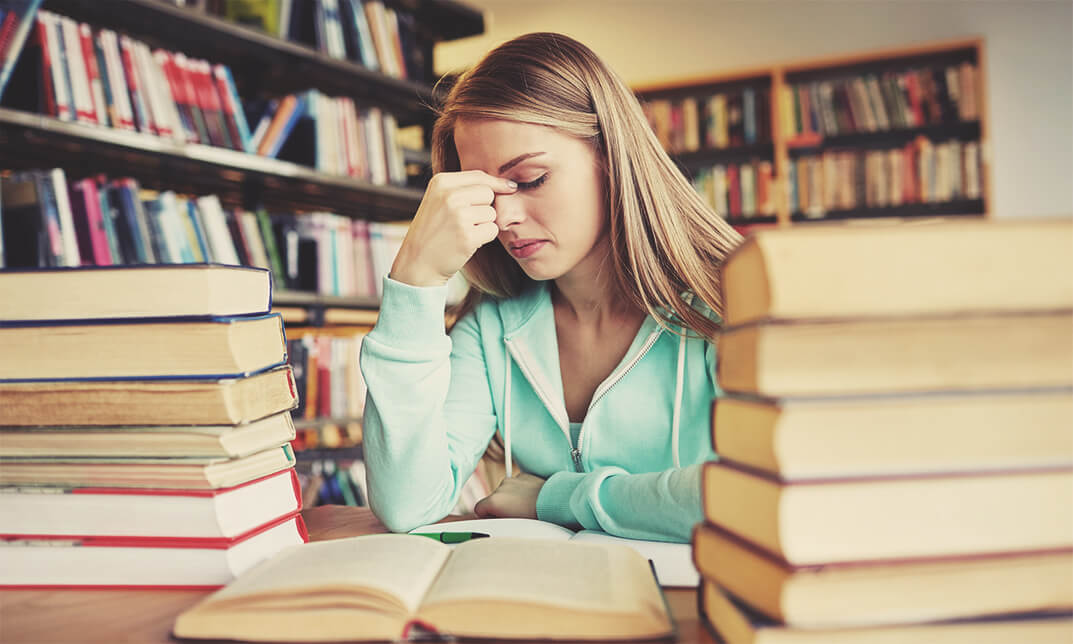
Dementia Awareness Course
By iStudy UK
Currently there are more than 700,000 in the UK suffering from dementia and the numbers are expected to rise to a million by 2025. Another statistic suggests that one in three people over the age of 65 die because of dementia. If you have a loved one suffering from the condition or would like to help others in need, then you should consider getting this Dementia Awareness Training Course. This course is designed to help you realize the affects of dementia, by initially answer the question what is dementia, introducing policies and the importance of awareness. Next the course addresses awareness and misunderstanding by addressing Alzheimer's disease, risk factors and diverse communities. The course helps you see the signs of dementia and identify prevention and treatment methods through different therapies. You will further learn about the impact of stigma on the matter, how to care for dementia victims, and ways you can adapt your home for people with dementia. This is a very basic course filled with statistics and structured in order to help you care for the people suffering from the condition and make a difference. Course Highlights Dementia Awareness Course is an award winning and the best selling course that has been given the CPD Qualification Standards & IAO accreditation. It is the most suitable course anyone looking to work in this or relevant sector. It is considered one of the perfect courses in the UK that can help students/learners to get familiar with the topic and gain necessary skills to perform well in this field. We have packed Dementia Awareness Course into 7 modules for teaching you everything you need to become successful in this profession. To provide you ease of access, this course is designed for both part-time and full-time students. You can become accredited in just 8 hours, 10 minutes hours and it is also possible to study at your own pace. We have experienced tutors who will help you throughout the comprehensive syllabus of this course and answer all your queries through email. For further clarification, you will be able to recognize your qualification by checking the validity from our dedicated website. Why You Should Choose Dementia Awareness Course Lifetime access to the course No hidden fees or exam charges CPD Qualification Standards certification on successful completion Full Tutor support on weekdays (Monday - Friday) Efficient exam system, assessment and instant results Download Printable PDF certificate immediately after completion Obtain the original print copy of your certificate, dispatch the next working day for as little as £9. Improve your chance of gaining professional skills and better earning potential. Who is this Course for? Dementia Awareness Course is CPD Qualification Standards and IAO accredited. This makes it perfect for anyone trying to learn potential professional skills. As there is no experience and qualification required for this course, it is available for all students from any academic backgrounds. Requirements Our Dementia Awareness Course is fully compatible with any kind of device. Whether you are using Windows computer, Mac, smartphones or tablets, you will get the same experience while learning. Besides that, you will be able to access the course with any kind of internet connection from anywhere at any time without any kind of limitation. Career Path You will be ready to enter the relevant job market after completing this course. You will be able to gain necessary knowledge and skills required to succeed in this sector. All our Diplomas' are CPD Qualification Standards and IAO accredited so you will be able to stand out in the crowd by adding our qualifications to your CV and Resume. Dementia Awareness Course Introduction FREE 01:00:00 Awareness and Misunderstanding FREE 00:30:00 Symptoms of Dementia 01:00:00 Prevention and Treatment 01:00:00 The Impact Of Stigma 01:00:00 Caring for Dementia Victims 02:00:00 Home Adaptations for People with Dementia 01:00:00 Mock Exam Mock Exam- Dementia Awareness Course 00:20:00 Final Exam Final Exam- Dementia Awareness Course 00:20:00
