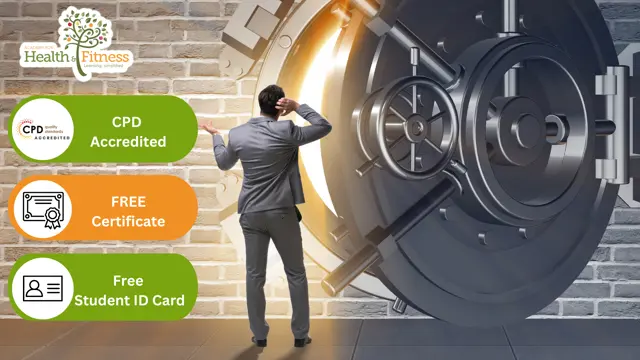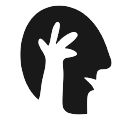- Professional Development
- Medicine & Nursing
- Arts & Crafts
- Health & Wellbeing
- Personal Development
AS Level Mathematics
By Spark Generation
Success in Cambridge Maths is often a prerequisite for many competitive university courses, particularly in the fields of engineering, physics, computer science, and of course, mathematics. This self-paced course from Spark Generation provides a strong foundation for students planning to pursue mathematically-intensive careers or those who want to prepare for their high school journey in a smart way. :)
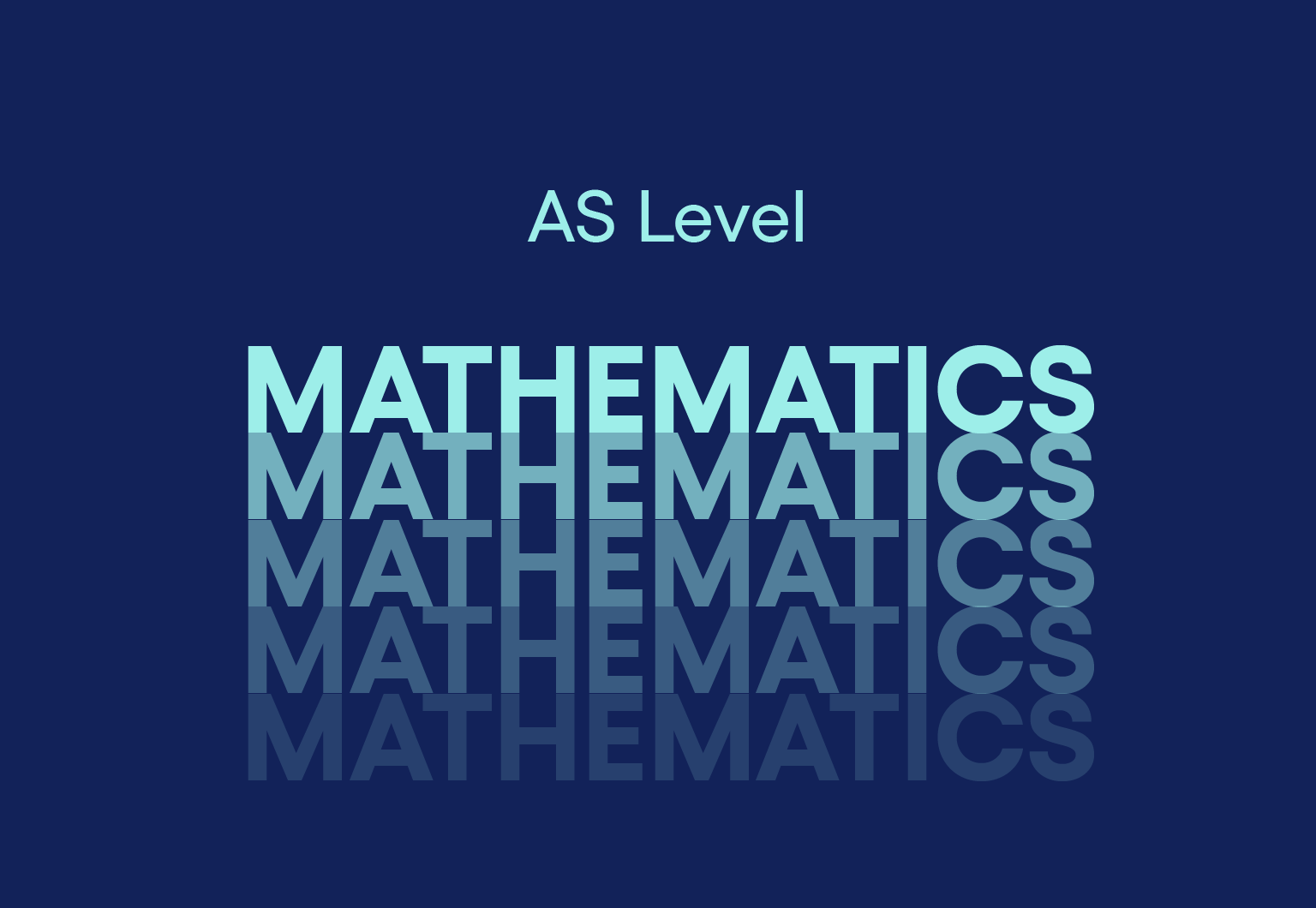
Office 365 OneNote Online
By iStudy UK
Microsoft OneNote is a free-form note-taking application helps to take digital notes and keep them organized. It also allows you to add images, diagrams, audios, videos, and so on. OneNote can access from both the desktop or mobile devices. The Office 365 OneNote Online course is intended for beginners to demonstrate the basics of OneNote Online in Office 365, including how to create a notebook and add content efficiently. This course teaches you everything from essential notes to drawings, links and embedded files and data. OneNote notebook contains pages and sections, related to a multi-subject notebook. You'll also learn to navigate and create notebooks, edit, share and print notes quite comfortably. What Will I Learn? Work with OneNote Create a New Notebook Add and Format Content Use Search Requirements Basic Computer Skills Introduction Introduction FREE 00:03:00 Working with OneNote Overview of OneNote 00:05:00 Creating a New Notebook 00:05:00 Navigating in OneNote 00:05:00 Adding Sections and Pages to a Notebook 00:05:00 Adding Content 00:08:00 Formatting Content 00:05:00 Using Tags 00:05:00 Using Search 00:04:00 Sharing & Printing a Notebook 00:06:00 Using Immersive Reader 00:05:00 Conclusion Course Recap 00:03:00 Course Certification

Classes from A1 to C2 level of the CEFR (Common European Framework of Reference for Languages). A1 - A2 Beginners Let’s start learning French! With this course you will learn the basic elements and key phrases of the French language from the very beginning. You might know a few words and expressions already, but what about making your visit more authentic by interacting with people once you are there? The exercises and activities in this course will build your confidence with useful expressions, pronunciation, grammar practice, verb drills (present tense of most common verbs) and speaking/listening activities, games and quizzes will be included along the way. The syllabus: French language sounds are unique, so you need to know how to pronounce each sound correctly. This course will aim not only at building your confidence when speaking French but also to sound French! Greetings, formal and informal address; how to introduce yourself/ introduce others, ask for something in cafés and restaurants, giving/exchange details, understanding numbers and prices, talking about jobs and family, where you live; asking and understanding directions and other basic vocabulary when going around shopping; you will also learn some cultural traits and fun facts about French people. B1 - B2 Intermediate Now that you know some French, why not improve your language skills further?The intermediate course is structured around grammar activities (such as prepositions, combined articles and pronouns), verb drills (past tenses, progressive forms, future tense), comprehension activities, short stories, common idiomatic expressions, games and quizzes. The syllabus: describing people, booking hotels, booking accommodation online and via emails, more about numbers, describing places, expressing admiration, enquiring about services such as public transport; talking about homes, finding a house; expressing likes and dislikes, shopping (markets), buying shoes and clothes, expressing preferences, writing invitations, giving your opinion, making suggestions, buying tickets, understanding directions, describing situations in the past; making plans for the future. C1 - C2 Advanced The advanced course is designed for students who already know French but want to take their knowledge further in order to hone their skills in all aspects of the language learning. With the advanced course, the student will have the opportunity to learn the grammar and vocabulary acquired with the intermediate course, but more in depth with more listening and practical activities and role play. The focus of this course is to prepare the student to live in a French speaking country. The teaching approach will also include a variety of newspapers articles (short at the beginning and longer articles as the student progresses further). The articles are used as conversation topics in order to hone vocabulary and grammar skills. Short videos from trusted resources will also be used for speaking practice during the class to boost fluency and to learn new common expressions. This course may include writing tasks about specific topics which the student will discuss during the class with the teacher. The syllabus: Includes talking about saying what you have done recently using a variety of verbs and expressions, referring to events in the past using the imperfect tense and the past tense, understanding the weather forecast, making suggestions, understanding and giving instructions, comparing things, giving reasons, solving problems, discussing preferences, asking for and giving advice, talking about holidays, making plans for the future. French school support tuition. We provide help to students who need support with homework in order to pass their exams. Ad hoc extra activities and grammar notes can be provided to revise and consolidate the notions acquired at school. Help with short essay writing and proof reading also available. Online French classes: The online classes are delivered via Skype and classes can be for individuals and for small groups. We can prepare you for DELF B1 (Diplôme d’études en langue Française).
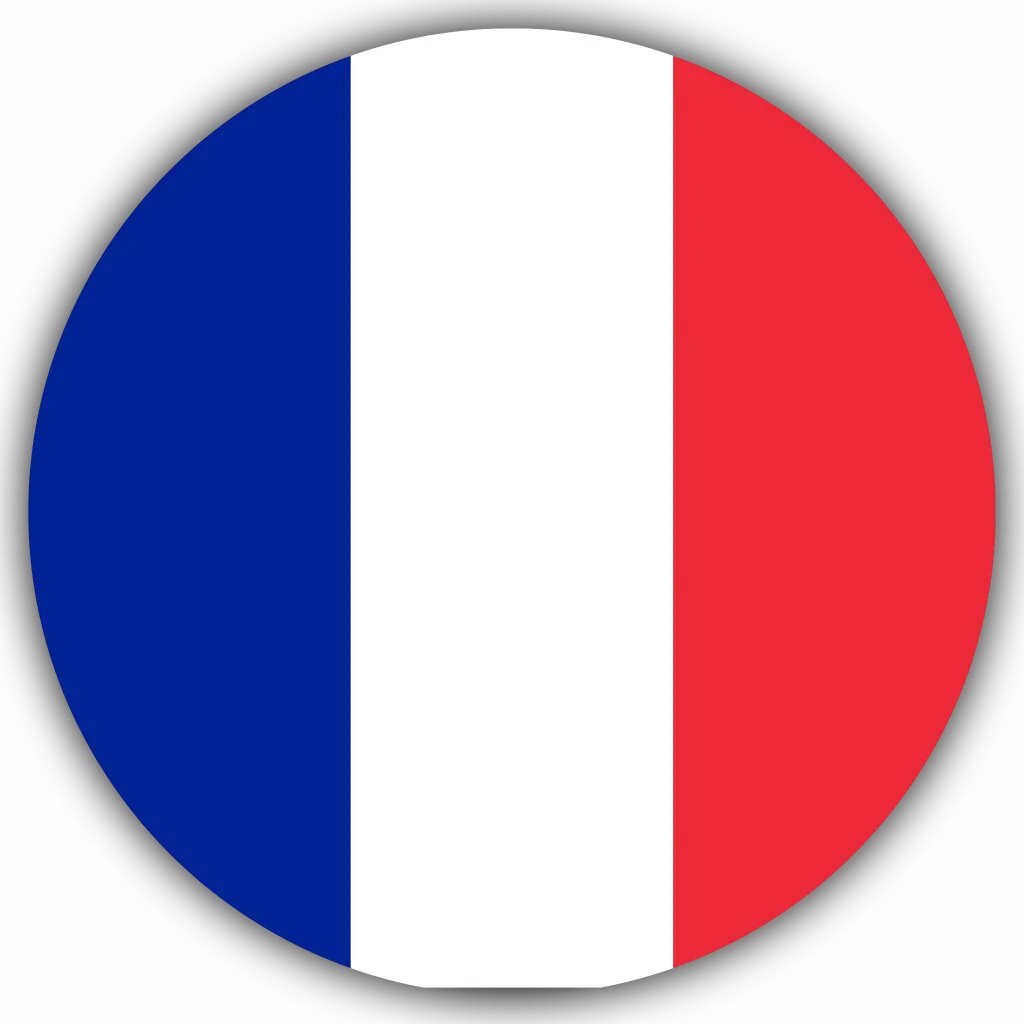
Google WorkSpace
By Nexus Human
Duration 1 Days 6 CPD hours This course is intended for This course is designed for business users, educators, students, and knowledge workers in a variety of roles and fields who want to be able to use the apps included in Google Workspace to create and manage various types of files and communicate and collaborate with colleagues. Overview In this course, you will use the various apps included in Google Workspace to work productively as part of a team. You will: Navigate the Google Workspace environment and use Gmail to send and manage email correspondence. Manage schedules using Google Calendarâ¢. Communicate with colleagues over text, voice, and video using Google Chat and Google Meet. Store and share files using Google Drive. Collaborate on documents using Google Docs, Google Slidesâ¢, and Google Keepâ¢. Collaborate on data using Google Sheets and Google Formsâ¢. Collaborate on websites using Google Sitesâ¢. The core productivity apps that make up the Google Workspace? suite enable users to work together on a variety of projects and tasks across many different industries and job roles. This course will teach you how to work efficiently and effectively in apps like Gmail?, Google Drive?, Google Docs?, Google Sheets?, Google Meet?, Google Chat?, and more?all while participating in a collaborative team environment. Lesson 1: Getting Started with Google Workspace Topic A: Navigate Google Workspace Topic B: Send and Manage Email Using Gmail Lesson 2: Managing Schedules Using Google Calendar Topic A: Create and Manage Events Topic B: Customize Calendars Topic C: Create and Share Calendars Topic D: Create and Manage Tasks Lesson 3: Communicating Using Google Chat and Google Meet Topic A: Chat Using Google Chat Topic B: Participate in Meetings Using Google Meet Lesson 4: Storing and Sharing Files Using Google Drive Topic A: Add Files and Folders Topic B: Manage Files and Folders Lesson 5: Collaborating on Documents Using Docs, Slides, and Keep Topic A: Create and Edit Documents Using Google Docs Topic B: Design Presentations Using Google Slides Topic C: Take Notes Using Google Keep Lesson 6: Collaborating on Data Using Sheets and Forms Topic A: Create and Manage Spreadsheets Using Google Sheets Topic B: Design Surveys Using Google Forms Lesson 7: Collaborating on Websites Using Sites Topic A: Create and Edit Sites Topic B: Share and Publish Sites Additional course details: Nexus Humans Google WorkSpace training program is a workshop that presents an invigorating mix of sessions, lessons, and masterclasses meticulously crafted to propel your learning expedition forward. This immersive bootcamp-style experience boasts interactive lectures, hands-on labs, and collaborative hackathons, all strategically designed to fortify fundamental concepts. Guided by seasoned coaches, each session offers priceless insights and practical skills crucial for honing your expertise. Whether you're stepping into the realm of professional skills or a seasoned professional, this comprehensive course ensures you're equipped with the knowledge and prowess necessary for success. While we feel this is the best course for the Google WorkSpace course and one of our Top 10 we encourage you to read the course outline to make sure it is the right content for you. Additionally, private sessions, closed classes or dedicated events are available both live online and at our training centres in Dublin and London, as well as at your offices anywhere in the UK, Ireland or across EMEA.

Online Options
Show all 74Becoming Comfortable with Screen Time Webinar
By Nurturing Neurodiversity
We are discussing the notion of Screen Time and taking a look at the rational, reasoning, and benefits, of embracing screen time in your family as well as a look into the educational possibilities.

Stress Management
By Mpi Learning - Professional Learning And Development Provider
Stress can affect your ability to think clearly and rationally and to perform well. This session aims to help you better deal with stress by sharing key insights and strategies to reduce stress and optimize your work-life balance, particularly as we face uncertainties in the economy, the workplace and the environment.

Screen Time Bundle
By Nurturing Neurodiversity
Because on the other side of uncertainty, you could find something special. A world of possibilities, endless learning, and replace the stress caused by conflict over screen use with joyful family interactions.
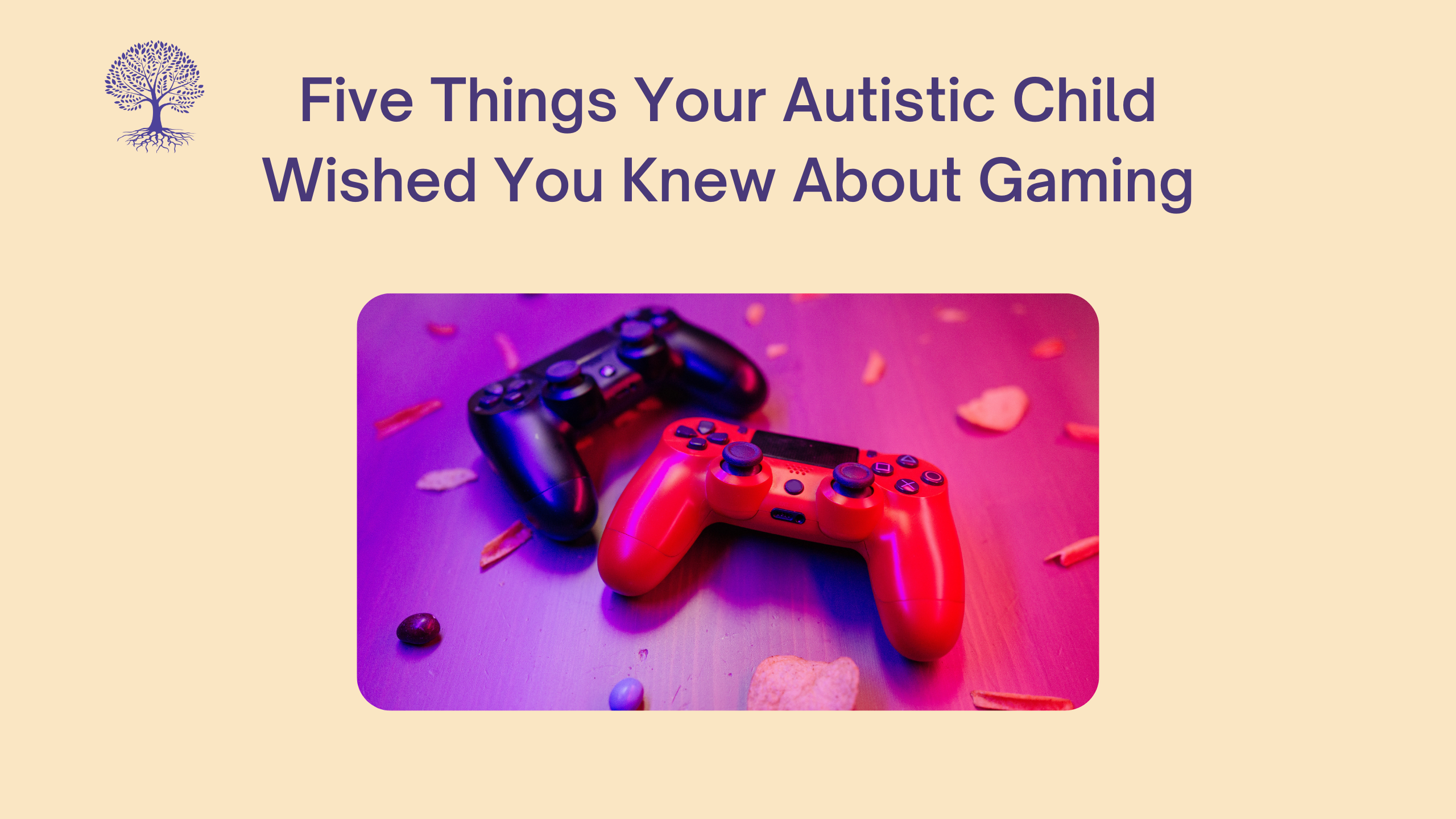
Agile: The One Bandwagon You May Want to Jump on!
By IIL Europe Ltd
Agile: The One Bandwagon You May Want to Jump on! Bandwagons, you gotta love 'em. When something's hot, everyone wants in! And this is the case with Agile, a framework for getting stuff done with some pretty impressive results.Think Agile is just for software? Think again. Think Agile is new? Ha, it's been around for years! Think Agile is just another Silver Bullet for the IT folks? Wrong. It's being used in marketing, hardware development, sales, and many other applications.In this presentation, LeRoy will describe what Agile is, how and when it's used, and the benefits it offers to those who muster up enough gumption to turn the traditional notion of project management on its head. This and other IIL Learning in Minutes presentations qualify for PDUs. Some titles, such as Agile-related topics may qualify for other continuing education credits such as SEUs, or CEUs. Each professional development activity yields one PDU for one hour spent engaged in the activity. Some limitations apply and can be found in the Ways to Earn PDUs section that discusses PDU activities and associated policies. Fractions of PDUs may also be reported. The smallest increment of a PDU that can be reported is 0.25. This means that if you spent 15 minutes participating in a qualifying PDU activity, you may report 0.25 PDU. If you spend 30 minutes in a qualifying PDU activity, you may report 0.50 PDU.

Harness the energy (In-House)
By The In House Training Company
Harness the energy is an explorative workshop introducing the notion of utilising and intuitively listening to the energy shared between a group of people. Whether we realise it or not, we all give off certain energies at any time. These energies can affect change, sometimes positively, sometimes negatively. This workshop enhances understanding of the power of our own energy transmissions through the use of compliciteÌ-based theatre techniques and exercises. This workshop will help participants become active and aware listeners, able to work better collaboratively to produce strong results. It will demonstrate the power of our own individual energy and the positive impact we can have when we learn to utilise the energy beneficially in different situations.

Blockchain for Project Management
By IIL Europe Ltd
Blockchain for Project Management Blockchain is not just a buzzword; it is an exciting new technology that allows users to exchange sensitive data without the need for brokers and other third party mediators. Blockchain technology provides a disruptive new method of conducting transactions over the internet and will ultimately change how we do project management. Enabling encrypted, distributed, and secure logging of digital transactions, blockchain is the underlying technology of Bitcoin and other cryptocurrencies. But it is capable of much more and in this session, we will discuss where and how this technology is useful in project management.This session will explore the intersection of blockchain technology and project management. We will discuss the base concepts of blockchain, in particular, the notion of smart contracts and how to apply them to managing project-related activities. Smart contracts are the most transformative blockchain application. For example, a smart contract could be used to register project status reports or some project work performance data. A smart contract could also be used to automatically send a payment to a vendor as soon as a milestone has been met.Experts tell us that blockchain technology is an effective project management platform because it supports superior operational workflow. In this session, you will learn how implementing a blockchain-based project will lower risk, save time, and lower costs. After completing this session attendees will be able to: Understand how blockchain can be applied to project management Explain the basics of blockchain and the technology that make blockchains possible Distinguish between the components of blockchain

Our Aim Is Your Satisfaction! Offer Ends Soon; Hurry Up!! Are you looking to improve your current abilities or make a career move? Our unique Forex Trading and AML course might help you get there! Expand your expertise with high-quality training - study the Forex Trading and AML course and get an expertly designed, great-value training experience. Learn from industry professionals and quickly equip yourself with the specific knowledge and skills you need to excel in your chosen career through the Forex Trading and AML online training course. The Forex Trading and AML course is broken down into several in-depth modules to provide you with the most convenient and rich learning experience possible. Upon successful completion of the Forex Trading and AML course, an instant e-certificate will be exhibited in your profile that you can order as proof of your skills and knowledge. Add these amazing new skills to your resume and boost your employability by simply enrolling in this course. This Forex Trading and AML training can help you to accomplish your ambitions and prepare you for a meaningful career. So, join us today and gear up for excellence! Why Prefer Us? Opportunity to earn a certificate accredited by CPDQS. Get a free student ID card!(£10 postal charge will be applicable for international delivery) Innovative and Engaging Content. Free Assessments 24/7 Tutor Support. Take a step toward a brighter future! *** Course Curriculum *** Here is the curriculum breakdown of the Forex Trading and AML course: Course 01: AML (Anti Money Laundering) Module 01: Introduction to Money Laundering What Is Money Laundering? Turning 'Bad' Money into 'Legitimate' Money How Is Money Laundered? Why Are AML Efforts Important? The Three Stages of Money Laundering Module 02: Proceeds of Crime Act 2002 Introduction The Principal Offences Contained in Part 7 of POCA 2002 The Notion of Criminal Property Elements of Criminal Property The Concept of Knowledge The Notion of Suspicion Module 03: Development of Anti-Money Laundering Regulation Introduction The First Money Laundering Directive Terrorism legislation The Proceeds of Crime Act 2002 and Serious Organised Crime and money laundering offences under the Police Act 2005 The Second Money Laundering Directive The Third Money Laundering Directive The Fourth Money Laundering Directive The Fifth Money Laundering Directive Module 04: Responsibility of the Money Laundering Reporting Officer What Is a Money Laundering Reporting Officer? Who Can be Appointed as an MLRO? The Role of The Money Laundering Reporting Officer Module 05: Risk-based Approach Introduction What Is a Risk-Based Approach (RBA)? A Risk-Based Approach to Customer Due Diligence (CDD) How to Assess the Risk Profile of The Entity How to Assess Client Risk Conducting the Client Risk Assessment Module 06: Customer Due Diligence What is Customer Due Diligence? Main Elements of a Customer Due Diligence Program Enhanced Due Diligence Enhanced Due Diligence for Higher-Risk Customers Account Opening, Customer Identification and Verification Consolidated Customer Due Diligence Module 07: Record Keeping The Purpose of Record-Keeping What Records Have to be Kept? Customer Identification In What Form Should Records be Kept? Failure to Keep Records Module 08: Suspicious Conduct and Transactions What Is Suspicious Activity? What Is a Suspicious Transaction? Avoiding a National Reporting or Record-Keeping Requirement Wire or Fund Transfers Insufficient or Suspicious Information by a Customer Other Suspicious Customer Activity The Identification of Unusual Transactions The Types of Events That Might Cause Suspicion Module 09: Awareness and Training The Importance of Staff Awareness and Training The Core Obligations of Training Legal and Regulatory Obligations Staff Responsibilities Internal Training Procedures Course 02: Forex Trading Diploma Introduction Major Currencies and Market Structure87 Kinds of Foreign Exchange Market Trading Psychology Money Management Fundamental Analysis Pitfalls and Risks Managing Risk Trading Psychology Assessment Process Once you have completed all the modules in the Forex Trading and AML course, you can assess your skills and knowledge with an optional assignment. Certificate of Completion The learners have to complete the assessment of this Forex Trading and AML course to achieve the CPDQS accredited certificate. Digital Certificate: £10 Hard Copy Certificate: £29 (Inside UK) Hard Copy Certificate: £39 (for international students) CPD 10 CPD hours / points Accredited by CPD Quality Standards Who is this course for? Anyone interested in learning more about the topic is advised to take this Forex Trading and AML course. This course is open to everybody. Requirements You will not need any prior background or expertise to enrol in this course. Career path After completing this course, you are to start your career or begin the next phase of your career.

Learn new skills and develop your professional knowledge with the Certificate in Anti Money Laundering (AML) and learn from home at a pace that suits you. The course has been expertly designed for you to complete through distance e-learning also gain relevant skills and acquire tremendous knowledge on the subject all without leaving your own home! The certification you achieve after completing the course will help you greatly in procuring a job in the relevant field. Once you enrol on the Certificate in Anti Money Laundering (AML), you will have full course access for one year, meaning you are free to complete the course at a pace that suits you. Enrol on the course now and start studying using any internet-enabled device including computers, tablets, and smartphones. With 24/7 student support offered to you on the Certificate in Anti Money Laundering (AML), you can be sure of quick and comprehensive assistance whenever you need it. You'll get a Free Student ID card by enroling in this Certificate in Anti Money Laundering (AML) course. This ID card entitles you to discounts on bus tickets, movie tickets, and library cards. Enrol now on the Certificate in Anti Money Laundering (AML) and get access to top-quality training modules which will cover the essential topics you need to excel in your chosen field and help push you towards your dream job! Why Choose this course? Opportunity to earn a certificate accredited by CPD after completing this course Student ID card with amazing discounts - completely for FREE! (£10 postal charges will be applicable for international delivery) Globally accepted standard structured lesson planning Innovative and engaging content and activities Assessments that measure higher-level thinking and skills Complete the program in your own time, at your own pace Each of our students gets full 24/7 tutor support Experts created the Certificate in Anti Money Laundering (AML) course to provide a rich and in-depth training experience for all students who enrol in it. Enrol in the course right now and you'll have immediate access to all of the Certificate in Anti Money Laundering (AML) course materials. Then, from any internet-enabled device, access the Certificate in Anti Money Laundering (AML) course materials and learn when it's convenient for you. Start your learning journey straight away with this Certificate in Anti Money Laundering (AML) course and take a step toward a brighter future! *** Course Curriculum *** Here are the topics you will cover on the Certificate in Anti Money Laundering (AML) Course: >> Certificate in Anti Money Laundering (AML) << Module 01: Introduction to Money Laundering What Is Money Laundering? Turning 'Bad' Money into 'Legitimate' Money How Is Money Laundered? Why Are AML Efforts Important? The Three Stages of Money Laundering Module 02: Proceeds of Crime Act 2002 Introduction The Principal Offences Contained in Part 7 of POCA 2002 The Notion of Criminal Property Elements of Criminal Property The Concept of Knowledge The Notion of Suspicion Module 03: Development of Certificate in Anti Money Laundering (AML) Regulation Introduction The First Money Laundering Directive Terrorism legislation The Proceeds of Crime Act 2002 and Serious Organised Crime and money laundering offences under the Police Act 2005 The Second Money Laundering Directive The Third Money Laundering Directive The Fourth Money Laundering Directive The Fifth Money Laundering Directive Module 04: Responsibility of the Money Laundering Reporting Officer What Is a Money Laundering Reporting Officer? Who Can be Appointed as an MLRO? The Role of The Money Laundering Reporting Officer Module 05: Risk-based Approach Introduction What Is a Risk-Based Approach (RBA)? A Risk-Based Approach to Customer Due Diligence (CDD) How to Assess the Risk Profile of The Entity How to Assess Client Risk Conducting the Client Risk Assessment Module 06: Customer Due Diligence What is Customer Due Diligence? Main Elements of a Customer Due Diligence Program Enhanced Due Diligence Enhanced Due Diligence for Higher-Risk Customers Account Opening, Customer Identification and Verification Consolidated Customer Due Diligence Module 07: Record Keeping The Purpose of Record-Keeping What Records Have to be Kept? Customer Identification In What Form Should Records be Kept? Failure to Keep Records Module 08: Suspicious Conduct and Transactions What Is Suspicious Activity? What Is a Suspicious Transaction? Avoiding a National Reporting or Record-Keeping Requirement Wire or Fund Transfers Insufficient or Suspicious Information by a Customer Other Suspicious Customer Activity The Identification of Unusual Transactions The Types of Events That Might Cause Suspicion Module 09: Awareness and Training The Importance of Staff Awareness and Training The Core Obligations of Training Legal and Regulatory Obligations Staff Responsibilities Internal Training Procedures Assessment Process Once you have finished the learning stages in the Certificate in Anti Money Laundering (AML) Course, your abilities will be assessed by an automated multiple-choice question session, after which you will receive the results immediately. CPD 10 CPD hours / points Accredited by CPD Quality Standards Who is this course for? Anyone interested in learning more about the topic is advised to take this course. This course is open to everybody. Requirements You will not need any prior background or expertise to enrol in this course. Career path After completing this course, you are to start your career or begin the next phase of your career. Certificates CPD Accredited Certificate Digital certificate - £10 CPD Accredited Certificate Hard copy certificate - £29 If you are an international student, then you have to pay an additional 10 GBP as an international delivery charge.

Advanced Diploma in MLRO (Money Laundering Reporting Officers Training) - CPD Approved
4.7(47)By Academy for Health and Fitness
FREE PDF & Hard Copy Certificate| PDF Transcripts| FREE Student ID| Assessment| Lifetime Access| Enrolment Letter