- Professional Development
- Medicine & Nursing
- Arts & Crafts
- Health & Wellbeing
- Personal Development
187 Notebook courses
Python for Everybody: The Ultimate Python 3 Bootcamp
By Packt
This course focuses on Python 3 and uses modern Python 3.7 and Python 3.8. It is designed to support Python application development on Windows, macOS, and Linux. As Python 2 is no longer maintained by the Python development team, and there are no more security updates, the focus has now shifted to using Python 3.
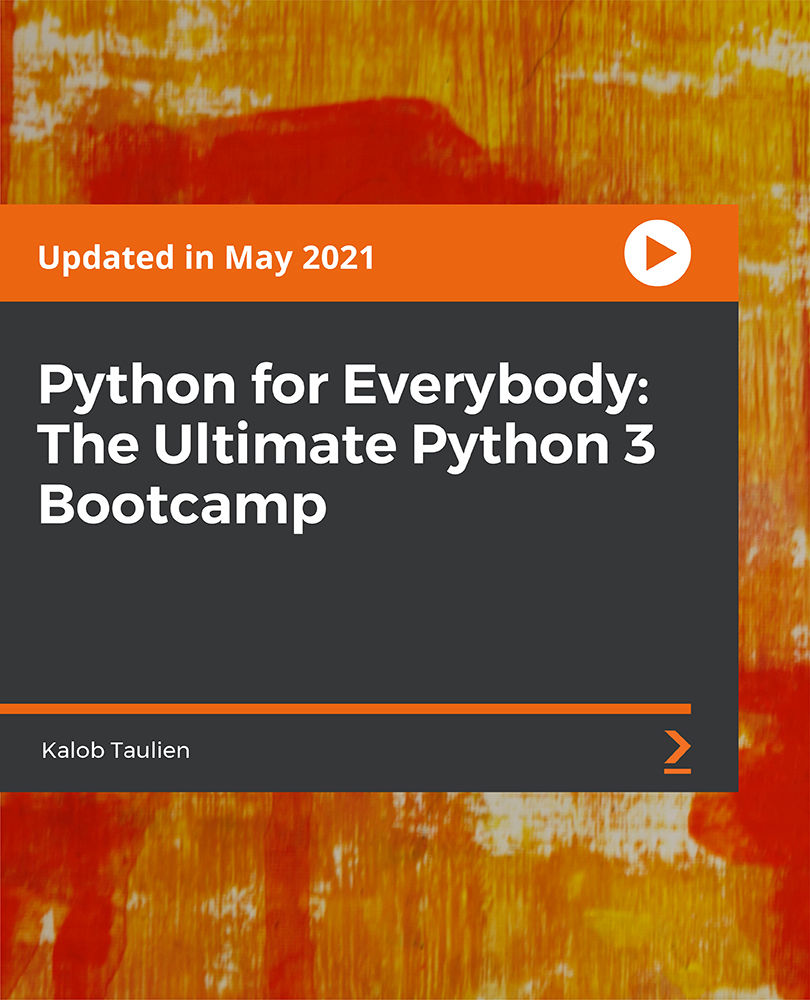
SC-200: Microsoft Security Operations Analyst
By Packt
A carefully structured course loaded with lab exercises that will help you learn all about implementing Microsoft Defender for Endpoint platform the right way. The course's learning path aligns with the SC-200: Microsoft Security Operations Analyst Exam.

Fundamentals of Neural Networks
By Packt
Get started with Neural networks and understand the underlying concepts of Neural Networks, Convolutional Neural Networks, and Recurrent Neural Networks. This hands-on course will help you understand deep learning in detail with no prior coding or programming experience required.
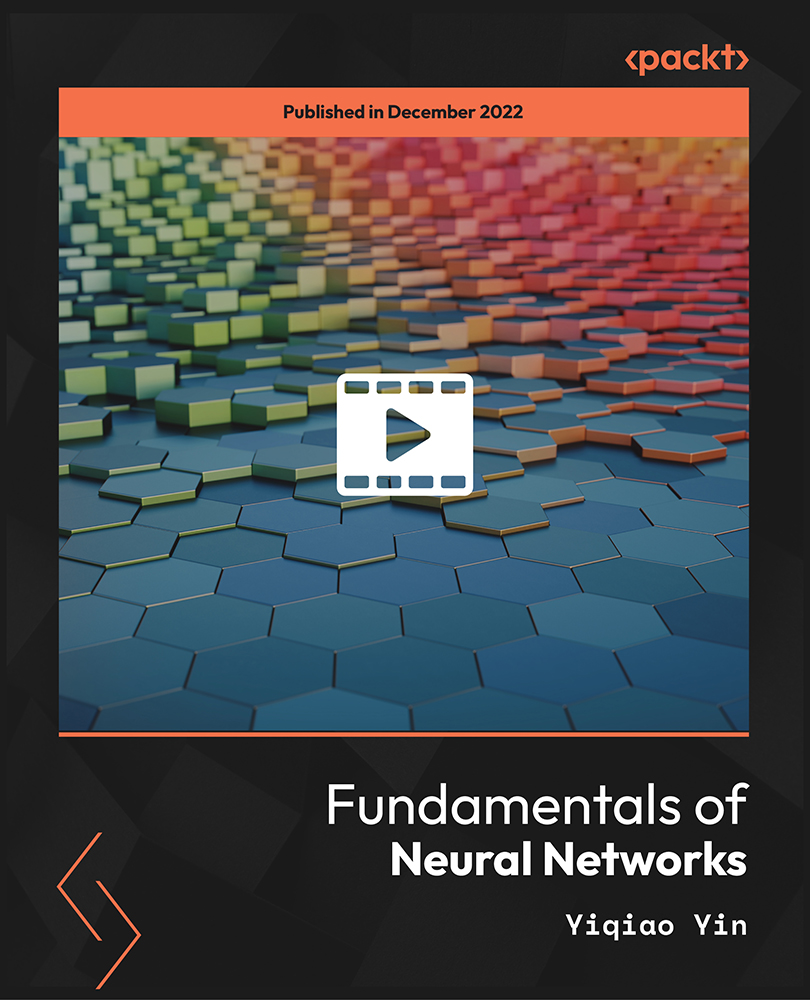
Self-Discovery Toolkit
By The Private Therapy Practice
Self-paced self-discovery course - ideal for getting in touch with your feelings, building a sense of security and safety. Can be used alone or in conjunction with counselling. Designed by a counsellor to help you figure out how you are feeling and be more in tune with yourself.
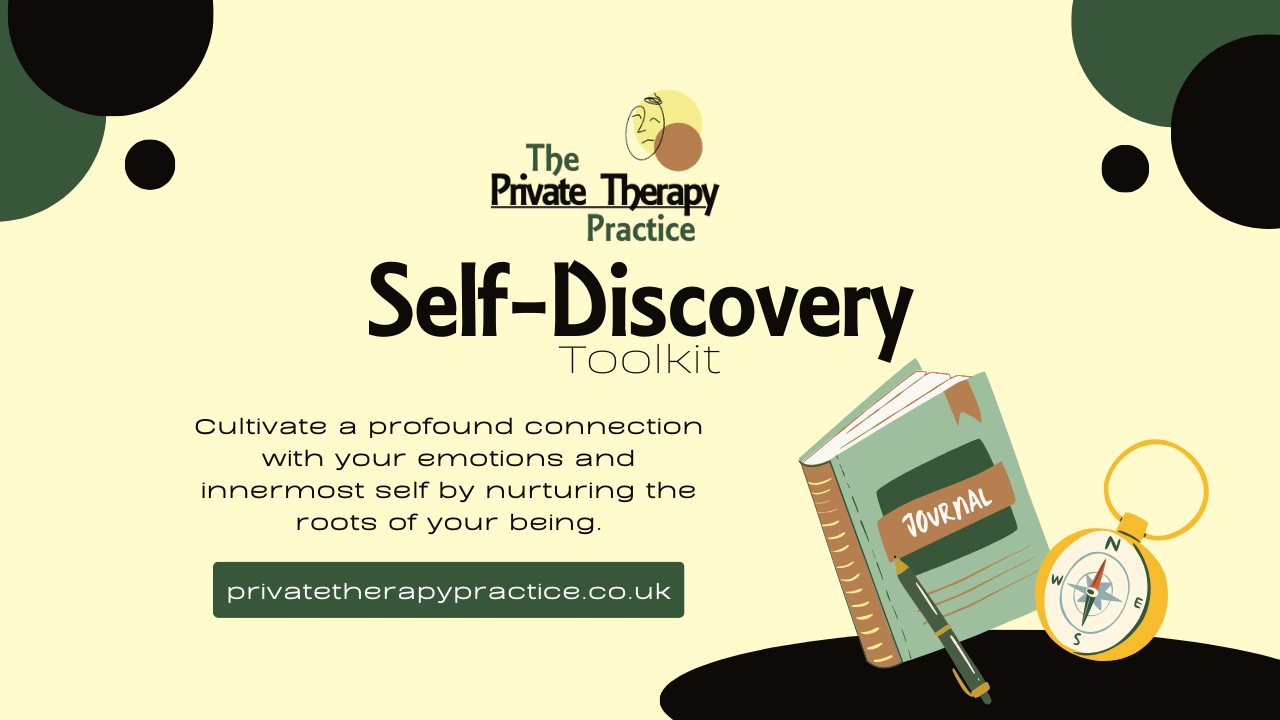
The Complete Self-Driving Car Course - Applied Deep Learning
By Packt
Use deep learning, Computer Vision, and machine learning techniques to build an autonomous car with Python
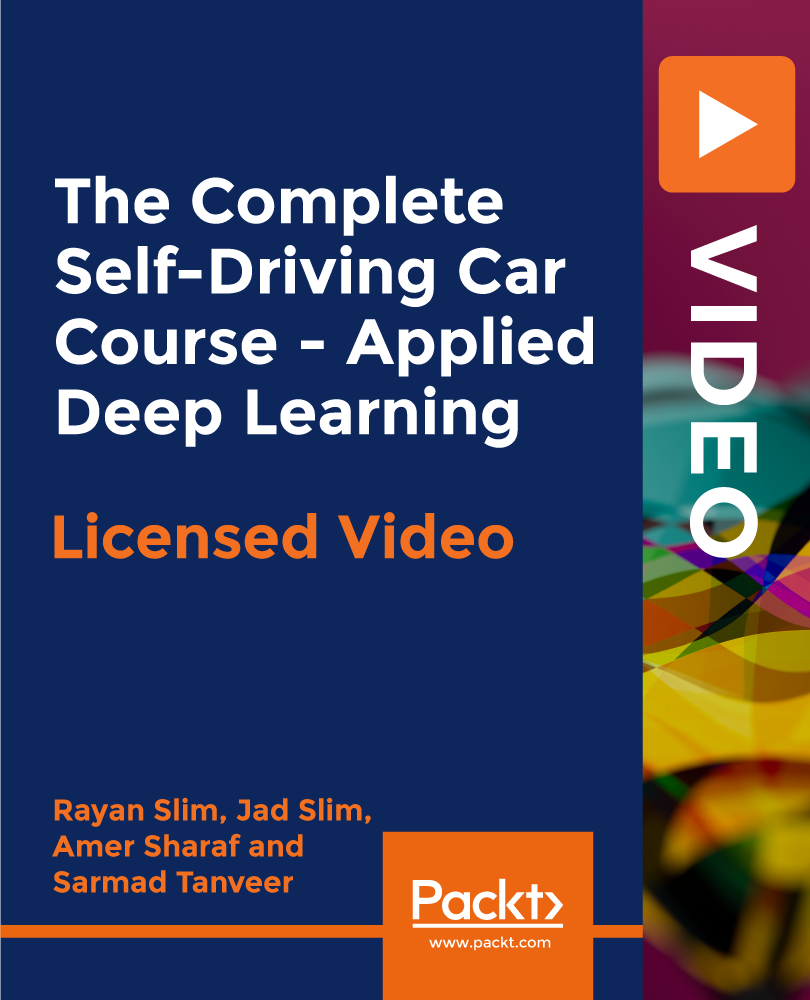
The Complete Ethical Hacking Course
By Packt
If you are a newbie in the field of ethical hacking or want to become an ethical hacker, this course is just what will get you started. This is a comprehensive course with real-world examples to help you understand the fundamentals of hacking and cyber security.
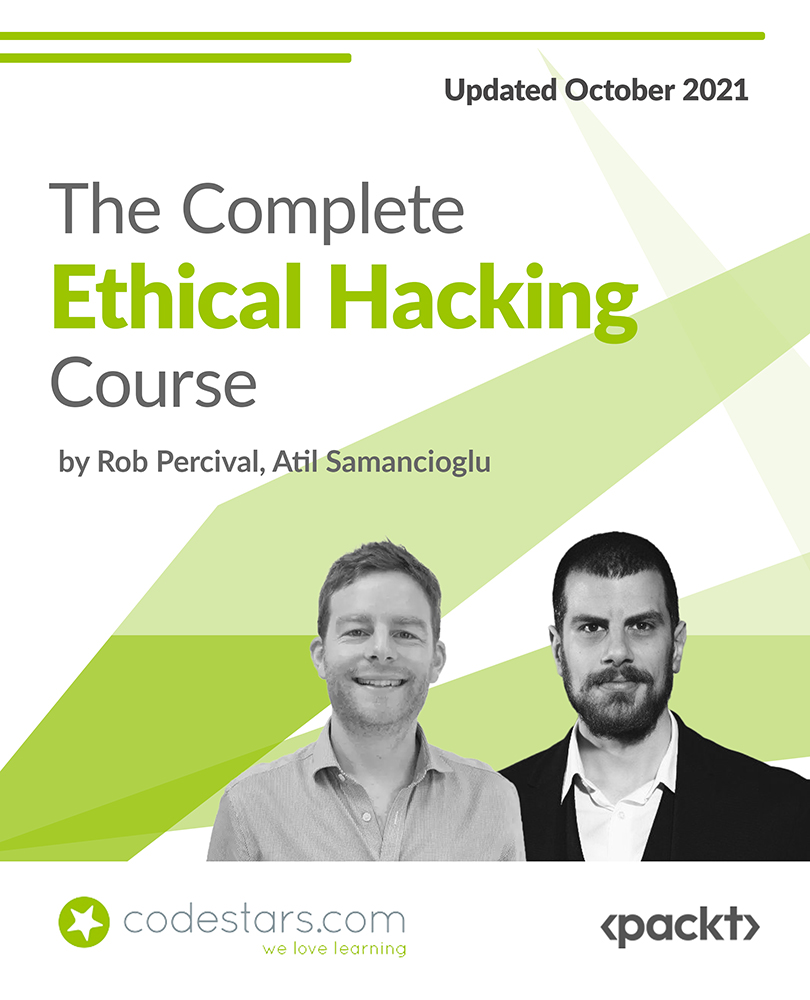
Python for Data Analysis: Step-By-Step with Projects
By Packt
Step into the world of data analysis and gain practical experience analyzing real-world datasets with the help of this course. This course will not only guide you in analyzing data efficiently in Python from scratch but also help you in conducting your own analysis with Python and extracting valuable insights that can transform your business!
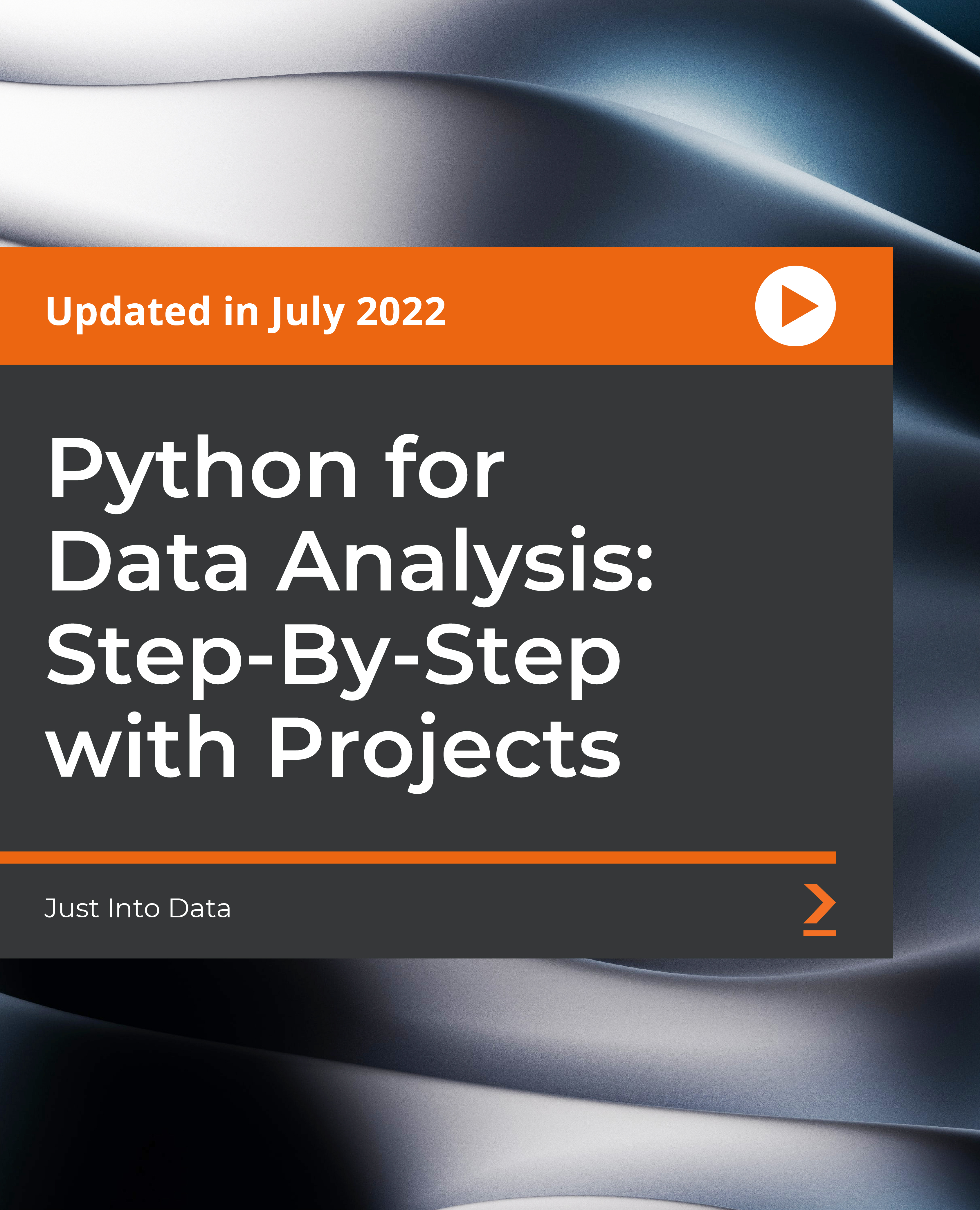
Description Register on the Learn the Basics of Microsoft OneNote today and build the experience, skills and knowledge you need to enhance your professional development and work towards your dream job. Study this course through online learning and take the first steps towards a long-term career. The course consists of a number of easy to digest, in-depth modules, designed to provide you with a detailed, expert level of knowledge. Learn through a mixture of instructional video lessons and online study materials. Receive online tutor support as you study the course, to ensure you are supported every step of the way. Get a certificate as proof of your course completion. The Learn the Basics of Microsoft OneNote course is incredibly great value and allows you to study at your own pace. Access the course modules from any internet-enabled device, including computers, tablets, and smartphones. The course is designed to increase your employability and equip you with everything you need to be a success. Enrol on the now and start learning instantly! What You Get With This Course Receive a digital certificate upon successful completion of the course Get taught by experienced, professional instructors Study at a time and pace that suits your learning style Get instant feedback on assessments 24/7 help and advice via email or live chat Get full tutor support on weekdays (Monday to Friday) Certificate of Achievement After the successful completion of the final assessment, you will receive a CPD-accredited certificate of achievement. The PDF certificate is for 9.99, and it will be sent to you immediately after through e-mail. You can get the hard copy for 15.99, which will reach your doorsteps by post. Method of Assessment You need to attend an assessment right after the completion of this course to evaluate your progression. For passing the assessment, you need to score at least 60%. After submitting your assessment, you will get feedback from our experts immediately. Who Is This Course For The course is ideal for those who already work in this sector or are aspiring professionals. This course is designed to enhance your expertise and boost your CV. Learn key skills and gain a professional qualification to prove your newly-acquired knowledge. Course Content Learn the Basics of Microsoft OneNote Lesson 01: Learn OneNote Basics! 00:01:00 Lesson 02: Get Started with Microsoft OneNote 00:02:00 Lesson 03: Organise Notebooks 00:07:00 Lesson 04: Settings and View Tab 00:09:00 Lesson 05: Work with Multiple Accounts 00:01:00 Lesson 06: Tell Me In OneNote 00:02:00 Lesson 07: Adding Text and Videos 00:05:00 Lesson 08: Inserting More Items 00:06:00 Lesson 09: Drawing Tools 00:06:00 Lesson 10: Search Tool 00:02:00 Lesson 11: OneNote Web Clipper 00:04:00 Lesson 12: Share notebooks and pages 00:02:00 Lesson 13: Print Pages 00:01:00 Lesson 14: OneNote online 00:02:00 Lesson 15: OneNote 2016 00:07:00 Downloadable Resources Resource - Learn the Basics of Microsoft OneNote 00:00:00 Frequently Asked Questions Are there any prerequisites for taking the course? There are no specific prerequisites for this course, nor are there any formal entry requirements. All you need is an internet connection, a good understanding of English and a passion for learning for this course. Can I access the course at any time, or is there a set schedule? You have the flexibility to access the course at any time that suits your schedule. Our courses are self-paced, allowing you to study at your own pace and convenience. How long will I have access to the course? For this course, you will have access to the course materials for 1 year only. This means you can review the content as often as you like within the year, even after you've completed the course. However, if you buy Lifetime Access for the course, you will be able to access the course for a lifetime. Is there a certificate of completion provided after completing the course? Yes, upon successfully completing the course, you will receive a certificate of completion. This certificate can be a valuable addition to your professional portfolio and can be shared on your various social networks. Can I switch courses or get a refund if I'm not satisfied with the course? We want you to have a positive learning experience. If you're not satisfied with the course, you can request a course transfer or refund within 14 days of the initial purchase. How do I track my progress in the course? Our platform provides tracking tools and progress indicators for each course. You can monitor your progress, completed lessons, and assessments through your learner dashboard for the course. What if I have technical issues or difficulties with the course? If you encounter technical issues or content-related difficulties with the course, our support team is available to assist you. You can reach out to them for prompt resolution.
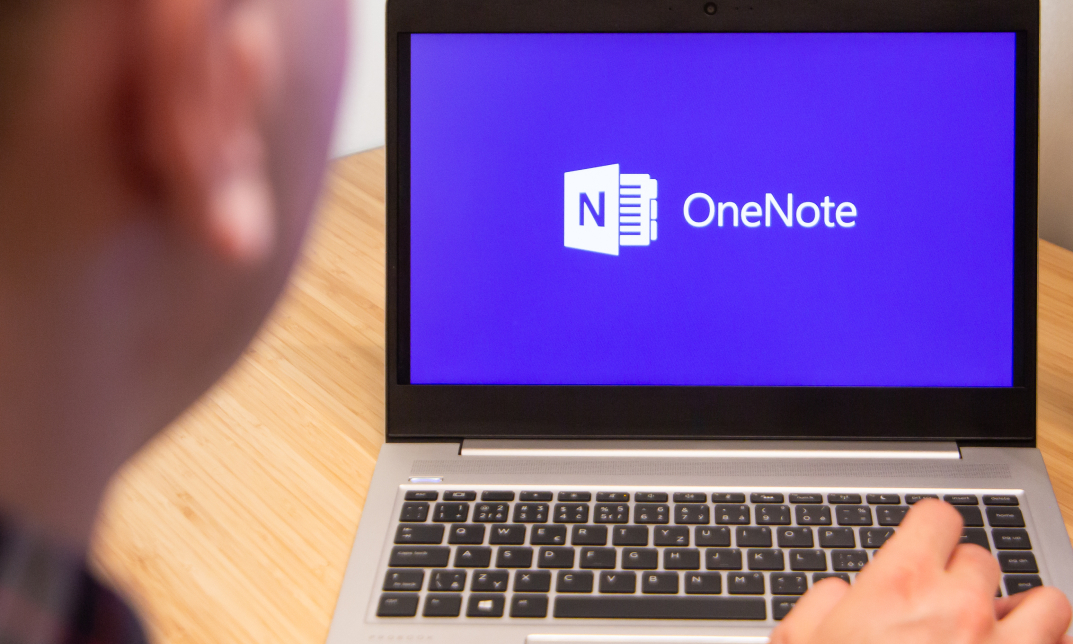
Description: Office 365 OneNote is created so you can access your OneNote notebooks from the same website where they are stored, and make some fundamental changes without using a computer where your desktop Office applications are installed. This will be useful to those people who are always on the go and always need to have access to their files from anywhere. In this course, you will learn the necessary skills, knowledge and information about the OneNote online which is part of the Office 365 suite of apps. Students will learn how to create notebooks, add content, share and print OneNote Online notebooks. Who is the course for? This course would be ideal for Microsoft Office users, students and office workers. This course is designed for anyone who wants to learn about one note 365 essentials. Entry Requirement: This course is available to all learners, of all academic backgrounds. Learners should be aged 16 or over to undertake the qualification. Good understanding of English language, numeracy and ICT are required to attend this course. Assessment: At the end of the course, you will be required to sit an online multiple-choice test. Your test will be assessed automatically and immediately so that you will instantly know whether you have been successful. Before sitting for your final exam you will have the opportunity to test your proficiency with a mock exam. Certification: After you have successfully passed the test, you will be able to obtain an Accredited Certificate of Achievement. You can however also obtain a Course Completion Certificate following the course completion without sitting for the test. Certificates can be obtained either in hardcopy at a cost of £39 or in PDF format at a cost of £24. PDF certificate's turnaround time is 24 hours and for the hardcopy certificate, it is 3-9 working days. Why choose us? Affordable, engaging & high-quality e-learning study materials; Tutorial videos/materials from the industry leading experts; Study in a user-friendly, advanced online learning platform; Efficient exam systems for the assessment and instant result; The UK & internationally recognised accredited qualification; Access to course content on mobile, tablet or desktop from anywhere anytime; The benefit of career advancement opportunities; 24/7 student support via email. Career Path: The Microsoft One Note 365 Essentials will be very beneficial and helpful, especially to the following professionals: Event planner Project manager Real estate agent Travel agent Teacher Lawyer Microsoft One Note 365 Essentials Module One - Getting Started 00:30:00 Module Two - Welcome to Office 365 Web Apps 01:00:00 Module Three - Working with Notebooks 01:00:00 Module Four - Working with Pages and Sections 01:00:00 Module Five - Editing in the Browser 01:00:00 Module Six - Basic Editing Tasks 01:00:00 Module Seven - Formatting Your Text 01:00:00 Module Eight - Paragraph Formatting, Styles and Tags 01:00:00 Module Nine - The Insert Tools (I) 01:00:00 Module Ten - The Insert Tools (II) 01:00:00 Module Eleven - The View Tab 01:00:00 Module Twelve - Wrapping Up 00:30:00 Activities - Microsoft One Note 365 Essentials 00:00:00 Mock Exam Mock Exam- Microsoft One Note 365 Essentials 00:20:00 Final Exam Final Exam- Microsoft One Note 365 Essentials 00:20:00 Certificate and Transcript Order Your Certificates and Transcripts 00:00:00

Search By Location
- Notebook Courses in London
- Notebook Courses in Birmingham
- Notebook Courses in Glasgow
- Notebook Courses in Liverpool
- Notebook Courses in Bristol
- Notebook Courses in Manchester
- Notebook Courses in Sheffield
- Notebook Courses in Leeds
- Notebook Courses in Edinburgh
- Notebook Courses in Leicester
- Notebook Courses in Coventry
- Notebook Courses in Bradford
- Notebook Courses in Cardiff
- Notebook Courses in Belfast
- Notebook Courses in Nottingham
