- Professional Development
- Medicine & Nursing
- Arts & Crafts
- Health & Wellbeing
- Personal Development
Beginners' Guide to Practical Quantum Computing with IBM Qiskit
By Packt
This course is intended for beginner-level individuals who are fascinated about quantum computing and want to learn more about it. It uses Jupyter notebook and IBM Qiskit tool to execute your learning into the actual computation.
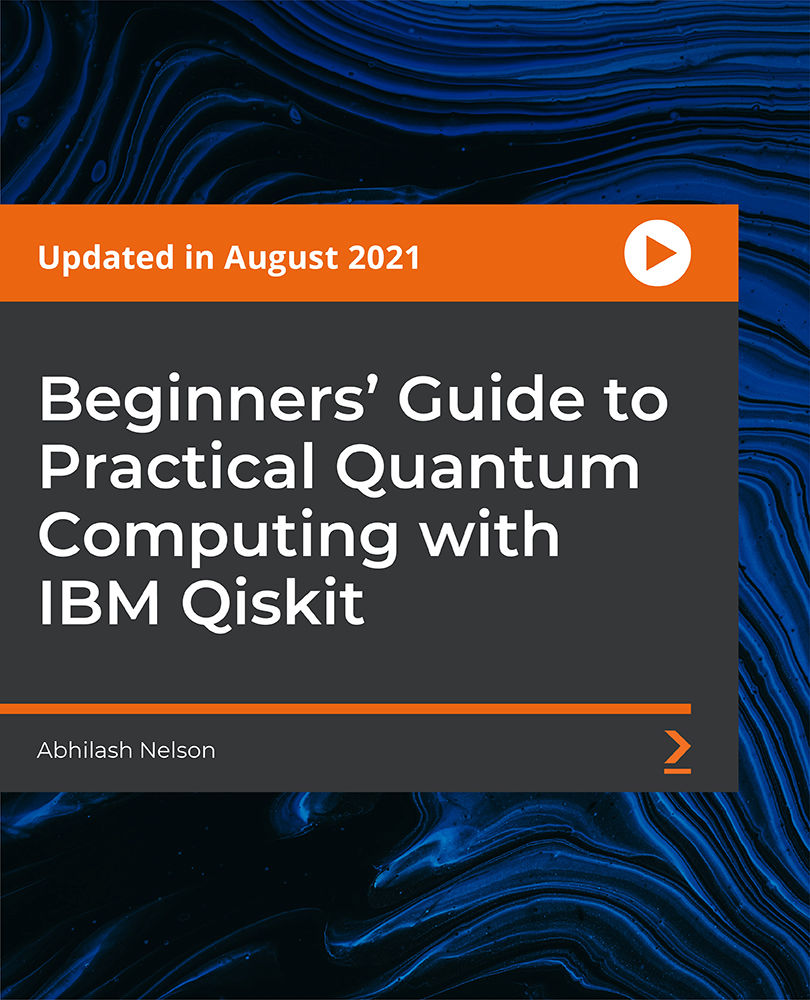
OneNote 2016: A Complete Guide
By iStudy UK
Increase your productivity by mastering OneNote, a virtual junk drawer for your notes and files with our OneNote 2016: A Complete Guide course. Our best-selling course will explain how to use OneNote 2016 in the most effective way possible. Learn to create and manage notes and keep your information organized with easy-to-grasp modules. Discover how to navigate through the OneNote 2016 interface, and use Backstage View. You'll also learn useful techniques to create new notes and edit your notes. By the time you complete the course, you'll have the abilities to use OneNote and manage different types of information, including images, audio, and video recordings, screen clippings, OCR, data, etc. What Will I Learn? Understand and navigate OneNote Create new notebooks and add pages and sections Add various kinds of content to a Notebook Share a OneNote notebook with others Integrate OneNote with other applications Manage OneNote notebooks Requirements Basic computer skills. A general understanding of the Microsoft Office Suite of user-productivity products is helpful but not required. Module : 01 Introduction FREE 00:01:00 Understanding the OneNote Environment 00:04:00 Using the Review and View Tabs 00:03:00 Module : 02 Inserting Files 00:03:00 Module : 03 Using Tags 00:07:00 Working with Outlook Tasks 00:03:00 Course Certification

How to Build Your Own First Voice Assistant in Python
By Packt
This course is designed for beginner-level students to create their first voice assistant in Python. If you have the questions: How to create a chatbot in Python? How to build a virtual assistant with Python? Then you are on the right course. This is a great small project to get you started (even if you have little or no prior knowledge in python) and a learning opportunity.

Accredited Microsoft One Note 2007 for Beginners
By iStudy UK
Are you in need of your own personal notebook which you can carry around and use at your own convenience? Microsoft One Note 2007 is the app you should be using and this course will teach you how to use and make most out of the useful feature of Microsoft One Note 2007. Write anything down anywhere, whenever you feel like. Store your drawings, screen clippings and audio commentaries on this useful app.This application can be used on your mobile phones. One note can be downloaded on any platform. It is very easy to use and useful for anyone living a busy life. One note is beneficial for improved workflow and daily organization. It has an easy access and improves transparency. The app itself can also be downloaded for free.This course will give you the general idea on how to use One Note. After completing the course you will be able to learn most of the functions of this useful application and store all your thoughts and writings on it while also organizing your day to day life. Course Highlights Accredited Microsoft One Note 2007 for Beginners is an award winning and the best selling course that has been given the CPD Certification & IAO accreditation. It is the most suitable course anyone looking to work in this or relevant sector. It is considered one of the perfect courses in the UK that can help students/learners to get familiar with the topic and gain necessary skills to perform well in this field. We have packed Accredited Microsoft One Note 2007 for Beginners into 13 modules for teaching you everything you need to become successful in this profession. To provide you ease of access, this course is designed for both part-time and full-time students. You can become accredited in just 11 hours and it is also possible to study at your own pace. We have experienced tutors who will help you throughout the comprehensive syllabus of this course and answer all your queries through email. For further clarification, you will be able to recognize your qualification by checking the validity from our dedicated website. Why You Should Choose Accredited Microsoft One Note 2007 for Beginners Lifetime access to the course No hidden fees or exam charges CPD Accredited certification on successful completion Full Tutor support on weekdays (Monday - Friday) Efficient exam system, assessment and instant results Download Printable PDF certificate immediately after completion Obtain the original print copy of your certificate, dispatch the next working day for as little as £9. Improve your chance of gaining professional skills and better earning potential. Who is this Course for? Accredited Microsoft One Note 2007 for Beginners is CPD certified and IAO accredited. This makes it perfect for anyone trying to learn potential professional skills. As there is no experience and qualification required for this course, it is available for all students from any academic backgrounds. Requirements Our Accredited Microsoft One Note 2007 for Beginners is fully compatible with any kind of device. Whether you are using Windows computer, Mac, smartphones or tablets, you will get the same experience while learning. Besides that, you will be able to access the course with any kind of internet connection from anywhere at any time without any kind of limitation. Career Path You will be ready to enter the relevant job market after completing this course. You will be able to gain necessary knowledge and skills required to succeed in this sector. All our Diplomas' are CPD and IAO accredited so you will be able to stand out in the crowd by adding our qualifications to your CV and Resume. Module One - Getting Started 00:30:00 Module Two - Opening and Closing One Note 01:00:00 Module Three - Your First Notebook 01:00:00 Module Four - Basic Editing Tasks 01:00:00 Module Five - Working with Pages 01:00:00 Module Six - Adding Objects to Your Notebook 01:00:00 Module Seven - Advanced One Note Objects 01:00:00 Module Eight - Drawing in One Note 01:00:00 Module Nine - Managing Notes 01:00:00 Module Ten - Working with Notebooks 01:00:00 Module Eleven - Adding the Finishing Touches 01:00:00 Module Twelve - Wrapping Up 00:30:00 Activities - Accredited Microsoft One Note 2007 for Beginners 00:00:00 Mock Exam Final Exam

Accredited Microsoft One Note 2010 Training for Beginners
By iStudy UK
Have you ever faced a situation where you wanted to note something down but you didn't have your diary or notebook because you didn't want to carry the extra load? With Microsoft One Note you don't need to face this situation again. Write anything down anywhere, whenever you feel like. Store your drawings, screen clippings and audio commentaries on this useful app. This application can be used on your mobile phones. One note can be downloaded on any platform. It is very easy to use and useful for anyone living a busy life. One note is beneficial for improved workflow and daily organization. It has an easy access and improves transparency. The app itself can also be downloaded for free. This course will give you the general idea on how to operate microsoft one note. After completion of the course you will be able to learn most of the functions of this useful application and store all your thoughts and writings on it while also organizing your daily life. Course Highlights Accredited Microsoft One Note 2010 Training for Beginners is an award winning and the best selling course that has been given the CPD Certification & IAO accreditation. It is the most suitable course anyone looking to work in this or relevant sector. It is considered one of the perfect courses in the UK that can help students/learners to get familiar with the topic and gain necessary skills to perform well in this field. We have packed Accredited Microsoft One Note 2010 Training for Beginners into 12 modules for teaching you everything you need to become successful in this profession. To provide you ease of access, this course is designed for both part-time and full-time students. You can become accredited in just 11 hours and it is also possible to study at your own pace. We have experienced tutors who will help you throughout the comprehensive syllabus of this course and answer all your queries through email. For further clarification, you will be able to recognize your qualification by checking the validity from our dedicated website. Why You Should Choose Accredited Microsoft One Note 2010 Training for Beginners Lifetime access to the course No hidden fees or exam charges CPD Accredited certification on successful completion Full Tutor support on weekdays (Monday - Friday) Efficient exam system, assessment and instant results Download Printable PDF certificate immediately after completion Obtain the original print copy of your certificate, dispatch the next working day for as little as £9. Improve your chance of gaining professional skills and better earning potential. Who is this Course for? Accredited Microsoft One Note 2010 Training for Beginners is CPD certified and IAO accredited. This makes it perfect for anyone trying to learn potential professional skills. As there is no experience and qualification required for this course, it is available for all students from any academic backgrounds. Requirements Our Accredited Microsoft One Note 2010 Training for Beginners is fully compatible with any kind of device. Whether you are using Windows computer, Mac, smartphones or tablets, you will get the same experience while learning. Besides that, you will be able to access the course with any kind of internet connection from anywhere at any time without any kind of limitation. Career Path You will be ready to enter the relevant job market after completing this course. You will be able to gain necessary knowledge and skills required to succeed in this sector. All our Diplomas' are CPD and IAO accredited so you will be able to stand out in the crowd by adding our qualifications to your CV and Resume. Module One - Getting Started 00:30:00 Module Two - Opening and Closing One Note 01:00:00 Module Three - Working with Notebooks 01:00:00 Module Four - Working with Pages and Sections 01:00:00 Module Five - Your First Notebook 01:00:00 Module Six - Adding Objects to Your Notebook 01:00:00 Module Seven - Basic Editing Tasks 01:00:00 Module Eight - Advanced One Note Objects 01:00:00 Module Nine - Drawing in One Note 01:00:00 Module Ten - Managing Notes 01:00:00 Module Eleven - Adding the Finishing Touches 01:00:00 Module Twelve - Wrapping Up 00:30:00 Mock Exam Final Exam

Overview This comprehensive course on Building Big Data Pipelines with PySpark MongoDB and Bokeh will deepen your understanding on this topic. After successful completion of this course you can acquire the required skills in this sector. This Building Big Data Pipelines with PySpark MongoDB and Bokeh comes with accredited certification from CPD, which will enhance your CV and make you worthy in the job market. So enrol in this course today to fast-track your career ladder. How will I get my certificate? You may have to take a quiz or a written test online during or after the course. After successfully completing the course, you will be eligible for the certificate. Who is This course for? There is no experience or previous qualifications required for enrolment on this Building Big Data Pipelines with PySpark MongoDB and Bokeh. It is available to all students, of all academic backgrounds. Requirements Our Building Big Data Pipelines with PySpark MongoDB and Bokeh is fully compatible with PC's, Mac's, Laptop, Tablet and Smartphone devices. This course has been designed to be fully compatible with tablets and smartphones so you can access your course on Wi-Fi, 3G or 4G. There is no time limit for completing this course, it can be studied in your own time at your own pace. Career Path Learning this new skill will help you to advance in your career. It will diversify your job options and help you develop new techniques to keep up with the fast-changing world. This skillset will help you to- Open doors of opportunities Increase your adaptability Keep you relevant Boost confidence And much more! Course Curriculum 7 sections • 25 lectures • 05:04:00 total length •Introduction: 00:10:00 •Python Installation: 00:03:00 •Installing Third Party Libraries: 00:03:00 •Installing Apache Spark: 00:12:00 •Installing Java (Optional): 00:05:00 •Testing Apache Spark Installation: 00:06:00 •Installing MongoDB: 00:04:00 •Installing NoSQL Booster for MongoDB: 00:07:00 •Integrating PySpark with Jupyter Notebook: 00:05:00 •Data Extraction: 00:19:00 •Data Transformation: 00:15:00 •Loading Data into MongoDB: 00:13:00 •Data Pre-processing: 00:19:00 •Building the Predictive Model: 00:12:00 •Creating the Prediction Dataset: 00:08:00 •Loading the Data Sources from MongoDB: 00:17:00 •Creating a Map Plot: 00:33:00 •Creating a Bar Chart: 00:09:00 •Creating a Magnitude Plot: 00:15:00 •Creating a Grid Plot: 00:09:00 •Installing Visual Studio Code: 00:05:00 •Creating the PySpark ETL Script: 00:24:00 •Creating the Machine Learning Script: 00:30:00 •Creating the Dashboard Server: 00:21:00 •Source Code and Notebook: 00:00:00

Description: Microsoft One Note 2010 is a program that provides many features which can make your everyday business a lot easier. It helps you collect, store, organize and share your notes. This course is designed to provide the students with the basic understanding of the core features in Microsoft OneNote 2010. During this course, students will learn how to format text, organize notebooks, work with tables, and integrate notes with Outlook. By the end of this course, students will know how to use Microsoft OneNote 2010 effectively. In this course, you will learn the necessary skills, knowledge and information of Microsoft One Note 2010. Who is this course for? This course would be ideal for Microsoft Office users, students, and office workers. This course would be ideal for individuals who want to learn how to use the new features of this application. Entry Requirement: This course is available to all learners, of all academic backgrounds. Learners should be aged 16 or over to undertake the qualification. Good understanding of English language, numeracy and ICT are required to attend this course. Assessment: At the end of the course, you will be required to sit an online multiple-choice test. Your test will be assessed automatically and immediately so that you will instantly know whether you have been successful. Before sitting for your final exam, you will have the opportunity to test your proficiency with a mock exam. Certification: After you have successfully passed the test, you will be able to obtain an Accredited Certificate of Achievement. You can however also obtain a Course Completion Certificate following the course completion without sitting for the test. Certificates can be obtained either in hard copy at the cost of £39 or in PDF format at the cost of £24. PDF certificate's turnaround time is 24 hours, and for the hardcopy certificate, it is 3-9 working days. Why choose us? Affordable, engaging & high-quality e-learning study materials; Tutorial videos/materials from the industry leading experts; Study in a user-friendly, advanced online learning platform; Efficient exam systems for the assessment and instant result; The UK & internationally recognized accredited qualification; Access to course content on mobile, tablet or desktop from anywhere anytime; The benefit of career advancement opportunities; 24/7 student support via email. Career Path: The Microsoft One Note 2010 for Beginners will be very beneficial and helpful, especially to the following professionals: Event planner Project manager Real estate agent Travel agent Teacher Lawyer Microsoft One Note 2010 for Beginners Module One - Getting Started 00:30:00 Module Two - Opening and Closing One Note 01:00:00 Module Three - Working with Notebooks 01:00:00 Module Four - Working with Pages and Sections 01:00:00 Module Five - Your First Notebook 01:00:00 Module Six - Adding Objects to Your Notebook 01:00:00 Module Seven - Basic Editing Tasks 01:00:00 Module Eight - Advanced One Note Objects 01:00:00 Module Nine - Drawing in One Note 01:00:00 Module Ten - Managing Notes 01:00:00 Module Eleven - Adding the Finishing Touches 01:00:00 Module Twelve - Wrapping Up 00:30:00 Mock Exam Final Exam Certificate and Transcript Order Your Certificates and Transcripts 00:00:00

Python Programming for Non-Programmers Level 3 & 5 at QLS
By Imperial Academy
Level 5 QLS Endorsed Course | Endorsed Certificate Included | Plus 5 Career Guided Courses | CPD Accredited

When you hear about journal therapy among all the other therapies, the question of what it is may pop into your head right away. It is writing down our thoughts and emotions regarding our personal experiences in a notebook for therapeutic purposes. We can sort through recent events and potential issues by engaging in this form of private introspection. Although the majority of people recognize the potential advantages of journaling or maintaining a diary, the Journal Therapy Course acts as alternative medicine and its goal is to provide you with something much more substantial than a how-to manual for diary writing. It seeks to convince you of the cathartic benefits of genuine journal therapy and equip you with the knowledge and skills necessary to form your therapeutic writing habit. It also attempts to point to coaches and counsellors who are eager to include journal therapy into their practices in the direction of the methods and frameworks that will work best. The Journal Therapy Course introduces you to the frameworks and techniques for journal therapy as well as the equipment and setting required for productive, therapeutic journaling. Before being introduced to some of the most well-liked and successful strategies used in therapeutic writing, you'll also be given some potent journaling prompts to get you started. These include making lists, writing letters, documenting events, creating biographical statements, having conversations, and sprinting. Enrol in the Journal Therapy course to get a jump start on your career objectives! Learning Outcome When the course is over, you will: Recognize the therapeutic value of keeping a journal. Have a variety of workouts and journaling prompts available Know the many journaling methods available Understand the benefit of diary therapy on a psychological, emotional, and physical level Learn how to utilise a notebook to manage your stress, anxiety, and depression. Possess the assurance and resources necessary to interpret dreams using a dream journal Why Prefer Us? Opportunity to earn a certificate accredited by CPDQS. Get a free student ID card!(£10 postal charge will be applicable for international delivery) Innovative and Engaging Content. Free Assessments 24/7 Tutor Support. Take a step toward a brighter future! *** Course Curriculum *** Here is the curriculum breakdown of the Course Module 1: Introduction Module 2: Writing to Heal Module 3: Journal Therapy as a Treatment Method Module 4: Foundations of Therapeutic Writing Module 5: Structure of Journal Writing Module 6: What People Need to Write Module 7: The Six Windows Model Module 08: Writing to Help You Take Control of Your Own Life Module 09: Therapeutic vs Creative Journaling Module 10: Journaling for a Better Career and Self Assessment Process Once you have completed all the modules in the course, your skills and knowledge will be tested with an automated multiple-choice assessment. You will then receive instant results to let you know if you have successfully passed the course. CPD 10 CPD hours / points Accredited by CPD Quality Standards Who is this course for? This course is suitable for - Students Recent graduates Job Seekers Requirements You will not need any prior background or expertise to enrol in this course. Career path People who want to succeed in both their personal and professional lives should enrol in our Journal Therapy course. Enrol in this Journal Therapy course to hear from thought leaders in the field and network with professionals all over the world. Certificates CPD Accredited Certificate Digital certificate - £10 CPD Accredited Certificate Hard copy certificate - £29 If you are an international student, then you have to pay an additional 10 GBP as an international delivery charge.

Description: Microsoft OneNote 2007 is a powerful tool that helps you to organize your projects and ideas. This course is designed to provide a basic understanding of OneNote 2007. During this course, students will learn everything they need to know on how to create custom note books and pages to store all the details they work with every day. Students will also learn how to use the popular OneNote features including working with a graphics tablet, taking screen clippings, creating hyperlinks and much more. In this course students will learn the necessary skills, knowledge and information of Microsoft One Note 2007. Who is this course for? This course would be ideal for Microsoft Office users, students and office workers who want to learn about Microsoft one note 2007. This course would be ideal for individuals who want to learn how to use the new features of this application. Entry Requirement: This course is available to all learners, of all academic backgrounds. Learners should be aged 16 or over to undertake the qualification. Good understanding of English language, numeracy and ICT are required to attend this course. Assessment: At the end of the course, you will be required to sit an online multiple-choice test. Your test will be assessed automatically and immediately so that you will instantly know whether you have been successful. Before sitting for your final exam, you will have the opportunity to test your proficiency with a mock exam. Certification: After you have successfully passed the test, you will be able to obtain an Accredited Certificate of Achievement. You can however also obtain a Course Completion Certificate following the course completion without sitting for the test. Certificates can be obtained either in hard copy at the cost of £39 or in PDF format at the cost of £24. PDF certificate's turnaround time is 24 hours, and for the hardcopy certificate, it is 3-9 working days. Why choose us? Affordable, engaging & high-quality e-learning study materials; Tutorial videos/materials from the industry leading experts; Study in a user-friendly, advanced online learning platform; Efficient exam systems for the assessment and instant result; The UK & internationally recognized accredited qualification; Access to course content on mobile, tablet or desktop from anywhere anytime; The benefit of career advancement opportunities; 24/7 student support via email. Career Path: The Microsoft One Note 2007 for Beginners will be very beneficial and helpful, especially to the following professionals: Event planner Project manager Real estate agent Travel agent Teacher Lawyer Microsoft One Note 2007 for Beginners Module One - Getting Started 00:30:00 Module Two - Opening and Closing One Note 01:00:00 Module Three - Your First Notebook 01:00:00 Module Four - Basic Editing Tasks 01:00:00 Module Five - Working with Pages 01:00:00 Module Six - Adding Objects to Your Notebook 01:00:00 Module Seven - Advanced One Note Objects 01:00:00 Module Eight - Drawing in One Note 01:00:00 Module Nine - Managing Notes 01:00:00 Module Ten - Working with Notebooks 01:00:00 Module Eleven - Adding the Finishing Touches 01:00:00 Module Twelve - Wrapping Up 00:30:00 Activities - Microsoft One Note 2007 for Beginners 00:00:00 Certificate and Transcript Order Your Certificates and Transcripts 00:00:00
