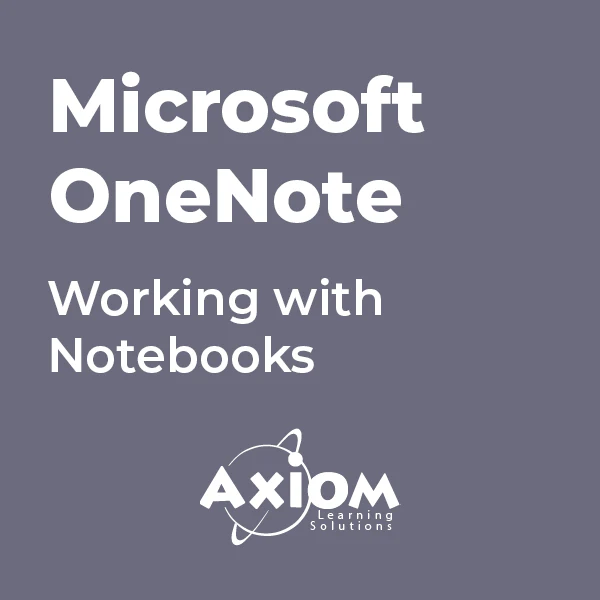- Professional Development
- Medicine & Nursing
- Arts & Crafts
- Health & Wellbeing
- Personal Development
35 Notebook courses in Cardiff delivered Live Online
Microsoft OneNote - Enhancing Notebooks
By AXIOM Learning Solutions
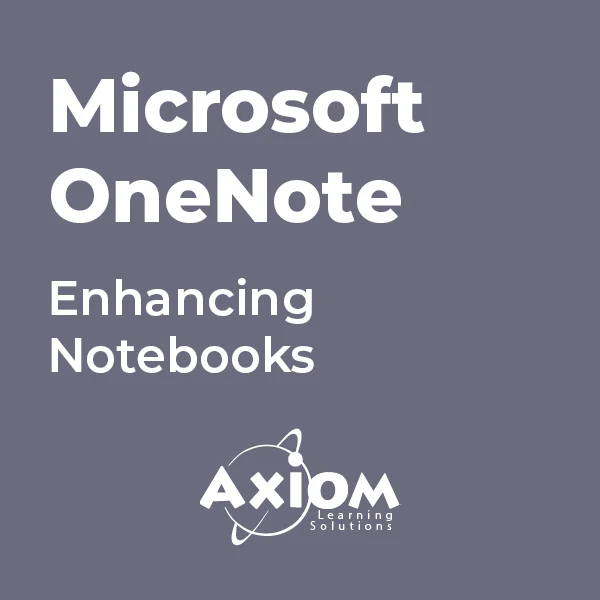
Design a room in your home with weekly one to one consultations
By FLOCK interiors
This comprehensive online interior design course includes 12 self study modules, and weekly 1:1 telephone and or video consultations. I will personally guide and inspire you through your creative learning journey.

II Part Vision Experience - Build a life you love
By The Motivation Clinic
Vision Boarding
OneNote
By Underscore Group
Learn how to use OneNote to create, organize and populate electronic notebooks. Course overview Duration: 4 hours OneNote is a digital notebook and can be a great way to easily take notes. Whether for meetings, on training courses or to help with to do lists. It works very much like it’s paper copy equivalent but, of course, with lots of enhanced features. Its integration with Outlook and the other office applications means you can easily take notes and link them to documents meeting details and then email them out. You can even add audio and video notes as reminders. Objectives By the end of the course you will be able to: Create and manage notebooks Add contents Tag and prioritise content Create notes from other applications Create To Do Lists and integrate into Outlook Content Using OneNote Creating notebooks Creating sections and pages Formatting pages Using page templates Creating page templates Reordering sections and pages Deleting sections and pages Creating OneNote content Adding text Bullet lists Adding tables Adding images Adding drawings Adding links Adding audio and video notes Tagging Tagging Creating custom tags Creating to-do lists Searching and filtering for tags Notes Creating quick notes Filtering them in OneNote notebooks Linked notes Outlook integration Linking to tasks in Outlook Flagging notes for follow up Inserting Outlook meeting content Taking minutes Emailing OneNote pages Send emails to OneNote

Create a Vision Board that works and make your goals reality in 2023
By The Motivation Clinic
Make your goals and dreams reality in 2023: Create a Vision Board

Python With Data Science
By Nexus Human
Duration 2 Days 12 CPD hours This course is intended for Audience: Data Scientists, Software Developers, IT Architects, and Technical Managers. Participants should have the general knowledge of statistics and programming Also familiar with Python Overview ? NumPy, pandas, Matplotlib, scikit-learn ? Python REPLs ? Jupyter Notebooks ? Data analytics life-cycle phases ? Data repairing and normalizing ? Data aggregation and grouping ? Data visualization ? Data science algorithms for supervised and unsupervised machine learning Covers theoretical and technical aspects of using Python in Applied Data Science projects and Data Logistics use cases. Python for Data Science ? Using Modules ? Listing Methods in a Module ? Creating Your Own Modules ? List Comprehension ? Dictionary Comprehension ? String Comprehension ? Python 2 vs Python 3 ? Sets (Python 3+) ? Python Idioms ? Python Data Science ?Ecosystem? ? NumPy ? NumPy Arrays ? NumPy Idioms ? pandas ? Data Wrangling with pandas' DataFrame ? SciPy ? Scikit-learn ? SciPy or scikit-learn? ? Matplotlib ? Python vs R ? Python on Apache Spark ? Python Dev Tools and REPLs ? Anaconda ? IPython ? Visual Studio Code ? Jupyter ? Jupyter Basic Commands ? Summary Applied Data Science ? What is Data Science? ? Data Science Ecosystem ? Data Mining vs. Data Science ? Business Analytics vs. Data Science ? Data Science, Machine Learning, AI? ? Who is a Data Scientist? ? Data Science Skill Sets Venn Diagram ? Data Scientists at Work ? Examples of Data Science Projects ? An Example of a Data Product ? Applied Data Science at Google ? Data Science Gotchas ? Summary Data Analytics Life-cycle Phases ? Big Data Analytics Pipeline ? Data Discovery Phase ? Data Harvesting Phase ? Data Priming Phase ? Data Logistics and Data Governance ? Exploratory Data Analysis ? Model Planning Phase ? Model Building Phase ? Communicating the Results ? Production Roll-out ? Summary Repairing and Normalizing Data ? Repairing and Normalizing Data ? Dealing with the Missing Data ? Sample Data Set ? Getting Info on Null Data ? Dropping a Column ? Interpolating Missing Data in pandas ? Replacing the Missing Values with the Mean Value ? Scaling (Normalizing) the Data ? Data Preprocessing with scikit-learn ? Scaling with the scale() Function ? The MinMaxScaler Object ? Summary Descriptive Statistics Computing Features in Python ? Descriptive Statistics ? Non-uniformity of a Probability Distribution ? Using NumPy for Calculating Descriptive Statistics Measures ? Finding Min and Max in NumPy ? Using pandas for Calculating Descriptive Statistics Measures ? Correlation ? Regression and Correlation ? Covariance ? Getting Pairwise Correlation and Covariance Measures ? Finding Min and Max in pandas DataFrame ? Summary Data Aggregation and Grouping ? Data Aggregation and Grouping ? Sample Data Set ? The pandas.core.groupby.SeriesGroupBy Object ? Grouping by Two or More Columns ? Emulating the SQL's WHERE Clause ? The Pivot Tables ? Cross-Tabulation ? Summary Data Visualization with matplotlib ? Data Visualization ? What is matplotlib? ? Getting Started with matplotlib ? The Plotting Window ? The Figure Options ? The matplotlib.pyplot.plot() Function ? The matplotlib.pyplot.bar() Function ? The matplotlib.pyplot.pie () Function ? Subplots ? Using the matplotlib.gridspec.GridSpec Object ? The matplotlib.pyplot.subplot() Function ? Hands-on Exercise ? Figures ? Saving Figures to File ? Visualization with pandas ? Working with matplotlib in Jupyter Notebooks ? Summary Data Science and ML Algorithms in scikit-learn ? Data Science, Machine Learning, AI? ? Types of Machine Learning ? Terminology: Features and Observations ? Continuous and Categorical Features (Variables) ? Terminology: Axis ? The scikit-learn Package ? scikit-learn Estimators ? Models, Estimators, and Predictors ? Common Distance Metrics ? The Euclidean Metric ? The LIBSVM format ? Scaling of the Features ? The Curse of Dimensionality ? Supervised vs Unsupervised Machine Learning ? Supervised Machine Learning Algorithms ? Unsupervised Machine Learning Algorithms ? Choose the Right Algorithm ? Life-cycles of Machine Learning Development ? Data Split for Training and Test Data Sets ? Data Splitting in scikit-learn ? Hands-on Exercise ? Classification Examples ? Classifying with k-Nearest Neighbors (SL) ? k-Nearest Neighbors Algorithm ? k-Nearest Neighbors Algorithm ? The Error Rate ? Hands-on Exercise ? Dimensionality Reduction ? The Advantages of Dimensionality Reduction ? Principal component analysis (PCA) ? Hands-on Exercise ? Data Blending ? Decision Trees (SL) ? Decision Tree Terminology ? Decision Tree Classification in Context of Information Theory ? Information Entropy Defined ? The Shannon Entropy Formula ? The Simplified Decision Tree Algorithm ? Using Decision Trees ? Random Forests ? SVM ? Naive Bayes Classifier (SL) ? Naive Bayesian Probabilistic Model in a Nutshell ? Bayes Formula ? Classification of Documents with Naive Bayes ? Unsupervised Learning Type: Clustering ? Clustering Examples ? k-Means Clustering (UL) ? k-Means Clustering in a Nutshell ? k-Means Characteristics ? Regression Analysis ? Simple Linear Regression Model ? Linear vs Non-Linear Regression ? Linear Regression Illustration ? Major Underlying Assumptions for Regression Analysis ? Least-Squares Method (LSM) ? Locally Weighted Linear Regression ? Regression Models in Excel ? Multiple Regression Analysis ? Logistic Regression ? Regression vs Classification ? Time-Series Analysis ? Decomposing Time-Series ? Summary Lab Exercises Lab 1 - Learning the Lab Environment Lab 2 - Using Jupyter Notebook Lab 3 - Repairing and Normalizing Data Lab 4 - Computing Descriptive Statistics Lab 5 - Data Grouping and Aggregation Lab 6 - Data Visualization with matplotlib Lab 7 - Data Splitting Lab 8 - k-Nearest Neighbors Algorithm Lab 9 - The k-means Algorithm Lab 10 - The Random Forest Algorithm

Data Engineering on Google Cloud
By Nexus Human
Duration 4 Days 24 CPD hours This course is intended for This class is intended for experienced developers who are responsible for managing big data transformations including: Extracting, loading, transforming, cleaning, and validating data. Designing pipelines and architectures for data processing. Creating and maintaining machine learning and statistical models. Querying datasets, visualizing query results and creating reports Overview Design and build data processing systems on Google Cloud Platform. Leverage unstructured data using Spark and ML APIs on Cloud Dataproc. Process batch and streaming data by implementing autoscaling data pipelines on Cloud Dataflow. Derive business insights from extremely large datasets using Google BigQuery. Train, evaluate and predict using machine learning models using TensorFlow and Cloud ML. Enable instant insights from streaming data Get hands-on experience with designing and building data processing systems on Google Cloud. This course uses lectures, demos, and hand-on labs to show you how to design data processing systems, build end-to-end data pipelines, analyze data, and implement machine learning. This course covers structured, unstructured, and streaming data. Introduction to Data Engineering Explore the role of a data engineer. Analyze data engineering challenges. Intro to BigQuery. Data Lakes and Data Warehouses. Demo: Federated Queries with BigQuery. Transactional Databases vs Data Warehouses. Website Demo: Finding PII in your dataset with DLP API. Partner effectively with other data teams. Manage data access and governance. Build production-ready pipelines. Review GCP customer case study. Lab: Analyzing Data with BigQuery. Building a Data Lake Introduction to Data Lakes. Data Storage and ETL options on GCP. Building a Data Lake using Cloud Storage. Optional Demo: Optimizing cost with Google Cloud Storage classes and Cloud Functions. Securing Cloud Storage. Storing All Sorts of Data Types. Video Demo: Running federated queries on Parquet and ORC files in BigQuery. Cloud SQL as a relational Data Lake. Lab: Loading Taxi Data into Cloud SQL. Building a Data Warehouse The modern data warehouse. Intro to BigQuery. Demo: Query TB+ of data in seconds. Getting Started. Loading Data. Video Demo: Querying Cloud SQL from BigQuery. Lab: Loading Data into BigQuery. Exploring Schemas. Demo: Exploring BigQuery Public Datasets with SQL using INFORMATION_SCHEMA. Schema Design. Nested and Repeated Fields. Demo: Nested and repeated fields in BigQuery. Lab: Working with JSON and Array data in BigQuery. Optimizing with Partitioning and Clustering. Demo: Partitioned and Clustered Tables in BigQuery. Preview: Transforming Batch and Streaming Data. Introduction to Building Batch Data Pipelines EL, ELT, ETL. Quality considerations. How to carry out operations in BigQuery. Demo: ELT to improve data quality in BigQuery. Shortcomings. ETL to solve data quality issues. Executing Spark on Cloud Dataproc The Hadoop ecosystem. Running Hadoop on Cloud Dataproc. GCS instead of HDFS. Optimizing Dataproc. Lab: Running Apache Spark jobs on Cloud Dataproc. Serverless Data Processing with Cloud Dataflow Cloud Dataflow. Why customers value Dataflow. Dataflow Pipelines. Lab: A Simple Dataflow Pipeline (Python/Java). Lab: MapReduce in Dataflow (Python/Java). Lab: Side Inputs (Python/Java). Dataflow Templates. Dataflow SQL. Manage Data Pipelines with Cloud Data Fusion and Cloud Composer Building Batch Data Pipelines visually with Cloud Data Fusion. Components. UI Overview. Building a Pipeline. Exploring Data using Wrangler. Lab: Building and executing a pipeline graph in Cloud Data Fusion. Orchestrating work between GCP services with Cloud Composer. Apache Airflow Environment. DAGs and Operators. Workflow Scheduling. Optional Long Demo: Event-triggered Loading of data with Cloud Composer, Cloud Functions, Cloud Storage, and BigQuery. Monitoring and Logging. Lab: An Introduction to Cloud Composer. Introduction to Processing Streaming Data Processing Streaming Data. Serverless Messaging with Cloud Pub/Sub Cloud Pub/Sub. Lab: Publish Streaming Data into Pub/Sub. Cloud Dataflow Streaming Features Cloud Dataflow Streaming Features. Lab: Streaming Data Pipelines. High-Throughput BigQuery and Bigtable Streaming Features BigQuery Streaming Features. Lab: Streaming Analytics and Dashboards. Cloud Bigtable. Lab: Streaming Data Pipelines into Bigtable. Advanced BigQuery Functionality and Performance Analytic Window Functions. Using With Clauses. GIS Functions. Demo: Mapping Fastest Growing Zip Codes with BigQuery GeoViz. Performance Considerations. Lab: Optimizing your BigQuery Queries for Performance. Optional Lab: Creating Date-Partitioned Tables in BigQuery. Introduction to Analytics and AI What is AI?. From Ad-hoc Data Analysis to Data Driven Decisions. Options for ML models on GCP. Prebuilt ML model APIs for Unstructured Data Unstructured Data is Hard. ML APIs for Enriching Data. Lab: Using the Natural Language API to Classify Unstructured Text. Big Data Analytics with Cloud AI Platform Notebooks What's a Notebook. BigQuery Magic and Ties to Pandas. Lab: BigQuery in Jupyter Labs on AI Platform. Production ML Pipelines with Kubeflow Ways to do ML on GCP. Kubeflow. AI Hub. Lab: Running AI models on Kubeflow. Custom Model building with SQL in BigQuery ML BigQuery ML for Quick Model Building. Demo: Train a model with BigQuery ML to predict NYC taxi fares. Supported Models. Lab Option 1: Predict Bike Trip Duration with a Regression Model in BQML. Lab Option 2: Movie Recommendations in BigQuery ML. Custom Model building with Cloud AutoML Why Auto ML? Auto ML Vision. Auto ML NLP. Auto ML Tables.

Diploma in Python Programming
By NextGen Learning
Diploma in Python Programming Course Overview The Diploma in Python Programming offers an in-depth exploration of Python, one of the most versatile and in-demand programming languages. This course is designed to provide learners with a strong foundation in Python, covering essential concepts such as data structures, functions, libraries, and file handling. Learners will gain the skills necessary to write Python code to solve real-world problems, enabling them to create applications, automate tasks, and perform data analysis. By the end of the course, learners will have the practical knowledge to use Python effectively for various programming tasks in both professional and personal settings. Course Description This comprehensive course begins with the basics of Python programming, guiding learners through essential concepts such as syntax, data types, and conditional statements. Learners will progress to more advanced topics, including file handling, data storage structures, and error handling. Key modules like the creation of user functions, working with external libraries, and implementing Python in database management provide valuable skills that can be directly applied in the workplace. This course also covers essential tools such as command prompt usage, Jupyter notebooks, and package management in Python. By the end of the course, learners will have developed the confidence and competence to apply Python across various domains, including software development, data analysis, and system automation. Diploma in Python Programming Curriculum Module 01: Introduction to Python Programming Module 02: Getting Started with Python Module 03: Conditional Branching with Python Module 04: Importing External/Internal Library in Python Module 05: Project Rock Paper and Scissors Module 06: Strings Operation in Python Module 07: Date and Time in Python Module 08: File Handling, Read and Write Using Python Module 09: Data Storage Structures: Tuple, List, and Dictionary Module 10: Writing User Functions in Python Module 11: Sending Mail Module 12: Import Tricks in Python Module 13: Import Operating System and Platform Module 14: Exceptions Handling in Python Module 15: Installing Packages and Scheduling in Python Module 16: Database in Python Using SQLite Module 17: Running Programs from Command Prompt and Jupyter Notebook Module 18: Conclusion (See full curriculum) Who is this course for? Individuals seeking to develop a foundational understanding of Python programming. Professionals aiming to enhance their programming skills for career advancement. Beginners with an interest in software development, data analysis, or automation. Anyone looking to pursue a career in programming or technology. Career Path Software Developer Data Analyst Automation Engineer Python Programmer Database Administrator IT Specialist

Introduction to Paper Crafting and Mixed Media - Monday 19.00 - 21.00 or Tuesday 19.00 - 21.00
By Craft4Smiles C.I.C.
A standalone 10 week/session course that will introduce you to the basic materials, tools, equipment and techniques used in paper crafting and mixed media work and to Craft4Smiles C.I.C and our tutors. You will be sent all the materials and equipment needed to complete the course. At the end of each lesson you will have a crafted item to take away to keep or show family and friends. You will be told about the other courses you offer so that you can make an informed choice about further learning.

Microsoft OneNote - Working with Notebooks
By AXIOM Learning Solutions