- Professional Development
- Medicine & Nursing
- Arts & Crafts
- Health & Wellbeing
- Personal Development
No-Code Development courses
We couldn't find any listings for your search. Explore our online options and related educators below to see if they help you.
Know someone teaching this? Help them become an Educator on Cademy.
Online Options
Show all 77Drag & Drop Landing Pages With Wordpress
By Course Cloud
The innovative Drag & Drop Landing Pages With WordPress has been compiled with the assistance and expertise of industry professionals. It has been carefully crafted to meet the business requirements needed for an outstanding contribution to this role and the career path beyond it. By enrolling in this tutorial, a significant advantage can be gained by the student for securing their dream job and building an excellent reputation in this sector. This popular Drag & Drop Landing Pages With WordPress has been designed to help dedicated individuals train to become the absolute best in this business field. Many other entrepreneurs and talented students have already completed this course, and others like it, empowering them to move onto satisfying and rewarding careers. This unique Drag & Drop Landing Pages With WordPress course is perfectly suited for those dedicated and ambitious individuals who are committed to genuinely becoming the best in the business. The Drag & Drop Landing Pages With WordPress is recognised and accredited by CPD standards, so all contents are guaranteed to be accurate and reputable, adding valuable competencies and qualifications to a CV, making anyone stand out from other potential candidates or business rivals. For added convenience, the Drag & Drop Landing Pages With WordPress consists of a range of educational modules that allow study sessions to be organised at any time and any place When the final assessment of the Drag & Drop Landing Pages With WordPress has been completed, a certificate of completion is supplied to evidence newly acquired skills and knowledge. This will provide a significant boost for job-seeking or entry into a new and exciting career path. The valuable qualification from the Drag & Drop Landing Pages With WordPress course can help to make all the difference in a dynamic employment sector and can also be validated on our website. We are aware that a student's lifestyles and work ethics may not allow much time for a dedicated study session, so the Drag & Drop Landing Pages With WordPress has been specifically designed to be taken at a personally selected pace, and the hours that are suited to each individual. Full access is immediately available after registration, and this can be achieved via any online device, and at any global location you are sighted at. Our fully-trained tutors are committed to helping you throughout the course, and will instantly respond to any queries that are sent to them via email.

WordPress: A Step by Step Guide
By Course Cloud
Course Overview The WordPress: A Step by Step Guide course is designed to provide complete beginners with an introduction to WordPress. It explores the differences between WordPress.org and WordPress.com, and includes instructor-led guidance on how to install WordPress, customise a WordPress website, and optimise web pages for mobile, tablet and desktop. Through this course, you will become completely familiar with WordPress's main features and plugins, and the different ways to use them to enhance your website or blog. You will also get tips on how to run and maintain your website, to generate an income and steady traffic through your web content. Whether you are looking to start a professional website or personal blog, this course will equip you with the skills and tools to master the basics of WordPress in no time. This best selling WordPress: A Step by Step Guide has been developed by industry professionals and has already been completed by hundreds of satisfied students. This in-depth WordPress: A Step by Step Guide is suitable for anyone who wants to build their professional skill set and improve their expert knowledge. The WordPress: A Step by Step Guide is CPD-accredited, so you can be confident you're completing a quality training course will boost your CV and enhance your career potential. The WordPress: A Step by Step Guide is made up of several information-packed modules which break down each topic into bite-sized chunks to ensure you understand and retain everything you learn. After successfully completing the WordPress: A Step by Step Guide, you will be awarded a certificate of completion as proof of your new skills. If you are looking to pursue a new career and want to build your professional skills to excel in your chosen field, the certificate of completion from the WordPress: A Step by Step Guide will help you stand out from the crowd. You can also validate your certification on our website. We know that you are busy and that time is precious, so we have designed the WordPress: A Step by Step Guide to be completed at your own pace, whether that's part-time or full-time. Get full course access upon registration and access the course materials from anywhere in the world, at any time, from any internet-enabled device. Our experienced tutors are here to support you through the entire learning process and answer any queries you may have via email.

WordPress, Graphics Design Using Canva
By Course Cloud
A survey in the Uk shows that the total number of skills required for a single job has increased by 10% year-over-year since 2017. Furthermore, one in three skills in an average 2017 job posting are already obsolete. Due to ongoing business disruption and rapidly evolving needs, emerging skills gaps have accelerated due to the COVID-19 pandemic. And to help you bridge that gap, Course Cloud has prepared this comprehensive WordPress, Graphics Design Using Canva online course. WordPress, Graphics Design Using Canva covers a collection of necessary skills required to help you achieve your goals. In addition, our industry professionals will guide you through the process of establishing a solid foundation in WordPress,Graphics Design Using Canva. The WordPress, Graphics Design Using Canva course is broken down into manageable sections, each of which will provide you with a new level of expertise. Our exclusive training in WordPress, Graphics Design Using Canva will equip you with the skills required to set yourself up for career success. The WordPress, Graphics Design Using Canva provides internationally accepted certification upon successful completion. This certificate will add value to your resume and let you stand out among your peers. So enrol now and work your way towards becoming a highly sought-after professional at WordPress, Graphics Design Using Canva.

Wordpress Security
By Course Cloud
The innovative WordPress Security has been compiled with the assistance and expertise of industry professionals. It has been carefully crafted to meet the business requirements needed for an outstanding contribution to this role and the career path beyond it. By enrolling in this tutorial, a significant advantage can be gained by the student for securing their dream job and building an excellent reputation in this sector. This popular WordPress Security has been designed to help dedicated individuals train to become the absolute best in this business field. Many other entrepreneurs and talented students have already completed this course, and others like it, empowering them to move onto satisfying and rewarding careers. This unique WordPress Security course is perfectly suited for those dedicated and ambitious individuals who are committed to genuinely becoming the best in the business. The WordPress Security is recognised and accredited by CPD standards, so all contents are guaranteed to be accurate and reputable, adding valuable competencies and qualifications to a CV, making anyone stand out from other potential candidates or business rivals. For added convenience, the WordPress Security consists of a range of educational modules that allow study sessions to be organised at any time and any place When the final assessment of the WordPress Security has been completed, a certificate of completion is supplied to evidence newly acquired skills and knowledge. This will provide a significant boost for job-seeking or entry into a new and exciting career path. The valuable qualification from the [Course Title] course can help to make all the difference in a dynamic employment sector and can also be validated on our website. We are aware that a student's lifestyles and work ethics may not allow much time for a dedicated study session, so the WordPress Security has been specifically designed to be taken at a personally selected pace, and the hours that are suited to each individual. Full access is immediately available after registration, and this can be achieved via any online device, and at any global location you are sighted at. Our fully-trained tutors are committed to helping you throughout the course, and will instantly respond to any queries that are sent to them via email.

Learn WordPress: Create Your Own Website
By Course Cloud
Course Overview Are you looking to set up a professional blog or create a website for your startup business? The Learn WordPress: Create Your Own Website course will teach you how to create a professional looking website on WordPress in just one week. Starting from the very beginning, it will teach you how to install WordPress and find a free theme, domain name, and web hosting service. You will learn how to change the default settings, create logo pages and categories, through step-by-step audiovisual guidance. What's more, this complete training course will teach you how to maintain and clean up your WordPress website, to ensure it is running smoothly at all times. Whether you are new to WordPress or want to learn up-to-date tips, this course will teach you everything you need to know. This best selling Learn WordPress: Create Your Own Website has been developed by industry professionals and has already been completed by hundreds of satisfied students. This in-depth Learn WordPress: Create Your Own Website is suitable for anyone who wants to build their professional skill set and improve their expert knowledge. The Learn WordPress: Create Your Own Website is CPD-accredited, so you can be confident you're completing a quality training course will boost your CV and enhance your career potential. The Learn WordPress: Create Your Own Website is made up of several information-packed modules which break down each topic into bite-sized chunks to ensure you understand and retain everything you learn. After successfully completing the Learn WordPress: Create Your Own Website, you will be awarded a certificate of completion as proof of your new skills. If you are looking to pursue a new career and want to build your professional skills to excel in your chosen field, the certificate of completion from the Learn WordPress: Create Your Own Website will help you stand out from the crowd. You can also validate your certification on our website. We know that you are busy and that time is precious, so we have designed the Learn WordPress: Create Your Own Website to be completed at your own pace, whether that's part-time or full-time. Get full course access upon registration and access the course materials from anywhere in the world, at any time, from any internet-enabled device. Our experienced tutors are here to support you through the entire learning process and answer any queries you may have via email.

Wordpress Level 3
By Course Cloud
The innovative WordPress Level 3 has been compiled with the assistance and expertise of industry professionals. It has been carefully crafted to meet the business requirements needed for an outstanding contribution to this role and the career path beyond it. By enrolling in this tutorial, a significant advantage can be gained by the student for securing their dream job and building an excellent reputation in this sector. This popular WordPress Level 3 has been designed to help dedicated individuals train to become the absolute best in this business field. Many other entrepreneurs and talented students have already completed this course, and others like it, empowering them to move onto satisfying and rewarding careers. This unique WordPress Level 3 course is perfectly suited for those dedicated and ambitious individuals who are committed to genuinely becoming the best in the business. The WordPress Level 3 is recognised and accredited by CPD standards, so all contents are guaranteed to be accurate and reputable, adding valuable competencies and qualifications to a CV, making anyone stand out from other potential candidates or business rivals. For added convenience, the WordPress Level 3 consists of a range of educational modules that allow study sessions to be organised at any time and any place When the final assessment of the WordPress Level 3 has been completed, a certificate of completion is supplied to evidence newly acquired skills and knowledge. This will provide a significant boost for job-seeking or entry into a new and exciting career path. The valuable qualification from the WordPress Level 3 course can help to make all the difference in a dynamic employment sector and can also be validated on our website. We are aware that a student's lifestyles and work ethics may not allow much time for a dedicated study session, so the WordPress Level 3 has been specifically designed to be taken at a personally selected pace, and the hours that are suited to each individual. Full access is immediately available after registration, and this can be achieved via any online device, and at any global location you are sighted at. Our fully-trained tutors are committed to helping you throughout the course, and will instantly respond to any queries that are sent to them via email.

Introduction to WordPress Online
By Platform Training
Live online course with study materials and certificate of completion included This beginner's WordPress course will enable you to create your own website using the world's favourite content management system. The user friendly web based software enables you to quickly and easily get your website up and running. This one day course will teach you how to write, edit and manage your WordPress site and also to use image, audio and video content. Whether you are seeking to learn WordPress for your own personal posts or for business and marketing purposes this course will get you up and running right away. Resources Introduction to WordPress Description Completing this course will enable you to do the following and more: Become familiar with the WordPress CMS Install and configure WordPress Manage WordPress themes Understand the WP interface and the dashboard Add users and assigning different user roles Set-up reading options Create, add, update and assign menus Understand Posts and Pages Edit and format content Use the Gutenberg block editor Create and manage your homepage Carry out customisations Understand SEO optimisation For the full course content please download the course information pdf listed above. Who is this course for? This workshop is suitable for anyone with basic PC or Mac skills who wishes to learn how to create and manage websites with WordPress. No previous knowledge or experience of WordPress is necessary. Requirements Attendees should have basic PC or Mac skills. You will need a broadband internet connection to participate in this live online course. Certificates Certificate of completion Digital certificate - Included

Tired of browsing and searching for a WordPress Training course you are looking for? Can't find the complete package that fulfils all your needs? Then don't worry as you have just found the solution. Take a minute and look through this extensive bundle that has everything you need to succeed. After surveying thousands of learners just like you and considering their valuable feedback, this all-in-one WordPress Training bundle has been designed by industry experts. We prioritised what learners were looking for in a complete package and developed this in-demand WordPress Training course that will enhance your skills and prepare you for the competitive job market. Also, our experts are available for answering your queries on WordPress Training and help you along your learning journey. Advanced audio-visual learning modules of these WordPress Training courses are broken down into little chunks so that you can learn at your own pace without being overwhelmed by too much material at once. Furthermore, to help you showcase your expertise in WordPress Training, we have prepared a special gift of 1 hardcopy certificate and 1 PDF certificate for the title course completely free of cost. These certificates will enhance your credibility and encourage possible employers to pick you over the rest. This WordPress Training Bundle Consists of the following Premium courses: Course 01: Basic WordPress Course 02: How To Build Easy Drag & Drop Landing Pages With WordPress Course 03: WordPress Website Creation and Hosting System with Affiliate Marketing! Course 04: WordPress Security Mastery Course 05: Learn Fundamentals of WordPress Course 06: Complete Web Application Penetration Testing & Security Course 07: AWS Essentials Course 08: Cloud Computing / CompTIA Cloud+ (CV0-002) Course 09: Advanced Diploma in User Experience UI/UX Design Course 10: Social Media Website Development Using Wordpress Course 11: Level 2 Adobe Graphics Design Course Course 12: Functional Skills IT Course 13: Decision Making and Critical Thinking Course 14: Time Management Benefits you'll get choosing Apex Learning for this WordPress: Pay once and get lifetime access to 09 CPD courses Free e-Learning App for engaging reading materials & helpful assistance Certificates, student ID for the title course included in a one-time fee Free up your time - don't waste time and money travelling for classes Accessible, informative modules designed by expert instructors Learn at your ease - anytime, from anywhere Study the course from your computer, tablet or mobile device CPD accredited course - improve the chance of gaining professional skills Gain valuable and internationally renowned experience without leaving your home Curriculum: Course 01: Basic Wordpress Introduction Domain Name Hosting WordPress for Beginners Customize Your WordPress Site WordPress Plugins Thank You The detailed curriculum of the WordPress Training bundle is given in the resources section. How will I get my Certificate? After successfully completing the course, you will be able to order your CPD Accredited Certificates (PDF + Hard Copy) as proof of your achievement. PDF Certificate: Free (For The Title Course) Hard Copy Certificate: Free (For The Title Course) CPD 140 CPD hours / points Accredited by CPD Quality Standards Who is this course for? Anyone from any background can enrol in this WordPress Training bundle. Requirements Our WordPress Training course is fully compatible with PCs, Macs, laptops, tablets and Smartphone devices. Career path Having this WordPress Training expertise will increase the value of your CV and open you up to multiple job sectors. Certificates Certificate of completion Digital certificate - Included

Woo Plugins - A Guide on the Best Plugins for WooCommerce
By Packt
In this course, you will learn how to install and configure over 30 plugins that will boost the functionality and design of your WooCommerce store. All the plugins covered in this course are FREE and are well maintained by their developers.
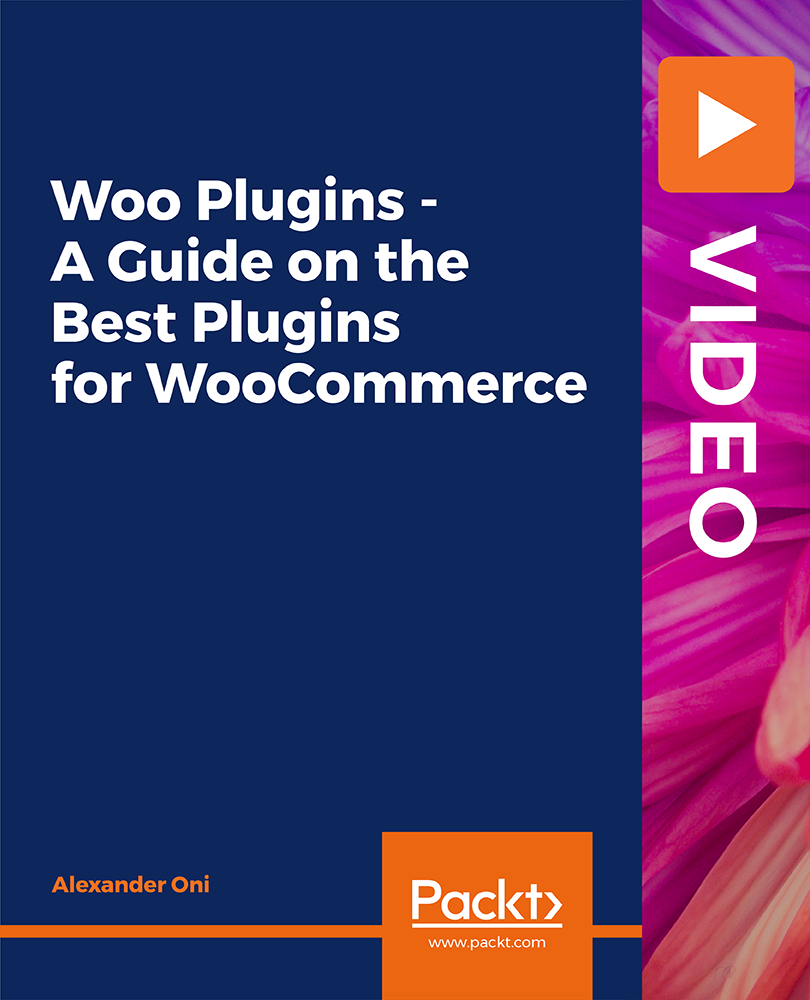
Search By Location
- No-Code Development Courses in London
- No-Code Development Courses in Birmingham
- No-Code Development Courses in Glasgow
- No-Code Development Courses in Liverpool
- No-Code Development Courses in Bristol
- No-Code Development Courses in Manchester
- No-Code Development Courses in Sheffield
- No-Code Development Courses in Leeds
- No-Code Development Courses in Edinburgh
- No-Code Development Courses in Leicester
- No-Code Development Courses in Coventry
- No-Code Development Courses in Bradford
- No-Code Development Courses in Cardiff
- No-Code Development Courses in Belfast
- No-Code Development Courses in Nottingham
