- Professional Development
- Medicine & Nursing
- Arts & Crafts
- Health & Wellbeing
- Personal Development
77 No-Code Development courses delivered Online
Embark on a transformative journey into the realm of app creation with our course, 'Master the Basics of Microsoft Power Apps.' Unleash your creativity and empower yourself to build dynamic, functional apps without the need for complex coding. The course begins with a seamless introduction to Power Apps, guiding you through the process of creating a data source in Excel and crafting your very own app. Dive into the intricacies of app previewing, tree view navigation, and property editing, gaining the confidence to shape your digital ideas into reality. With lessons on actions, screen insertion, and app distribution, this course ensures you master the fundamentals of Power Apps effortlessly. Whether you're a budding entrepreneur, a tech enthusiast, or someone with a passion for innovation, this course is your gateway to app development excellence. Learning Outcomes Gain a solid understanding of Microsoft Power Apps, from setup to app creation. Create and manage data sources seamlessly using Excel, enhancing your app's functionality. Navigate through the app creation process, mastering features like tree view and property editing. Develop the skills to insert new items, screens, and define actions for a dynamic user experience. Learn how to save, distribute, and even adapt your app for mobile usage, ensuring its accessibility across platforms. Why choose this Master the Basics of Microsoft Power Apps course? Unlimited access to the course for a lifetime. Opportunity to earn a certificate accredited by the CPD Quality Standards and CIQ after completing this course. Structured lesson planning in line with industry standards. Immerse yourself in innovative and captivating course materials and activities. Assessments designed to evaluate advanced cognitive abilities and skill proficiency. Flexibility to complete the Course at your own pace, on your own schedule. Receive full tutor support throughout the week, from Monday to Friday, to enhance your learning experience. Unlock career resources for CV improvement, interview readiness, and job success. Who is this Master the Basics of Microsoft Power Apps course for? Aspiring entrepreneurs looking to create their own apps without extensive coding. Individuals interested in exploring the world of app development in a user-friendly environment. Small business owners seeking cost-effective solutions for digital tools. Students and beginners in tech eager to delve into app creation. Innovators and dreamers with ideas waiting to be turned into functional applications. Career path App Developer: £30,000 - £50,000 Business Solutions Analyst: £35,000 - £55,000 Entrepreneur/Startup Founder: Earnings vary based on business success Digital Innovation Specialist: £35,000 - £55,000 IT Consultant: £40,000 - £60,000 Technology Solutions Architect: £45,000 - £70,000 Prerequisites This Master the Basics of Microsoft Power Apps does not require you to have any prior qualifications or experience. You can just enrol and start learning. This Master the Basics of Microsoft Power Apps was made by professionals and it is compatible with all PC's, Mac's, tablets and smartphones. You will be able to access the course from anywhere at any time as long as you have a good enough internet connection. Certification After studying the course materials, there will be a written assignment test which you can take at the end of the course. After successfully passing the test you will be able to claim the pdf certificate for £4.99 Original Hard Copy certificates need to be ordered at an additional cost of £8. Course Curriculum Master The Basics Of Microsoft Power Apps Lesson 01: Get Power Apps 00:05:00 Lesson 02: Create Excel Data Source 00:02:00 Lesson 03: Creating the App 00:02:00 Lesson 04: Previewing the App 00:06:00 Lesson 05: Tree View 00:03:00 Lesson 06: Edit Properties 00:04:00 Lesson 07: Insert New Item 00:03:00 Lesson 08: Insert New Screen 00:04:00 Lesson 09: Actions 00:08:00 Lesson 10: Additional Options 00:01:00 Lesson 11: Save and Distribute the App 00:04:00 Lesson 12: Mobile App 00:02:00

In this competitive job market, you need to have some specific skills and knowledge to start your career and establish your position. This WordPress and SEO Online Course will help you understand the current demands, trends and skills in the sector. The course will provide you with the essential skills you need to boost your career growth in no time. The WordPress and SEO Online Course will give you clear insight and understanding about your roles and responsibilities, job perspective and future opportunities in this field. You will be familiarised with various actionable techniques, career mindset, regulations and how to work efficiently. This course is designed to provide an introduction to WordPress and SEO Online Course and offers an excellent way to gain the vital skills and confidence to work toward a successful career. It also provides access to proven educational knowledge about the subject and will support those wanting to attain personal goals in this area. Learning Objectives Learn the fundamental skills you require to be an expert Explore different techniques used by professionals Find out the relevant job skills & knowledge to excel in this profession Get a clear understanding of the job market and current demand Update your skills and fill any knowledge gap to compete in the relevant industry CPD accreditation for proof of acquired skills and knowledge Who is this Course for? Whether you are a beginner or an existing practitioner, our CPD accredited WordPress and SEO Online Course is perfect for you to gain extensive knowledge about different aspects of the relevant industry to hone your skill further. It is also great for working professionals who have acquired practical experience but require theoretical knowledge with a credential to support their skill, as we offer CPD accredited certification to boost up your resume and promotion prospects. Entry Requirement Anyone interested in learning more about this subject should take this WordPress and SEO Online Course. This course will help you grasp the basic concepts as well as develop a thorough understanding of the subject. The course is open to students from any academic background, as there is no prerequisites to enrol on this course. The course materials are accessible from an internet enabled device at anytime of the day. CPD Certificate from Course Gate At the successful completion of the course, you can obtain your CPD certificate from us. You can order the PDF certificate for £9 and the hard copy for £15. Also, you can order both PDF and hardcopy certificates for £22. Career path The WordPress and SEO Online Course will help you to enhance your knowledge and skill in this sector. After accomplishing this course, you will enrich and improve yourself and brighten up your career in the relevant job market. Course Curriculum WordPress and SEO Online Course Lesson 01: Introduction 00:06:00 Lesson 02: Keyword Intent 00:03:00 Lesson 03: Keywords-LSI 00:10:00 Lesson 04: On Page 00:09:00 Lesson 05: Implementation 00:08:00 Lesson 06: LSI Content 00:10:00 Lesson 07: Yoast 00:10:00 Lesson 08: Authority Back links 00:08:00 Certificate and Transcript Order Your Certificates or Transcripts 00:00:00

Masterful WordPress 5.0 Editing Techniques
By Compete High
ð Unlock Your Website's Full Potential with 'Masterful WordPress 5.0 Editing Techniques'! ð Are you ready to elevate your WordPress editing skills to the next level? Welcome to the ultimate online course designed to empower you with the mastery of WordPress 5.0 editing techniques! ð What You'll Learn: Harness the power of the latest WordPress 5.0 features to create stunning and responsive websites effortlessly. Dive deep into the Gutenberg editor and learn advanced techniques to craft visually captivating and user-friendly content. Discover insider tips and tricks to streamline your editing process, saving you time and frustration. Customize themes and layouts like a pro, ensuring your website stands out in today's competitive online landscape. Optimize your site for SEO, speed, and user experience, boosting your online presence and visitor engagement. ð¡ Course Highlights: Comprehensive modules led by industry experts, breaking down complex concepts into easy-to-follow lessons. Hands-on exercises and practical tutorials that reinforce your learning and ensure immediate application. Access to exclusive resources, templates, and tools to enhance your WordPress editing journey. Interactive community forums for networking, collaboration, and ongoing support from fellow learners and instructors. Lifetime access to updated content, ensuring you stay ahead in the ever-evolving world of WordPress. ð Who Is This Course For? WordPress enthusiasts eager to sharpen their editing skills and unlock the full potential of WordPress 5.0. Content creators, bloggers, freelancers, and website owners seeking to enhance their online presence. Beginners looking to establish a solid foundation in WordPress editing and experienced users aiming to refine their expertise. ð Join thousands of satisfied learners who have transformed their websites with the 'Masterful WordPress 5.0 Editing Techniques' course. Don't miss this opportunity to revolutionize your web editing skills and create impactful online experiences! ð¥ Enroll today and embark on your journey towards becoming a WordPress editing virtuoso! ð¥ Course Curriculum Basic Overview 00:00 Installing WordPress 00:00 Basics of Worpress 00:00 Backing Up Your WordPress Site 00:00 Upgrading to WordPress 5.0 00:00 Finding Compatible Themes 00:00 Using the Default Theme 00:00 The Editor Layout-Part-1 00:00 The Editor Layout-Part-2 00:00 Adding Blocks 00:00 Customizing Blocks 00:00 Maniupulating Blocks 00:00 Manipulating Blocks - Part 2 00:00 Adding and Customizing Text 00:00 Adding Images 00:00 Adding Lists 00:00 Adding Videos 00:00 Adding Audio 00:00 Image Overlay 00:00 Conclusion 00:00 Advanced Overview 00:00 Quotes and Pull Quotes 00:00 Media and Text Blocks 00:00 Uploading Files 00:00 Tables 00:00 Poetry Verse Block 00:00 Adding Buttons 00:00 Adding Columns 00:00 Seperators and Spaces 00:00 Widgets 00:00 General Embed Element 00:00 Video Embeds - YouTube and Vimeo 00:00 Video Embeds - Screencast 00:00 Image Based Embeds - Imgur and Flickr 00:00 Slideshare - Speaker Desk and Presentation Based Embeds 00:00 Scrbd Embeds 00:00 Social Embeds - Facebook - Instagram - Twitter 00:00 Spotify and Soundcloud Embeds 00:00 Specialty Embeds - Meetup, Ted and Kickstarter 00:00 Conclusion - Switching To the Classic Editor 00:00

Creating Dynamic Websites with Wix
By Compete High
ð Unlock the Secrets to Building Dynamic Websites with Wix! ð Are you ready to create stunning, high-performing websites that captivate audiences and elevate your online presence? Introducing our comprehensive online course: 'Creating Dynamic Websites with Wix.' ð Transform Your Vision into Reality: Whether you're a beginner or an experienced developer, this course is your gateway to mastering Wix's powerful tools and unleashing your creativity. Discover how to design and customize websites that stand out in today's competitive digital landscape. ð What You'll Learn: Mastering Wix's intuitive drag-and-drop editor Design principles for captivating layouts and user experiences Incorporating multimedia elements like videos, images, and animations seamlessly Implementing advanced functionalities with Wix Code Search Engine Optimization (SEO) strategies to boost visibility Mobile optimization for a flawless user experience across devices E-commerce setup and optimization for online businesses Tips and tricks to streamline your workflow and save time ð Why Choose Our Course? Expert guidance from industry professionals with real-world experience Practical, hands-on tutorials and exercises for accelerated learning Access to exclusive resources, templates, and tools to fuel your creativity Ongoing support from a vibrant community of like-minded learners Lifetime access to course materials for continuous learning and updates ð¡ Who Is This Course For? Entrepreneurs and business owners seeking a professional online presence Creatives wanting to showcase their portfolios or artistic work Marketing professionals aiming to enhance their digital marketing skills Anyone interested in building websites without coding knowledge ð Join Thousands of Successful Website Creators! Empower yourself with the skills to craft dynamic, visually stunning websites that leave a lasting impression. Enroll now in 'Creating Dynamic Websites with Wix' and take the first step toward becoming a web design virtuoso! ð¥ Limited Time Offer: Enroll Today and Get Started on Your Journey to Website Mastery! ð¥ [Enroll Now Button] Invest in your future. Create your masterpiece with Wix today! ⨠Course Curriculum Basic Overview 00:00 Plans and Pricing 00:00 Wix Partner and Affiliate Programs 00:00 Sign Up and Basic Design 00:00 Adding a Section 00:00 Adding a Page 00:00 General Settings 00:00 Adding a Contributor 00:00 Advanced Settings - Part 1 00:00 Advanced Settings - Store Settings - Automated Order E-Mails 00:00 Advanced Settings - Paid Videos 00:00 Advanced Settings - Wix E-Mail Inbox 00:00 Advanced Settings - Quotes and Invoices 00:00 Video Settings Upload 00:00 Video Settings - Part 2 00:00 Live Streaming Video - Part 1 00:00 Live Streaming Video - Part 2 00:00 Live Streaming Codecs and Video Channels 00:00 Blog Post Creation 00:00 Conclusion 00:00 Advanced Overview 00:00 Adding the Chat App 00:00 Adding the Blog App 00:00 Adding the Instagram Feed 00:00 Addding the Video App 00:00 Adding the Events App 00:00 Adding the Members Area 00:00 Adding a Bookings App 00:00 Adding a Music App 00:00 Adding a Music App 00:00 Switching To the Wix Editor 00:00 The Wix Editor - Part 2 00:00 The Wix Editor - Part 3 - Backgrounds 00:00 The Wix Editor - Part 4 - Add Button 00:00 The Wix Editor - Part 5 - Media 00:00 The Wix Editor - Part 6 - Blog Management 00:00 The Wix Editor Tools 00:00 Wix App Market - Part 1 00:00 Wix App Market - Part 2 00:00 Conclusion 00:00

Gatsby JS: Build PWA Blog with GraphQL, React and WordPress
By Packt
Create a Gatsby.js Progressive Web App with GraphQL, React, and WordPress and add JAMstack to your skills
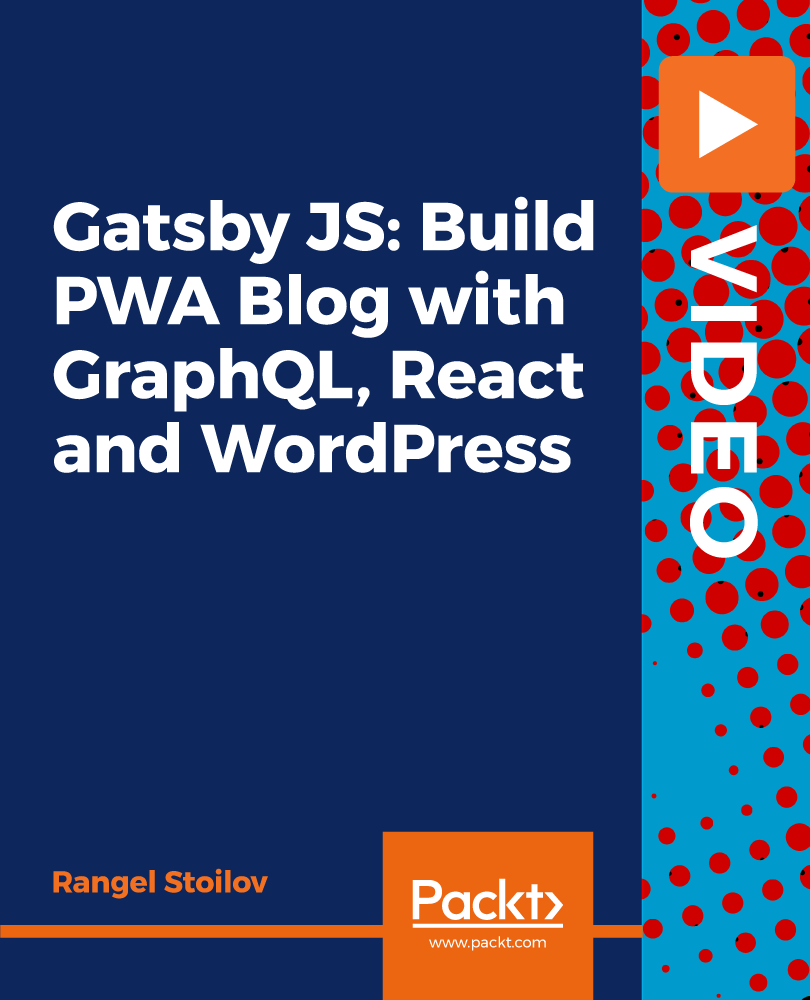
WordPress Academy: Learn WordPress Step by Step
By Packt
This course will help you to master all the skills you require to become a successful web designer using WordPress.

Get started with WordPress hassle-free! Our beginner-friendly guide covers everything you need to know about creating, managing, and customizing your WordPress website. Learn the basics, master essential tools, and launch your online presence confidently with expert tips and step-by-step tutorials.

Microsoft Power Apps: Building Low-Code Business Apps
By Nexus Human
Duration 1 Days 6 CPD hours This course is intended for This course is designed for skilled users of Microsoft Windows and Office who do not have prior coding or programming experience and who are interested in creating custom business apps quickly and without writing application code. Overview In this course, you will use Microsoft Power Apps to build and deploy low-code business apps. You will: Determine how Microsoft Power Apps can meet your business needs. Plan and design apps. Build canvas apps. Build model-driven apps. Test and deploy apps. This course introduces building low-code/no-code apps with Microsoft© Power Apps©. Most out-of-the-box solutions do not meet exact business needs or integrate well with existing business apps. Power Apps eases users into app development with templates, automated app-building tools, and a streamlined programming language to enable any business user to create a custom app. Getting Started with Microsoft Power Apps Topic A: Introduction to Microsoft Power Platform Topic B: Introduction to Power Apps Topic C: Select App Types to Address Business Needs Planning and Designing Apps Topic A: Plan Apps Topic B: Design Apps Building Canvas Apps Topic A: Create an App from a Blank Canvas Topic B: Create an App from a Template Building Model-Driven Apps Topic A: Create Model-Driven Apps Topic B: Add Visualizations and Reports Testing and Deploying Apps Topic A: Make Apps Available to Other Users Topic B: Test Apps Topic C: Revise Apps

The Complete Masterclass on PL-900 Certification
By Packt
Prepare for success with the Microsoft PL-900 Certification Course, covering the fundamentals of Power Platform, including Power BI, Power Apps, Power Automate, Power Virtual Agents, and related topics such as Dataverse, AI Builder, Connectors, Dynamics 365, Teams, Security, and Administration. Suitable for beginners with no prerequisites.

